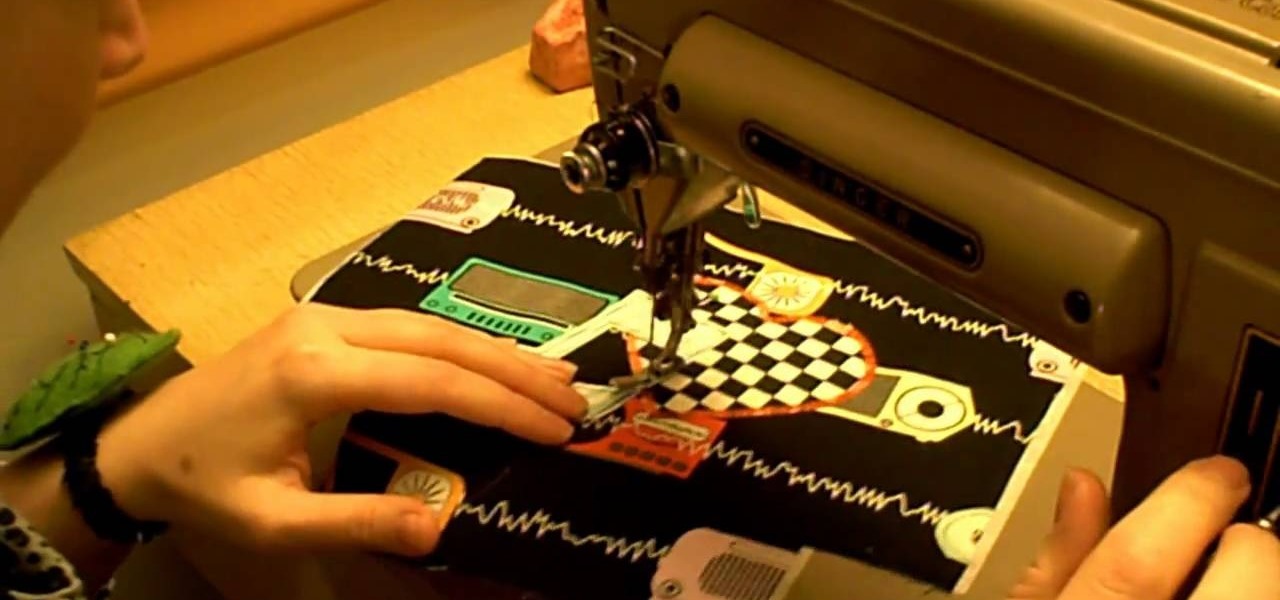This video tutorial from Magix presents how to burn (S)VCDs and DVDs using Magix Movie Edit Pro 15 application.First you need to group videos you want to burn.If you want to play movies using remote control you have to place chapter markers. You can set markers manually or choose automatic? marker setting which places markers before each new scene.Once all chapter markers are placed, click Burn button.Here you can choose Start Menu Templates. To change movie titles and chapter headings double...

Clay pottery is a fun and creative art form that can be done with slabs of clay and not only on a spinning wheel. This free video clip series will show you several tips on how to construct matching clay plates and open a world of design ideas for you.

Let our expert show you how to do super scary Vampire Halloween makeup! A vampire Halloween costume is easy, but getting the makeup right is key. Our expert will show you how to apply the various layers of vampire makeup, how to add gray shadows, how to add creepy bite marks on your neck and even how to add fake blood special effects to your lips and chin. This is great makeup for a fun Halloween party or even a Haunted House!

In this Software video tutorial you will learn how to change the font color in Word 2007. The default font color in Word 2007 is black. But, you can change the color of the font to just about any color that you want. Click on the ‘home’ tab of the ribbon on top of the page and you will see a small window with the letter ‘A’ in it. Click on the arrow next to it and it will display a color palette with automatic, theme colors, standard colors and more colors sections. Here you select any color ...

First Part of the Drum and Bass Tutorial 1 - X-Step Training. (Video Chapter 1) - Learning Step

Designing bathing suits is a great way to be creative and have fun with fashion design. Learn how to draw two piece bathing suit designs with tips from a fashion expert in this free fashion design video series.

HTC's fitness-tracking application, Fun Fit, has made its way to the Google Play Store for all to enjoy. And while fitness apps are a dime a dozen, Fun Fit offers what its name implies—fun. Like plenty of other fitness apps, Fun Fit is able to track calories burned, steps, distance, active time, walking time, and running time. Where the app differs is in its presentation.

Here is a great fun easy idea to let the kids have fun diving for glow sticks at night in the pool.This video will show you what the glow stick look like once they are at the bottom of the swimming pool in the dark.

I should start off by saying that this technique is of no real practical value, because this process is far more time-consuming than simply just manually trimming trees to meet your specifications. That said, it's an awful lot of fun to play with!

Text bombing isn't a very nice thing to do, and sucks for whoever you're doing it to, but it's certainly fun for you! Annoy the hell out of a frenemy, or simply pass the time in your boring Biology class with affably evil fun, by spaming your friend's text inbox with loads of messages.

Is your little boy or a girl a big fan of "Sesame Street"? Then your kid will have a blast tearing into one of these specially decorated cupcakes.

This is a fun and unique hairstyle - twisted cornrows. It's not hard, but it will take awhile. Just follow along in this video, and A'kiyia will show you the best way to pull off this fun and funky hairdo.

One way to get your kids to read more books is not by forcing them to do so, but by making the reading experience fun by giving them these cute handcrafted bookmarks.

Harm's Way is a very fun game you can get from the Xbox Live Arcade, with 200 gamerscore points worth of achievements within it. This video shows you quickly how you can earn all the possible achievements in this fun racing game.

Applique is fabric cut in a fun shape that is applied like a patch, directly onto the fabric. This tutorial shows you how you can use fun woven print fabrics and fusible interfacing to create your own appliques and patches for your projects.

Need a fun and creative craft for your kids to make this Thanksgiving while you run around the house prepping the dinner table for the big feast? Then enlist your kids to join in on the preparations by decorating the tablecloth!

Zeus is famously the god of thunder, lighting, and all that stormy stuff, so it only makes sense that a makeup look inspired by him would be filled with cloudy grays and gunmetal blacks.

Looking for a fun way of making a nice little concealed pocket shooter for spit balls, q-tips, the whole shebang? Well check out this awesome video on how to convert a G2 ball point pen into a small pen shooter that you can load smaller ammunition into and fire from to annoy someone, or to use as a back up weapon in office warfare when you run out of nerf ammo!

Save your plain French manicures for work, gals - when it comes to nighttime fun, it's time to bring out the glittery, colorbursting big guns.

By installing and using the Trook app on your Nook, you will have access to lots of fun options like RSS feeds, online libraries and the Lexcycle catalog to download directly to your Nook. In this tutorial, learn all about how to use Trook and get started with even more fun features on the Barnes and Noble Nook e-reader.

Don't let ripe orange pumpkins have all the fun this fall season. Ready your dinner table for Halloween, Thanksgiving, or just a fun fall get together by drilling a few holes in gourds to make them into candleholders.

In this video, learn how to make your own puppets and put on a puppet show! Let the mayor of Paloozaville, John Lithgow, show you how to make your own hand puppets with your kids and act out stories and songs with them! You will make cheap, fun sock puppets and then build a theatre using old sheets and your living room! Have fun!

In this tutorial, learn how to make fun kid's crafts by recycling items that you would normally throw out. You will learn how to save things like cardboard, paper, old books, dirt and even an old shoe! Turn these items into something fun and educational for your little ones with guidance from beloved actor, John Lithgow.

In this video, Elizabeth Gleeson shows us how to repurpose those plastic shopping bags that pile up around the house into fun crafts that make perfect gifts for the holidays. You can use this new fabric for tons of projects including new purses, wallets, shopping bags or anything else you would use normal fabric for! So, get started and help save the Earth - one bag at a time!

Cartwheels are super cool looking and fun to do - they make you feel like you are flying! If you are a dancer, cheerleader or just in the mood to twirl around like a kid - check out this tutorial. In it, you will learn how to perform a perfect cartwheel, step by step. Have fun!

Tutus are a fun part of childhood for many little girls, and in this tutorial, you will learn how to make a no-sew tutu with your kids. This skirt is super easy to make and your daughter will enjoy doing it.

In this tutorial, learn how to craft a cute bird out of a toilet paper roll with your kids. This adorable little birdie makes a fun activity and is incredibly cheap to make. All you need is some feathers, glue and an old cardboard roll from a used thing of toilet paper. So, instead of throwing away that old roll, why not recycle it into a fun learning activity for your little ones? This project is great for any age, and doesn't take very long so the kids won't lose interest. Decorate them any...

Makeup geek brings you this tutorial on creating celebrity style makeup. Learn how to create the beautiful Pamela Anderson's makeup look, easy at home. Fun celebrity style tips. This Pamela Anderson look is sexy and fun.

What's more fun than a Go Kart? Here is a complete tutorial on how to make a nice Go Kart. Easy and fun. Its a good, solid Go Kart & it should take you 2 to 4 hours to make it. Go to Storm The Castle for a list of all the parts, more instructions and plans.

This origami video shows you how to make a paper football (American rules football). This is probably one of the first folds I ever learned to make, and I don't really consider it origami... but at the same time, I thought it might be fun since the BCS football bowl games and NFL playoffs are just around the corner. So make your own paper football and have a little fun playing office football while the boss isn't around.

No one likes having their food messed with. That makes it all the more fun to do so right? This video will show you some fun pranks that you can pull to mess with the food of your friends and neighbors. They include making surprise disgusting layer dip and ordering unusual combinations of items at the grocery store, but are all freakin' hilarious and require relatively little setup or risk.

Baby showers can be a lot of fun, make it even more fun by making a diaper cake. This Cake Decorating how to video demonstrates how to put this diaper cake together for any baby shower. All you need for the diaper cake is: diapers, rubber bands, white fabric elastic, safety pins, ribbon and white tool.

Debel1800 shows viewers how to throw a fabulous baby shower! You definitely want to do fun decor, such as standard plates and great decor for the tables such as floral and jars. You can also use these decor for after wards as a gift! You can also use pinatas for decor and fun. Make sure you keep everything cohesive. The best punch to use is punch made with lime green sherbet and add ginger ale or sprite and it's fizzy and yummy. Games to play can also be neutral that everyone there can play. ...

In this tutorial, we learn how to start a Twitter account. First, go to Twitter, then click on 'get started'. From here, fill in the blanks and hit 'create account'. After this, you can scan your e-mail contact list to see if anyone you know is on Twitter. Now you can personalize your account by going to the settings section and then adding a picture. You can also type in where you live, a short bio, and hometown information. Once finished, you can start to add friends to tweet with! This fun...

In this video, we learn how to burn XBOX 360 games on a Mac. First, go to Xbox 360ISO. Once you are here, create an account and find the Xbox 360 game downloads. Look for the person named Team Zearth and then click on the game that you want to download. Next, go to the website to download it and the go to[ http://www.imgburn.com/index.php?act=download ImgBurn download] and download the information on there. Configure the information from both of the items and then you will be able to burn thi...

In this video, we learn how to use automation in Studio One. Controlling is a system you use to control the devices that control the software. Control link has a window on the song interface in the upper left hand corner. You can quickly move parameters as you edit the automation. Make sure you change it if it's for an instrument or an audio track. Add an automation track to the window, by clicking the "A" button that will give you sounds for the same instrument. This will avoid automation en...

The My Computer section of most PC computers is an absolute mess, especially if you're trying to navigate someone else's computer. Why not take advantage of this fact by pulling this awesome prank on one of your data-loving friends? The video above will show you how to make a folder invisible and then hide it on their computer, making the chances of them finding it without knowing that you've pranked them slim to none. Just make sure you're there to watch you victim freak out afterwards! That...

In this tutorial, we learn how to start using Twitter. First, you will want to log onto Twitter and click on the "sign up now" button. Enter in your information and then start your account. Now you can start to follow people and have them follow you as well. Enter in your status update in 140 characters or less. You can start to make friends and learn what the new trending topics are around the internet! Be careful to stay away from the spam accounts and change your background along with your...

In this tutorial, we learn how to display a custom-designed Google logo on your Mac/PC. First, you will want to download GreaseMonkey as a Firefox add-on. After you have installed this on your Firefox browser, type a search in Google for "how to change Google using greasemonkey". After this, click on the first page that come sup and download Java for Greasemonkey. Next, go to your Google page and you will be able to change what the "Google" logo says to say whatever you would like! This is a ...

Check out this tutorial and make Windows 7 you're own by customizing the log in screen. This is fun to do and will, no doubt, make you feel more connected to your PC.