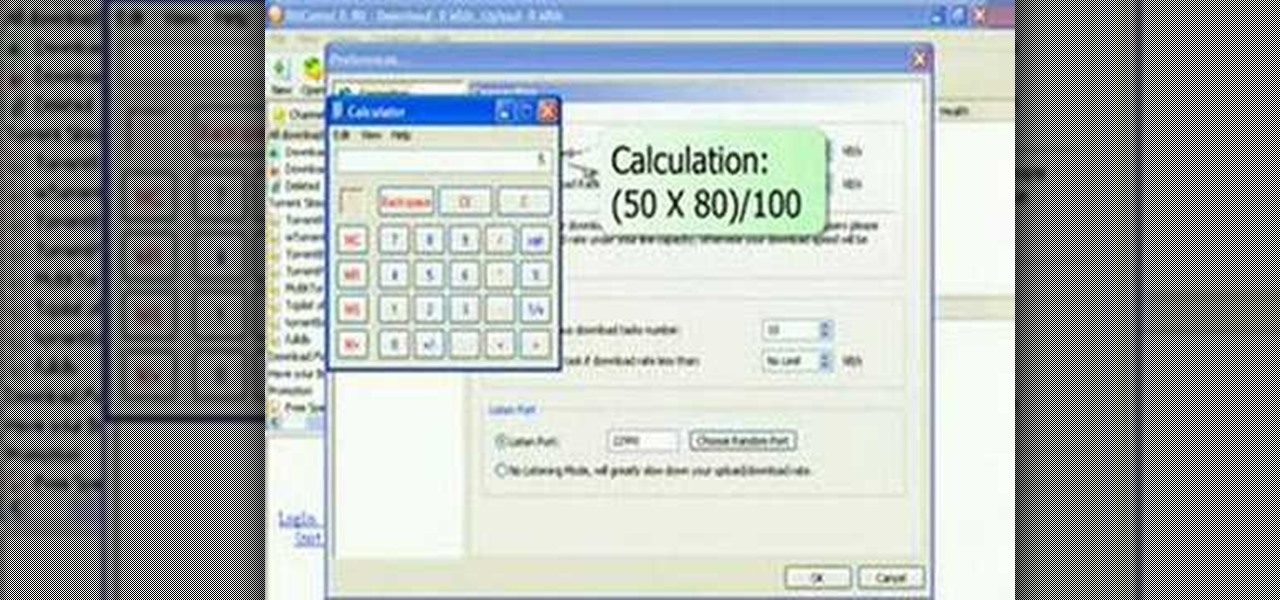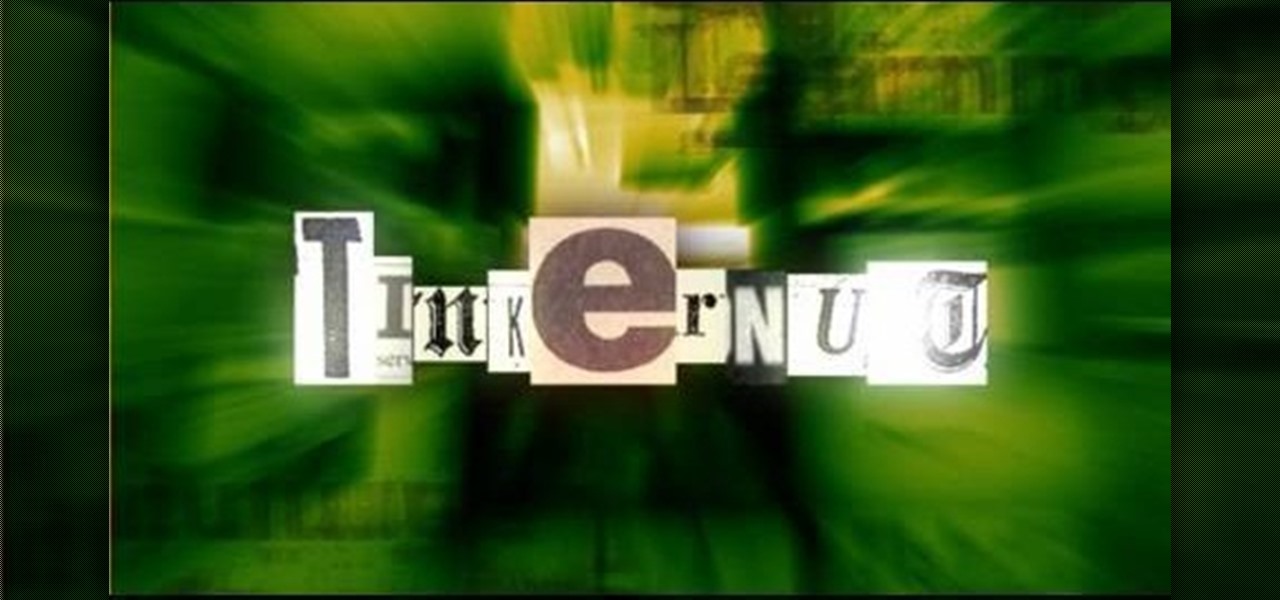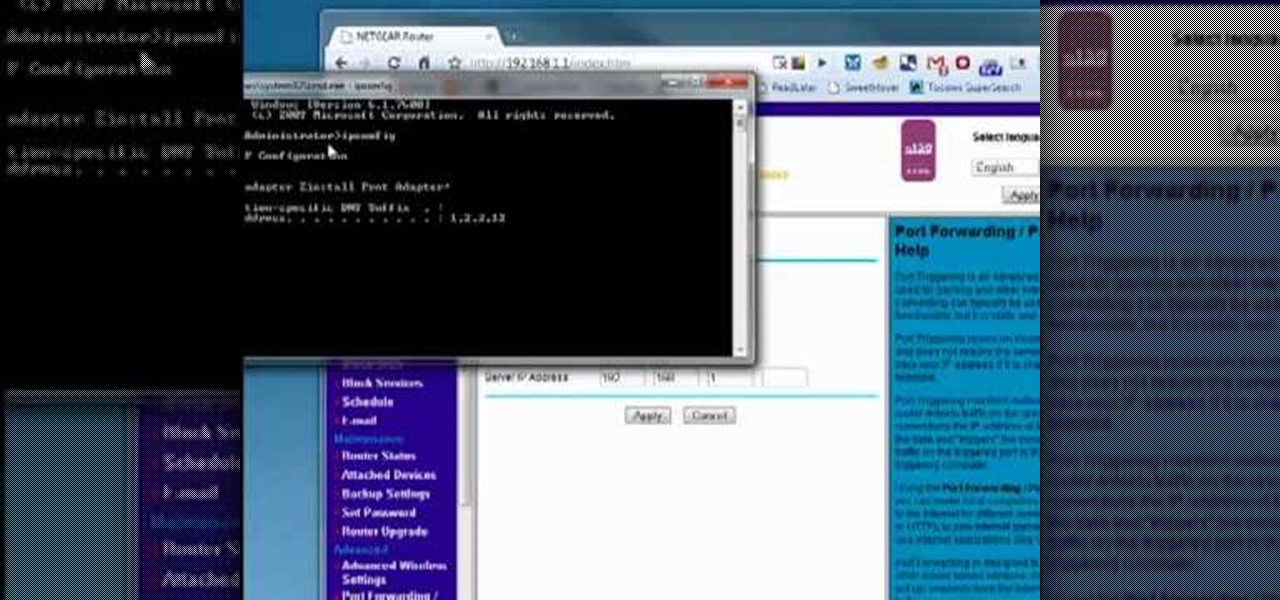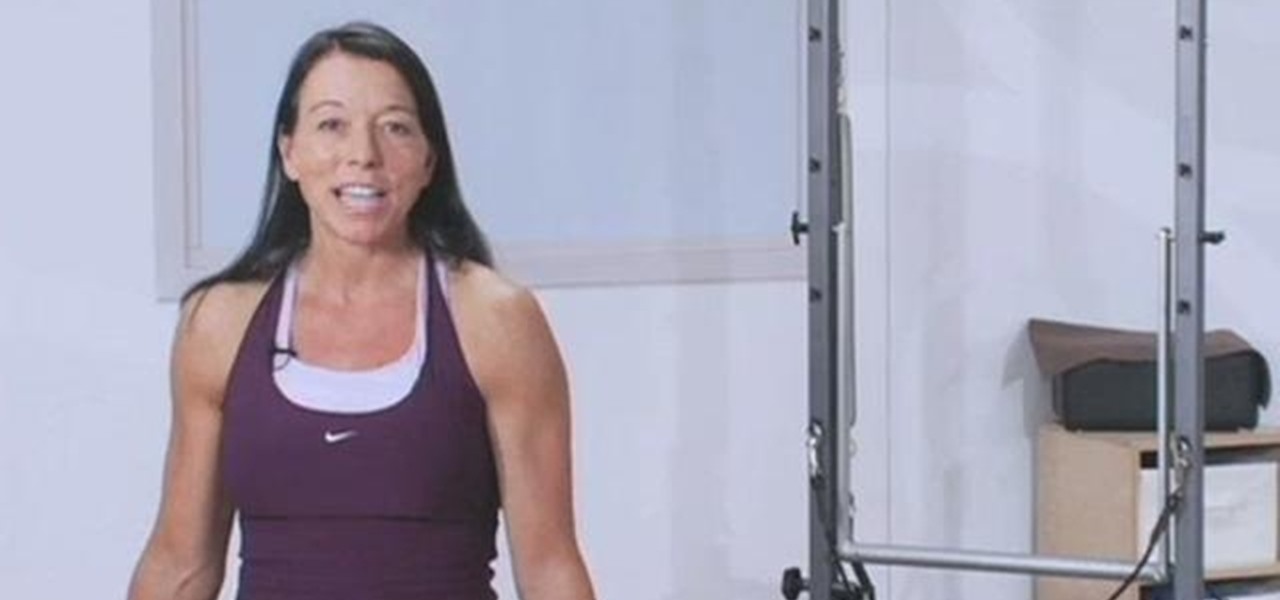In this five-part video tutorial series from PCMech.com, you'll learn how to use the Windows Live Mail client. Learn, for example, how to set up your client with POP, IMAP, Gmail and, of course, Windows Live accounts like MSN and Hotmail. Take a look!

Adding clients to your network is a quick and easy process in Mac OS X Leopard Server. In this video tutorial, you'll find step-by-step walkthrough for the client adding process. For more, or to get started adding clients to your own Leopard Server, watch this video tutorial.

In this tutorial, we learn how to communicate with a graphic design client. When you are dealing with a graphic design client, you will want to ask them a ton of questions to try to get into their head. If they are hard to deal with, then drop them as a client and don't do business with them. When dealing with other clients, make sure you communicate with them clearly so you both see the same vision and you are working in the right direction. Ask the client what type of budget they have first...

In this video tutorial, Chris Pels will show how to include JavaScript to an ASP.NET page for use on the client page to provide a richer and more robust user experience. First, see how to include JavaScript directly within an ASP.NET page and reference the script from within HTML page elements. Next, see how to abstract the JavaScript to an external JavaScript file which offers the advantage of being cached by the browser and can be used by multiple pages. Lastly, learn how to add JavaScript ...

Last weekend, some unlucky Gmail users inadvertently had their email accounts wiped out. Actually, it was 0.02 percent of all Gmail users—or roughly 40,000 of the 200 million who use the email service, due to an "unexpected bug" which affected copies of the data. Gmail does make backup files of everything, so eventually everyone will reclaim their email history. In fact, as of yesterday, Google has successfully restored all information from their backup tapes and has started returning everyon...

How to Use Your Mac as a Server: Turn your Mac Mini into a server! Yes, that's right, with a little know-how and a little spunk, you can turn an inexpensive Mac Mini computer into a server to provide services over you network. You won't even need the Mac OS X Server, just the Mac OS X Client, so there is no extra software to buy, just the Mac Mini and it's operating system.

In this tutorial, we learn how to give a Swedish massage. First, you want to start off by making sure your client is comfortable. Next, you will start to gently rub the body, starting circulation. After this, put cream on your hands and rub them together so it gets warm. Now, rub the client's body with the cream, pushing in the body in the middle of the back. Use smooth strokes, because these will warm the client up. Now, use your elbows and place them along the spine, pushing your body weigh...

In this Computers & Programming video tutorial you will learn how to update a website with an FTP client (v† la FileZilla). Download FileZilla client from www.filezilla-project.org. Find your server IP address from your web host, which will be found in the hosting control center. In the video, it is GoDaddy.com. Open your filezilla client and put in the IP address of your web host and your username and password for your hosting account. Then click ‚Äòquickconnect‚Äô. This will connect you to ...

This video tutorial from Michael Espinosa shows how to install and use File Zilla Ftp client on Windows XP operating system.

This tutorial demonstrates how to create what is called a complete client-server web application which consist of a Web Application, PHP, and MySQL. The tutorial shows how to automatically generate the PHP necessary to talk to a MySQL database using Adobe Flex Builder 3.

This instructional video shows how to get faster download speeds with your bittorrent client. This tutorial uses the BitComet torrent client. Watch this how-to video and start downloading without the wait.

First of all, Merry Christmas and Happy New Year to all Null-Byters that learn and teach in this wonderful site. In this article we will explore the basics of the meterpreter's IRB (Interactive Ruby Shell).

Hi Folks. This is my first post. I will teach how to create a server and client python reverse shell using sockets and python language. The script i'll post here is going to be very simple, and from here you'll have the possibility to adapt to your own purpose. For example, my original script can download files, upload files, make changes to registry, create user accounts and more. I'm sure you could do it on your own too.

All of my hacks up to this point have been operating system hacks. In other words, we have exploited a vulnerability usually in an operating system service (SMB, RPC, etc.) that all allow us to install a command shell or other code in the target system.

New to the Ubuntu Linux distribution? Ubuntu has a great built-in email client in Evolution. This video tutorial will walk you through the Evolution setup process, using the Evolution Setup Wizard. To get started setting up your own Evolution client, watch this Ubuntu tutorial!

A torrent is a small file (usually less than 100 KB in size), which contains file details, URL details and other data, that enables peer-to-peer download using a torrent client.

In this video tutorial, we learn how to create a brand new torrent using the µTorrent BitTorrent client. For more information, including a complete demonstration and detailed, step-by-step instructions, and to get started creating your own torrents, watch this how-to from the folks at Tinkernut.

EDGAR is a massive database of financial documents and filings maintained by the SEC. If you want to use EDGAR to research financial institutions, it's pretty easy to do with an FTP client. Watch this video to learn how you can download and use FTP software to access EDGAR.

Interested in installing the µTorrent BitTorrent client to get started downloading torrent files? This clip will show you how it's done. It's simple! So simple, in fact, that this home-computing how-to can present a complete, step-by-step overview of the process in just over two minutes. For more information, including complete, step-by-step instructions, take a look.

Interested in changing the default port of BitTorrent client? This clip will show you how it's done. It's easy! So easy, that this video tutorial can present a complete, step-by-step overview of the process in about three minutes. For more information, including detailed, step-by-step instructions, watch this video guide.

This clip shares some fun programming ideas certain to draw new clients to your Pilates class. Whether you're considering the possibility of starting your own Pilates studio or already have one and just need a little help tackling a particular pedagogical problem, you're sure to be well served by this free video lesson from the folks at Balanced Body Pilates. For more information, including a comprehensive overview, watch this video guide.

If you're looking for a free FTP client for Mac OS X, you'd be hard pressed to do better than Cyberduck; and if you're looking for a free video software tutorial on how to use Cyberduck, well, you could do a lot worse than this one, which presents a general overview of the program and its features.

Watch how the F5 Networks BIG-IP Edge Client solution gets you connected automatically when you boot/start up your computer along with seeing the browser based version of the F5 BIG-IP Edge Gateway. Whether you're new to F5 Networks' popular network appliance or are a seasoned network administrator just looking to better acquaint yourself with BIG-IP, you're sure to benefit from this free video software tutorial. For more information, including detailed instructions, take a look.

Learn how to use the BIG-IP Edge Client and its Smart Connect, Location Awareness, Customization, Deployment features. Whether you're new to F5 Networks' popular network appliance or are a seasoned network administrator just looking to better acquaint yourself with BIG-IP, you're sure to benefit from this free video software tutorial. For more information, including detailed instructions, take a look.

Need to send large files across the Internet? An FTP site is a great resolution to emails that bounce back due to attachment overload. By uploading your file to an FTP site, it will allow your recepient to download the file from the site with ease. In this tutorial, learn how to upload and download files using the FileZilla FTP client.

This is a video tutorial that is showing its audience how to set up your own VPN client on your Mac computer. The first step in setting up a VPN client is to go to your system preferences on your computer. Next select network and then select the plus button and type in that you will be making a VPN network. Next you should select the type PPTP and enter your server name. Then you can click on create and it will create a new network for you. Next you should enter your service address and your ...

This video shows the viewer how to give a lymphatic drainage massage of the head and neck. A pillow elevates the head slightly to help the drainage process. Using a light oil, she applies the oil to the neck and the face of the client. She puts her fingers inside the clavicle bone at the base of the neck and pumps to start the fluid moving down. Encourage the client to take deep breaths as this helps the fluid to move down. This is a great massage to get in the spring time when allergies are ...

In this video tutorial from Matt Overwine of the Instructional Design Group at Northern Kentucky University, you'll find instructions on how to use the FileZilla FTP, or file transfer protocol, client to upload to the web. FileZilla is available for both Mac OS X and Windows XP and Vista. For more information, and to get started using FileZilla for yourself, watch this handy how-to.

This tutorial will walk you, step by step, through, the process of establishing a connection between Oracle database server and DreamCoder for Oracle using the TCP-IP Direct connection option. To learn more about connecting to an Oracle database without an OCI client, press play!

How to send SMS text messages from your cell phone -- for free. Just use an IM client.

The hands are one of the more overworked parts of the body. Watch this video to learn massage techniques that can be used to relieve aches, pains and knots in these regions while the client is relaxing on a chair. A word of advice though, use lotion instead of oil because most clients go back to work after a massage and you do not want to leave their hands greasy.

Austin Chau does a short tutorial about how to use the JavaScript Client Library with the Google Calendar Data API.

Down, down, down! Yep, what you want is lower on the page and you want to get there faster. SO, why not scroll baby scroll! Ever wanted your website to have a scroll bar? Well, now you can by watch the following video. This how-to will show you how to use Dreamweaver to insert a scroll bar to allow for easy navigation for your or your client's website. It's not too hard, so follow the bouncing ball and learn what to do.

You should encrypt everything. These are what you need: BackTrack 4,0, modify IP tables, Python and ARPspoofing. Program the PC to flip to forwarding mode. Adjust the programming in the IP tables. You are convincing the host and the client that the man (PC) in the middle is the host and capture passwords, user names and other information from unsuspecting clients. This program strips the "S" from "https" which make your computer vulnerable to hackers. You need to observe the address bar and m...

Twitter's official iOS app is adequate if you're not much of a tweeter, but if you are, there's a lot of useful features that are missing. Luckily, there are plenty of free Twitter clients available that you can use on your iPhone. These third-party apps have features such as customizable interfaces, post scheduling, and different browser options for opening links, to name just a few.

Snapchat continues to deepen its roster of clients adopting its Shoppable AR Lens, with clothing giant Levi's and Disney becoming the latest brands to try on the e-commerce platform for size.

Welcome back, my hacker novitiates! Many of you have probably heard of a man-in-the-middle attack and wondered how difficult an attack like that would be. For those of you who've never heard of one, it's simply where we, the hacker, place ourselves between the victim and the server and send and receive all the communication between the two.

I can't say that I'm a huge Tweeter, but I'm definitely a good follower. Having the ability to follow comedians, brands, and athletes helps me stay up to date on the things I'm interested in, and I appreciate being thrown a good joke every now and then.

Anything free is cool, but getting a fully upgraded operating system for the great price of nothing is downright awesome. A recent exploit was uncovered that allows users to get a free copy of Windows 8 Pro directly from Microsoft's own website. Seriously.

This video tutorial from iDeviceTutz shows how to change the SSH root password for iPhone or iPod.When iPhone or iPod is jailbroken it sets its password to default - alpine.Thus your device becomes vulnerable from a network attack that could steal your information or identity. So you need to change your password as soon as possible when your device is jailbroken.For this you'll need Mobile Terminal program on your device and SSH client (Cyberduck or WinSCP) on your computer.First download and...