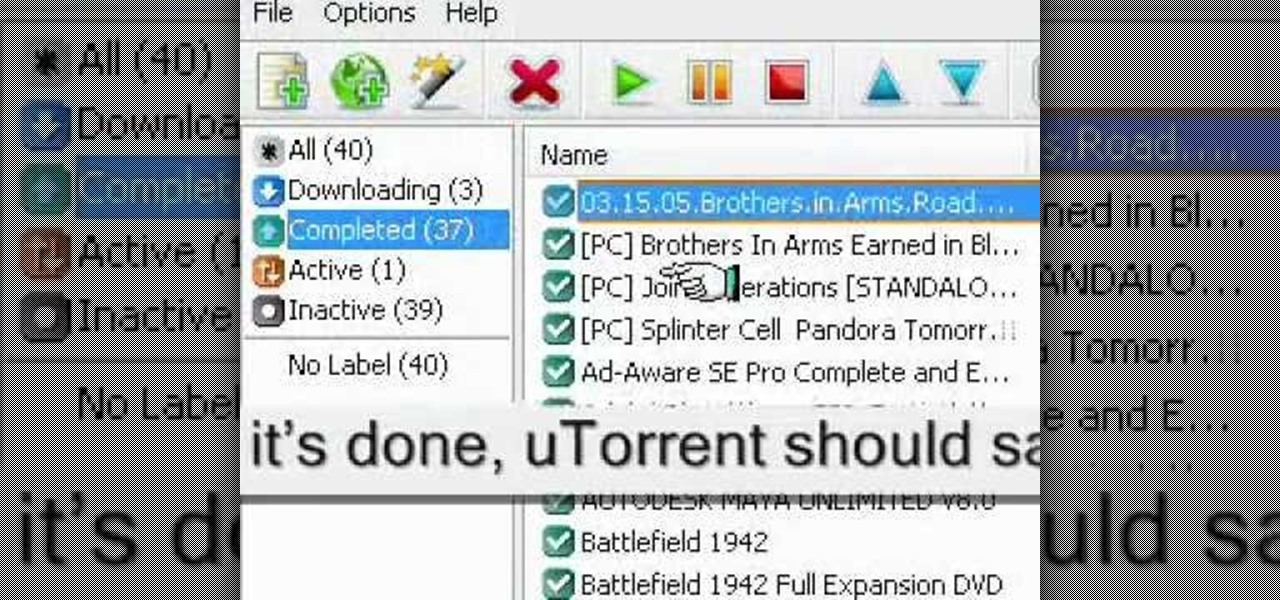We're on the verge of an amazing evolution of technology where we can work and play in virtual worlds that merge with our own—or let us escape into our imaginations entirely. But creating virtual, mixed, and augmented reality experiences requires resources and hardware that not everyone has access to. If you want to build something awesome with the Microsoft HoloLens (or one of the other awesome platforms), we want to help you do just that.

Not content with bringing the first untethered mixed reality headset to market, Microsoft wants to expand their Windows Holographic operating system beyond HoloLens into vastly more robust technologies.

NMAP is an essential tool in any hacker's arsenal. Originally written by Gordon Lyon aka Fydor, it's used to locate hosts and services and create a map of the network. NMAP has always been an incredibly powerful tool, but with it's newest release, which dropped mid-November of last year, they've really out done themselves.

Hello fellow Null-Byters! This is my first post so please be respectful and constructed criticism is much appreciated. I am no professional, however I believe that it is important to understand technologies before you go poking at them and trying to break them, I therefore decided to make this series. In this "tutorial" we are going to setup a web server with php and mysql. I will be doing this with a raspberry pi because a pi is quite versatile.

It might be difficult to admit, but a lot of us are probably guilty of lurking on Instagram profiles, whether it be an ex you've been keeping tabs on or someone cute you literally just met.

Reddit is one of the internet's greatest sources of funny and interesting videos. Its user base is extremely active, and a system of upvotes and downvotes ensures that the best content always rises to the top.

Hello my fellow hackers, Welcome to my republished revision of the ruby programming language, Part 1.

In 2012, VideoLan published a beta release of their wildly popular desktop media player, VLC, for the Android platform. However, because the non-profit development team did not have access to popular North American Android devices, they opted to exclude the USA and Canada from their initial release. That is, until now.

Remember when MITMing people to pentest webapps and log-ins you had to fire Ettercap,Arpspoof, SSLstrip, then look for credentials in the captured packets?

Give me a paintbrush and easel and you'll be sorely disappointed, but give me a Samsung Galaxy S3 and a new app called Let's 8-Bit Art and you might call me the next Picasso.

In a previous article, I pointed out a few criticisms of the Google Play Store, mostly about how unpolished and inefficient it is. To give you a better idea of what I mean, here are just a few of my complaints with the Play Store:

The long standing popularity of 4chan has been due to the entirely anonymous setup. The site's anonymous community and culture has provoked media attention, in turn inciting larger audiences. On the other side of the spectrum is Facebook—popular for its connectivity and easily identifiable names. With the brush of keyboard stroke, you can be connected with your entire high school class in a matter of seconds.

In this video, we learn how to add live chat to your website. First, go to the website Meebo and log into your account. Now, you will see the interface and the accounts you have associated with this client. There are several chat engines you can use through this interface. Once you have added all your chat clients, you can participate in the chats that occur on your website just from this one website. In order to add this widget to your website, go to preferences and choose the option for wid...

In this video tutorial, viewers learn how to seed a torrent in the u-Torrent client. Begin by downloading and saving your torrent file. Make sure that you uncheck Start Torrent when it opens. In u-Torrent, right-click on the file, go to Advanced and select Set Download Location. Now locate the torrent file and click OK. Then right-click the torrent again and select Force Re-Check. When it's done, u-Torrent should say that the torrent is 100% finished. Right-click the torrent and click on Star...

Starting an independent record label, like starting any other business, requires a well-conceived plan with clear goals. Check out this tutorial and learn how to take your love of music and turn a profit.

Privacy is important. Whether its a telemarketer or a crazy ex, sometimes you may need to block someone from contacting you. With this tutorial, learn how to get rid of those pesky callers.

The Peace Corps -- have you ever thought of it? It crosses everybody's mind at one point or another, but mostly college students. The Peace Corps offers many benefits, like life experience, student loan repayment, and travel. If you are ready for 27 months of hard but rewarding work, a job with the Peace Corps might be for you. These steps will help you on your way toward an unforgettable experience.

You're probably sharing a ton of information on your iPhone with other people, apps, and services without really realizing it. Now there's a new tool to show you just how much, and it can be an eye-opener as well as a fast way to manage sharing permissions and review your account security.

Have you ever accidentally dismissed an important notification? Realized you didn't mean to delete an alert after hitting "Clear all?" Instead of pulling out your hair, know you can see the alert again — at least, a portion of it.

The global gaming market is expected to generate $160 billion in 2020. With emerging markets in the Middle East and Africa, the planet's 2.5 billion gamers are always looking for the next great adventure.

Celebrities and influencers learned how to leverage Instagram's platform to build their brands. While some effortlessly amassed a following, many had to do the legwork to reach a vast audience. Understanding their secrets will help you grow your own following.

It's no secret that the vast majority of Null Byte readers range from beginner to seasoned coding pros and developers. Regardless of whether you're interested primarily in building websites or creating best-selling apps and games, working with a wide variety of programming languages remains one of the best ways to make serious money in an increasingly app-driven world.

Postural problems can lead to all sorts of problems, from back, hip, and neck pain to heartburn and digestive issues. Over time, balance problems, insomnia, fatigue, and even jaw misalignment can emerge. How you carry yourself matters.

Whether you're coding a simple app, trying to learn a new programming language, or building an entirely new operating system from scratch, being able to quickly and clearly organize your thoughts is absolutely paramount — even as an ethical hacker or penetration tester.

Being stuck inside for the near future is less than ideal, but at least you have the world of eLearning to sharpen your skills while you kick back on your couch. Case in point, The 2020 Premium Learn To Code Certification Bundle has all the training you need to start coding like a pro right at home, and it'll only cost you $39 today.

Apple's first AR wearable might not arrive until 2022, but we may have an early preview of what it will be like to wear a pair of its smartglasses via iOS 14.

While the rest of the world is scrambling to figure out how to adopt augmented reality and VR tools for remote meetings, one company is building its war chest to serve the growing space of corporate clients who need this kind of immersive computing training.

When you think about your Apple Watch, what comes to mind? Fitness tracking? Replying to texts? There are a lot of things Apple Watch is good for, but social media doesn't appear to be one of them based on the App Store. If that's your perception, however, it's time for a reality check because you can start browsing Twitter and Reddit on your Apple Watch right now.

Whether you loved or hated the blockbuster hit Joker for its slapdash violence and unflattering portrayal of mental illness, if you have been online lately, you know you can't afford to miss it.

Introduced to Apple Podcasts back in iOS 11.2, whenever one episode of a show ends on your iPhone the next one begins right away for an uninterrupted experience. While the continuous playback feature for each show or station is incredibly useful for lengthy commutes, long drives, or to catch up on what you've missed, it may not be ideal for other situations.

While Jack Daniel's is one of the most iconic brands in the liquor business, when it comes to augmented reality marketing, it's joining a long list of others telling a very familiar story in the growing marketing medium.

London-based developer Andrew Hart has been working on AR navigation since Apple's original ARKit tool was still in beta preview. Now, he's ready to unleash his technology on the world.

There are many ways to attack a Wi-Fi network. The type of encryption, manufacturer settings, and the number of clients connected all dictate how easy a target is to attack and what method would work best. Wifite2 is a powerful tool that automates Wi-Fi hacking, allowing you to select targets in range and let the script choose the best strategy for each network.

Despite less than glowing reviews from critics, the latest installment from the Harry Potter spinoff movie series, Fantastic Beasts: The Crimes of Grindelwald, is winning at the box office.

When we reviewed the best file managers on Android, MiXplorer easily topped our list with its abundance of features, including tabbed browsing, support for up to 19 different cloud services, file and folder encryption, and much more. The only major complaint we had was the fact it couldn't be installed from the Play Store, but now, that is no longer the case.

The interactive displays of the future as visualized in Steven Spielberg's science fiction classic Minority Report, as well as the augmented reality interfaces used by millionaire playboy Tony Stark in the Marvel Cinematic Universe, are now closer to becoming reality in the military realm.

There are nearly 100,000 unique onion service addresses online with over two million people using Tor every single day. Join me as I explore a small fraction of what the Tor network has to offer.

Last week, Magic Leap gave us an additional peek at its Lumin OS and more tutorials that show how its device works with virtual content. But details about the hardware wasn't included in the array of new information.

Google's Pixel smartphone had a decent head start as one of the first devices to offer ARCore, but that early exclusivity has been frustrating for some Android device owners. Some of that frustration was relieved when Google added more Android devices to the ARCore list in February.