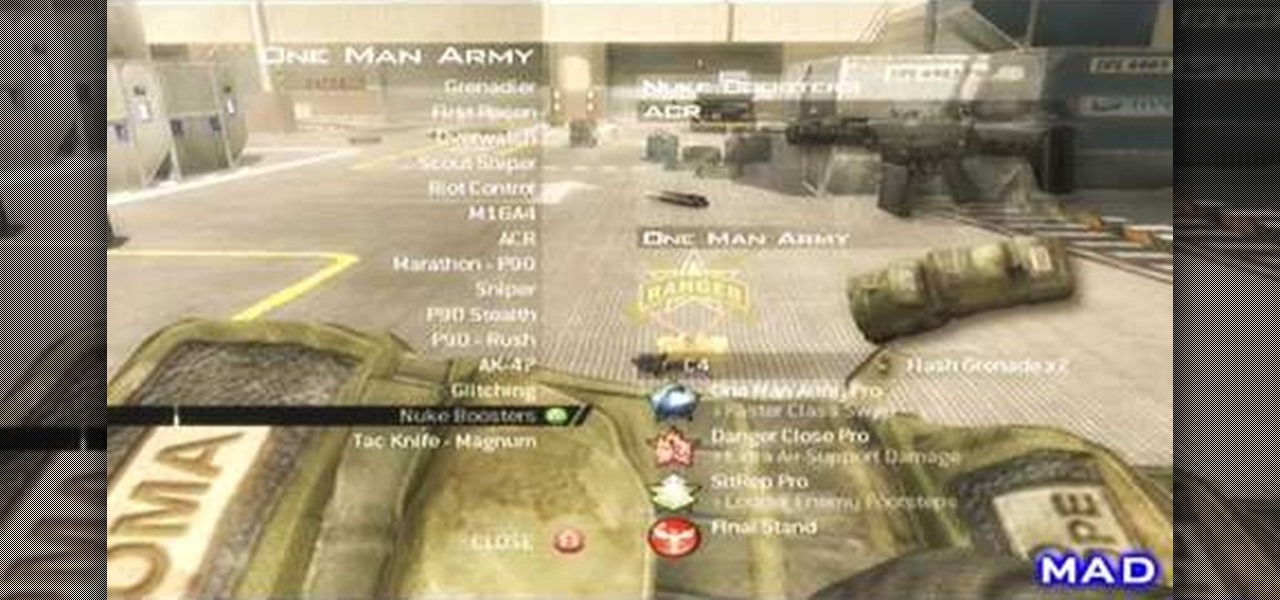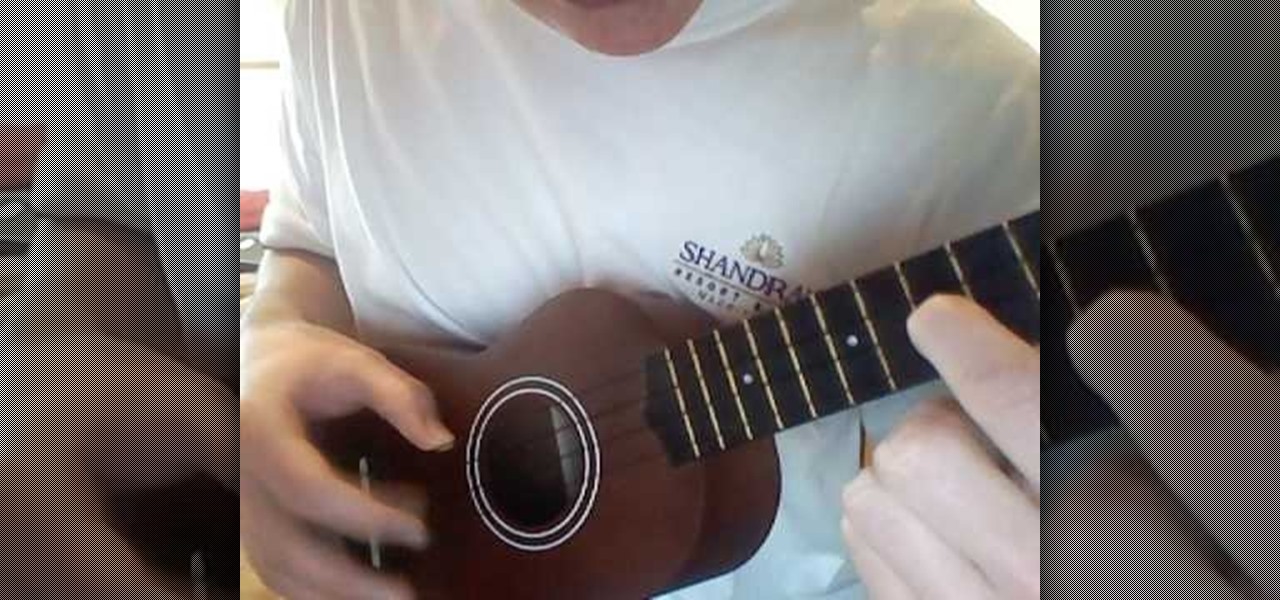Almost every 3D image depicted on a digital screen is made from thousands of tiny polygons. Modeling with them is the most fundamental part of 3D modeling. This video will introduce you to the basics of 3D polygon modeling, helping you to create a 3D shape that is smooth and cool-looking, if not terribly similar to any real-world object.

If you are looking to create something that will keep the cold air out and the warm air in, a draft stopper may be a good idea. It's a great alternative to buying weatherstripping and can be made from scratch in your home.

If you're cooling and heating system isn't working like it should, you should probably check the blower motor. If you're not getting a good amount of air from your car, you may have to replace it. But what if you don't know how to remove it, in the first place? That's where this tutorial comes in handy. In this video, you'll see how to remove the blower motor for a Saturn S-series vehicle. It's easy to do and will make sure that you have a working A/C or heater when it's time for it. So good ...
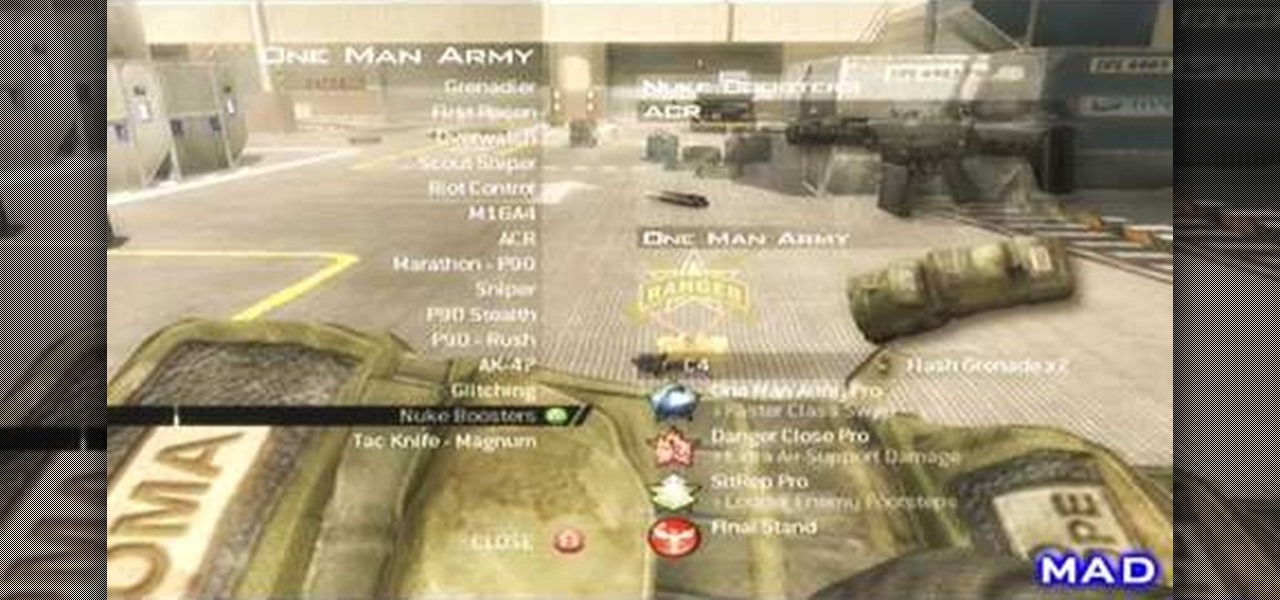
This is a cool little trick that you are sure to use. In this glitch tutorial for the hit game Call of Duty: Modern Warfare 2, you'll find out how to perform the unstoppable claymore glitch. It comes in handy whenever you may be sniping in a room or playing a match of Search and Destroy. All you need is a claymore, one man army, and C4. So good luck and enjoy!

Does a fishing rod seem like a boring thing to hold to you? Would you rather it be a lightsaber? Well now it can be, at least for the WoW characters that you are making a machinima with in After Effects. This video will teach you how to create a lightsaber in After Effects and put it in a character's hand, in this case a World of Warcraft fisherman. The process is very quick and the end product looks really cool.

In this tutorial, we are shown how to make no bake cookies. First, place butter into a large saucepan over heat until it melts. Next, add in your sugar and mix in cocoa powder. Mix this until it's all combined, then add in the milk and let the mixture boil. When it has come to a boil, let it boil for a full five minutes and then turn off the stove and add in your vanilla and salt, then add in the oats and stir everything together. Once finished mixing, drop mixture in balls onto wax paper or ...

In this next tutorial, its something that not many people would think is that important, until they're late. Yes, it's the time on a car. Each car has a cool way of showing the time and it can take a few buttons in order to get it to the right time. In this video, you'll be finding out how to change the time on a 2010 Nissan Sentra Spec-V. It's pretty easy to do and will just take a matter fo minutes. So good luck and enjoy!

Now before checking out this next tutorial, it's a good idea to read your owner's manual to find out if you have tilt steering. If you do, then this video is for you. Not all cars are the same, but one cool feature is the ability to tilt the steering wheel up and down. It's something that has been around for years, but has improved with time. Not only can you move it up and down, but now you can pull it and push it away. So check out this tutorial on how to adjust tilt steering in your vehicl...

Performing minor and major tweaks to your car can not only help it perform better, but look cool as well. Why settle with what you got at the dealership? Why not improve your car's overall value and in the same time add something that will make others jealous. In this tutorial, if you have a BMW E46, you'll be finding out how to install a M3 AFE magnum force intake for your car easily. So sit back, enjoy, and good luck!

In this Autodesk 3ds Max video tutorial, you'll learn about a cool plugin that can create cloth-like animations. 3ds Max does have a built-in cloth simulation, but it's rather complicated to work with. The alternative to using the built-in feature is using the plug-in SimCloth 3, a free modifier. It works very easily and creates a smooth flowing cloth effect. This video is specifically working with a cloth cape on a superhero (if you could call it that). But this cloth-like effect could be ap...

Nothing says chic like DIY. With spring and summer just around the corner, this breezy and elegant tube dress is all you need to stay cool. See how to make a DIY chic tube dress in this video from GiannyL.

In this tutorial, learn how to flip a Zippo in and out of your fingers, lighting and extinguishing the flame as you go. In part one of this video, learn how to do this trick if you are left handed, and part two is for the righties. So, follow along and practice until you master this cool move.

A really cool feature in Camtasia 7 is the ability to draw directly on the screen during a recording. This is helpful if you want to circle something onscreen, or if you want to highlight some text during your screencast. There's plenty of other options also in the ScreenDraw feature. To learn out how to use it, watch this video, which will show you all the things you can do.

If you are looking for a totally cool emo punk rock style ala Fall Out Boy, check out this tutorial. In it, you will learn how to tease up short hair into fun messy spikes. This method works fantastic for men and women with super cropped locks.

Photoshop is full of clever, cool little tricks that it can take quite some time to fully experience them all. One of the cleverest tricks comes in the Photoshop CS4 and allows you to combine different images of the same object and combine the areas of sharpness. By doing that you would be creating a focus stack and increasing the depth of the field in the photo. So sit back and find out how to create a focus stack using Photoshop. Enjoy!

Since the introduction of Photoshop, people have embraced the many different elements that it has to offer. Not only can you take away blemishes and body fat in a matter of seconds, but you can also add other things that you could only achieve by using simple camera tricks. In this tutorial, you'll find out how to make a mirror box effect using the software. It's easy to do and really cool to look at. Enjoy!

An animated GIF is a great addition to any website. By animating your image, you will draw someone's eye to it almost immediately. This is especially useful if you are creating an advertisement or a logo.

An electromagnet is a fun, cool science experiment that you can easily make at home. In this tutorial, learn how to make a powerful electromagnet with only three pieces! And the best part is, you probably already have these items in your house or garage! So, why not gather some supplies and try making an electromagnet? You will definitely impress your class and friends.

Wondering what to do with all those pine cones that are building up around your yard? Well, in this tutorial, learn how to take those cones and turn them into a truly unique decoration for your home.

During this time of economic burden, people are being more frugal than ever. People are now more careful about how they take care of certain items and how often they purchase them. In this tutorial, if you are looking for a way to save some cash as well as store some, this video tutorial is right up your alley! Find out how to use duct tape in order to make a cool looking wallet. It's easy and can be a fun activity for you to perform. Enjoy!

What better way to impress a potential partner than with a homemade bouquet of flowers? In this tutorial, learn how to fold an origami flower and impress even the most jaded date.

In this tutorial, learn how to make a very cool wet writing effect that you can use for graphics and logos. You will be creating this effect in Photoshop CS4. In this video, you will learn how to take tons of different layer styles and transform a basic text layer into a majestic piece of artwork. You will be shown the process step by step from the very beginning. This tutorial also shows the use of gradients and color corrections tools to optimize the full piece of work.

In this how-to video, you will learn how to draw a human skull. First, start off with the main outline of the skull. From here, add the eye and nose sockets. Next, redo the outline of the skull to give it more texture. You can do the same for the holes. From here, add the teeth and the jaw lines of the skull. You can start adding in details such as the shading of the sockets and the jaw. Erase the old outlines to fine tune the skull. You can also add details such as cracks and texture marks. ...

Are you looking for a unique type of flower that will never wilt or die? Check out this tutorial for a cool, homemade alternative to the silk variety. All you need to make these flowers is some funky colored paper.

Do you own a bunch of old looking books and have no idea what to do with them? Are you looking to spruce up a door in your home with some kind of decoration? Do you enjoy arts and crafts and want to tackle a project that is easy to make and results in something cool to look at? Have you done the math yet? Well if not, this video tutorial will show you how to make a awesome door wreath using old book pages. Enjoy!

This video is a demonstration of two ways to tie your shoes. The first method is as follows. Cross the two strings over each other, tuck one under the other, and pull it to tighten. Make a look with one string, then make the same loop with the other string. Cross the two loops, take one of the loops and tuck it in the hole between the two strings, and pull it. The second way starts the same as the first. After you have the first knot, make one loop and hold it with your thumb and index finger...

Skype is a very cool, useful communications tool that you can download online. This program is free and includes video chats, instant messaging, search functions and various other features.

3D seems to be all the rage right now. You don't want a logo that is behind the times! In this tutorial, learn how to make text look 3D using Adobe Photoshop CS3 or CS4. Your graphics will look much more up to date and really pop out of the page with this cool technique.

In this Food video tutorial you will learn how to make chocolate almond toffee bars. You will need one 8‚Äù square pan, which will make 25 squares. Ingredients are 1 ¬O cups rolled oats, ¬O cup graham cracker crumbs, ¬º tsp fine salt, ¬O cup unsalted butter, 1 cup each skor toffee bits, chocolate chips, sliced almonds and sweetened condensed milk. For the base, add the oats and cracker crumbs, a touch of salt and pour melted butter and mix. Put two parchment sheets in the tray and pour in the...

Tuning is an essential part of the upkeep for your ukulele. In this tutorial, learn how to easily tune your instrument and preserve that cool, island sound.

In this recipe, we learn how to make red velvet cake at home. YOu will need: 2 1/2 c flour, 2 pans (coated with Crisco, flour and wax paper), 1 1/2 c sugar, 1 tsp baking soda, 1 tsp falt, 3 tsp cocoa powder, 1 1/2 c vegetable oil, 1 c buttermilk, 2 large eggs, 2 tbsp red food coloring, 1 tsp white vinegar, 1 tsp vanilla and cream cheese frosting. First, preheat your oven to 350 degrees and prepare your pans. Next, in a mixing bowl add together flour, sugar, salt, baking soda and cocoa powder....

This video shows us the method to make a spinach omelet. First put about half packet of spinach in a pan and heat it. Cover the pan with a lid and let the spinach reduce. Heat the pan until most of the water in the spinach is gone. After cooling the resultant spinach, put it in the egg and mix it. Put this mixture on the frying pan on a very low heat. After one side of the omelet is ready, flip it into half. Press the omelet from the top so that the uncooked egg comes out and seals the omelet...

Scott from Spring Hill Nursery gives advice on caring for clematis, a beautiful plant that is easy to grow. Clematis blooms in late summer or early fall, and thrives in almost any conditions. It does fine in either full sun or a partly shaded location, but you should use mulch around the roots to keep them cool.

Start out by getting a large brisket and a large Boston pork butt preferably never frozen. You will also need some large Ziploc freezer bags. Marinade the Boston butt with Allegro marinade and tenderizer. Marinade the brisket with Cookwells all natural garlic and molasses marinade. That is two different meats in two different bags. Use all of the marinade contents of each bottle to really add flavor, then seal up the bags and burp out the air. Let the meat marinade in the refrigerator for twe...

This video illustrates how to make a dirt cake in a flower pot. This process is done by the following steps.

In this video, we learn how to make a muffin cupcake with Meera and Rani. You will need: 1 1/2 c milk, 1/2 c butter, 1/2 c raisins, 3/4 c powdered sugar, 1 egg, 1 tsp vanilla, 1 1/4 c Atta, 1 tsp baking powder and 1 tsp of baking soda. First, put the raisins and milk in a sauce pan to let simmer for 20 minutes then set aside and let cool. Next, in a mixing bowl, cream your sugar and butter together. Once it's creamed, add your egg and vanilla to the mixture. Mix this together and add your rai...

In order to make starter years, for home brewing beer, you will need the following ingredients and supplies: water, sanitizer, DME, scissors, refractometer, a magnetic stir bar, aluminum foil, yeast, and a funnel.

In this tutorial, we learn how to make homemade pecan pie. First, whisk 3 eggs and put into a large mixing bowl. Next, add 3/4 c of sugar, 3 tsp vanilla extract, 1 c dark corn syrup, and mix thoroughly. After this add 2 tbsp melted butter and mix it together again until it's all combined. Once it's well combined, add 1 3/4 c of pecans and mix together until pecans are well combined and covered in liquid. Now, preheat your oven at 350 degrees and place this mixture into a pie crust. Cook for a...

In this video tutorial, viewers learn how to make floating text on water. Begin by importing the water image into the program. Begin by selecting the polygonal lasso tool in the toolbox and select the top of the water. Once you have made the selection, right-click on it and select Layer via Copy. Then select the text tool and type in your text. Create a contour to make the 3D and give the text a light color. Then place Layer 1 over the ext layer and use the selection tool to place it behind t...

Kelly Sutton shows How to make awsome coffee for five bucks. Coffee only needs two ingrediants to be good, purified water, and good coffee. Get a cup, coffee holder, and coffee filters. Grind your coffee right before you make your cup for the best flavor. Fold the filter and put it in the coffee holder, then put your coffee grounds in it. Now boil the water and let it cool off a bit. You want it to be around 180-190 degrees. Pour the water into the filter that has your coffee in it, and stir ...