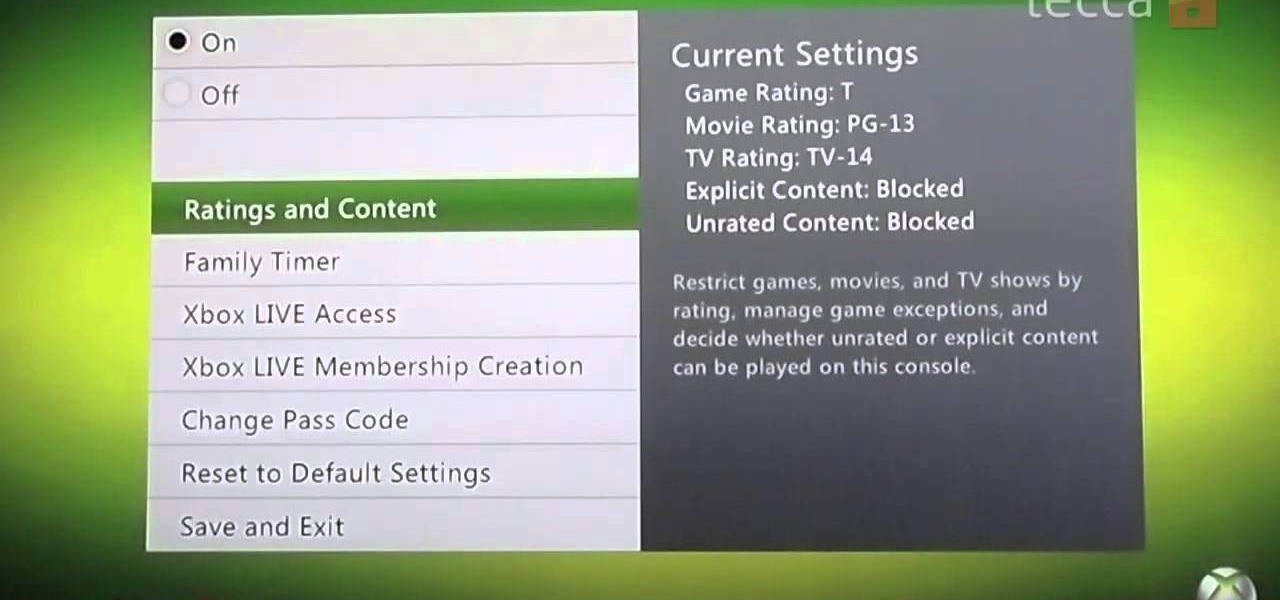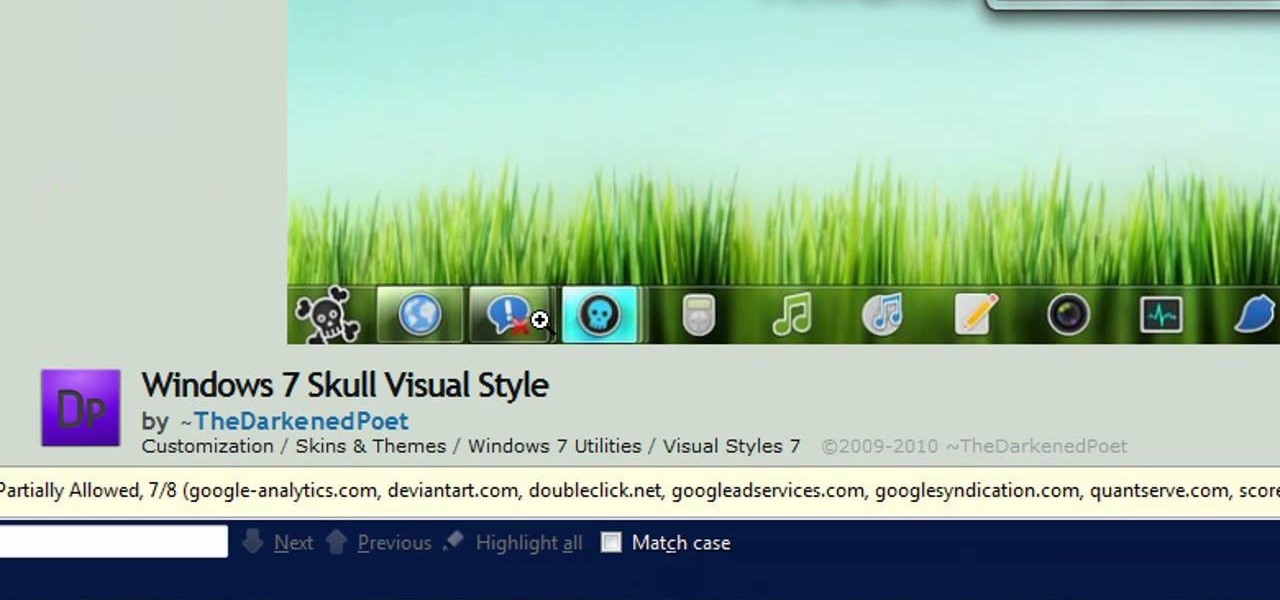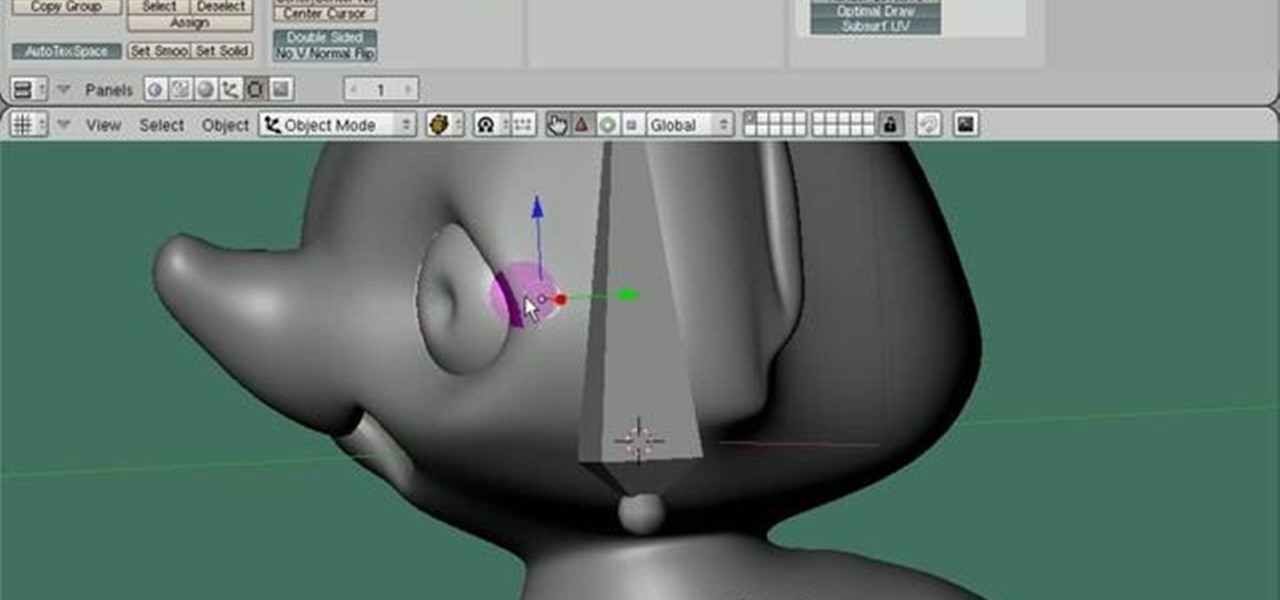If you have a Canon digital camera and plan on shooting video with it using a camera rig, then you'll want a good way to control your recordings with a start/stop button. A remote control is the way to go, but don't spend all that money— make your own! The remote in the video is hardwire into the camera and onto the rig for easy handling. You'll need your Canon 5D MK II HD DSLR (but it will work on other Canon models, too), a Canon RC-6 Remote Control (or generic brand), fiber optics cable, w...

In this video tutorial, viewers learn how to import, manage and export 16:9 footage in Adobe Final Cut Pro. Begin by opening the Log and Capture.Then configure the Logging, Clip Settings and Control Settings. For the Control Settings, set the Device Control as Fire Wire NTSC and the Capture/Input as DV NTSC 48 kHz Anamorphic. Then scroll through the sequence setting of the footage and check Anamorphic. To export, click on File and select Export. Click in Options set the the size to Compressor...

In this tutorial Brandon from Pocketnow.com will show you how to set up and use your remote desktop on a Windows mobile smart phone. Windows mobile remote desktop allows you to remotely access and control your Windows computer from your cellphone device, it is just like controlling your computer but in the palm of your hands. This guide will also show you how to get the Remote desktop software on your cell phone device if you don't already have it. The remote desktop requires for you to have ...

In this video, Extension Horticulturalist Curtis Smith talks with Master Gardener Marsha groves about controlling harmful pests that are damaging to plants throughout the year in both outdoor garden and greenhouse environments. The first part of the video covers the issue of plant eating snails, and how they might best be dealt with. Smith explains that there are a number of non-toxic methods which one can use to rid a plant of snails. The process of introducing predatory creatures such as tu...

In this video tutorial, viewers learn how to control fluidity with an intermediate combo. The combo used in this video as a cartwheel to a flash kick. When performing a combo and trying to achieve fluidity, users must have controlled and smooth movements. When you do the cartwheel, land the momentum with one foot over the other. Then as flip back into a flash kick, lift one leg up while the leg on the ground pushes. Users can also perform a back handspring, instead of a flash kick. This video...

This video illustrates the quick and easy method to Identify and control garden pests on grapes and roses . The process is comprised of the following steps:Step 1:Garden pests are quite common in grapes and roses.Step 2: To identify these gardener needs to keep a very sharp eyes on the plants every day. Negligence may lead to disaster of the entire crop.Step 3:Garden pests can be commonly seen on the leaves on inner side or on the shoots of the plant.Step 4:Randomly select the plant and check...

This video gives viewers an overview on how to use the manual settings of your DSLR camera. Aside from the Auto setting, your DSLR camera has the P-mode which is the program mode, S-mode which is the shutter priority mode, A-mode which is the aperture priority mode and finally the M-mode which is the complete manual mode. P-mode or program mode is more like the Auto-mode in your camera. You can't control your shutter speed and f-stops (aperture) however; you can manipulate the other settings ...

The Buchla Electric Music Box is a system developed for people who are looking to control a lot of aspects of their sound at the same time. The color-coded connections make it easy for users to distinguish what is controlling different elements. The system is already set up for use with computers and lets you control the voltage of all musical parameters. You can configure it to have a variety of applications. This video will show you to patch a Buchla 200.

This video teaches about adding any of your photos to a billboard. Now copy into the computer memory back into the original billboard image to create another layer this is the layer place in our image. We can do this correctly, respective into this filter which is called vanishing point. Clicking at the four edges make this little bit bigger in image area. Now we can paste in that image control and change the promotional image. It fits sign of the billboard area and resize after the slight li...

Videomaker Associate Editor Tom Skowronski explains how four basic steps can be used to improve the lighting effects for a video and give it a more professional look.

Pixel Perfect is the "perfect" show to help you with your Photoshop skills. Be amazed and learn as master digital artist Bert Monroy takes a stylus and a digital pad and treats it as Monet and Picasso do with oil and canvas. Learn the tips and tricks you need to whip those digital pictures into shape with Adobe Photoshop and Illustrator. In this episode, Ben shows you how to create an old rusty control panel in Photoshop.

The iPod has become a common household item. With each new release, the iPod comes with more features, a steady progression from music to videos, and now as a phone. But did you know that there's a way to turn your iPod into a remote control? Take a look at this instructional video and learn how to give your iPod remote control features with some internal tweaking. You need a Logitech bluetooth wireless set in order for this mod to work.

In this video tutorial, Chris Pels will show how events are handled in master and individual content pages. Even though the end result of a master and individual content page is a single ASP.NET page rendered in the user's browser the event handling in each type of page is handled separately. If a control is located in the master page the corresponding event handler is located in the master page by default. The same is true for controls in the content page. See two approaches to having the ev...

If you ever owned an RC racer (like a 777) and wanted to install a BB (big block) engine other than a bump start.... this video is for you! This will show you ways to install anything onto any platform for your radio controlled vehicle.

Kipkay shows you how to increase the range of your remote control for your television. You use electrical tape to make sure that the leads do not come into contact with the reflector.

Get things moving in your Terraria world. Harvest sooner, collect more monsters, get more done when you fast forward time in Terraria. Watch this Terraria guide to learn how to control time in Terraria so you can get free stuff and grow more.

If you're tired of seeing your kids in front of the Xbox 360 all day, or worried about certain online interactions they may be having, watch this video to learn how to configure the parental controls for Xbox Live and Xbox gameplay.

The Power Plate is a high tech piece of exercise equipment. Make sure you know how to use it before you start your workout. This video will explain how to use the control panel of the Power Plate to prepare for your workout

You can easily control the direction that both water and lava flow using some redstone circuitry. Unfortunately, this trick will only work once before needing to be reset - but it's still useful for building lava traps or other machines.

Like everyone, you're on Facebook. And, also like everyone, you'd like to control the access your Facebook apps have BEFORE you even install them. Well, you can, with a sweet little Firefox add-on called FB-Secure. Take control of Facebook app privileges before they read your secret diary.

If you want to take control of the themes and styles of Windows 7, you're going to want to get your hands on a little program called UxStyle. This program works for 32 and 64 bit systems and gives you great control over the look of your system. Don't forget to back eveything up first!

Part of what makes an anthropomorphic animation convincing is being able to make the eyes move realistically. This tutorial shows you how to set up and customize the eye controls for your animation project made using the Blender animation software.

While there's nothing wrong with feeling anger, it's important that you be in control of the ways in which you manifest that anger. And this brief mental-health how-to from Health Guru will teach you five simple techniques that will help you to accomplish just that.

In this clip, we learn how to use ActionScript to generate a volume control within an Adobe Flash Professional CS5 project. Whether you're new to the Adobe's popular Flash authoring application, new to ActionScript 3.0 or are a seasoned Flash developer merely looking to better acquaint yourself with Flash Professional CS5, you're sure to be well served by this clip. For more information, and to get started implementing volume controls in your own Flash projects, watch this video guide.

In this video, we learn how to use exposure controls within 3ds Max 2011. Whether you're new to Autodesk's popular 3D modeling program or a seasoned graphic artist just interested in better acquainting yourself with the application, you're sure to be well served by this free video tutorial. For more information, including detailed instructions, take a look.

Do your kids blow every problem way out of proportion? Do they need to develop some self-control? Watch this video to learn how you can teach you kids to manage their emotions and put their problems into perspective with discipline and teaching by example.

This isn't so much of an evil mouse prank as it is an annoying mouse prank. By following the instructions in this video you'll learn how to take control of your co-worker's mouse so that no matter where he moves it, the cursor will always slant to the side and stay there.

In this clip, you'll learn how to turn on parental controls on an Apple iPod Touch. It's easy! So easy, in fact, that this home-electronics how-to can present a complete overview of the process in about two minutes. For more information, including detailed, step-by-step instructions, take a look.

In this clip, you'll learn how to set up and use Synergy to control multiple Windows, Mac or Linux computers from a single keyboard and mouse. For more information, including a complete demonstration, and detailed, step-by-step instructions, as well as to get started using this trick yourself, take a look.

In this clip, you'll learn how to use VNC to remotely control an Apple desktop or laptop computer over the web. For more information, including a complete demonstration, and detailed, step-by-step instructions, as well as to get started using this trick yourself, take a look.

The key to controlling the tension in your crochet project comes from the yarn ball. This tutorial shows you a couple tips on how to set up your yarn, and then a few techniques on using your hands to add the right amount of tension to your projects.

In this clip, you'll learn how to work with Silverlight's Domain UpDown control. Whether you're new to Microsoft's popular web application framework or a seasoned web developer merely looking to improve your chops, you're sure to find benefit in this free MS Silverlight programming lesson. For more information, including a complete demonstration and detailed, step-by-step instructions, take a look.

In this clip, you'll learn how to manage and edit form data with the DataForm control. Whether you're new to Microsoft's popular web application framework or a seasoned web developer merely looking to improve your chops, you're sure to find benefit in this free MS Silverlight programming lesson. For more information, including a complete demonstration and detailed, step-by-step instructions, take a look.

In this clip, you'll learn how to embed a Silverlight media player into an ASP.NET application with the MediaPlayer server control. Whether you're new to Microsoft's popular web application framework or a seasoned web developer merely looking to improve your chops, you're sure to find benefit in this free MS Silverlight programming lesson. For more information, including a complete demonstration and detailed, step-by-step instructions, take a look.

In this clip, you'll learn how to create a master-detail overview of data with the Silverlight DataGrid control. Whether you're new to Microsoft's popular web application framework or a seasoned web developer merely looking to improve your chops, you're sure to find benefit in this free MS Silverlight programming lesson. For more information, including a complete demonstration and detailed, step-by-step instructions, take a look.

In this clip, you'll learn how to get started using the Silverlight DataGrid layout control. Whether you're new to Microsoft's popular web application framework or a seasoned web developer merely looking to improve your chops, you're sure to find benefit in this free MS Silverlight programming lesson. For more information, including a complete demonstration and detailed, step-by-step instructions, take a look.

Take an object you've already created as a Collada file, like a die, and then use Away 3D Lite to control the animation! This tutorial shows you how you can use Flash to create this animated effect and roll dice!

In this clip, you'll learn how to ready an image for Silverlight's MultiScaleImage control with the DeepZoom Composer. Whether you're new to Microsoft's popular web application framework or a seasoned web developer merely looking to improve your chops, you're sure to find benefit in this free MS Silverlight programming lesson. For more information, including a complete demonstration and detailed, step-by-step instructions, take a look.

In this clip, you'll learn how to use the MediaElement control to react to changes in media states when working in Silverlight. Whether you're new to Microsoft's popular web application framework or a seasoned web developer merely looking to improve your chops, you're sure to find benefit in this free MS Silverlight programming lesson. For more information, including a complete demonstration and detailed, step-by-step instructions, take a look.

In this clip, you'll learn how to use Internet Transfer Control within a VB application to the view the source of a web page. Whether you're new to Microsoft's popular event-driven program language & IDE or a seasoned developer merely looking to improve your chops, you're sure to find benefit in this free Visual Basic programming lesson. For more information, including a complete demonstration and detailed, step-by-step instructions, take a look.