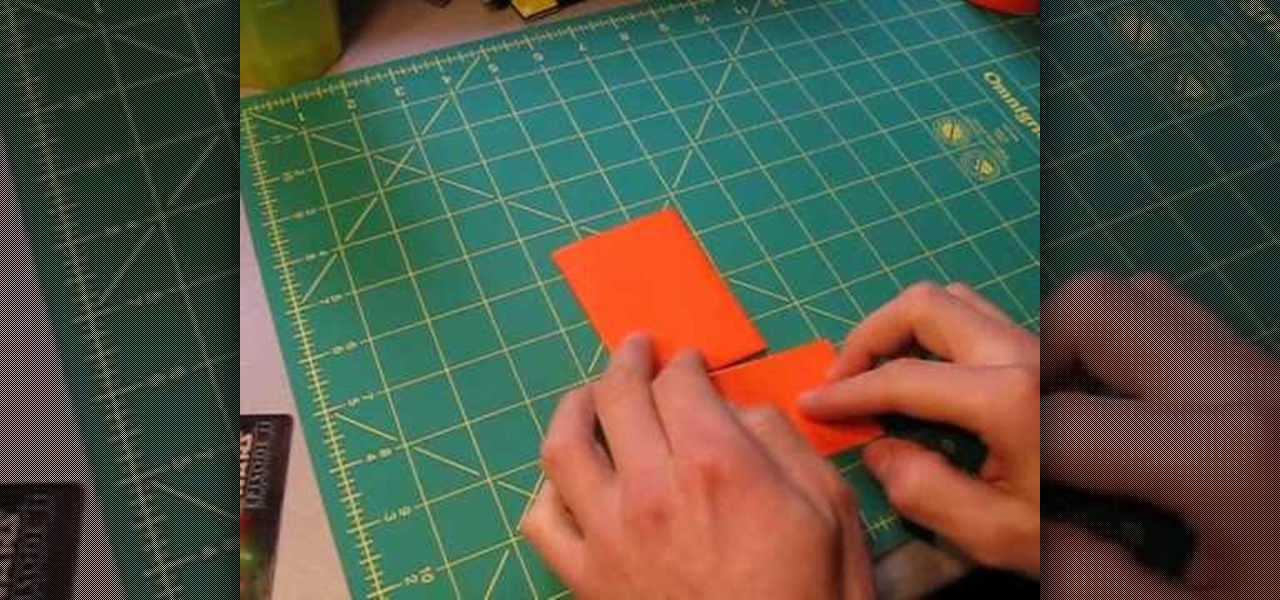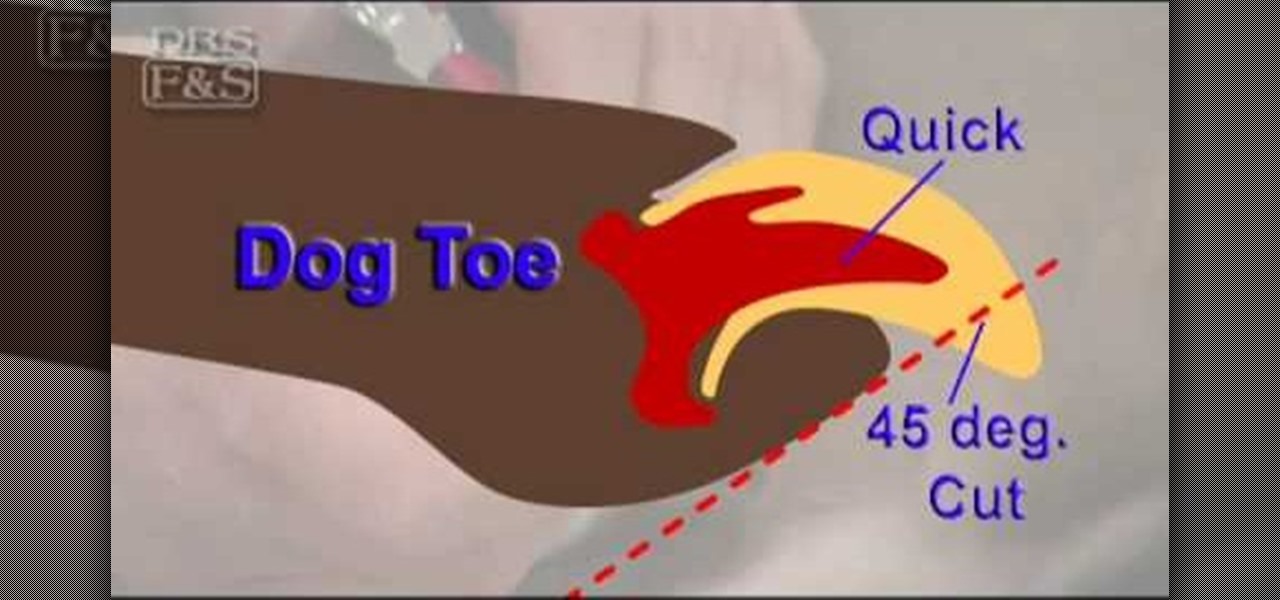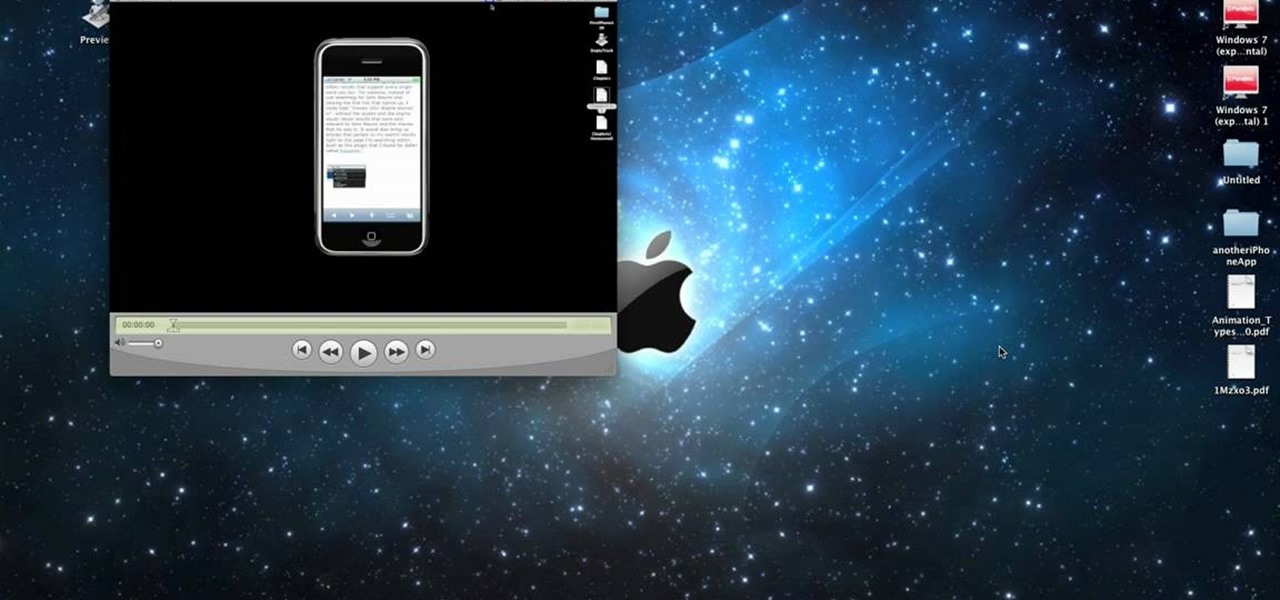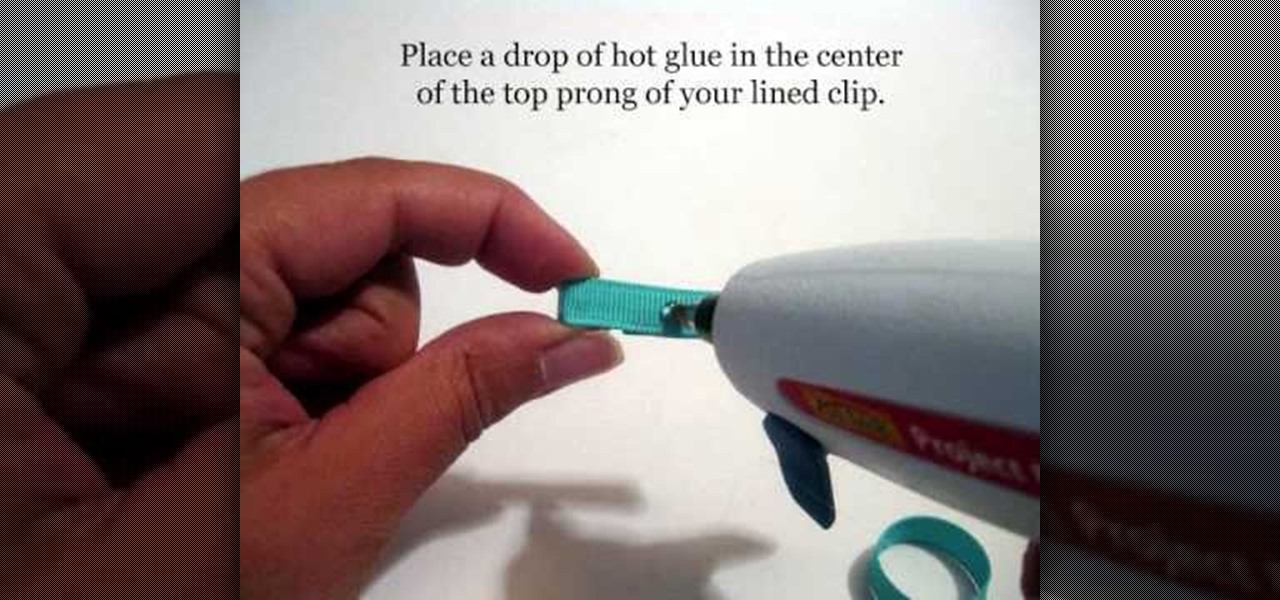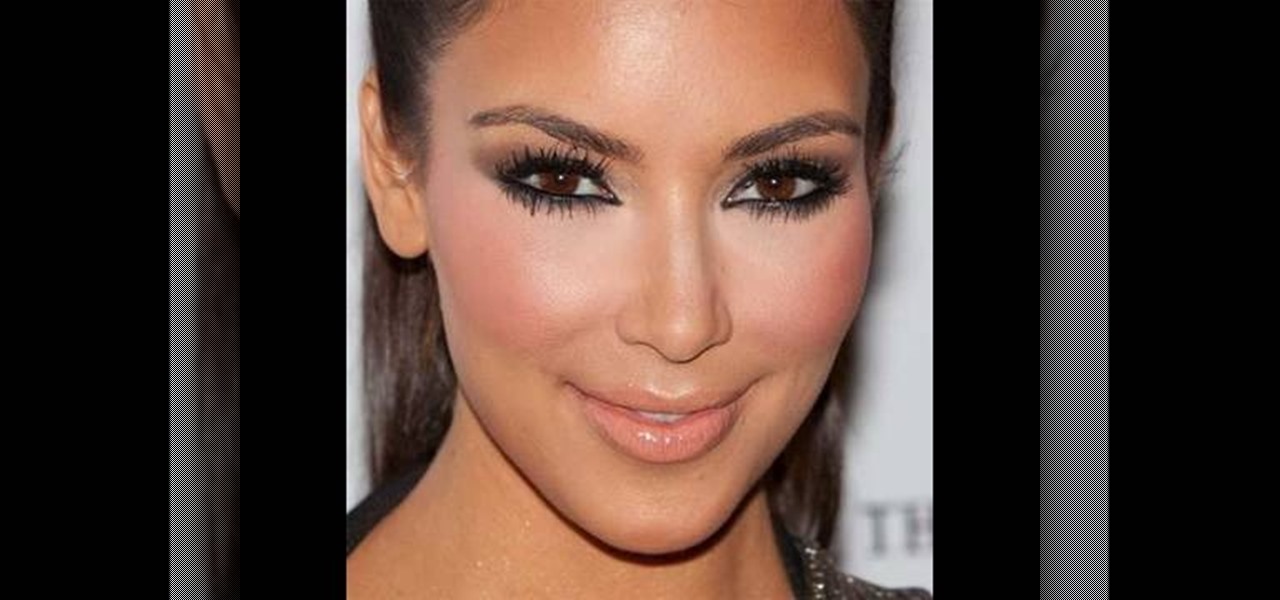When it comes to French gamines, Brigitte Bardot probably invented the very term. The original street waif with an added dose of come-hither sultriness, Bardot was an unassuming sex symbol. Between her "just rolled out of bed" hair and smoky cat eyes, she made men weak in the knees wherever she walked.

A video that teaches you the basic tricks involved in skateboarding. The demonstrator Melvin and his brother have inserted quite a few puns to make this video humorous.

You should try on this makeup look because we simply can't think of any reason why you WOULDN'T want to look like Aphrodite, the Greek goddess of love, beauty, and sex. And seeing as how she rules supreme over these three categories, she is usually portrayed as being very beautiful and attractive. In other words, her milkshake would beyond the shadow of a doubt bring all the boys to the yard.

Megan Fox has been contentious about rumors of her being the next Angelina Jolie since the beginning, but whether or not you believe she's primed to become the world's most famous femme fatale (some may argue that she already is), you have to agree that both she and Angelina have extremely sexy faces.

Despite being well known as the Era of Homogenously Bad Taste, the '80s have recently been referenced by high end designers (think Marc Jacobs), movies (think "Sex and the City 2"), and makeup artists (think the strong fuchsia lips that are in right now).
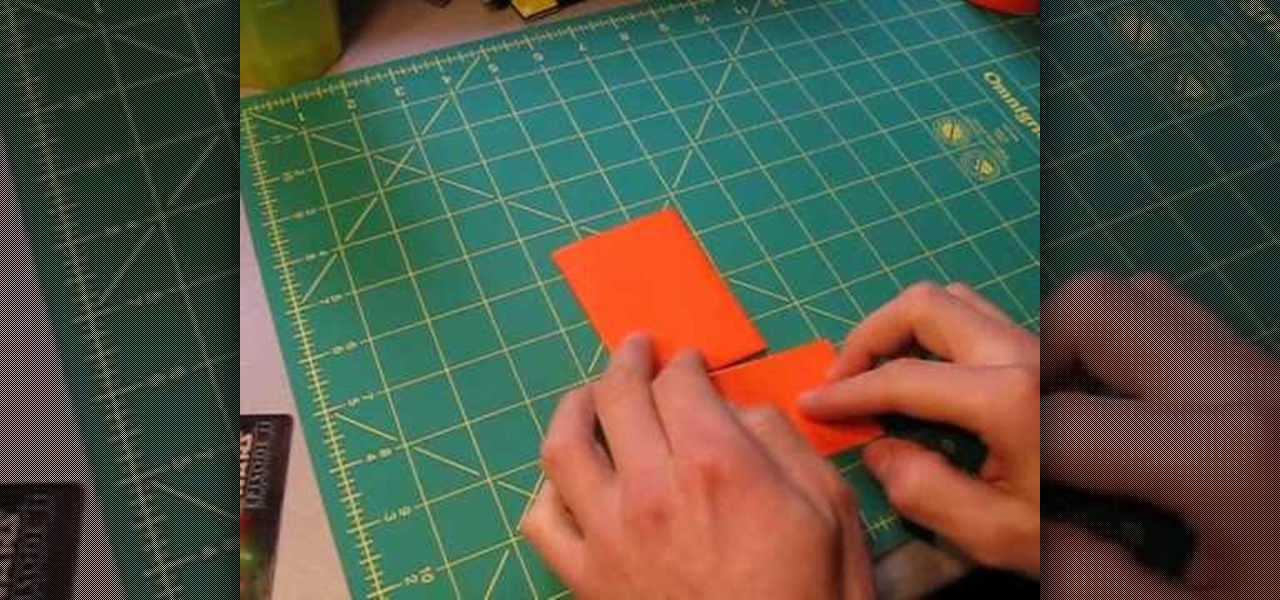
In this tutorial, you will learn how to make a nifty little money clip to hold your cash together inside your pocket. A money clip is a great alternative to a wallet and makes it easier to hang on to multiple bills without losing them.

In this Pets & Animals video tutorial you will learn how to properly trim your dogs nails for their comfort. Materials that you will need are a high quality trimmer, nail file and styptic powder or pads. Begin by making yourself and your pet comfortable. Have the pet lay on the side so that all four legs are accessible. You will clip only that portion of the leg that extends beyond the quick, the blood vessel that runs down the nail. Start by clipping a thin slice of the nail and give him a t...

ZurplusFaction shows viewers how to pick a lock easily using 2 paper clips. First, you need to take your first paper clip and fold one end out. Fold it out again and straighten this out. Next, take the folded out in and fold in again so it forms boomerang shape with the paper clip. Now, take your pliers and squeeze this folded part together tightly. With a bigger paperclip, and use wire cutters to cut of a straight piece of the paper clip with a curve at the top. Now, you are ready to pick yo...

This video shows us the method to rotate a video clip using iMovie HD. Go to iMoviePlugins and download Turn Clip from it. Also make sure you have iMovie HD installed. Now add the video clip to the timeline. Go to the editing tab and choose Video FX and CFX enhancements. Choose Turn Clip from the resulting window. Now set the rotation angle. This can be configured to 90 degrees or 180 degrees. Click on 'Apply' and the software will render the rotation on the timeline. When everything is done,...

Clip Art from Microsoft Office allows you to insert stock photos into you PowerPoint, Word, Excel and Entourage documents easily. You can gain access to the Office Clip Art site easily in any of the mentioned applications. The Microsoft Office for Mac team shows you just how to download and use clipart from Office Online in this how-to video. You can get free stock images of low-priced professional quality photos.

If you have multiple clips that you need to splice together, check out this tutorial. In it, you will learn how to combine different clips into one using Quicktime Pro. This is a very easy process and takes less than two minutes to demonstrate. If you are looking to sequence separate clips into one big movie, just follow along with the step by step you see here and you will have a masterpiece in no time.

In this how to video, you will learn how to create a film look to your videos in Final Cut Pro. This effect will create a light and warm tone to the clip. First, take the original clip and copy and paste it. Grab it and place it on top of the original clip. Next, make sure that the top clip is selected and click modify, composite mode, and add. This will bring up the highlights in the video. Go to effects, video filters, and Gaussian blur. Go to the settings increase the radius of the blur. Y...

In this how to video, you will learn how to layer videos in Final Cut Pro. First, open Final Cut Pro. Get your original clip and then put the clip that you want in the clip and drag it in over the top in the time line. Change it to image and wire frame. Grab the corner of the image and drag it down to the size you want. You can also move it around. Next, go to sequence and render it. Once that is done, change the selection back to image. Once you play the file, both clips will be playing. If ...

In this video tutorial, viewers learn how to altering clip speeds in Adobe Final Cut Pro. This will allow users to speed up, slow down or reverse a video clip. To slow down or speed up a clip, click on the clip in the time line and hold down the Control key. In the pop up menu, click on Speed. Users will be able to change the percentage of the speed or duration time. Users can also check Reverse to reverse the clip. This video will benefit those viewers who enjoy creating videos with Adobe Fi...

This video shows us how to make infant mini clip hair bows.This requires a high temperature hot glue gun.Three ribbons of the length 4",3" and 1.75" are required.Also needed are an alligator clip,sharp scissors and a lighter.Take the ribbons and seal it with a lighter just enough to melt the ends.Insert a 4 inch long ribbon in between prongs of alligator clip.Make sure the ribbon is centered and flat side of alligator clip is down.Quickly fold the ribbon over the top prong and press firmly to...

This video illustrates how to clip hair extensions. 1: First of all take the hair extension and clean your hair. 2: Hold your hair all together and clip them leaving the lower most layer. 3: Now take the extension and release the clip and tie it to the lower most layer. 4: Now release another inch of the hair and again take the extension and clip it. 5: Release the crown area and carefully clip the extension by hiding the extension clip under the top most layer. 6: Leave the top most layer an...

Hairtalk TV demonstrates how to instantly get color highlights with hair extensions. Put On Pieces offers Clip In Color which is a very thin, nine inch wide, sixteen inches long weft of hair that clips into your hair to give you highlights, low lights or bright, fun colors. The weft contains three pressure sensitive clips which slide into your own hair without causing damage. Unlike permanent coloring, Clip in Color causes no damage to your hair, does not fade over time and provides the versa...

This video shows how to clip your Chihuahua’s nails. Since the dog doesn’t weigh that much you may need to clip the nails more often then a heavier dog. If you can hear the dog’s nails clicking on the floor, then it is time for a clipping. Use cat nail clippers because they are smaller. If your dog has white nails, then just clip of the edge that is clear. If you look farther into the nail you will see there is a pink part. The pink part is a nerve. If the dog has black nails then just be car...

Open After Effects. Create a new composition by selecting "Composition" and "New" from main menu. Use default NTSC DV preset. Keep 30-sec default duration unless you need more time for the video scene to edit. Import several video clips by selecting "File," then "Import" from menu. Navigate to video files you want. Import at least 3 different video files using Import File dialog box. Double click on 1st video file you want to add to your timeline. The file will now open in a video monitor win...

This how-to video demonstrates building the simple paper clip bow designed by instructables.com. All you need is a paper clip and a rubber band. This little toy bow will keep you from getting bored in class or at work, as you shoot whatever you can find. Follow along with this instructional video and learn how to make a paper clip bow.

This Premiere Pro CS3 tutorial walks you through a few of the quickest and easiest methods for copying motion properties and video effects from one clip in a sequence to other clips.

In this tutorial, we learn how to use clip envelope modulation in Ableton. This allows you to change parameters over time. You can access this by selecting your audio clip, then hitting the "E" button in the lower left hand corner. Now, you will see the envelope section where you will be presented with drop down menus. These will allow you to choose parameters and modify the tuning or position. This is an easy way to do extreme tuning changes in your audio. Continue to play around with the cl...

In this video tutorial, viewers learn how to make a plain paper clip into a spinner. The materials required for this spinner are a paper clip and a pair of pliers. Take the paper clip and straighten it. Now use the pliers to bend the tip of the clip at 90 degrees. Then bend it 90 degrees to left side and start bending the wire into a circular shape. The shape will look like a pretzel. Now bend the end tip of the wire 90 degrees to the opposite direction of the first bend. You should end up wi...

Plangere Culture Lab demonstrates how to use the opacity feature in Final Cut Pro. The opacity feature is a beneficial tool to use when working with layers. Opacity is an attribute which relates to how much you can see through a clip. To layer clips, create a new video track on the timeline. Make sure that the source tab is in the right position. The track on the top of the stack is the dominant track and will be shown. Select the volume and opacity overlay button. Click on the line over the ...

Boost your odds of having a baby with these 10 tested tips. Learn how to increase your chances of getting pregnant with this informative video.

Just like a rapper engaged in tweet feud, Elon Musk was working overtime on Twitter this morning, dropping information about the upcoming Tesla Model 3. He even gave a sneak peek of the "release candidate" version of the car, sharing a brief clip of the car driving, which, let's be real, doesn't really tell us anything. Aside from the video, Musk also revealed the fun fact that the car gots its name after Ford sued Tesla for trying to name it the Model E, which would make the abbreviation of ...

Add text and titles with Windows Live Movie Maker. There are three options for adding text in Movie Maker. This tutorial provides an overview for each type: title (which goes before the selected clip), caption (which is superimposed over the selected clip) and credits (which goes after the selected clip).

Is your dog the apple of your eye? Then integrate some doggy decor into your life by crafting this useful and highly cute binder clip. Embellished with an adorable scalloped stamp featuring a teeny blue bone in the center, this binder clip is possibly the chicest we've seen.

In this clip, learn all the basics about bobby pinning. These classic clips are popular with dancers and performers because they are easy to hide and hold a style really well. If you are new to bobby pins or just need a refresher course, watch this clip and start pinning!

In this clip, learn how to remove a radiator in your home. If you have a broken or faulty radiator that needs to be replaced or are getting rid of the thing altogether, check out this clip from the Ultimate Handyman. In this clip you will learn the essential steps you need to take to remove a radiator from a central heating system and cap off the thermostatic valve, this is important as it is often missed by some people.

This extensive training video will have you crocheting a flower hair clip. It is an easy to follow training for any level student. The teacher takes you step by step in crocheting this cute flower hair clip for your granddaughter, daughter, or even your girlfriend.

This image editing software tutorial shows you how to use clipping masks on monster images in Photoshop CS3. Discover the magic of clipping masks and how you can create complex masks with this simple technique. Russell Brown shows you how to create Halloween magic right in Photoshop CS3.

Final Cut Express provides easy setup options for a variety of video formats, but if you're not sure what format you're working with, Final Cut Express can automatically set the sequence to match the size and frame rate of your clips. When adding the first clip to a new sequence, the program will ask if the sequence should be changed to match the new clip. You don't have to work with all the same format, either, thanks to Final Cut Express' powerful open format timeline.

In this video from stephenswodadancer we learn a new hairstyle for your American Girl doll. You need 4 clips and a brush. Take your thumbs in her hair and wrap a circle in the crown of her head. Brush that part out, twist it around, and poof it up. Take the clips and put it on either side of the poof you've just made. You can leave it like that if you want or continue and take a small piece from the side of her hair and begin braiding it. Bring the braided piece across the back and clip the b...

In this video from wheezywaiter we learn how to shave your face and trim your beard the right way. First take your shirt off and grab your razor. He uses the nude razor, meaning he does not put any clips on it. Scruff your beard so it all sticks out. Then with your razor, run it lightly along the surface of the beard. You have more control over it this way because you are not using one of those unpredictable clips. Throw away the clips because the best method to trimming your beard is just us...

In this video from stephenswodadancer we learn how to do a clipped bun on an American Girl doll. Start with your doll's hair in a pony tail. Right at about the crown of her head works. Take the piece of hair from the top and curl it and fold it under. Clip the part that you curled to her head. You can go all the way around until you get to the bottom and keep clipping. Repeat this process all around her head until it is to your liking. This will need lots of clips so make sure you have them!

Reality TV star Kim Kardashian definitely knows she's got sex appeal in her deck of cards. Which is why, if you've ever paid attention to her on the red carpet, she's almost always wearing a smoky eye and nude lip combo. We're talking 9 times out of 10.

Sexual activity is a health behaviour and therefore it is important that doctors are able to gather information about sex confidently and competently. In this consultation, the patient presents to his GP with a worry that he may have contracted a sexually transmitted disease. It is important for the GP to enquire about the patient's risk factors in a sensitive and non-judgmental way. The GP needs to gather information about the patient's sexual activity and work with the patient to negotiate ...

We may not have Brigitte Bardot's perfect plush lips or her French sex appeal so natural she seems to have been born with it, but we can steal her makeup tricks! Bardot was most famous for her bedroom eyes - you know, the half closed, half open wink she would lay upon cinema viewers and men that sent the good kind of chills down their spines.

New York's Magnolia Bakery has gotten so famous over the years for its creamy, fluffy cupcakes and pastries that it's been featured on numerous television shows, including "Sex and the City." As well known in New York as Sprinkles is in L.A., Magnolia Bakery is popular because it starts with the highest quality ingredients and boasts some kick-ass recipes.