
How To: Play the violin in tune using an electronic tuner
Violin Lesson #39 -- Playing in Tune. Todd Ehle talks about playing in tune here, with a little help from an electronic tuner.


Violin Lesson #39 -- Playing in Tune. Todd Ehle talks about playing in tune here, with a little help from an electronic tuner.

Violin Lesson #31 -- Finding the 2nd, 4th, 5th, 6th, 7th, and 8th Positions. Todd Ehle talks about how to learn the 2nd position and the 4th through 8th positions. For the 3rd position, see "find the 3rd position in Vivaldi a minor on the violin".

Violin Lesson #27 -- String Crossing. Todd Ehle talks about string crossing, while he uses some certain techniques to practice with.

Violin Lesson #21 -- Relaxation and Balance. Todd Ehle talks about string crossing using balance and relaxation in this lesson.
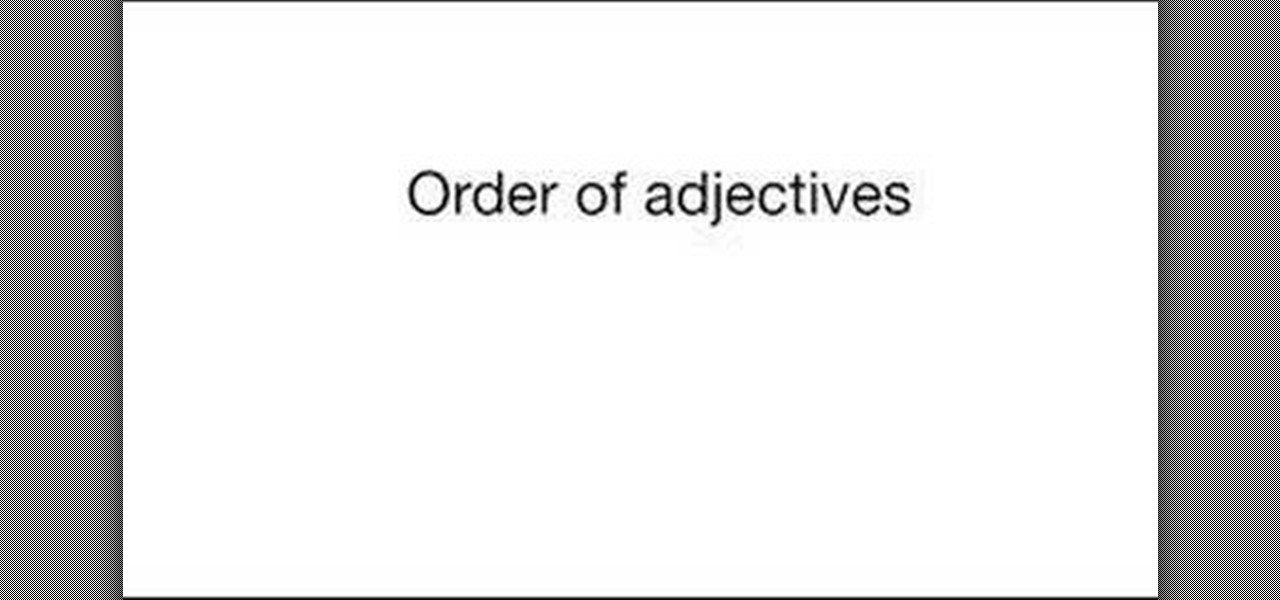
In this episode learn how to describe high tech gadgets in the English language. In this case the order of adjectives are discussed. This video is great for advanced, intermediate, and beginner learning to speak the English as a second language (ESL).

In this episode learn and ask and talk about vacation plans by using phrases such as "be going to", "to get ready", and "I can't wait" in English. This video is great for advanced, intermediate, and beginner learning to speak the English as a second language (ESL).

In this episode learn to use the word "so" and "such" in the English language in girl talk. This video is great for advanced, intermediate, and beginner learning to speak the English as a second language (ESL).
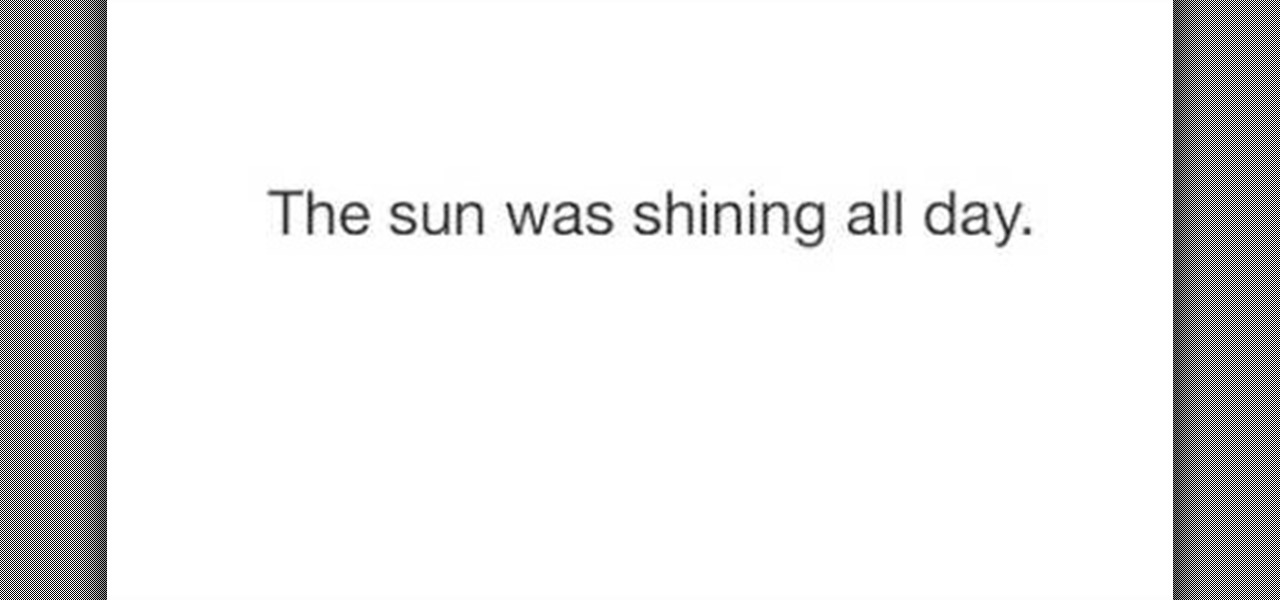
In this episode learn how to talk about the past using the past continuous in the English language.This video is great for advanced, intermediate, and beginner learning to speak the English as a second language (ESL).

In this episode you will learn how to talk about the weather in English. This video is great for advanced, intermediate, and beginner learning to speak the English as a second language (ESL).

A stretching exercise for the back and buttock muscles from Talk to a Doctor UK. This exercise should be avoided by anyone with knee problems.

Mousey the junk bot is a light sensing robot made out of an old computer mouse. Bre Pettis of Make Magazine goes over how the pieces are installed and talks about some mistakes that he wishes he could have avoided. This project requires a drill, a dremel, and soldering skills.

If Enderman are scarying you in Minecraft 1.8, this guide should help you realize they aren't that intimidating. For one thing, Enderman take damage from water, so you'll see in the clip that throwing a little water under them can help add some damage when you start fighting them.

Take a look at this quick clip to learn how to successfully execute an onside kick while playing Madden NFL 12. You'll also get some advice on picking the right players for making the kick. It's all about hitting the right amount of power and accuracy.

One of the best parts about Terraria is that not only do you get to design and build your own habitat, there are bosses to be fought as well. Of course, bosses can also be incredibly frustrating. If you want to know how to kill the Eye of Cthulhu, check out this great clip.

Need some help figuring out how to navigate the physical features of your C6-01 phone? It's easy and this clip will teach you everything you need to know. For all of the details, including complete, step-by-step instructions, watch this brief, official C6-01 owner's guide from the folks at Nokia!

Learn how to use the touch screen to perform different actions and see how to control your device by tapping, scrolling, swiping or dragging. It's easy and this clip will teach you everything you need to know. For all of the details, including complete, step-by-step instructions, watch this brief, official C6-01 owner's guide from the folks at Nokia!

Learn how to access Nokia's Ovi services by creating a Nokia account. It's easy and this clip will teach you everything you need to know. For all of the details, including complete, step-by-step instructions, watch this brief, official C6-01 owner's guide from the folks at Nokia!

Learn how to add several mailboxes and access them directly from the home screen. It's easy and this clip will teach you everything you need to know. For all of the details, including complete, step-by-step instructions, watch this brief, official C6-01 owner's guide from the folks at Nokia!

Learn how to access your mailboxes directly from the home screen. It's easy and this clip will teach you everything you need to know. For all of the details, including complete, step-by-step instructions, watch this brief, official C6-01 owner's guide from the folks at Nokia!

Learn how to start using Social application: sign in and add multiple services (such as Facebook or other). Also learn how to see your friends' status updates and to post your own status update. It's easy and this clip will teach you everything you need to know. For all of the details, including complete, step-by-step instructions, watch this brief, official C6-01 owner's guide from the folks at Nokia!

Learn how to set your camera to automatically record the location to the pictures you take. Also learn how to edit the pictures you have just taken. It's easy and this clip will teach you everything you need to know. For all of the details, including complete, step-by-step instructions, watch this brief, official C6-01 owner's guide from the folks at Nokia!

Learn how to upload pictures to social networking services. It's easy and this clip will teach you everything you need to know. For all of the details, including complete, step-by-step instructions, watch this brief, official C6-01 owner's guide from the folks at Nokia!

Learn how to find different places with Ovi Maps and save your favourite ones. It's easy and this clip will teach you everything you need to know. For all of the details, including complete, step-by-step instructions, watch this brief, official C6-01 owner's guide from the folks at Nokia!

Learn how to plan your route with Ovi Maps on the web and save it as your favourite before syncing the route to your device. It's easy and this clip will teach you everything you need to know. For all of the details, including complete, step-by-step instructions, watch this brief, official C6-01 owner's guide from the folks at Nokia!

Learn how to capture images and zoom in and out with your C6. Learn how to modify capture and recording settings and how to use the captured image as a wallpaper. It's easy and this clip will teach you everything you need to know. For all of the details, including complete, step-by-step instructions, watch this brief, official C6 owner's guide from the folks at Nokia!

Learn how to subscribe to sharing services and share images and videos online, straight from your device. It's easy and this clip will teach you everything you need to know. For all of the details, including complete, step-by-step instructions, watch this brief, official C6 owner's guide from the folks at Nokia!

Learn how to set up a new mailbox on your Nokia C6. It's easy and this clip will teach you everything you need to know. For all of the details, including complete, step-by-step instructions, watch this brief, official C6 owner's guide from the folks at Nokia!

Want to customize the home screen on your Nokia C6? It's an easy process. And this clip will teach you everything you need to know. For all of the details, including complete, step-by-step instructions, watch this brief, official C6 owner's guide from the folks at Nokia!

Learn how to insert the SIM card and battery. It's an easy process. And this clip will teach you everything you need to know. For all of the details, including complete, step-by-step instructions, watch this brief, official N97 owner's guide from the folks at Nokia!

Get familiar with the keys and parts of the Nokia N97, and with the elements on the home screen. It's an easy process. And this clip will teach you everything you need to know. For all of the details, including complete, step-by-step instructions, watch this brief, official N97 owner's guide from the folks at Nokia!

Learn how to personalize the home screen: add widgets and applications, and your favourite contacts to the home screen. It's an easy process. And this clip will teach you everything you need to know. For all of the details, including complete, step-by-step instructions, watch this brief, official N97 owner's guide from the folks at Nokia!

Learn how to set up your email account and how to add the E-mail widget to the home screen.It's an easy process. And this clip will teach you everything you need to know. For all of the details, including complete, step-by-step instructions, watch this brief, official N97 owner's guide from the folks at Nokia!

Want to transfer your digital music collection to your N97? It's an easy process. And this clip will teach you everything you need to know. For all of the details, including complete, step-by-step instructions, watch this brief, official N97 owner's guide from the folks at Nokia!

Want to take a picture with your N97's built-in camera? It's an easy process. And this clip will teach you everything you need to know. For all of the details, including complete, step-by-step instructions, watch this brief, official N97 owner's guide from the folks at Nokia!
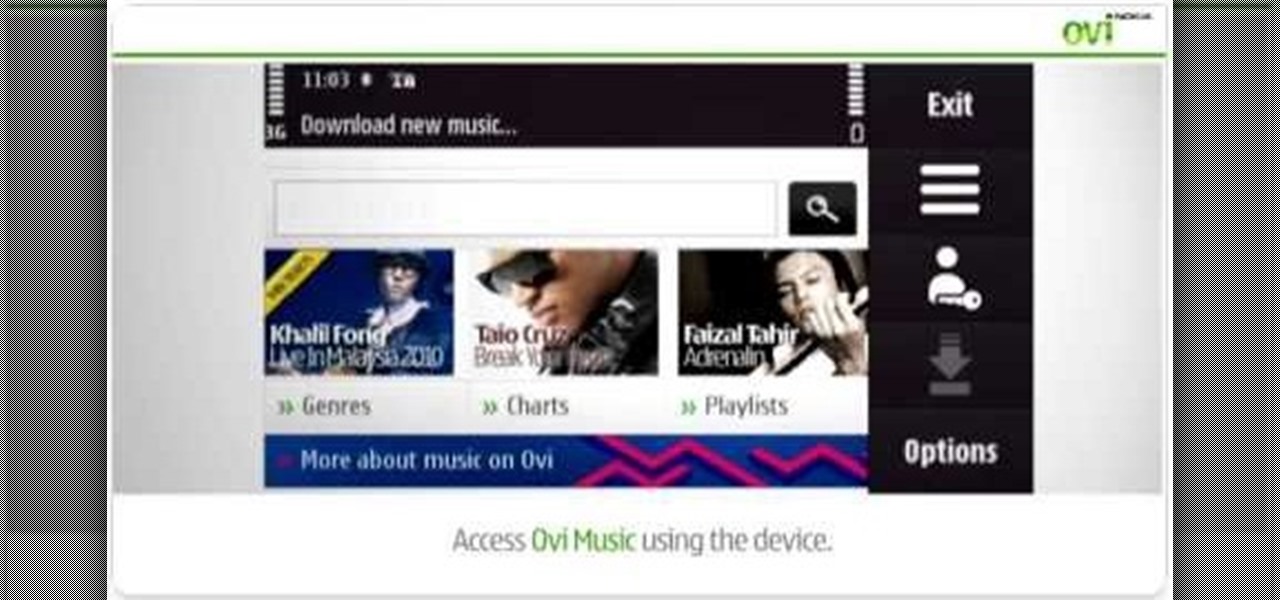
Interested in redeeming a gift voucher? It's an easy process. And this clip will teach you everything you need to know. For all of the details, including complete, step-by-step instructions, watch this brief, official N97 owner's guide from the folks at Nokia!

Want to register a device with Ovi Music Unlimited? It's an easy process. And this clip will teach you everything you need to know. For all of the details, including complete, step-by-step instructions, watch this brief, official N97 owner's guide from the folks at Nokia!

Want to download music on your n97? With the Nokia Ovi Music Store, it couldn't be easier. This clip will teach you everything you need to know. For all of the details, including complete, step-by-step instructions, watch this brief, official N97 Mini owner's guide from the folks at Nokia!

Want to create a new Nokia account on your N97? It couldn't be easier. This clip will teach you everything you need to know. For all of the details, including complete, step-by-step instructions, watch this brief, official N97 owner's guide from the folks at Nokia!

Let's get started emailing! This clip will teach you everything you need to know to install an email client on your mobile phone and to set up your email account. For all of the details, including complete, step-by-step instructions, watch this brief, official N97 Mini owner's guide from the folks at Nokia!

Want to know how to use the smooth scrolling feature on your N97 mini? It couldn't be easier. This clip will teach you everything you need to know. For all of the details, including complete, step-by-step instructions, watch this brief, official N97 Mini owner's guide from the folks at Nokia!