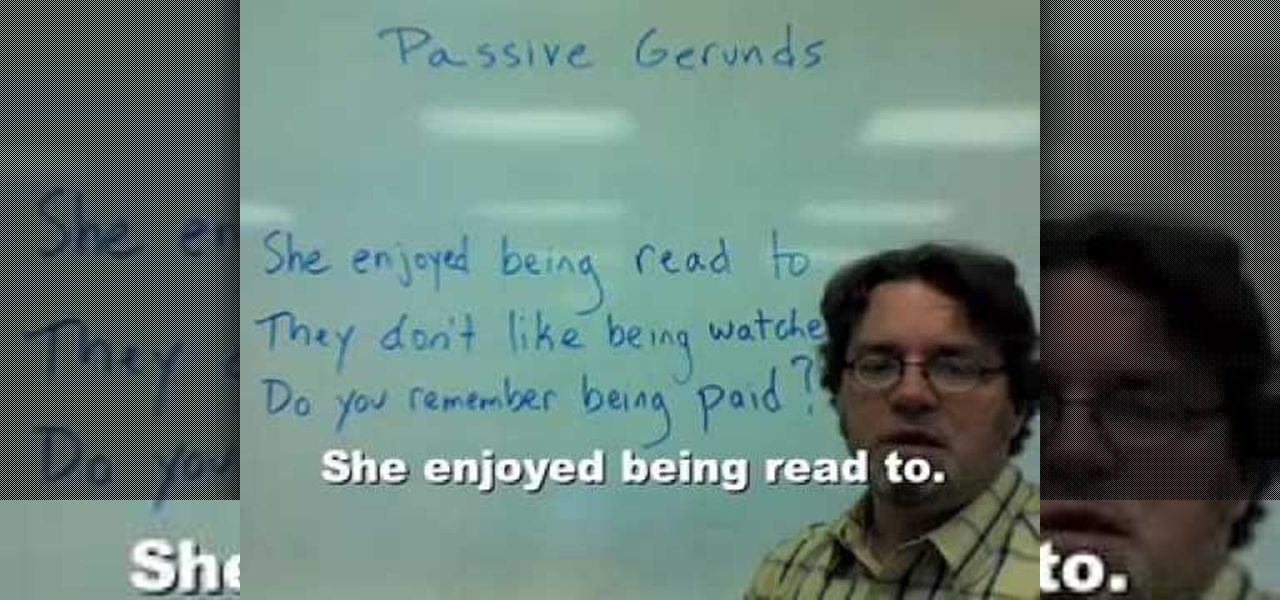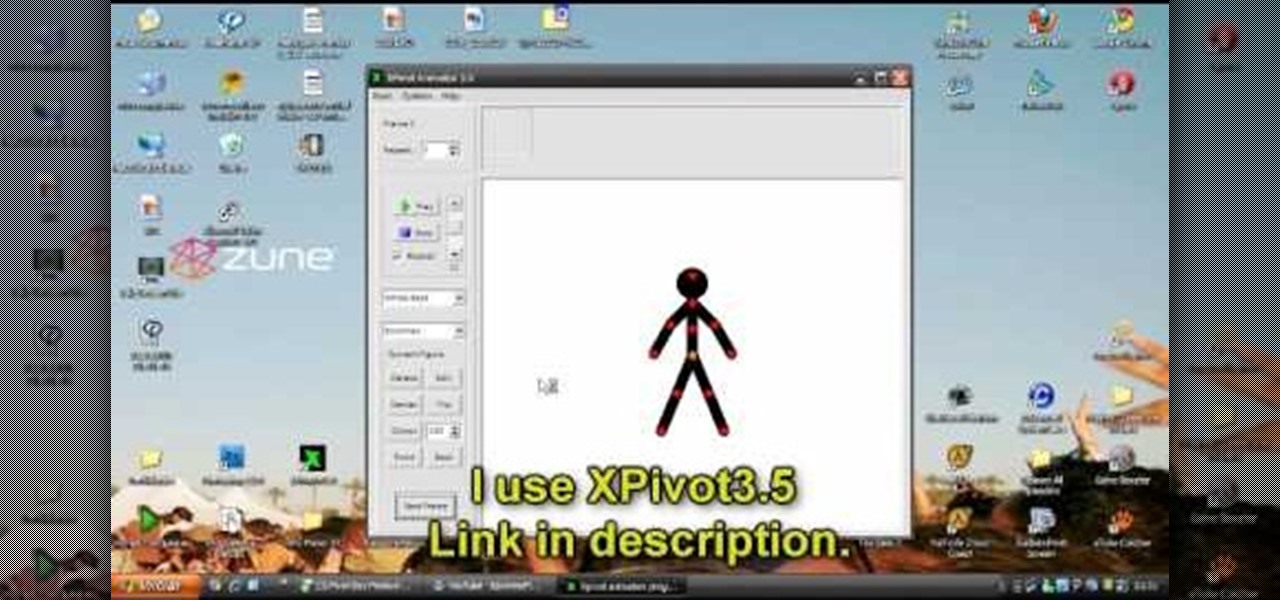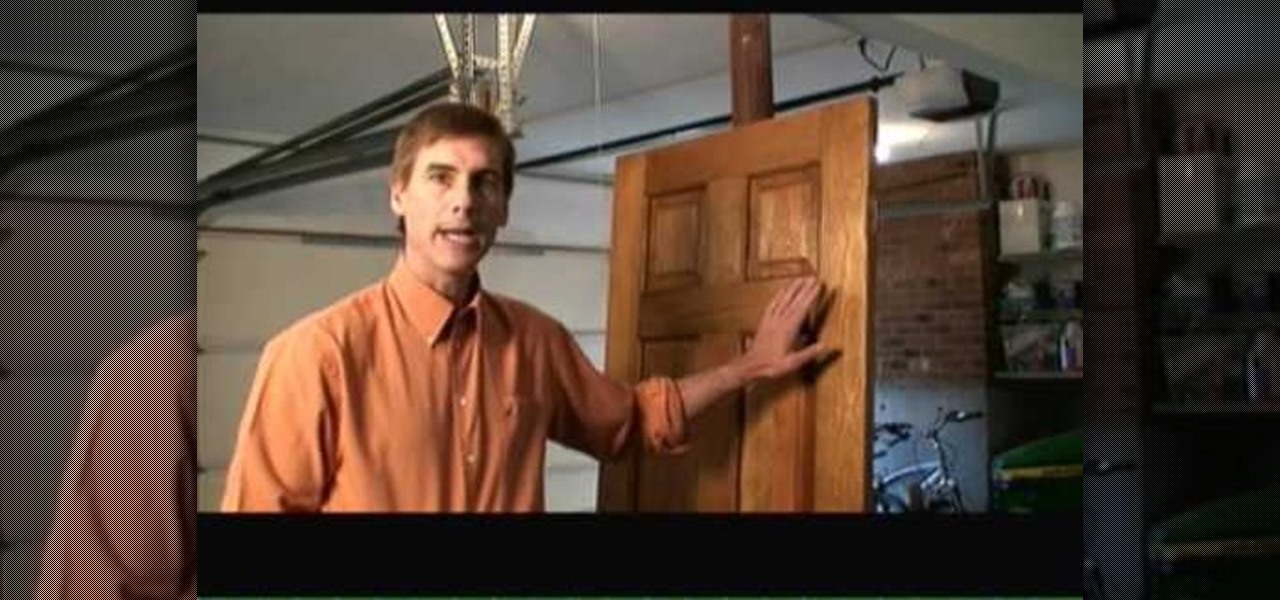With this quick clip, you'll see how to easily create a 3D box inside of After Effects with a little help from a free script. Whether you're new to Adobe's popular motion graphics and compositing software or a seasoned video professional just looking to better acquaint yourself with the program and its various features and filters, you're sure to be well served by this video tutorial. For more information, including detailed, step-by-step instructions, watch this free video guide.

There's no getting around it: if you want to get good at playing the ukulele or any other instrument, you'll need to practice. Fortunately, the Internet is awash in free uke lessons, like this one from Ukulele Live, which make the task not only easy but fun. This clip, in particular, demonstrates how to chuck when playing the ukulele.

This cake is the perfect way to celebrate the love and commitment that is involved in fifty long years of marriage. A 50th anniversary is a huge event and only the most beautiful cake will do. In this clip, learn to make a cake from start to finish. Save all the money you would pay a bakery and add a personal touch to your celebration. Enjoy!

In this clip, learn how to cook up spinach and bacon quiche deliciousness in one minute! This fabulous dish will please even the most picky eater and is so easy to make! Don't miss a second of the party stuck in the kitchen - whip this baby up in a minute and you're golden!

Brussels sprouts are tasty veggies, but if you would like to make them even tastier and are short on time, check out this clip. In this video, you will learn how to add spices and pancetta to your sprouts and get a whole new taste. Fiber has never tasted so yummy! Enjoy!

Looking for a tasty lunch for a hot summer day? In this clip, learn to make a yummy summer salad, corn on the cob and an extremely tasty grilled tuna sandwich. This sandwich is healthy and good for your heart and even kids will love it. Give it a try!

This clip offers instruction on how to find, download and install free brushes for Adobe Photoshop. Whether you're new to Adobe's popular graphics editor or a seasoned design professional looking to get better acquainted with the industry-standard app, you're sure to benefit from this free software tutorial. For more information, watch this designer's guide.

In this clip, learn how to install the final version of iOS 4 to any iPhone or iPod Touch. This new operating system is great and includes a ton of updates. If you can't afford a new iPhone 4G, this software update will help make your 3G feel like new. Follow along and install 4.0 today!

In this clip, learn how to make a tapenade for your party or get-together that you can serve as an appetizer or a first course. This classy dish is also great for cocktail parties and can be served on little individual pieces of bread or crackers. Present this healthy and delicious treat to your guests and they are sure to love every bite.

This clip discusses the process of downloading and installing Blender, the free 3D modeling and animation application. Whether you're new to the Blender Foundation's popular open-source 3D computer graphics application or are a seasoned digital artist merely on the lookout for new tips and tricks, you're sure to be well served by this free video software tutorial from the folks at CG Cookie. For more information, including step-by-step instructions, take a look!

This clip offers instructions no how to make tissue paper flowers that are perfect for embellishing gifts. What's more, they're easy to make. So easy, in fact, that this home décor how-to can present a complete overview of how to make them in just over three and a half minutes' time. For more information, and to get started making your own tissue-paper flowers, take a look.

Need help navigating CorelDRAW X4's various fill tools? This easy-to-follow clip provides some much needed assistance. For detailed, step-by-step instructions, and to get started using the fill tools in your own CorelDRAW X4 projects, watch this free video software tutorial. Get to know CorelDRAW just a little bit better with this handy guide.

In this clip, an English teacher shows how to use gerunds in the passive voice. It's easier than you might think! It's so easy, in fact, that this free video English lesson can present a complete, detailed overview of passive voice gerunds in just over three minutes. For more information, and to get started improving your own English, take a look.

In this tutorial, learn how to easily download any music for free onto your Android phone by using the Music Junk app. This clip will walk you through the process of selecting and downloading this app from the Android Market and using it to add all the tunes you need. Rock on!

This clip provides an overview of the custom print package for Adobe Photoshop Lightroom 3. Whether you're new to Adobe's popular photo application or a digital photography professional just looking to better acquaint yourself with Photoshop Lightroom 3, you're sure to be well served by this free video software tutorial. For more information, as well as to get started using Lightroom 3 yourself, take a look!

Interested in recreating the famous ripple effect from The Matrix? This clip will show you how it's done. Whether you're new to Side Effects Software's popular 3D production program or a seasoned graphic artist just interested in better acquainting yourself with the application, you're sure to be well served by this free video tutorial. For more information, including detailed instructions, take a look.

Interested in creating a flashlight in Houdini? This clip will show you how it's done. Whether you're new to Side Effects Software's popular 3D production program or a seasoned graphic artist just interested in better acquainting yourself with the application, you're sure to be well served by this free video tutorial. For more information, including detailed instructions, take a look.

Need some help figuring out how to generate motion/shape tweens in Adobe Flash CS3? This clip will show you how it's done. Whether you're new to Adobe's popular Flash-development platform or a seasoned web developer looking to better acquaint yourself with Flash CS3, you're sure to benefit from this free software tutorial. For more information, including detailed, step-by-step instructions, watch this video guide.

This clip demonstrates an easy way to make an object rotate using Flash ActionScript. Whether you're new to Adobe's popular Flash-development platform or a seasoned web developer looking to better acquaint yourself with the new features and functions of the latest iteration of the application, you're sure to benefit from this free software tutorial. For more information, and to get started rotating elements with ActionScript in your own Adobe Flash projects, watch this video guide.

In this clip, learn how to dance the back-step dance sequence from "Beat It" by Michael Jackson. This move is slick and will look great on any dance floor, so give it a try.

In this clip, learn how to kick it high and proud just like the King of Pop! You will get a step by step on just how to perform Michael Jackson's popular kick move.

In this tutorial, learn the starting dance move from Michael Jackson's music video for "Smooth Criminal". This spicy song is one of MJ's greatest hits and in this clip, learn how to do the wave move he does in the beginning. Once you master this step, you will look amazing on any dance floor.

This clip offers a guide on how to use the Avid 5 Effects palette. Whether you're new to Avid's popular non-linear editor (also known as "The Avid") or are a seasoned digital video professional just looking to better acquaint yourself with Media Composer 5, you're sure to enjoy this free software tutorial. For detailed instructions, and to get started using the Avid effects palette in your own projects, take a look.

Moving to Hollywood can be a huge change for some people. In this clip, actress Julie Crisante tells you all about what you can expect when moving from a smaller town to the big city of Los Angeles. Prepare yourself for the hustle and bustle..and the traffic with these tips and advice.

Looking to achieve an icy text animation within Apple Motion 4? This clip will show you how it's done. Whether you're new to the Apple's popular motion graphics editor/compositing application or are a seasoned digital video professional simply wishing to get better acquainted with Motion 4, you're sure to find value in this tutorial. For more information, and to get started creating icy title text yourself, take a look.

Ever wonder how to make your text spin in 3D around an object? This clip will show you how it's done. Whether you're new to the Apple's popular motion graphics editor/compositing application or are a seasoned digital video professional simply wishing to get better acquainted with Motion 4, you're sure to find value in this tutorial. For more information, and to get started creating Universal-style animated 3D text, take a look.

In this tutorial, learn how to look like a professional animator using Pivot. This clip is made for "noobs" so the instructions are super simple and helpful. Follow along and create your own cartoon!

Want to do a fakie big flip? This free video skateboarding lesson will show you how it's done. As you might expect, the manoeuvre itself is easy enough – so easy, in fact, that this clip can present a complete overview in just 54 seconds. The real trick is mastering the flip. For detailed instructions, and to get started making fakie big flips on your own skateboard, take a look.

Use a hand figuring out how to go about refinishing a pine door? This free video DIY guide provides some much need help. Happily, refinishing a door is easier than you might think. It's so easy, in fact, that this clip can present a complete overview of the process in just over two and a half minutes' time. For more (and better) information, take a look!

Want to disguise your voice? With Audacity, it's a simple process. And this clip will show you precisely what to do. Whether you're new to computer recording, new to the Audacity DAW (digital audio workstation) or just looking to pick up a few new tricks, you're sure to benefit from this video software tutorial. For more information, including detailed, step-by-step instructions, watch this free video Audacity lesson.

Need a refresher on how to model when using 3ds Max? This clip will show you how it's done. Whether you're new to Autodesk's popular modeling software or a seasoned 3D artist just looking to better acquaint yourself with the application, you're sure to be well served by this video tutorial. For more information, watch this free video guide.

Need some help wrapping your head around bump mapping in 3ds Max? This clip will show you how it's done. Whether you're new to Autodesk's popular modeling software or a seasoned 3D artist just looking to better acquaint yourself with the application, you're sure to be well served by this video tutorial. For more information, watch this free video guide.

Need some help figuring out how to set up lights when working in Autodesk 3ds Max? This clip will show you how it's done. Whether you're new to Autodesk's popular modeling software or a seasoned 3D artist just looking to better acquaint yourself with the application, you're sure to be well served by this video tutorial. For more information, watch this free video guide.

Need a little bit of help figuring out how to use the Behaviors panel in Adobe Flash? This clip will show you what you need to know. Whether you're new to Adobe's popular Flash-development platform or a seasoned web developer looking to better acquaint yourself with the new features and functions of this particular iteration of the application, you're sure to benefit from this free software tutorial. For more information, watch this Flash developer's guide.

This clip demonstrates how how Photoshop's Desaturate and High Pass Filter tools can be used together to give a photograph a moody, edgy feel. Whether you're new to Adobe's popular graphics editor or a seasoned design professional looking to get better acquainted with the industry-standard app, you're sure to benefit from this free software tutorial. For more information, watch this designer's guide.

Want a little bit more from your text editor? This video clip from CNET TV will show you how to find a suitable replacement for Microsoft Windows' Notepad. For details, including step-by-step instructions, and to get started finding, downloading and using a Notepad replacement yourself, watch this home computing how-to.

This clip demonstrates how to use shadows with the Shatter Effect in After Effects CS4. Whether you're new to Adobe's popular motion graphics and compositing software or a seasoned video professional just looking to better acquaint yourself with the program and its various features and filters, you're sure to be well served by this video tutorial. For more information, including detailed, step-by-step instructions, watch this free video guide.

Want to smooth out shaky footage? With After Effects CS4, it's easy. Whether you're new to Adobe's popular motion graphics and compositing software or a seasoned video professional just looking to better acquaint yourself with CS4 particular features, you're sure to be well served by this video tutorial. For more information, and to get started stabilizing sub-ideal clips in your own After Effects CS4, watch this free video guide.

Need some help figuring out how to select a workspace in Adobe Flash Builder 4? This clip will teach you what you'll need to know to make an informed decision. Whether you're new to Adobe's popular Flash IDE (previously titled Adobe Flex Builder) or simply wish to become better acquainted with the program, you're sure to find benefit in this free video software tutorial. For more information, including specific, step-by-step instructions, take a look.

In this clip, Mathias Wichmann shows you exactly how to do a Hasselhoff on your kiteboard. This trick is pretty intense and definitely not for beginners but if you have been kiteboarding for a while and are searching for a new trick - check it out! This is super cool and will gain you a ton of props and applause from anyone watching.