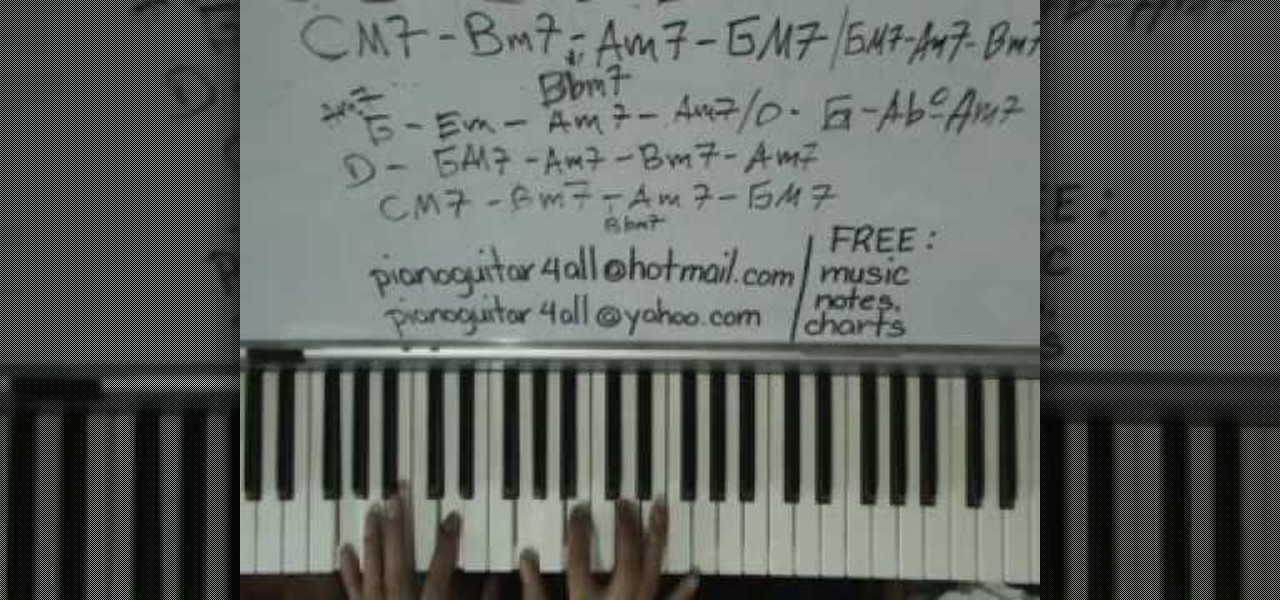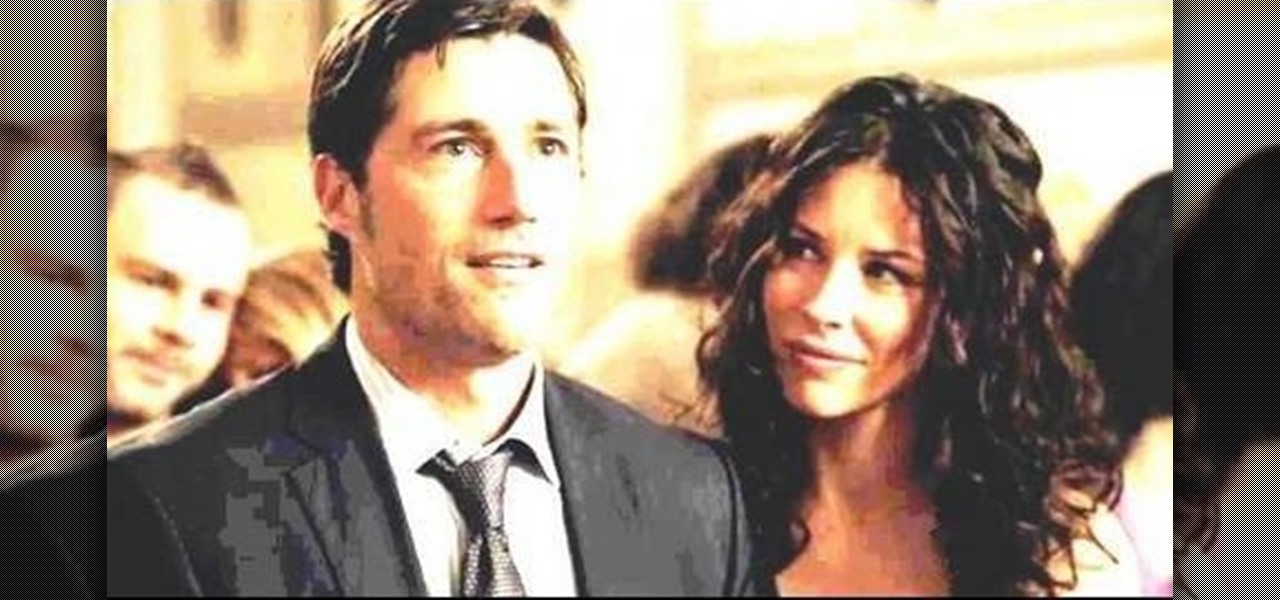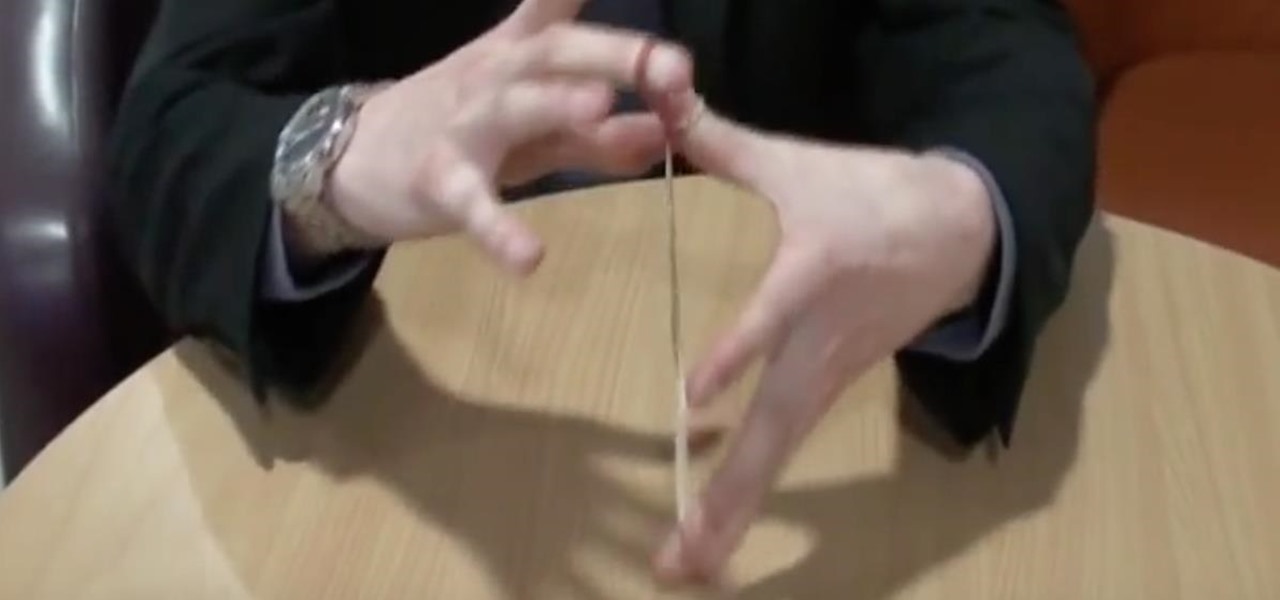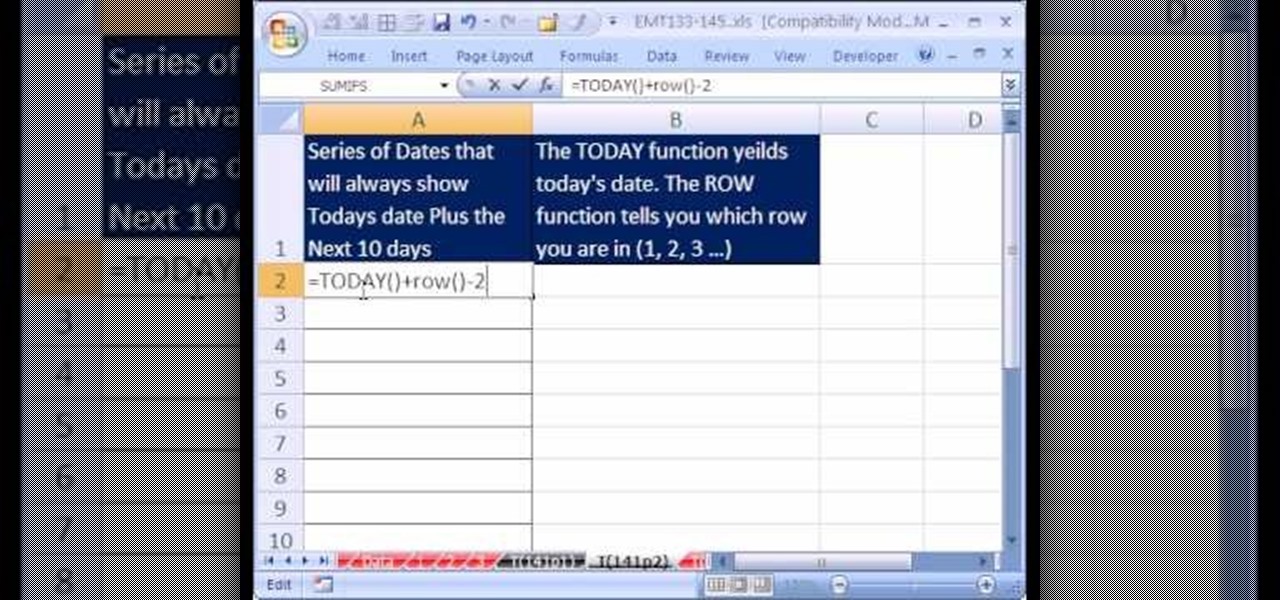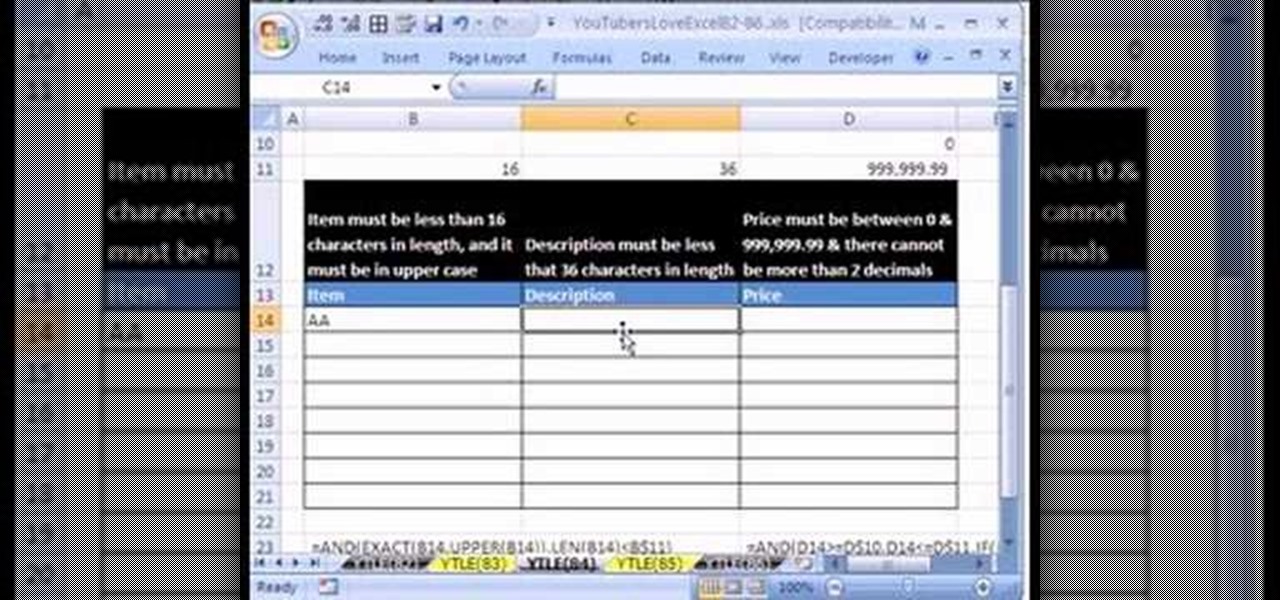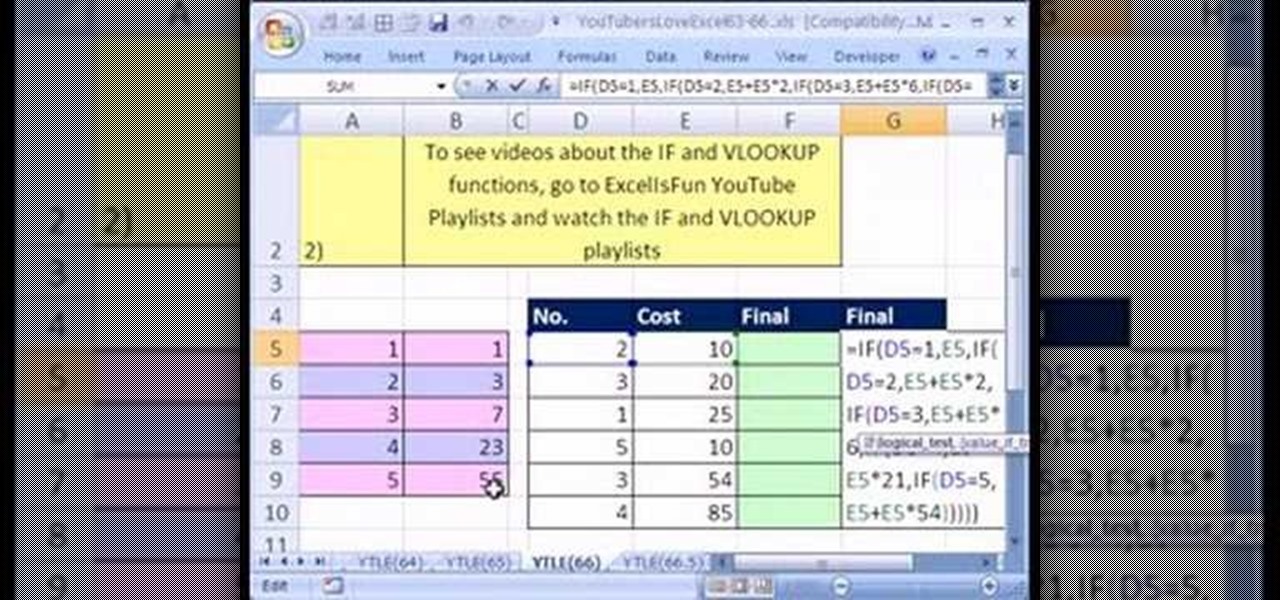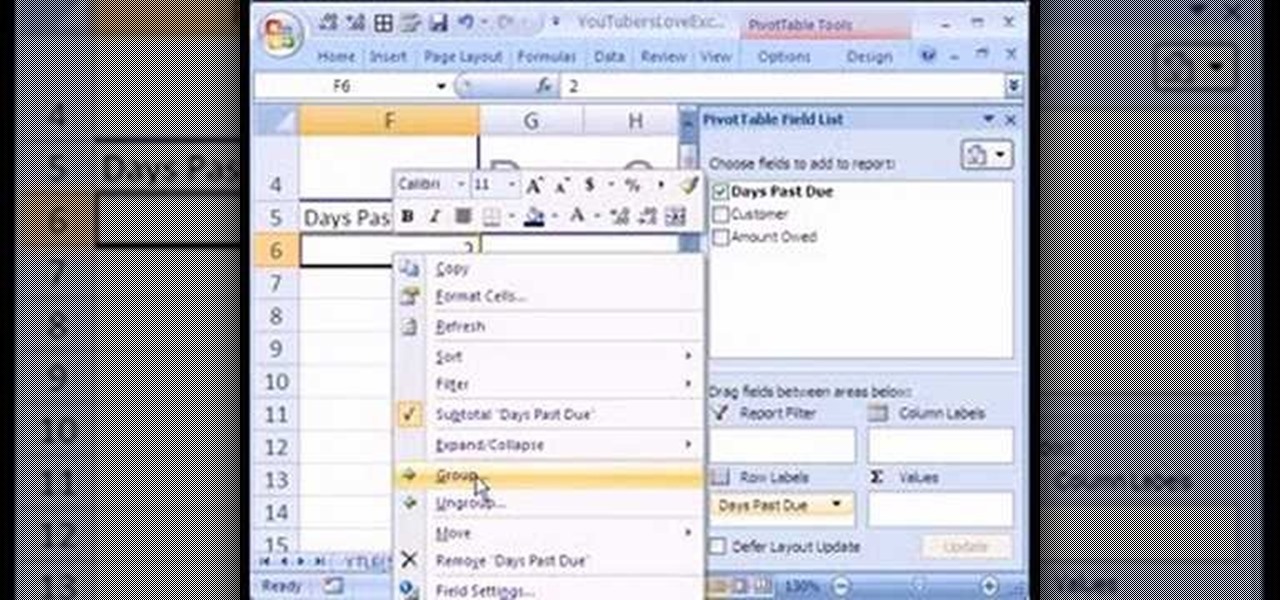This clip explains the biggest difference between Final Cut Pro and Expres — to wit, the Filters. Whether you're new to Apple's Final Cut Pro non-linear video editor or just want to better acquaint yourself with the popular video editing program, you're sure to benefit from this video tutorial. For more information, and to learn more about the difference between FCP and FCE, watch this tutorial.

In this clip, learn how to make an extremely easy backless top for the warm weather. This tutorial will show you everything you need to know to create this stylish, sexy shirt. Follow along and start sewing because all you need is fabric and a sewing needle to make this simple piece! You can even use an old t-shirt, if you have one!

In this video, learn how to flair on your BMX bike like a pro. A flair is a super cool trick that you will have to practice a lot to get right, but this clip will start you off on the right foot. Follow along as Collin shows you all you need to know about flairing on your BMX.

Check out this totally slick tutorial where the Breakdancing Ninja shows you the drills and strength excercises you need to do Breakdancing/Gymnastic Flares. Flares are essential to any good breaking routine. In this clip you will learn how to get started with the right workout so that your body is strong enough to handle the flares. Follow along and pretty soon you will be getting a standing ovation anytime you step it up!

Want to create a cinematic tracer round effect in Final Cut Pro? Learn how with this clip. Whether you're new to Apple's Final Cut Pro non-linear video editor or just want to better acquaint yourself with the Final Cut Pro 6 workflow, you're sure to benefit from this video tutorial. For specifics, and to get started using this effect in your own projects, watch this FCP lesson.

Want to know how to integrate Final Cut Pro and Adobe After Effects? This clip will teach you how to do just that. Whether you're new to Apple's Final Cut Pro non-linear video editor or simply new to using these two applications in tandem, you're sure to benefit from this video tutorial. For specifics, including a step-by-step overview of the integration process, watch this Final Cut Pro lesson.

Poisoning can happen to both children and adults, and is one of the most preventable forms of illness that exists. Poisoning can sneak up on your in various ways including household products, expired medications, foods and even alcohol. So, take the tips in this clip from Dr. Savant and avoid this unnecessary illness in your household.

In this clip from Betty Crocker's kitchen, chef Jaden Hair shows you how to make a yummy, classic and very easy carrot cake with cream cheese frosting. Carrot cakes are the tastiest way to enjoy your veggies and in this tutorial you will get a step by step so you can serve it to your whole family.

In this clip, learn how to create cool new objects from polygons using the computer program, Maya. This tutorial will give you a step by step walkthrough of the entire process to make sure you get it right every time.

You know those little clear pockets in your wallet that perfectly fit your driving license or school ID card? Didn't think you could get them in a homemade duct tape wallet, did you? Well, think again! In this clip, you will learn how to make a complex wallet out of tape including credit card slots and a see through ID holder. Follow along and get started.

In this video, learn how to design a super easy friendship bracelet. In this clip, you will learn the square-knot pattern, which is one of the most simple ones. Your friends will love receiving these bracelets as gifts and you will love making them for everyone you know.

In this video, learn how to tile a kitchen backsplash. This video, hosted by the Home Depot will show you how to prepare and install this new improvement to your kitchen. This clip will walk your through a two-foot high backsplash with glass tile accents. You will also learn how to use mastic adhesive and the proper laying of decorative tile.

In this tutorial, learn how to crochet a V shaped slip stitch. This clip will show you exactly how to do so.

In this video, learn how to turn an old broken plate into a beautiful new, ceramic jar! This project will cost you next to nothing and only requires things you already have around your home. Check out this clip and create a very cool, fractured ceramic vase that can be used for many different things!

In this tutorial, learn how to play the hit song "If I ain't got you" by Alicia Keys. This song is a big hit and really beautiful and by following along with this clip you will be able to play it just like Alicia.

In this video, learn some basic exercises that you can use to strengthen your arms so that you can do a great hand stand. You will learn how to do a handstand and walk on your hands.

ABC's hit TV series "Lost" may have come to an end, but Evangeline Lily's windtossed, sunkissed hair will live on on the manes of fans and celebophiles everywhere.

In this tutorial, learn how to use an ordinary deck of cards and make them into a safe for your personal belongings. This is a great little device for hiding things in plain sight like money, jewelry or keys. A thief is not very likely to steal a seemingly ordinary deck of cards if they break into your home, so improve your safety with this clip.

Being able to pick a lock is considered to be a rite of passage for boys, especially those with aspirations of becoming a professional pirate/ninja, also known as a computer engineer.

This magic trick seems impossible, but with this tutorial, you will learn just how easy it is to do.

If you are looking for a red carpet ready look, look no further than this tutorial. In this video, you will see how to get longer, curlier, fuller locks that will make any budding starlet jealous. So, if you are looking to add some volume to your 'do, follow along with Judy as she shows you how to look camera ready no matter what the occasion.

There are few veggies more delicious than collard greens. These classic Southern leaves can be prepared in a ton of ways and are very versatile. In this tutorial, from Miss Donna, you will learn how to cook your collards like a true country mama - with a creamy, decadent dressing. So, if you are looking for a fun veggie to introduce to your family, or a new way to prepare your favorite - check out this clip and get started!

Love Microsoft Excel? This clip contains a tip that just might induce you to. With this free video tutorial from ExcelIsFun, the 141st installment of his "YouTubers Love Excel" or YTLE series of free video MS Excel lessons, you'll learn how to generate a series of dates with the TODAY and ROW function that will always show today plus the next 10 days.

Love Microsoft Excel? This clip contains a tip that just might induce you to. With this free video tutorial from ExcelIsFun, the 99th installment of his "YouTubers Love Excel" or YTLE series of free video MS Excel lessons, you'll learn how to create and use the mathematical constant e in Excel. Also learn about the EXP function.

Love Microsoft Excel? This clip contains a tip that just might induce you to. With this free video tutorial from ExcelIsFun, the 75th installment of his "YouTubers Love Excel" or YTLE series of free video MS Excel lessons, you'll learn how to use name, the INDIRECT function and data validation drop-down lists to create DV lists based on DV lists.

Love Microsoft Excel? This clip contains a tip that just might induce you to. With this free video tutorial from ExcelIsFun, the 84th installment of his "YouTubers Love Excel" or YTLE series of free video MS Excel lessons, you'll learn how to use custom true/false formulas for data validation and also see how to add an error message.

Love Microsoft Excel? This clip contains a tip that just might induce you to. With this free video tutorial from ExcelIsFun, the 71st installment of his "YouTubers Love Excel" or YTLE series of free video MS Excel lessons, you'll learn how to create random math problems for your kids with the CHOOSE, RANDBETWEEN, DOLLAR and TEXT functions. Learn to love digital spreadsheets more perfectly with the tricks outlined in this free Microsoft Office how-to.

Love Microsoft Excel? This clip contains a tip that just might induce you to. With this free video tutorial from ExcelIsFun, the 73rd installment of his "YouTubers Love Excel" or YTLE series of free video MS Excel lessons, you'll learn how to add custom number formatting in the format cells dialog box for 00001, 09745 and 989-85-1253. Learn to love digital spreadsheets more perfectly with the tricks outlined in this free Microsoft Office how-to.

Love Microsoft Excel? This clip contains a tip that just might induce you to. With this free video tutorial from ExcelIsFun, the 66th installment of his "YouTubers Love Excel" or YTLE series of free video MS Excel lessons, you'll learn how to use the VLOOKUP function in a formula to replace a long IF function formula.

Love Microsoft Excel? This clip contains a tip that just might induce you to. With this free video tutorial from ExcelIsFun, the 63.5th installment of his "YouTubers Love Excel" or YTLE series of free video MS Excel lessons, you'll learn how to use the advanced filter "Unique Records Only" option and the VLOOKUP, COLUMN, IF, ISERROR and IFERROR functions to merge 2 tables.

Love Microsoft Excel? This clip contains a tip that just might induce you to. With this free video tutorial from ExcelIsFun, the 62nd installment of his "YouTubers Love Excel" or YTLE series of free video MS Excel lessons, you'll learn how to use the VLOOKUP and INDIRECT functions to look up values from different tables. Learn to love digital spreadsheets more perfectly with the tricks outlined in this free Microsoft Office how-to.

Love Microsoft Excel? This clip contains a tip that just might induce you to. With this free video tutorial from ExcelIsFun, the 59th installment of his "YouTubers Love Excel" or YTLE series of free video MS Excel lessons, you'll learn how to create an aged accounts receivable report using a pivot table (PivotTable) and grouping.

Love Microsoft Excel? This clip contains a tip that just might induce you to. With this free video tutorial from ExcelIsFun, the 58th installment of his "YouTubers Love Excel" or YTLE series of free video MS Excel lessons, you'll learn how to use the Excel 2007 table dynamic range feature with a data validation drop-down list without using the table name!

Love Microsoft Excel? This clip contains a tip that just might induce you to. With this free video tutorial from ExcelIsFun, the 50th installment of his "YouTubers Love Excel" or YTLE series of free video MS Excel lessons, you'll learn how to create a basic macro and then assign the macro to a form button. Learn to love digital spreadsheets more perfectly with the tricks outlined in this free Microsoft Office how-to.

Love Microsoft Excel? This clip contains a tip that just might induce you to. With this free video tutorial from ExcelIsFun, the 43rd installment of his "YouTubers Love Excel" or YTLE series of free video MS Excel lessons, you'll learn use a data validation drop-down list to change conditional formatting in a table. Learn to love digital spreadsheets more perfectly with the tricks outlined in this free Microsoft Office how-to.

DJ Matt shows you the basics of how to cut men's hair. You start out by making a line on the top of the head. You can then make your first cut, or the straight cut on the back bottom. After that, you then make a "down cut" which creates layers. When you get to the "semi-top of the head" you take a comb and rest it along the hair so it is straight. After the comb is in place just clip the top of the hair that is resting along side of it. When you get to the top continue to take long hair along...

Not sure what to do with that left over streamer paper from a party? Why not save it until Valentine's Day and fashion a bouquet of paper roses out of it? This tutorial will show you how to take that flimsy, colorful party paper and create cute, homemade flowers from it.

Love Microsoft Excel? This clip contains a tip that just might induce you to. With this free video tutorial from ExcelIsFun, the 37th installment of his "YouTubers Love Excel" or YTLE series of free video MS Excel lessons, you'll learn how to create a table of formulas and labels based on formula inputs in an assumption area.

Love Microsoft Excel? This clip contains a tip that just might induce you to. With this free video tutorial from ExcelIsFun, the 36th installment of his "YouTubers Love Excel" or YTLE series of free video MS Excel lessons, you'll learn how to use the VLOOKUP function to determine an increase in salary based on a rating scale.

If you've just recently switched to Comcast cable, or have lost your instruction booklet, check out this video and learn exactly how to program your remote control to work with all of your electronics.