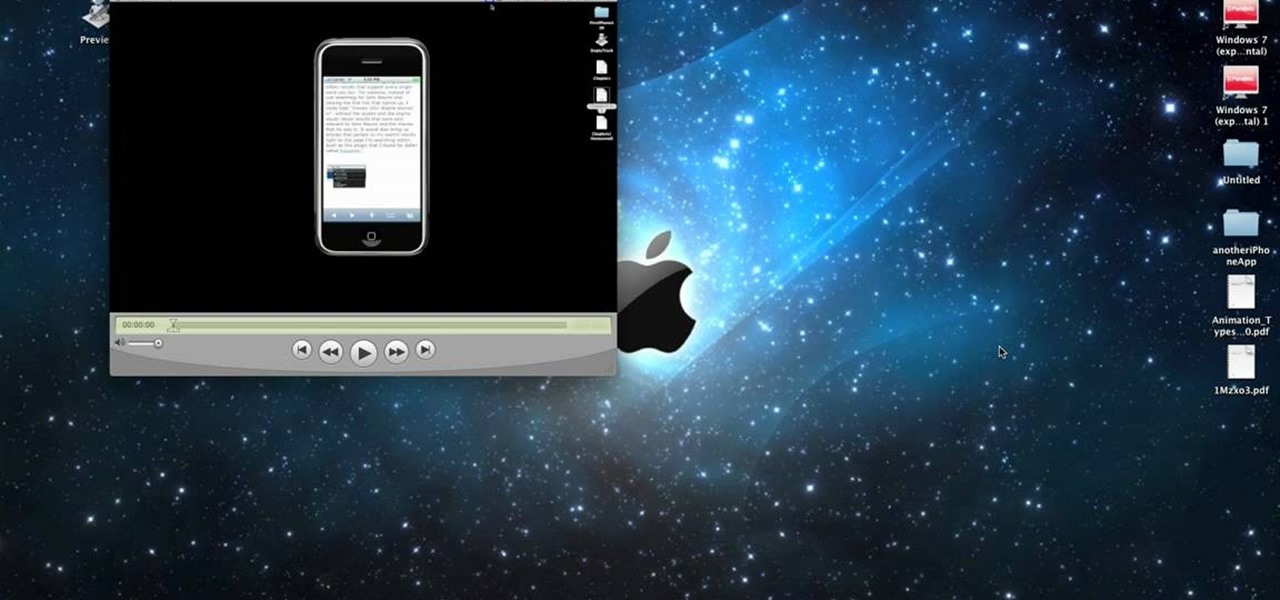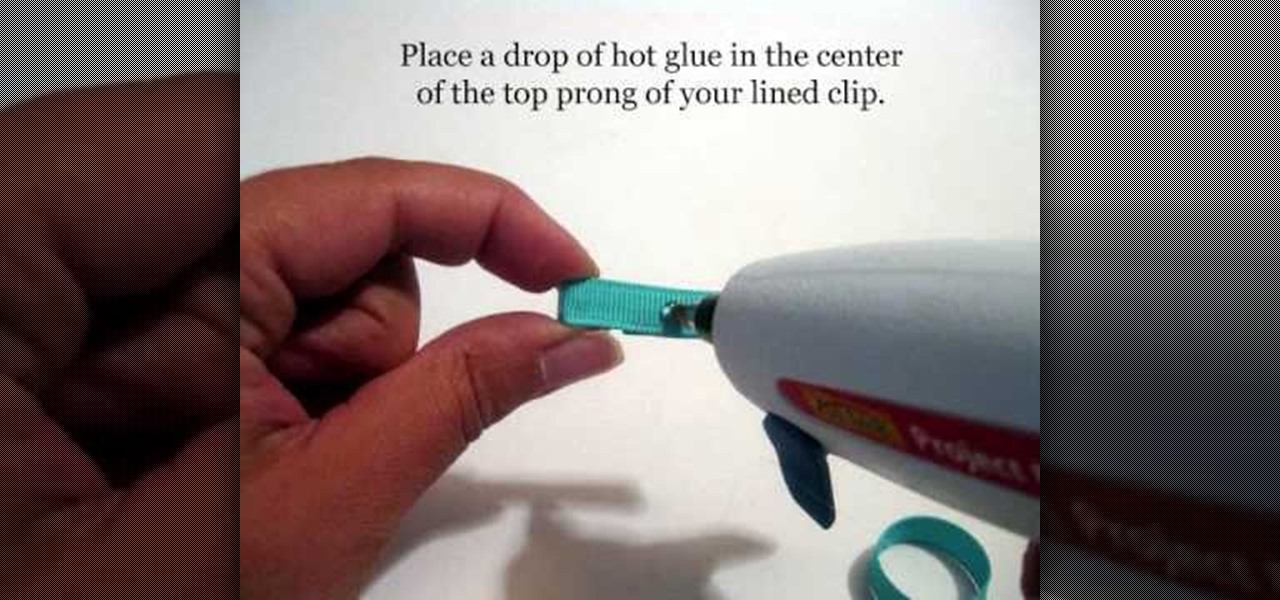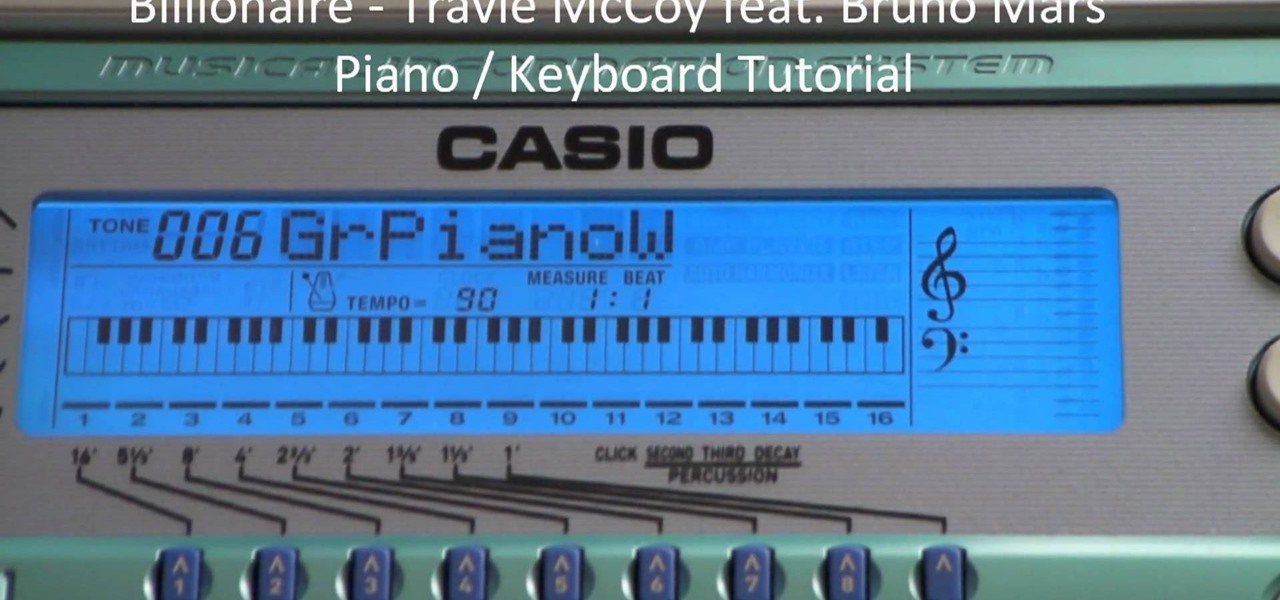Want to play "Fix You" by Coldplay? See how it's done with this free video piano lesson, which presents a complete breakdown of the song and it chords. While this tutorial is geared toward those who already have some knowledge of the piano, players of all skill level should be able to follow along given adequate time and effort. For more information, and to get started playing "Fix You" on your own piano or keyboard instrument, take a look!

Want to play "Tik Tok" by Ke$ha? See how it's done with this free video piano lesson, which presents a complete breakdown of the song and it chords. While this tutorial is geared toward those who already have some knowledge of the piano, players of all skill level should be able to follow along given adequate time and effort. For more information, and to get started playing "Tik Tok" on your own piano or keyboard instrument, take a look!

Want to play "21 Guns" by Green Day (or "Telephone Line" by ELO, for that matter)? See how it's done with this free video piano lesson, which presents a complete breakdown of the song and it chords. While this tutorial is geared toward those who already have some knowledge of the piano, players of all skill level should be able to follow along given adequate time and effort. For more information, and to get started playing "21 Guns" on your own piano or keyboard instrument, take a look!

Want to play "Hey Soul Sister" by Train? See how it's done with this free video piano lesson, which presents a complete breakdown of the song and it chords. While this tutorial is geared toward those who already have some knowledge of the piano, players of all skill level should be able to follow along given adequate time and effort. For more information, and to get started playing "Hey Soul Sister" on your own piano or keyboard instrument, take a look!

In this video tutorial, viewers learn how to zoom in and out on a Mac computer. To access the zooming tool, begin by clicking on the Apple menu and select System Preferences. Under System, select Universal Access and check On under Zoom. In Options, users are able to set specific settings such as the maximum and minimum range of zoom. The keyboard shortcut for zooming in is: Option, Command and =. The keyboard shortcut for zooming out is: Option, Command and -. This video will benefit those v...

Want to know how to play Lou Reed's "Perfect Day" on your piano or keyboard? Learn how with this free video piano lesson, which presents a complete breakdown of the song and its chords. While this tutorial is best suited for intermediate players, pianists of all skill levels can play along given a little time and effort. For more information, and to get started playing this Lou Reed classic on your own keyboard instrument, watch this how-to!

Go to type something on your keyboard only to receive a string of numbers? Your Num Lock key might be engaged. Luckily, it's an easy problem to fix! So easy, in fact, that this home computing how-to from the folks at CNET TV can present a complete (and somewhat talky) overview of the process in just over a minute's time. For the specifics, just watch this handy how-to.

In this video tutorial, viewers learn how to use the Sticky Keys feature in Microsoft Windows 7. To use the Sticky Keys, click on the Start menu and open Control Panel. In the Control Panel window, double-click on Ease of Access and click on Change how your keyboard works under the Ease of Access Center. Then click on Set up Stick Keys and check the option Turn on Sticky Keys. This video will benefit those viewers who have limited dexterity and find it difficult to use complex keyboard shortc...

This how to video shows you how to change the voice in the VoiceOver Utility program on a Mac. This will be useful if you want a voice that is more realistic or more understandable. First, open the program and choose the speech pane. On voices, click the drop down menu to choose which of the voices you want to use. At the side of this, you can change the rate, pitch, volume, and intonation. To change the voice settings with just the keyboard, press control option and command together. Use the...

In this video tutorial, viewers learn how to make a plain paper clip into a spinner. The materials required for this spinner are a paper clip and a pair of pliers. Take the paper clip and straighten it. Now use the pliers to bend the tip of the clip at 90 degrees. Then bend it 90 degrees to left side and start bending the wire into a circular shape. The shape will look like a pretzel. Now bend the end tip of the wire 90 degrees to the opposite direction of the first bend. You should end up wi...

Plangere Culture Lab demonstrates how to use the opacity feature in Final Cut Pro. The opacity feature is a beneficial tool to use when working with layers. Opacity is an attribute which relates to how much you can see through a clip. To layer clips, create a new video track on the timeline. Make sure that the source tab is in the right position. The track on the top of the stack is the dominant track and will be shown. Select the volume and opacity overlay button. Click on the line over the ...

Blues Rock Keyboard - Chicago Blues Camping This may be rather technically challenging example with both hands, so you have to do it slow.

If you have multiple clips that you need to splice together, check out this tutorial. In it, you will learn how to combine different clips into one using Quicktime Pro. This is a very easy process and takes less than two minutes to demonstrate. If you are looking to sequence separate clips into one big movie, just follow along with the step by step you see here and you will have a masterpiece in no time.

In this how to video, you will learn how to create a film look to your videos in Final Cut Pro. This effect will create a light and warm tone to the clip. First, take the original clip and copy and paste it. Grab it and place it on top of the original clip. Next, make sure that the top clip is selected and click modify, composite mode, and add. This will bring up the highlights in the video. Go to effects, video filters, and Gaussian blur. Go to the settings increase the radius of the blur. Y...

In this video tutorial, viewers learn how to altering clip speeds in Adobe Final Cut Pro. This will allow users to speed up, slow down or reverse a video clip. To slow down or speed up a clip, click on the clip in the time line and hold down the Control key. In the pop up menu, click on Speed. Users will be able to change the percentage of the speed or duration time. Users can also check Reverse to reverse the clip. This video will benefit those viewers who enjoy creating videos with Adobe Fi...

This video shows us how to make infant mini clip hair bows.This requires a high temperature hot glue gun.Three ribbons of the length 4",3" and 1.75" are required.Also needed are an alligator clip,sharp scissors and a lighter.Take the ribbons and seal it with a lighter just enough to melt the ends.Insert a 4 inch long ribbon in between prongs of alligator clip.Make sure the ribbon is centered and flat side of alligator clip is down.Quickly fold the ribbon over the top prong and press firmly to...

Hairtalk TV demonstrates how to instantly get color highlights with hair extensions. Put On Pieces offers Clip In Color which is a very thin, nine inch wide, sixteen inches long weft of hair that clips into your hair to give you highlights, low lights or bright, fun colors. The weft contains three pressure sensitive clips which slide into your own hair without causing damage. Unlike permanent coloring, Clip in Color causes no damage to your hair, does not fade over time and provides the versa...

This video shows how to clip your Chihuahua’s nails. Since the dog doesn’t weigh that much you may need to clip the nails more often then a heavier dog. If you can hear the dog’s nails clicking on the floor, then it is time for a clipping. Use cat nail clippers because they are smaller. If your dog has white nails, then just clip of the edge that is clear. If you look farther into the nail you will see there is a pink part. The pink part is a nerve. If the dog has black nails then just be car...

Open After Effects. Create a new composition by selecting "Composition" and "New" from main menu. Use default NTSC DV preset. Keep 30-sec default duration unless you need more time for the video scene to edit. Import several video clips by selecting "File," then "Import" from menu. Navigate to video files you want. Import at least 3 different video files using Import File dialog box. Double click on 1st video file you want to add to your timeline. The file will now open in a video monitor win...

This how-to video demonstrates building the simple paper clip bow designed by instructables.com. All you need is a paper clip and a rubber band. This little toy bow will keep you from getting bored in class or at work, as you shoot whatever you can find. Follow along with this instructional video and learn how to make a paper clip bow.

This Premiere Pro CS3 tutorial walks you through a few of the quickest and easiest methods for copying motion properties and video effects from one clip in a sequence to other clips.

This video demonstrates how to customize keyboard shortcuts on a Mac. From the people who brought you the Dummies instructional book series, brings you the same non-intimidating guides in video form. Watch this video tutorial to learn how to customize keyboard shortcuts on a Mac, For Dummies.

While Apple has included a vibration motor in the iPhone since the beginning, it's never let us use it for haptic feedback on its default keyboard — until now.

An edited video with lots of different clips needs great transitions to be successful. Transitions support your story and message, and without any, there's always a chance that your audience might lose track of what's going on and when. When editing in Enlight Videoleap for iOS, you can easily add cut, dissolve, iris, wipe, slide, and fade transitions to your video clips with just a few taps.

For years, iPhones have had haptic feedback, but Apple didn't incorporate it into the stock iOS keyboard until iOS 16. To use keyboard haptics in iOS 15 and older — or as an alternative to the default keyboard's in iOS 16 — you can take advantage of third-party keyboards like Gboard.

Apple introduced third-party keyboards back in iOS 8, and swipe-input options like Gboard, SwiftKey, and Swype made typing on an iPhone one-handed much easier. Even better, apps like Word Flow moved the keyboard to the side of the iPhone, so there was less thumb-stretching. Well, ever since iOS 11, Apple has had its own option for better one-handed typing in the stock keyboard.

If you want to create a shortcut in Mac OS X, or if you want to change the default hotkey for a function on your Mac computer, check out this quick tip from Tekzilla. It will help you learn how to access the system preferences on your Mac and gain access to the full list of keyboard shortcuts, allowing you to remove, add, or change all the hotkeys on your Mac.

Spice up your computer's appearance with a cool looking screensaver like PolarClock. PolarClock works on OSX or Windows and replaces a dull screensaver with one that doubles as a clock. Now when you step away from your mouse and keyboard you can keep track of the time in style.

Now that you've imported your footage into Windows Live Movie Maker, you're ready to edit it. A good first step is to trim the beginning and end points of the individual clips that will go on to make up your movie. This clip from Vimeo's excellent Video 101 series of video tutorials will teach you how to do precisely that.

Interested in playing Sir Elton John's "Candle in the Wind" on a piano or other keyboard instrument? Let this free video music lesson be your guide. While this tutorial is best suited for intermediate or advanced piano players, players of all skill levels can play along. Watch this tutorial to get started playing "Candle in the Wind"!

In this video tutorial, you'll learn how to play John Lennon's "Oh My Love" on piano or other keyboard instrument. While this tutorial is best suited for intermediate or advanced piano players, players of all skill levels can play along. Watch this tutorial to get started playing "Oh My Love"!

Here are seven tips you can use to make your PowerPoint presentation eye-catching and attention-grabbing. Never have your audience nod off. Keep your slides simple and organized, make good use of transitions, don't read directly from the slide and know your way around the keyboard and Presenter Mode.

Drake is one of the biggest rappers in the game right now, and "Find Your Love" has been one of his biggest singles. This video will teach you how to play a really pretty instrumental cover of the song on piano or keyboard. The creator even posted the notes in written form here.

Learn how to attach media to an MMS message on your BlackBerry. This clip will show you how it's done. Whether you're the proud owner of a BlackBerry smartphone or are merely considering picking one up, you're sure to be well served by this video guide. For detailed information, including step-by-step instructions, take a look.

The Motorola Droid was one of the first and is still the most popular Android phone. It's hardware keyboard, a unique feature among it's competitors, will keep it there for a long time, but it's performance is starting to lag behind. Why not overclock it's processor, giving it some much-needed speed? This video will show you how to overclock a rooted Droid the easy way, and help you make your phone work faster.

Avenged Sevenfold has been one of the biggest rock bands in the world for a long time, but their most recent single "Nightmare" might be their biggest hit yet. It's a beautiful, haunting song, and like much of A7X's work it translates well to some furious piano playing. This video will show you how to play the song on piano or keyboard in the simplest terms possible, but it's a hard song if you are new to piano you might want to look elsewhere.

The Travie McCoy ft. Bruno Mars track "Billionaire" is a prefect summertime anthem, and it translates really well to the piano. This video features a British person teaching you how to play the song on a piano or keyboard, which isn't too hard and is sure to make you the star of the next party you go to where there's a piano to play.

In this clip, learn how to get Lady Gaga's intense makeup look from her music video for "Bad Romance". This sultry, seductive look is easy to do if you follow these simple steps. Check out this clip and look exactly like Gaga at your next party.

In this clip, learn how to make perfect scrambled eggs. How many times have you been served over or undercooked eggs? Too many, right? In this clip, learn how to make your own and never get that dried up sawdust tasting egg dish again. So yummy that you can eat them for any meal - not just breakfast. Enjoy!

In this clip, Adam MC from UrbanCurrent gives you a detailed and easy walkthrough on how to perform super high wall ups. A wall up is basically climbing up a flat, vertical wall like Spiderman without any support or gadgets. This move can be done really well with practice. Check out the clip and try it!