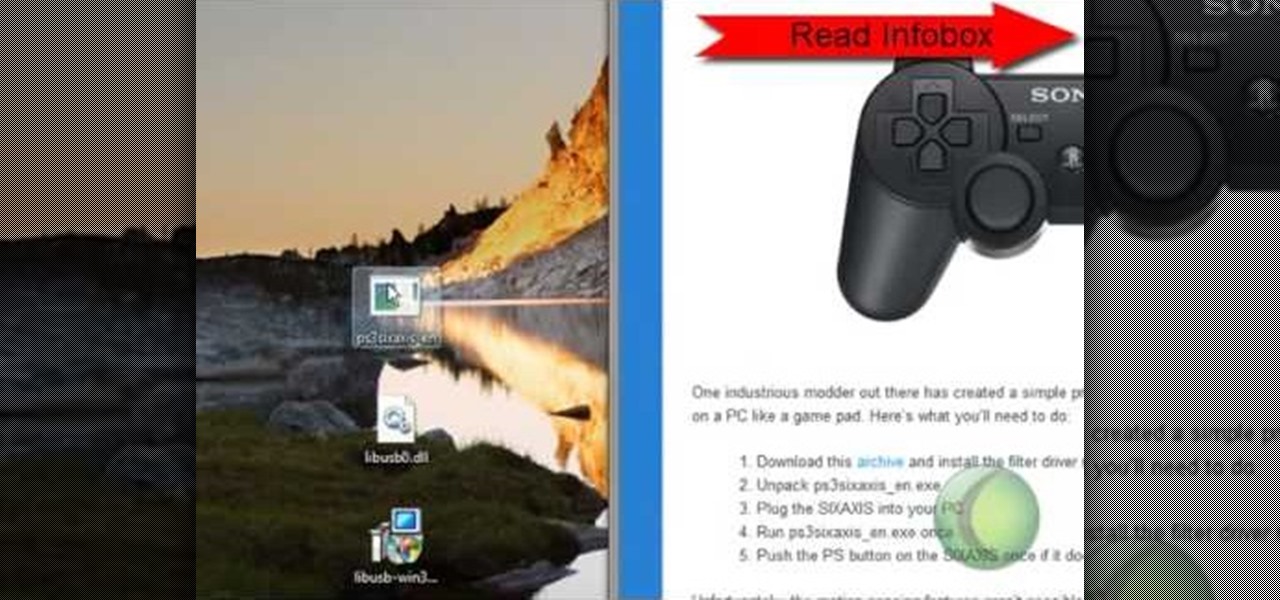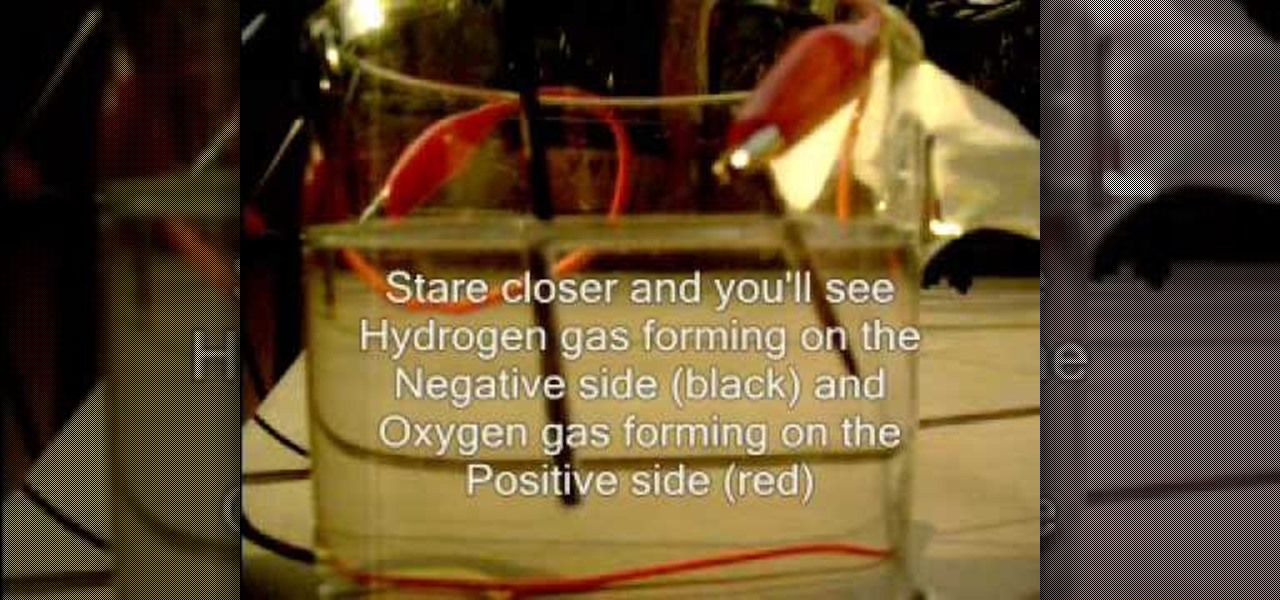Camtasia 7 has a new feature, and it's called the Library. The Library section in Camtasia contains audio files, and effects like digital radius, fiber waves, rounded angles, silver streaks, sound effects, and a thing called target blue. You can use some of those visual effects to create title clips for your screencasts. The effects make the video look like Flash, even though it's obviously not. See how to add a Flash title clip from the library folder.

Without sharps and flats, piano players would fall asleep at the piano bench and faceplant their sheet music. Keep your next piano session a lively (and alive) one by watching this tutorial on what sharps and flats are and where they're located on the keyboard.

Still wearing a clip-on in your adult life? It's time to take the clip on off, and learn to tie a tie... and while you're at it, how to tie a tie in multiple ways! In this video, learn how to tie a double windsor knot.

Accidents will happen. This brief how-to will guide you through the process of disassembling, cleaning and reassembling an IBM 5100 series mobile smartphone quickly and efficiently without damaging any of the components, the first necessary step of any successful repair or restoration. This tutorial will also be of use to those who wish to learn more about the guts of the old clunkers without actually disassembling their units.

Love your HTC Incredible Droid smartphone but could do without having to type on its small touchscreen keyboard? You're in luck. This free video Android tutorial presents a complete overview of how to use the Incredible's voice search features. For detailed instructions, and to start using voice commands on your own Incredible, watch this helpful how-to.
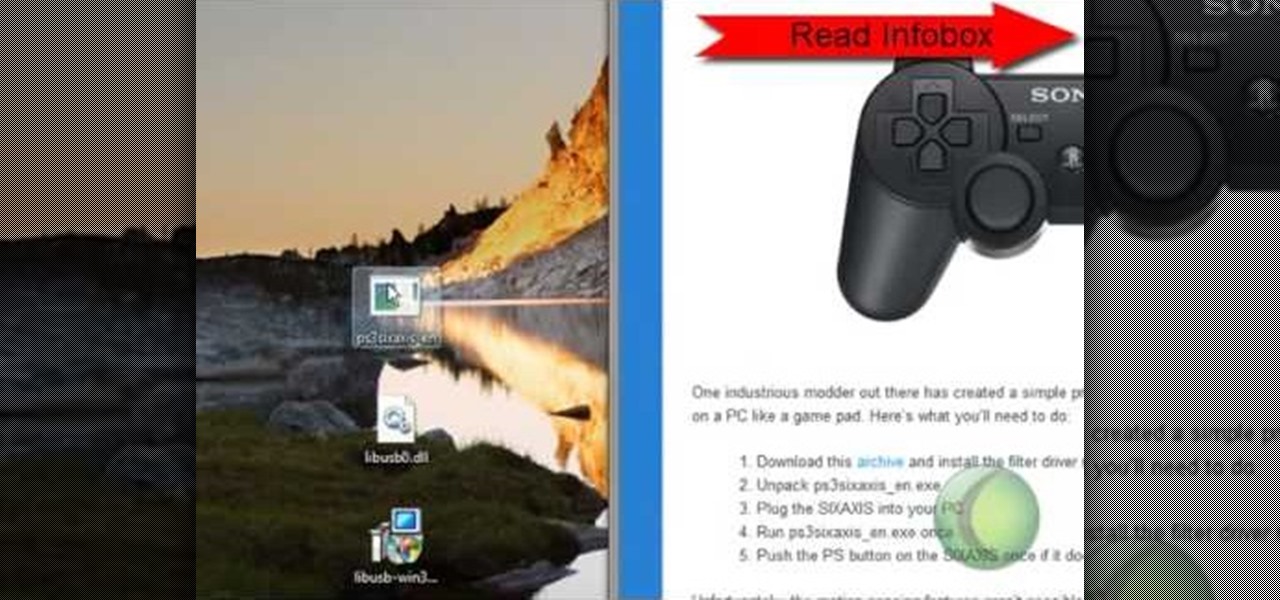
If you own a PS3 but are hoping to transition to the PC for some games that can only be played there, chances are you may have a difficult time doing so. Some gamers prefer using controllers rather than the keyboard and mouse when playing popular games like Call of Duty: World at War. This tutorial will show you how to take your PS3 controller and use it to play PC games easily. Enjoy!

In this tutorial, find out how to easily connect a PS 3 controller to your PC. You can controll the mouse, keyboard with just this one controller. It's easy to do and makes it a whole lot better for your hands and for your sanity. The controller can even be configured to play emulators on your computer as well. Enjoy!

If you love playing games on the PC, but want to find another way to play them without using the keyboard and mouse, then this video was made for you. Find out how to make a PS3 controller your own personalized PC controller in just a matter of minutes. It will not only be easier for you to play some of your favorite games, but saves money too. So sit back and enjoy!

Sometimes, when it comes to playing games on the PC, it can be a bit difficult due to the controls. Most of the time you're using the keyboard and mouse to move, point, and shoot. But in this tutorial, you'll find out how to use a PS3 remote controller when playing videos games on the PS3. In this case, when playing Call of Duty 4. Enjoy!

Repairs Universe demonstrates how to remove a Sony Ericsson LCD screen. First, remove the battery from the device. Use a safe pry tool and run it along the side of the phone to unclip the clips and release the top cover. Then, slide the phone forward and release the top cover. Next, remove the keypad from the device. Then, remove the LCD screen by prying the clips oven with the safe pry tool. Use the pry tool to pop the pop clip to fully remove the LCD screen. The new LCD screen is now ready ...

New to Microsoft Excel? Looking for a tip? How about a tip so mind-blowingly useful as to qualify as a magic trick? You're in luck. In this MS Excel tutorial from ExcelIsFun, the 389th installment in their series of digital spreadsheet magic tricks, you'll learn how to use a ctrl-period keyboard shortcut to quickly move the active cell in a selected range.

This video tutorial teaches you the basics of Keyframing using Final Cut Pro. A picture is used in this tutorial. You can also use video or picture for this example. The video shows the keyframe button and the different keyframing tools. The video then teaches a basic keyframing concept of how to add a motion to the clip using keyframing. You can also add rotation effect in the keyframe. When you add a keyframe and move the clip from one place to another, it adds a path along which the clip o...

In this video, Jennifer Pompa teaches us how to use click in color extensions using Easilites clip-in color extensions. These extensions are about 1 inch wide and 16 inches long. They are also 100% human hair so you can use heat tools on them without damaging them. To use, grab a piece of your hair close to your hair line and pull it over to the other side of your head. Next, take the hair extension and slide it into the hair underneath. Make sure it is clipped in well and put your real hair ...

IShowU and Shiny White Box demonstrate how to create still image effects in Final Cut Express. First, place your scroll bar in the front of the timeline and click on the clip so that it is selected. Then, click on the motion tab in the preview window. Hit the keyframe button in the scale option. Create a keyframe also where you'd like the effect to stop on the clip. Adjust the line. When you now play the clip, the image's size will be adjusted as you have designated. You can use the same tech...

In this how-to video, you will learn how to create a lucky charm. It is a symbol of good luck among the Irish. You will need a baking sheet, green polymer clay, a paper clip, pencil, and a key ring. Roll three one inch balls from the clay. Shape them into the clover leaves. Next, put them on a baking sheet and stick the pointed ends together. Set a paper clip in the center and flatten a piece of clay to seal the paper clip in. Draw lines in the center of the leaves with the pencil. Bake it ac...

The end result of this tutorial is a video of a person lifting a parked car. The tutorial demonstrates how to create this super strength effect using Adobe After Effects. It is part of a series made by ajones8126 of super hero effects for Copilot.net. First, the narrator, AJ, creates a still from a clip of the parked car using time stretch. Then he trims a clip of himself "lifting" the absent car. He masks out the car, and pre-composes it into the other clip. The car is then carefully rotated...

In this how-to video, you will learn how to wear and make a toga on your own. You must need a fabric, clips, and a friend to help you make the toga. You can go to any place that sells fabric for the cloth. It must be 1x3 yards. Have your friend wrap the cloth around you twice, clip it at the side, and throw it over a shoulder and clip it in the back. Upon viewing this video, you will learn the easiest and most effective way to make and wear a toga, making it no problem if you ever need one ri...

In repairing the dash pad, once you remove the dash pad it rips the metal clip off, where it is connected to the car. You can do this by using a j-b weld solution. After you mix the j-b weld, apply it to the broken stub and place the metal clip, with the ripped plastic, correctly on top of the j-b weld. Then wait until it dries.

5 things you didn't know that your xbox 360 could do! These are just 5 cool tricks just to make your xbox 360 experience a little more enjoyable. You can use the USB port for more than just HDs. Plug in a keyboard. Or play movies on the drive.

This shows how to use your RC car controller on PC games and RC simulator with RcJoyCon USB-3CH R1. This will let you control the PC using the RC car wheels instead of a mouse and keyboard. This is a very cool hack and the step by step instructions get you up and running and playing the Real Race G2 game in no time.

Want to learn how to harvest the sun? Just watch this science experiment video to see how to convert sunlight into hydrogen fuel. It's simple and environmentally friendly.

In this free video keyboard lesson, you'll learn how to play Carly Simon's "Coming Around Again" on the piano. While this lesson is geared toward beginners, intermediate and advanced players are certain to take something away as well. Watch this tutorial to get started playing "Coming Around Again" by Carly Simon!

Want to play like Robbie Williams? In this free video keyboard lesson, you'll learn how to play Robbie's "Angels" on the piano. While this lesson is geared toward beginners, intermediate and advanced players are certain to take something away as well. Watch this tutorial to get started playing "Angels" by Robbie Williams!

In this free video keyboard lesson, you'll learn how to play Sara Bareilles' "Love Song" on the piano. While this lesson is geared toward beginners, intermediate and advanced players are certain to take something away as well. Watch this tutorial to get started playing "Love Song" by Sara Bareilles!

In this free video keyboard lesson, you'll learn how to play the Finger Eleven's "New Soul" on the piano. While this lesson is geared toward beginners, intermediate and advanced players are certain to take something away as well. Watch this tutorial to get started playing "New Soul" by Yael Naim!

In this free video keyboard lesson, you'll learn how to play "Your Guardian Angel" by Red Jumpsuit Apparatus on the piano. While this lesson is geared toward beginners, intermediate and advanced players are certain to take something away as well. Watch this tutorial to get started playing "Your Guardian Angel" by Red Jumpsuit Apparatus!

In this free video keyboard lesson, you'll learn how to play Coldplay's "Viva la Vida" on the piano. While this lesson is geared toward beginners, intermediate and advanced players are certain to take something away as well. Watch this tutorial to get started playing "Viva la Vida" by Coldplay!

In this free video keyboard lesson, you'll learn how to play the Snow Patrol's "Chasing Cars" on the piano. While this lesson is geared toward beginners, intermediate and advanced players are certain to take something away as well. Watch this tutorial to get started playing "Chasing Cars" by Snow Patrol!

In this free video keyboard lesson, you'll learn how to play Metro Station's "Kelsey" on the piano. While this lesson is geared toward beginners, intermediate and advanced players are certain to take something away as well. Watch this tutorial to get started playing "Kelsey" by Metro Station!

In this free video keyboard lesson, you'll learn how to play the Kate Nash's "Merry Happy" on the piano. While this lesson is geared toward beginners, intermediate and advanced players are certain to take something away as well. Watch this tutorial to get started playing "Merry Happy" by Kate Nash!

Have you recently switched to an Apple computer? This video how-to demonstrates three helpful techniques to make your transition from PC to Mac as smooth as possible. Specifically, this tutorial addresses workflow management and keyboard shortcuts. For more information, as well as to get started acclimating to your new operating system, take a look at this OS X tutorial.

When you press the Print Screen button on your keyboard in any version of Windows, be it 95, 2000, ME, XP or Vista, Windows will take a picture of your display output and put it into your clipboard. Once in your clipboard, it can be pasted into most any image editing program (e.g., Paint). For more information on taking screenshots with Print Screen, watch this helpful Windows tutorial!

If you frequently fill out online forms, and are looking for a way to save time, you're in luck: With this video tutorial, you'll learn to use your keyboard, instead of your mouse, to fill in online forms and visit web sites. Make time for this time-saving tutorial.

On OS X Mac portables, like the MacBook and MacBook Pro, the delete key backspaces, or deletes backwards. If you're accustomed to having the keyboard delete forward, just hit function delete. For more, watch this MacBook video tutorial.

With a Mac, you always have a dictionary and thesaurus close by in any Apple application. Simply highlight the word and hold down command control D. For a step-by-step walkthrough of the the look up process within Mac OS X, watch this video tutorial.

Check out this Russian language video that goes over the order of the Russian alphabet. There are a few small details that differ in the placement of the letters in the English language to its Russian counterparts. This is the review lesson for the first six lessons on Russian Nouns. Rusky Ed provides a few pointers on alphabetical order and keyboard layout in this instructional language video..

Looking to wow your friends or teacher? If so, you're in luck: This keyboard tutorial demonstrates a number of simple, but impressive, jazz riffs and runs that anyone can play, given sufficient time and dedication. To get started playing these jazz passages, take a look!

Playing along with your favorite songs is an enjoyable, and highly effective, way of developing your playing technique. In this piano tutorial, you'll learn how to play "Miami 2017 (Seen the Lights Go Out on Broadway)" by Billy Joel. While the lesson is geared toward players of an intermediate skill level, all players can follow along given adequate time and motivation. To get started playing "Miami 2017" on your own piano or keyboard, press play!

Playing along with your favorite songs is an enjoyable, and highly effective, way of developing your playing technique. In this keyboard tutorial, you'll learn how to play the chords to "Don't Let Me Down" by the Beatles. While the lesson is geared toward players of an intermediate skill level, all players can follow along given adequate time and motivation. To get started playing "Don't Let Me Down," press play!

In this keyboard tutorial, you'll learn how to play Dolly Parton's "I Will Always Love You," as made famous by Whitney Houston, on the piano. While this tutorial is best suited for intermediate or advanced piano players, players of all skill levels can play along. Watch this tutorial to get started playing "I Will Always Love You"!