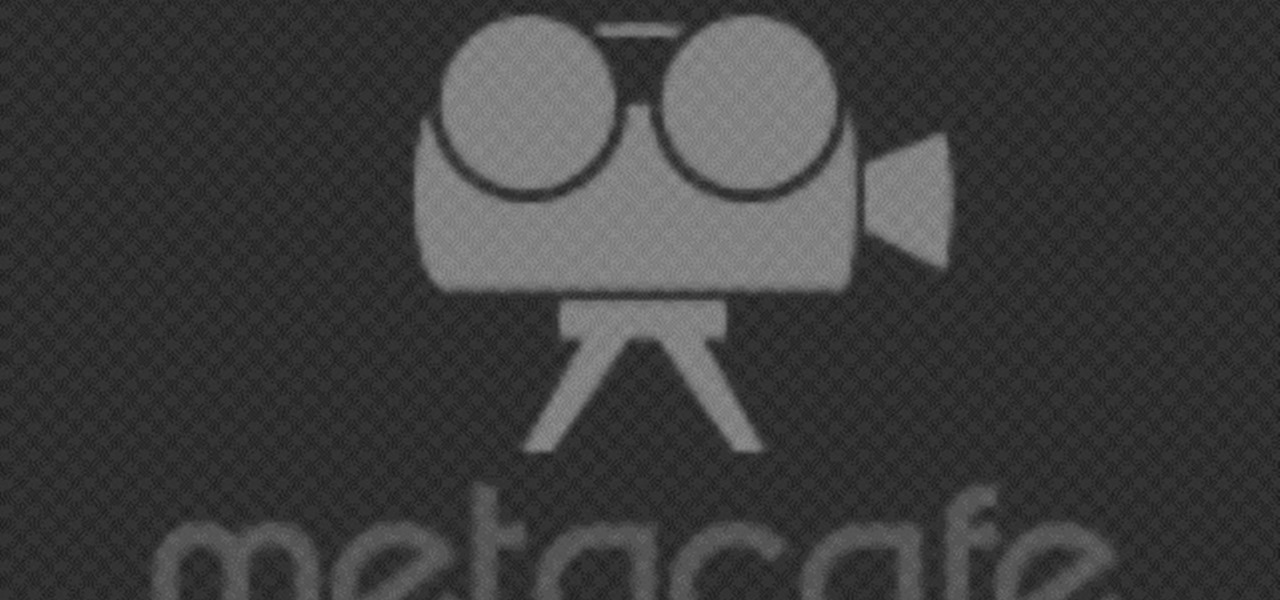In this keyboard tutorial, you'll learn how to play Kanye West's "Love Lockdown" on the piano. While this tutorial is best suited for intermediate and advanced piano players, players of all skill levels can play along. Watch this tutorial to get started playing "Love Lockdown."

In this keyboard tutorial, you'll learn how to play Kanye West's "Homecoming" on the piano. While this tutorial is best suited for intermediate or advanced piano players, players of all skill levels can play along. Watch this tutorial to get started playing "Homecoming."

In this keyboard tutorial, you'll learn how to play Talib Kweli's "Get By" on the piano. While this tutorial is best suited for intermediate or advanced piano players, players of all skill levels can play along. Watch this tutorial to get started playing "Get By."

Learn how to play "Robot Rock" by Daft Punk on the piano or keyboard. This is a very simple Daft Punk song to play. This lesson breaks up the right and left hand to make it even easier to play. Watch this how to video and you'll be playing "Robot Rock" in no time.

This how to video explains the art of playing piano or keyboard with two hands simultaneously. This tutorial also gives some basic drills that promote better hand independence. Follow the steps in this lesson and you'll be playing piano with two hands in no time.

You can tie a balloon and ribbon together in one step when decorating a party room or event. Whether for a birthday party, bar/bat mitzvah, anniversary or holiday, this one-step process saves you time and avoids using plastic or other clips. Thus it is friendlier to the environment. So start watching this how-to video to learn how to tie a balloon onto a ribbon.

Learn how to play a cool salsa riff in the key of C minor on the piano or keyboard. This blues lesson is ideal for the beginner pianist.

Learn how to play a walking bass pattern and and pretty funky right hand riff on the piano or keyboard. This blues lesson is great for intermediate to advanced pianists.

Learn how to play complex blues and jazz riffs in G on the piano or keyboard. This piano lesson is designed for the advanced pianist.

Learn to play this easy Bach prelude a few measures at a time on the piano. Includes music and view of hands on the keyboard. When performing, follow the legato articulation rather than playing very short notes in the right hand.

Learn to teach the relationship between the grand staff and the keyboard and which note corresponds with which key.

Learn how to link two paper clips by folding a dollar bill into thirds and pulling it apart.

This tutorial shows you how to put a video clip inside of an eyeball using two different methods in Sony Vegas.

In case you didn't know, and you'd be surprised that many don't, it's time to learn how to take a screenshot!

John Hendron demonstrates keyboard shortcuts and the "Sidebar" in Mac OS X Tiger with tips on keeping files organized. This 7.5 minute video includes how to "tell where you are" in the file system, how to set desktop preferences, and how to customize the toolbar in Finder windows. John is an instructional technologist for Goochland County Public Schools (VA).

How to make an amazing toy: Let me show you how to make it in ONE minute with TWO paper clips, it can jump up to 2 meters high.

How to format Microsoft Word documents that contain picture or clip art and how to import images into Word documents and capture images from your PC screen.

Check out this video from Berkleemusic.com and watch as Berklee professor Paul Schmeling shows ways to perfect your posture and finger position on the keyboard and play your favorite piano piece with a new level of comfort and ease.

You can tye in or clip into the rope for glacier travel. It doesn't really matter it is your choice. You may as well know both methods. The tie is great if your short of gear or you don't want your guests getting away. Clipping in eases the process of getting in and out of the rope (climber speak there, sorry)

Pete Sears guides you through minor pentatonic scales for playing the piano or keyboard.

Pete Sears guides you through different modes of playing the piano or keyboard. These refer to the step pattern intervals between the notes when playing a scale.

Once you've arranged your clips on the Final Cut Pro timeline you may want to add transitions between them. Adding dissolves and other effects to clips helps to create a smooth transition in your videos. They can also be fun and creative.

Learn this exciting swing dance from the 30s. Sosh and Gina will start at the very beginning, no experience necessary. Learn how to dance from our instructional dance video clips (it's like a virtual dance lesson). Each? week we will post a new video clip here on our video podcast. If you're interested in more check out our site www.iDance.net.

This video teaches you how to add titles to your video project in Apple iMovie. First open up your movie project or create a new project and import clips. I've already placed clips on the Timeline. After arranging your video you might want to add titles and credits to your project.

You are typing along and you notice one of they keys on your keyboard isn't responding like it should. It is common to get a stuck key and you won't need to take your keyboard to fix this problem. You can do it right at home.

In this video from Dehstayne101 we learn how to create a scene hair style with clip in extensions. For this you will need conditioning hair wax, styling mousse, blow dryer with a cold setting, hair spray, and a teasing comb. Part your hair and tease where the clips will go so they do not fall out. Tease it again, then put the clips into the teasing and snap it in. Then put in iridescent gloss polish for a nice shine. Then use styling mousse to spike your hair a bit. Now blow dries on cold to ...

Now available for download in the official App Store, Skyfire is a mobile web browser that converts Flash video to iPhone-friendly HTML5 on the fly. Because Apple has heretofore not supported Flash video, that's kind of a big deal! In this iPhone owner's guide, we learn how to use and navigate the various features of functions of the Skyfire smart browser. For all of the details, and to get started watching Flash video clips on your own iPhone 4, 3G or 3GS, iPad, iPod Touch or other iOS devic...

First things first, gals: NEVER, EVER use a nail clipper to clip off your cuticles. You may think clipping your cuticles off is a quick and easy way to get rid of your cuticles before a manicure, but doing so is highly dangerous because it can lead to infection and tearing.

C-SPAN is one of the best ways to get your news on the web. Watching their videos from their website will get you up-to-date on all of the new headlines, and it will always give you a history lesson with all of the past headlines. See something interesting while watching a C-SPAN video and want others to see it, too? C-SPAN makes it easy to clip the exact portion you want, and share it with friends or embed it on a website or blog. Just follow these instructions.

In this clip, learn all about Swype. Swype is a cool new app that allows you to type at super fast speeds. If your phone has this capability and you are just in too much of a hurry to actually type a word - check it out. You don't even have to remove your finger from the screen! Just swipe your digits over the letters and the phone will magically know what you were trying to say. It's sort of like T9 updated for 2010.

The fine folks at ITS Tactical made this detailed tutorial on how to make a two-piece lock pick set out of only a few paper clips and using only a multi-tool in the construction. The host begins by demonstrating how to construct the pick, then how to use it on a real lock. It is not as easy as using a real lock pick, but will still work. As the host emphasizes at the beginning of the video, these picks are only to be used in emergency situations, and NOT to break into other people's homes wil...

In this how-to video, you will learn how to perform basic circuit bending. You will need a screw driver, alligator clips, solder, a soldering iron, wires, a wire stripper, a button or switch, and a drill. Open up the device you want to circuit bend. Once the side of the board with the solder points is exposed, take your alligator clips and find two solder points that make an interesting noise. Be careful of areas where the battery is connected, as you might shock your self or destroy the devi...

In this how to video, you will learn how to open a 6th generation Ipod Classic. First, make sure to turn it off and make sure the hold button is on. Take a prying tool to undo the clips inside the device by sliding it in between the cover and back. Once the clips are undone, place thumb tacks on the sides and tops while popping the base out. Be careful, as there are cables inside that you do not want to break. The orange part is the battery while the blue object is the hard drive. Once you ma...

Kim the in-house mechanic for Driverside shows you how to quickly and easily replace your cars air filter. The reason you would need to change your air filter is that over time the flow is reduced which consequently reduces your car's gas mileage. To change your air filter you first need to locate it on your car. The air filter is under the hood and usually in a box that either has clips of fillip's head screws holding the cover on. Remove these to gain access to your filter. From there you c...

Origami is simple and fun and our host proves that right off by displaying how little we actually need material wise, to make something unique and pretty. Just two swathes of patterned paper, put flush together and a paper clip. First folding your little construction into the shape of a tiny kite It gets very precise from there. Incorporating smaller and smaller folds, but with a close-up view and a step by step explanation, this video will ensure success. After creating your unique abstract ...

In Turkey, near the Syrian border, the Hairy Bikers demonstrate the best way to build and cook the perfect doner kebab. Brilliant recipe clip from BBC food-lovers show 'Hairy Bikers Cook Book'.

Emoji have taken over the world, so there's a good chance you regularly use (or overuse) emoji on your iPhone's keyboard just like everyone else. But before emoji were popular, there were emoticons, short for "emotion icons" — and iOS has a secret emoticon keyboard just waiting for you to unlock.

As you all journey along with me on my challenge to become some sort of Instagram expert, let me share with you one hack that is currently helping me out a lot. If you've ever wanted to put a line break in your posts, then keep on reading.

With the US Department of Homeland Security (DHS) banning laptops and tablets on flights originating from 10 international airports, and the United Kingdom taking similar precautions, international travelers are faced with hours of non-productive — or far less entertaining — flight time.

We have some bad news for BlackBerry fans: It looks like the upcoming KeyOne flagship won't be shipped in April after all.