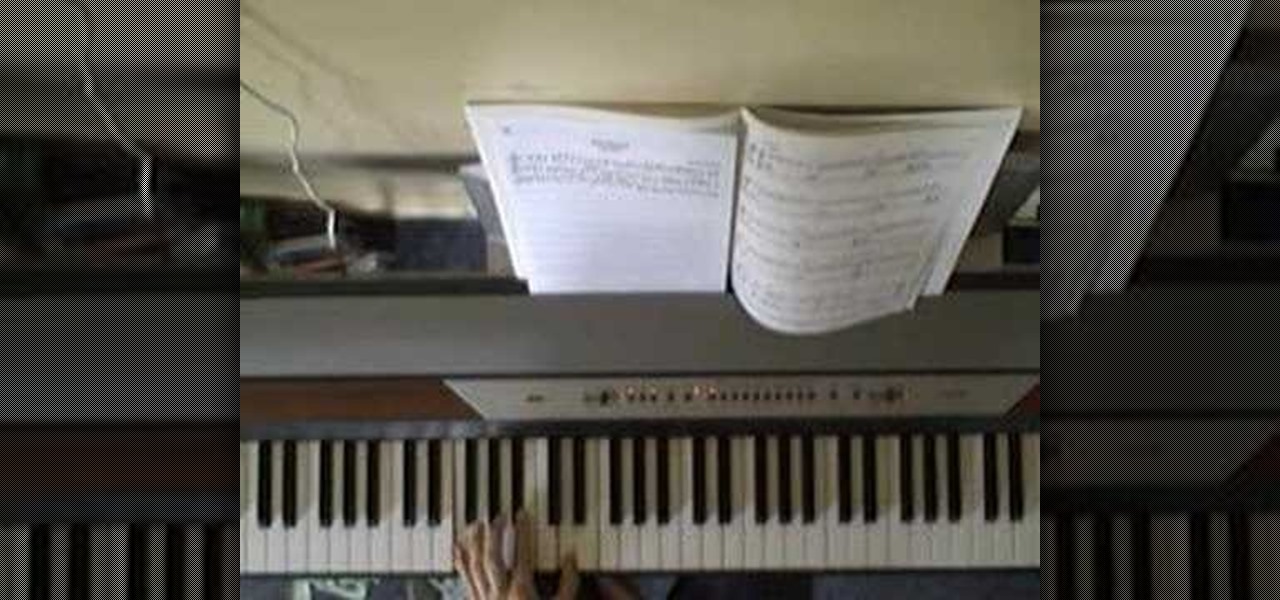Touch typing on a Chromebook is difficult. With displays well over seven inches, it's barely possible to type in portrait mode, and landscape mode is a joke. But you don't have to resort to a physical keyboard, because there's a better way that works regardless of the screen size.

Copying and pasting is even more important on a phone since there's no mouse and keyboard. And like on a computer, copying is usually limited to one item at a time — but with the Samsung Keyboard app, you have the ability to copy multiple sets of text.

Not only is Poptropica fun, it's also chock full of fun Easter eggs. In this clip from YouTube's Poptropica Cheats, you'll learn how to unlock and use a number of the better ones. Specifically, this clip will teach you how to customize your cell phone number as well as personalize your character's appearance.

In this clip, we learn how to reduce sway and control tongue weight when using a travel trailer. Specifically, you'll learn about loading to the tongue — tongue weight should be 10-15% of your overall trailer weight. For more information, watch the clip.

If you love the processing power of your personal computer, but prefer an Xbox controller to a keyboard and mouse, this tutorial is for you! You can set up your home gaming system to let you play games on your computer with an Xbox 360 controller!

After you have your image or clip, you can then set up a preloader using Adobe Flash CS3 - a loading bar that lets the watchers of your clip see it loading on their screen. This tutorial shows you how to set up both the clip and preloader for your next project.

In this clip from Fine Living, learn how to press fresh olive oil on your own. Nothing tastes as great with a Mediterranean meal as fresh pressed olive oil. Learn the differences between virgin and extra virgin and everything in between in this helpful clip.

In this clip, learn all about the round, star, leaf and petal ruffle tips that you can use to pipe basic designs onto your cakes. These are the most important tips to have in your arsenal and in this clip, Nancy from Wilton will tell you all about them.

In this clip, learn all about interior decorating for parties and see how you can put a fabulous finishing touch on your dinner party. In this clip, you will learn what to display, what to serve and how to organize your room so that your dinner party goes off without a hitch.

In this clip, Dr. Savant gives you information and tips on how to prevent or recognize heart disease in females. It is important to remember that heart disease affects women, too, and should not be overlooked. Check out this clip and be prepared.

Want to know how to perform Elton John's "Your Song" on the piano? Learn how with this free video piano lesson, which presents a complete breakdown of the song and its chords. While this tutorial is best suited for intermediate players, pianists of all skill levels can play along given a little time and effort. For more information, and to get started playing "Your Song" on your own keyboard instrument, watch this how-to!

Without the piano's white keys, black keys would stand all alone like a loner in the back of the club, sharp and moody. Learn the significance of these important mood-lifting white keys by watching this video.

One of the most common problems with any video editing software is the preview lag- a result of high quality video slamming your CPU. There is a great fix in Sony's Vegas editing software to allow previews to run full-frame with a slight tweak called the dynamic RAM preview feature. This is especially useful if you don't have a brand new computer with maxed-out RAM and video card. Double-click the clip (or drag for a series of clips) that you would like to preview and select which quality you...

Learn to steal Kim Kardashian's pin curls and bangs with this video tutorial! Items needed: curling iron, straightener, blow dryer, hair spray, mousse, dual prong clips or bobby pins, comb and medium length bangs.

Want to stop accidentally calling people with your BlackBerry device? Want to cure butt-dialing? There's a simple explanation. Best Buy has answers. The Best Buy Mobile team explains how simple it is to lock and to unlock your BlackBerry keyboard to prevent dialing calls from inside your pocket.

Have you ever looked behind your desk and found a clutter of cords? Cords tend to find ways of tangling themselves up, so watch this video to learn how to reduce the clutter.

Byrd Designs Hair Accessories and Jewelry brings you this video tutorial on how to style your hair in a French twist with a hair comb. This simple how to updo uses a French comb for a night out on the town look, the most common hairstyles people wear with a claw clip.

Ever wanted a quick way to toggle between programs? If so, you're in luck: This video tutorial demonstrates how to use the keyboard shortcut for switching among open applications, an often-overlooked feature available in Windows, Ubuntu Linux, and Mac OS X. Make time for this time-saving how-to.

Do you make your HowTos in iMovie on an older Mac and find that it takes forever to import videos into iMovie for editing? In this video tutorial, you'll learn a technique for importing clips into iMovie more quickly. Take a look.

In this keyboard tutorial, you'll learn how to play Kanye West's "All Falls Down/Slow Jamz" on the piano. While this tutorial is best suited for intermediate or advanced piano players, players of all skill levels can play along. Watch this tutorial to get started playing "All Falls Down/Slow Jamz"!

Interested in third-party launchers but aren't sure which to go for? In this tutorial from PCMech.com, you'll learn how to use Enso Launcher, a freeware personal shortcut tool for Windows 2000, XP and Vista that will allow you to manage your desktop almost entirely from your keyboard. Take a look!

Watch this software video tutorial to learn how to control full-screen playback with keyboard commands in VLC Media Player. The tips in this how-to video will help you easily use VLC Media Player shortcuts to make full-screen playback more convenient.

Ever plug in a Windows keyboard to a Mac only to be frustrated by the swapped layout? This computer tutorial video shows you how to iron out the mix up with this quick tip. Watch this how-to video to learn how to easily make the transition from Mac to PC (and vice versa) by taking control of your command keys.

This video goes into detail about David Sprunger's 'Great Blues Riffs" and how to play them on the piano or keyboard. This is a piano lesson for advanced students.

This how to video covers a rather complex blues technique which involves moving around the piano or keyboard smoothly and swiftly. This lesson is designed for the advanced pianist.

In this how to video, learn to play a Latin montuno on the piano or keyboard. A montuno it refers to the repeated part of the song, like a chorus/refrain in Salsa music. This salsa piano lesson is designed for the beginning pianist.

Learn how to play these 12 bar blues bass lines and riffs on the piano or keyboard with this intermediate blues lesson. This video also teaches some basic blues endings.

Learn how to play a boogie woogie stride style lick on the piano or keyboard. This lesson is great for intermediate to advanced pianists

In this how to video, learn to play this Jerry Lee Lewis style boogie woogie lick on the keyboard or piano. This video is great for advanced pianists.

In this how to video, learn to put together the right hand and the left hand when playing the blues on the piano or keyboard. This piano tutorial is ideal for beginner pianists.

Learn how to play this basic boogie woogie left hand bass riff one the piano or keyboard.

Learn the amazing art of improvising on the piano or keyboard. This improvisation is over the blues scale in the key of C. This blues lesson is perfect for beginner pianists.

Learn how to play the blues scale in the key of C on the piano or keyboard. This blues lesson is ideal for beginner pianists.

In this video learn to play some left hand blues bass lines and riffs on the piano or keyboard with this beginner blues lesson.

In this how to video, learn to play the 12 bar blues on the piano or keyboard with this beginner blues lesson.

Learn how to play this common blues lick in the key of G on the piano or keyboard. This piano tutorial is great for intermediate pianists.

Learn how to play this boogie woogie blues lick in the key of C on the piano or keyboard.

Learn how to play some blues licks and chord patterns in the key of F on the piano or keyboard. This piano tutorial is great for intermediate pianists.

In this how to video, learn to play slow blues riffs in G on the piano or keyboard. This video is designed for the beginning piano student.

This how to video shows some jazz licks to improvise on in D minor blues on the piano or keyboard. This blues piano lesson is for the intermediate student.