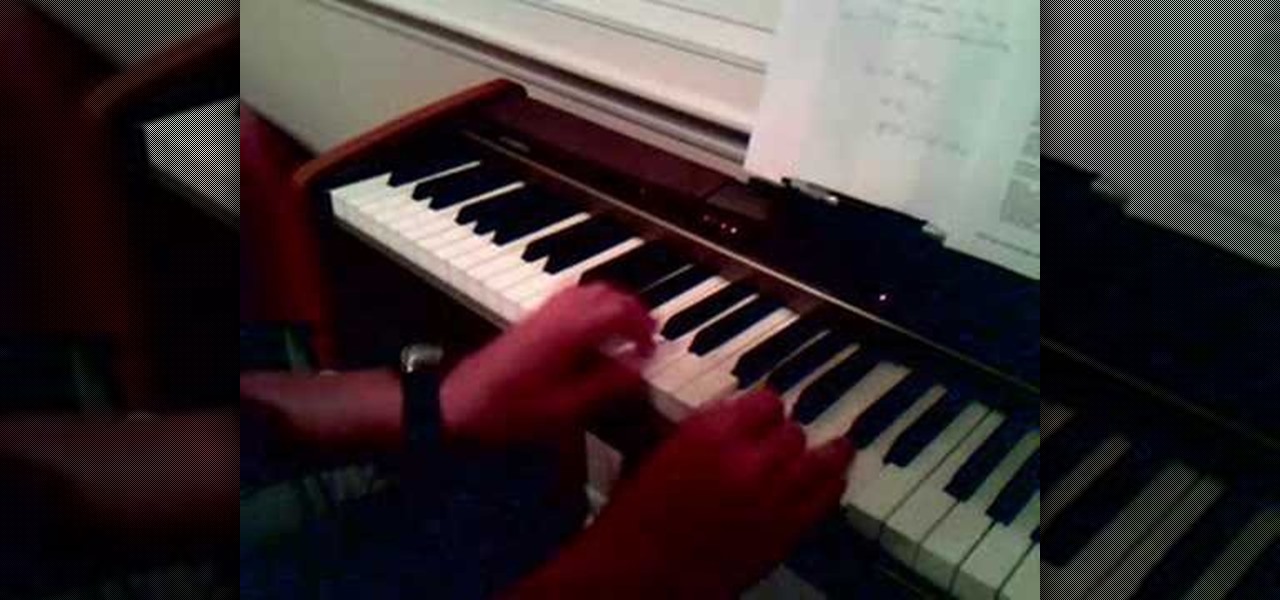Some of you might be searching for a application which can record mouse movements and keystrokes of keyboard and repeat it as many times as you want to and get a hotkey for it to play. You need to get two form boxes , two timers, two text boxes, one record and one play back box, one X box and one Y box. record button is actually called rec , play back button is actually called ply. Mouse X is for your 1st list box , mouse Y is for your 2nd list box, the name says it all list X is for adding t...

Start by dragging your mouse down to system preferences on the dock and open it. If system preferences is not on your dock you can get to it alternatively by opening finder and selecting applications. Scroll through this until you find system preferences which should be located near the bottom because it's usually organized alphabetically. Then select the keyboard and mouse icon. After that click on the trackpad tab and check the option in this screen that says "place two fingers on trackpad ...

The Messy “Bed Head” Hairdo Equipment you will need:

This video is a quick guide on how to turn your computer screen up side down. If you have Windows Vista, right click on mouse and go to graphics properties. Go to display settings. On the rotation box, choose the desired angle of rotation. Click apply and hit OK to confirm settings. For the keyboard shortcut, click control+alt+down arrow key to turn screen up side down. Click control+alt+right arrow key to turn screen to the left. Click control+alt+left arrow key to turn screen to the right. ...

Learn how to send an instant message on your iPhone. Tap the Messaging Icon with your finger. To compose a new message, tap the New Text icon in the upper-right hand corner. Enter a phone number or a name from your contact list into the "To:" field. Type in text message using the keyboard at the bottom of the screen. When message is complete, tap Send. To return to message list, tap the Messaging Icon again. To text a reply to a previous conversation, tap on that conversation, add text and ta...

In this video tutorial, viewers learn how to eject and recover a stuck CD or DVD on a Mac computer. There are several ways to eject a disc. The first method is to click on File and select Eject. The second method is to press the Command and E buttons on the keyboard. The third method is to click on the disc and drag it to the eject icon in the dock. The fourth method is to access Disc Utility in the Utility folder. Then click on the disc drive and click on the eject button. This video will be...

In this video from solvingtime we learn how to remove objects from photos using Paint. To get this program go to to install it. He uses the clone stamp tool to remove things. First he zooms in on the object he wants to remove using the magnifying glass. Then click the stamp which will switch to the clone stamp tool. Use the bracket keys near the letter P on the keyboard to adjust brush size. Then while holding the control key click once on an area near the object you wa...

In this video the author shows how to install Linux OS from Windows. He inserts the Linux installation CD and reboots the system showing how to enter the BIOS settings. Now he shows how to set the primary boot device to CD drive and when he restarts the computer the Kubuntu Linux CD is booted and now you can start installing the Linux OS on your system. He goes on and shows all the basic features of the Kubuntu Linux OS. Now he starts the installation process and shows how to set all the basi...

In this video we learn how to disassemble a T-Mobile G1 HTC phone for repair. First you want to make sure to wear an ESD wrist strap and make sure it's secure around your wrist. Then remove the battery from the device. Next unfasten the screws from the back of the housing on the G1. Then separate the housing from the device and then the speaker from the housing. Next unplug the UMTS cable and the GPS coaxial cable. Then remove the UMTS board and GPS boards from the device. Then disconnect the...

Need to learn how to make a screen shot? This instructional video takes you step by step through three different methods of taking the image on your screen and into a program so you can print it. This will take you through three different ways to get a screen shot, how to use the on screen keyboard and use the program MW snap. All three methods are free to any Microsoft user and paste the image into another free program MS Paint.

This WirelessZone video gives a first-look and shows how to setup a recently un-boxed Razzle from Verizon Wireless. First the features of the unique Razzle with its flip speaker keyboard combo is highlighted, thereafter a walk-through is given on how to set up the display banner, screen back-light, keypad back-light, wallpaper, themes, menu layout, menu type, clock format, dial tones, and most of the sound settings in great detail. The video also features the default ring-tones on the phone s...

The ExcelIsFun shows how to repeat a list of names seven times. He starts out by telling you a fast way to do this. He starts out by selecting the names already typed in then he presses Control C (Ctrl + c) on the keyboard. The next thing he does is move the cursor to a different column and in the first row. He presses Control V (Ctrl + v) to paste the names into the other column. By watching this video, you will find out how to quickly repeat a list of names 7 times or more.

Learn how you would bypass a school’s web filters so that you can go to content sites that are always blocked in examples of YouTube. Click the ‘Start’ button and then click on ‘Run’ and type in cmd and hit enter on your keyboard. This will bring up a command prompt where you type in ‘ping’ and then when that populates the next prompt you enter in the website to bring up the IP address. By entering the populated number you can get into a website from the search field of a web browser. It incl...

This video is all about pan and crop in Sony Vegas Movie Studio. There are two video clips and the top clip is to be put into the other clip as in this case. First of all select the pan and crop button and the pan and crop window appears on the screen. From the window that appears, select the zoom option and then change the zoom so that more of the screen can be seen. Make sure that the preview window is shown in the side. It is useful to change the size of the event pan and crop. Sometimes t...

Need to lighten or darken up a digital picture? You can make most of your lightening and darkening adjustments, even before you learn more complex Photoshop features like curves and levels; It's easy. Here's how.

Making a batch of candy this holiday season? To make a successful batch of candy, you need the precise temperature, consistency, and timing during the cooking process. Watch this video to learn how to use a candy thermometer.

Are you have more bad hair days than good? In this tutorial, learn some ways to tame that unruly do.... Make your crowning glory the envy of all by permanently banishing bad hair days for good.

While many people may have a PS3, do you think you know all the tips and tricks hidden within? From adding a keyboard to your PSP, to turning it on and off without leaving your couch, this video covers them all. Who would have thought there were so many easter eggs within a PS3?

Hacking into computer systems to steal passwords could be a bit complicated for the average everyday joe, but for all of your tech illiterate folks out there, there's any easy way to get that password, and all it takes is a camera.

The guys at the SketchUp show have received some great SketchUp questions recently. After a careful board meeting with lots of people in suits and ties and plenty of donuts and coffee, they decided to answer those questions in this podcast. In this video, they tackle the following beginning and advanced SketchUp topics: Getting a grasp of your Keyboard Shortcuts, Optimizing Print Quality, and creating Tensile Structures using the famed Soap Skin Bubble plugin. So if you need any help with Ske...

Want to learn how to play John Lennon on the piano? With this tutorial you can learn how to play "Imagine" by John Lennon on the piano or keyboard. This version is a simplified version of the song and is not exactly how John Lennon plays it. This lesson is geared towards intermediate pianists because it assumes prior knowledge of piano playing. Watch this how to video and you will be able to sing and play piano along to "Imagine" by John Lennon.

Are you a fan of Tori Amos? This tutorial is designed to help you play famous riffs by Tori Amos on the piano or keyboard. This two part lesson demonstrates riffs from Silent All These Years, Precious Things, Pretty Good Year, A Sorta Fairytale, Cooling, iieee, Winter, Spark (extended), Cornflake Girl, Lust, Bliss, Take Me with You, and Space Dog.. This video will help you understand these riffs by Tori Amos and enables you to make them your own. This how to video is for intermediate to advan...

Are you a fan of Depeche Mode? This tutorial is designed to help you play "Enjoy the Silence" by Depeche Mode on the piano or keyboard. This song isn't taught in a literal or mechanical fashion but rather is taught to grasp the song's structural parameters & essence. This video will help you understand the body of "Enjoy the Silence" by Depeche Mode and enables you to make it your own. This how to video is for intermediate to advanced piano students. With this lesson you will be able to play ...

Are you a fan of Tori Amos? This tutorial is designed to help you play "Siren" from Great Expectations soundtrack by Tori Amos on the piano or keyboard. This song isn't taught in a literal or mechanical fashion but rather is taught to grasp the song's structural parameters & essence. This video will help you understand the body of "Siren" by Tori Amos and enables you to make it your own. This how to video is for intermediate to advanced piano students. With this lesson you will be able to pla...

This tutorial is designed to help you play "Landslide" by Stevie Nicks of Fleetwood Mac on the piano or keyboard. This song isn't taught in a literal or mechanical fashion but rather is taught to grasp the song's structural parameters & essence. This video will help you understand the body of "Landslide" by Stevie Nicks of Fleetwood Mac and enables you to make it your own. This how to video is for intermediate to advanced piano students. With this lesson you will be able to play Stevie Nicks'...

Learn how to play "Human After All" by Daft Punk on the piano or keyboard with this tutorial. The lesson breaks up the right and left hand of this Daft Punk song to make it easier to learn. Watch this how to video and you'll be playing "Human After All" in no time.

Watch this video to learn how to play "When you Look Me in the Eyes" by Jonas Brothers on piano or keyboard.

The new sync lock feature in Premiere Pro CS4 is a very useful tool that will maintain the relationship between clips in multiple tracks so that when you are editing you make changes to one clip, Premiere will keep your edits in place by adjusting the other clips in the timeline. Sync lock is a new feature added to Premiere Pro CS4 and this tutorial shows you how and when to use it as it pertains to your normal editing workflow in Premiere Pro. This is especially helpful when ripple editing. ...

In this After Effects tutorial, Creative Cow leader Aharon Rabinowitz shows you how to be an AE road warrior by changing the keyboard shortcuts to account for missing keys on a laptop - such as the Ram Preview key or the Audio Preview key. Learn to customize your shortcuts in After Effects and improve your workflow. Change shortcuts in After Effects.

The keyboard on your iPhone or iPad has a few new tricks up its sleeve with Apple's latest software updates, such as improved autocorrect and emoji stickers. However, a particularly hidden feature that lets you change the sound values of letters in other languages has gone unnoticed — until now.

Almost 190 secret characters are hiding behind your iPhone's default keyboard, and I'm not talking about what you see after tapping the "123" or "#+=" keys. These special composite characters can include accents, dots, and other diacritics, and you'll even see some strange typographical characters like the section sign, inverted marks, and per mille symbol. Here's how you find them.

If you're using the default Samsung Keyboard on a Samsung Galaxy smartphone or Gboard on a Google Pixel or any other Android device, here's a cool trick you should know about.

With stay-at-home orders for most of us in the US because of the new coronavirus, many of you are likely struggling to be productive and efficient when working from home. Unless you've worked from home before, it can be challenging to separate work from personal life throughout the "workday." But your iPhone can help make the transition easier and more successful.

If there's an influential tweet, you can see what people are saying about it by reading its comment thread. But what about quote tweets, aka tweets someone posted on their own timeline that quote the initial tweet? These don't show up in comment threads, but there is a way to find them.

Apple has packed a lot of new features into the iOS 13 update, and practically no core app has gone untouched. The Messages app, in particular, got plenty of love, including new ways to dress and use your Memojis.

Now that Samsung upgraded DeX in the Galaxy Note 10 and Note 10+, more users will be looking to use their phone as an "anywhere PC." With a simple USB-C to HDMI cable or adapter, you can turn your Note 10 into a desktop, complete with full access to your apps.

There are plenty of reasons the Pixel's Google Camera has become a must-have app for Android users. Google Playground AR stickers and Night Sight for low light photography are just the tip of the iceberg. Beyond those, the app comes with other, less-publicized options that add tremendously to its overall usefulness.

Fan favorite Transformer Bumblebee returns to theaters on Friday in a spin-off of the film franchise, so Paramount Pictures is bringing the car-robot back into the homes of fans via augmented reality.

Among a treasure trove of new developer information on the Lumin OS that Magic Leap recently published on its Creator Portal appears to be the official confirmation of the Magic Leap Mobile Companion App.

We recently ran down several hidden features on the Galaxy S9 — items that are buried deep within the settings menu that can be tricky to find. One thing that many users cannot find is the option for a black navigation bar. Unfortunately, this option does not exist in Samsung's stock settings. But this is Android, so with a bit of developer magic, we can easily regain the black navigation bar in no time.