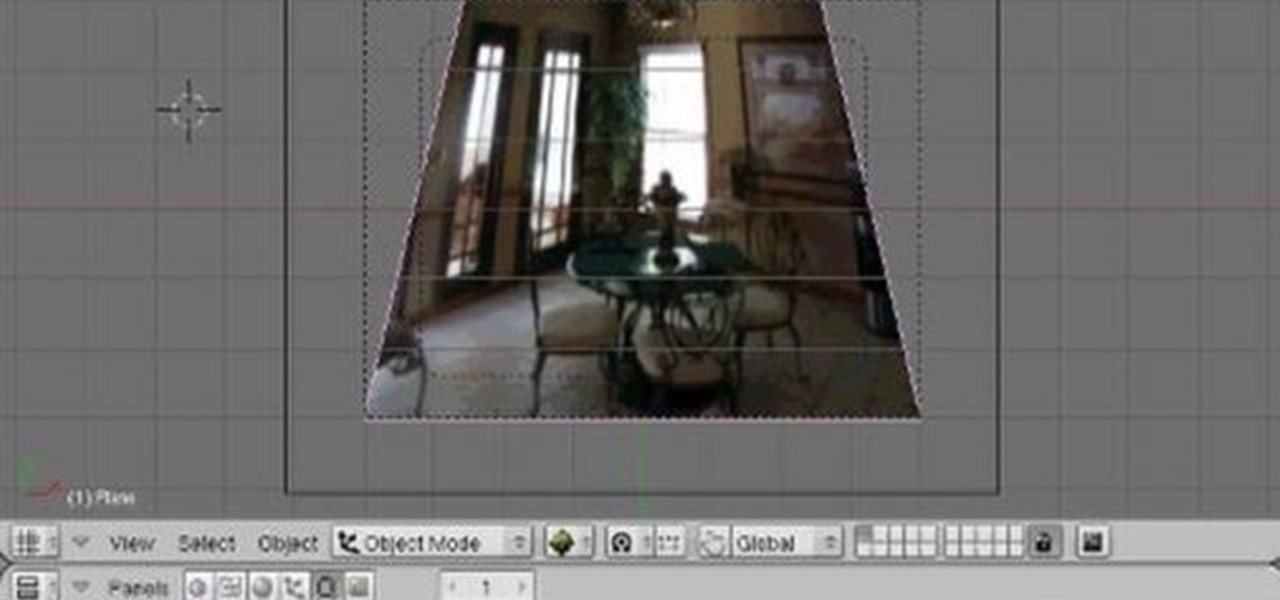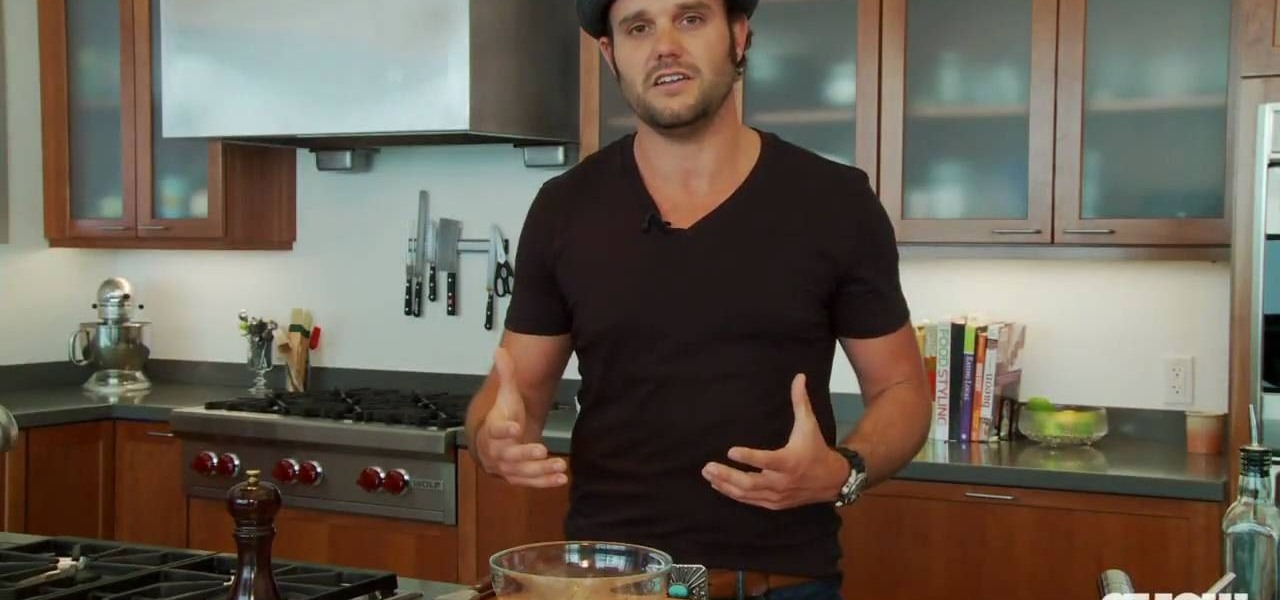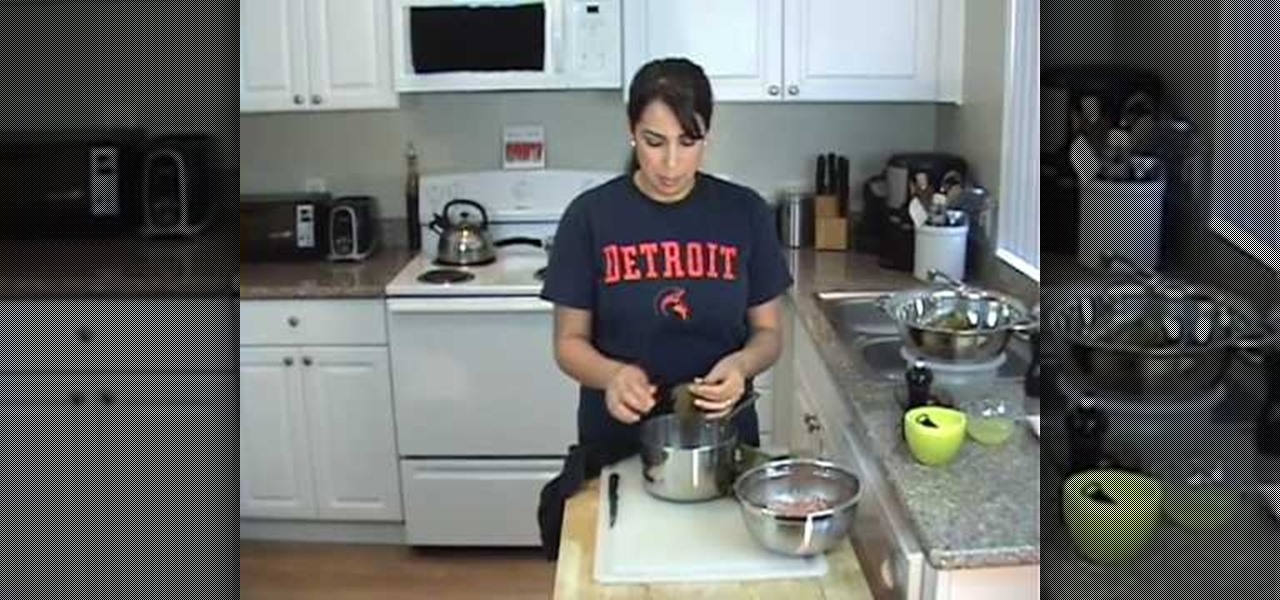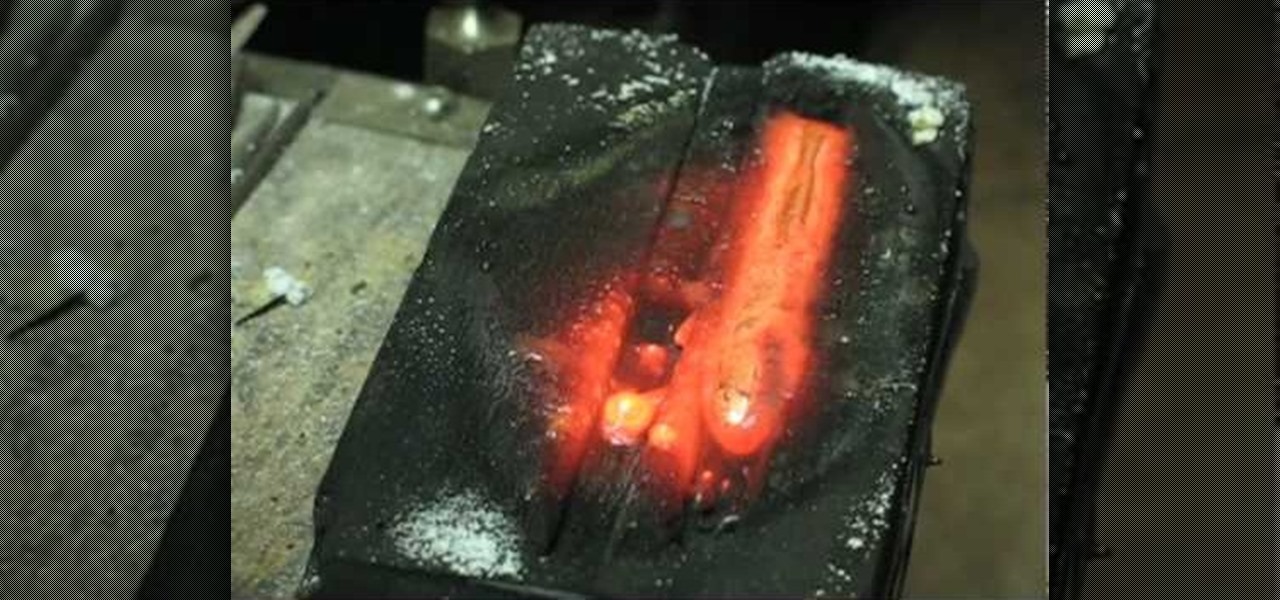On of the best features available on the new Apple iPhone 4G HD is Facetime. For 3G users who are unsure if an upgrade is worth it, it is often the Facetime capability that pushes them over the edge.

This clip presents detailed, step-by-step instructions on how to go about rigging a spine for a 3D model in most versions of Blender. Whether you're new to the Blender Foundation's popular 3D modeling program or a seasoned graphic artist just interested in better acquainting yourself with the application, you're sure to be well served by this free video tutorial. For more information, including detailed instructions, take a look!

This clip presents on a guide on integrating CG with real-life or real-world images using the basic capabilities of Blender: nodes, and sequencer. Whether you're new to the Blender Foundation's popular 3D modeling program or a seasoned graphic artist just interested in better acquainting yourself with the application, you're sure to be well served by this free video tutorial. For more information, including detailed instructions, take a look!
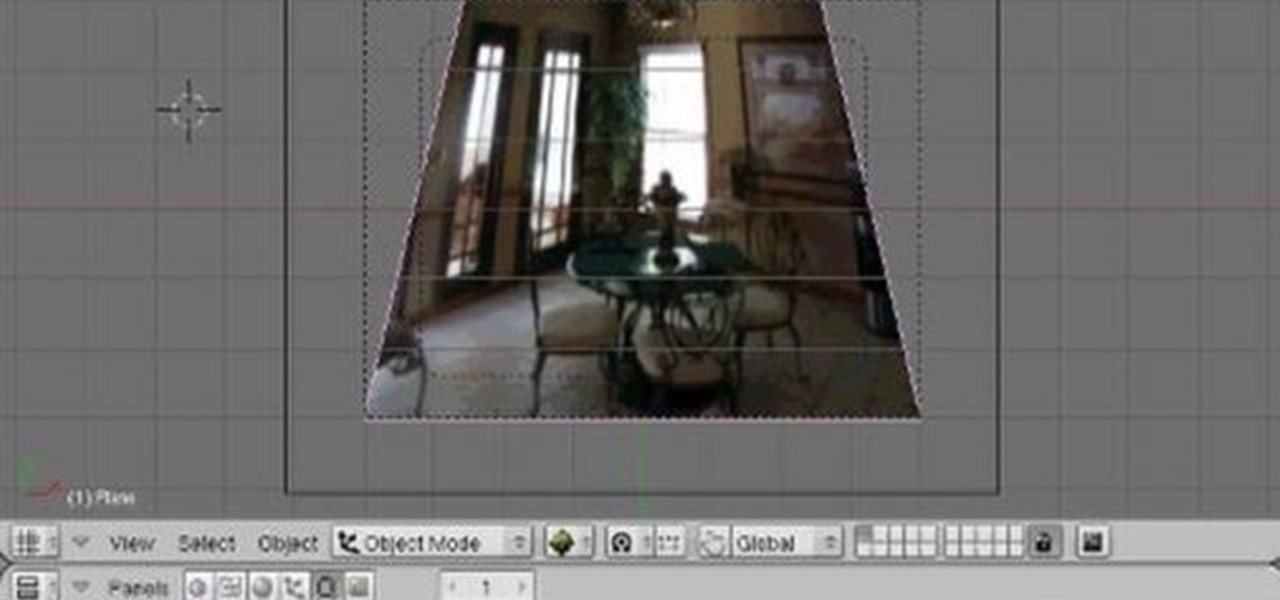
In this tutorial, you'll see how to do perspective correction for an image or video clip within Blender. Whether you're new to the Blender Foundation's popular 3D modeling program or a seasoned graphic artist just interested in better acquainting yourself with the application, you're sure to be well served by this free video tutorial. For more information, including detailed instructions, take a look!

Another great photo program that you can use is PhotoMatix Pro. In this quick tutorial, learn how to take images from Lightroom, transfer them into PhotoMatix and then back to Lightroom again. This clip is hosted by a professional photographer and will walk you through the basics of this useful program.

Sometimes there is a part of the photo that needs a little more emphasis than other bits. In this tutorial, you will learn how to use the photo editing program, Lightroom, to add focus and emphasis to certain parts of your images. Learn how to strategically darken and lighten areas of your photos to highlight whatever you choose. This clip is hosted by a professional and you will get tons of great advice.

In this clip, learn how to make an Irish specialty: duck breast with sweet potato mash. This tasty dish is a little more complicated than some other meals but is well worth it. If you are looking for a way to impress your in-laws or please your picky guests, try this recipe out. This is a delicious succulent duck dish with simple mashed sweet potatoes and a balsamic reduction.

This clip talks about what Hue Saturation Value is, and how to use Blender and the HSV node to isolate a specific color or range of values from an image. Whether you're new to the Blender Foundation's popular 3D modeling program or a seasoned graphic artist just interested in better acquainting yourself with the application, you're sure to be well served by this free video tutorial. For more information, including detailed instructions, take a look!

This clip presents a general introduction to working with the Video Sequence Editor in most versions of Blender. Whether you're new to the Blender Foundation's popular 3D modeling program or a seasoned graphic artist just interested in better acquainting yourself with the application, you're sure to be well served by this free video tutorial. For more information, including detailed instructions, take a look!

In this tutorial, learn how to transform an ordinary chicken breast into a juicy stuffed pocket. These breasts will be stuffed with delicious ingredients such as asiago cheese and ham. Follow along with this clip and make your tastebuds dance with this dinner!

In this clip, learn how to make the Lebanese specialty Kibbeh Nayeh. Kibbeh Nayeh, or Lebanese steak tartare is essentially raw steak that is served with pita bread, olive oil and fresh veggies. This dish is seasoned to perfection and as scary as raw meat sounds - you will absolutely love it. This meat dip is 100% safe and delicious, so give it a try!

If you don't have a thousand dollars to buy the latest version of Photoshop, you will need to explore other options for making your logos. In this tutorial, learn how to save money without sacrificing quality and use Photoscape. This clip will walk you through the process step by step so you can make your channel really stand out.

If you need a cool, designer looking logo for your YouTube channel or website, check out this clip. This super easy to follow tutorial will show you how to make your brand really stand out with simple Photoshop techniques. Impress your subscribers and viewers with this stylish tool.

If you have a photo subject that is a tad larger than you would like, check out this tutorial. Change even the chunkiest body into a slim and svelte physique with a few clicks of your mouse in Photoshop. After watching this clip, you will certainly understand why you can never take a photo in a magazine seriously - its so easy to change someone's entire body!

Check out this tutorial and learn how to make a cool, slick intro animation for your YouTube videos or website. You will be using Adobe After Effects to make this effect and this clip will walk you through all of the steps. Check it out and brand your YouTube channel like a real TV program.

In this clip, Dede teaches you how to make an absolutely delicious and unique Mediterranean snack - halawet el jibn or stuffed sweet cheese. This dish is easier than it sounds to make and will impress anyone who tries it. You don't see this recipe much this side of the Atlantic, and if you ask us - that's a shame. Enjoy!

In this clip, Dede makes a yummy Mediterranean specialty - meat stuffed eggplant or ablama. This easy dinner tastes great and will satisfy picky eaters all over the world. Turn that boring eggplant into a unique treat for your tastebuds with this tutorial.

Cheap, giant croutons can make for painful eating. No one wants to interrupt a soft, fluffy salad with a giant, hard to chew chunk of stale bread. In this clip from CHOW, learn how to make perfect, bite sized mini-croutons that everyone will enjoy and add the exact right crunch to your veggies.

In this clip, learn how to alter your vinnegarette so that it is not as greasy and heavy. Average dressings contain a lot of excess oil and in this quick tip from CHOW you will learn how to be healthier by cutting some out.

In this clip, learn how to decorate the perfect cake for summer birthdays, showers and weddings. This tutorial will take you step by step through the options for decorating a cake that will stand out and look beautiful as part of any spread.

In this clip, learn how to put together popular Japanese actions figures, Gundams. This video will show you how to unbox, assemble and paint your warriors so that they look their best! Good luck!

In this clip, learn how to make a Greek specialty: meat stuffed grape leaves. These yummy snacks are easy to put together and provide tons of snacking enjoyment - not to mention they cover tons of food groups! Mix it up and add meat to this typically vegetarian side dish for a fun new flavor. Enjoy!

In this clip, learn how to make a classic Mediterranean dish that is perfect for vegetarians: falafel. This dish is savory and tasty and you would be hard pressed to find someone who won't like it. Enjoy!

In this clip, learn how to make the best broccoli salad imaginable. This cold salad is perfect for lunches and picnics and involves delicious spices like garlic, lemon and chili. You will certainly enjoy this dish and so will anyone you serve it to, so give it a shot!

In this clip, learn how to make simple and perfect red velvet cupcakes. Red velvet is really a white cake with a bit of chocolate flavor that is dyed red. This cake is a Southern specialty and topped with cream cheese icing. Enjoy these cupcakes for any occasion - they look great for patriotic Fourth of July treats, too!

Chicken wings are awesome for almost any occasion - whether its a normal dinner, a BBQ, picnic, sports game, party.. whatever the reason, these delightful finger foods are perfect.

In this clip, learn how to skillet fry chicken in order to get that juicy on the inside/crispy on the outside texture. This intensely flavorful dinner is perfect for any occasion and will satisfy both kids and adults. Enjoy!

In this clip, learn how to make baby back ribs that will melt in your mouth. This tutorial will show you every step you need so that you can grill up these amazing pieces of sweet and savory meat and serve them all summer long.

Looking for a treat that is spicy, savory and gooey all at the same time? Look no further! In this clip, learn how to make jalapeño poppers with a twist! These babies are stuffed with gooey gouda and spicy chorizo and are grilled to perfection. Mm!

This clip provides detailed, step-by-step instructions on how to link libraries in Blender. Whether you're new to the Blender Foundation's popular open-source 3D computer graphics application or are a seasoned digital artist merely on the lookout for new tips and tricks, you're sure to be well served by this free video software tutorial. For more information, and to get started linking libraries yourself, take a look!

This clip provides detailed, step-by-step instructions on how to model and render daylight volumetric clouds when working in Blender. Whether you're new to the Blender Foundation's popular open-source 3D computer graphics application or are a seasoned digital artist merely on the lookout for new tips and tricks, you're sure to be well served by this free video software tutorial. For more information, and to get started rendering volumetric clouds yourself, take a look!

In this clip, Kelsey and Spike teach you how to make two different pastas that are both healthy and taste great. Kelsey will show you how to make fast and easy pasta primavera and Spike will walk you through drunken pasta.

In this clip, learn how to make one of the tastiest and easiest dishes you will ever cook - arepas! Arepas are basically mini sandwiches that come from Venezuela. All you really need is a bit of oil and PAN cornmeal, and then stuff it to your heart's desire.

This clip presents detailed, step-by-step instructions on how to work with Light Groups in LuxRender and Blender 3. Whether you're new to the Blender Foundation's popular open-source 3D computer graphics application or are a seasoned digital artist merely on the lookout for new tips and tricks, you're sure to be well served by this free video software tutorial. For more information, including step-by-step instructions, take a look!

In this clip, learn how to save that old egg carton from the trash, and save yourself money at the same time. No need to buy little pots for plants that you are just starting out with, reuse those cartons and grow seedlings inside them! This tutorial will show you how quickly and easily you can be an eco-friendly gardener!

This video clip presents a detailed introduction to Blender's compositing system. Whether you're new to the Blender Foundation's popular open-source 3D computer graphics application or are a seasoned digital artist merely on the lookout for new tips and tricks, you're sure to be well served by this free video software tutorial. For more information, including step-by-step instructions, take a look!

Everyone is excited about the new iOS 4 update for the iPhone and iPod Touch, right? Well, if you have installed it and decided you liked the 3G version better, check out this clip. In this tutorial, learn how to get back to your familiar 3.1.3 version of iPhone firmware and back into your comfort zone.

In this clip, learn how to take your Nook e-reader apart and insert a new Micro SD card into the back. By inserting a new SD card you can change the reader's storage capacity, add new files and do a bunch of other things. If you are daring enough to remove the back of your e-reader, follow along and swap out your card.

Do you have a ton of old jewelry hanging around? If you have old pieces that have gone out of style or would like to reinvent the memories that were once attached these pieces, check this out. In this clip, learn how to melt down your old gold and silver and turn it into a stunning and stylish bangle with ease.

Looking for an easy way to improve your Final Cut Pro render speed? This clip provides just that. Whether you're new to Apple's Final Cut Pro non-linear video editor or just looking to pick up a few new tips and tricks, you're sure to benefit from this free video tutorial. For specifics, including detailed instructions, watch this Final Cut Pro lesson.