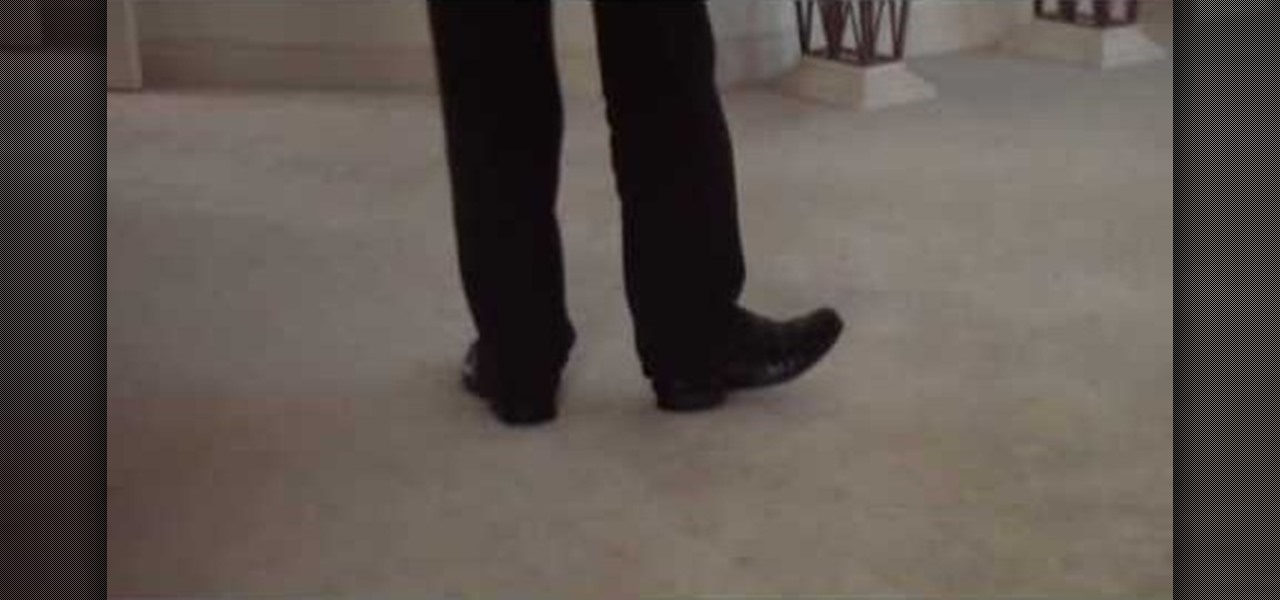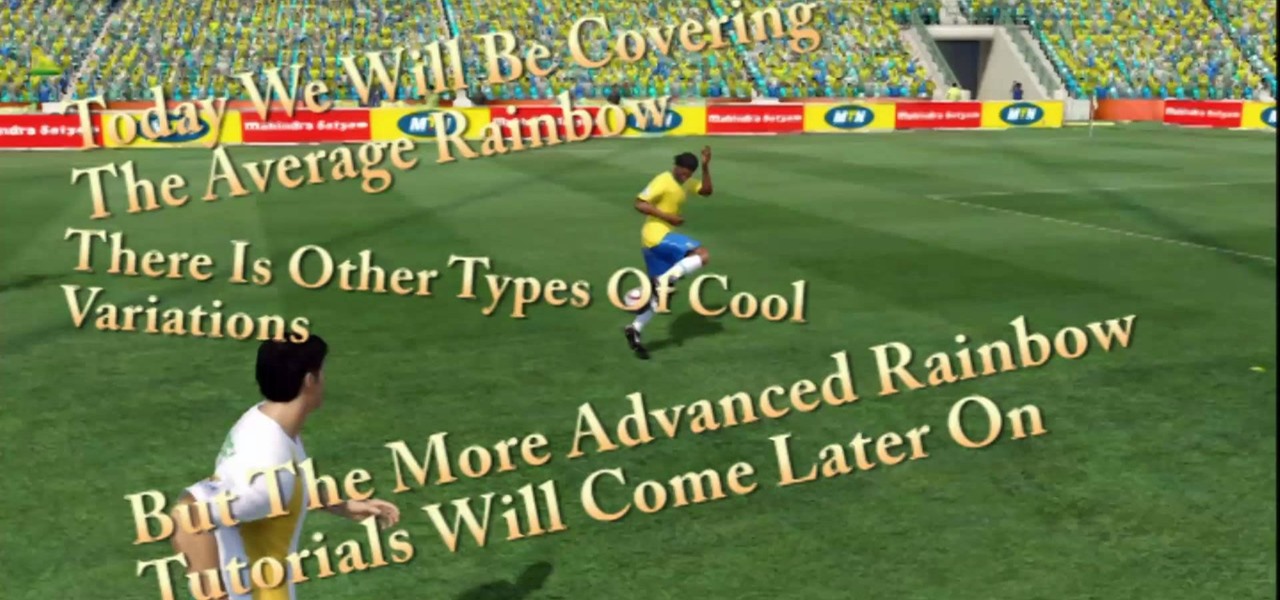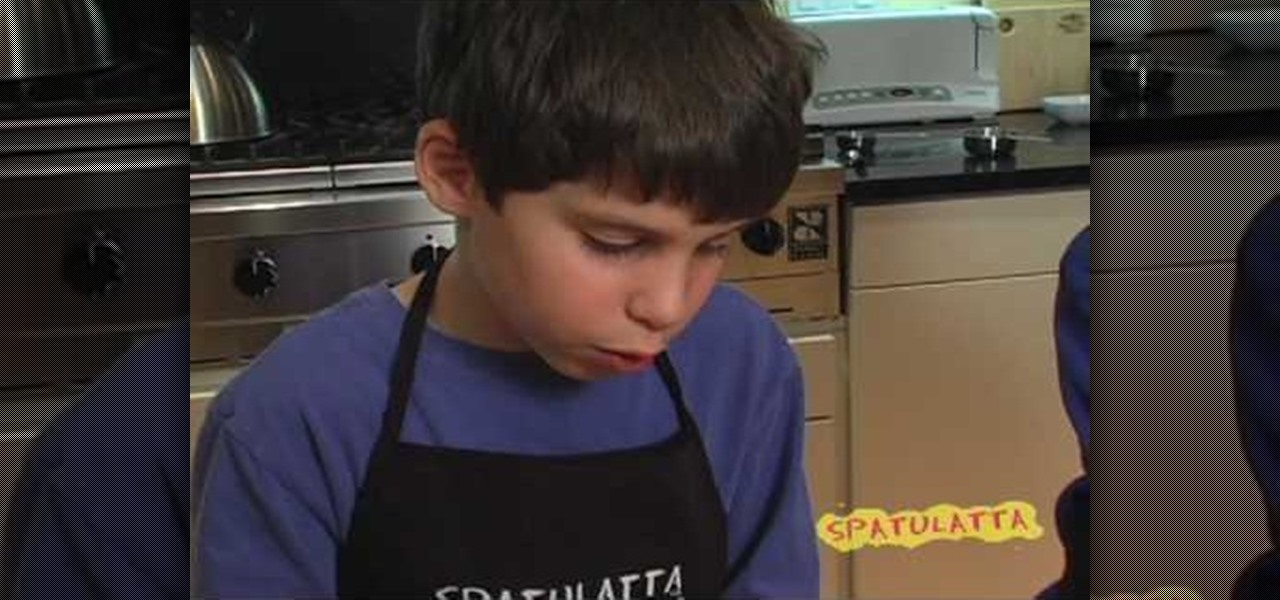In this tutorial, Chef Anne Burrell shows you how to make a delicious pasta dish for any occasion. This Italian delight is filled with ricotta and taleggio cheeses and smothered in a homemade wild mushroom sauce and pancetta. You can almost smell the garlic watching this amazing clip. Get ready for a delicious comforting meal with this professional recipe from the Food Network.

In this clip, Chefs Beau MacMillan and Anne Burrell teach you the secrets of marinating and grilling your meat or fish. A perfectly marinated filet can mean the difference between a tasty meal and a bland one. Follow along with the Chefs as they show you how to grill up your dinner like a professional and bring out the unique flavors in both your meat and your marinade. Enjoy!

In this clip, Chef Beau MacMillan (with some help from Chef Anne Burrell) teaches you how to make absolutely amazing crepes that are smothered in fresh, homemade bechamel sauce. These savory, creamy crepes make a delicious dinner or even breakfast and you will enjoy seeing the yummy smiles on the faces of everyone you serve them to. Enjoy!

In this clip, learn how to get your children ready for a camping trip. Camping can be a fantastic experience for your little ones where they can learn about the environment, animals and basic outdoor activities. Teach your kids outdoor safety and get them involved so that they have a ton of fun.

Do you have a flat butt or a butt that is too plump? If you have troubles with your backside, check out this tutorial. In this clip, learn how to firm your bum and shape it so that you feel healthy and confident. This video will show you some very simple exercises that you can do every day to keep your buttocks in shape.

Protein shakes are an easy and tasty way to get nutrition throughout your day. In this clip, learn how to avoid that chalky taste that normally comes along with health shakes and make a fresh and delicious alternative that even your kids will appreciate.

In this tutorial, from graphic designer Ali Edwards, you will learn how to use cool, hand drawn lettering on your photos in Photoshop. You can buy packages of hand drawn letters and words from various sources (or make your own) and this clip will show you exactly how to add these brushes to your photos for scrapbooking, advertising, logos or anything else.

In this tutorial, learn how to use your Facebook Fan Page to comment and write on other people's walls like you would a personal account. Your fan page is linked to your personal page, and sometimes you don't want to use your real identity to write messages. Check out this clip and get the hang of a FB glitch that will allow you to "tag" your friends so you can write on their walls.

Eager to make a foray into the world of 3D modeling with Houdini 10? This clip will show you how it's done. Whether you're new to Side Effects Software's popular 3D production program or a seasoned graphic artist just interested in better acquainting yourself with the application, you're sure to be well served by this free video tutorial. For more information, including detailed instructions, take a look.

In this clip, learn how to perform the "3 Step". This is a complicated dance move that Michael Jackson used as part of his many other dances. Follow along and get a step by step on how to add this funky groove into your own dances and rock any dance floor.

In this clip, learn how to perform the Michael Jackson classic Moonwalk, just like the King of Pop would. This complicated move makes it look as though you are gliding on air and in this tutorial you will get tons of advice and step by step instruction for how to pull it off. Have fun!

In this clip, learn how to perform Michael Jackson's signature heel pivot or rotating slide to add to your dance routines. This is the famous way Michael turned around when he was moonwalking. Check it out and make your dances more fluid.

One of the most significant ingredients that there can be in a young actor's career. Mentoring helps you make great, smart decisions. If you have a mentor, or someone who has been through the same experience before, you will learn so much more and be better prepared to face life as an actor. In this clip, Hans Obma talks about the importantce of finding a mentor in the entertainment industry.

Interested in cutting a video to the beat? It's easier than you might think. And this free video tutorial presents an easy-to-follow, step-by-step guide of the entire process. For detailed instructions, and to get started editing your own video clips to the beat of a song in Final Cut Pro 7, take a look!

Before you can use WordPress, you'll need to set it up on your server. This clip offers instructions on installing WordPress the traditional way. You will need web space and some FTP software to follow along. For detailed instructions, and to get started installing WordPress yourself, take a look.

Accidentally make a shape where you meant to generate a mask? This clip offers instructions on how to fix that common problem. Whether you're new to the Apple's popular motion graphics editor/compositing application or a seasoned digital video professional merely interested in getting to know Motion 4 a little bit better, you're sure to find value in this tutorial. For more information, including step-by-step instructions, take a look.

In this tutorial, learn how to mod your MW2 game into split screen using your PC and a data transfer cord. This clip will show you step by step how to get up and running with this neat modification.

Looking to achieve a mosaic effect within Apple Motion 4? This clip will show you how it's done. Whether you're new to the Apple's popular motion graphics editor/compositing application or are a seasoned digital video professional simply wishing to get better acquainted with Motion 4, you're sure to find value in this tutorial. For more information, and to get started using this mosaic effect in your own Motion projects, take a look.

In this quick tutorial, learn how to add a little flair to your game by doing the Rainbow move. This move is super easy to do and you will find out exactly how by following along with this easy clip. So, grab your controllers and let's go!

Google Analytics is a state of the art barometer of how a website is doing. With this program you can measure traffic, get statistics and anything else you would like to know about your page. This free service is especially useful to business owners and others who depend on site traffic to stay afloat. So, whether you need it for business reasons or are just curious, check out this clip and get started with Analytics.

In this tutorial, learn all about Facebook's biggest issue these days: privacy. Check out this clip for a walk through of Facebook's privacy policy and learn how to create friend lists to keep your information safe and to yourself. Don't let your details get in the wrong hands, organize your account and be smart.

In this clip, learn the simple trick behind opening a full beer bottle with a spinning bike wheel. This is a pretty cool bar trick, that can be done at picnics, cook outs and anywhere else you might have a bike handy. Try it but be careful - the cap will shoot off pretty fast and it goes far!

In this tutorial, learn how to play the official theme song of the 2010 FIFA World Cup - "Waving Flag". This clip will show you all of the notes you need to play this tune on your piano. So, no matter where you are from play the song loud and clear and maybe your team will hear you all the way down in South Africa.

In this tutorial, learn how to show your support for Brazil in a big way. Follow along with this clip and create an elaborate nail look to celebrate the Brazilian team at this year's World Cup, in South Africa.

Jenny Jones shows you how to make a quick and healthy salad dressing in 30 seconds. If you're looking for a quick-and-easy salad dressing, the 30-second recipe demonstrated in this 44-second video cooking lesson is pretty hard to beat. For details, and to get started making your own thirty-second salad dressing, watch this quick culinary clip.

Looking for a guide on how to transition or fade between two different tracks or audio regions within Apple GarageBand? This clip will show you precisely how it's done. Fortunately, it's quite easy. So easy, in fact, that this free video software tutorial can present a complete walkthrough in just over three minutes. For details, and to get strated creating your own smooth transitions in GarageBand, take a look.

In this clip, learn how to use PDA Net to tether your rooted Droid 3G smartphone to a WiFi network. By tethering your device, you will be able to use it as a portable, wireless modem for anything from other phones to computers to hand held gaming systems. Anything that is WiFi enabled can be tethered to your mobile network with this hack.

Need some help figuring out how to use the 3ds Max Extrude tool to generate 3D models? This clip will show you how it's done. Whether you're new to Autodesk's popular modeling software or a seasoned 3D artist just looking to better acquaint yourself with the application, you're sure to be well served by this video tutorial. For more information, watch this free video guide.

In this clip, learn how to turn a delicious sandwich into a moldy mess. This sandwich is perfect for Halloween, April Fools Day or just a fantastic way to keep other kids from stealing your school lunch. With a little powdered sugar and a bit of food coloring, you can turn an ordinary PB&J into a fuzzy, green treat.

There's no getting around it: if you want to get good at playing the ukulele or any other instrument, you'll need to practice. Fortunately, the Internet is awash in free uke lessons, like this one from Ukulele Live, which make the task not only easy but fun. This clip, in particular, demonstrates how to achieve an entirely analog wah-wah effect on a regular acoustic ukulele by applying pressure with your forearm.

There's no getting around it: if you want to get good at playing the ukulele or any other instrument, you'll need to practice. Fortunately, the Internet is awash in free uke lessons, like this one from Ukulele Live, which make the task not only easy but fun. This clip, in particular, demonstrates how to perform slides on the uke.

There's no getting around it: if you want to get good at playing the ukulele or any other instrument, you'll need to practice. Fortunately, the Internet is awash in free uke lessons, like this one from Ukulele Live, which make the task not only easy but fun. This clip, in particular, demonstrates how to perform hammer-ons and pull-offs (hammers-on and pulss-off for the highfalutin) on the uke.

In this clip, learn how to drape the front and back bodice on a dress form for fashion design. In order to sew your designs properly, you will need to be versed in draping. This video will explain to you exactly how to do this relatively simple process and you will be on your way to becoming the next Tom Ford or Vera Wang.

Looking for a general introduction to the MX and Spark components in Adobe Flash Builder 4? This clip provides just that. Whether you're new to Adobe's popular Flash IDE (previously titled Adobe Flex Builder) or simply wish to become better acquainted with the program, you're sure to find benefit in this free video software tutorial. For more information, including specific, step-by-step instructions, take a look.

Organize your data with ArrayList and ArrayCollection when working in Adobe Flash Builder 4. This clip will show you what to do. Whether you're new to Adobe's popular Flash IDE (previously titled Adobe Flex Builder) or simply wish to become better acquainted with the program, you're sure to find benefit in this free video software tutorial. For more information, including specific, step-by-step instructions, take a look.

See how to handle visual navigation with ActionScript user interface controls. This clip will show you what to do. Whether you're new to Adobe's popular Flash IDE (previously titled Adobe Flex Builder) or simply wish to become better acquainted with the program, you're sure to find benefit in this free video software tutorial. For more information, including specific, step-by-step instructions, take a look.

Need some help figuring out how to create maps with markers when working in ColdFusion 9? This clip will show you what to do. Whether you're new to Adobe's popular rapid Internet application development platform or simply wish to become better acquainted with the program, you're sure to find benefit in this free video software tutorial. For more information, including specific, step-by-step instructions, take a look.

Need some help how to use the cfprogressbar tag when working with progress bars in ColdFusion 9? This clip will show you how it's done. Whether you're new to Adobe's popular rapid Internet application development platform or simply wish to become better acquainted with the program, you're sure to find benefit in this free video software tutorial. For more information, including specific, step-by-step instructions, take a look.

Need some help figuring out how to create accordions for form design when working in ColdFusion 9? This clip will show you how it's done. Whether you're new to Adobe's popular rapid Internet application development platform or simply wish to become better acquainted with the program, you're sure to find benefit in this free video software tutorial. For more information, including specific, step-by-step instructions, take a look.

In this clip, learn how to do the super cool kiteboarding trick "313". This move is taught by pro Mathias Wichmann and is definitely not for the faint of heart. So, if you think you can handle it, check it out and start flying!