
How To: Program a Comcast remote
If you've just recently switched to Comcast cable, or have lost your instruction booklet, check out this video and learn exactly how to program your remote control to work with all of your electronics.


If you've just recently switched to Comcast cable, or have lost your instruction booklet, check out this video and learn exactly how to program your remote control to work with all of your electronics.
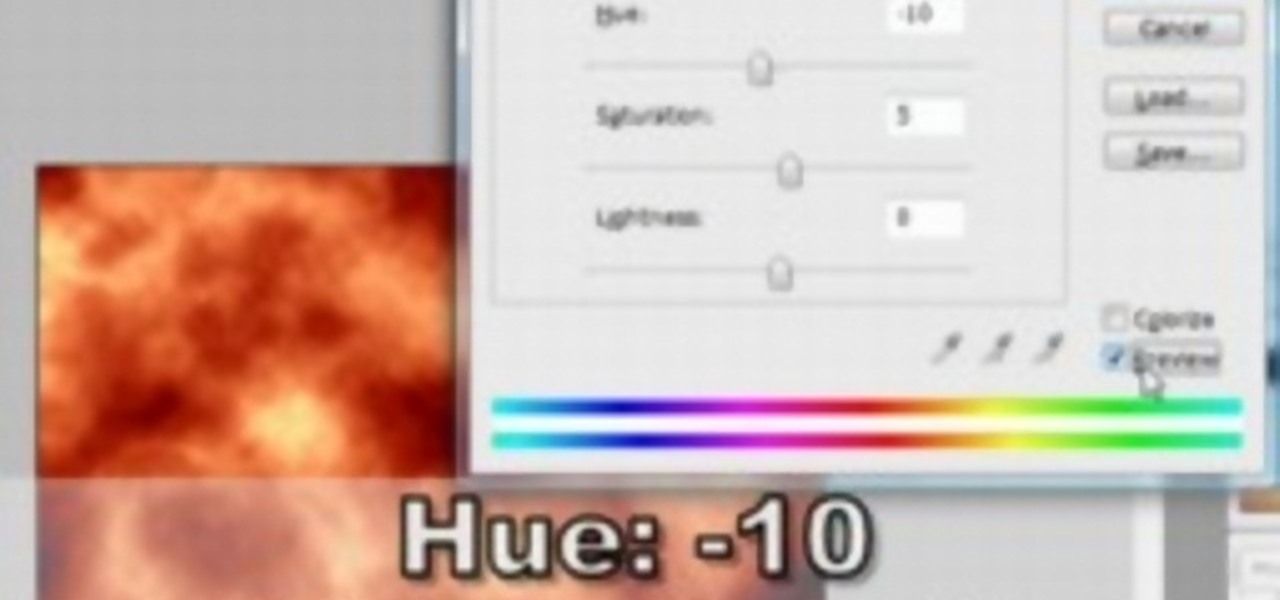
Drawing flames in Photoshop CS couldn't be cooler, and lucky for you it also couldn't be easier! In this tutorial, learn exactly how to create very cool looking fire in Photoshop in less than 5 minutes!

This photoshop tutorial demonstrated by Howard from tutcast.com, teaches you how to do amazing glow effects for your work and projects. Everything you need to know from the background you choose to use to editing out the leftovers. You can use any image that you choose to. Start out with the pen tool located on the toolbar on the most left of the screen. Create the initial layer for the glow by clicking now on the new layer icon located on the bottom right. Next, define brush by pressing the ...

In this video tutorial, we learn how to navigate and use the basic functions and features of a Verizon LG Touch cell phone. Whether you own a LG Octane Touch phone or are merely curious to see how they work, you're sure to enjoy this brief clip. For detailed, step-by-step instructions, take a look.
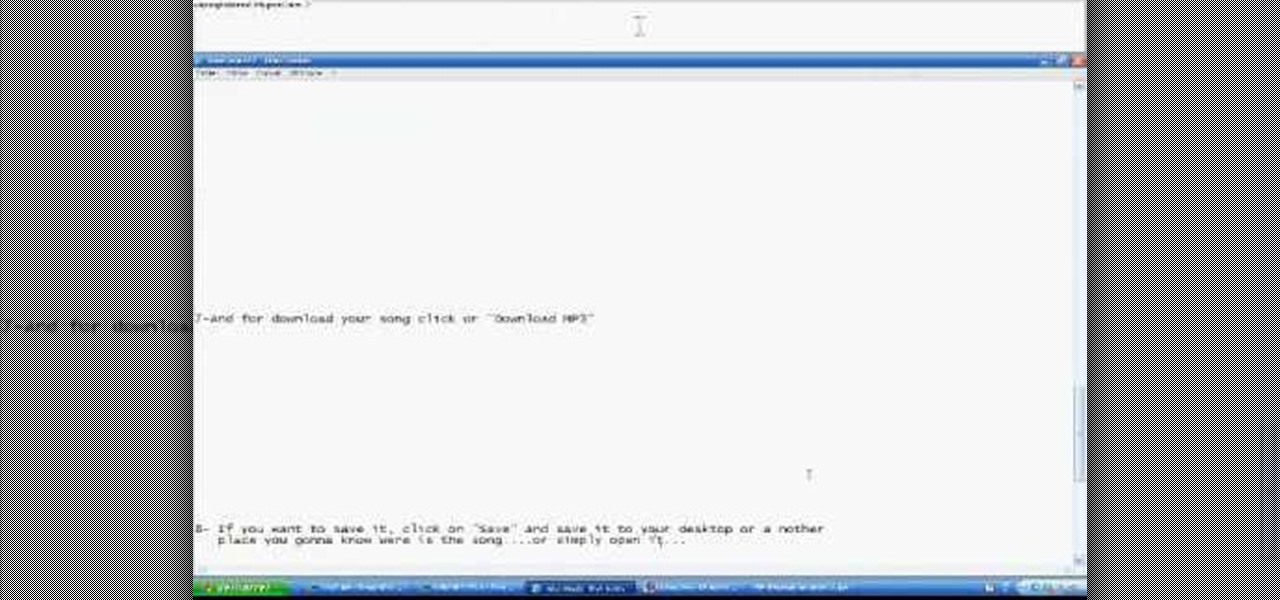
In this super easy tutorial, learn how to convert YouTube videos to MP3 files quickly and easily. If you love that song you heard on a YouTube clip, simple follow along with this video and you will know how to rip it and keep it in iTunes so you can listen to it anytime!

Ever wish you could embed a YouTube video into a Microsoft Office PowerPoint presentation? If you have a live Internet connection when designing your presentation, and will have one when showing it, you can. And it's an easy process to boot. For complete instructions on how to put a YouTube clip into a PowerPoint presentation, watch this helpful video tutorial.

Saher known as “sbGALT” is here to help with your singing vibrato. He gives an example of what vibrato is & how it varies from straight tone when singing. He sings a note with & without vibrato to illustrate the differences.

A major plus in using Microsoft Excel is its ability to sort large amounts of data. What's the use of Excel, if you don't know how to sort? In this short video clip, learn how to go about sort your data in the order needed.
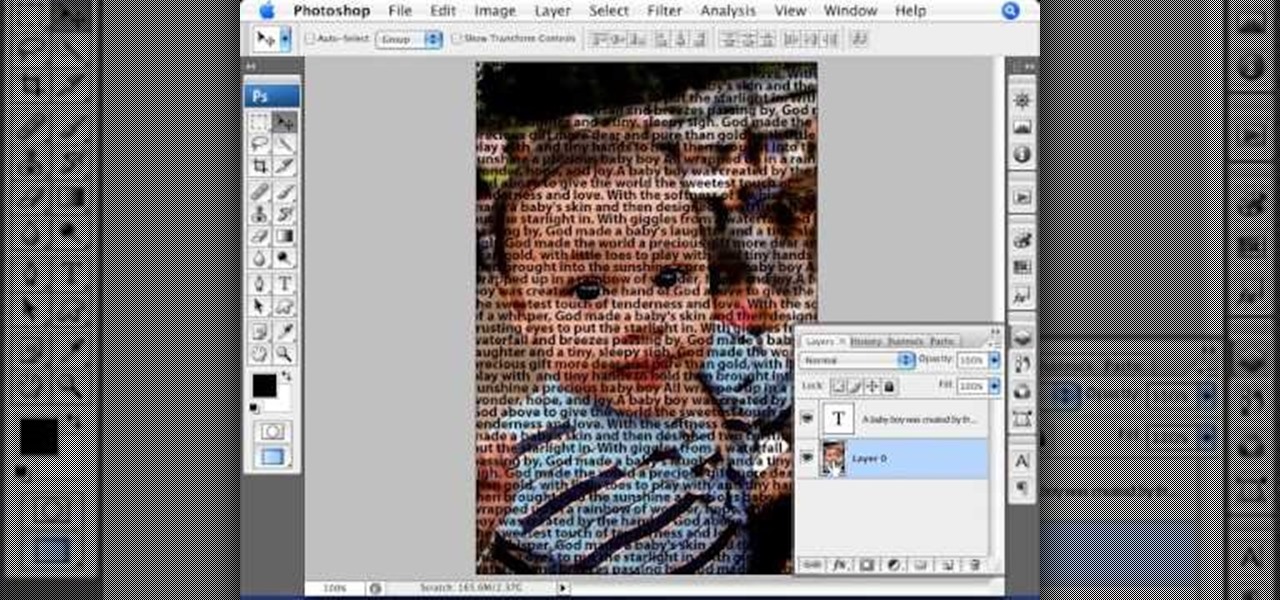
Photoshop Universe presents a step-by-step tutorial on how to mask images over text. First and foremost you'll need to have a poem or some other block of text in mind to use. Once you've selected your text you'll use methods such as copying and pasting, using clipping masks, and mild typeface editing. By the end of this tutorial you will have the abilities you need in Photoshop to make your very own text based image!

In this video tutorial from PrimeLoops, host Nick, teaches you how to create a beat, using beatbox samples, in FL Studio. You will learn how to drag samples from the browser interface to the channel interface, so that you can use them. As you follow along, Nick shows you how to lay down a beat, add effects to the sounds, how to re-level sounds to compensate for clipping in the peaks of the track, as well as how to automate some of the parameters.

Take a folder and organize documents based on the actions required. Actions:

Learn how to add the Notebook bookmarklet to your browser. 1. Simply drag the 'Note This' link into your browser's bookmark bar 2. To see your notebooks, click on the bookmark. 3. To take a clip from a page, select desired text or image then click on the bookmark.

Grab some paper, pennies, and paper clips, and create this stealth weapon in the comfort of your own bedroom. Scaled to actual size, this craftable katana can be used to fend off paper-based attacks, or displayed for decoration. Add as many, or as few, foldable components to customize your sword size.

A tutorial from the folks at Loaded Boards, demonstrating color correction tips for your photos. The wrong colors can ruin even the best photos. In this clip, we're introduced to a technique to keep your pictures looking both natural and dynamic

Being able to manipulate your kite to perform tricks is an awesome talent, so why not begin to learn how to perform The Comete. This video shows the handmotions necessary along with slowed down clips to see exactly how the operator manipulates the kite.

Say goodbye to heavy backpacks and overcrowded bookshelves. You can fit a whole library – up to 350 ebooks! – in a device that's smaller and lighter than the average paperback. Here's how to make it work for you. Use the Reader Digital Book by Sony PRS-700.

Protecting the ball in water polo is key to playing a solid game. This water polo instructional includes many drills designed to improve 1-1 play. It includes tips for both the water polo defense and attacker on how to protect the ball in play. This also refers to TV clips of league and pro games to connect it to actual game play.

Ever wonder what happens to a penny when an electrical charge is applied to it? Well, you'll find out in this science lesson that shows you how to dissolve a penny with a power adapter.

Learn how to insert a SIM card in an iPhone along with the other great features that come with it in this free computers and modern electronics video clip. This is important if you're trying to unlock it for other carriers or international plans. The SIM card also hold all of your information and can help to restore your phonebook if the iPhone is damaged.

Learn how to make a paper crossbow with this instructional video. All you need is a couple sheets of paper, tape, large paper clip, scissors and a rubber band. Follow this simple visual demonstration to learn how to make your own. Basically you start off with paper tubes and construct them into your crossbow.

Today you will learn how to make two different Christmas ornaments that you can hang from your Christmas tree. You will need decorative stamps, decorative hole punch, rubber stamp ink pad, styrofoam bowls, fake flowers, acrylic paint, ribbon and clips for hanging. This is a fun project for the holidays that you can do with family and friends. Handmade Christmas ornaments are always better than store bought ornaments.

Every house has a drawer somewhere in it that gets stuck, requiring you to struggle, yank, or shove to get it open and closed. In this quick how-to video clip, professional do-it-yourself-er Ron Hazelton shows you the best ways to overcome sticky drawer syndrome. There are three ways to help keep those drawers running smoothly. Watch this video home improvement tutorial and learn how to fix a stuck drawer.

This image editing software tutorial shows you how to create a simple business card using an abstract background in Photoshop CS3. Using preset Adobe custom shapes, a background image and a clipping mask, you will learn how to create an interesting background for a business card without needing to leave Photoshop. The tutorial is designed for people that already know how to use Photoshop and are looking for creative ideas.

The Half Frog pose increases flexibility in the neck and shoulders. Learn how to do the Half Frog Pose in this video clip about yoga positions and moves. To do the Half Frog yoga pose you should touch left foot with left hand, press knee back, pull heel to hip, and breathe properly. With this how to video you will be able to incorporate the Half Frog pose into your yoga routine.

The Heron Pose stretches the thighs and ankles and improves posture. Learn how to do the Heron Pose in this video clip about yoga positions and moves. To do the heron pose you should work hamstrings & abs, extend leg & spine, straighten leg, don't compromise spine, and breathe properly. With this how to video you will be able to incorporate the Heron pose into your yoga routine.

Looking for advanced yoga poses? Learn how to do the King Pigeon Pose in this yoga video clip. To do the King Pigeon pose you should open hip, chest & heart, bring leg forward, square hips, draw toe closer to head and breathe properly. With this how to video you will be able to incorporate the King Pigeon pose into your yoga routine.

Stretch the spine with the Cat Pose. Learn how to do the Cat Pose in this yoga video clip. To practice Cat pose you should get into table top position, round back, and breathe properly. With this how to video you will be able to practice the Cat yoga pose at home.

Stretch hips, ankles, shoulders, and chest with the Cow Face Pose. Learn how to do the Cow Face Pose in this yoga video clip. To practice Cow Face pose you should sit with knees together & legs crossed, reach one hand over back, reach other hand around side, and breathe properly. With this how to video you will be able to practice the Cow Face pose at home.

Improve balance, concentration and arm strength with the Crane Pose. Learn how to do the Crane Pose in this yoga video clip. To practice the Crane pose you should come into squat, frog-like position, lift tailbone toward sky, balance knees on arms and breathe properly. With this how to video you will be able to practice the Crane pose at home.

Improve balance and strengthen legs with the Eagle Pose. Learn how to do the Eagle Pose in this video clip about yoga positions and moves. To do the Eagle pose you should stand up straight on one foot, bring right knee over left, extend & cross arms, place palms together, and breathe properly. With this how to video you will be able to practice the Eagle yoga pose at home.

Want to find new yoga poses? Learn about the Deer Seal Pose in this yoga video clip. To do the Deer Seal pose you should open up hips, stack legs, sit up straight and bring chest forward. With this how to video you will be able to do the Deer Seal yoga pose.

Sometimes you don't always get perfect lighting when shooting an object or scene. If you need more highlights to define your objects, this After Effects tutorial can help. Learn how to create animated highlights to position over an image, logo, or entire video clip in After Effects CS3. This tutorial is best viewed full screen.

In this video gardening tutorial, you'll find step-by-step instructions for cloning any plant from a clipping (or "cutting"). Plant propagation is very simple and can save you a lot of money in the long run. To learn more about the cloning process, watch this cloning how-to. (NB: Do NOT, as the video suggests, put freshly cloned plants in direct sunlight while in a hot house or you will have steamed plants!)

Threadbanger demonstrates how to make a feather head piece out of feather dusters! You will also need some hair clips, fabric, scrap felt, and something shiny. In a matter of moments you can put together a fancy feather head piece for any soiree.

Many of the modo tools have extra controls via Advanced Handles. Advanced handles have corner handles and numeric readouts. This quick clip reveals some hidden goodness in the Cube tool and shows you how to use the advanced handles in modo.

This is a short clip examining the use of the Eraser tool for 2D and 3D painting in modo 201 and higher. The eraser tool will erase pixels from the currently selected texture map on a modo model according to the currently selected brush. Choose the size brush you need and simply paint across the surface you need to remove the texture from. Learn how powerful a painting tool the eraser tool is in this modo tutorial.

The full sit up is the second event of the Army Physical Fitness Test (APFT) or Physical Readiness Test (PRT). Use this clip to better understand the rules, breathing techniques, and overall strategies to achieve best results. In this fitness tutorial, SSG Ken Weichert, Army Master fitness trainer, teaches you how to do sit ups properly.

This is a short video on how to make a simple fleece hammock for your pet rat, or ferret. All you need is a square, or rectangle piece of fleece, some scissors, and clips. Give your pet rat or ferret a bed by watching this video animal care tutorial and following along with the steps to make a hammock.

Check out this in depth dance tutorial video on side gliding, also known as sideways moonwalking. Learn how to side glide as this instructional video breaks it down with text and slow motion clips to help you practice this dance move. Improve your skills by adding a bit of glide to your personal dance style.

In this quick instructional dance video, learn how to circle glide, glide and moonwalk, all in one. This tutorial includes text instruction on the screen and slow motion clips to help you break down each move. Practice the glide, circle glide and moonwalk, and add a bit of style to your dance skills.