
How To: Add transitions to your video clips in Apple iMovie
Use Apple iMovie transitions to make your jumps from one video scene to another smoother and more professional-looking.


Use Apple iMovie transitions to make your jumps from one video scene to another smoother and more professional-looking.

Petey Greene shows you how to be yourself and eat watermelon. In this clip from civil rights activist Petey Greene's Washington DC television program in the Spring of 1982, Greene explains how to eat watermelon. Utterly bizarre. Also, pointers on eating corn and fried chicken.

Don Schechter demonstrates how to adjust a video or audio effect over time using keyframes. You can move and distort video and audio clips. This is great for manipulating filters and making cool effects.

Learn how to make your very own Japanese Yamaha paper craft motorcycle YZR-M1! These easy-to-follow instructional paper craft video clips explain everything from basic paper craft techniques and how to make major parts of the realistic paper crafts, right up to the final assembly of your Yamaha motorcycle YZR-M1. These paper craft videos are full of useful tips for efficient construction and superb finish! Watch it, and you'll want to make a realistic paper craft motorcycle yourself!

Now that you know the power of the music, in this video series, learn how to use a Korg Triton Studio synthesizer to create songs and melodies of your own. Our synth expert, RT Ouk, will explain many of the basic functions in detail, including how to use the different modes on the Triton keyboard, such as the Combination Mode, the Program Mode, the Sequencer, the S. Play Mode, the Sampling Mode, and the Global Mode. Also get tips on often used buttons like Disk, Compare and Menu, which allow ...

In this tutorial, we learn how to clear the ARP cache. First, go the command prompt on your computer and type in "C:/>netsh interface ip delete arpcache Ok". Press 'enter' on your keyboard and then it should be cleared out. If you want to view your ARP cache, type in the command "C:/>arp -a". If this fails, then you will need to use Microsoft Windows to repair the network connection. If this doesn't work, talk to the person that manages your connection. If successful, this will help make your...

You can easily set up your devices in studio one. Run the studio one. You should now on the start page of the studio one. There you can see the recent files, news feed etc. Now studio one automatically select an audio device

The Toolbox in Office 2008 for Mac is more than just a simple formatting palette. There's so much you can do, so much you accomplish, but you need to know how to take advantage of everything offered in the Office Toolbox, whether in PowerPoint, Entourage, Word, or Excel. The Microsoft Office for Mac team shows you just how to format, insert, research, and clip with the Toolbox in this how-to video. Check out all of the things it can do!

DJ Matt shows you the basics of how to cut men's hair. You start out by making a line on the top of the head. You can then make your first cut, or the straight cut on the back bottom. After that, you then make a "down cut" which creates layers. When you get to the "semi-top of the head" you take a comb and rest it along the hair so it is straight. After the comb is in place just clip the top of the hair that is resting along side of it. When you get to the top continue to take long hair along...

In this video from benjamoon we learn how to secure a linksys wifi network from a Mac. First type in your IP address in your browser bar which is 192.168.1.1 then press enter. If it asks for a password it is admin. Click on Wireless and here you can edit your name and who can access your wifi network. Under wireless security, go to WPA personal from the drop down menu. When you make your password, make it very challenging. He recommends just banging your hand against the keyboard, as long as ...

Worried about a zombie apocalypse? Of course you are, we all are! This tongue in cheek video divulges the steps you'll need to take should zombies begin roaming the earth. Using clips from horror movies, this video shows you the right way to hide from zombies and even explains who you can trust. Learn what weapons work on zombies and how to cripple them and most importantly, destroy their brain! Nobody wants to get bitten by a zombie, learn how to escape, travel and even how to recognize if o...

Follow this video which provides a good simple explanation on how to do a great hairstyle in a few minutes. When wearing a dress which has a lot of ornaments and details around the neckline it is a good idea to avoid having your hair in the way. Thus by applying a half up half down hairstyle you can be elegant in your hairstyle while also showing off your dress. Apply a heat protectant to your hair in order to retain a better look especially if the event is going to be held outdoors. The next...

On this YouTube video the user Vvistacomphelp shows you how to print screen and crop pictures. The first thing that the user shows is where the Print Screen button is located at on most keyboards so that you can press it on yours. The second thing is go to the start menu in Windows Vista and type in "paint" in the search box on the bottom left then open Paint under Programs. The third thing that is shown is how to make an image appear inside of the paint program so you can crop it. After foll...

To print your screen on Windows Vista, start by going to the start menu. Click on all programs then click on accessories. When accessories opens click paint and that will open a new window with the paint program. Minimize the programs so that your desktop is all you see. Press the prtsc button near the top right side of the keyboard. Once you have pushed prtsc, restore the paint program so that it is full screen again. Click edit and a drop down menu will open. Then click the paste button. Yo...
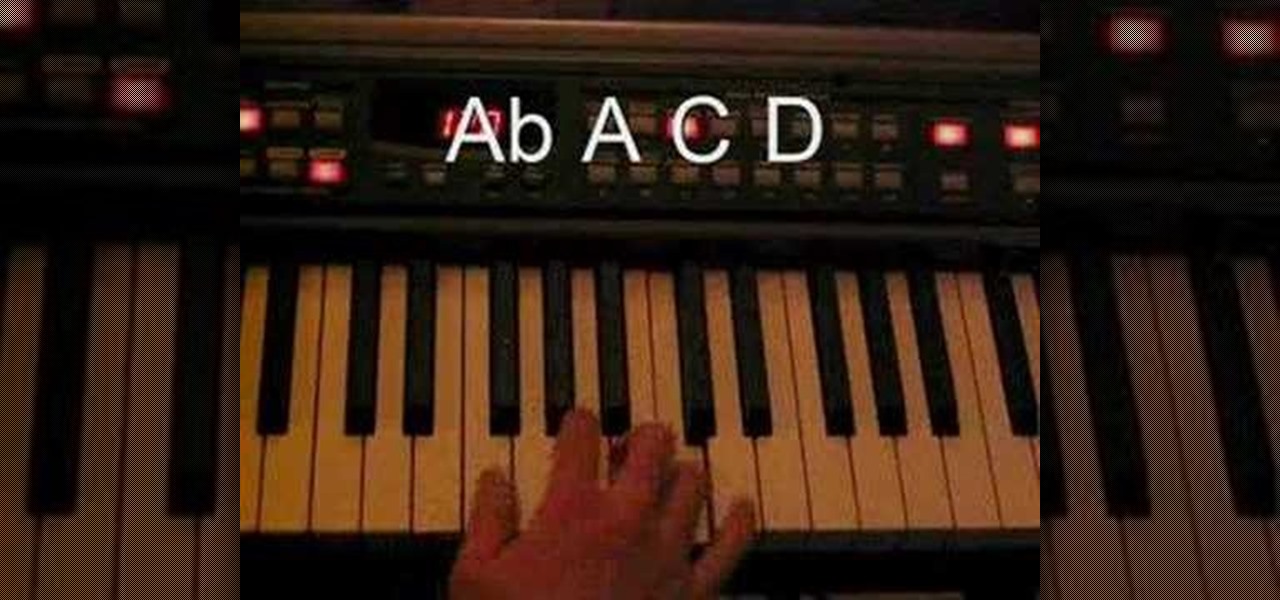
Check out this instructional piano video that demonstrates how to play a funky jazz Rhodes beat on the piano. This instructor uses the the Roland RD-170 keyboard, and the 66 El.Piano sound, which is great. With its short attack, not many sustain on it. It doesn't matter how fast this piece of music is played. Find your own way of playing the rhythm that you are comfortable with it. Personalize this funky jazz Rhodes beat on piano and improve your piano playing skills!

This tutorial is designed to help you play famous riffs by Bjork on the piano or keyboard. These songs aren't taught in a literal or mechanical fashion but rather is taught to grasp the song's structural parameters & essence. This video include riffs from Human Behaviour, Joga, Bachelorette, The Modern Things, Army of Me, It's Oh So Quiet, & Isobel. This how to video is for beginner to intermediate piano students. With this lesson you will be able to play famous riffs by Bjork on piano.

This two part how to video covers chords on the piano or keyboard. Learn how to play the 3 note solid and broken triad, as well as D major scale, and the song Jingle bells. The triad is one of the most basic concepts that every pianist, or any musician, should learn. Watch this how to video and get started playing the piano today.
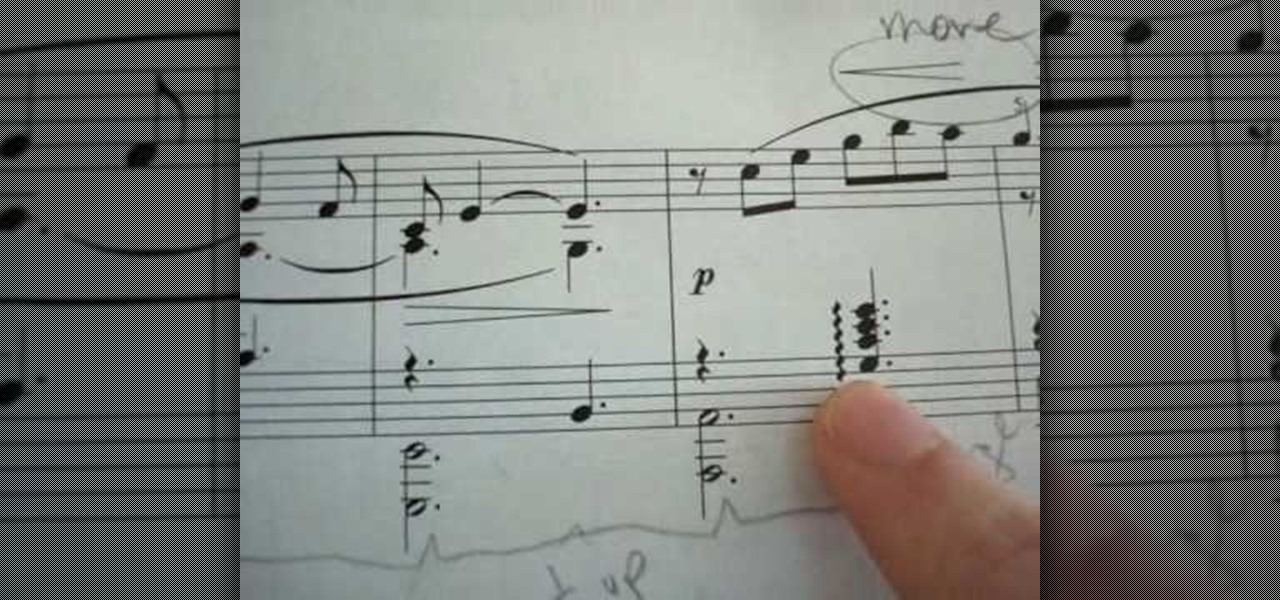
This how to video talks about rolled chords on the piano or keyboard. A rolled chord is a sequence of notes played almost at the same time like strumming a chord on a guitar and very common to provide a harp-like effect on the piano. There are two main uses for rolled chords, one is for the sound effect it makes when played, and the other use is to join big chords that wouldn't be possible for the average person to play solid. This technique is commonly used in 20th century piano music. Watch...

Watch this video to learn how to play "Year 3000" by the Jonas Brothers on piano or keyboard. Notes for right hand

By trial and error, I have found a good way to remove the door panel from a 2002 Ford Explorer (and other similar years).

In this video tutorial you'll get tips on how to use the various controls of a synth keyboard, including how to use attack, release, cut-off, pitch , modulation, sustain and more, as well as how to amplify your keyboard, and the best way to create a workspace for all of your gear so you can start composing and constructing electronic masterpieces.

The holidays are here. From the week of Thanksgiving until the end of the year, retailers will be offering massive discounts on your favorite items. So if you're looking for smartphone accessories, this is the time to buy. From Walmart to Best Buy, there are deals everywhere on a host of items.

There are currently 27 available Animoji to choose from in iOS 13, but you're not limited to Apple's animated emoji characters — you can make your own. They're called Memoji, an available feature since iOS 12, and they're highly customizable.

Using a keylogger to intercept keys pressed on an infected computer can circumvent encryption used by email and secure chat clients. The collected data can often reveal usernames, passwords, and potentially compromising and private information which hackers abuse for financial gain.
Unless you own an Exynos model, there won't be much development on the custom ROM front for the Galaxy S9. But that doesn't mean you have to put up with all of the UI quirks from Samsung Experience (née TouchWiz). With a little work, you can give your S9 a stock Android makeover, even without root.

Augmented reality is making many of our childhood dreams from Star Wars come true. A week after Lenovo gave us the ability to actually play Holochess, Apple has now made it possible to take live video of ourselves and layer on a (non-3D) hologram-like effect, closely resembling the famous Star Wars hologram scene featuring Princess Leia decades ago.
There's no debating that the Galaxy S8 and S8+ are top contenders for the most beautifully designed handsets of 2017, but the same can't be said for their TouchWiz interface, which has been met with lukewarm reception at best.

When making a convincing mixed reality experience, audio consideration is a must. Great audio can transport the HoloLens wearer to another place or time, help navigate 3D interfaces, or blur the lines of what is real and what is a hologram. Using a location-based trigger (hotspot), we will dial up a fun example of how well spatial sound works with the HoloLens.

When it comes to social media, Google has had it a bit rough. But its next big app in this category is apparently steps away from completion, with a platform that allows small groups of users to edit and organize photos in unison.

These days, there are Android apps for every budget—forgive me if that sounds like a car commercial, but that's just the way things are in the age of the smartphone and tablet. You've got apps that require monthly subscriptions, paid apps that will run you a $30 one-time installation fee, and even games that start at 99 cents, but quickly skyrocket in price with in-app purchases.

Spotlight, Apple's selection-based search system, received a major facelift on Mac OS X Yosemite. Packed with dozens of new features, such as a central search window and increased app suggestions, the reworked Spotlight was a breath of fresh air.

Imgur has just released a brand new feature to make GIFs better than they ever have before. Video to GIF is a tool that allows you to quickly paste any video link, easily select a clip from that video, and turn it into a very high-quality GIF, called a GIFV.

At a closed-door presentation on September 30th, 2014, Microsoft unveiled the latest iteration of its industry-leading operating system. Dubbed Windows 10 (seems as if Redmond isn't too fond of the "9" moniker), this new version brings along with it many UI optimizations and under-the-hood tweaks. With a particular focus on optimizing the interface for traditional mouse and keyboard computers, one of the most noticeable changes is the return of the Start Menu. While touch-optimized devices wi...

Have you ever seen water freeze instantly? This "Quick Clip" shows some of my personal experiences with making instant ice using a bottle of water supercooled in a freezer.

In this Windows 8 Tutorial you will learn how to search for application in the Windows 8 store. I know it can be a bit confusing for those who have just moved to the Windows 8 store on how to search for store applications in fact it took me like an hour to figure out how to search because all the visual cues were hidden away. However when you finish watching this Windows 8 tutorial you will see it is as easy as being able type on your keyboard to find applications in the Windows 8 store.

YouTube is the third most popular website in the world, after Google and Facebook. Millions of subscriptions happen each day on YouTube, with over 800 million unique users visiting each month. In that timespan, roughly 4 billion hours of video are watched, with 72 hours of video uploaded every single minute.

So, you can't decide— movie on your iPhone or web-surfing on your iPad— why not do both?

In this tutorial, Franklin McMahon talks about clip markers, how to set them, and how to use them when reviewing footage to determine what to use in a final project.

Now that you know the power of the music, in this free video series, learn how to sequence your own beats on a Korg Triton Studio keyboard. Our synth expert, RT Ouk, will explain the basic sequencing process in detail, including how to use the function tabs on the keyboard (program, mixer, play loop, sampling, preference, top edit, and menu), how to set the tempo, how to select individual tracks, quantize input resolution, record a song, edit a track, insert and master effects—and even how to...

Giveaway Tuesdays has officially ended! But don't sweat it, WonderHowTo has another World that's taken its place. Every Tuesday, Phone Snap! invites you to show off your cell phone photography skills.