
How To: Use keyboard shortcuts in MS Excel
Do you want learn some quick ways to hide columns in Excel? Or to move within worksheets? In this video tutorial you will find 10 great keyboard shortcuts to speed up your Excel workflow.


Do you want learn some quick ways to hide columns in Excel? Or to move within worksheets? In this video tutorial you will find 10 great keyboard shortcuts to speed up your Excel workflow.

In this how to video, you will learn how to layer videos in Final Cut Pro. First, open Final Cut Pro. Get your original clip and then put the clip that you want in the clip and drag it in over the top in the time line. Change it to image and wire frame. Grab the corner of the image and drag it down to the size you want. You can also move it around. Next, go to sequence and render it. Once that is done, change the selection back to image. Once you play the file, both clips will be playing. If ...

This video illustrates how to clip hair extensions. 1: First of all take the hair extension and clean your hair. 2: Hold your hair all together and clip them leaving the lower most layer. 3: Now take the extension and release the clip and tie it to the lower most layer. 4: Now release another inch of the hair and again take the extension and clip it. 5: Release the crown area and carefully clip the extension by hiding the extension clip under the top most layer. 6: Leave the top most layer an...

Clip Art from Microsoft Office allows you to insert stock photos into you PowerPoint, Word, Excel and Entourage documents easily. You can gain access to the Office Clip Art site easily in any of the mentioned applications. The Microsoft Office for Mac team shows you just how to download and use clipart from Office Online in this how-to video. You can get free stock images of low-priced professional quality photos.

The iPhone's autocorrect feature is wonderful and convenient, but it doesn't always work with informal language like profanity. If you've ever used the F-word, there's a good chance you've had your curse words "corrected" to other words that don't ducking make sense. And with the release of iOS 13, swearing in your messages and on social media could get a little harder.

Typing on a mobile device has come a long way since the days of flip phones. Today, there are awesome keyboard apps like Gboard, which integrates Google search features and makes typing a breeze. But the whole experience still stands to improve if you take some time to learn a few useful tips.

Google's Gboard is by far the most popular keyboard available right now. Gboard lets you search almost anything—from regular Google searches, to emojis, and even GIFs—just by using your keyboard. The app even lets you share search results, saving you a great deal of time, which would've otherwise been spent juggling between apps and programs.

Emojis, for better or for worse, have essentially taken over online forms of communication. And now, thanks to a recently discovered feature in iOS, they are going to change the way you search for nearby places.

Google just made searching the web on your iPhone a whole lot easier with its new GBoard keyboard for iOS. It has a built-in Google icon so that you can search directly from whatever app you're in, making it a cinch to add images, GIFs, directions, videos, and more.

Apple's keyboard has a set of media controls to navigate the music playing on iTunes, allowing you to play, pause, skip, and replay songs and videos. Unfortunately, these controls are exclusive to iTunes; if you're playing music from Spotify, Pandora, or the myriad of other online web-based services (Amazon, Rdio, SoundCloud, etc.), you're out of luck.

Allowing the use of third-party keyboards on iOS 8 was a great move on Apple's part, providing iPhone users with choices when it came to an often-used and important aspect of their operating system. Unfortunately, as cool as all these keyboards are, they all use the same boring, stock font.

Say goodbye to your boring stock Apple keyboard, because when iOS 8 is finally released, you'll be able to use Fleksy, SwiftKey, Swype, TouchPal, and other third-party keyboards on your iPad, iPhone, and/or iPod touch.

There is finally a keyboard for smartwatches that would make James Bond proud, thanks to Minuum Keyboard.

Auto-correction is a double-edged sword if I ever saw one. It's great because I'd have an abundance of typos without it, yet it's extremely frustrating (and embarrassing) when it doesn't actually work. Just take a look at the very recent example below from Breaking Bad star Aaron Paul. Funny for us, embarrassing for him. I have a particularly difficult time typing on small keyboards (i.e. fat-finger syndrome), so disabling auto-correction on my Samsung Galaxy S4 is a no-go. I'm willing to ris...

Keyboard shortcuts are super useful for multitasking and saving time on the computer. But if you're like me, you might only know a few of the million of keyboard shortcuts that are out there. I pretty much know the most basic of basic shortcuts: copy, cut, paste, save, select all, and screenshot.

In this video I will give a quick tutorial on how to: CAPTURE A PHOTO OF YOUR IPHONE SCREEN
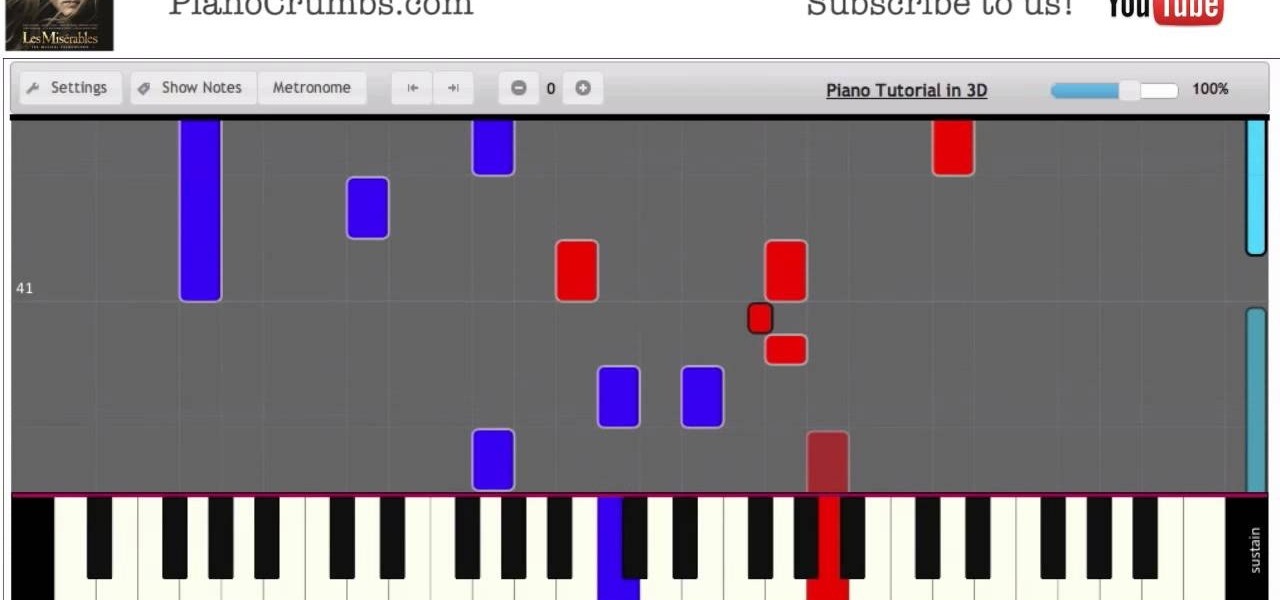
Video: . Piano cover and tutorial for "Suddenly", performed by Hugh Jackman from original 2012 movie soundtrack.

So, you've got Windows 8 now, but what about all of those keyboard shortcuts that took you years to memorize? Just because Windows 8 is geared more toward touch interactions, doesn't mean keyboard shortcuts are gone—they're just a little different.
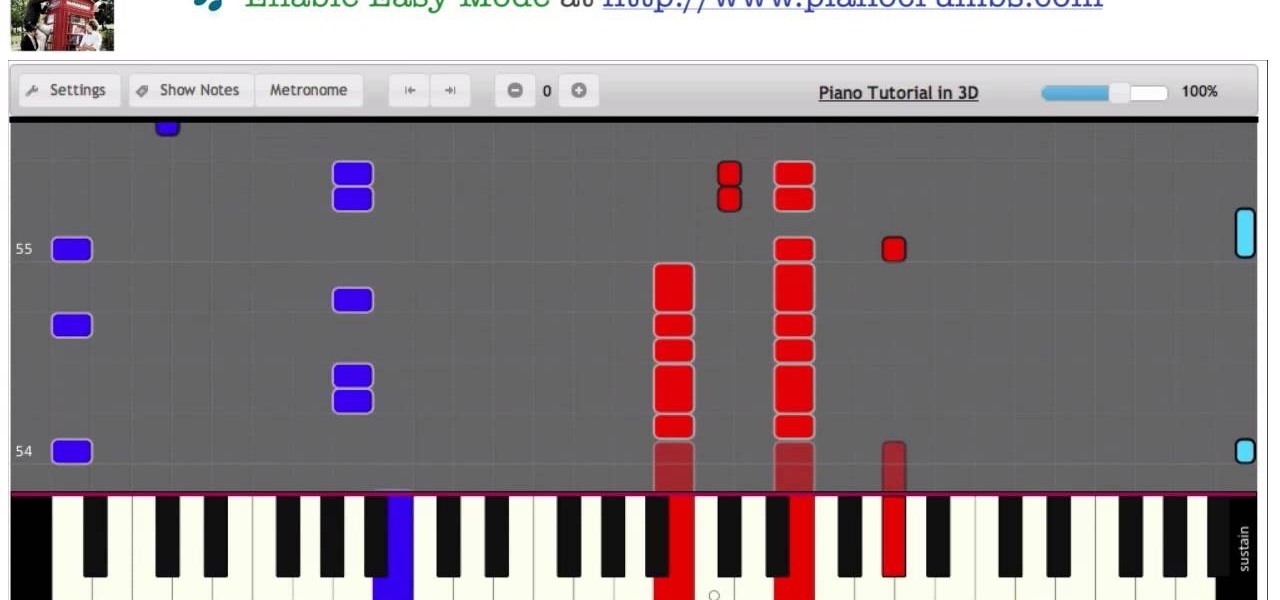
Video: . You don't have to know how to read piano chords and piano sheet music in order to use this tutorial. Plug your piano keyboard into a computer or start playing right away on your computer keyboard using Easy Mode. How to Play Kiss You by One Direction - Interactive Piano Tutorial.

Video: . You don't have to know how to read piano chords and piano sheet music in order to use this tutorial. Plug your piano keyboard into a computer or start playing right away on your computer keyboard using Easy Mode. How to Play The Forgotten from Twilight - Breaking Dawn - Interactive Piano Tutorial.

Video: . You don't have to know how to read piano chords and piano sheet music in order to use this tutorial. Plug your piano keyboard into a computer or start playing right away on your computer keyboard using Easy Mode. How to Play Little Things by One Direction - Interactive Piano Tutorial.

Video: . You don't have to know how to read piano chords and piano sheet music in order to use this tutorial. Plug your piano keyboard into a computer or start playing right away on your computer keyboard using Easy Mode. How to Play Diamonds by Rihanna - Interactive Piano Tutorial.
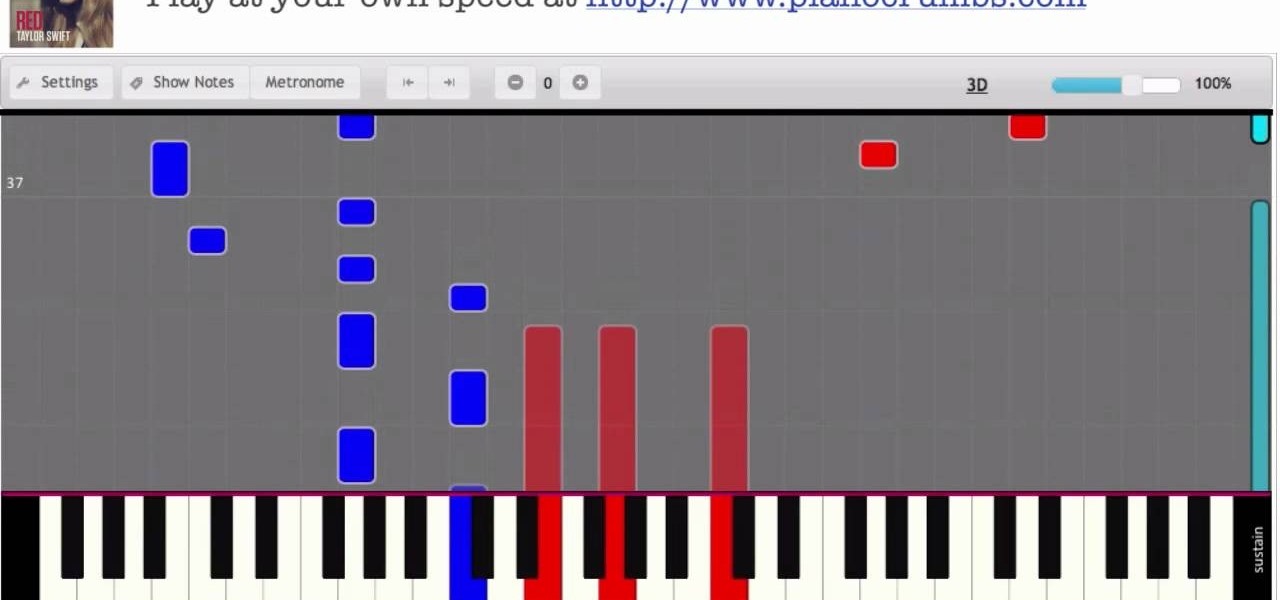
Video: . You don't have to know how to read piano chords and piano sheet music in order to use this tutorial. Plug your piano keyboard into a computer or start playing right away on your computer keyboard using Easy Mode. How to Play Begin Again by Taylor Swift - Interactive Piano Tutorial.
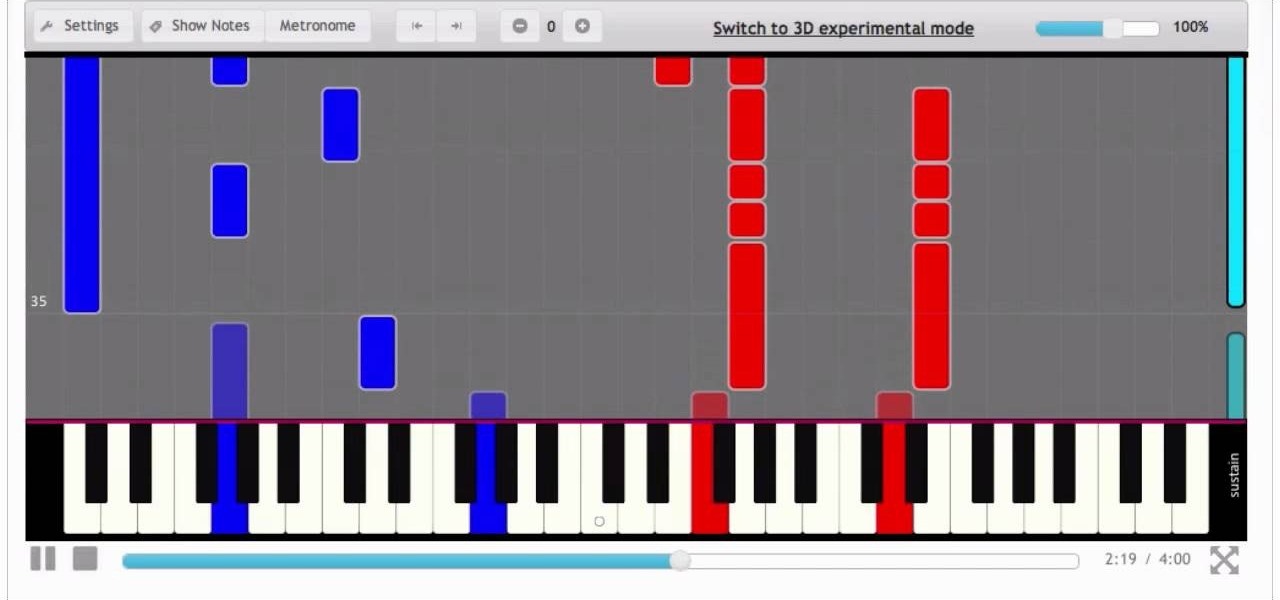
Video: . Connect a piano keyboard or start playing on your computer keyboard right away! Practice one hand at a time, change playback speed, transpose to a different key, create loops to repeat, track your progress and much more. How to Play Ronan by Taylor Swift - Interactive Piano Tutorial.

Video: . Connect a piano keyboard or start playing on your computer keyboard right away! Practice one hand at a time, change playback speed, transpose to a different key, create loops to repeat, track your progress and much more. How to Play Emmanuelle from Le Meilleur De - Interactive Piano Tutorial.

Video: . Connect a piano keyboard or start playing on your computer keyboard right away! Practice one hand at a time, change playback speed, transpose to a different key, create loops to repeat, track your progress and much more. How to Play Guardian by Alanis Morissette - Interactive Piano Tutorial.
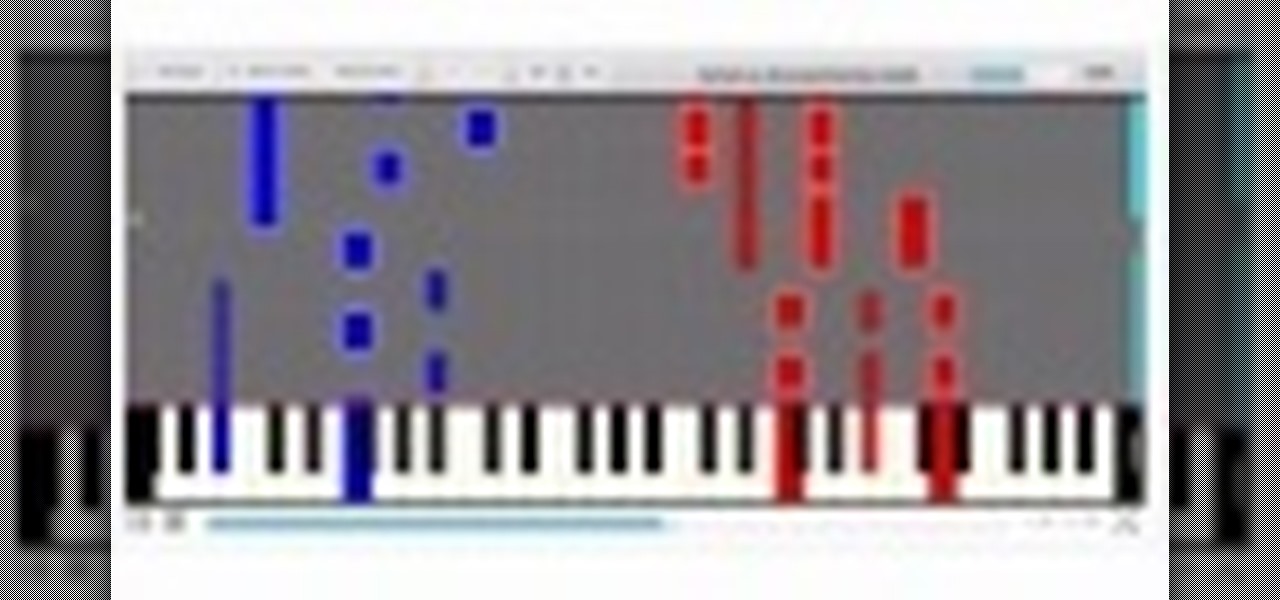
Video: . Connect a piano keyboard or start playing on your computer keyboard right away! Practice one hand at a time, change playback speed, transpose to a different key, create loops to repeat, track your progress and much more. How to Play Demons by Imagine Dragons - Interactive Piano Tutorial.
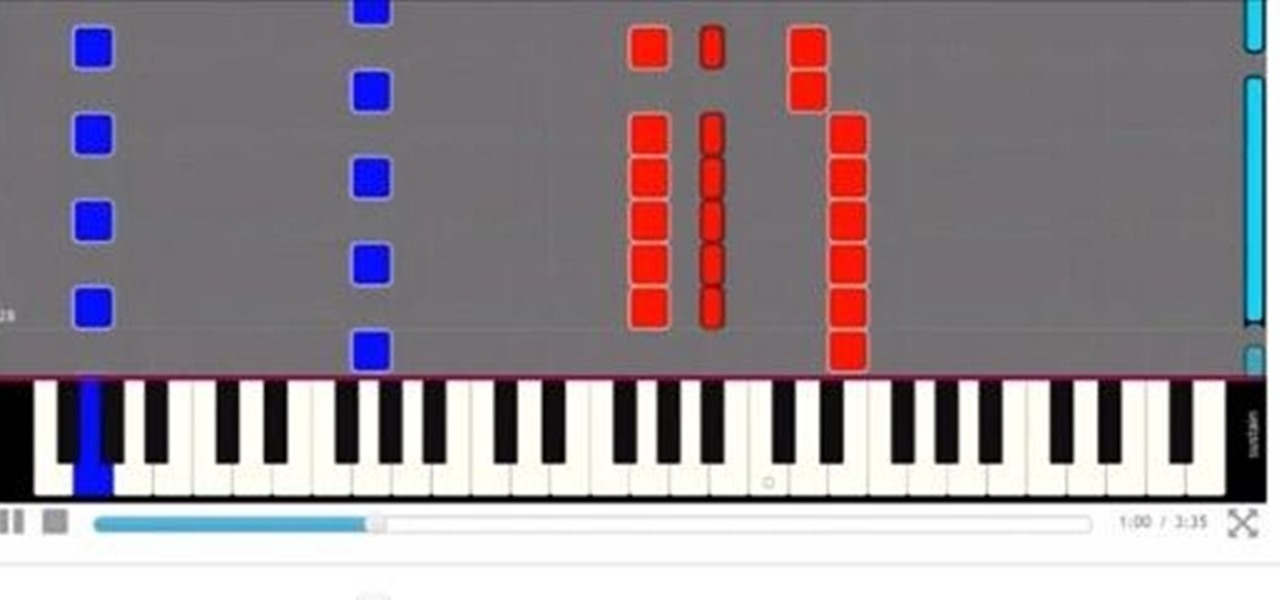
Connect a piano keyboard or start playing on your computer keyboard right away! Practice one hand at a time, change playback speed, transpose to a different key, create loops to repeat, track your progress and much more.
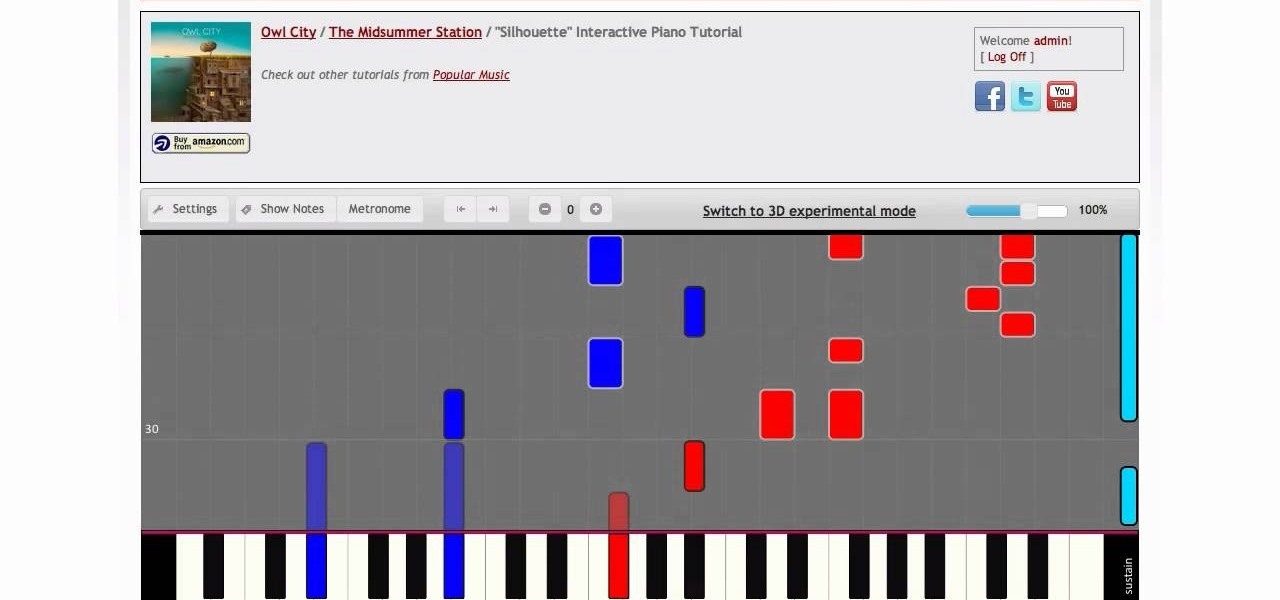
Video: . Connect a piano keyboard or start playing on your computer keyboard right away! Practice one hand at a time, change playback speed, transpose to a different key, create loops to repeat, track your progress and much more. How to Play Silhouette by Owl City - Interactive Piano Tutorial.

Add text and titles with Windows Live Movie Maker. There are three options for adding text in Movie Maker. This tutorial provides an overview for each type: title (which goes before the selected clip), caption (which is superimposed over the selected clip) and credits (which goes after the selected clip).

Is your dog the apple of your eye? Then integrate some doggy decor into your life by crafting this useful and highly cute binder clip. Embellished with an adorable scalloped stamp featuring a teeny blue bone in the center, this binder clip is possibly the chicest we've seen.

In this clip, learn all the basics about bobby pinning. These classic clips are popular with dancers and performers because they are easy to hide and hold a style really well. If you are new to bobby pins or just need a refresher course, watch this clip and start pinning!

In this clip, learn how to remove a radiator in your home. If you have a broken or faulty radiator that needs to be replaced or are getting rid of the thing altogether, check out this clip from the Ultimate Handyman. In this clip you will learn the essential steps you need to take to remove a radiator from a central heating system and cap off the thermostatic valve, this is important as it is often missed by some people.

This extensive training video will have you crocheting a flower hair clip. It is an easy to follow training for any level student. The teacher takes you step by step in crocheting this cute flower hair clip for your granddaughter, daughter, or even your girlfriend.

This image editing software tutorial shows you how to use clipping masks on monster images in Photoshop CS3. Discover the magic of clipping masks and how you can create complex masks with this simple technique. Russell Brown shows you how to create Halloween magic right in Photoshop CS3.

Final Cut Express provides easy setup options for a variety of video formats, but if you're not sure what format you're working with, Final Cut Express can automatically set the sequence to match the size and frame rate of your clips. When adding the first clip to a new sequence, the program will ask if the sequence should be changed to match the new clip. You don't have to work with all the same format, either, thanks to Final Cut Express' powerful open format timeline.

In this tutorial, we learn how to use clip envelope modulation in Ableton. This allows you to change parameters over time. You can access this by selecting your audio clip, then hitting the "E" button in the lower left hand corner. Now, you will see the envelope section where you will be presented with drop down menus. These will allow you to choose parameters and modify the tuning or position. This is an easy way to do extreme tuning changes in your audio. Continue to play around with the cl...

Want to play "Viva la Vida" by Cold Play? See how it's done with this free video piano lesson, which presents a complete breakdown of the song and it chords. While this tutorial is geared toward those who already have some knowledge of the piano, players of all skill level should be able to follow along given adequate time and effort. For more information, and to get started playing "Viva la Vida" on your own piano or keyboard instrument, take a look!

Want to play "The Scientist" by Coldplay? See how it's done with this free video piano lesson, which presents a complete breakdown of the song and it chords. While this tutorial is geared toward those who already have some knowledge of the piano, players of all skill level should be able to follow along given adequate time and effort. For more information, and to get started playing "The Scientist" on your own piano or keyboard instrument, take a look!

Want to play "Telephone" by Lady Gaga? See how it's done with this free video piano lesson, which presents a complete breakdown of the song and it chords. While this tutorial is geared toward those who already have some knowledge of the piano, players of all skill level should be able to follow along given adequate time and effort. For more information, and to get started playing "Telephone" on your own piano or keyboard instrument, take a look!