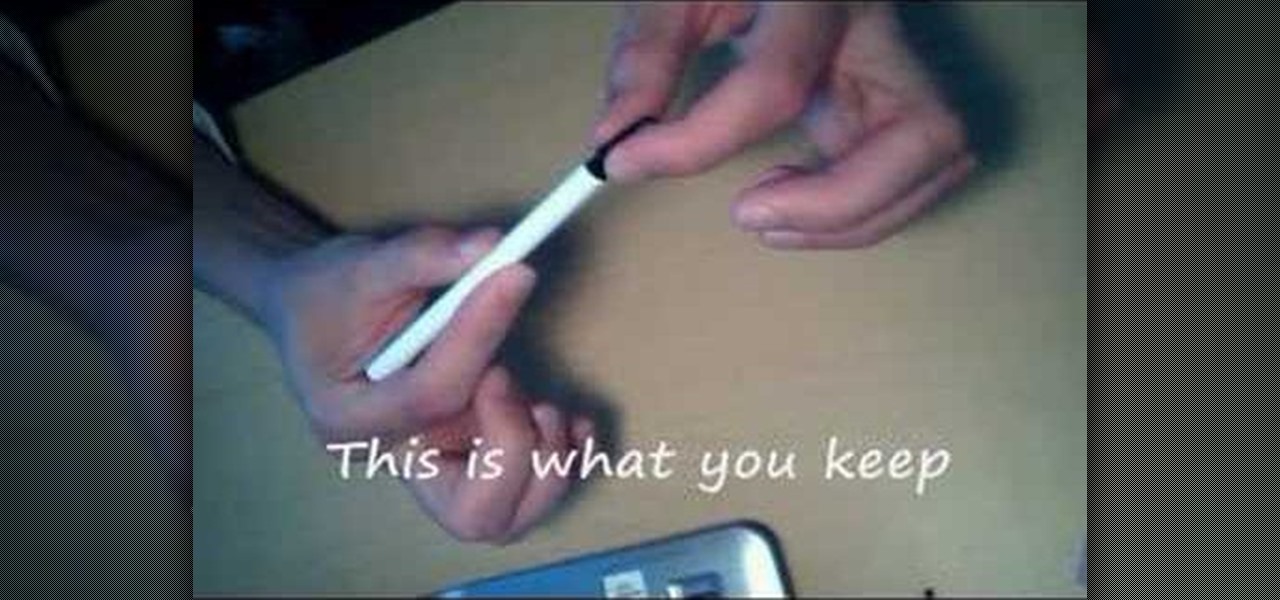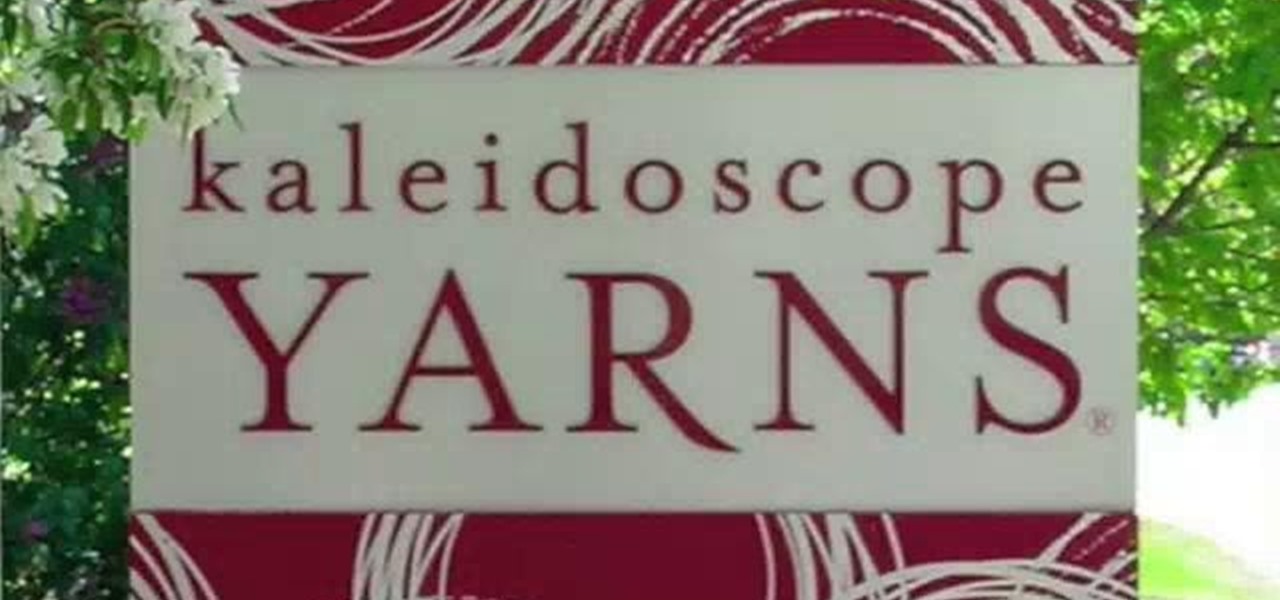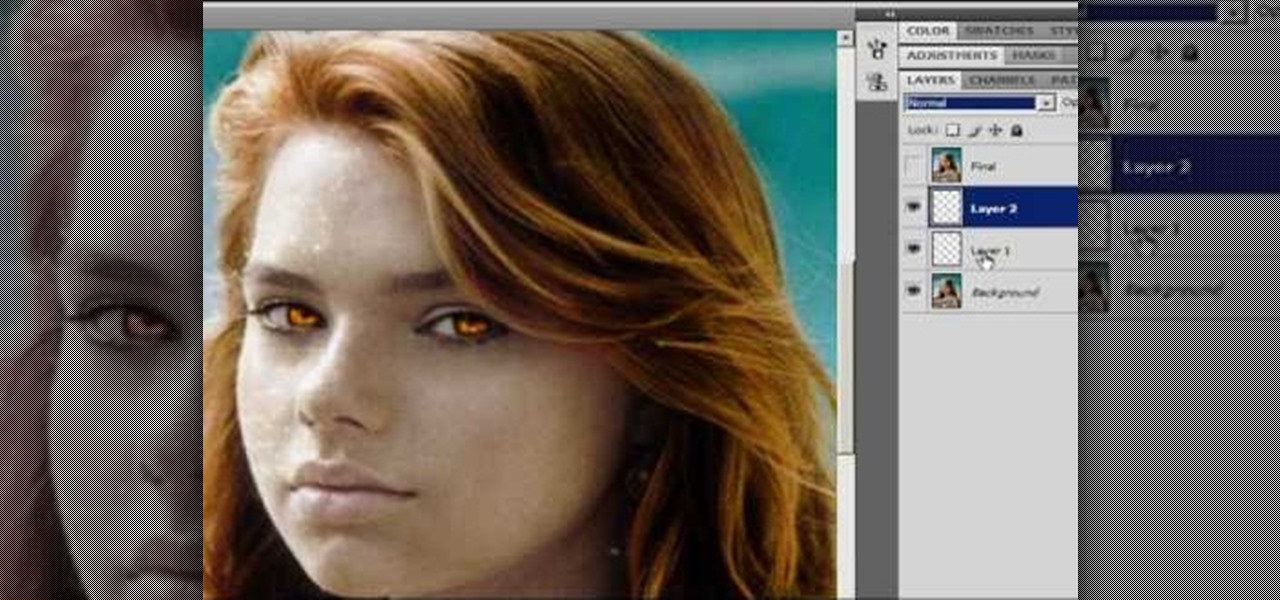Do you make your HowTos in iMovie on an older Mac and find that it takes forever to import videos into iMovie for editing? In this video tutorial, you'll learn a technique for importing clips into iMovie more quickly. Take a look.

Dr. Cruzen discusses and demonstrates the correct procedure for clipping your rabbit nails. You don't have to be a veterinarian for this one.

Even cinema greats like Steven Spielberg and Quentin Tarantino need to hit the cutting room floor before they issue the official copy of a new movie. In no way does everything you film, after all, end up in the final cut.

Check out this tutorial for a detailed tutorial for how to draw a rockstar type cartoon character using the program, Toon Boom Animate. These days, all animation is drawn on a computer and with this video, you can get started and join the digital revolution. This clip is well over an hour in length, so you will get everything you need to know here, for sure.

Have you ever looked behind your desk and found a clutter of cords? Cords tend to find ways of tangling themselves up, so watch this video to learn how to reduce the clutter.

One of the most powerful features when editing videos with Enlight Videoleap is the keyframe tool, which allows you to add custom transitions, animate text, granularly adjust audio, move video clips across the frame, supplement effects, and more. If you want your video to change color over time or for captions to move across the screen, use keyframes in combination with Videoleap's other tools.

Selecting text on a touchscreen device has always been a major pain point. Those tiny little arrows that let you adjust the selection area are always too hard to actually adjust, making precision all but impossible. Then there's the issue of some apps not even allowing text selection in the first place, so the entire experience is basically a big mess.

Paper clips and any kind of power adapter that gives 5 volts will do the job for charging your phone battery.

In this web design tutorial learn how to use web design clip tool to crop photos in Xara Web Designer. Also this web design tutorial will cover how to add photos to text panels as well.

Bored in your cubicle all day? It's time for helicopter wars! This video shows you how to make a fun and simple helicopter out of some basic office supplies. The materials you will need are: a big paper clip, a smaller paper clip, a large aluminum can (such as from Rockstar or Monster energy drinks), a ruler, Scotch tape, a rubber band, a pair of pliers (if you have a Leatherman multitool, those will work just fine), a pen you can take apart for the long tube, a pair of scissors, and some pla...

Cheery springtime cookie designs give a tender welcome to spring, but you can up the ante by bidding "hello" to the fair-weathered season by wearing a flower or two in your hair. Spice up your everyday outfit or look absolutely fabulous for a luau by donning this cute DIY flower and feather hair clip.

Be your own DJ or MC! This tutorial starts with a clip of Jay-Z, and demonstrates how you can create a hip hop sample with this clip using the music editing software FL Studio. An advanced tutorial for users already familiar with the software!

Gothic girls know how to dress. That's the easy part of being Goth. But the makeup, that's another story. Getting the best Gothic-style makeup look is something that takes tons of practice to perfect. And one of the hardest things to accomplish— Gothic eyebrows. Yes, the look simple, but can you apply them straight? Do you have what it takes? Maybe all you need is a little help— so watch this video makeup tutorial to paint the perfect Goth-style brows. The secret? A meager hair clip.

Learn how to analyze the composition of your images with the Adobe Photoshop CS5 histogram tool. This clip provides a complete introduction. This clip will teach you what you need to know. Whether you're new to Adobe's popular raster graphics editing software or a seasoned professional just looking to better acquaint yourself with the program and its various features and filters, you're sure to be well served by this video tutorial. For more information, including detailed, step-by-step instr...

The ssp (slip, slip, purl) is a decrease made on the purl side of your knitting, and is a mirror decrease to the p2tog (purl two together). In this clip, it's demonstrated in the English style. The ssp (slip, slip, purl) is a decrease made on the purl side of your knitting, and is a mirror decrease to the p2tog (purl two together). In this clip, it's demonstrated in the continental. style. For more information, including complete, step-by-step instructions, and to get started utilizing this d...

Check out this tutorial of how to create moving curtains in After Effects. You create a set of curtains that opens up to reveal footage placed behind it. You can render the clip out with an alpha channel and always have a curtains clip ready to reveal some footage. Whether you're new to Adobe's popular motion graphics and compositing software or a seasoned video professional just looking to better acquaint yourself with the program and its various features and filters, you're sure to be well ...

In this tutorial, we learn how to do a hairstyle wave like the one in "The Notebook". First, start out by curling your entire head of hair. Now, grab your bangs and brush them up, then spray them with hair spray and let them dry while standing up. Then brush the bangs down to the side and spray the ends with hair spray and mold the hair with the hair spray. Clip the hair in place, and then spray hair spray over it once more. Once the hairspray is dry, take the clips out and brush the hair out...

In this clip, learn all about how to adjust your bike from NAIT personal fitness trainer, Ken Riess. Ken will show you how and where to set your seat for the most comfortable and easy ride. You want to make sure your legs are extended properly and your saddle is at the right height so that you can easily start and stop along your route. Check out this clip and grab a friend to help you measure yourself as you follow along.

In the Twilight Saga by Stephenie Meyer, vampires don't melt away in the sunlight. Instead, they sparkle like a beautiful piece of crystal. In this clip, learn how to take a photo of anyone at all and turn them into a sparkling daytime vegetarian vampire like the Cullen family. If you are dying to know what you would look like as a vamp, check out this clip and celebrate the release of Eclipse with a sparkling photo of yourself.

This clip demonstrates quick and simple QuicKeys workflow that automatically hides other Mac OS X applications when a specified application is opened. This quick clip presents a general introduction to creating macros and automating processes within Mac OS X using QuicKeys 4. Whether you're new to Startly Software's popular macro and automation application or are merely looking to pick up a few new tips and tricks, you're certain to be well served by this free video software tutorial. For mor...

Conceptually, what is node-based compositing and what do nodes do? This clip uses the factory analogy to convey the concept. Blender can process video, images, sequences, and families of images in a directory. Then you'll fire up Blender and talk about threading nodes and how images are duplicated and routed through the compositing network ("noodle"), how threads are created between sockets. Creating threads, cut threads. The clip also points out common threading errors and misrouting threads...

In this clip, you'll see how to create a new Screen Layout (workspace, desktop) to use when Compositing: 8-Nodes. and initialize this new default User setup used in all future tutorials. This clip will also teach how to move the window around, what the starting nodes are and do (RenderLayer, Composite, Viewer) Backdrop, , how threads work in the noodle, rendering the composite and discusses basic window management and splitting, and using the UV/Image Editor to view images/results. Whether yo...

In this clip, learn how to make the right phone calls and press the right buttons to "trick" your phone company into giving you a free phone upgrade before you are due. You will also learn how to save money on you phone bill by using a few choice words on the telephone. This trick works for Sprint, Verizon, T-Mobile and AT&T, so not matter who your carrier is you will be golden. This clip is hosted by an ex-employee from a cell phone company, so it is full of insider tips.

In this clip, learn how to add your own personal files to your Barnes and Noble Nook and make it a portable carrying device. This tutorial will show you all the steps you need to get anything from photos, videos, music files and personal documents onto your e-reader. This process is pretty easy and once you view the clip, you should be all set to start side loading. Who needs an iPad when you have a Nook?

In this tutorial, pet expert Marc Morrone will tell you all about how to take care of more than one cat at once and help them get along with each other. In this clip, Marc will walk you through all the stages of cat care and offer advice on how to introduce a new kitten into your home and to your already existing cats. If you think like a cat, you will be able to better raise your cats, so check out this clip for tips on how to do so.

If you are thinking about buying a bike to cruise down the oceanside with, check out this clip first. Make sure you fit on you bike properly to really get the whole experience.

In this tutorial, learn how to perform a simple bar trick that will win you lots of free drinks! In this clip, you will learn the secret to smoking an entire cigarette without losing any ash at all! You will build a perfectly shaped ash stick where your paper cig used to be.

There's hardly a celebrity who steps foot on the red carpet without hair her mama didn't give her. Extensions are a natural part of life for Hollywood stars, and no wonder: even a few clip-ins amp up volume and make your hair look healthy and lustrous.

This video shows you how to re-pot your houseplants. When your geraniums have overgrown, cut your clippings. Let the clipping cure: i.e. the wound that you created needs to seal and cure, before planting. Set them aside, in order to allow them to cure. Once that is done, submerge the tip of the fresh clipping in a pot filled with fresh soil. Remember to remove dead leaves.

In this video, we learn how to pick a door lock with a paper clip. First, make sure you have a door lock that has a pinhole on the outside. Now take your paperclip and open it up so it's straight and flat. Once you've done this, stick your paperclip into the pinhole and wait until you feel a small hole on the inside of the lock and twist the paperclip. Keep twisting the paperclip until the door becomes unlocked, you will hear and feel the lock opening. If the paperclip slips, just stick it ba...

This video shows you how to make a prank toy called "The Evasive Beeping Thing." You will need: a 555 timer, a couple of 3904 transistors, a couple of capacitors, some resistors, a 9-volt battery clip, a small speaker, and a small piece of circuit board to settle everything. Follow these simple steps:

Want to learn how best to cut a roast chicken into joints? Watch this great BBC clip featuring chef Jane Hornby.

In this BBC cookery clip Delia Smith reveals her secrets for making the perfect soufflé. Learn how to make the perfect soufflé.

Chef Ken Hom shows how to cook Buddhist Casserole. Great clip from BBC show Ken Hom's Cookery. Learn how to make Chinese buddhist casserole.

Chef Ken Hom shows how to cook Sesame Prawn Toast. Great clip from BBC show Ken Hom's Cookery. Learn how to make Chinese sesame prawn toast.

Get started using Adobe After Effects with the help of The New Boston! This beginner's tutorial is bound to answer the many questions you have about the popular digital motion graphics and compositing software. The main purpose of After Effects is for film and video post-production.

If you need to know how to apply clipping mask in Illustrator, the quickest way is to go to the object tab in Illustrator. This gives you with the click of a button an easy way to apply a clipping mask.

Adobe Premiere Pro CS4 software is the start-to-finish video production solution ideal for editors, filmmakers, cable and network broadcasters, event and corporate videographers, rich media creative professionals, and hobbyists. In this Adobe Premiere Pro CS4 video tutorial, you'll learn how to apply effects to groups of clips in Premiere Pro CS4. Apply effects to groups of clips in Premiere Pro CS4.

Thai street vendor food can be quiet inexpensive, not to mention absolutely delicious! But what is their secret to these sidewalk dishes? Follow along with this cooking how to video as a Thai food vendor shows you how to make garlic shrimp. Follow closely and you’ll be cooking like a professional street food vendor in no time. You'll love the taste of these shrimp fried in aromatic garlic oil. Serve the garlic shrimp with a side of fresh cucumebers. Make Thai street vendor style garlic shrimp.

Thai street vendor food can be quiet inexpensive, not to mention absolutely delicious! But what is their secret to these sidewalk dishes? Follow along with this cooking how to video as a Thai food vendor shows you how to cook wide noodles with vegetables and shrimp in a thick sauce. This street dish is more commonly knows as radna, so make sure to ask for it by name. Follow closely and you’ll be cooking like a professional street food vendor in no time. This street vendor version differs slig...