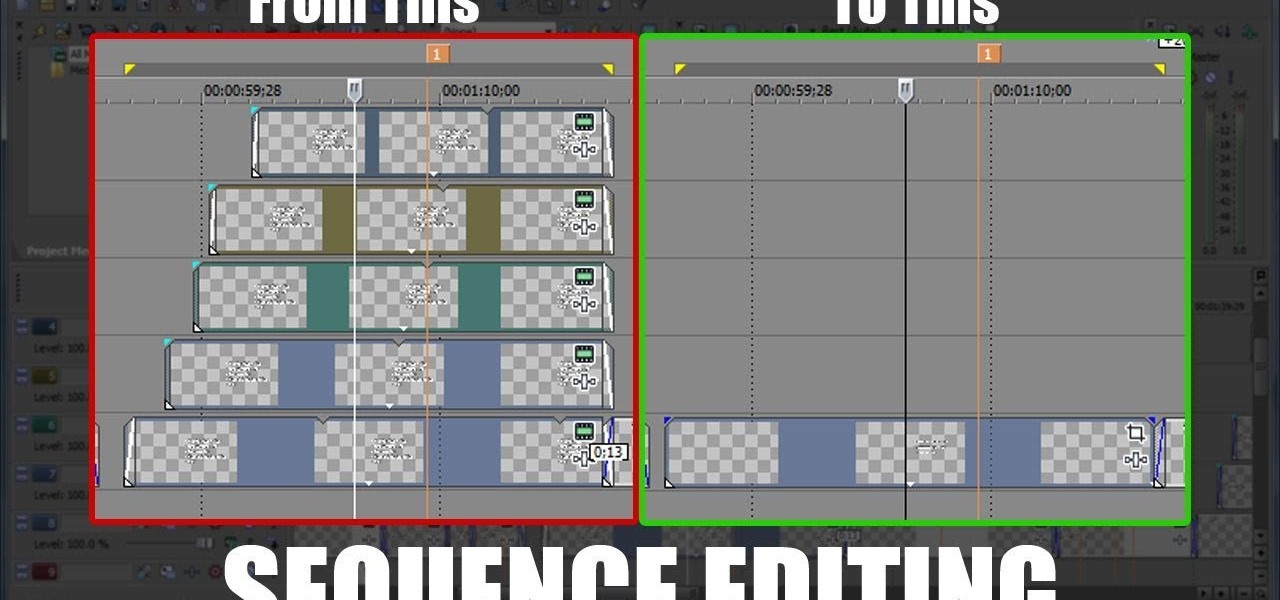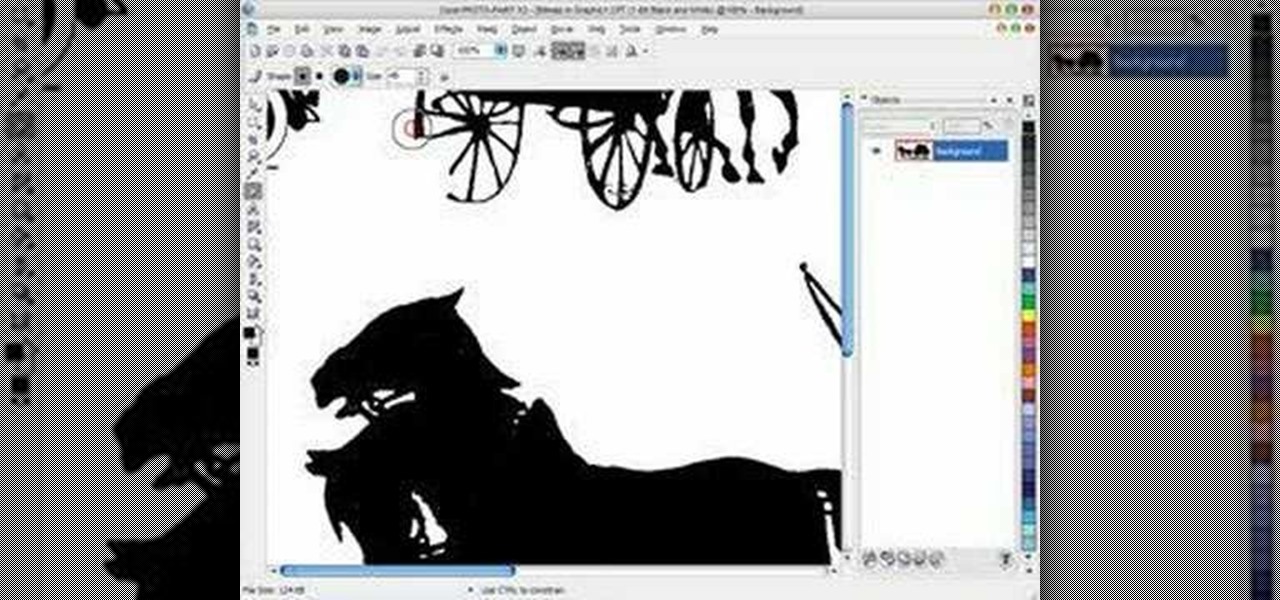Now that you've imported your footage into Windows Live Movie Maker, you're ready to edit it. A good first step is to trim the beginning and end points of the individual clips that will go on to make up your movie. This clip from Vimeo's excellent Video 101 series of video tutorials will teach you how to do precisely that.

Learn how to attach media to an MMS message on your BlackBerry. This clip will show you how it's done. Whether you're the proud owner of a BlackBerry smartphone or are merely considering picking one up, you're sure to be well served by this video guide. For detailed information, including step-by-step instructions, take a look.

In this clip, learn how to get Lady Gaga's intense makeup look from her music video for "Bad Romance". This sultry, seductive look is easy to do if you follow these simple steps. Check out this clip and look exactly like Gaga at your next party.

In this clip, learn how to make perfect scrambled eggs. How many times have you been served over or undercooked eggs? Too many, right? In this clip, learn how to make your own and never get that dried up sawdust tasting egg dish again. So yummy that you can eat them for any meal - not just breakfast. Enjoy!

In this clip, Adam MC from UrbanCurrent gives you a detailed and easy walkthrough on how to perform super high wall ups. A wall up is basically climbing up a flat, vertical wall like Spiderman without any support or gadgets. This move can be done really well with practice. Check out the clip and try it!

Hype Williams is one of the world's premiere music video producers. One effect that he likes to use, like in the The Offspring video depicted in the thumbnail for this video, is a clipped letterbox effect. This effect allows you to show several video clips on screen at once layered on top of one another. This video will teach you how to create this effect yourself in Adobe Premiere Pro.

In this clip, you will learn an extremely impressive pop n lock inspired dance move from Michael Jackson. This "robot pop" is used in many of MJ's dances and creates an extremely cool effect. If you think you can control your body very carefully, then check this clip out and practice. These are some seriously sweet moves.

Spice up your hair without dying your locks. In this tutorial, learn how to make your own colorful clip in hair extensions and go from plain to punky in just a few minutes. So, spend your evenings as a spicey Scene girl and your days as a dainty office temp with these cool extensions.

Long nails are bad for both your cat and your furniture. For cats, nails that are too long make it hard to walk comfortably, and in an effort to shorten them they will scratch up your precious Pottery Barn furniture. So to save both your cat's sanity and your own, check out this video to learn how to clip your cat's nails.

Learn the savvy trick in this how-to video for closing chip bags. It's as simple as it sounds and will save you from wasting money on those chip clips that get lost anyway. Even better, your chips will stay fresh. Check out this quick instructional video and learn how to properly seal a bag of chips.

To make your movie look as professional as possible, you'll want to include only the best footage. It's easy to remove the parts of your clips that you don't like.

In this video tutorial you will learn to use custom shape clipping masks in Photoshop CS2. The masks offer you great control over your design. This example involves the use of layers and layer style.

In this video Nate Principato will show you how to drop into a half pipe of your skateboard. Halfpipes can be tricky so watch closely! Nate also explains common mistakes to avoid making so that you can optimize you halfpipe experience. Drop into a half pipe on a skateboard.

Need some help figuring out how to cause a video clip to play in reverse when working in Final Cut Pro 6? See how it's done with this clip. Whether you're new to Apple's Final Cut Pro non-linear video editor or just want to better acquaint yourself with the Final Cut Pro 6 workflow, you're sure to benefit from this video tutorial. For specifics, including a step-by-step overview of how to reverse a video clip in Final Cut Pro, watch this FCP lesson.

Sony Vegas is a cool new video editing program. In this tutorial, you will learn some simple editing techniques in Sony Vegas. You will learn to detach the sound from your movie clip, as well as how to split your movie to remove any unwanted footage. You will learn how to merge both clips and use the fade in and fade out tool to create a smooth transition.

This video shows you how to replace the LCD screen on a third generation iPod nano. Using a plastic safe pry tool, run it along the edges of the iPod, releasing the clips. Once the clips have been released, you should be able to remove the back cover. There are six exposed screws on the bottom of the inside back cover, remove all of them. Next remove the click wheel ribbon cable from the jaw connector. To do this, use the pry tool to lift the connector. Use a pair of tweezers to gently remove...

Learn how to make an animated GIF from a video clip using Adobe Photoshop CS4. You'll need to use an external editing program (like Sony Vegas) to create a small clip from your larger video beforehand. From Photoshop, go to "File" and select "Import" and then "Video Frames to Layers" from the pop-up menu and select your video clip. Choose "From Beginning to End" when prompted about range to import. The duration of the video clip will now be displayed in frames. By default, each frame is set t...

This is a great look if you don't have (or want) the hair that's required of it. It's a really awesome braids hairstyle. The best thing to do is to use your own hair extensions (yes, from your own hair) which you can use over and over again, and not have to worry about it not matching completely with your hair, because it will be your hair.

Get creative with an old disposable camera by setting up an aerial photography rig using akite! Get a new perspective by taking pictures from a bird's eye view.

Watch this helpful Sony Vegas guide video to learn how to take a series of clips and edit them into one sequence. Sony Vegas allows you to have multiple windows open, which makes it easier to condense multiple clips and simplify your editing.

Cats do NOT like it when someone else touches their paws. And it's quite difficult to get a cat to do something it doesn't want to do. But sometimes, claws just need to get clipped. Here's how to clip your cats' claws without dying.

In this clip, we learn how to play FLV video within an Adobe Flash Professional CS5 project. Whether you're new to the Adobe's popular Flash authoring application, new to ActionScript 3.0 or are a seasoned Flash developer merely looking to better acquaint yourself with Flash Professional CS5, you're sure to be well served by this clip. For more information, and to get started playing back Flash video in your own Flash Professional CS5 projects, watch this video guide.

In this video tutorial, we learn how to insert clip art into a publication when working in Microsoft Office Publisher 2010. Whether you're new to Microsoft's popular desktop publishing application or are a seasoned pro merely looking to brush up on Publisher 2010, you're sure to be well served by this clip. For more information, and to get started employing the lessons imparted by this free video software tutorial in your own Publisher projects, take a look.

This Adobe Flash CS4 tutorial shows you how to pull off the complex technique of having two different movie clip timelines able to be affected by the same buttons. This becomes useful if you want to animate your movie clip index.

This tutorial demonstrates how you can use the For Loops function in the Adobe Flash CS3 program in order to create duplicates of movie clips you have placed in your library. You're also shown how to use Action Script to add and create child clips.

In this quick clip, you'll learn how to insert screen clips when using MS Word 2010. Whether you're new to Microsoft's popular word processing application or a seasoned professional merely looking to pick up a few new tips and tricks, you're sure to benefit from this video tutorial. For complete instructions, take a look.

Want to to speed up or slow down a video clip in Final Cut Express? Let this clip show you how. Whether you're new to Apple's Final Cut Pro non-linear video editor or just want to better acquaint yourself with the Final Cut Pro 6 workflow, you're sure to benefit from this video tutorial. For specifics, including a step-by-step overview of the grading process, watch this FCE lesson.

In this scroll saw woodworking pattern making tutorial you will learn how to get the clip art you find off the computer, into the computer and into Corel Draw X3 so you can use it for your scroll saw patterns. Watch and see how easy it is to scan clip art into Corel Draw X3 and start making new scroll art patterns.

There’s no getting around it: clipping your bird’s nails can be nerve-racking for both you and your feathered friend. But it’s got to be done. Sandpaper perches can damage a bird's feet, but regular trimmings are necessary in order to keep a bird from hurting itself on it's own claws. Watch this video pet care tutorial and learn how to clip a pet bird's nails safely and easily.

This video will show you how to make your very own paper clip topper for a jumbo paper clip. This is an extremely cute arts and crafts project for work or home.

Check out this instructional video on how to properly clip your pet guinea pig's nails. If nail trimming is too difficult for you, local pet groomers and veterinarians can clip your guinea pig's nails for you.

This video demonstrates how to install memory step by step in a Mac mini (2009), as it is a complicated method; it is advisable to watch through the process then attempt to do the same. First step is to remove the old memory from the Mac Mini. Shut down and unplug the Mac mini and place it on a soft cloth to prevent any scratch. Turn-over the mini to get into it using a small buddy knife. Carefully place the buddy knife between the inner and the outer case. Try to detach the inner clips using...

Ever wonder how to tie the blood knot for fishing? Well, wonder no more! Learn how to tie the blood knot with this instructional fishing knot animation. Use the blood knot to join sections of leader or line together. It works best with lines of approximately equal diameter.

Crossfades are a great way to get from one scene to another. They bridge the gap between two video clips in a fresh, fun way. But can you even use this transition in a smartphone editor? You bet you can, and it's extremely easy.

The Oscars are just around the corner, so it's the perfect time to remind people of your favorite movie moments, even if they're not exactly Oscar-worthy. But don't just settle on sending GIFs that don't include any of the fun audio, or resort to scouring YouTube for that one specific movie clip. Instead, take a look at Qwotes, a new mobile app from developer StudyUp.

In this tutorial, we learn how to do a cute braided hairstyle on your American Girl. To start, you will first need to brush out the hair and then part it in the middle. From here, clip the right side of the hair and then clip the other side. Take the rest of the hair and tie it into a ponytail. From here, take the left side and start a braid, then do the same thing on the right side. When you finish, clip the middle hair into a bun and then clip the braided section in the back. This will fini...

In this tutorial, we learn how to make a somersaulting robot. You will need: a gear box, 1.5 v DC motor, battery holder for AA, and a few gem clips. First, glue the gear box onto the battery holder and then glue the motor shaft in. Next, glue the gem clip on the pistons of the gear box. From here, add a broken eraser to the gem clips. Next, add another jumbo gem clip to the motor and you will get to play with it! This is a fun little robot to play with, enjoy using it and making it do tricks!

In this tutorial, we learn how to make cute little hair clips. These will add a fashion statement to any hair style and they are easy to create! To start, you will take some thin ribbon and bend it all together until it creates a large ribbon. After this, you will wrap it together in the center until it's a bow shape. From here, add in more colors or accessories. Then, use a hot glue gun to attach a clip to the base of it. Let this dry and then you can clip it into your hair! Make a lot of th...

In this tutorial, we learn how to clip curves when sewing with rounded seams or edges. First, you will take your piece of clothing, then grab your scissors. Put the edge of the clothing (with the seam) and lay it flat. Then, put the scissors onto the seams with the very back of the scissors over the fabric. Clip close to the seam, but do not clip through the seam as you are cutting. Once you are finished, you will be able to sew in curves and will be able to easily get around the seams withou...

In this tutorial, we learn how to make an animated GIF from a video clip. First, open up your video clip on your computer. Next, open up MediaCoder onto your desktop and convert your video into an AVI file. After this is done loading, open up GIMP software, then click on options, and then extract video. Now, change the preferences and click enter. After this, you will load your video clip, which will take up to 10 minutes. Next, choose playback and then click and change the frame speed to pic...