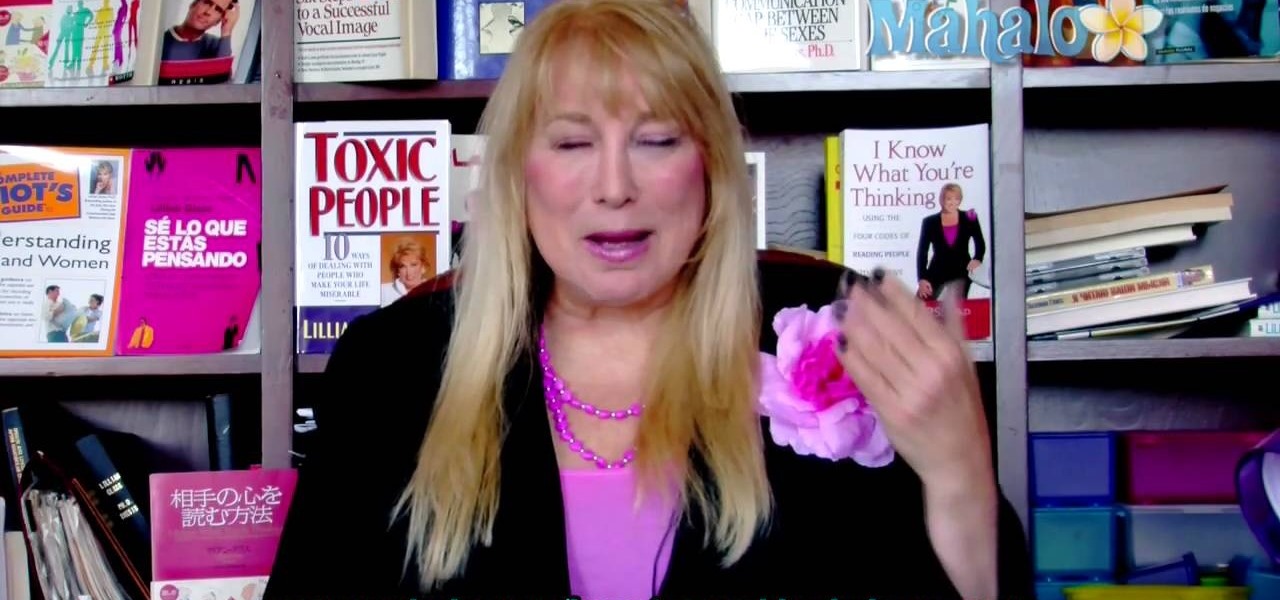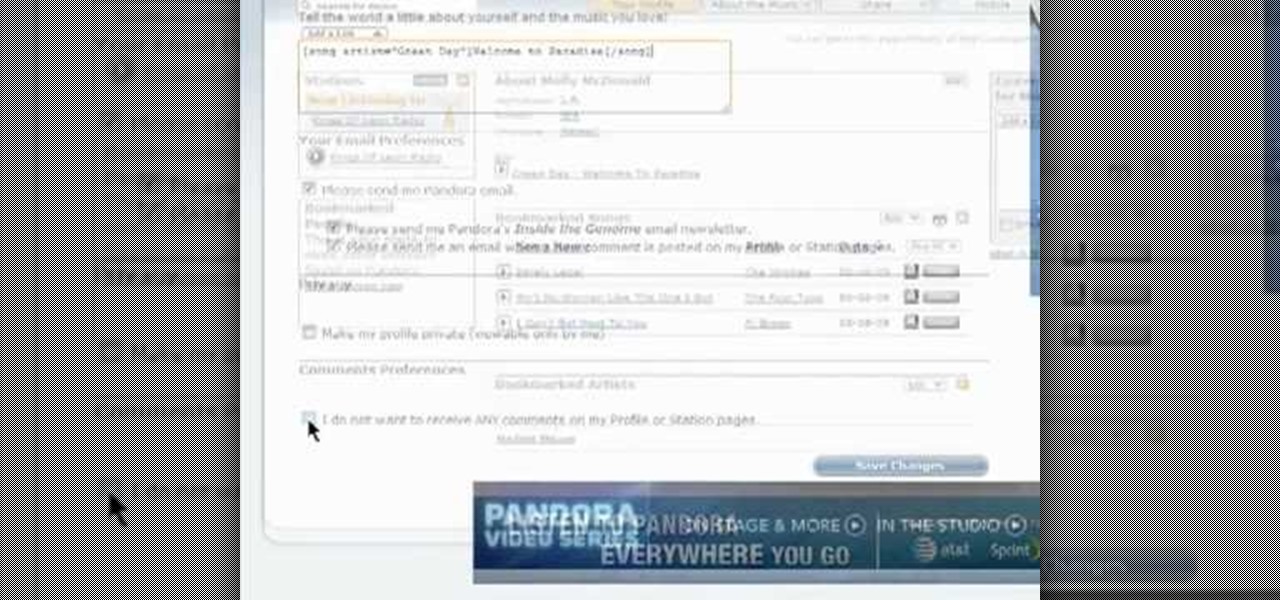In this clip, you'll learn how to make use of the ever-useful Shape Builder tool when doing design work in Adobe Illustrator CS4 or CS5. Whether you're new to Adobe's popular vector graphics editing software or a seasoned professional just looking to better acquaint yourself with the program and its various features and filters, you're sure to be well served by this video tutorial. For more information, including detailed, step-by-step instructions, watch this free video guide.

In this clip, you'll learn how to make use of the Scale Shear and Reshape tools when doing design work in Adobe Illustrator CS4 or CS5. Whether you're new to Adobe's popular vector graphics editing software or a seasoned professional just looking to better acquaint yourself with the program and its various features and filters, you're sure to be well served by this video tutorial. For more information, including detailed, step-by-step instructions, watch this free video guide.

In this clip, you'll learn how to rotate or create a custom reflection of an image when doing design work in Adobe Illustrator CS4 or CS5. Whether you're new to Adobe's popular vector graphics editing software or a seasoned professional just looking to better acquaint yourself with the program and its various features and filters, you're sure to be well served by this video tutorial. For more information, including detailed, step-by-step instructions, watch this free video guide.

In this clip, you'll learn how to use and work with the Perspective tool when doing design work in Adobe Illustrator CS4 or CS5. Whether you're new to Adobe's popular vector graphics editing software or a seasoned professional just looking to better acquaint yourself with the program and its various features and filters, you're sure to be well served by this video tutorial. For more information, including detailed, step-by-step instructions, watch this free video guide.

In this clip, you'll learn how to make use of the everpopular Pencil tool when doing design work in Adobe Illustrator CS4 or CS5. Whether you're new to Adobe's popular vector graphics editing software or a seasoned professional just looking to better acquaint yourself with the program and its various features and filters, you're sure to be well served by this video tutorial. For more information, including detailed, step-by-step instructions, watch this free video guide.

In this clip, you'll learn how to make use of the standard Eraser tool when doing design work in Adobe Illustrator CS4 or CS5. Whether you're new to Adobe's popular vector graphics editing software or a seasoned professional just looking to better acquaint yourself with the program and its various features and filters, you're sure to be well served by this video tutorial. For more information, including detailed, step-by-step instructions, watch this free video guide.

Need some help figuring out how to add drag-and-drop functionality to your Flash project? With Flash CS5, it's easy, and this clip will show you how it's done. Whether you're new to Adobe Flash or merely unfamiliar with Flash Professional CS5, you're sure to benefit from this free video software tutorial from Lynda. For more information, including detailed, step-by-step instructions, take a look.

Looking for an easy way to tell if someone's lying about something? In this clip, you'll learn how to tell whether someone is being truthful by looking at his or her arms and hands. Get a grasp on basic body language with this free video tutorial from body-language expert Lillian Glass. For more information, including detailed, step-by-step instructions on what to look out for, take a look.

Looking for an easy way to tell if someone's just not that into you romantically? In this clip, you'll learn how to tell whether someone dislikes you by paying attention to his or her body language. Get a grasp on basic body language with this free video tutorial from body-language expert Lillian Glass. For more information, including detailed, step-by-step instructions on what to look out for, take a look.

Looking for an easy way to tell if someone's interested in you romantically? In this clip, you'll learn how to tell whether someone likes you by paying attention to his or her breathing. Get a grasp on basic body language with this free video tutorial from body-language expert Lillian Glass. For more information, including detailed, step-by-step instructions on what to look out for, take a look.

Looking for an easy way to tell if someone's interested in you romantically? In this clip, you'll learn how to tell whether someone likes or loves you by looking at his or her face. Get a grasp on basic body language with this free video tutorial from body-language expert Lillian Glass. For more information, including detailed, step-by-step instructions on what to look out for, take a look.

Looking for an easy way to tell if someone's telling the truth? In this clip, you'll learn how to tell whether someone is lying by paying attention for slight tells in his or her voice. Get a grasp on basic body language with this free video tutorial from body-language expert Lillian Glass. For more information, including detailed, step-by-step instructions on what to look out for, take a look.

Looking for an easy way to tell if someone's telling the truth? In this clip, you'll learn how to tell whether someone is lying by looking at his or her body. Get a grasp on basic body language with this free video tutorial from body-language expert Lillian Glass. For more information, including detailed, step-by-step instructions on what to look out for, take a look.

In this quick clip, you'll learn how to disable Facebook's location-tracking "feature," Places. Whether you're completely new to the Facebook's popular social networking site or simply require a small amount of clarification on how to deal with the Places feature, you're sure to benefit from this helpful video guide. For more information, including detailed, step-by-step instructions, take a look.

In this clip, you'll see how to change your privacy settings to turn Facebook's geo-tracking feature, Places, either on or off. Whether you're completely new to the Facebook's popular social networking site or simply require a small amount of clarification on how to deal with the Places feature, you're sure to benefit from this helpful video guide. For more information, including detailed, step-by-step instructions, take a look.

This clip offers easy-to-follow instructions on how to adjust your Facebook privacy settings to prevent your friends (and others) from checking you into locations through of Facebook's Places feature. For more information, and to see how to turn off Places yourself, watch this helpful video guide.

In this clip, you'll learn how to use two of the lesser-known new features of the Apple iPhone 4 — to wit, the screen lock and spell check tools. Whether you're the proud owner of an iPhone 4 or are merely considering picking one up, you're sure to be well served by this video tutorial from the folks at Butterscotch. Take a look.

In this clip, you'll learn how to use the drag-and-zoom GZoom control when viewing a map on Google Maps. This brief video tutorial from the folks at Butterscotch will teach you everything you need to know. For more information, including detailed, step-by-step instructions, and to get started using this zoom control yourself, take a look.

In this clip, you'll learn how to use the Home Group networking feature of Microsoft Windows 7 to easily share files and folders between two or more computers. This brief video tutorial from the folks at Butterscotch will teach you everything you need to know. For more information, including detailed, step-by-step instructions, and to get started sharing files across your own Home Group, take a look.

In this clip, you'll learn how to burn and copy disc images files with CDBurnerXP on a Microsoft Windows XP PC. It's easy! So easy, in fact, that this home-computing how-to from the folks at Britec can present a complete overview of the process in just over four minutes. For more information, including detailed, step-by-step instructions, take a look.

This clip presents a lesson on how to defrag only select files and folders on a Windows PC. With Defraggler, it's easy! So easy, in fact, that this home-computing how-to from the folks at Britec can present a complete overview of the process in just over three minutes. For more information, including detailed, step-by-step instructions, take a look.

Interested in using Google Chrome but concerned about protecting your privacy while surfing the web? Meet Iron Browser, a secure but otherwise identical clone of the Google Chrome web browser. This clip from Britec will teach you where to find it, how to install it and how to get started using it.

In this clip, you'll learn how to use the free Device Doctor app to update your device drivers. It's easy! So easy, in fact, that this home-computing how-to from the folks at Britec can present a complete overview of the process in just over five minutes. For more information, including step-by-step instructions, take a look.

In this clip, you'll learn how to both enable and disable Data Execution Prevention on a Microsoft Windows PC running either XP or Vista. It's easy! So easy, in fact, that this home-computing how-to from the folks at Britec can present a complete overview of the process in just over five minutes. For more information, including step-by-step instructions, take a look.

In this clip, you'll learn what it takes to copy and transfer data from a corrupted Windows profile to a new profile. It's easy! So easy, in fact, that this home-computing how-to from the folks at Britec can present a complete overview of the process in just over five minutes. For more information, including step-by-step instructions, take a look.

Looking for instructions on how to use the Selection Tool (V) in Adobe Photoshop CS5? This clip will show you how it's done. Whether you're new to Adobe's popular raster graphics editor or just new to Creative Suite 5, you're sure to be well served by this video tutorial. For more information, and to get started making custom selections in PS CS5 yourself, take a look.

Looking for instructions on how to add or alter personal details on Pandora? You're in luck. This clip will teach you how to do just that. It's easy! So easy, in fact, that this video guide can present a complete overview of the process in just under three minutes. For details, and to get started updating your own Pandora profile, take a look.

In this clip, learn how to manage your widges and icons on a Droid X cell phone. Whether you're a proud owner of the Moto Droid 2 Google Android smartphone or are merely considering picking one up, you're sure to benefit from this video tutorial. For more information, including detailed, step-by-step instructions, take a look.

This clip presents an overview of the most important privacy settings on Facebook. Fortunately, with the right knowledge and the new Facebook Privacy Settings regime, protecting your data can be easy. So easy, in fact, that this video guide can present a complete overview of the process in about two minutes. For more information, including step-by-step instructions, take a look.

In this clip, you'll learn how to use a dock-to-VGA converter cable and a VGA-to-HDMI adapter to connect an iPad to a TV with an HDMI cable! Whether you're the proud owner of an Apple iPad or perhaps just considering picking one up, you're sure to benefit from this free video tutorial. For more information, including a detailed overview, watch this iPad user's guide.

Looking for a guide on how to burn CDs and DVDs with the free burn app for Mac OS X? This clip will see to it that you know everything you need to know. For more information, including detailed, step-by-step instructions, and to get started using Burn to burn your own optical media, watch this video guide.

In this clip, learn how to use the Mac OS X Automator to create custom scripts! It's easier than you'd think! So easy, in fact, that this free video tutorial can present a complete overview of the process in just over four minutes' time. For specifics, including detailed, step-by-step instructions, take a look.

Looking for a guide on how to secure your public Facebook profile? This clip will show you how it's done. Whether you're completely new to the Facebook's popular social networking site or simply require a small amount of clarification on how to perform a particular task on Facebook, you're sure to benefit from this helpful video guide. For more information, including detailed, step-by-step instructions, take a look.

Want to stop another user from sending you invites or just block them altogether? This clip will show you how it's done. Whether you're completely new to the Facebook's popular social networking site or simply require a small amount of clarification on how to perform a particular task on Facebook, you're sure to benefit from this helpful video guide. For more information, including detailed, step-by-step instructions, take a look.

Protect your Facebook posts! This clip will show you how it's done. Whether you're completely new to the Facebook's popular social networking site or simply require a small amount of clarification on how to perform a particular task on Facebook, you're sure to benefit from this helpful video guide. For more information, including detailed, step-by-step instructions, take a look.

Interested in creating a custom template for your YouTube channel? This clip will teach you what you need to know. Whether you're new to Adobe's popular raster graphics editing software or a seasoned professional just looking to better acquaint yourself with the program and its various features and filters, you're sure to be well served by this video tutorial. For more information, including detailed, step-by-step instructions, watch this free video guide.

Looking for a quick guide on how to create video borders in Photoshop CS5? This clip will teach you what you need to know. Whether you're new to Adobe's popular raster graphics editing software or a seasoned professional just looking to better acquaint yourself with the program and its various features and filters, you're sure to be well served by this video tutorial. For more information, including detailed, step-by-step instructions, watch this free video guide.

Need a primer on how to use the Camera RAW feature in Photoshop CS5? This clip will teach you what you need to know. Whether you're new to Adobe's popular raster graphics editing software or a seasoned professional just looking to better acquaint yourself with the program and its various features and filters, you're sure to be well served by this video tutorial. For more information, including detailed, step-by-step instructions, watch this free video guide.

Looking for a primer on how to mix color when styling your hair at home? It's easy! And this clip will show you how it's done. So easy, in fact, that this home beauty video tutorial can presenta complete and thorough overview of the process in about a minute's time. For more information, including detailed, step-by-step instructions, watch this handy hairstyling how-to.

Looking for a primer on how to section hair when dying at home? It's easy! And this clip will show you how it's done. So easy, in fact, that this home beauty video tutorial can presenta complete and thorough overview of the process in about a minute's time. For more information, including detailed, step-by-step instructions, watch this handy hairstyling how-to.