
How To: Add transitions in iMovie
So far, you've only used straight cuts to move from one clip to another. Another option is to apply a transition to your clips. This gives your movie a smoother and more professional feel.


So far, you've only used straight cuts to move from one clip to another. Another option is to apply a transition to your clips. This gives your movie a smoother and more professional feel.

After you've assembled your clips in order, you can fine tune your sequence by trimming the edit points between each clip. This video explains the many tools you can use to make trimming videos easy and precise, including the ripple and roll tools. These tools allow for seamless editing.

Video filters let you adjust and enhance your clips for greater visual effects. Access Final Cut Express' filters in the effects browser. Simply position the timeline playhead over the clip, apply a filter, and the resulting changes are displayed in the canvas. Filters can be animated using keyframes, which work the same way with filters that they do with motion.

When you've finished a LiveType project, you can import it directly into Final Cut Express. The LiveType projects looks and behaves like an ordinary clip, but it has a .ipr file extension. Edit it like a normal clip, and you can change its attributes after importing by right clicking and selecting "Open in Editor." Final Cut Express automatically updates the imported file.

There are several ways to clip a birds wings. This is for simple smaller birds. We use the towel so they don't flail and peck at the scissors.

Turn a paper clip into a safety pin with a pair of pliers and some ingenuity.

This video demonstrates how to use Microsoft Publisher to add pictures or clip art to add pictures to your publication.
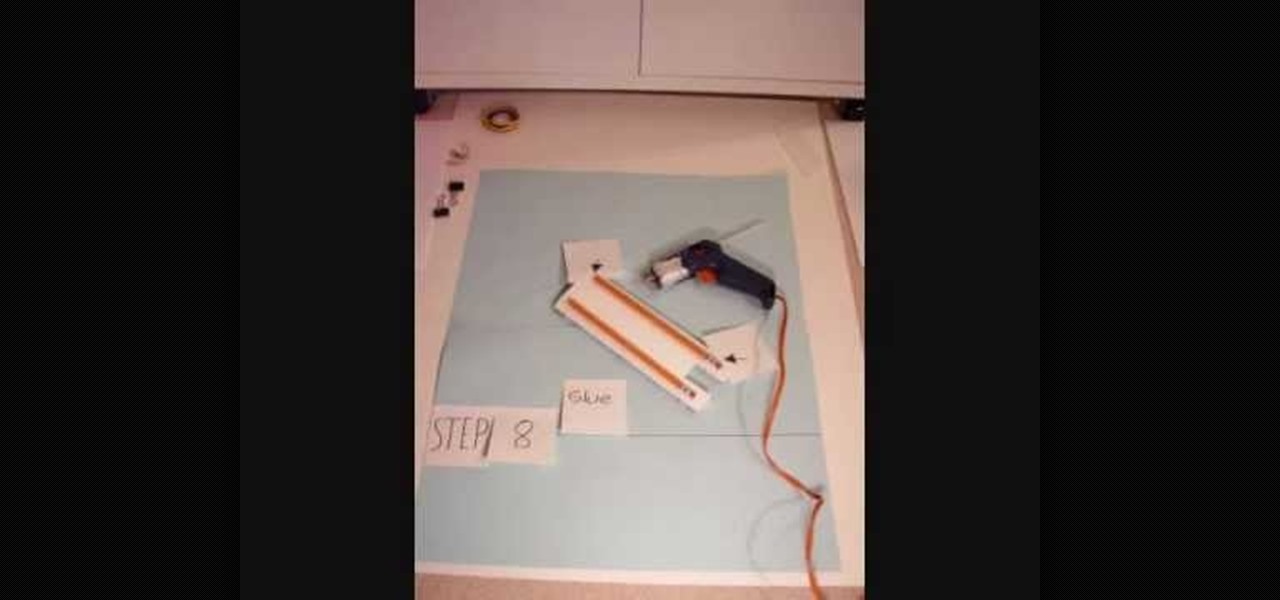
To make a rubber band car you will need one sheet of card stock, four paper clips, two binder clips, one plastic straw, 8 inches of dowel that fits into the straw, two pencils and one rubber band. You will also need four CDs or round pies of cardboard, tape, a ruler and a marking pen. First, unfold the paper clips. Then fold the card stock and attach the paper clips. Cut squares out of the card stock. Then, cut the straw. Attach it to the card stock. Affix the pencils to the card stock with h...

This video shows how to download songs from MySpace using the software Gopher. First the software should be downloaded from the site indicated. After the download is completed install the program and head over to the MySpace page where the song can be streamed. Next the MySpace friend ID should be found as indicated and the code should be entered into Gopher. Select the song to be downloaded from the list and save it to your hard drive following the steps of the video closely. Happy downloading!

Applying eyeshadow can be a slightly troublesome task, especially if you're trying to go for a more natural look. Find out how to do it by watching this video tutorial by celebrity make up artist Cyvia Lewis. In this video, you will be using a shade of eyeshadow that closely resembles the color of your skin. This is great for moms who are constantly on the go. Cyvia's video tutorial is an easier method of applying eyeshadow that will give you a more natural and professional look.

Ever had your grandmother or grandfather say they miss the better days? Well if you follow the steps on this video you will see why and the reason why the 1940's and 1950's were years for glam. Drawing from inspiration from Drew Barrymore's character in Grey Gardens, you can achieve that truly glamorous looks that the mid 20th century woman personified. Don't think that just any makeup and eyeliner will do, closely follow the onscreen guide. Just follow the on screen guide and you will look f...

This crocheting tutorial demonstrates how to do a chainless single crochet foundation. Foundation stitches replace the traditional foundation chain as well as the first row of stitches. It comes in handy when you don't know how many stitches you need to "cast on" for your project. The traditional method creates a tighter row. This method creates a stretchier row that will more closely match the rest of your rows. Watch this crochet how-to video to learn more about chainless crocheting.

In this video tutorial we will explore Photoshop's clipping mask capabilities with custom shapes. Learn to create amazing effects with the clipping mask, and feel free to experiment with your very own custom shapes. Understanding of layers is a must to be able to follow the tutorial.

In this video tutorial you will learn to create some basic spirals. Learn to create a very cool "flower of diamonds". Please note that there is no narration, so do follow the video closely. Create spirals in Photoshop.

This video from OWC presents how to install memory in a 17" Macbook Pro.The operation will take about 15 minutes and doesn't require an experienced user.First you need to provide all necessary anti-static precautions - discharge static electricity, use static-free surface.You'll need #00 Phillips screwdriver and nylon pry tool.You can find these in the Newer Technology 11-piece tool kit.To start, shut down the computer, close it and flip it over.You will need to remove 10 screws. Use #00 scre...

In a world of seemingly endless streaming services, podcasts continue to offer free, unlimited entertainment for all. When you find a podcast that's just too good to keep to yourself, sharing it with family and friends is inevitable, but how you share may determine whether or not they listen to it or not. Links alone aren't enough. Audio and video clips are how you get them sucked in.
Google's new AI-powered camera, Google Clips, seems to be targeted at parents of young children in its current form, but the idea itself has unique potential. Just set it up somewhere, then you'll never miss a moment trying to capture the moment — you'll have a robot photographer taking care of that stuff for you.

Social media is constantly evolving, and as a result, we're now capable of sharing much more than we were even just a few years ago. Television, on the other hand, continues to hold strong as one of America's favorite pastimes.

In this web design tutorial learn to create and delete layers. This web design tutorial for Xara Web Designer also covers deleting pages, deleting objects on different layers and re-arranging layers that have objects on them. A brief discussion about MouseOff Layer and MouseOver layer is also introduced in this Xara Tutorial. I would say this is one of the single most important Xara Web Designer Tutorials because layers allow you to do so many unique things with your website within Xara Web D...

What could make Portal better? Not much, but flying is definitely on the list. Watch this video to learn how to turn on No Clip so that you can fly around and visit the Cake Room in Portal for PC.

So you've filmed your scene using multiple cameras, and now it's time to sync them up into a coherent whole. This tutorial shows you how to take advantage of the multi clip edit feature in Final Cut Pro when you're in post production.
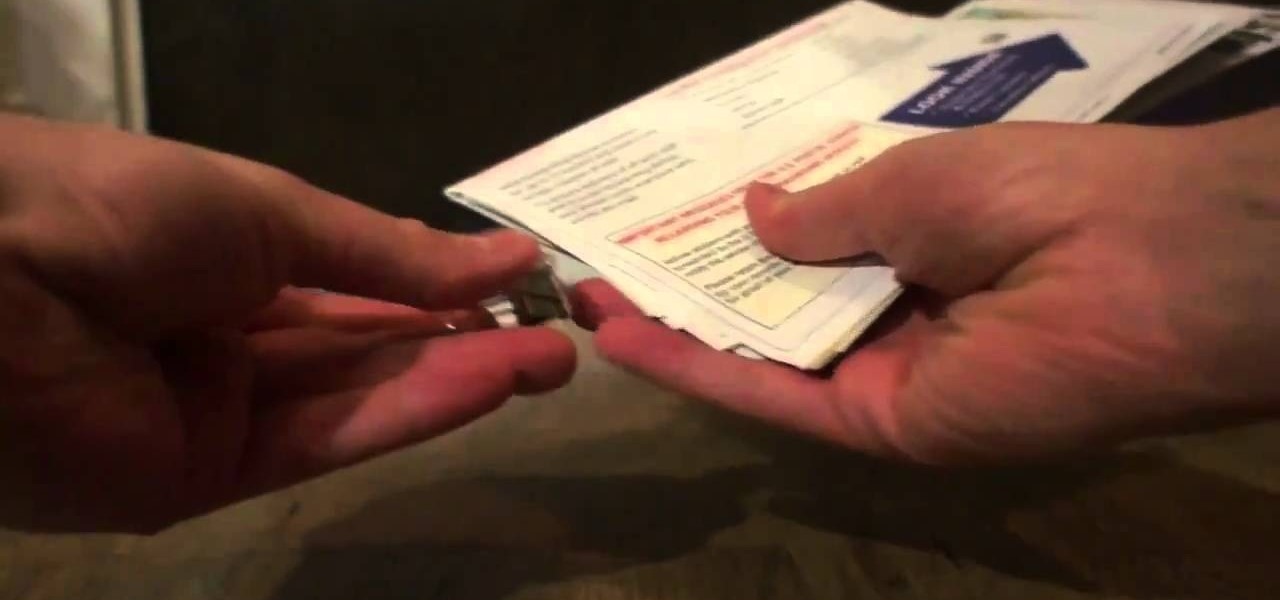
If you've been letting your snail mail pile up for days on end, there's an easy solution that won't cost you anything. Just rummage around your house and find some wall hooks or binder clips, and start sorting away. You'll be surprised at how much more organized this method is!

Forget school boredom again… a mere paper clip will keep you entertained in study hall, all the time! This video will show you how to make a cool little jumping toy with a paperclip of any size. It's shaped like a triangle and jumps pretty far!

In this clip, learn how to use velocity envelopes to control the speed of your clips in Sony Vegas. Whether you're new to Sony's popular non-linear video editor or a seasoned professional looking to better acquaint yourself with the new features and functions of the latest iteration of the application, you're sure to benefit from this free software tutorial. For more information, watch this video guide.

Learn how to create recordings of your voice with GarageBand on an Apple computer running Mac OS X. This guide will teach you everything you'll need to know. It's easy! So easy, in fact, that this clip can present a thorough overview of the process in just over eight minutes. For more information, including detailed, step-by-step instructions, watch this clip.
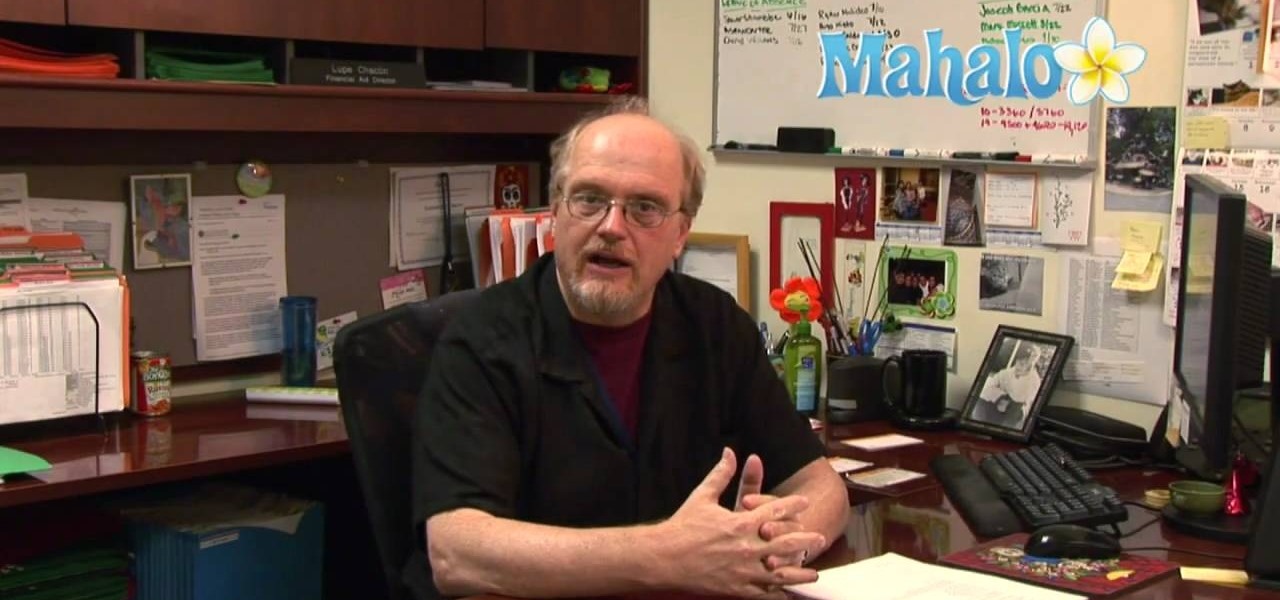
In this clip, you'll learn how to write a related-experience résumé when searching for a job. Finding a job can be a tough task even in the best of times. Whether you're out of work or are simply looking to land your dream job, you're sure to be well served by this clip, which discusses few tried and true techniques and best practices for job seeking.

In this clip, you'll learn how to make "cold calls" when searching for a job, a technique that can be surprisingly effective. Finding a job can be a tough task even in the best of times. Whether you're out of work or are simply looking to land your dream job, you're sure to be well served by this clip, which discusses few tried and true techniques and best practices for job seeking.

In this clip from Fine Living, learn how to get rid of tension in your head and upper body with simple neck exercises. These stretches are easy to do and can be performed at home. Check out this clip and get the stress out little by little. Relax!

This clip demonstrates a left-leaning decrease sometimes used in knitting. It is usually called the "pass slipped stitch over" decrease (PSSO), or the K1, SL1, PSSO (knit one, slip one, pass slipped stitch over). In this clip, it's shown in the English style. For complete, step-by-step instructions, and to get started using this stitch in your own knitting projects, take a look.

In this clip, learn how to create a unique hummus dip with Dede. Dede loves adding interesting twists to her dips and this one is especially exciting. This hummus is made with white beans and prepared with parmesan and basil for an interesting and unique taste. Follow along with this clip and serve this with chips, pita, veggies or even on a sandwich. Enjoy!

In this clip, Dede will teach you how to create the Mediterranean staple - shish kabobs! These are basically meat and veggies on sticks and great for grilling. Add these to your summer BBQ menu or make them indoors in the winter. They're great for kids, too! Follow along with this clip and you will learn how to make these handheld treats.

In this clip, learn how to control your Facebook fan page by changing your profile picture. You may need to change your picture from time to time as your business or cause changes. Follow this clip and make a perfect Facebook Fan page to promote yourself or your business.

In this clip, learn how to reverse your "like" for a certain fan page on Facebook. This process is super easy and only requires a few simple clips. Follow along and get rid of things you are no longer a fan of, or are cluttering your profile page. This is effective for the newest Facebook (6/10).

In this clip, learn how to perform a popular dance move like the late, great Michael Jackson. In this clip, you will get a step by step for the "spin" move that Michael did in videos like "Black and White" and "They Don't Really Care About Us".

In this clip, learn how to make a voice changer and mess with your friends for less than 15 bucks! This clip will show you exactly where to get the materials and how to assemble them. You will also get a demonstration of how to use this cool new toy and see how great it works.

In this clip, learn how to access the super secret menus on your iPod Nano, 4th generation. These menus are full of options and different goodies to hack and in this clip, learn how to make your phone go crazy with funky color screens. This hack is super easy and won't harm your Nano if done right. Check it out!

In this clip, get some useful tips on how to center reeds on diatonic and chromatic harmonicas. The harmonica is a wonderful, bluesy instrument and in this clip you will get expert advice that will help you keep your instrument in tune at all times. By centering the reed you can ensure a perfect sound every time.

If you are looking to win an easy bar bet, check out this video. In it, you will learn how to link two paperclips together using magic and without ever touching the clips!

Repairs Universe demonstrates how to take apart the BlackBerry Storm 2 to replace the LCD. First, flip the phone over and take out the battery, SIM card and memory card. Then, use a safe pry tool to pry off the top and bottom covers which are held on by adhesive and clips. Next, use a T-6 screwdriver, remove the size screws on the front of the device. Flip the phone over and remove two more screws. Use the pry tool to release the clips and remove the outer casing. Flip the phone over and usin...

To create an apostolic or pentecostal hairstyle, start with a poof in the front of the hair. It can be ratted behind for stability. Use two bobby pins to secure the back corner of the poof. Squirt the hair with hairspray before moving on. Then create a low ponytail in the back of the hair, pulling the top up and out slightly while forming the ponytail so it creates another poof in the back of the head. Spray the ponytail with hairspray then smooth out the hair on the top of the ponytail. Wrap...