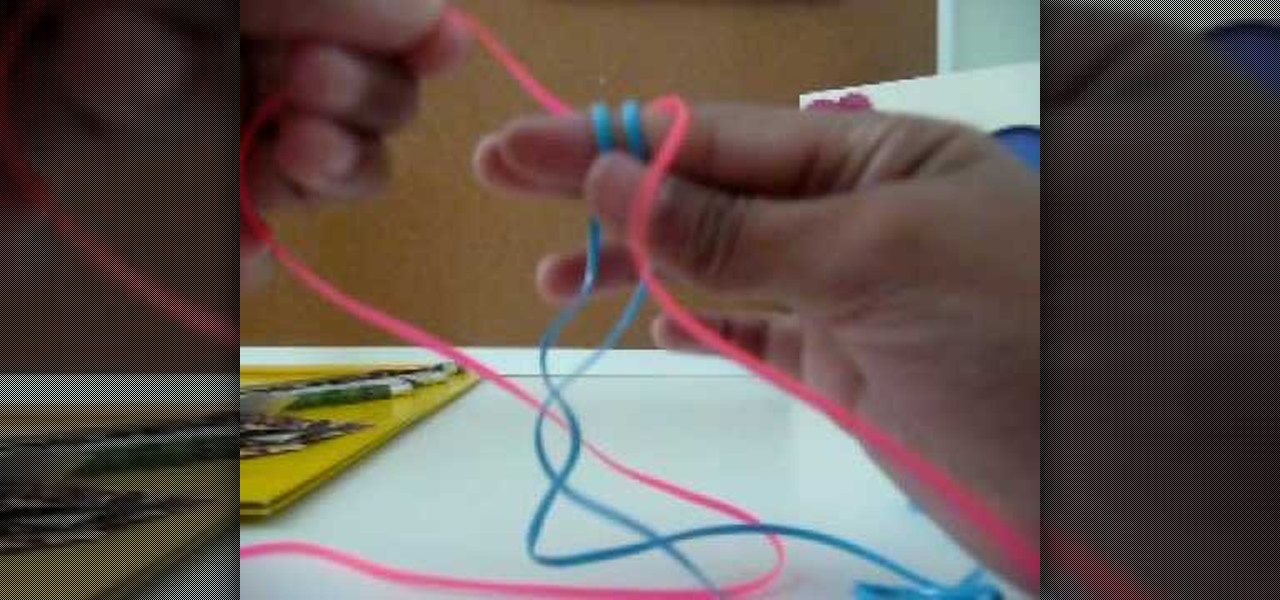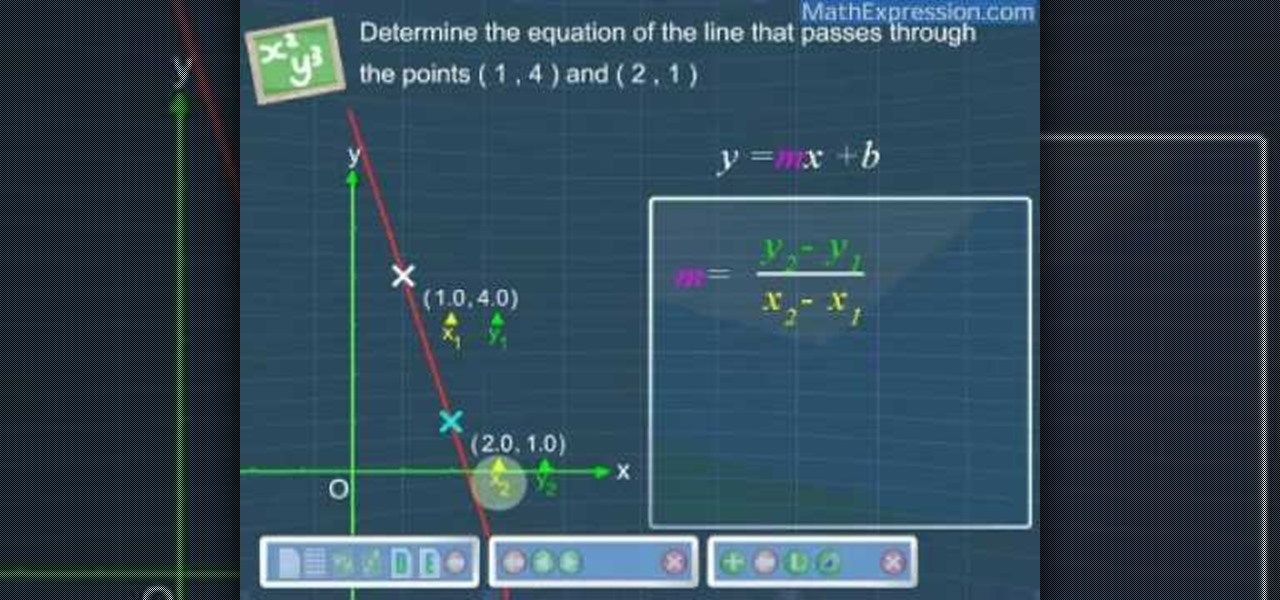Ronaldinho's combination of speed and deceptive footwork have made him a football legend, and his heel toe fake pass is a great way to misdirect defenders. Watch this video for step-by-step instructions on how to warm up for the trick and then how to actually do it.

In this video tutorial, we learn how to use the high-pass sharpening tool in Adobe Photoshop CS5. Whether you're new to Adobe's popular raster graphics editor or a seasoned designer looking to better acquaint yourself with the new features and functions of the latest iteration of the application, you're sure to benefit from this free software tutorial. For more information, watch this video guide.

This clip demonstrates a left-leaning decrease sometimes used in knitting. It is usually called the "pass slipped stitch over" decrease (PSSO), or the K1, SL1, PSSO (knit one, slip one, pass slipped stitch over). In this clip, it's shown in the continental style. For complete, step-by-step instructions, and to get started using this stitch in your own knitting projects, take a look.

One of the benefits of Blu-ray and DVD is the ability to share discs with friends and family without any hassle. Want to show off your favorite movie? Just lend them your copy. A digital movie isn't so kind, as it's typically locked to the account that purchased it. But now there is a way to share your digitally purchased movies with friends and family — and it won't cost you or them a dime.

In this video, we learn how to do a basic French braid on your American Girl doll. First, comb the hair back on the doll and then take the top section and split it into three. From here, you will start like a regular braid, going over three times. After this, you will take a little bit of the hair from one side and pick it up. Add this to the section that is closest and pull it over the middle piece. Continue to do this on the opposite side and then go back and forth. As you go down, you will...

In this video, we learn how to apply for Arizona food stamps. First, you will need to go online and print out the application to receive food stamps from the state. You will also need to print out the information that you will need to bring with you as well as look for an office that is closest to your location. Fill out all of the sections of the application until it's complete. Make sure to use the correct colored pen and don't leave out any information. If you do leave something out, this ...

In this video we learn how to remove door material to install a mortise lock. If you live in an older home where you have to take out a chunk of the door to change the lock, there are ways to prevent doing this. First take a spade bit and slide it over the lock. After this, take the mortise lock and hold it so it's flush with the door. Go below the hole and above the closest obstruction and put a mark. On the back measure slightly beyond what it would take for this to bottom out. Once you hav...

In this tutorial, we learn how to play blackjack using basic tutorial. To start, the dealer needs to deal cards to the players at the table. Then, the dealer will lay out cards on the table. If you think that you have the right cards to make 21, then you can tell the dealer to lay out another card or you can hold if you don't want to go over 21. Whichever player comes closest or exactly to this number will be the winner overall. This is one of the most easy casino games to learn how to play a...

This video tutorial is in the Arts & Crafts category which will show you how to make a box out of scrap paper. Take a piece of square paper and fold it across both the diagonals to get an intersecting crease. Now fold all the points to the middle of the sheet and unfold them. Now take any point and fold it to the furthest away intersection point. Repeat with the other three sides. Then fold all the four points to the closest intersection point. Now you will see a square in the middle of the s...

How to start a square or cube lanyard is demonstrated in this video.There are other videos to demonstrate how to stitch.

This how to video is for people looking to learn how to tie a scarf attractively. Get a long scarf for your head and place the middle of it on the top of your head. Gather each end in the hand closest to it in the middle. Turn it around by pulling it behind your head and tie the ends over each other. Next step tuck the scarf behind your ears if you like it that way. Then twist the left end around your head. Create a bun with your hair and the scarf in the back using the final side to tie it up.

This quick and easy tutorial is going to show you how to curve ball like many of the professional baseball players you see do. To begin you want to take a baseball in your dominate throwing hand and hold it so you have your middle finger on the seam where the two seams come closest together. If done correctly you should have your index finger just outside of the seam, it should be to the all the way left or right of both seams not in between. Now, just take your regular pitching motion and in...

Learn the right way of tying 3 handy fishing knots by watching this video. The first knot shown is the 'Clinch Knot'. One end of the fishing line is passed through the eye of the fishing hook. This end is pulled and wound around the main line about 6 to 8 times. Thereafter, the free end of the line is passed through the small loop formed at the beginning of the winding process. The winds are gently pushed to tighten the knot. The free end is then tucked in to complete the clinch knot. The nex...

Learn how to determine the equation of a line with this tutorial: The equation of a line can be determined by two given conditions.

This tutorial shows you how you can actually French braid your own hair. You start by taking a top section of your hair and divide it into three strands then braid each strand only once. Now with one hand hold each strand keeping them separated with the fingers of that hand. With your free hand gather another strand of hair join it in with the closest strand being held by your other hand. Now braid that strand in with the rest as you normally would. Now repeat the step of adding strands on th...

This video shows boleos on ground from back ochos. This is footwork in Tango ballroom dance steps.

This video illustrates tapping more than once during the beat. Possible combination are tapping on '2' + '3', on '3' + '4' or '2' + '4' with the step coming on the '1' always - the downbeat. (Using the system of count '1-2-3-4' for each beat, '1' being the downbeat, '3' being the upbeat or exact middle, and '2' and '4' being the places inbetween or the quarter beats).

This clip demonstrates a left-leaning decrease sometimes used in knitting. It is usually called the "pass slipped stitch over" decrease (PSSO), or the K1, SL1, PSSO (knit one, slip one, pass slipped stitch over). In this clip, it's shown in the English style. For complete, step-by-step instructions, and to get started using this stitch in your own knitting projects, take a look.

This quick video tutorial demonstrates how to use the Photohsop high-pass filter to soften skin/images without losing detail or blurring pictures. Whether you're new to Adobe's popular raster graphics editing software or a seasoned professional just looking to better acquaint yourself with the program and its various features and filters, you're sure to be well served by this video tutorial. For more information, including detailed, step-by-step instructions, watch this free video guide.

New to Microsoft Excel? Looking for a tip? How about a tip so mind-blowingly useful as to qualify as a magic trick? You're in luck. In this MS Excel tutorial from ExcelIsFun, the 529th installment in their series of digital spreadsheet magic tricks, you'll learn how to create a pass-fail grading formula using the IF and AND and VLOOKUP functions.

This video illustrate us how to build a drip irrigation system. Here are the following steps: 1. To build a drip irrigation system you need a pipe, hydro cyclone, screen filter, Pressure building pump and micro filter.step 2: Connect the pipe to the water source and let it pass through the hydro cyclone to settle down all the sand. 3: Now from the hydro cyclone pass it through the pressure gauge for building up the pressure ant then this pipe passes through the network of horizontal and verti...

This is a rugby tackle tutorial from RugbyDevelopment.com Watch a simple handling drill to develop short accurate passes and support lines. Look for the outside channel to shuttle to the second attacker.

Check out this instructional lacrosse video that demonstrates how to hold a lacrosse stick. Holding a lacrosse stick correctly involves adjusting the hands for catching, cradling and passing. Learn how to hold a lacrosse stick in this video.

Learn how to do the muscle pass a.k.a the anti-gravity poker chip flourish trick.

Your best chance of getting to a destination on time during rush hour is to drive through relatively empty HOV lanes. Thankfully, if you're using Waze to navigate through traffic, you can easily locate HOV or HOT routes to optimize travel times by adding your toll passes in the app's settings.

Learn how to do the behind the back pass using a mace with this tutorial. This is an easy way to transfer the mace from one hand to the other. This is an advanced move for drum majors and baton twirlers. Watch this how to video and you will be able to do the behind the back pass with a mace.

This video crocheting tutorial provided by thecrochetside.com, shows how to increase on the forward pass in Tunisian crochet. The Tunisian crocheting method uses an elongated hook and is considered a mixture of knitting and crochet with no need to turn the work over. Learn how to forward pass increase in Tunisian crochet by watching this instructional video.

This video crocheting tutorial from thecrochetside.com shows how to decrease on the return pass in Tunisian crochet. The Tunisian crocheting method uses an elongated hook and is considered a mixture of knitting and crochet with no need to turn the work over. Learn how to crochet a Tunisian return pass decrease by watching this instructional video.

This video demonstrates the basics of passing the ball to your teammates in soccer. Learning to pass is a vital skill in soccer.

Learn awesome freestyle basketball tricks, passes and shots from Professional basketball trickster, Q-Mack! In this video Q-Mack teaches you how to do the freestyle trick called 'the elbow pass.'

Learn how to use this v-cut passing drill in order to help your players improve their passing skills on the basketball court.

Work on this bending pass with a friend in order to work on your passing game in soccer.

Bring out the details in your photos with one simple photoshop filter. Using the high pass filter will increase the sharpness of your photos, and allows you to focus on the specific areas that you would like to see in greater detail.

If you've learned other programming languages, you're likely already familiar with the break and pass flow control commands when programming loops. This video shows you how to use them when writing code in Python, and also how to use the continue trick in your program.

Smog and other emissions tests are an annoying part of life for most American motorists. It can be surprising and even more annoying when your car fails, and even new ones can. Watch this video for tips that will ensure that your car passes.

Your favorite band is probably one of your greatest emotional outlets, and many people spend their whole lives dreaming of hanging out backstage with the band that changed their life. Wait no longer. This video will give you some great tips to help you get backstage without a pass and party like a rockstar.

Roses can easily be passed on to family members and friend by means of root cuttings. Watch this video to learn how to properly root a rose and prepare it to be gifted to someone whose garden your love.

Passed out roommates and guests are some of the most fun and rewarding people to pull pranks on. They'll never know what hit them! This video will show you how to do a couple of awesome pranks on passed out people, some old and some new. Especially creative is the match-in-the-foot trick from the beginning of the video.

In this clip, you'll see how to construct a pass filter, commonly called a high-gain or band-pass filter. To do this, you'll use the HSV channels to identify what to do, the RGB curve to make an inversion mask, or negative, so that the image is added to itself, thus evening out the contrast and making a very flat image. This image can then be tiled and used as a seamless texture. Whether you're new to the Blender Foundation's popular 3D modeling program or a seasoned graphic artist just inter...

After Effects allows you to do all sorts of amazing things to your videos and images, but it cannot do it all alone. This video will show you how to use an After Effects plugin called Normality 3 to make lighting adjustments to 3D assets on the fly, having already rendered out a normal pass using either Cinema 4D or Modo (you can use other 3D software too, but those two are both shown as examples in the video). It will also demonstrate how to render out the normal passes.