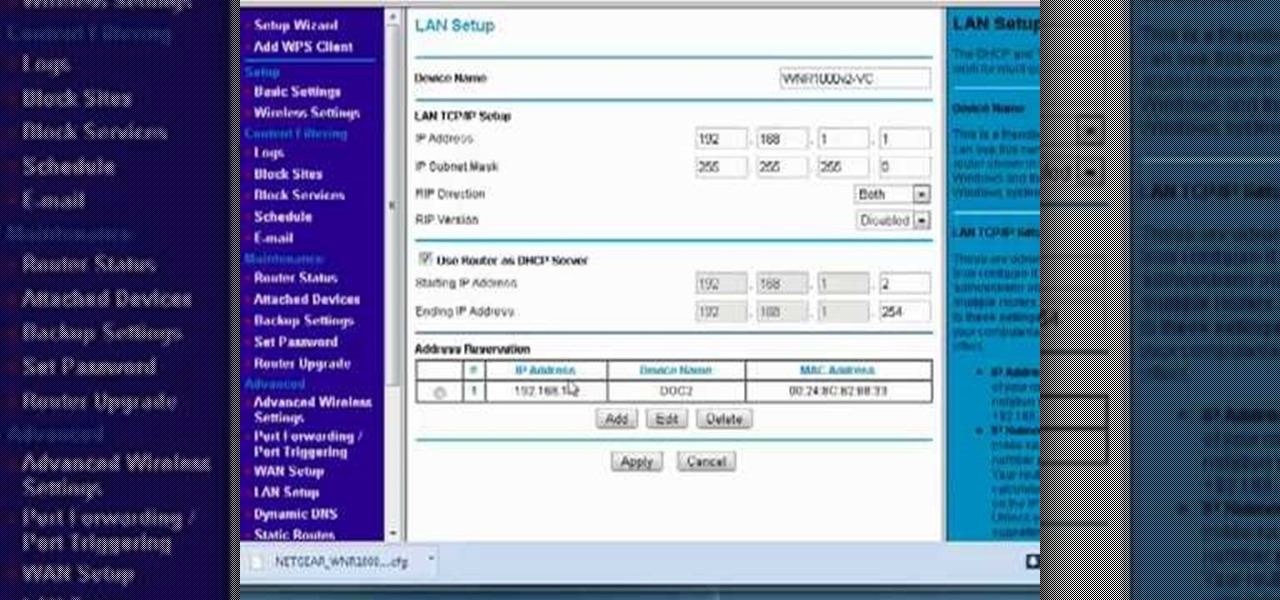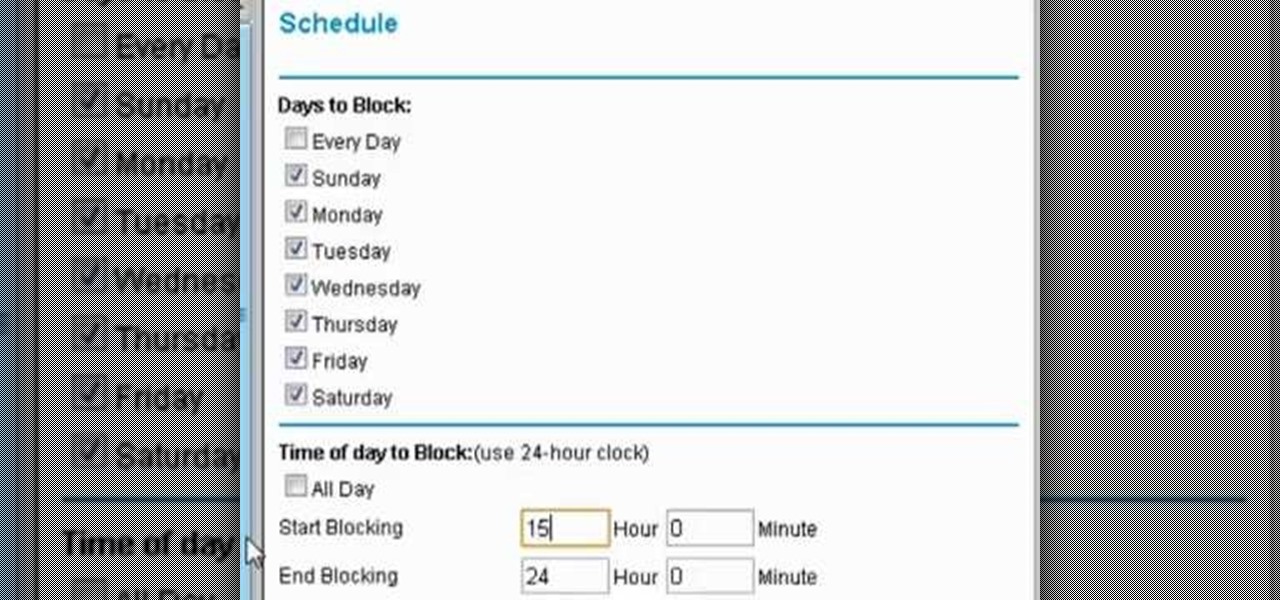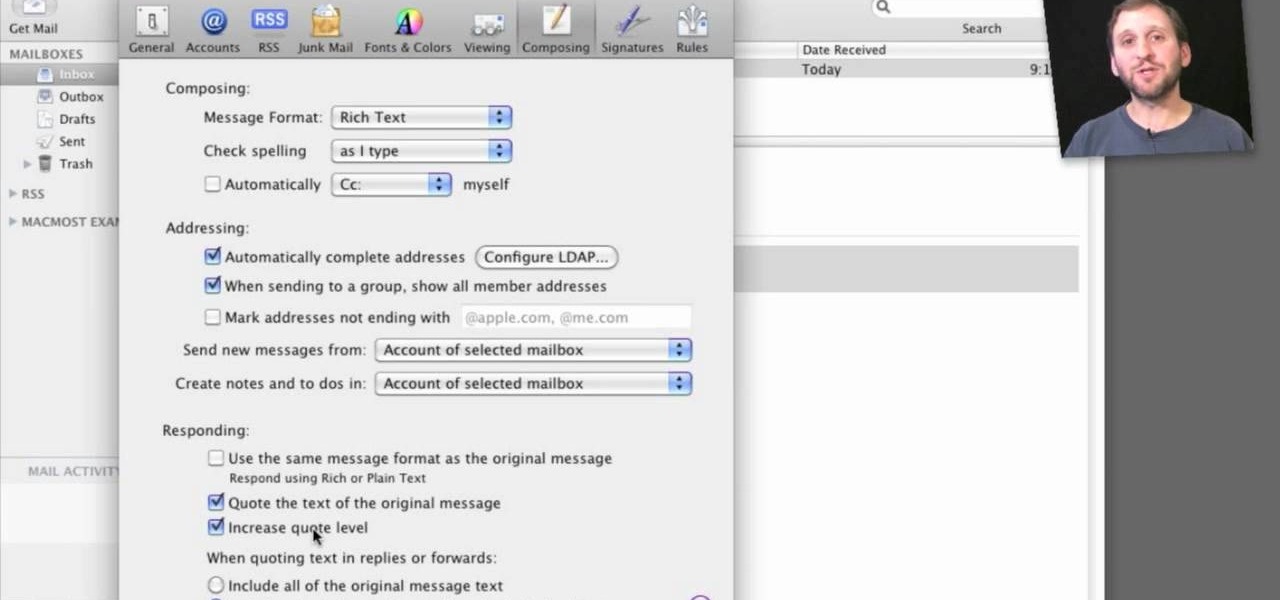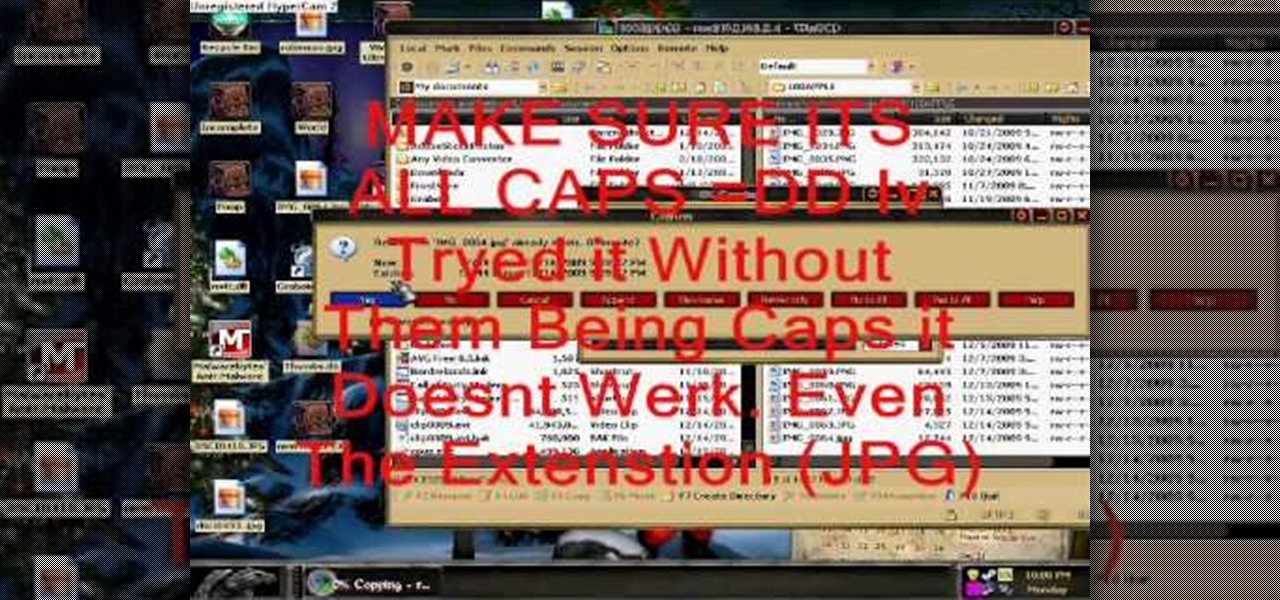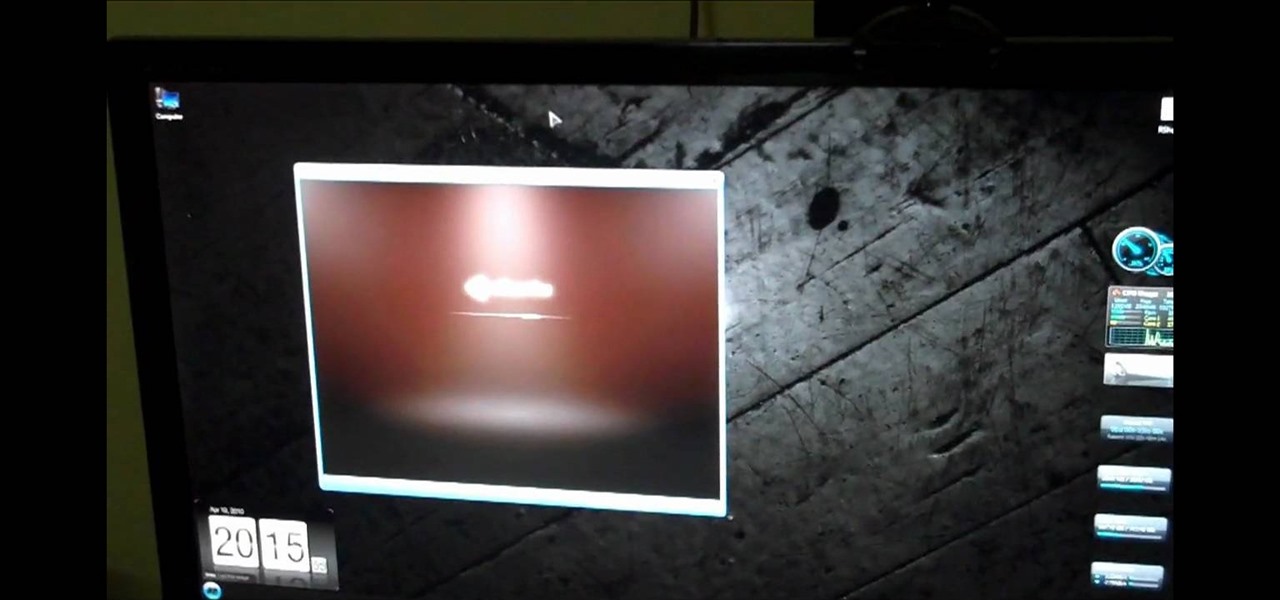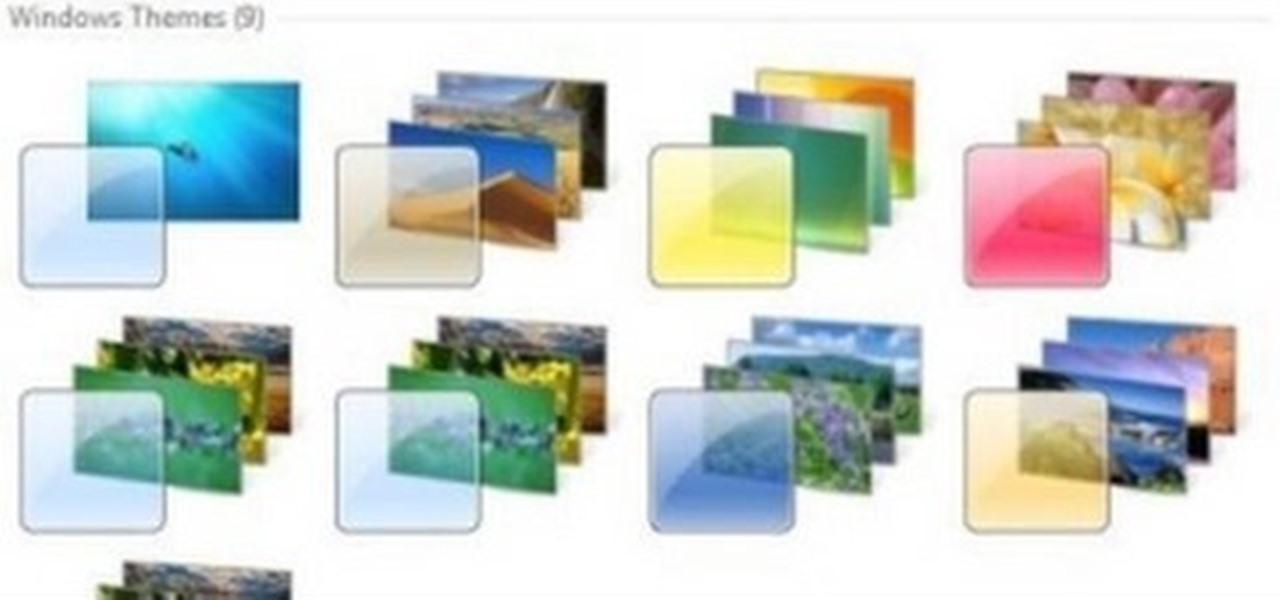Interested in installing Active Directory Domain Services (ADDS) on a machine running Windows Server 2008 R2? This clip will show you how it's done. It's simple! So simple, in fact, that this home-computing how-to can present a complete, step-by-step overview of the process in just over five minutes. For more information, including complete, step-by-step instructions, take a look.

Thwart would-be spammers by creating temporary, disposable email addresses at GuerillaMail. This clip will show you how it's done. It's simple! So simple, in fact, that this home-computing how-to can present a complete, step-by-step overview of the process in about two minutes. For more information, including complete, step-by-step instructions, take a look.

Interested in finding your friends with Foursquare's iPhone application? This clip will show you how it's done. It's simple! So simple, in fact, that this home-computing how-to can present a complete, step-by-step overview of the process in just over three minutes. For more information, including complete, step-by-step instructions, take a look.
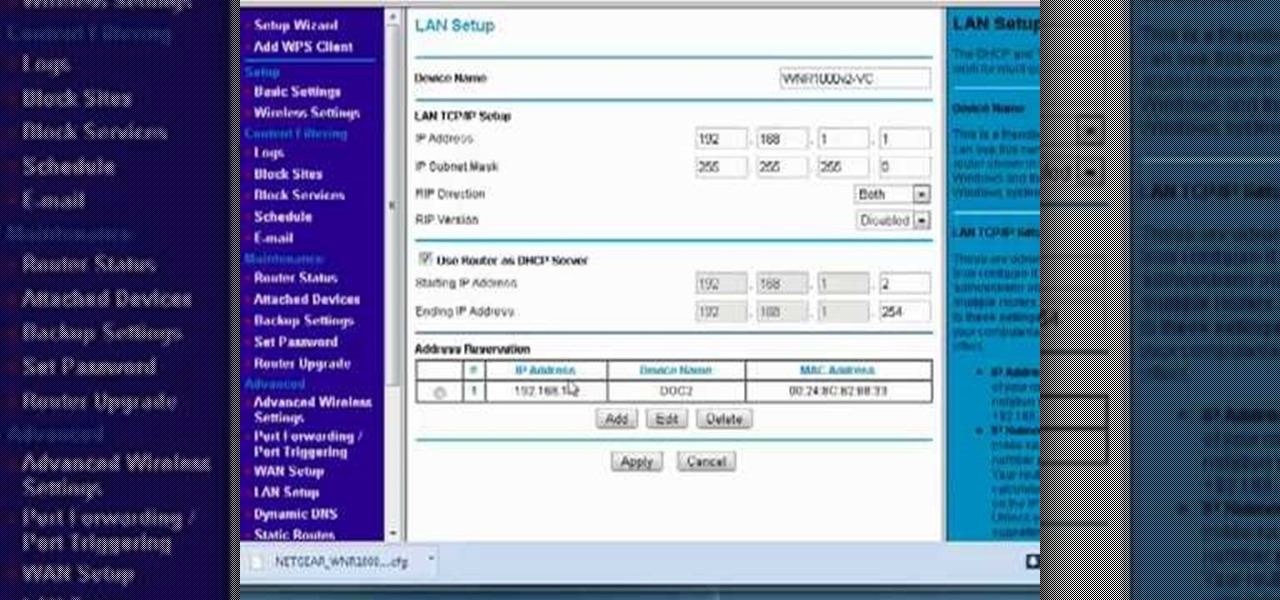
Interested in reserving a specific IP address on your Netgear wireless router? This clip will show you how it's done. It's simple! So simple, in fact, that this home-computing how-to can present a complete, step-by-step overview of the process in just over three minutes. For more information, including complete, step-by-step instructions, take a look.

Interested in backing up your configuration settings on your Netgear wireless router? This clip will show you how it's done. It's simple! So simple, in fact, that this home-computing how-to can present a complete, step-by-step overview of the process in just over three minutes. For more information, including complete, step-by-step instructions, take a look.

Interested in exporting wireless profiles from a PC running MS Windows 7? Well, you're in luck, as this guide will show you how to do just that. For details, including complete step-by-step instructions, and to get started exporting your own wireless profiles, watch this helpful home-computing how-to.

This tutorial will show you how to enable the Windows Vista Administrator account using either the Command Prompt or Computer management. It's easy! So easy, in fact, that this home-computing how-to can present a complete overview of the process in about three minutes' time. For details, and to get started using the Admin account on your own Microsoft Windows Vista PC, take a look.

In this video tutorial, you'll learn how to configure scheduled blocking on your router. It's easy! So easy, in fact, that this home-computing how-to from the folks at Butterscotch can present a complete overview of the process in about three minutes' time. For details, and to get started using scheduled blocking on your own router, take a look.

Want to adjust how Mac OS X Mail quotes emails in a particular conversation chain? It's easy! So easy, in fact, that this home-computing how-to from MacMost can present a full overview of the process in about five minutes. For more information, including detailed, step-by-step instructions, and to get started quoting emails yourself, watch this Apple lover's guide.

Interested in making Microsoft Windows 7 look a little bit more like Mac OS X 10.6? This home-computing how-to will show you precisely how it's done. It's easy! So easy, in fact, that this clip can present a complete overview of the process in just over six and a half minutes' time. For more information, including step-by-step instructions, watch this video guide.

In this home-computing how-to, you'll learn how to customize your Windows 7 desktop by installing third-party themes. It's easy! So easy, in fact, that this clip can present a complete overview of the process in just over five minutes' time. For more information, including step-by-step instructions, watch this video guide.

Interested in using Google Voice to make free phone calls on your (unlimited-data-plan) Apple iPhone? It's easy! So easy, in fact, that this home-computing how-to can present a complete, step-by-step overview of the process in about seven minutes! For details, including step-by-step instructions, watch this helpful video guide.

Want to tether your iPhone 3G or 3GS to your home computer without jailbreaking it? It's easy! So easy, in fact, that this home-computing how-to can present a complete, step-by-step overview of the process in about under ten minutes' time! For details, including step-by-step instructions, watch this helpful video guide.

In this clip, you'll see how to tether your iPhone to your Mac or PC via either BlueTooth or USB cable! It's easy! So easy, in fact, that this home-computing how-to can present a complete, step-by-step overview of the process in about six minutes! For details, including step-by-step instructions, watch this helpful video guide.

Have a jailbroken iPod Touch or iPhone? If so, adding pictures is a breeze. So breezy is it, in fact, that this home-computing how-to can present a complete, step-by-step overview of the process in about two minutes! For details, including step-by-step instructions, and to get started transferring images to your iPod without going through iTunes, watch this helpful video guide.

Would you like to move music from your Iphone or iPod back to your Microsoft Windows PC's hard drive? With Copytrans, it's easy! So easy, in fact, that this home-computing how-to can present a complete, step-by-step overview of the process in about two and a half minutes! For details, including step-by-step instructions, watch this helpful video guide.

Need to know how to put your Apple iPod Touch or iPhone into DFU recovery mode? It's easy! So easy, in fact, that this home-computing how-to can present a complete, step-by-step overview of the process in about four minutes! For details, including step-by-step instructions, watch this helpful video guide.

Interested in using the Redsn0w iPhone jailbreak on your own Apple iPhone? It's easy! So easy, in fact, that this home-computing how-to can present a complete, step-by-step overview of the process in about eight minutes' time. For details, including step-by-step instructions, watch this helpful video guide.

Looking for any easy way to start up and shut down guest operating systems within VMware Player? This clip provides detailed, step-by-step instructions on how to automatically launch and/or shut down a guest OS from within the VMware player. To see how it's done, and to get started using the VMware auto launch feature yourself, watch this helpful home-computing how-to.

Need to know how to set up a POP3 account within Microsoft Outlook? When you know how to go about it, it's simple. So simple, in fact, that this home computing how-to from the folks at Easily can present a complete (and somewhat talky) overview of the process in just over three minutes' time. For the specifics, and to get started using your own POP account in MS Outlook, just watch this handy how-to.

Interested in creating your own custom keyboard shortcuts within Mac OS X? It's easier than you might think. It's so easy, in fact, that this home-computing how-to can present a complete, head-to-toe overview of the process in just over a minute's time. For details, including detailed, step-by-step instructions, and to get started making your own custom key commands on your Apple computer, take a look.

Interested in customizing Mac OS X dock by changing its color or even by superimposing an entirely different theme upon it? It's easy. So easy, in fact, that this home-computing how-to can present a complete, step-by-step overview of the process in just over two minutes' time. For details, and to get started modifying your own OS X dock, take a look.

Want a little bit more from your text editor? This video clip from CNET TV will show you how to find a suitable replacement for Microsoft Windows' Notepad. For details, including step-by-step instructions, and to get started finding, downloading and using a Notepad replacement yourself, watch this home computing how-to.

Create professional-caliber slideshows online. With Animoto, it's easy! So easy, in fact, that this home computing how-to from the folks at Easily can present a complete (and somewhat talky) overview of the process in just over two minutes' time. For the specifics, and to get started genearting your own slideshows, just watch this handy how-to.

Want to visit a website only to find that it's been removed? With the Internet Archive's Wayback Machine, it's easy. So easy, in fact, that this home computing how-to from the folks at Easily can present a complete (and somewhat talky) overview of the process in just over two minutes' time. For the specifics, just watch this handy how-to.

Wish there were a way to open and display multiple tabs at once in Mozilla Firefox? With the Split Tabs browser extension, it's easy! So easy, in fact, that this home computing how-to from the folks at Easily can present a complete (and somewhat talky) overview of the process in just over two minutes' time. For the specifics, just watch this handy how-to.

Want to know how to make HijackThis, the popular malware scanning program, display only malicious registry entries? Learn how to use the Ignore List to acheive just that with this free home computing how-to from the folks at CNET TV, which offers complete instructions on how to tweak HijackThis to make removing viruses and spyware a breeze. For more information, and to get started protecting your own Windows PC from malicious software, watch this handy how-to.

Want to create a Google Calendar and share it with your entire family or office? It's easy! So easy, in fact, that this free home computing how-to can present a complete (and somewhat talky) overview of the process in just over two minutes' time. For specifics, and to start creating your own networked Google calendars, watch this handy guide.

Find the Microsoft Windows automatic update feature annoying? It's simple to disable. So simple, in fact, that this free home computing how-to can present a complete (and somewhat talky) overview of the process in just over a minute's time. For specifics, and to turn off automatic updating on your own Windows computer, watch this PC user's guide.

New to Microsoft Windows 7? Pining for the old Vista Taskbar? It's easy to restore it! So easy, in fact, that this free home computing how-to can present a complete (and somewhat talky) overview of the process in just under a minute's time. For specifics, and to get started using a Vista-style Taskbar on your own Win 7 computer, watch this PC user's guide.

Need to restore your Microsoft Windows Vista PC to an earlier date? It's easy! So easy, in fact, that this free home computing how-to can present a complete (and somewhat talky) overview of the process in just under a minute's time. For specifics, and to get started restoring your own Windows Vista computer with the System Restore tool, watch this PC user's guide.

This video illustrate how to paint a breezy sky in watercolors.Here are the following steps: Step 1: First of all take sheet of paper,pencil and watercolors.

This tutorial will walk you through the steps you need to map a network drive for file access in Windows XP. By mapping your network drive you will be able to store and access files offsite and make computing easier all around.

In Windows 7 there are a set of additional themes you can add which are hidden. Themes are an easy way to customize your Windows desktop. Check out this video computing lesson and learn how to unlock hidden Windows 7 themese.

In this video tutorial, you'll learn how to install VNC, or Virtual Network Computing, remotely onto a Windows machine for GUI access. This tutorial assumes you know how to start a session and get into active command line access in a remote Windows PC. For step-by-step instructions, press play.

Keyboard shortcuts make computing in Mac OS X faster, but what do you do if there isn't a shortcut for your favorite task? Tune in to Tekzilla and fine out!

Overheating can be the cause of a variety of problems in your compute. The Lab Rats, Andy Walker and Sean Carruthers, explain some simple ways to keep your PC cool and improve internal air flow.

A great free video training from tasktutorial on how to create a cartoon cloud in Adobe Illustrator. All the project files are available to download for free at the Adobe website. First create a background: select the rectangle tool then create a new layer and draw a rectangle across the canvas. Now select the path, go to gradient and edit the it a bit until it's a shade of blue. Lock the gradient and create a new layer. Select white fill color and 2 point black stroke and draw a few oval sha...

The end of year surprises keep on flowing from the Plantation, Florida offices of Magic Leap. This time, it's yet another game from the company's old partner Insomniac Games, and it's called Strangelets.

The spatial computing world of Magic Leap is no longer limited to the rarefied tones of Sigur Rós and Sennheiser's Ambeo Augmented Audio app. Now, the entire music universe will be at your augmented reality fingertips.