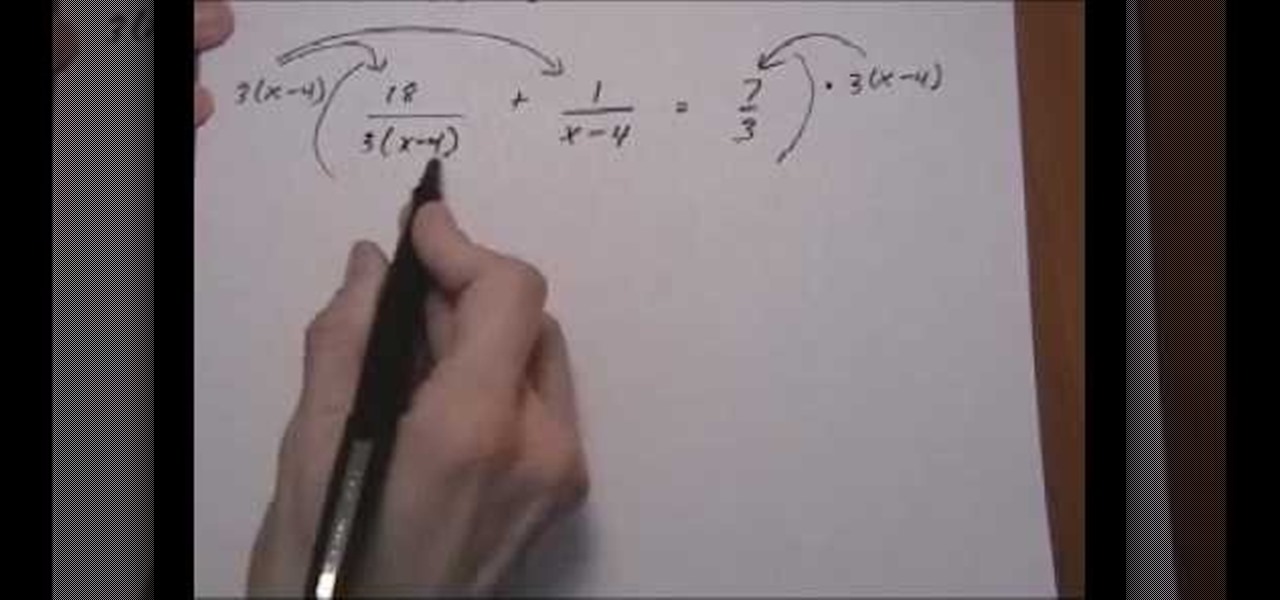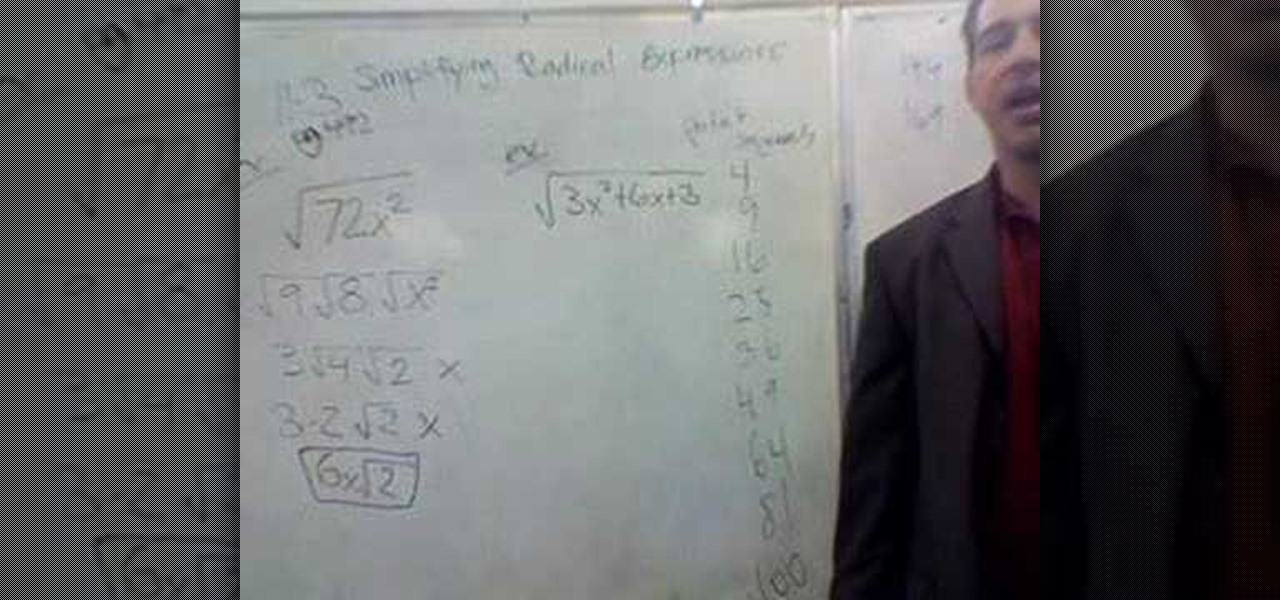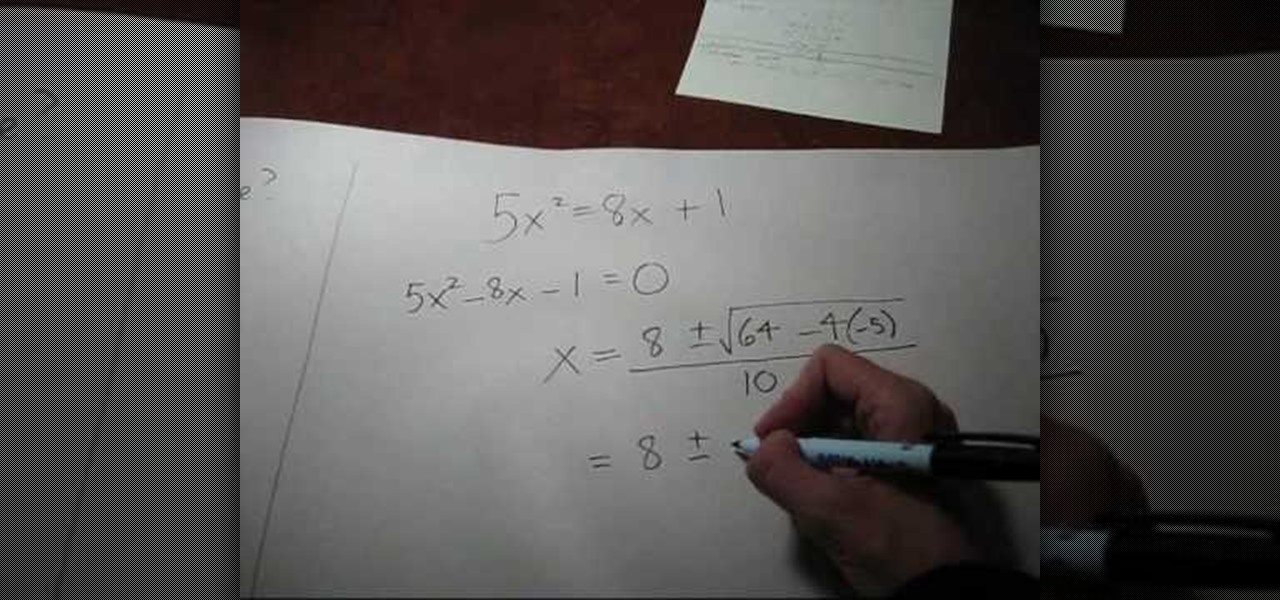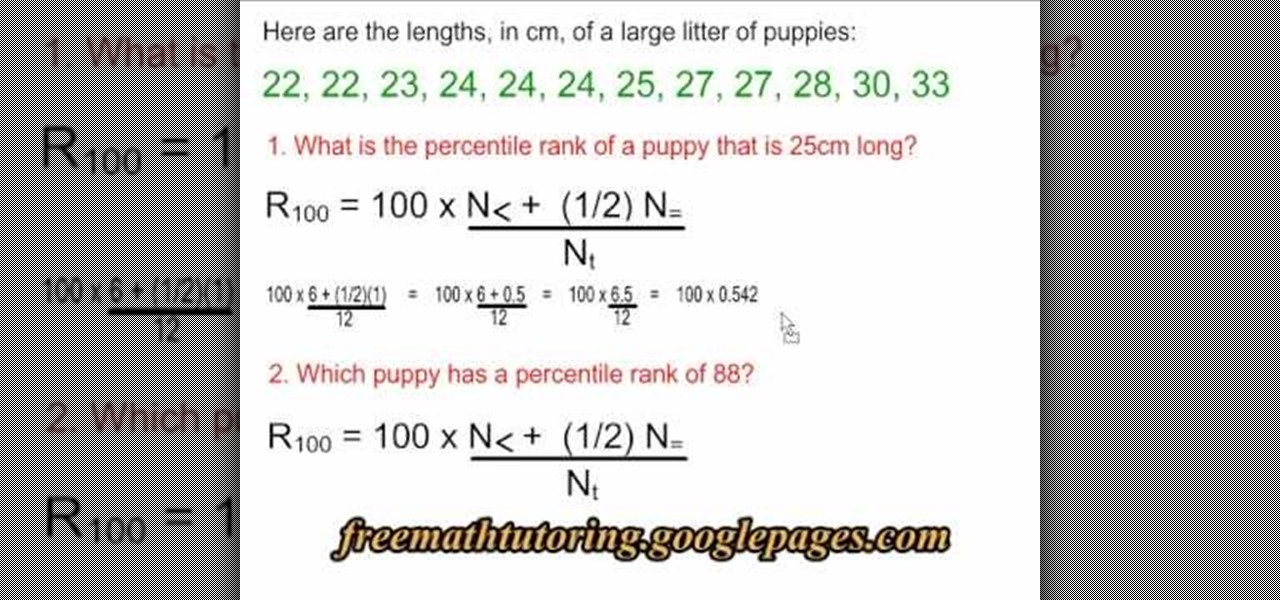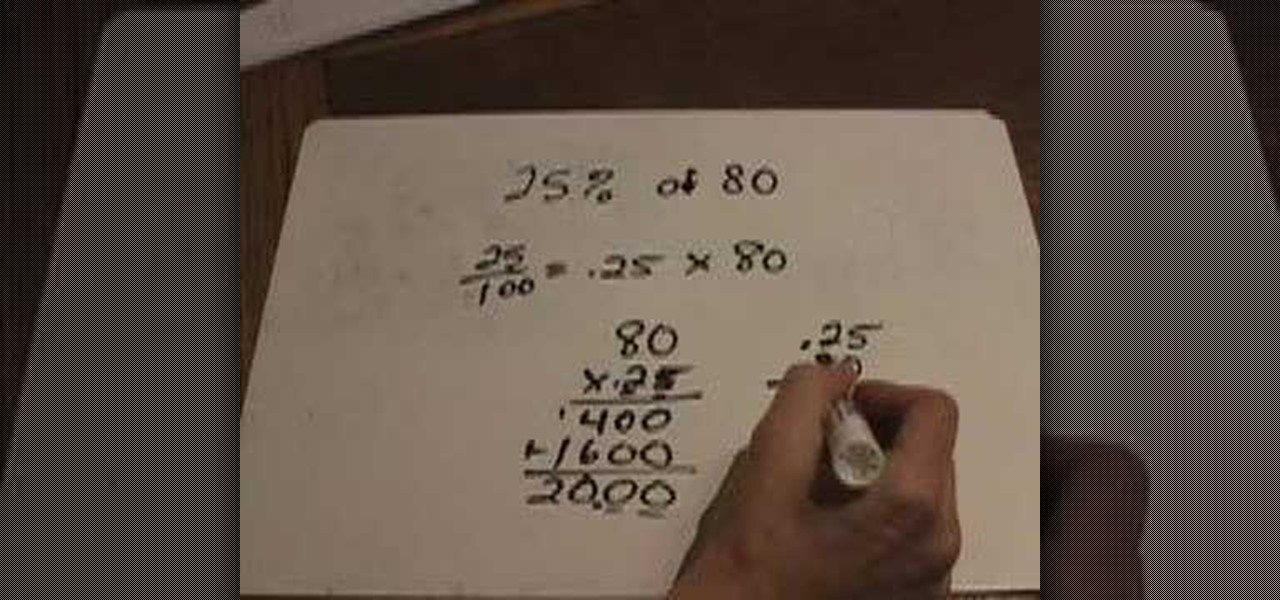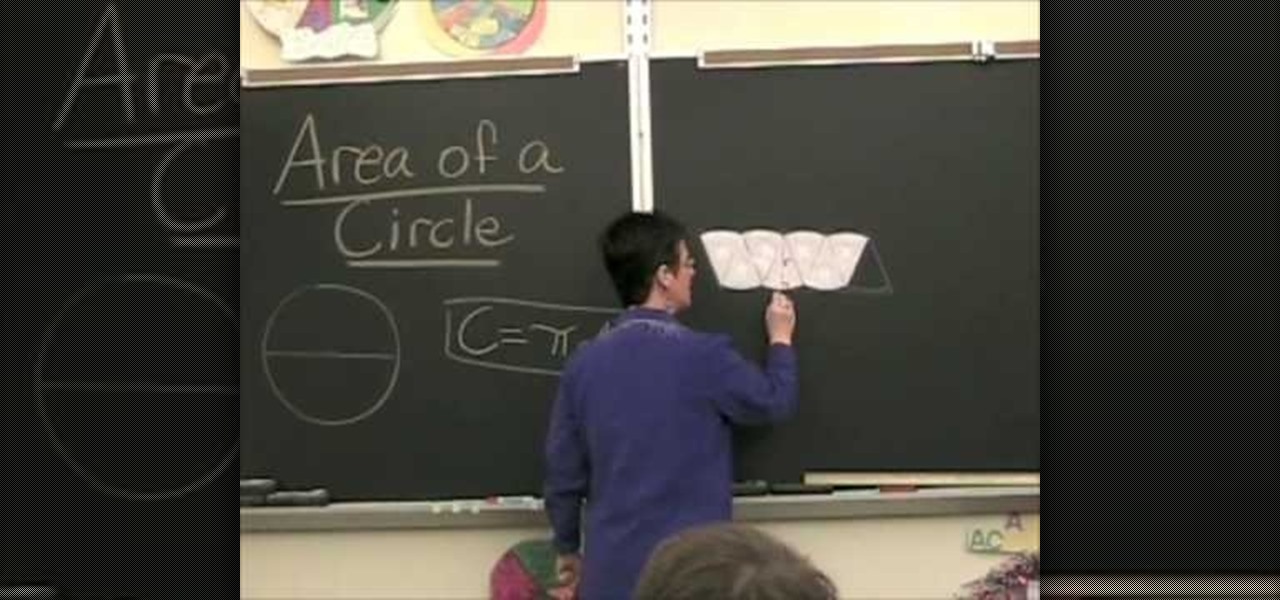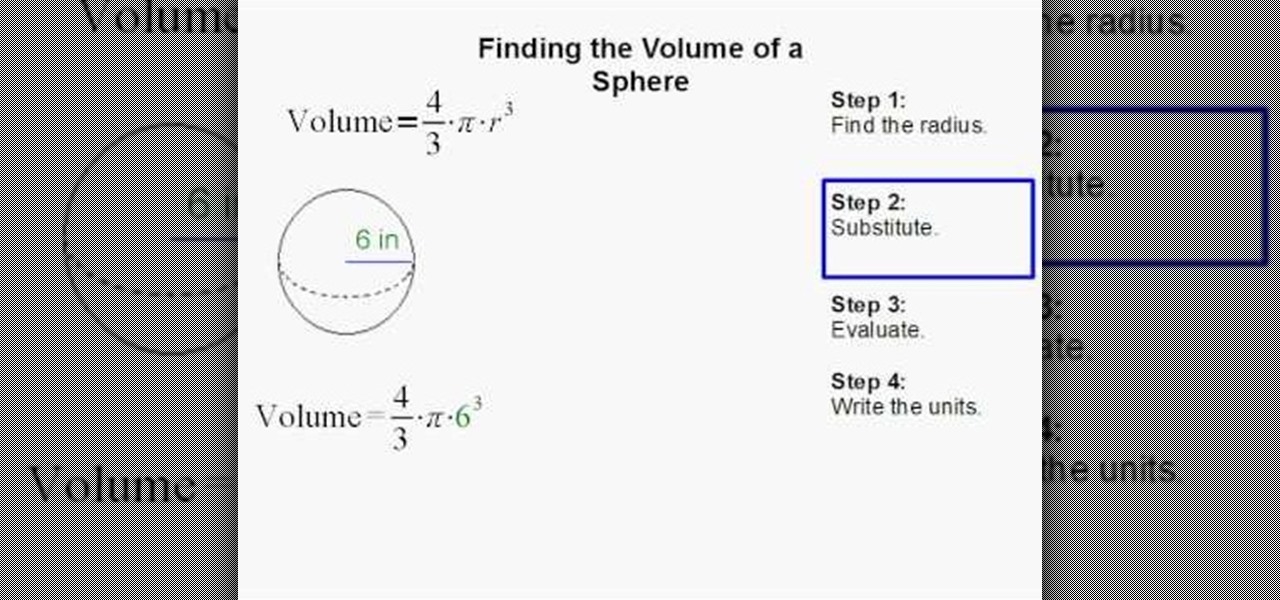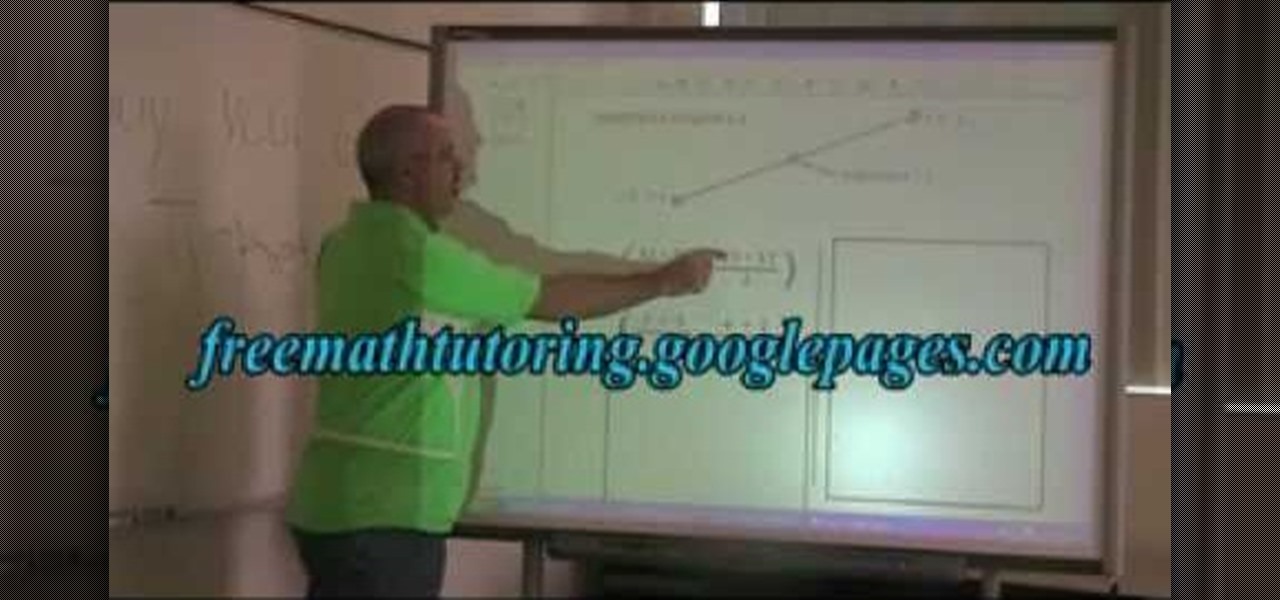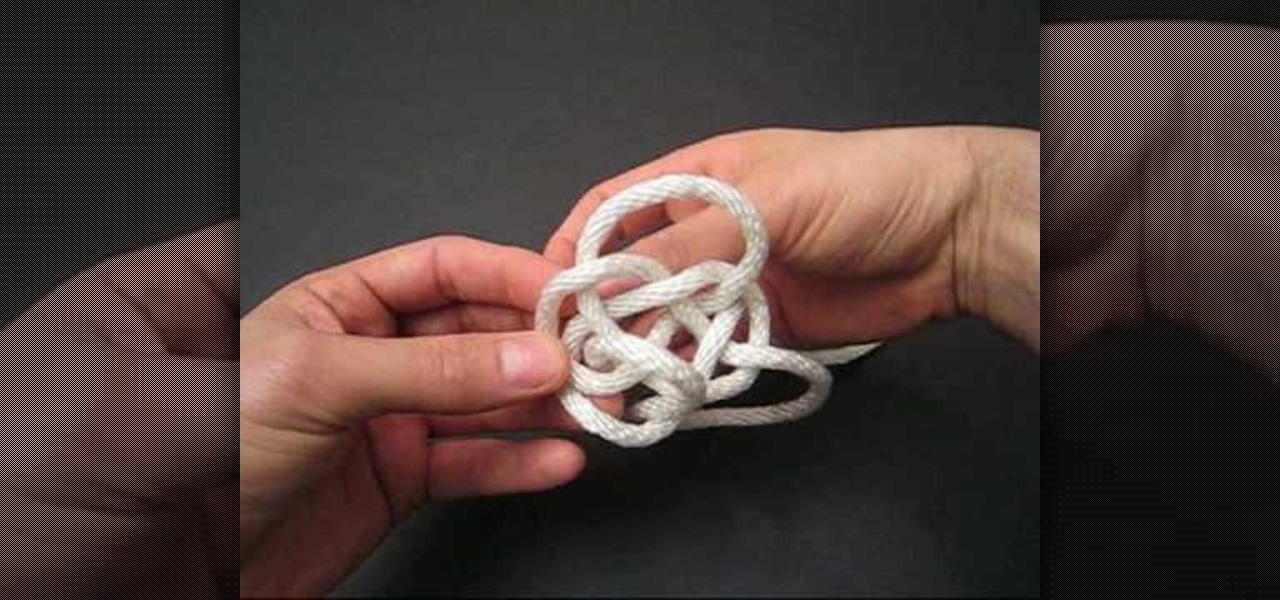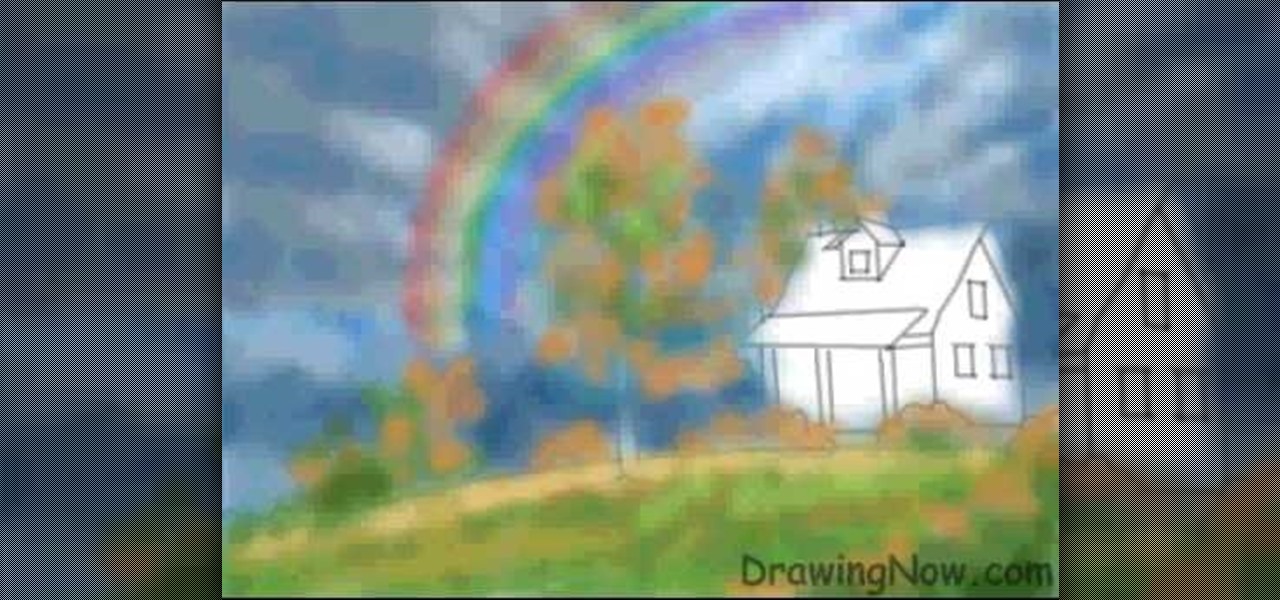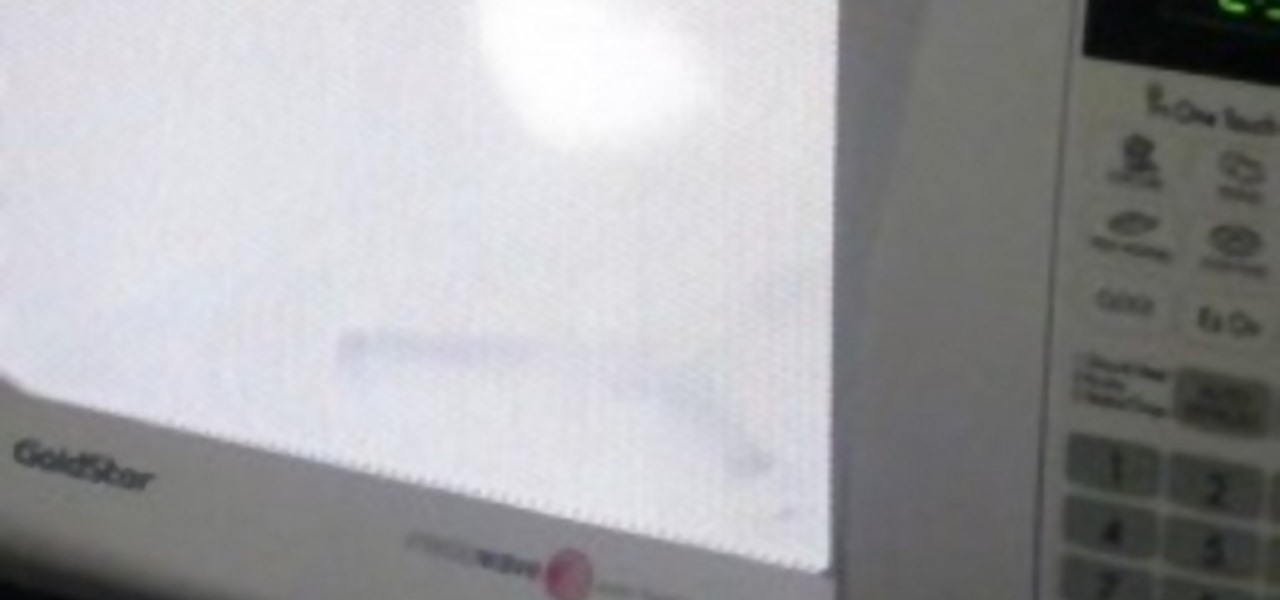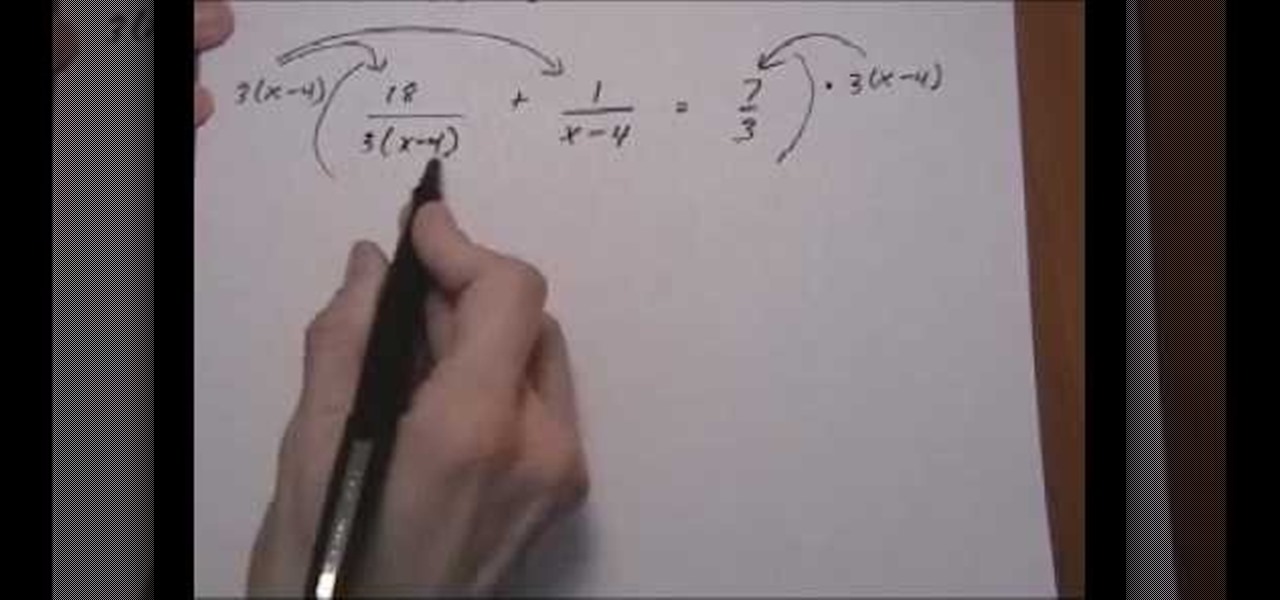
In this video the instructor shows how to solve rational equations. If you have fractions in your equation, then you need to factorize the denominators first. Now compute the least common denominator of all the denominators of the fraction. Next multiply both sides of the equation with the least common denominator. This cancels out all the denominators of all the fractions and you are left with a linear equation. Now simply multiply the remaining terms in the numerator and add common terms to...
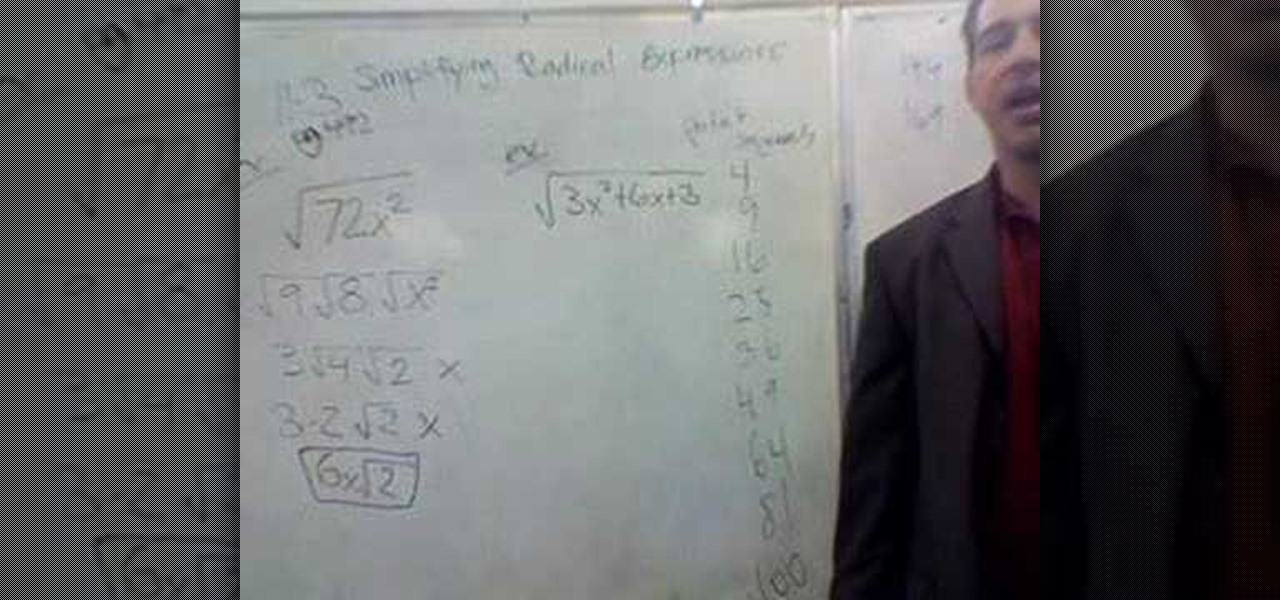
When you need to compute the square root of a number you can do it by breaking it into perfect squares. When you can split the given number into small perfect squares you can cancel out the square root of the expression to the square of the perfect squares. You cannot always write the number inside the square root as a perfect square, but try to write this number as a product of a perfect square and another number. Now you can pull out the perfect square out of the radical and leave the remai...

In this video the instructor teaches about direct and inverse variation. Two variables x and y are said to be in direct variation with each other if you can write them in the form y = K * x. The value of y varies directly corresponding to the value of x. Y is said to be directly proportional to x. If you have a sample value of x and y, you can substitute the values in the above equation to compute the value of the constant K. Using this formula you can always find the value of one variable x ...
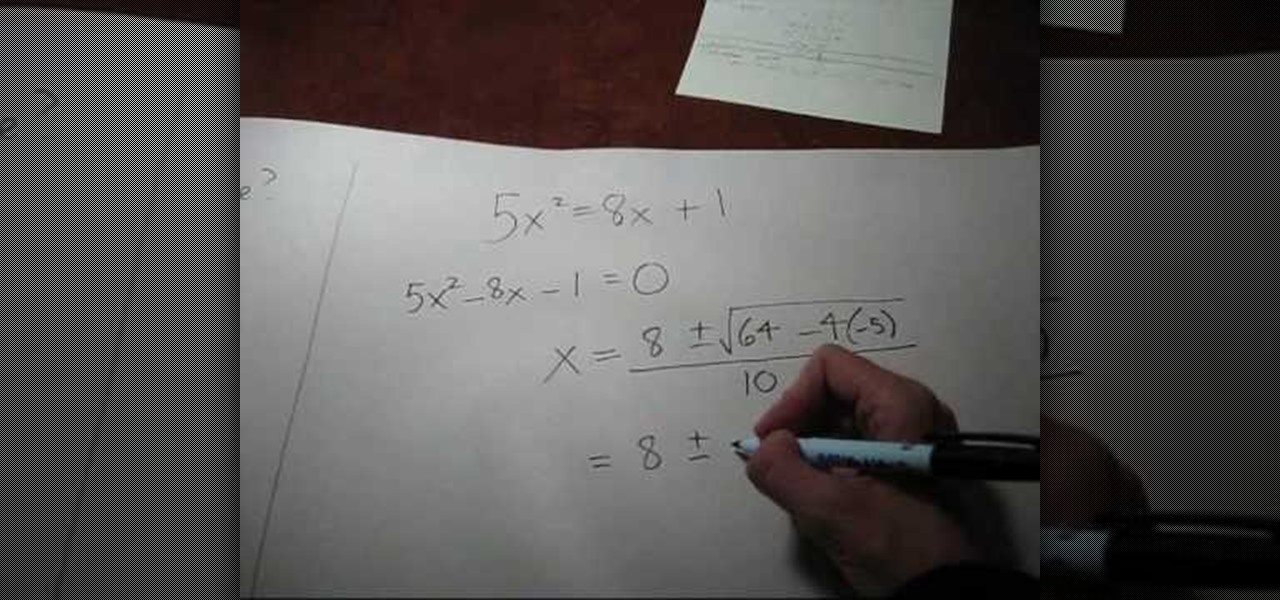
In this video the tutor shows how to simplify a quadratic formula result. You can solve a quadratic equation using the quadratic formula. The first thing you have to do when given the quadratic equation is bring all the terms to one side so that you have a zero on the other side of the equals to sign. Now the formula to calculate the roots of the quadratic equation ax*x + bx + c = 0 is x = (-b + root of(b*b - 4*a*c) ) / 2 * a. The other root can be obtained by using the minus sign before the ...

Here Mr Misonet tries to teach to compute circumference of a circle when radius is given. First he convince you the formula. The circumference of a circle is proportionately equals to "pie" times of its diameter,where the value of "pie" is equal to 3.14 and diameter is equal to two times radius. Then he puts the value of the diameter of the given circle and calculate the value of the circumference and also make you understand how to multiply the numbers with decimals. And lastly he makes your...

In this video the author explains how to calculate average acceleration along with some real world examples. Now if we subtract the starting speed of a moving vehicle from its maximum speed and divide it by the time taken to reach the maximum speed from the initial speed you will obtain the average acceleration of the vehicle. The author shows this with a racing video example. If you want compute the average acceleration of a moving object watch this video and use the simple method explained ...

In this tutorial the author shows how to find out the volume of a cube. The author shows first to mark the length of the cube and substitute it in the formula for volume of the cube which is s*s*s, where s is the length of the cube. Therefore the volume of a cube is nothing but the length of the cube multiplied to it self three times. By following the method given in this tutorial you can easily compute the volume of a cube with a given length.

In this tutorial the instructor explains the percentile formula. He says that the percentile formula is used to find the percentile rank of a data point in a group of data. He takes an example that consists of the lengths of puppies. Now he intends to find out the percentile rank of any puppy in the group. He shows that the formulate to compute a percentile rank of a particular puppy is rank R = 100 * (N< + (1/2)N= )/ Nt, where N< is the number of puppies whose length is less that the length ...

In this tutorial the author explains of how to compute percentages of a given number. He explains that x percent of some number y is x multiplied by y and divided by 100. He says that of means multiply and percentage means for hundred. He goes on and explains this concept with numerous examples. He suggests a small trick to move the decimal point of a number two digits to the left to get it divided by hundred. The author demonstrates many more similar tricks and short cuts using which one can...

In this video the instructor shows how to calculate the area of a circle using squares. She starts with the formula of the circumference which she says is circumference C = Pi * D, where D is the diameter of the circle. Now she says that you can turn the shape of circle into a square and compute the area of the square there by calculating the area of the original circle. She shows how to do this by cutting up the square into sectors and arranging them in the form of a rough square and calcula...

In this arithmetic basics tutorial the author shows how to find the percentage of a number. He says that hundred percentage of number is the same number. He says that if we find the percentage of a number where the percentage is less that 100, then the value of the number reduces. Similarly if we find the percentage of a number where the percentage is more than 100, then the value will be more than the original number. He says that to find the percentage of a number we need to mark a decimal ...

In this video the author show how to find the volume of a sphere. The formula for finding the volume of a sphere is 4/3 * Pi * r*r*r, where r is the radius of the sphere. Now to compute the volume of a sphere you have to note down the radius of the sphere and substitute it in the above formula along with the other substitutions. The author shows this with an example by taking a sphere of some radius and calculating its volume. To find out how to calculate the volume of a sphere watch this vid...

In this video the tutor shows how to find the midpoint of a line. He goes on and gives a formula to find out the mid point of a line. The x coordinate of the mid point of a line is the average of the x-coordinates of the end points of that line. Similarly the y coordinate of the mid point of a line is the average of the y-coordinates of the end points of that line. He notes down the formula and explains it by taking an example. This video shows how to compute the mid point of a line given its...

In this video the tutors explain about the concepts of Circular Velocity and Acceleration. She explains the concepts using a real world small experiments. She shows that the equation to calculate circular velocity is v = (2 * Pi * r) / T, where r is the radius of the circle the object moves in, and T being its time period. Now she takes the values from the experiment and calculates the velocity of the other tutor who is the object that runs around in the circle for the experiment. She even co...

In this tutorial the author explains the concept of Newton's Second Law of motion which states that force is equal to mass times acceleration. So the equation to compute force F is F = m * a, where m is the mass of the body and a is the acceleration produced by the force on that body. He explains that even our weight is our mass times the gravity. So now he explains that mass of a body is constant and only our weight changes depending up on the situation we are in. If you want a clear underst...

Hak5 isn't your ordinary tech show. It's hacking in the old-school sense, covering everything from network security, open source and forensics, to DIY modding and the homebrew scene. Damn the warranties, it's time to Trust your Technolust. In this episode, see how to turn any Windows application into a service.

Web browsers such as Windows Internet Explorer 7 have become an important part of the computing experience for business and home users around the world. With the popularity of web browsers for accessing information, running programs, and even accessing corporate resources, the browser has become a target for viruses, malware, and phishing schemes that present real dangers to Internet users. Microsoft Internet Explorer 7 has several new features that make using the web easier and safer than ev...

Web browsers such as Windows Internet Explorer 7 have become an important part of the computing experience for business and home users around the world. With the popularity of web browsers for accessing information, running programs, and even accessing corporate resources, the browser has become a target for viruses, malware, and phishing schemes that present real dangers to Internet users. Microsoft Internet Explorer 7 has several new features that make using the web easier and safer than ev...

This video tutorial will show you how to take an old computer keyboard and use its circuitry as a physical computing input device. Once you have this device, you can then use it to interface with programs that you write using software such as pure data processing, MAX/MSP, and Ableton Live to name a few. What you are doing is replacing the switches within your keyboards with others for input devices. Make sure the interface is plugged in when you are testing but it's probably a good idea to u...

In this video, we learn how to tie a cloud knot. Start by making a loop in the middle of the string on the left side, then wrapping the right side around it and pushing it through the middle. Next, do the under-over weaving technique by bringing the string over one loop and weaving it into another. Continue to do this several times until you have done about four or five weaves. After this, pull the sides of the string out on both sides and you will have your finished knot! Pull tighter to hav...

In this video tutorial, viewers learn how to create a cartoon cloud using Adobe Photoshop. Adobe Photoshop is a graphics editing program. In this video, viewers will learn how to use multiple layers, layer options, how to create a lighting effect and use of gradient options. This video provides voice narration and a visual demonstration for viewers to easily understand and follow along. This video will benefit those viewers who enjoy designing and creating cartoon or animation images on the c...

The North remembers...that smartglasses are the future! Game of Thrones jokes aside, the smartglasses startup opened its doors, and we visited its Brooklyn store to get our hands the consumer-focused Focals smartglasses.

While we've seen Snapchat apply sky segmentation to AR content, the makers of the Blue Sky Paint app have applied similar capabilities to create and share airborne art.

Location-based gaming pioneer Niantic has offered a preview of its augmented reality cloud platform that could change the immersive content game yet again.

Over the past week, companies took a variety of approaches to investing in augmented reality. Lampix is backing its own effort to build an ecosystem for augmented reality platforms. Nokia and Xiaomi are teaming up on numerous fronts, potentially including augmented reality.

Converting files from one format to another can be a pain. Sometimes you have to download software that you'll only end up using once. Other times you have to use a shady third-party conversion site that's riddled with ads. Not to mention that after a while, unless you're extremely organized, your converted files will be scattered all across your hard drive.

There is no SD card support on the Nexus 7, so managing internal storage can be tricky. There are ways to free up space, but the biggest space hog on my tablet is music, and that's not something I'm willing to delete just yet.

With its growing popularity, it's clear that the Chromecast isn't going away anytime soon, with options for casting games, cloud files, music, and much more. But not all content providers are in a hurry to add support for the device, and SoundCloud is one of them. While My Cloud Player is by no means an official SoundCloud app, it comes pretty darn close.

Want to draw a quick scene in Photoshop that contains mountains, clouds and water. Just watch this video.

In this video, we learn how to embellish a painted sky. To do this, use white paint and gray paint. Add some clouds with your paint brush and make them loose and puffy in the sky of a painting. Be very loose and let the blue shine through the white like a regular sky. Paint the tops of the clouds more white than the other parts and paint this throughout the entire picture. If you want to take off some of the embellishment, use blue paint to cover up some of the white you have painted on. This...

Photoshop is a useful software program that allows its users to make any photo look better or different using a couple of easy techniques. You can turn one of your favorite photos into a comic book, add some clouds in a cloud free sky, and even show you and your favorite celebrity sitting next to each other side by side. In this video you'll be taught the steps of making stencils using the tracing method and brush tool in Adobe Photoshop, version CS3. Enjoy!

In this how to video, you will learn how to create a rock texture in Photoshop. First, open the program. Select your foreground as a gray color and the background as a darker gray. Go to filter and render clouds. Go to filter and noise to add noise. Add about 3 percent and click okay. Add a channel and click filter. Apply the difference clouds multiple times until you get something very dark. Add more noise and then fade the add noise filter. Go back to the original layer and go to filter and...

Three circles are drawn ontop of each other and a foot and a hand is added to the left side of the bottom and middle circles respectively; with the foot in a running motion. A rectangular shape is added in a way that the hand grasps it. A cloud is added below the forming person, so that he sits on it. Wings, a crown, a nose, an ear, hair, eyebrows, eye and a mouth with a smile are created in and above the first circle. The middle circle is traced onwards to the hand, to create the back,chest ...

In this Software video tutorial you will learn how to create a cool color blast effect using Photoshop CS4. Open a new document of 700 x 700 pixels. Press ‘D’ on the keyboard and set the color palette to black on top and white at the bottom. Go to filter > render > clouds. Then go to filter > render > difference clouds. Press ‘F’ a few times to change how the color looks and select the one you like. Then go to filter > pixelate > color halftone. Here you set radius to ‘ pixels and c...

This video is all about how to draw a rainbow. The picture is drawn using a computer paint tool. In a blank white page they started drawing the outline for the trees, shrubs, house.

You have seen a match make plasma in the microwave. You have seen a compact disc light up. Now you are going to see why it is dangerous to put grapes in the microwave.

Losing your important data can be more painful than losing the hardware the data was stored on. Precious memories, files you don't often access but always want to have, there's so much you store on impermanent devices that you can't live without. Backing up your information to a secure, cloud-based location is the best way to stave off disaster here. Polar Backup Unlimited Cloud Backup Storage will give you an unlimited amount of cloud storage while making the process super easy.

The career prospects for talented and trained IT professionals are nearly endless. As the world becomes more interconnected by the day, companies of all sizes are looking for people who can install, maintain, and troubleshoot a wide variety of networking infrastructures and web-based platforms.

The entire wireless industry is working overtime to convince the world that 5G, and the higher prices associated with the faster speeds it affords, will not only be worth it but will deliver never-before-seen wonders. But few companies have produced such a stunningly well-done sales job as Three, one of the leading wireless giants in the UK.

One of the hallmarks of augmented reality's coming of age is that the technology is starting to find a home in business categories that are less obvious compared to typical AR enterprise use cases.