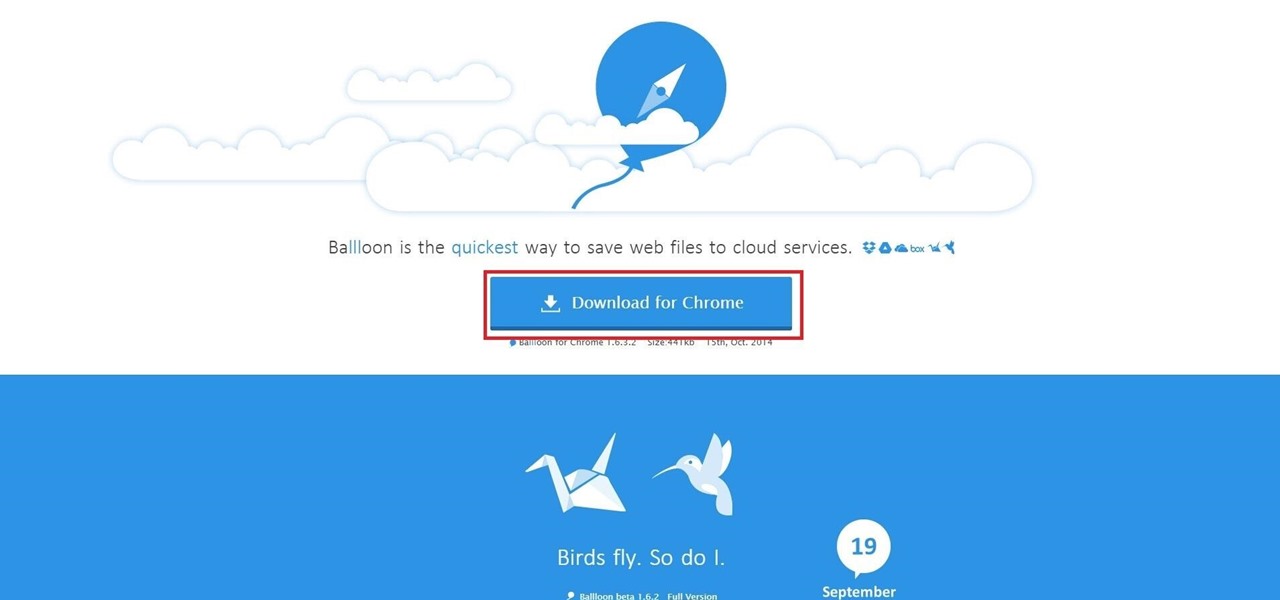Apple just made its most significant update ever to the iOS lock screen, with a lot of features to be excited about. The theme of this upgrade is customization, giving you complete control over the look and functionality of your iPhone's lock screen.

When you look at your status bar on your iPhone, you'll almost always see the battery icon, which gives you an estimate of how much battery life you have left before you need to charge the device. What you won't always see is the exact battery percentage, but there are multiple ways to force it out of hiding.

When iOS 14 was released, the "Favorites" widget, which provided quick access to your most-used contacts, was nowhere to be seen. There's a workaround that brings it back via the Shortcuts app, but the original Favorites widget was better all around. For those of you looking for something better, try turning all your favorite and most-used contacts into apps on your home screen.

There are plenty of reasons to upgrade to the iPhone 12 mini. Maybe you want to take advantage of the improved camera system, or you're intrigued by the return to a smaller form factor. But one of its coolest features might be MagSafe, a completely different way to charge and accessorize your iPhone.

The new iOS 14 for iPhone arrived Wednesday, Sept. 15, 2020, alongside iPadOS 14, and there are a lot of features to uncover. Improved widgets. Better home screen customization. Exciting Messages improvements. New abilities in Camera and Photos. There's so much here that it'll take months for you to learn everything by heart.

If you live in the US, it's pretty simple: The Google Pixel 4a is the best phone for rooting and modding in 2020. Its price keeps the risk-reward ratio nice and low, and its unlockable bootloader makes it easy to modify virtually any aspect of Android.

Android 11 is here. Prior to Google dropping the naming scheme, this would have been a dessert with an R name (maybe Rice Krispies Treat or Red Velvet Cake) — but nope, just plain ol' Android 11. And after months of betas and a global pandemic, it finally debuted a little over a year after Android 10.

Last year, many were caught off guard when Google released a midrange Pixel device. It was quickly crowned the best value-buy phone on the market, as it brought most of the camera tech people loved in the flagship Pixel for almost half the cost. Google's 2020 entry in this series has finally made its long-awaited debut.

SSH is one of the most common protocols in use in modern IT infrastructures, and because of this, it can be a valuable attack vector for hackers. One of the most reliable ways to gain SSH access to servers is by brute-forcing credentials. There are a few methods of performing an SSH brute-force attack that will ultimately lead to the discovery of valid login credentials.

Signal is one of the best end-to-end encrypted messengers on the market. It offers robust security, keeps minimal information about its users, and is free to use. Switching to it as your main messenger can be a bit daunting, so to help, we created a guide to walk you through the process.

Flight disruptions can cost billions of dollars, but most modern commercial flights rely on air traffic control systems that harbor serious vulnerabilities. The Federal Aviation Administration uses an infrastructure called NextGen, which relies on Automatic Dependent Surveillance – Broadcast, or ADS-B for short.

Android comprises an entire ecosystem of apps, games, functions, and features, so it would only make sense that it has its own lexicon. Words, phrases, and acronyms that didn't exist ten years ago are now used in an off-the-cuff style by developers and support technicians across the web.

Learn how to compute derviatives from this web channel devoted to educational shows and resources for schools. Annenberg Media brings you an interesting lecture that combines history and math. Compute derivatives.

As I was listening to Apple's WWDC conference today, what ran through my mind the most is if there were ever a time to switch to the world of Apple computing now is it. Today's WWDC keynote presentation was chock-full of new and updated iOS mobile software—too much to cover in this one article. But the most "new thing" coming from Apple this Fall is iCloud, a file sharing and streaming service that requires no wired connections.

Last week Amazon set their sights on the mobile app market, launching their Appstore for Android. This week they're attacking Android devices once again, but that's not all—they're getting into the online storage biz.

Have you ever left your computer one all night? Maybe downloading something, or just out of habit? Well there is a way you can turn that unused CPU usage in to cold hard cash: Distributed Computing.

Learning to paint watercolor clouds and skies effectively is the key to getting off to a good start with most watercolor landscapes.

We have no control on the weather yet it is a part of our lives which influence what we do, what we eat, what we wear and many times where we live. How did people predict the weather before there was the Internet, television, radio or the weatherperson with all of their gadgets?

In this clip, you'll learn how to enable and use custom alert sounds on a desktop or laptop PC running the MS Windows Vista operating system. For more information, including a complete demonstration of the process and detailed, step-by-step instructions, watch this home-computing how-to. Change system notification sounds on a Microsoft Windows Vista PC.

In this clip, you'll learn how to connect the screen output of MS Windows Vista desktop or laptop PC to the input of an external projector. For more information, including a complete demonstration of the process and detailed, step-by-step instructions, watch this home-computing how-to. Connect to an external projector on a Microsoft Windows Vista PC.

These instructional animated slides teach you how to easily fold a paper cloud Japanese style. Learn how to use the Japanese art of origami to make your own paper cloud. Use the start, stop, forward and back buttons to easily follow along. You can also speed up the instructional origami video if it is going too slow. Very cool Japanese origami how-to video! Origami a cloud Japanese style.

Step 1: First in first, you have to install a Chrome browser, and download Ballloon from official site You can also download it at Chrome Web Store

Is it possible to gauge what the weather is going to be like without checking your smartphone? By looking at the shape of clouds and how high they are in the sky, you can start getting a hang of predicting what the weather will be like in the next day or two.

This tutorial offers a look at using point clouds in shading, and the pcopen, pciterate, and pcimport nodes in VOPs. It also gives a further example of a POP network. Whether you're new to Side Effects Software's popular 3D production program or a seasoned graphic artist just interested in better acquainting yourself with the application, you're sure to be well served by this free video tutorial. For more information, including detailed instructions, take a look.

Giveaway Tuesdays has officially ended! But don't sweat it, WonderHowTo has another World that's taken its place. Every Tuesday, Phone Snap! invites you to show off your cell phone photography skills.

Exposure 3.2 | Aperture f/5.6 | Focal Length 70 mm | ISO Speed 200

While I'm waiting for artist Doug Aitken to figure out how to manufacture real clouds, this foam cloud printer will do just fine in the meantime. Demonstrated at Berlin's consumer electronics fair, IFA. Previously, MEGA 3D Printer To Create World's First Printed Building.

Make a very neat lava-like lamp for less than $10 in parts. Uses only soap and water. No chemicals, easy, fun, and the results are incredibly neat! Make a cloud lamp.

In this clip, you'll learn how to add or remove a font on a desktop or laptop computer running the MS Windows Vista operating system. For more information, including a complete demonstration of the process and detailed, step-by-step instructions, watch this home-computing how-to. Add or remove a TrueType or OpenType font on a Microsoft Windows Vista PC.

In this clip, you'll learn how to make adjustments to default font size on a desktop or laptop computer running the MS Windows Vista operating system. For more information, including a complete demonstration of the process and detailed, step-by-step instructions, watch this home-computing how-to. Adjust the font size on a Microsoft Windows Vista PC.

Welcome to Compute & Conquer! This article may seem a little basic. We all have an idea of what a computer is but the fundamentals are necessary. Without knowing how something works, how can we determine a problem and find a solution when something goes awry? Way too often, I find myself helping someone with a very "easy to fix" problem on their computer. A problem which could have either been avoided or fixed had they had the basic knowledge of how to use a computer. Even worse, I've seen to...

We're continuing to deliver editing app tips, tricks and reviews-a-plenty here at Edit on a Dime. Let's look at what we talked about this week: