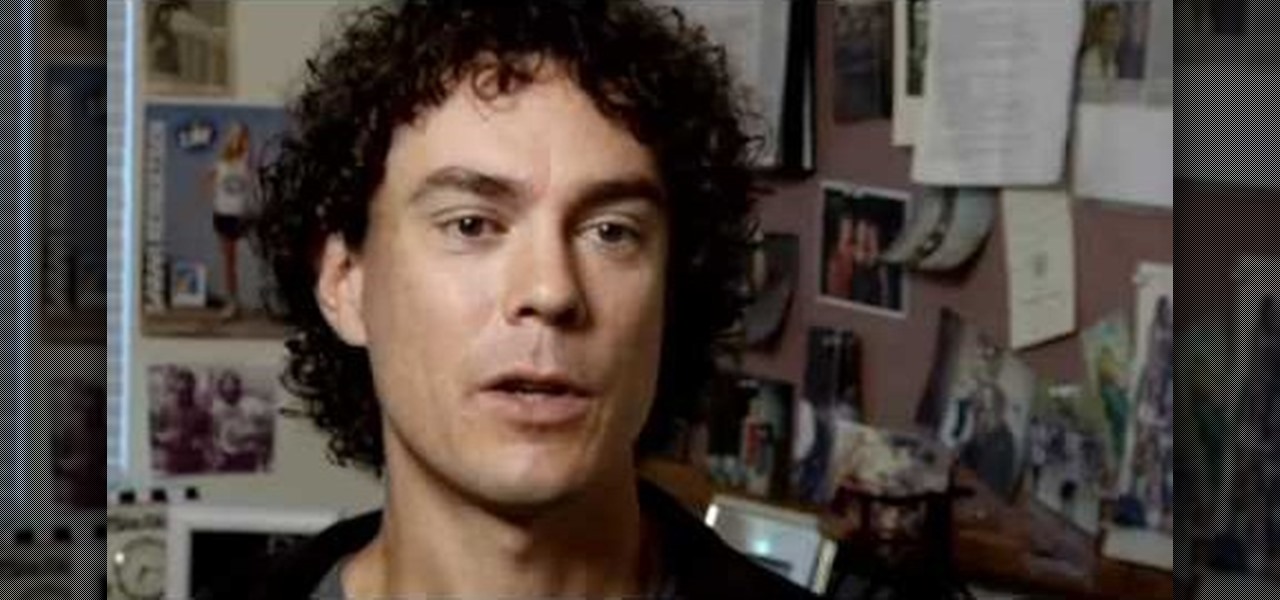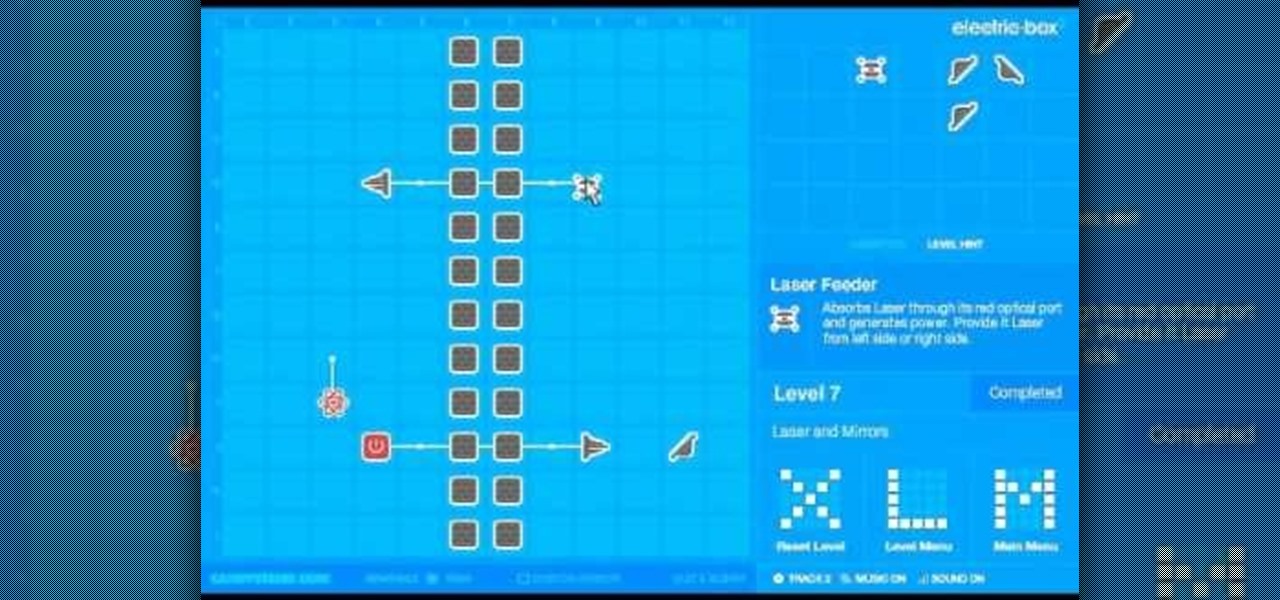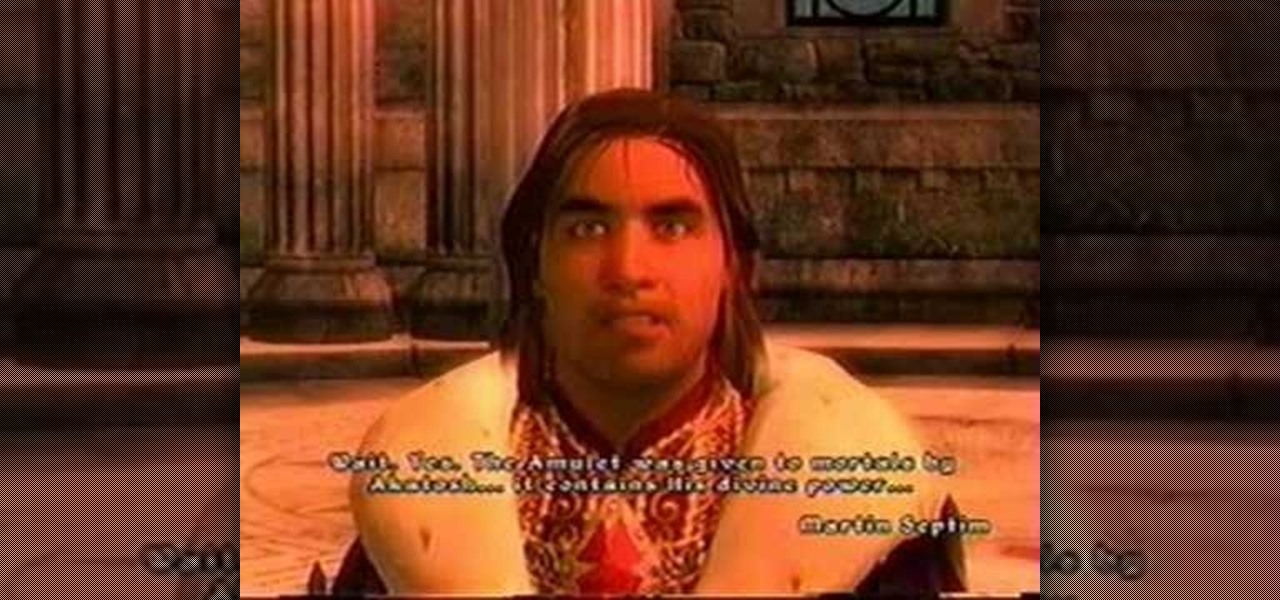See in this Italian Game lesson how to do the Two Knights Defense and the Hungarian Defense in your game of chess. Come on, you know you need to watch this. Everyone should watch this. Everyone who wants to be good at chess anyway.

In this Italian Game tutorial, you'll learn how to do Evans' Gambit in the Giuoco Piano. If you're chess middle game is straggling, you might just want to check this out then.

In this chess lesson, you'll learn how to do Greco's Attack in the Giuoco Piano, in an Italian Game. Everyone chess master should learn this, because you're middle game isn't getting any stronger.

Ever wanted to play an Italian Game? Well, here you can learn it with this introduction to the chess game. You'll see the most common 2nd and 3rd moves for White and Black after 1.e4 e5 from the Masters.

Run any kind of Playstation game and play them on your PC. This involves an emulator and roms, not the actual Playstation games.

Hello! My name is Nicole Valentine and on behalf of Expert Village, I'm here to talk to you about how to coordinate birthday games for a birthday party. Its time to party. Now we're going to discuss the appropriate games for the birthday party. For example, if you're having a party for a 5 year old, you want to choose games that are lively. Invite a clown, have face painting. Have games that are going to make the children, and when they leave they'll be glad that they came to the birthday par...

The Perkins Brothers from AllThingsAdobe show you how to create Nintendo Wii games using Flash. Also, Todd shows you how to play your Flash games from your Wii.

Can you believe this popular new iPad or iPhone game was designed and created by a thirteen year old? There are two separate ways to solve the final puzzle in the game Bubble Ball, and this video shows you both.

This video is a speed run through the indie puzzle game Braid. Get through the entire game in a half hour or less! Also useful if you want to look up how to find a piece or solve a particular level.

This strategy guide is specifically for those who want to become better players at the multiplayer mode in Call of Duty: Black Ops on the map Kino Der Toten. Perfect for those who prefer one on one or two on two games.

In this tutorial, we learn how to draw a scene from Star Wars. Start off by coloring the background peach, then adding orange with the spray paint tool to the bottom. After this, color in clouds to the sky with a light tan. From here, add in a spaceship in the sky and then two large machines on the bottom of the ground. Draw in another spaceship in the far right background. Then, start to add in details to each of the different ships or tractors. Draw a person on the ground carrying a gun wit...

In this tutorial, we learn how to take pictures right after sunset. To get the optimal setting for pictures after sunset, you will first want to place your camera on a tripod. You want to get a view of both the sky and the tops of buildings that have just turned their lights on. After sunset, set your flash to a setting for outside and then take a picture of the sky with the clouds showing lightly in the air. Make sure to take a wide angled shot so you can see a clear view of the surrounding ...

In this video, we learn how to make day into night & create giants with film tricks. When doing this, make sure you don't show the sky because it will be a dead give away. First, set the correct exposure and make it indoors so it's blue. Then, the shutter should be set around four and there should be clouds in the sun. Add some blue and saturate as much as you can. When you shoot, you will get the darkness that you need. If you want to show that it's still daytime and almost night, then make ...

In this video, we learn how to play a multiplayer game in World Golf Tour. First, go to main menu and then choose "play with a group". From here, choose the stroke play or match play game. Also choose the player rank, mode, and number of holes you want to play. Once you do this, click "continue" and invite people to play in your game. You can type in the username you want to play or choose people from your friend list. You can also click on the "anyone" button and then start the game when all...

In this video, we learn how to play a match play challenge game in World Golf Tour. This is where you can challenge other players and earn credits from the other player. Play players that are in the same tier or have similar skill level. To play, select the match play challenge option from the main menu. From the game lobby, select the play for credits option and enter in the minimum or what amount you'd like. From here, click "submit" and then start to play your game. As soon as you finish y...

In this video, we learn how to burn XBOX 360 games on a Mac. First, go to Xbox 360ISO. Once you are here, create an account and find the Xbox 360 game downloads. Look for the person named Team Zearth and then click on the game that you want to download. Next, go to the website to download it and the go to[ http://www.imgburn.com/index.php?act=download ImgBurn download] and download the information on there. Configure the information from both of the items and then you will be able to burn thi...

Running uphill is way harder than tumbling downhill or running on a flat surface due to the incline. And when you're running on natural terrain, like a hill, the incline can change quickly and can also be clouded by rocks, plants, and other things that get in the way.

This four-part Adobe After Effects tutorial from Laurence Grayson shows how to take an ordinary photograph of a building (in this case, a cathedral) and turn it into a spooky looking house from hell. The majority of the work done uses the standard toolset in After Effects CS3, CS4, and CS5. Adobe Photoshop is used for the sky replacement section. Create hellish clouds, eery flickering windows, sheet lightning, color correction, 3D motion and depth of field effects for your next Halloween spec...

Balloons are not just a way to entertain kids. Watch this video to learn how to use balloons to mimic complex real life objects. In this video the presenter makes a four lead clouds using only balloons.

First open up the Google and search there for Romulation. Now click on first link it will take you to the website.

In this video, we learn how to use the Wiiflow forwarder channel. First, go to the Wiiflow USB loader on your Wii. After this has loaded, click on the game that you want to use. Once you click this, go to the settings button and click through until you find the defaults for the game. You can use this Wiiflow forwarder channel to play a ton of different games in just seconds. You can view the games using different views, making it easier for you to see what games are available. When you are fi...

Box 2 is a fun and educational Flash game on Candystand that teaches people about the joys of renewable energy generation in increasingly complex puzzles. This series of videos will show you how to beat all 40 levels, including the alternate level 38 in it's own section.

StarCraft 2 is here, and that means the StarCraft 2 Editor is also here. If you've never played around with the Editor, it's about time you tried. This video series will show you the ins and outs of creating an in-game cinematic. Watch as terrain is designed, along with lighting, cameras, scripting units, visibility and triggers to apply the cameras.

Bug War 2 is a great Flash strategy game where you control one type of bug against all the others. This video will show you how to beat the game easily.

Shrink It: Falling is a Flash game on BubbleBox where you control the size of a ball and try to make the smiley block fall in each level. This video will walk you through all 20 levels.

King of Bridges is a Flash game that challenges the player to connect increasingly ornate series of islands with bridges. This video will give you a walkthrough of all 30 levels.

Pipol Smasher is a fun little Flash game where the player tries to kill as many people as possible with their car without driving off a cliff. This video series will show you how to beat the first 30 levels.

Achievement Unlocked 2 is a puzzle-platformer on armor games where you have a dizzying 250 achievements to complete in as little time as possible. This video will show you how to do it in 12:41.

For both the bride and groom and the guests, beach weddings are a little messier to deal with. And when it comes to dressing and getting your hair and makeup ready, there are the additional considerations of practicality (you're going to be trotting on sand, after all) including how to do your hair so the wind won't whip it into a frizz cloud and how to apply makeup so it won't all slide off before the "I Do."

This video tutorial is in the Video Games category where you will learn how to easily make computer games. Open your browser and go to Yo Yo Games. Click on 'make ' and then on 'game maker 7'. Then download the software, install and open it. Now you got to put some images. For this click on the red sprite button and select some images and click OK to load them. Sprite is just the image that you see and the object will make things happen. So, click on the blue circular button, assign the sprit...

In this tutorial, we learn how to draw a castle on a sunny day. Start off by drawing the base of the castle, so you know where it will stand. Then, draw in the pillars and the top of the castle going up. After this, draw the body of the castle where the main entrance is. Now, start adding more details to the building, adding in the windows and doors, as well as the points on the top and stairways. Then, color the entire castle gray and add in bricks. Shade the doors, windows, and other areas ...

In this tutorial, we learn how to connect your PS3 to the internet. First, go to settings on the game console, then go to network settings. After this, go to internet connection settings and click on "custom". Now, go through all the different steps, then wait while the game finds your internet connection and save all your information. After the connection test is completed, you will be able to connect to the internet to play your games! You will have to have a wireless router to do this, as ...

Sanwa Denshi's JFL series joystick is one of the most popular ones on the market, and a lot better than the standard joysticks out there. If you want great gameplay, you need the right equipment, but that's not to say the JFL doesn't have it's faults. Sometimes, even the best gaming equipment needs modded every now and then, and that's where the Happ Cherry Micro-switches come in. You're JFL joystick will reign supreme. This three-part series will show you just how to do the Cherry mod.

When playing the game Oblivion, it can take hours and hours to beat, but there are ways that you can beat the game without having to spend a great amount of time. In this next tutorial, you'll be finding out what it takes to help beat the game in under ten minutes. It's easy to follow, can be done in a small amount of time, and makes live easier for you in your quest to beat the game. Good luck and enjoy!

In this video tutorial, viewers learn how to play marble pyramid. This is a 2 player game. Each player has 15 marbles. Players simply take turns placing the marbles onto the field. When 4 marbles form a square, a player is able to place a marble in the center to raise the marble level. Players continue placing and stacking the marbles until it forms into a pyramid. The player with the last marble on top wins the game. Players are also able to stack using their marbles from the field. This vid...

In this video tutorial, viewers learn how to play the hardwood board game, Marble Solitaire. This board comes in 2 different sizes, 11" and 16". This is only a 1 player game. The game starts with all 36 marbles outside of the field, leaving the empty hole in the middle of the board. To play, simply jump one marble over another and place it into the tray. Continue jumping over the marbles until there is only one marble on the field. If you end up with more than one marble, you lose. This video...

Unlocking all of the features in a game is one of the most annoying parts of owning one oftentimes, especially if the unlockable content is a major part of the game and the game is less fun without it. This video will teach you how to hack Call of Duty: Modern Warfare 2 for the Playstation 3 to unlock all of the Special Ops missions in the game. Don't waste your time playing through all of single player, do this and unlock the potential of your game!

In this how to video, you will learn how to clean your plastic headlights. This is important if you cannot afford to replace the headlights of your classic or semi-classic car. Toothpaste works great as a rubbing compound to fix this. First, take a rag and rub the toothpaste into the headlights. Next, take the paste off with another rag. Use some water to aid you in this. Now, your once clouded lens will be fairly clear. You can then move on to the other side to finish the whole car. This vid...

In this how-to video, you will learn how to create a drawing of a palm tree setting. First, you will need two pieces of paper, charcoal, and cotton. Use the one piece of paper to add charcoal to your cotton. Next, cover the piece of paper you are using for the drawing with a wash of charcoal. Next, use an eraser to create images of clouds. Next, draw the palm tree with the charcoal on the lower half of the paper. Add as many palm trees as you feel necessary. Finish the drawing by doing the fi...

In this how to video, you will learn how to make bag tags. You will need a tape runner, embellishments, elastic, a plastic bag, letters, cloud 9 rain dot eyelets, a trimmer, bits of card stock, and hole punches. First, cut the card stock and make it a square shape. Next, decorate the card stock with embellishments and the name of the child it is for. You can use the adhesive to stick these on. Next, cut more card stock and wrap it the piece around the decorated card stock. From here, place th...