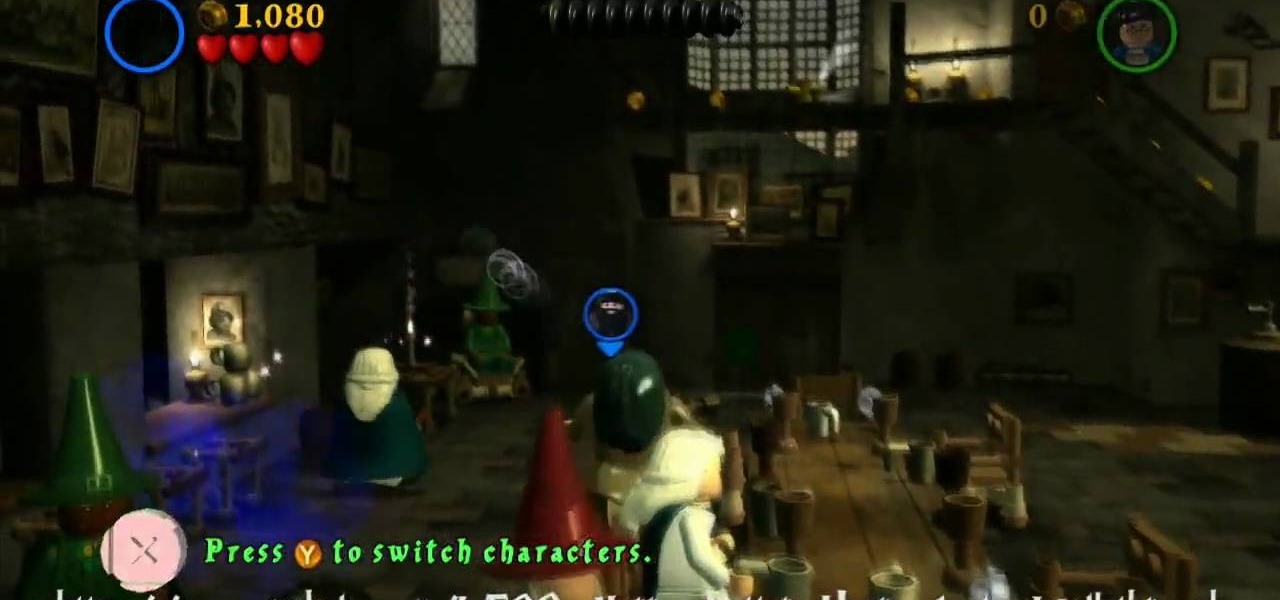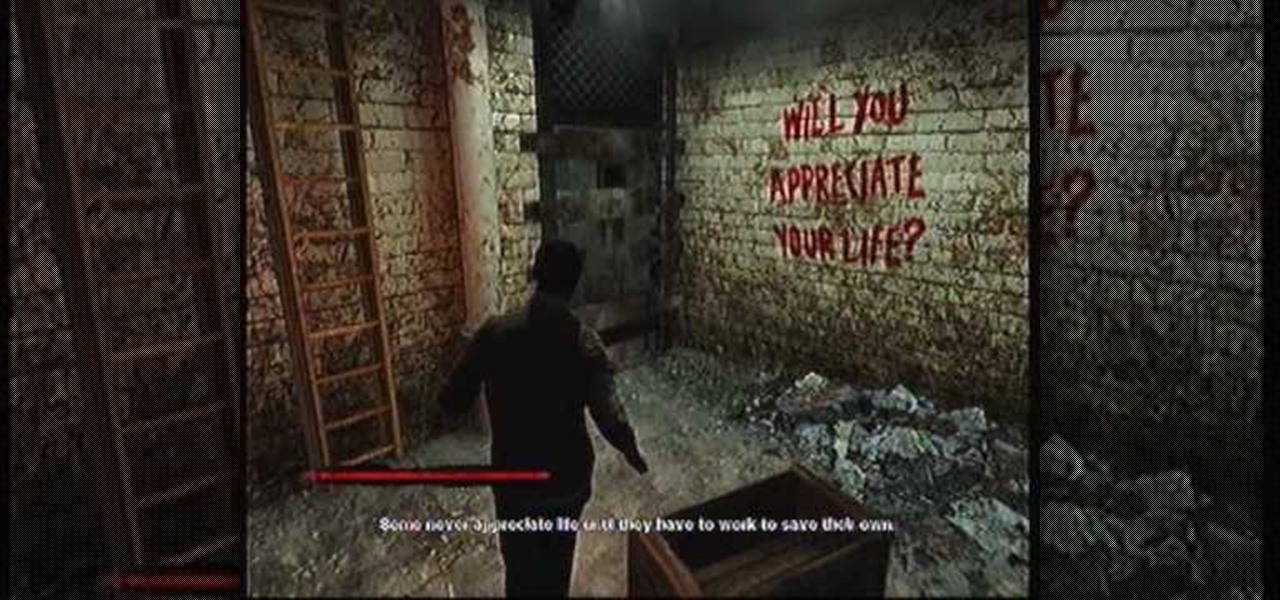If you've already watched our videos on basics of Unity3D, the awesome free 3D game design engine, and want something more meaty to dig into, watch this video series for a guide to making C4KE, a charming little 4-player action / strategy romp designed by the creator of this video for a game design contest.

If you've ever wanted to make your own video games and not known where to start, try Unity3D. It's a game development engine for the PC that has a free basic version and allows you to create pretty good 3D games easily. This video series will teach you the basics of Unity, including object creation and scripting.

The concept of video game etiquette is foreign to many people, including a disgraceful number of frequent gamers. The combination of anonymity and role-playing in online games can lead people to be dicks in all sorts of obnoxious ways, making a fun activity distinctly less fun for everyone. Watch this video to learn about proper online gaming etiquette in the context of Call of Duty Black Ops. These lessons extend to most games, however, and practicing them will results in people liking to pl...

In this video, we learn how to install games to the Xbox 360 hard drive (Xbox 101). When you install a game to your console, it can have a lot of positive effects. The first one is: the disc won't spin constantly. This means less stress on the console, making it happier. Next, it will have a better overall performance and make the games load faster. Your system will also run quieter than before! You can install any game by going to the game details and then installing your choice of game. Usi...

You can create basic 2D games with Objective C and the frameworks that the Apple iPhone already has, but the cocos2d framework allows developers to make their games much better, with animations, sprites, cool menus, special effects and more! Most game developers for the iPhone start out using cocos2d because it's a powerful tool, and best of all— it's free.

Looking to create your own mod or write a game to round out your design portfolio? By using the free Reality Factory software, you can create levels, weapons, monsters and everything else that goes into writing a video game. This tutorials shows you how to create an FPS game using this freeware.

Making web games using Flash and all the other plugins out there is fine, but compatibility and resource use are always going to be issues for them. Amazingly enough though, HTML5 is far enough along now that someone has made BioLab Disaster, one of the first if not the first web game to be made entirely with HTML5 and Javascript with zero plugins. The game's maker, Dominic Szablewski, was nice enough to make this video describing what he did to program this landmark game. It even describes w...

If you read a lot of video game press on the internet, you've probably salivated at the high-quality HD video footage of console games that reviewers are able to record and use to illustrate their points about games. If you too want to be able to record HD footage of XBox 360 and Playstation 3 games and put them on your computer for editing and distribution, this video will show you how to do it. All you need is a $200 device called an HD PVR, which is an external device that records your gam...

Monday Night Combat might be the surprise hit XBLA game of the summer, but it can be very hard to get going in the game's two main multiplayer modes. The competition is fierce and the help sparse. Fortunately for you, this video is here. It will show you a pretty foolproof strategy for winning Crossfire games while controlling the Support character.

Foosball, the tiny table-based version of soccer, is one of the most popular games in fraternity houses and bars across America. It's great for bringing four people together, and is easy to learn but difficult to master. If you're looking to improve you game, watch this video. It will show you how you can use brush passing to confuse your opponent and win more games.

Creating a game using Flash CS4 and Actionscript 3 is a great way to start the gamemaking career you've always dreamed of. If you want a game company to hire you, it will really help if you have at least one simple, creative game in your portfolio. If you want help with this undertaking, this seven-part video series will teach you how to create a simple spaceship shooting game from start to finish. The first three videos cover physics topics like acceleration, friction, and velocity, the adju...

Want to write Java games and applications but don't know beans about object-oriented programming? Never you fear. This free video tutorial from TheNewBoston will help you on your merry way to accomplishing just that. Specifically, this lesson will demonstrate how to make a simple animation loop. For detailed instructions, watch this programmer's guide.

Learn how to delete the game history on your Xbox 360 from Ryan Treit in simple steps. You can get rid of the nasty unused game history from your Xbox 360 by following the steps below: 1. First go to your profile, press the guide button and then slide to the left one tab to Games and choose 'Achievements'. 2. Now a list of all the games you used will be displayed in order. 3. Select the game you wish to delete and press the X button and select 'Yes' to delete the game history. 4. Delete all t...

This video provides detailed instructions on how to hack into the game credits of 'Shopping Cart Hero 2'. The first step in this process is to complete the first level of the game in order to gain in-game funds. The instructor then shows how to use a cheat engine when buying an item in-game to change values within the game to whatever you choose allowing the player to have unlimited funds and buy everything they want within the game. This means that the shopping cart can easily receive every ...

Board game enthusiast Scott Nicholson reviews a new game each week showing you the pieces and rules of play, as well and demonstrating the game with friends. This weeks game, Pizza Box football, is about strategy, predictions, and of course, football.

Board game enthusiast Scott Nicholson reviews a new game each week showing you the pieces and rules of play, as well and demonstrating the game with friends. This weeks game, Indonesia, is about producing and shipping goods, dealing with mergers and acquisitions, and will take 3-5 hours to play.

This League of Legends: Dominion spotlight from Riot Games explains how to win a match of Dominion by providing an overview of all of the mechanics in the game. Phreak discusses capturing towers, obtaining buffs and health packs, and where to find speed shrines on the Crystal Scar map.

We've all played with LEGOs at some point in our childhood, but when video games took over the world, we all converted to PlayStations and Xboxes in lieu of building blocks. But soon enough, the satisfaction of childhood construction was integrated into video game format, so we could once again love LEGOs. With LEGO video games like LEGO Harry Potter, LEGO Indiana Jones, LEGO Star Wars, what could go wrong? Nothing. But before those games, there was another, based not off of popular movies, b...

Niantic first unveiled its AR cloud back in 2018, using it to enhance the immersive capabilities of its gaming portfolio.

In 2018, Niantic unveiled its in-development augmented reality cloud platform for smartphones, the Niantic Real World Platform. A demo showed Pikachu and Eevee cavorting in a courtyard, darting in front of and behind potted plants and people's legs as they walked through the scene. This would be the future of Pokémon GO.

You never want to stop learning. Whether you're facing a career pivot or want to better understand the vocation you've chosen, there's always room for growth. The most successful workers are those who make education a lifelong pursuit.

If there's any silver lining to being stuck at home right now, it's the fact that many of us have way more time to take care of those things that have been sitting on our back burner for ages, like beefing up our resumes.

With many office workers in the US being asked to work from home if their job allows, Magic Leap's customary updates for the Lumin OS and Lumin SDK brings some help to keep distributed workforces connected.

Location-based gaming company Niantic knows its business model is inextricably tied to the outdoors, so it is in its best interest to help preserve that environment to give players a place to play.

While most kids his age are busy playing Fortnite, 11-year-old Yumo Soerianto is developing augmented reality games. Kids like Soerianto are the future of the augmented reality field — they'll likely be coming into their own as professional developers right as AR technologies become lightweight and powerful enough to be contained in a pair of sunglasses.

While there aren't as many ways to customize your iPhone like there is on Android, there are still a lot of apps out there that can help streamline and enhance your experience beyond Apple's own default options — and we've hand-picked over 100 essentials.

In most cases, when you create a movie project in iMovie for iPhone, you're starting with just a few media clips. There's no reason to select every photo or video at once, and that's likely a hard task anyway. Adding additional media footage to your movie project couldn't be any easier, especially when it comes to photos.

For companies wary of the temperature, PTC just made it easier for them to dip their toes in the waters of augmented reality.

In the era of smartphones and cloud-based computing, it almost seems irresponsible to keep a stash of paper documents. Not only is a physical paper printout environmentally impractical, it's also a lot harder to organize and keep track of than a digital file stored on a hard drive.

We've already shown you how to free up internal space on your iPhone, and now it's time to tackle another problematic storage issue—your iCloud account.

Whether you're looking to publish your own game or just make your homebrew better, this tutorial is for you. Veteran game designer John Wick shares his insight earned from several decades of being a game designer to teach you how to write an awesome tabletop roleplaying game!

This video game is available on both the Xbox 360 (XBLA) and PlayStation 3 (PSN). But this walkthrough for Castle Crashers focuses on the Xbox Live Arcade version. This series is played with two or more players at all times. Check out all the videos for the full gameplay!

LEGO and Harry Potter unite in this extensive video game called LEGO Harry Potter: Years 1-4. Each year corresponds to the years in J. K. Rowling's wizardry series, so this is like four games in one! This 80-part series will take you through the complete gameplay of LEGO Harry Potter for the Xbox 360, but it's also available for the Nintendo Wii, PlayStation 3, Nintendo DS, PSP and Windows. For more information on this walkthrough, visit Mahalo.

Saw is no longer just a movie, it's a video game, and you can play it on the Xbox 360, PlayStation 3, and Windows. With this video walkthrough series from Committed Gamers, you can BEAT IT (for the Xbox 360).

Thirteen isn't an unlucky number for this Limbo walkthrough; it's the number of videos in this series, a series which shows you the complete process, through trial and error, life and death, and as least amount of edits as possible.

You would think that a video game involving teddy bears would be for young children, right? That is not the case with Naughty Bear. This video game isn't like those cute and cuddly Care Bears we all know about. It's about revenge. It's about "naughtiness". It's about teddy bears killing teary bears.

This video tutorial belongs to the Computers & Programming category which is going to show you how to use Wordle to create word clouds. Go to Wordle and click on the 'create your own' link. In the first box, type in your text, and in the second box enter the URL of any blog, blog feed or any other web page that has an Atom or RSS feed. In the 3rd box enter your del.icio.us username, if you have one. After typing in, hit 'go' and you get your Wordle file with the words written in different sty...

Pixel Perfect is the "perfect" show to help you with your Photoshop skills. Be amazed and learn as master digital artist Bert Monroy takes a stylus and a digital pad and treats it as Monet and Picasso do with oil and canvas. Learn the tips and tricks you need to whip those digital pictures into shape with Adobe Photoshop and Illustrator. In this episode, Ben shows you how to build an Egyptian Pharaoh's room in Photoshop.

This is the PC video game tutorial walkthrough of the greatest game ever: World of Goo. World of Goo is a physics based puzzle / construction game. The millions of Goo Balls who live in the beautiful World of Goo don't know that they are in a game, or that they are extremely delicious.

This is a tutorial showing how to make a lightening effect on Photoshop. First click on the gradient tools and then click on the colors. Check to see if there is black on one side and white on the other, if there is then click the ok button. Then hold the shift key while dragging the mouse across the screen. This will make a black to white gradient effect on the screen. After that, click on the filter button at the top of the screen, then click render, and then difference clouds. After the cl...