
News: Snap's Spectacles Turned into Immersive AR Dance Teacher via Lens Studio
The debut of the augmented reality version of Snap's Spectacles came with several examples of how the wearable can allow creators to transform the world around them.


The debut of the augmented reality version of Snap's Spectacles came with several examples of how the wearable can allow creators to transform the world around them.

Like its predecessors WandaVision and Falcon and the Winter Soldier, Marvel's latest series for Disney Plus, Loki, has its own augmented reality experience.

You can't always have your hands on your iPhone, which is why Apple developed Siri. When Siri can't do your hands-free bidding, there's Apple's newer Voice Control feature. But if you don't like barking commands at your iPhone, there's another option — at least, when it comes to scrolling through webpages in Safari.

When smartphones were first getting popular, apps were much more limited in scope. Because of that, it was easier to find better programs to do what was needed. Now, in the App Store alone, there are nearly two million apps for you to choose from. When you're just looking for an app that will work well for the task at hand, two million is a lot to sort through.

Almost 190 secret characters are hiding behind your iPhone's default keyboard, and I'm not talking about what you see after tapping the "123" or "#+=" keys. These special composite characters can include accents, dots, and other diacritics, and you'll even see some strange typographical characters like the section sign, inverted marks, and per mille symbol. Here's how you find them.

The march of Amazon to insert itself into nearly every retail arena continues with the e-commerce giant's latest move to launch its own brick-and-mortar beauty salons.

The year 2020 sparked a trend of people moving out of big cities, with some opting to buy mobile homes and vans to travel rather than be cooped up in a tiny apartment during quarantine.

Apple released the fourth developer beta for iPhone today, Monday, Mar. 15. The update (build number 18E5178a) comes 13 days after Apple seeded developers the third 14.5 beta, and 12 days after public testers received their third 14.5 update.

You should feel relatively safe to watch and post videos on TikTok, but like with any online service, you're always at the mercy of hackers.

These days, there's more content than ever, and the sheer amount of titles out there can make picking something to watch seem near impossible. Netflix does provide suggestions based on content you've already viewed, which helps, and the company believes so much in its algorithms that it now gives you the option to auto-download videos on your devices based on your interests, no decisions required.

We all know IT development is a valuable skill to have. But being a certified professional in the world's most in-demand project management and development tools? That's enough to get the promotion or new developer career you've been dreaming about.

You take a photo or video, send it to a friend, and they say, "Hey, I can't open this." More often than not, your friend won't be using an iPhone, iPad, iPod touch, or Mac. Instead, they're likely trying to open the file with a non-Apple device. But this problem can be avoided if you know what setting to change.

If you surf the web on your iPhone, you no doubt run into this problem all the time: a website wants your location. It can happen when performing a location-based task, such as using a store locator, or whenever a web app just wants to deliver better ads or local recommendations. If you're tired of allowing or denying permission each time, there's an easy way to stop the annoying security pop-ups.

With just two microcontrollers soldered together, you can inject keystrokes into a computer from a smartphone. After building and programming the device, you plug it into a desktop or laptop, access it over a smartphone, and inject keystrokes as you would with a USB Rubber Ducky.
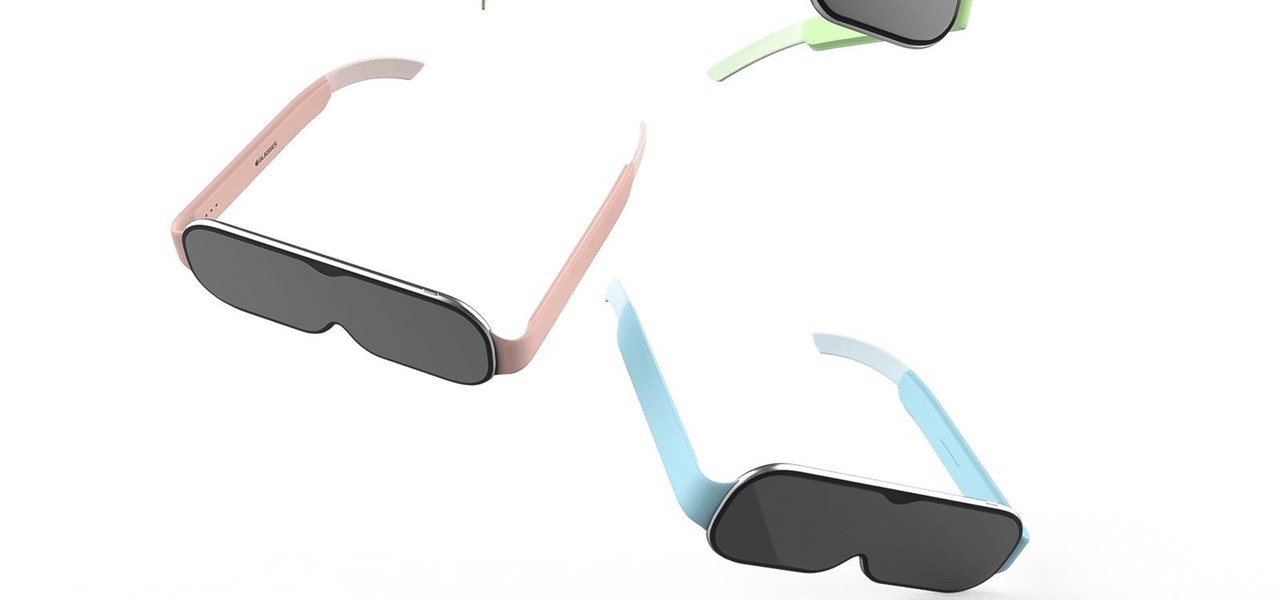
Rumors of Apple developing smartglasses have persisted as prophecy since 2016, but the arrival of what many herald as the savior of augmented reality have eluded even Nostradamus himself.
Pixels don't have a "Download Mode" like Samsung Galaxy phones, so there's not an easy, point-and-click way to send firmware files and low-level commands from your computer. What they do have is an even more powerful tool: Fastboot Mode.
The iOS 14.4 developer beta was pushed out a day ago, and now the iOS 14.4 public beta is out and ready for your iPhone. At first glance, there's not much to look at in the new beta release, and it's not yet known if it lays out the groundwork for missing features such as 5G data with dual SIMs, shared third-party app subscriptions, and Xbox Core Controller.
The next big phase of iOS 14 has started with the release of the iOS 14.4 beta. Right now, the developer-only beta features only one known item. Apple introduced the ability to scan App Clip Codes in iOS 14.3 with the Code Scanner control, and now in iOS 14.4, you can launch a local App Clip experience via Camera, NFC, Safari Smart App Banner, or iMessage.

Amber, emergency, and public safety alerts on an iPhone are loud — startle-you-to-death loud even. They can happen at any time, day or night, and sometimes back to back when you're in a big city. Those blaring sirens can wake you from sleep, interrupt an important meeting, or disrupt an entire movie theater mid-movie, but you can turn most of them off if you're tired of hearing them.

It should be simple to select and copy all text on a webpage in Safari, but it won't work as it does in other apps. Usually, you can press-and-hold down anywhere on a page and choose "Select All" from the edit menu, but that functionality is disabled in Safari and WebKit-based browsers by default — including in the latest iOS 14 version. Luckily, there is a workaround to getting a "Select All" button back.
In a tradition dating back to the Nexus days, Google has always used fish-themed codenames when communicating internally about their phones. Their laptops and tablets are usually named after video game characters. These names often give us the first evidence of an upcoming device when they're used in software commits in Android's open source code.

If there's anything we've learned during 2020, it's that working and learning from home is going to shift the way we do business. With Microsoft announcing that its staff will be allowed to permanently work from home, expect more businesses to follow suit.
Yes, that's right: Instagram has a sneaky, inconspicuous, cryptic, hush-hush way to change its iconic, colorful icon on your Android's or iPhone's home screen and anywhere else it shows up throughout iOS. The app really outdid itself too, with 12 alternative icon designs from its classic look to new themes, all located in an impossible-to-find preferences menu — unless you know the trick.

Google My Business lets you connect with customers across Google Search and Maps through a unique business profile. The web app allows you to connect and chat with customers in real-time and provides rich analytics to help you manage and grow your company.

One of the most significant changes in iOS 14 is something we've wanted for a very long time, and it will change the way you use your iPhone. Since the very first iPhone OS 1 (yes, before it was even "iOS"), we've been stuck with Apple Mail as the default emailing app. That all changes now.
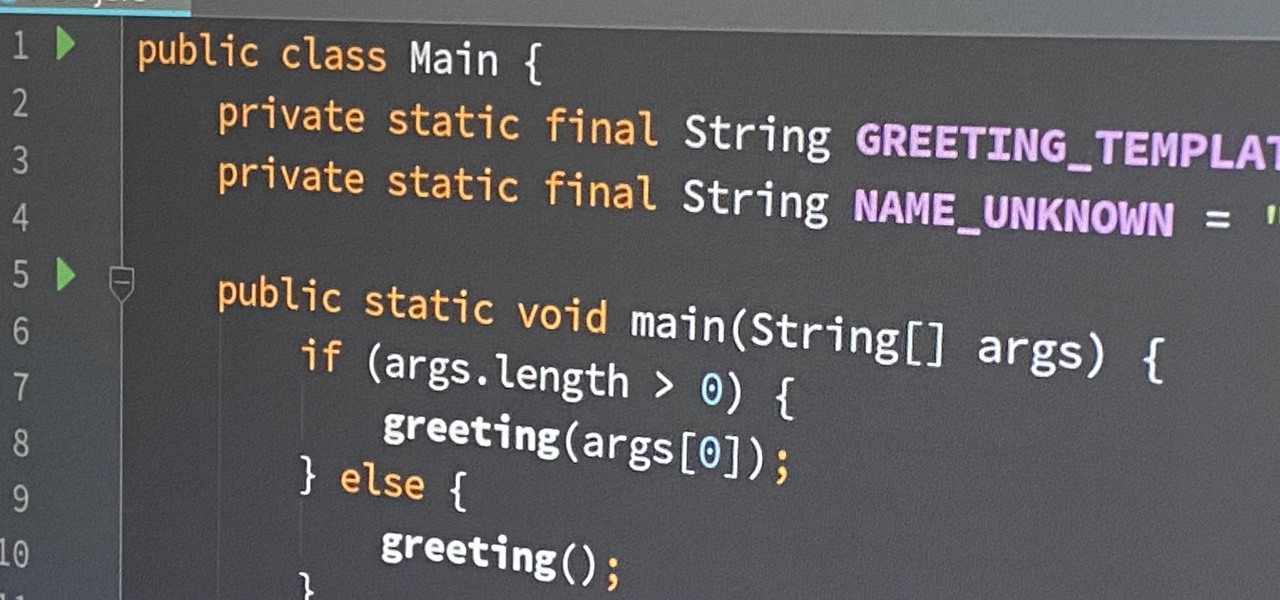
If you're an aspiring or even well-established web or app developer, the good news is that there's a virtually limitless number of lucrative opportunities waiting for you, regardless of whether you're looking to work for a company or as a freelancer.

Once again, Samsung has certified its flagship Note series with an IP68 rating. With this rating, the Galaxy Note 20 and 20 Ultra have some degree of dust and water resistance.

Mobile privacy is one of the most pressing security issues in existence. Since we carry our phones with us everywhere we go, we need to ensure that we're safe from prying eyes.

When it comes to washing clothes, the laundry symbols on your tags might as well be hieroglyphics. They're difficult to interpret, easy to forget, and even easier to ignore. But if you don't want to ruin expensive designer clothes, blankets, and other fiber-based materials, you need to figure out the meaning behind those tiny icons. Thankfully, your iPhone can help out.

If you're a hacker, pentester, or any other type of Null Byte reader, and would like to create a website to showcase your services and skill set, you may not have the time or energy to do it the long way.

Your Galaxy uses information from your SIM card to communicate with nearby towers and facilitate a connection. Which LTE bands you are assigned depends on a number of factors, including available bandwidth and your device's supported signals. But if speeds aren't great on your auto-selected tower, you can improve things by manually choosing a band.

In a world that's becoming increasingly dependent on a variety of AI and machine learning applications, Big Data reigns supreme. As the primary forces behind everything from self-driving cars and surgical robots to home automation systems and even space exploration, Big Data and AI stand at the heart of today's most important innovations.

Out of all the myths about the iPhone's battery, one that's very true is that charging your phone overnight is bad news. Keeping the charge level at 100% puts the battery under strain, which can permanently damage it. Apple took steps to address the issue in iOS 13, where your battery stops charging when it hits 80% in some scenarios, but that's not always enough.

3D printers allow hackers and makers alike to create something from nothing. They're an incredible technology that lets you build protective cases and covers for gear such as a wardriving phone and Raspberry Pi-Hole. 3D printers can even help you out in a bind when something breaks, and it's impossible to get the part, since you can just print one out yourself.
It took a while, but the premiere custom recovery for Android is now available for Google's Pixel 4 and Pixel 4 XL, so it's finally open season on root mods.

It is well documented that what you say and do online is tracked. Yes, private organizations do their best to protect your data from hackers, but those protections don't extend to themselves, advertisers, and law enforcement.

Every single photo you take carries with it a considerable amount of seemingly "invisible" yet important information known as metadata. Although metadata is usually helpful to sort your photographs by location and date, that same information could potentially be used against you, especially if the pictures are taken during a precarious situation.

With more digital content than ever, the search feature on smart TVs is essential. But typing is such a terrible experience when you're forced to use voice dictation or peck around with the remote control. Thankfully, there's a better way.

For the last three years, Apple has hosted its Worldwide Developers Conference at the San Jose Convention Center, but thanks to the COVID-19 pandemic, WWDC 2020 is now an online-only event. So what can you expect from the new virtual format and when and how can you watch the keynote and developer sessions?

I've covered augmented reality apps for about three years now and the most useful mobile app I've encountered over that time is Google Lens.