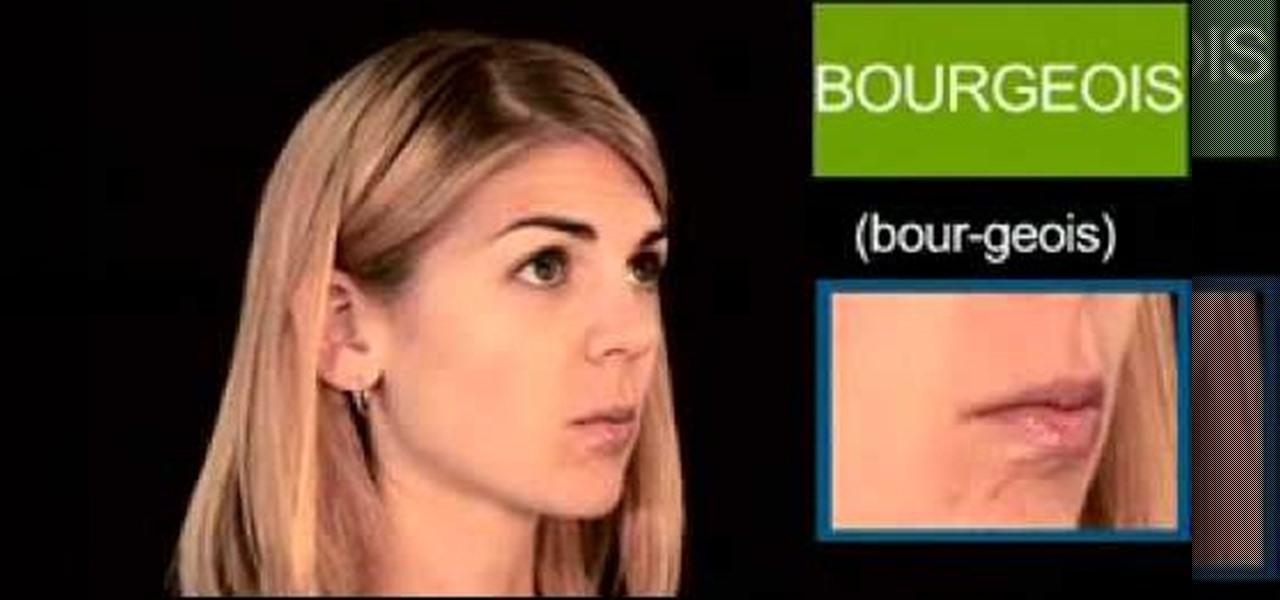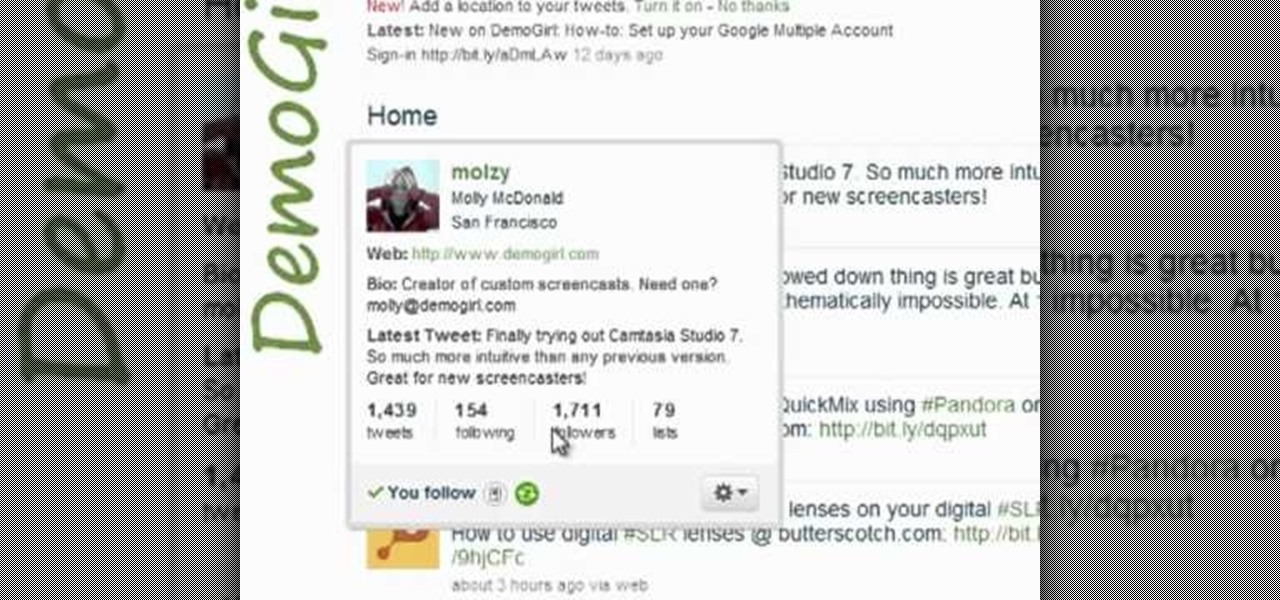Use the Quick Start screen to get your FileMaker projects started off on the good foot. Whether you're new to the FileMaker Pro database management program or just want to learn how to take advantage of FileMaker Pro 11's new features, you're sure to benefit from this free video tutorial from the folks at Lynda. Specifically, this software tutorial provides a complete overview of how to use FileMaker's Quick Start screen.

Looking for a Photoshop-style Curves tool in Aperture 3? Look no further. Whether you're new to digital photography or merely unfamiliar with Apple's Aperture 3, you're sure to benefit from this free video software tutorial from Lynda, which presents a thorough, step-by-step overview on how to use said Curves tool to make curve adjustments to your digital images.

Fancify your slideshows with Apple Aperture 3. Whether you're new to digital photography or merely unfamiliar with Apple's Aperture 3, you're sure to benefit from this free video software tutorial from Lynda, which presents a thorough, step-by-step overview on how to set up complex slideshows within Aperture 3.

Quickly add captions to your digital images with Aperture. Whether you're new to digital photography or merely unfamiliar with Apple's Aperture 3, you're sure to benefit from this free video software tutorial from Lynda, which presents a thorough, step-by-step overview on how to use Aperture's built-in captioning tool.

Ferret out any pixels with clipped highlights in Aperture. Whether you're new to digital photography or merely unfamiliar with Apple's Aperture 3, you're sure to benefit from this free video software tutorial from Lynda, which presents a thorough, step-by-step overview on how to automatically highlight hod and cold areas within Aperture 3.

Have a photo that could do with a little touching up? Whether you're new to digital photography or merely unfamiliar with Apple's Aperture 3, you're sure to benefit from this free video software tutorial from Lynda, which presents a thorough, step-by-step overview on how to touch up your digital photographs utilizing Aperture's built-in adjustment brushes.

Hone in on the focus points of your digital images. Whether you're new to digital photography or merely unfamiliar with Apple's Aperture 3, you're sure to benefit from this free video software tutorial from Lynda, which presents a thorough, step-by-step overview on how to display focus points within Aperture 3.

Want to zoom in on a particular part of a digital image in Aperture while maintaining the overall perspective? Try the Loupe tool. Whether you're new to digital photography or merely unfamiliar with Apple's Aperture 3, you're sure to benefit from this free video software tutorial from Lynda, which presents a thorough, step-by-step overview on how to use the digital Loupe feature within Aperture 3.

Give your digital pictures the screen real estate they deserve. Whether you're new to digital photography or merely unfamiliar with Apple's Aperture 3, you're sure to benefit from this free video software tutorial from Lynda, which presents a thorough, step-by-step overview on how to use Aperture's full-screen mode.

In this video tutorial viewers learn how to play the song "Whatever" by Oasis on the acoustic guitar. The video reveals all the string movements and the order the notes are needed to be played. This video provides voice narration and a visual demonstration for viewers to easily understand and follow along. This video will benefit those viewers who are interested in the guitar and want to learn how to play a new song.

Mark Donovan of Home Addition Plus goes over the key features and benefits of the Rockwell reciprocating saw with active vibration canceling technology. A reciprocating saw is a type of saw in which the cutting action is achieved with a push and pull reciprocating motion on the blade. A positive feature of the Rockwell is that there are no tools needed to replace the blade and it acts great with all materials including wood, metal, plastic, and/or aluminum.

This Photoshop CS3 tutorial covers the benefits of designing your albums with smart objects. Learn how to use Photoshop smart objects in a flush mount album design scenario. Using smart objects makes it easy to replace images with other images without ruining the layers and layout of the album itself. Perfect for picky clients!

Get a six-pack of rock hard abs with this new workout sensation: laughter. Practicing Laughter Yoga brings a host of health benefits, both physical and emotion

Sit back and ride as G Word correspondent David Newsom finds out the benefits of an electric bicycle. Watch and see how to convert a conventional bike to a battery-powered riding machine.

Today's word is "bourgeois". This is both a noun and an adjective. As an adjective, it means characteristic of the middle class, or materialistic.

If you spend a lot of time reading about food, chances are you've heard about bone broth. It's all the rage these days, from high profile chefs like Marco Canora building menus around it, to celebrities like Salma Hayek using it as self-prescribed beauty regimens.

The potato masher is one of the most dreaded tools in my kitchen; it always gives me flashbacks to when I had to mash potatoes for Thanksgiving dinners while growing up.

After a few years, your cinnamon, paprika, and saffron begin to lose their vibrant hues, and the aromas that once filled your kitchen are barely distinguishable when you open their jars. These are telltale signs that your spices need to be replaced sooner rather than later.

The lingering smell of cigarette smoke can bother just about anyone, including smokers themselves. Unfortunately, it can be quite difficult to mask or completely get rid of the smell altogether. While you can go through extremes like washing and even repainting the walls in your home, those options don't exist when the odor is in your car.

Stop! Do not pour that leftover wine, coffee, or bacon grease down the drain. And those herbs that have been in your fridge so long they've literally turned on you? And what about when that recipe only calls for two tablespoons of heavy cream, a quarter cup of tomato purée, or three cloves of garlic? Unless you plan on using the leftovers again in the next week or so, don't bother refrigerating them because they won't last.

Unless you're well off, you've probably experienced the hard liquor purchasing conundrum. You know the one: you want to stock your home bar with more than just one spirit, but you don't want to drop $100 or more just so you can have some variety in your alcohol cabinet.

One lump or two? That was the age-old question with sugar cubes, which used to be a staple of any tea salon or dignified household this side of Downton Abbey. These days sugar isn't really used in cubes much except in bars and restaurants, and that's a shame. Cubes are a lot less messy than granulated sugar, and you can measure the exact amount you put in your drink no matter what.

Besides the obvious, fingernail polish can be pretty useful around the house—for men and women. It can keep your buttons from falling off, sort your keys, prevent your shoelaces and hoodie strings from fraying, and even curb rust rings in the shower. Turns out, nail polish also comes in handy on April Fool's Day.

Poison ivy, poison oak, and the lesser known skin irritator, poison sumac, can all cause a conundrum in the search of itch relief: to scratch or not to scratch. Fortunately, there are a number of home remedies one can try to help alleviate the itch(ing), with many like coffee, a banana, baking soda, or mouthwash likely already in-house for most.

Summer is coming and an iced coffee would taste really good when that temperature is sizzling! To make a good iced coffee you will need:1. electric mixer2. ice3. milk4. caramel5. chocolate syrup6. brewed coffee

Wheel pose, also known as Chakrasana is one the most famous poses in yoga. It is well known because it delivers many benefits, ranging from improved strength and flexibility of the back, legs and arms to relief of hormonal imbalances.

Yoga has been found to provide a wealth of benefits to those who practice it. This video shows you how to assume one of the poses in yoga, the crow pose. Using this pose will help improve your balance, especially as this pose makes use of your arms.

Practicing yoga has many known health benefits, and this video shows you how to master what is called the Warrior 3 pose. This pose teaches you how to engage all your body's muscles for the purposes of improving your balance.

This video starts off by showing you how to complete this quest. Start in one of the casinos, and distribute four cards to different NPCs you can find on the Strip. The benefit of thsi quest is that it gets you more money!

For all of you who've snagged the brand new Samsung Galaxy Tab, this video will help you get started enjoying the full benefits of the Android tablet. See how to get started with the Galaxy Tab by inserting your SIM card and get a feel for the new features it comes equipped with.

In this clip, you'll learn how to use the hovercard preview tool on Twitter. What do President Obama, the Dalai Lama and Justin Bieber have in common? Why, they're all on Twitter, of course. Join the party. Whether you're new to Twitter's popular microblogging application or just missed a few of the essentials along the way, you're sure to benefit from this free video tutorial.

In this clip, you'll learn how to change your Twitter account settings. What do President Obama, the Dalai Lama and Justin Bieber have in common? Why, they're all on Twitter, of course. Join the party. Whether you're new to Twitter's popular microblogging application or just missed a few of the essentials along the way, you're sure to benefit from this free video tutorial.

In this clip, you'll learn how to follow replies without leaving the Twitter timeline. What do President Obama, the Dalai Lama and Justin Bieber have in common? Why, they're all on Twitter, of course. Join the party. Whether you're new to Twitter's popular microblogging application or just missed a few of the essentials along the way, you're sure to benefit from this free video tutorial.

In this clip, you'll learn how to search for tweets abot a specific subject on Twitter. What do President Obama, the Dalai Lama and Justin Bieber have in common? Why, they're all on Twitter, of course. Join the party. Whether you're new to Twitter's popular microblogging application or just missed a few of the essentials along the way, you're sure to benefit from this free video tutorial.

In this clip, you'll learn how to view someone else's user profile on Twitter. What do President Obama, the Dalai Lama and Justin Bieber have in common? Why, they're all on Twitter, of course. Join the party. Whether you're new to Twitter's popular microblogging application or just missed a few of the essentials along the way, you're sure to benefit from this free video tutorial.

In this clip, you'll learn how to retweet or RT someone else's post on Twitter and share it with your followers. What do President Obama, the Dalai Lama and Justin Bieber have in common? Why, they're all on Twitter, of course. Join the party. Whether you're new to Twitter's popular microblogging application or just missed a few of the essentials along the way, you're sure to benefit from this free video tutorial.

In this video tutorial, we learn how to create and work with animations in Premiere Elements 9. Whether you're new to the light version of Adobe's popular non-linear editor or a seasoned digital video professional looking to better acquaint yourself with the new features and functions of the latest iteration of the application, you're sure to benefit from this free software tutorial. For more information, watch this video guide.

Fancify your digital video clips by applying effects and filters in Premiere Elements 9. Whether you're new to the light version of Adobe's popular non-linear editor or a seasoned digital video professional looking to better acquaint yourself with the new features and functions of the latest iteration of the application, you're sure to benefit from this free software tutorial. For more information, watch this video guide.

In this video tutorial, we learn how to capture video within Photoshop Premiere Elements 9. Whether you're new to the light version of Adobe's popular non-linear editor or a seasoned digital video professional looking to better acquaint yourself with the new features and functions of the latest iteration of the application, you're sure to benefit from this free software tutorial. For more information, watch this video guide.

In this video tutorial, we learn how to get started using Photoshop Premiere Elements 9. Whether you're new to the light version of Adobe's popular non-linear editor or a seasoned digital video professional looking to better acquaint yourself with the new features and functions of the latest iteration of the application, you're sure to benefit from this free software tutorial. For more information, watch this video guide.