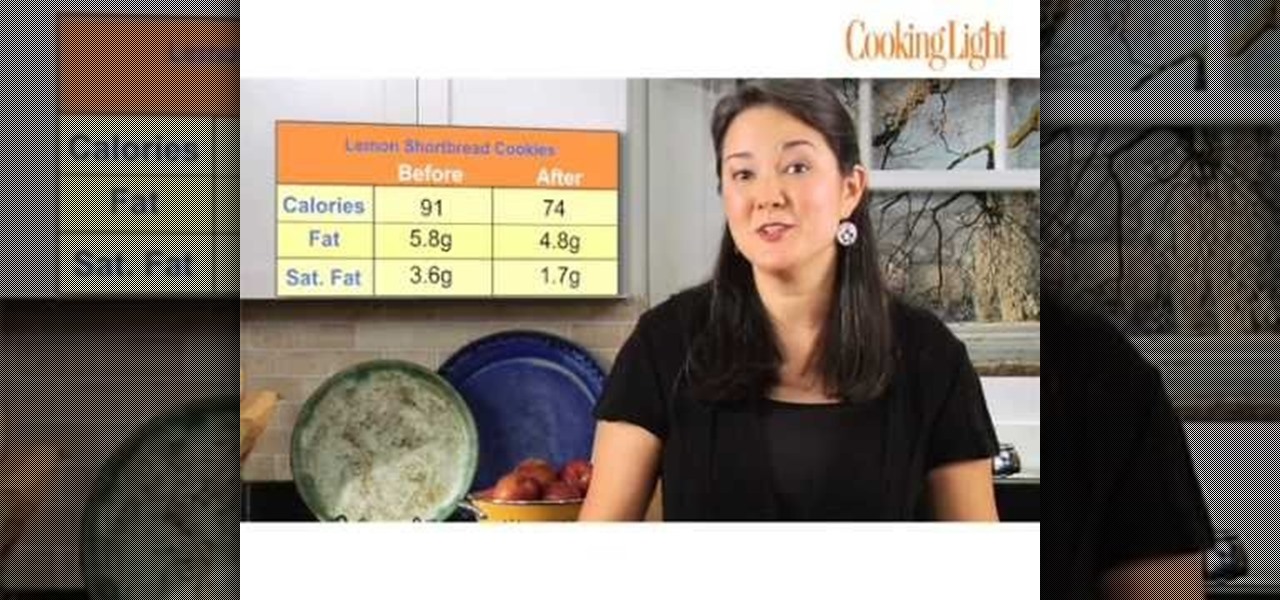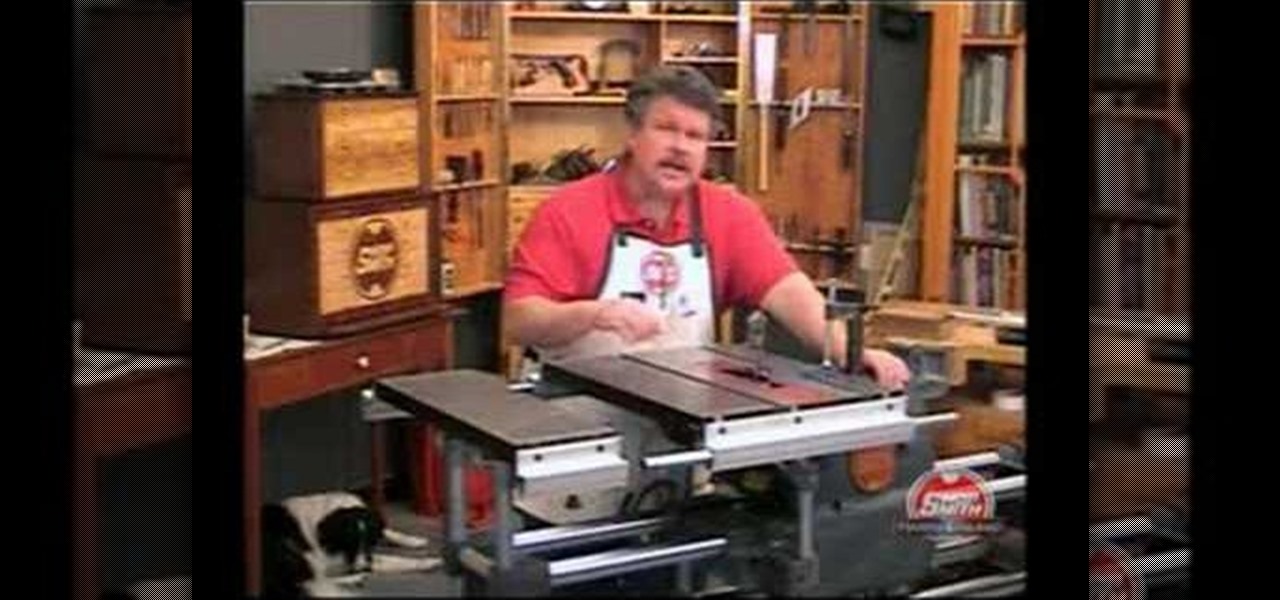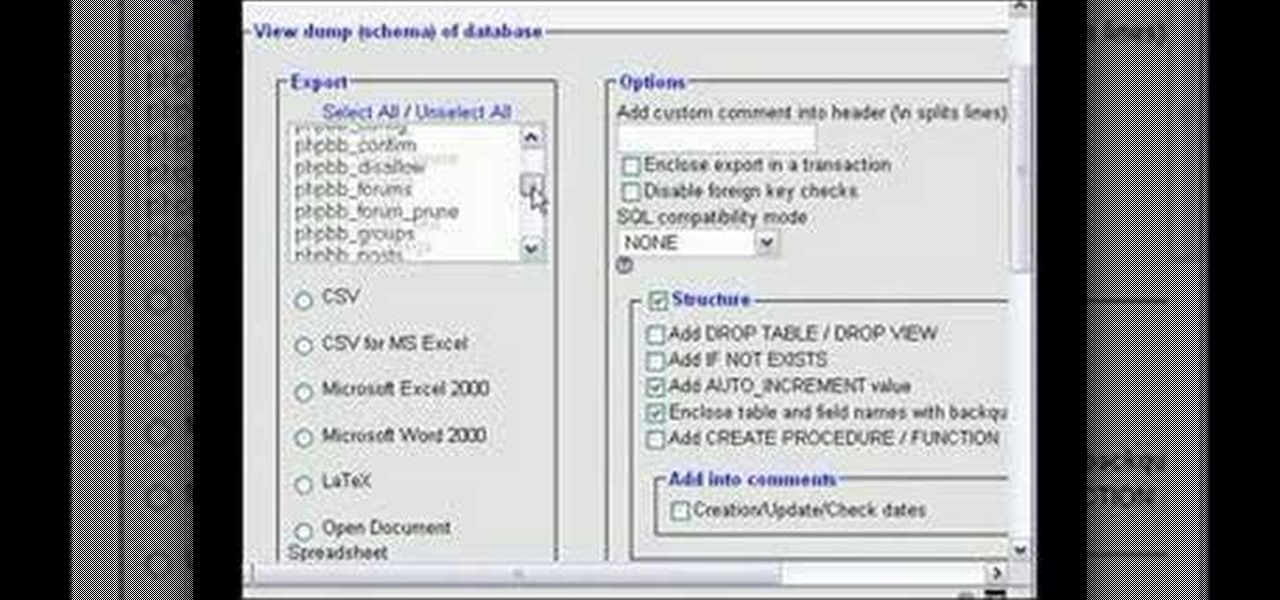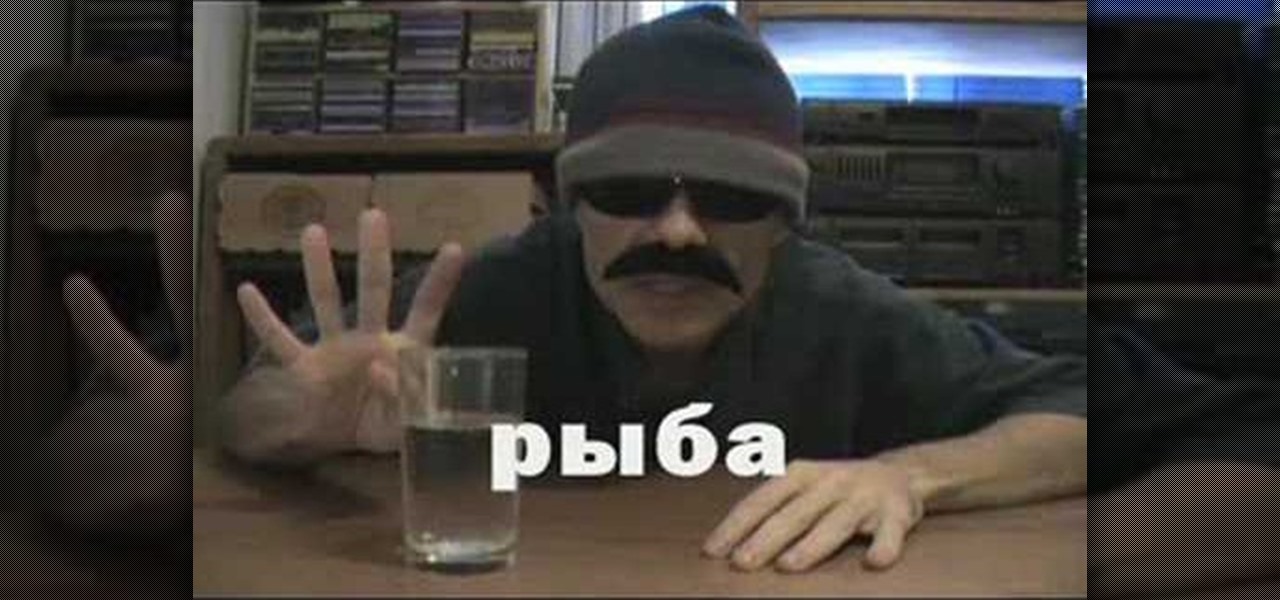Excel Fun will show you how to get the most out of your Excel experience by learning about pivot tables. With Excel and the latest Excel 2010 you can learn how to create a pivot table. Learn where in the system to go to find the table. Learn how to add our numbers and create a calculation and watch it being solved. Your instructor will go through a detailed equation so that you can see how to do your own calculation.

This video, presented by Cris Ippolite, makes a comparison between flat files and relational databases made with FileMaker Pro 10. It starts by showing that programs like Microsoft Excel uses, what in the databases circles, are called flat files. This flat files have a big disadvantage: it cannot communicate with other files even those have related data. So, instead of using those, if you want to ease your job, you should use relational databases. With databases, the tables communicate betwee...

How to eliminate bedbugs using cat litter * You can use the silica gel in cat litter to eliminate bedbugs.

Forcefollow will explain how to make practicing a break more efficient. To practice the break, place one ball on the rear center of the table and strike it as hard as you can to make the cue ball stop dead.

This video shows you how to prepare a sweet, creamy coleslaw. . This is a simple way to make coleslaw it is not that hard coleslaw is better when it is made fresh.
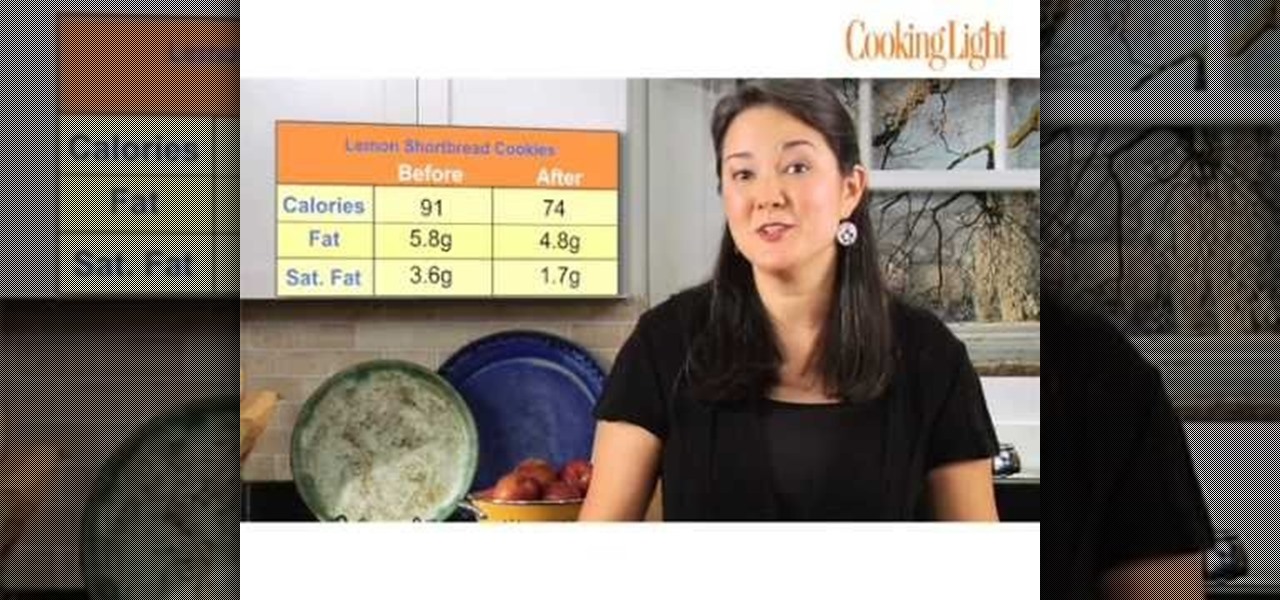
Take the saturated fat out of a shortbread cookie?! What would be left? Cooking Light has accomplished what seems impossible! A low(er) in fat recipe for shortbread cookies. This Cooking Light recipe reduces the fat and calories without sacrificing the taste of these mouth-watering lemon shortbread cookies, perfect for an after-dinner dessert with coffee.

Shopsmith Academy shows you how to stabilize the Mark V table for more precise cuts on the 510 and 520. Watch this video for useful tips for your woodworking project. Search Shopsmith Academy on WonderHowTo for more woodworking videos.

Shopsmith Academy shows you how to add 24 inches to your jointer for a bigger outfeed table. Apply this lesson to your next woodworking project. Watch this video for useful woodworking tips. Search Shopsmith Academy on WonderHowTo for more woodworking videos.

Shopsmith Academy shows you stabilize your table saw. Some projects may require precision down to a few thousandths of an inch. This video shows you how to accomplish very exact measurements. Apply this lesson to your next woodworking project. Search Shopsmith Academy on WonderHowTo for more woodworking videos.

Shopsmith Academy shows you how to cut beveled miters with the Incra sliding table. Apply this lesson to your next woodworking project. Watch this video for useful woodworking tips. Search Shopsmith Academy on WonderHowTo for more woodworking videos.

Check out this informative video tutorial from Apple on how to create a table of contents in Pages '09.

Check out this informative video tutorial from Apple on how to create and edit tables in Pages '09. iWork '09, the office productivity suite from Apple, is the easiest way to create documents, spreadsheets, and presentations. Writing and page layouts are easy in Pages. Numbers gives you simple ways to make sense of your data. You'll captivate your audience with new and sophisticated features in Keynote.

Check out this informative video tutorial from Apple on how to get started using Numbers '09. iWork '09, the office productivity suite from Apple, is the easiest way to create documents, spreadsheets, and presentations. Writing and page layouts are easy in Pages. Numbers gives you simple ways to make sense of your data. You'll captivate your audience with new and sophisticated features in Keynote.

Check out this informative video tutorial from Apple on how to format data values with the format bar in Numbers '09.

Check out this informative video tutorial from Apple on how to create formulas with Quick Formula in Numbers '09.

Check out this informative video tutorial from Apple on how to group rows into categories in Numbers '09.

Check out this informative video tutorial from Apple on how to highlight values with Conditional Formatting in Numbers '09.

Check out this informative video tutorial from Apple on how to print spreadsheets in Numbers '09. iWork '09, the office productivity suite from Apple, is the easiest way to create documents, spreadsheets, and presentations. Writing and page layouts are easy in Pages. Numbers gives you simple ways to make sense of your data. You'll captivate your audience with new and sophisticated features in Keynote.

Check out this informative video tutorial from Apple on how to create and edit charts in Numbers '09.

Check out this informative video tutorial from Apple on how to work with Excel users in Numbers '09.

Check out this informative video tutorial from Apple on how to create and edit tables in Keynote '09.

Find out how to get crisp meringues every time. Meringue cookies are mostly sugar and egg whites. They are a classic French cookie often paired with tea or coffee, and are hard to get right if you're not familiar with making them.

Try some real magic out, or real illusionary... watch to see how to magically push a coin through a table. For this magic trick, you'll need a quarter (or other coin) and of course... a table. This video will show you the magic revealed, and it's quite simple, and definitely an illusion with a sleight of hand. Also, try some ways to make it not so obvious if you can.

Do you want to have the latte experience without having to buy an espresso machine? Follow along with this coffee how-to video as Alton uses the French press to create the perfect faux latte. You'll love this latte technique, and you won't be shelling out money to go to Starbucks or to buy an espresso machine.

Microsoft Office Excel 2007 spreadsheet manager is a powerful tool that enables information workers to format spreadsheets, as well as analyze and share information to make more informed decisions. In this MS Excel video tutorial, you'll learn about using a pivot table to summarize data.

The Microsoft Office Access 2007 relational database manager enables information workers to quickly track and report information with ease thanks to its interactive design capabilities that do not require deep database knowledge. In this Microsoft Access video tutorial, you'll learn about adding an individual graphic to each record in MS Access. To get started using OLE objects in your own tables and forms, watch this MS Access video how-to.

The Microsoft Office Access 2007 relational database manager enables information workers to quickly track and report information with ease thanks to its interactive design capabilities that do not require deep database knowledge. In this Microsoft Access video tutorial, you'll learn about using relationships and queries to pull data from tables. For more information, watch this Microsoft Office Access how-to.

The card trick shown in this how-to video is quite possible responsible for more free beers than any other in history. It's not just a magic trick, it's a cleverly-laid trap guaranteed to win you a frosty cold one.

Check out this instructional DJ video that demonstrates how to attach the vinyl turn table into a mixer. In this video for the totally new DJ, learn where to plug the RCA cables (or phono plugs) from a Vinyl turntable into a DJ mixer. Discover the proper way of plugging your equipment in by watching this DJ tutorial video.

In this short video we export a MySQL database table to a Microsoft Excel 2000 spreadsheet using cPanel and phpMyAdmin. You will need to have your login information for cPanel. Once you are in cPanel, go to phpMyAdmin in the database section and find the database you need to export, and export the database as a spreadsheet! See how to customize the exportation of a MySQL database to an Excel spreadsheet in this tutorial.

This 3D software tutorial will show you how to use the cloth reactor in 3D Studio Max. Learn how to animate a cloth swinging over an object in 3ds Max. This concept can be used to create a table cloth spread over a table, clothes for characters and much more. It's best to view this 3ds Max tutorial full screen.

What better way to learn how to mix a drink than from a hot girl! This bartending how-to video teaches a cocktail recipe for a B-52 shot. You will need Kahlua coffee liqueur, Bailey's Irish cream liqueur, and Gran Marnier orange liqueur. Follow along with this video mixology lesson and find out how to make a B-52 cocktail shooter. Get your (alcoholic) drink on.

Check out this Russian language tutorial video that covers the vocabulary for food and drinks in Russian. Learn how to say rice, coffee, corn, water, fish, and carbonated drinks. Practice your Russian language skills with Rusky Ed as he covers the basic words for food and drinks in Russian with this instructional language video.

Join Emma & Grace as they show you how to recycle old cereal boxes, coffee carriers, artwork and junk mail into beautiful works of art. Watch this instructional video to shred pieces of paper garbage, blend it into a pulp and press your own recycled paper.

Ciambellone are a deliciously simple Italian treat. They are a cross between cake and bread, it's almost like a soft biscotti - so it's great to dip in your morning coffee. Watch this how to video and let chef Jim show you how to make ciambellone.

Here is one method of banking a pool shot, which is usually called the mirror bank or ghost table trick shot. The first thing you need to do when you walk into the pool hall, or billiards room, is to measure the table. Then, just watch this video tutorial to see how to do the mirror bank pool trick shot, to embarrass your opponent.

Fekkas are a cookie that are very popular in Morocco. This how to video tutorial shows you how to make Moroccan biscotti with almonds and raisins. Bake a batch of raisin and almond biscotti in the evening for dessert or in the morning to have with your coffee.

Check out this tutorial where you can learn how to create a Virgo inspired makeup look. To get this great astrological sign look you will need the following products: Urban Decay Scratch, Urban Decay Underground, Urban Decay Zero, Urban Decay Ransom, Urban Decay liquid liner in Radium, Two Face lash injection mascara, MAC Coffee Liner, Pur Minerals Marble Mineral Powder, and MAC Bare Slimshine. Watch this how to video and you will be able to achieve a Virgo sign makeup look.

Learn how to apply makeup to achieve a Sleeping Beauty inspired look with this tutorial. You will need a Mehron Pastel Paradise Palette, Cuberry eyeshadow in Pink Bikini and Secret Garden, Pur Minerals eyeshadow in Pink Zircon, Vanilla Feldspar, Spiced Mica, and Marble Powder in Pink, MAC Coffee eyeliner, and Smashbox Bionic Mascara. Watch this how to video and you will be able to create a Sleeping Beauty inspired makeup look.

Jordan explains how to whiten teeth with Photoshop very quick and simply! Make all those coffee drinkers and smokers look like they just spent hours at the dentist''s office and whiten their teeth in minutes in Photoshop instead.