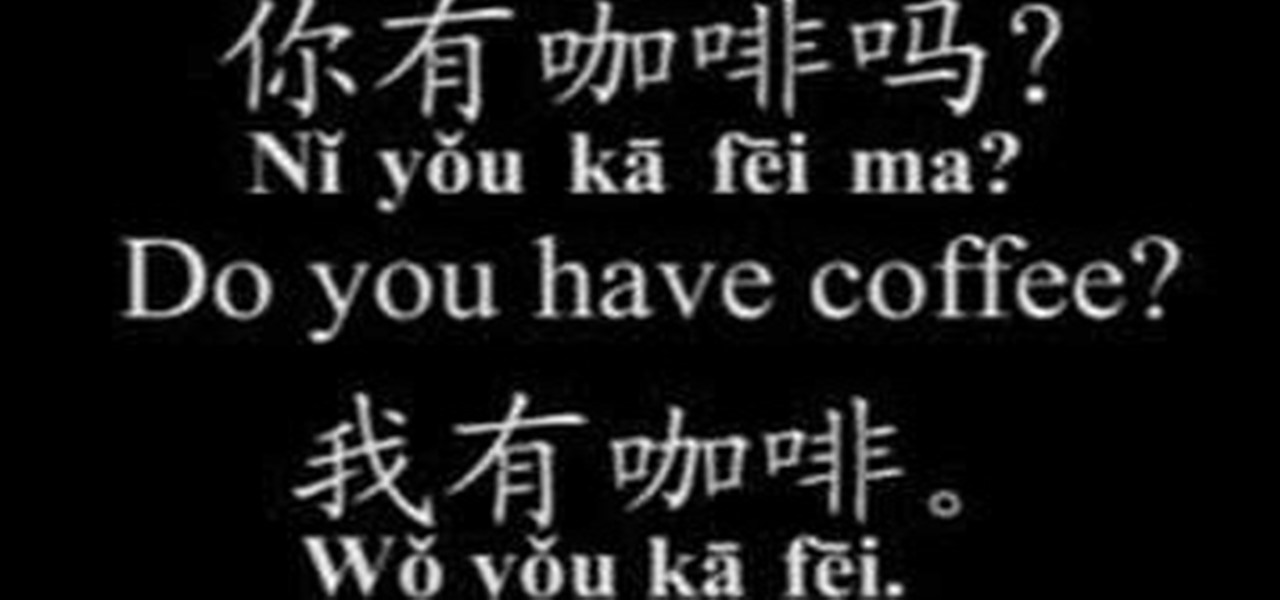Coffee is a topic that everyone has a strong opinion about, especially when it comes to brewing the perfect cup. Even if you buy the best beans and grind them yourself, chances are you're skipping one necessary step to make sure your coffee tastes the best it can: cleaning your coffeemaker the right way.

Watch this video to learn how to make Turkish coffee. All you need is Turkish coffee, water, and sugar. It's quick and very easy.

In this tutorial, we learn how to create ink drop and spread effects. You will need: coffee filters, fish tank, dropper, black ink, water, and a bowl. Next, pour water into your fish tank, then pour your ink into the dropper. After this, add in water into the bowl and place the coffee filter in it to soak it, then place it on a flat surface. For the first effect, drop the ink into your water and see what it looks like when you drop it into the tank, getting this on tape and using the proper l...

In this video the instructor shows how to format tables in Microsoft Word 2007. To know how to format tables in Word, you will first have to know how to create them. This video assumes that you already know how to create tables. When you click inside a table in Word, a new tab label, Table Tools, appears above the Design tab in the tool bar. In the Design tab there are a lot of options available that can change the look of your table with just a click. To the extreme left there are three chec...

In this video tutorial, viewers learn how to set a table. Begin by putting the plate in the middle. Put a smaller plate for the bread to the upper left side of the plate. Then you can choose to put the napkin beside the forks or on the plate. Forks will be set on the left side. The knife and spoon go on the right side. Put the butter knife on the bread plate at an angle. The desert utensil goes above the plate. The cup goes above the knife. This video will benefit those viewers who are prepar...

Follow these simple steps and learn the fundamentals of setting a perfect table for your next dinner party. This video is an easy guide to setting a formal table. Your forks always go on the left side, the salad fork on the outside, the dinner fork closest to the plate. Remember to always work from the outside to the inside. Your knife goes on the right hand side, with the blade pointing inward towards the plate. if you are serving soup, your spoon goes directly next to your knife. Your desse...

Learn how to create your own wedding table setting for your big day on Para ti Novia - the only Latina website dedicated to helping you plan the wedding of your dreams no matter what your budget.

Multi-touch input has been spreading throughout a huge variety of devices, from phones to all-in-one PCs. However, most multitouch (table) displays that can function with your computer tend to be fairly expensive, so with this project we're going to make our own display, that can run on any operating system, and reuses some useless everyday materials.

No time? No problem! Setting an impressive dinner table for guests can be faster and easier than you think! Entertaining expert Sebastien Centner shows you how. This is critical for hosting dinner parties in style.

This video shows you how to turn your napkin into a star for a perfect Christmas table. It is as simple as napkin origami. Make a pretty napkin origami star for your table next holiday season.

This table magically folds over to create a secret compartment. This way you don't have to clean the table off, just fold it over and use the backside.

Figuring out which fork to use for which course can be confusing enough, but having to actually set those forks—and everything else on the table? A recipe for disaster... or a chance to strut your etiquette stuff.

In this tutorial, we learn how to make a chocolate cake from scratch. You will need: sugar, cooking chocolate, white flour, black coffee, butter, orange juice, orange peel, eggs, and baking powder to make this cake. First, melt the chocolate into the coffee in a pot over low heat. Then, beat the sugar and butter until fluffy. Add in the eggs while whipping one by one. Then, stir in the chocolate mixture and mix until combined. After this, sift the flour and baking soda inside it and whip well...

This video tutorial is in the Food category which will show you how to clean a Coffee Machine Milk Frother on Katarina. Take a jug with about 400 ml of water and pour about 50 ml of the cleaning liquid in it. Mix it and put the frother pipe in the jug and turn on the frother as if you were frothing milk. Run the entire mixture through the frother and thereafter run some clear water through the frother to remove the remnants of the cleaning agent from inside the frother. Repeat this process af...

Many axle bearings must be pressed on, and it's a fairly simple job if you have a press available. But if you don't have a press, try this little trick to get the job done. All you need is a coffee maker. Yep, that's right. Make yourself a pot of hot joe, and when it's done, place the bearing on the heating element. By the time you finish the cup of hot coffee, your bearing should be hot enough to expand. This could work for any vehicle!

Tiramisù is the world's most popular Italian dessert, with delicious layers of sponge cake and brandy (or liqueur), usually with powdered chocolate and mascarpone cheese. This particular classic Italian dessert is the perfect balance of fresh whipped cream, mascarpone cheese and coffee liqueur. Check out the entire video recipe for this tasty classic style tiramisu dessert.

On your trip to Poland, fit in with the locals and hang out at the local coffee shop... but don't just sit there, order something! In this video, learn how to correctly say, "I'd like to order a coffee" in the Polish language.

Watch this video tutorial to learn how to make a frappé. Save money and time by making a blended frozen coffee drink from the neighborhood cafe right at home.

Learn how to make an orgasm mixed drink. An orgasm shooter is a layered shot made with coffee, cream and almond liqueurs. It's a rich and creamy drink that's sure to please!

Paula combines two favorites, coffee and chocolate, in a yummy mousse. This cooking how-to video is part of Paula's Best Dishes show hosted by Paula Deen. What happens when America's favorite southern cook opens up her kitchen to family, friends, viewers and the best home cooks in the country? It's anyone's guess! Paula Deen is cooking up something new as she rescues viewer recipes, shares stories and traditions with friends and strangers alike, while learning the secrets of some of America's...

This classic Italian coffee dessert has a delicious boozy kick. Watch this how to video and learn how easy it is to make tiramisu. Start by making a white creamy mousse. Prepare your rum and coffee mixture to soak the sponge fingers in. Finish by assembling everything together in a mold.

Watch this video to learn how to make a variety of foam designs in your coffee.

Lamberts Downtown Barbecue in Austin, Texas, is famous for their smoked coffee-rubbed brisket. Chef Lou Lambert has adapted the recipe for the home kitchen by roasting the brisket rather than smoking it. Easy to assemble and cook, this brisket packs amazing flavor and can be served warm or at room temperature. The coffee rub, carrots and onions add sweetness and depth to the slow-cooked meat. The rub is equally good on chicken, pork tenderloin or ribs.

This video shows you how use a coffee enema to detoxify from lead and mercury efficiently. He also introduces enema equipment and a working formula to detoxify from heavy metal.

Welcome to the Everyday Dish vegan cooking show! This is a fabulous vegan adaptation of our favorite coffee cake. It never lasts long in our home as you can see!!!

Welcome to the Everyday Dish vegan cooking show! This delicious and easy-to-make agar dessert is made of coffee, agar powder, light coconut milk, and palm sugar. It is flavored with vanilla and pandan.

Benny teaches you how to ask, "Do you have coffee?" in Mandarin Chinese as well as some ways to answer the question.

Coffee mugs: nothing proliferates more quickly in my kitchen cabinets. People are always handing them out as gifts or as swag, plus I always seem to find a vintage model or two at a garage sale that I'm compelled to buy. I used to do a yearly purge of my excess muggage, but it turns out it's a good idea to hold on to one or two extras.

In this tutorial, we learn how to clean a coffee machine. First, get the filter out of the machine. After this, run hot water through the coffee machine and let it drain out. Clean off all the instruments that are on the machine to get it completely clean. Then, you will want to run the steamer through to rinse out any impurities as well. After you have ran water out, run it through a couple more times. When finished, you can start to brew coffee and enjoy a more delicious and fresh cup than ...

In this video tutorial, viewers learn that drinking coffee will help them stay healthy. Coffee contains antioxidants called polyphenol which helps prevent tiptur diabetes, Parkinson's disease, memory decline and advanced prostate cancer. An average American consumes about 3 cups a day. It's better to take 6-8 sips ever hour until the afternoon and it will keep you alert. Don't consume it all at once in the morning. If concerned about caffeine, drink decaf coffee instead. You will still get so...

Why do you need a table saw sled? A table saw sled allows you to have significantly more control over your cutting projects than you would just with your hands, and allows for special cutting angles. A table saw sled also holds your work in place.

You probably decorate your dining room table for Christmas, but what about Thanksgiving? We realize that the big turkey, mashed potatoes, and various other sides take up most of the room on the table, but that doesn't mean you can't add some non-edible flavor.

Looking for comprehensible instructions on how to assemble your IKEA Kvarnö garden table? You're in luck! This free video tutorial presents comprehensive, step-by-step guide on how to put together a Kvarnö table. For detailed instructions and to get started setting up your own Swedish garden table, watch this helpful how-to.

If you use Microsoft Excel on a regular basis, odds are you work with numbers. Put those numbers to work. Statistical analysis allows you to find patterns, trends and probabilities within your data. In this MS Excel tutorial from everyone's favorite Excel guru, YouTube's ExcelsFun, the 4th installment in his "Excel Statistics" series of free video lessons, you'll learn how to create a frequency table and percentage frequency table using a Pivot Table (PivotTable).

New to Microsoft Excel? Looking for a tip? How about a tip so mind-blowingly useful as to qualify as a magic trick? You're in luck. In this MS Excel tutorial from ExcelIsFun, the 255th installment in their series of digital spreadsheet magic tricks, you'll learn how to create a two-variable data table in Excel for what-if analysis. See the PMT function and learn about the formula equivalent to a data table.

In this video tutorial, viewers learn how to create tables in Microsoft Word 2007. Begin by clicking on the Insert tab and select Table. Then users are able to create a table by dragging the mouse across the squares to determine he amount of columns and rows. Make the final selection by simply clicking. Another option is to click on Tables and select Insert Table. Then users are able to input the number of columns or rows. This video will benefit those viewers who use Microsoft Office 2007, a...

First, open the Excel worksheet you have previously created that you would like to create a table for. Click on any of the cell that contains data for your table. On the menu found on the upper portion of the application, go to the Insert Tab. Find and click Table. Your entire worksheet will now be selected. When a prompt window appears, click OK. Your table should now be created automatically.

Mike Callahan with Butterscotch demonstrates how to work with tables in MS Word 2007. Tables are useful for creating information charts and address lists. First, open up Microsoft Word. To create a table, click on the insert tab on the top tool bar. Highlight the elements that you would like to appear in the table by selecting the desired number of columns and rows. Pressing enter inside of a table, it will increase the side of the cell all the way across the table. It will not just increase ...

In this video tutorial, viewers will learn how to create a table for the VLOOKUP function in Excel. Create a dynamic table for the VLOOKUP function as well as a dynamic lookup area so that as you add new data or columns to the Lookup table. Create dynamic ranges using the Excel Table feature and Table Formula Nomenclature for the Data Validation drop-down list, the VLOOKUP table and the MATCH table. See an IF function formula that creates new labels as new columns are added to the lookup tabl...

In this three-part video tutorial, learn how to manage loans with an amortization table in Excel. The three parts of this video go over the following: