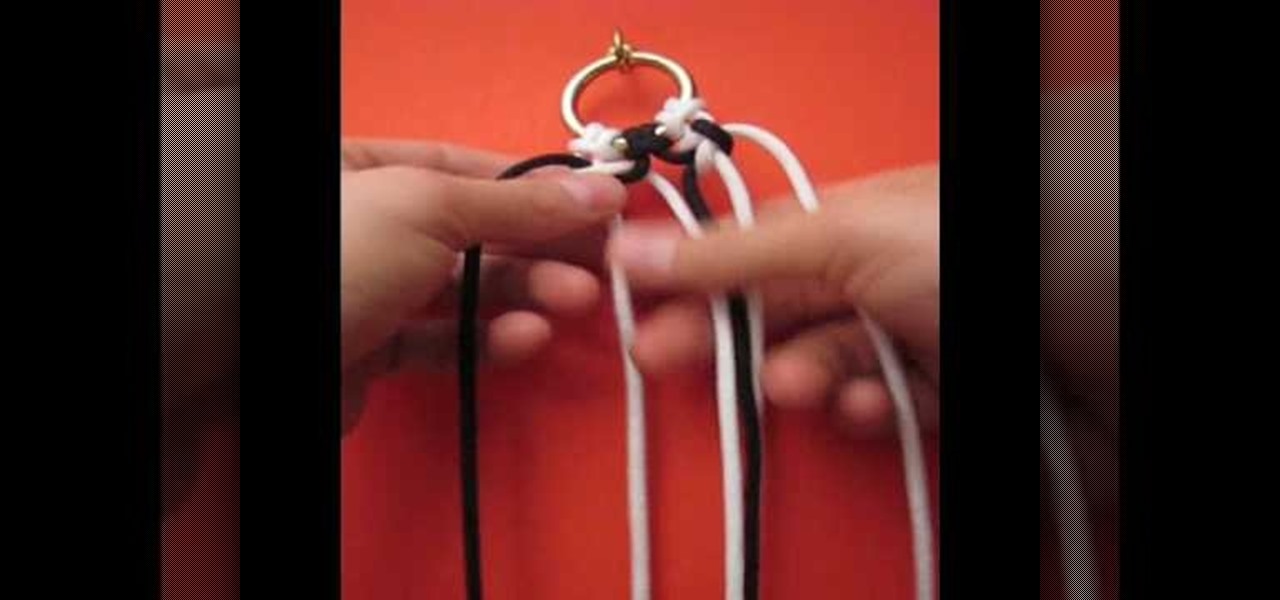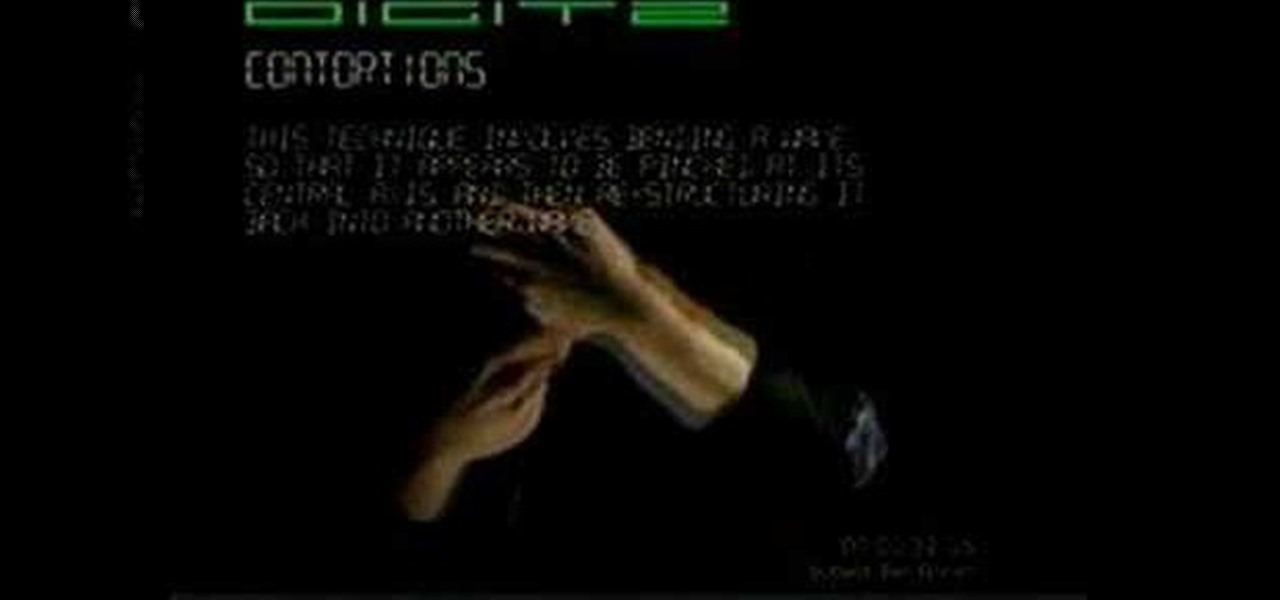Last year, Lytro released their first light field camera to help photographers have more control over focusing. This innovative and revolutionary camera allows users to change the depth of focus of a photograph after the picture is taken.

What better way to finish off your Thanksgiving meal than with a nice hot slice of apple pie? As Thanksgiving as Thanksgiving desserts come, apple pie has mesmerized our collective taste buds since it was invented because of its perfect balance between tartness and sweetness.
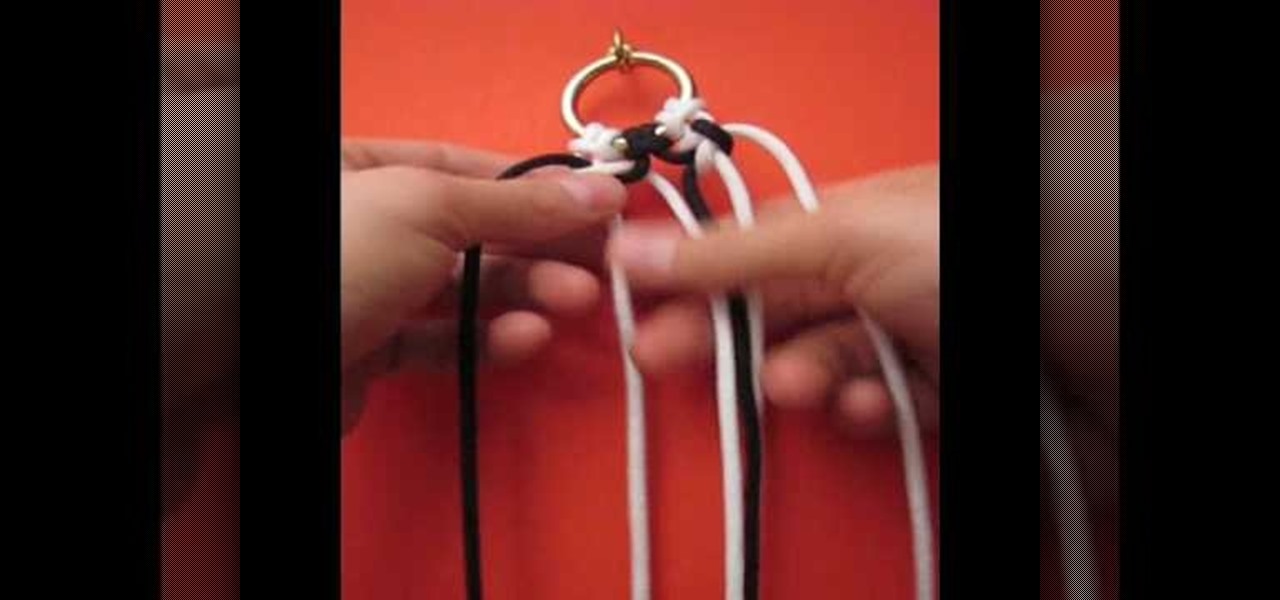
In this video by knot tying collective Tying it All Together, you'll learn how to create a wide Solomon bar knot, which is composed of two differently colored ropes that brush against each other in near parallel formation.

This is a tutorial on Rerooting Blythe Doll Hair from the CRAFT Video Podcast. Blythe dolls are great for making three-dimensional self portraits. There is an enormous community of customizers working with the Blythe Doll. One of the main online sources for customization is Puchi Collective, which houses oodles of tops for changing her eyechips, face makeup, and clothes.

This card looks fabulous and it is so easy to put together, the longest part is cutting the paper, but if you enjoy papercutting then this is just for you, however you could adapt the design and use the full Rope design paper from Anna Griffin to create this beauty. I have used embellishments and paper cut shapes to add to the card front and create something really cool. Step 1: Now Watch the Tutorial

GO BANANAS in collaboration with Transhuman Collective presents Mumbai in spectacular Augmented Reality. The visitors at the MCHI Property Show 2013 had a blast while experiencing different elements of Mumbai in this surreal zone. They travelled inside future Mumbai, took blessings from Lord Ganesha, Broke the Dahi handi, The Dabbawala delivered them lunch and could play the hero inside a Bollywood action shoot.

Liquid Pop Collective put this video out some years ago; adding digits to your Liquid makes it far more stylish and sophisticated than just relying on the old hand-chasing alone. This is an advanced hand-chasing technique.

Liquid Pop Collective put this video out a few years ago; it is quite effective in breaking the style down into it's "learn-able" pieces. This video breaks down the popping techniques used in Liquid dancing.

As Microsoft works toward fulfilling its $480 million contract to supply modified HoloLens 2 headsets to the US Army, Airbus is preparing to supply advanced augmented reality apps for the device.

Recently the newly famous ProtonMail service was under attack by DDoS attack. This attack was believed to be the hacking group Armada Collective.

In this video, we learn how to replace the exhaust manifold in a Jeep Cherokee. First, take the bolts out from the collective and set aside. Next, loosen up the collector and take out the bolts that are holding the manifold on. Then, remove the manifold from the vehicle. After this, install your new manifold in the same spot your other manifold was just in. Your next step will be to place the other parts back on that surround the exhaust manifold. Make sure all bolts are on tightly, then go i...

Gregg Braden discusses the holographic nature of the universe, and how everything we do affects the collective consciousness or resonance of us all. Get tips from this how-to video on choices, your attitude, and spirit. Each time an individual makes a new choice, that person becomes a living bridge for all the others; that has an affect on the next person, and the next in a kind of hologram. This hologram even YOU can affect.

When you want to leave someone a quick message, you often write it down on a sticky note and paste it to the relevant location. Alternatively, you call to leave a voicemail. Holo Voice Memo lets you do both at the same time by leaving an audio clip on a physical object in the room so anyone with a HoloLens and the app can play it back.

While Magic Leap and ILMxLABs blew the internet's collective mind with a mixed reality Star Wars game demo last week, it'll likely be awhile before we see either the game or the hardware that'll run it. In the meantime, you can get one of the most famous Star Wars holographic messages on the HoloLens: Princess Leia's message to Obi-Wan Kenobi.

Similar to the Wii, Nintendo frequently updates the apps and software on the Nintendo 3DS. These upgrades are always available using System Update under the system settings on the gaming handheld. Take a look at this guide on how to access the System Update feature, download, and install the updated software. Now you can always access the latest version of the Nintendo 3DS software and apps, such as the eShop and internet browser.

Most of the 3D modeling tutorial videos out there work within one program or at most two, often Photoshop in conjunction with a 3D modeling program like Maya. This video will walk you through a complete project using four program: 3DS MAX for modeling, Boujou for 3D tracking, Photoshop for texture editing, and finally After Effects for compositing. If you have all of those programs and want to create a seriously good-looking image, look no further.

New to Ubuntu Linux? This computer operating system could be a bit tricky for beginners, but fret not, help is here. Check out this video tutorial on how to install the Ubuntu Software Store on Ubuntu Linux.

After stealing the show at the HoloLens 2 launch and starring in Qualcomm's unveiling the Snapdragon XR2, holographic video conferencing app Spatial has landed a leading role in Magic Leap's second act with the enterprise segment.

My message to Russian hackers is this: LEAVE BRITNEY ALONE! Russian hacking collective Turla has been targeting governments and military operations in the United States, Europe, Asia, and the Middle East for the past decade. Now, it appears that the group is targeting everyday citizens — specifically Britney Spears fans.

Looking to create your own mod or write a game to round out your design portfolio? By using the free Reality Factory software, you can create levels, weapons, monsters and everything else that goes into writing a video game. This tutorials shows you how to create an FPS game using this freeware.

Aimed at people who have never created a website before, this tutorial shows you how to use a graphics program to create a website that will have an impact, load quickly and index easily with various search engines. You won't even need to know much coding!

Lego Mindstorms is a great way to take your Legos to the next level by adding in the flavor of robotics! But, with taking it up to the next level, it does get a hair tougher! And if you're having trouble working with the Mindstorms software, this great video with Patrick Norton and David Calkins goes over each step of using the software so you can have your very own robot ready to go in no time!

Learn how to create texture maps and apply them to figures using Poser rendering software with expert 3D animation and rendering tips in this free software tutorial video series.

Learn how to use face room to create facial expressions in computer program Poser with expert 3D animation and rendering tips in this free software tutorial video series.

Learn how to make characters walk and move using the computer program Poser with expert 3D animation and rendering tips in this free software tutorial video series.

Learn how to create realistic hair and clothing using the dynamic features of the computer program Poser with expert 3D animation and rendering tips in this free software tutorial video series.

Need a primer on how to use the Software Update feature within all versions of Mac OS X? This Mac user's guide from the folks at Mac Most provides just that. For more information, including detailed, step-by-step instructions, and to get started automatically updating your software and OS with the Software Feature app, watch this video guide.

AV Voice Changer Software is a real-time, high quality voice changing software. In this AV Voice Changer Software tutorial you will learn how to record a song from Windows Media Player. Learn how to record streaming songs in this AV Voice Changer Software tutorial.

Digidesign has transitioned all of their plug-in software copy protection from floppy drive based key disks to copy protection authorizations that reside on the iLok technology provide by PACE. The following is some information about iLok technology.

Are you secure when downloading security software? Sounds like quite the conundrum, but CNET has answers. See if you're really secure when getting that software, and telling the difference between a rogue antivirus website versus a legit site. See how not to get scammed and destroyed!

Trojans, viruses, and malware can be more than a simple nuisance to your computer--they can destroy data and ruin your system. This video tutorial shows how to get rid of malicious software on your computer. When combating a virus, it's best to use multiple applications to insure system extraction.

See how to generate an initial state within RealFlow with this software tutorial. Whether you're new to RealFlow's popular fluids and body modeling software or are just looking to get better acquainted with the application its various features and functions, you're sure to enjoy this free video software tutorial. For more information, and to get started using this trick in your own RealFlow projects, watch this 3D modeler's guide.

This quick clip presents a general introduction to creating macros and automating processes within Mac OS X using QuicKeys 4. Whether you're new to Startly Software's popular macro and automation application or are merely looking to pick up a few new tips and tricks, you're certain to be well served by this free video software tutorial. For more information, including detailed, step-by-step instructions, watch this video guide.

Learn tips for using the Celtx free screenwriting software, including project library, production schedule, editors, and online services in this free screenwriting video series.

Learn how to use iStopMotion to create stop motion animation on your computer with expert tips from a professional graphic designer in this free software tutorial video series.

Using the Wii Options menu, it is possible to upgrade your Wii software to the latest version released from Nintendo for the gaming console. You will need to have an active internet connection to download the update first, so make sure that the Wii is connected to your home network. Be sure to check for upgrades every so often so that you have the latest features!

MS Removal Tool is the latest in the long line of malware programs that pose as official antivirus software and actually put virus and other tracking software on your computer. This video will show you how to remove MS Removal Tool from your computer and get it working good again.

Learn how to downgrade the software on a BlackBerry phone over a wireless network. This clip will show you how it's done. Whether you're the proud owner of a BlackBerry smartphone or are merely considering picking one up, you're sure to be well served by this video guide. For detailed information, including step-by-step instructions, take a look.

Learn how to update the software on your BlackBerry device over a WiFi or Wi-Fi network. This clip will show you how it's done. Whether you're the proud owner of a BlackBerry smartphone or are merely considering picking one up, you're sure to be well served by this video guide. For detailed information, including step-by-step instructions, take a look.

Gambit is one of the coolest X-Men, and his kinetic energy powers are awesomely powerful. If you want to depict them using special effects in a film, this video will show you how to do it using three free pieces of digital editing software: