
How To: Find a lost contact lens
This video shows you how to find lost contact lenses and other small things very easily.


This video shows you how to find lost contact lenses and other small things very easily.

This software tutorial shows you how to create the "X" on the Mac OS X Leopard box in Photoshop. Basically you are learning how to create a shiny letter X with a Mac background. So if you want to create the cover look of the Mac Leopard operating system box, then watch this Photoshop tutorial.

Color selection is an important part of art. Learn how to plan the colors for your next work of art in this free art lesson series from an art instructor.

This After Effects tutorial covers how to use the keylight plug-in when working with green screen footage. The keylight plugin makes it easy to remove the subjects from the green screen background. This saves time and makes it easy for you to get working on compositing your effects and other After Effects projects.

Watch this instructional origami video on how to make an origami snowdrop, folded and designed by Joost Langeveld. The flower of this snowdrop plant should be folded from a triangular piece of paper. The snowdrop flowers in the background serve as ready inspiration for this tiny origami project. A final twist of paper brings the origami flower to life. Additions of green paint and a green paper stem perfect the illusion.

The use of egg white and cream in this version of the fizz creates a unique experience. Velvet with a citrus background and a bubbly pop, the Ramos Gin Fizz is a delightful drink. To mix this cocktail, you will need gin, lemon juice, lime juice, egg white, cream, and some strong arms. Learn how to mix up a Ramos Gin Fizz cocktail by watching this video beverage-making tutorial.

This how to video will show you an easy way to install 500+ different themes on your Sony PSP. This easy to use hack will allow you change the background and icons on your PSP to however you like. some of the sites you will need are:

Margot Potter The Impatient Crafter shows you how to make four fabulous inked backgrounds for miniature collage pendants. Using vintage French images and her trusty crew of crafty helpers Madge whips up a tasty project you'll definitely want to sink your teeth into. Learn how to make these pretty necklace pendants by watching and following along with this video jewelry-making tutorial.
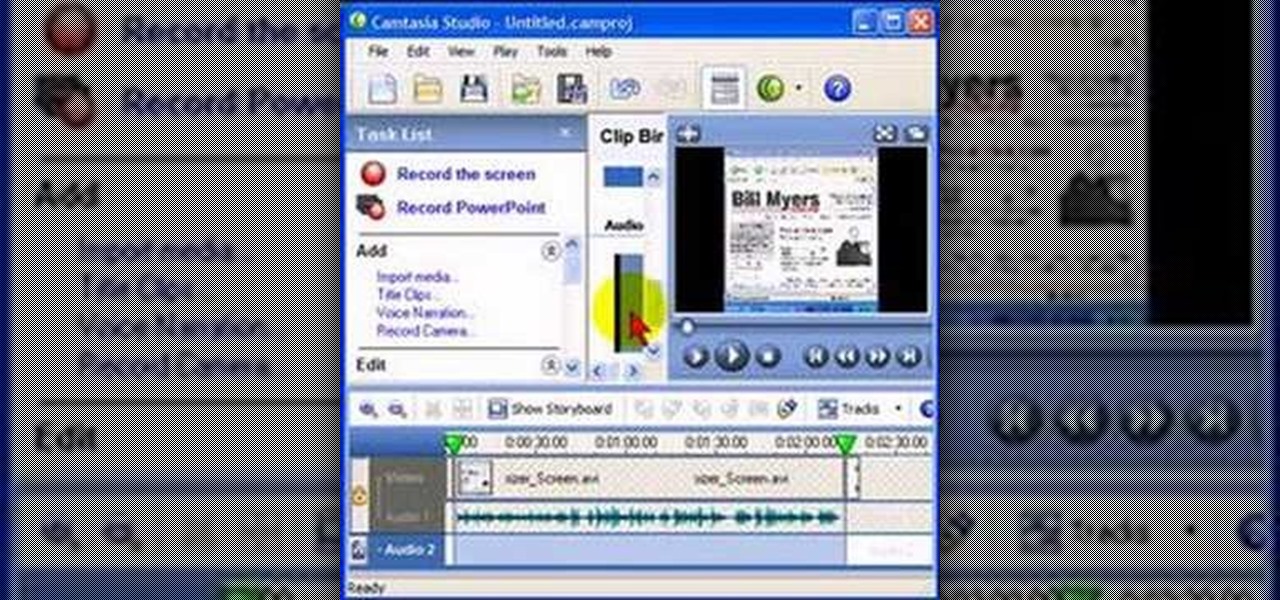
A short tutorial with Bill Myers showing how to add a background audio track to a Camtasia Studio screencast.

This shows how to get a video as a wallpaper on your iPod touch or iPhone. This has no bugs, so feel free to change your background.

Check out this video to learn how to origami a flower with this demonstrator's interesting design. The awesome giraffes in the background are also the guy's design.

Learn how to make it look like the subjects of your photos are spinning by changing the shutter speed and making the background streak.

This video is a demonstration of painting a modern work with elements surrealism. The composition includes elements of cubism in the background, a simplified face, flat spacial depth, and a fantastical positioning of a candle. The work is done in oil paints.

Presentations, whether to give a marketing pitch for work or a lecture about biomes for your class, are pretty boring as is. So to use slides that have nothing but blank, boring blue or white backgrounds doesn't exactly help to keep your audience captive.

How to do the Bus Stop, with early 90s house music, Fast Eddie Acid Thunder, Betty Boo background, The Sound Factory.
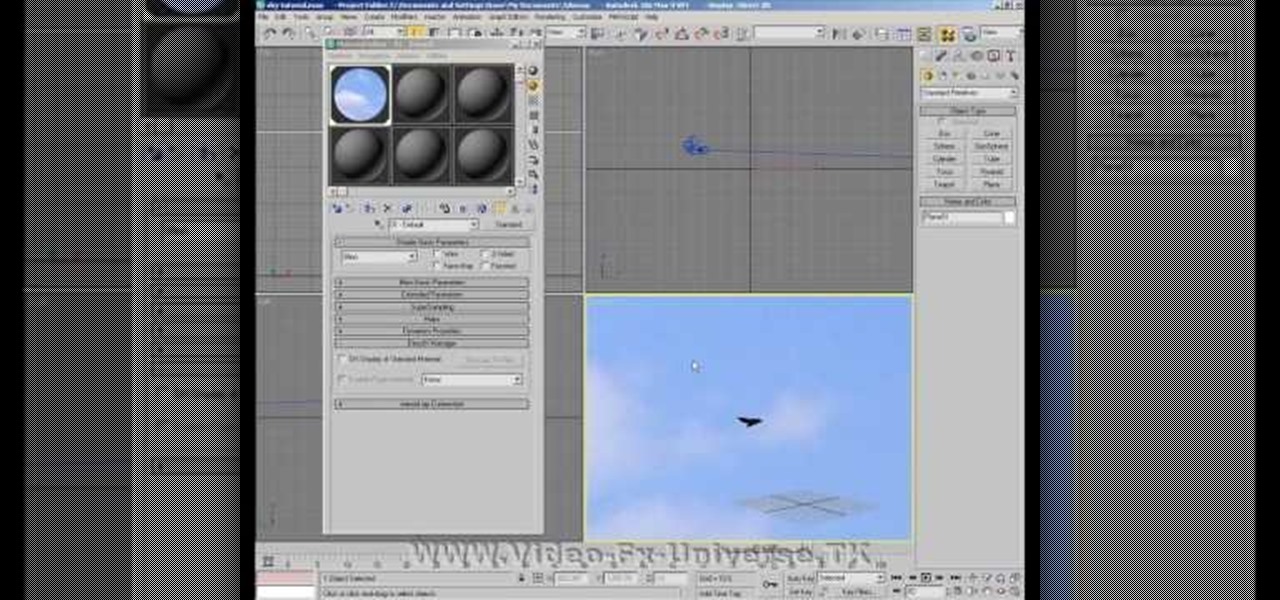
This 3ds Max tutorial shows you how to make a sky background or backdrop for your animations or videos. The second video shows you an alternative way to make a 3D sky using a sphere instead of a plane.

Jennifer shows how to spice up the background of your video using cookies (aka cucaloris or cucalorus). Cookies are lighting accessories that are cut out shapes that cast a shadow.

This quick Photoshop tutorial describes the process of removing a solid background (usually a green screen) from an image. This process is known as chroma keying.
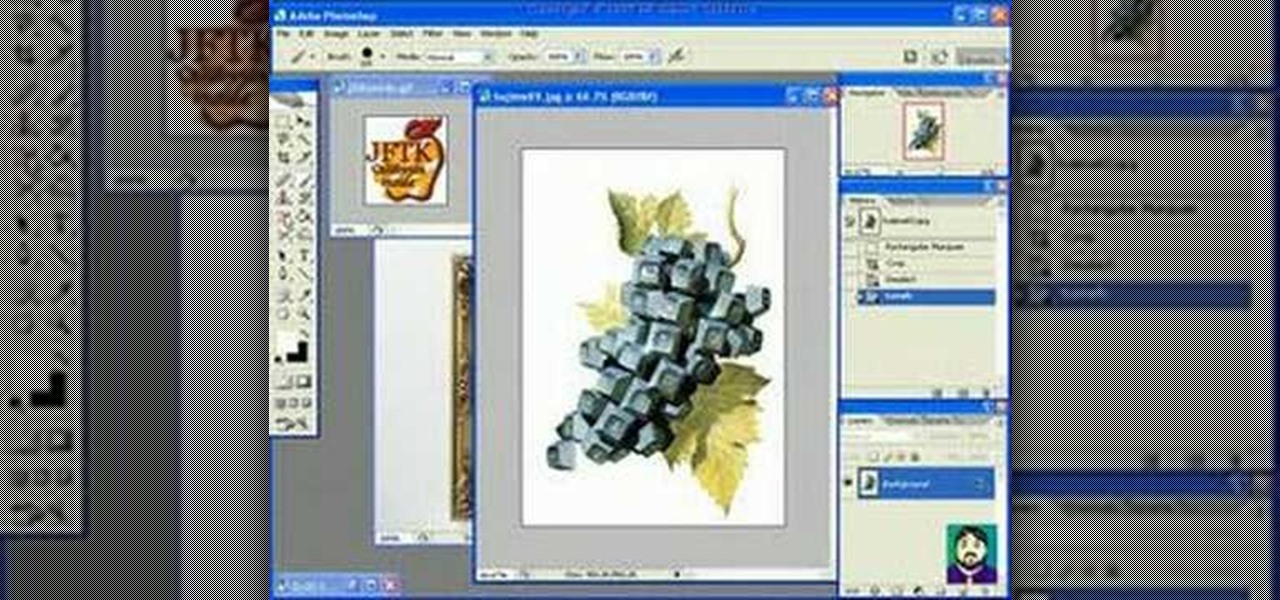
A tutorial on using Adobe Photoshop's magic eraser tool and how to create "Transparent GIF's" -- or pictures with a transparent background in Photoshop.

Removing/adjusting any odd shape in Photoshop is a pain in the ass. But it probably doesn't get more complicated than cutting out hair. Whether you need to trim a bit off that fro or just want to fix your hairstyle, check out this Photoshop tutorial to learn how to cut your hair using layer styles.
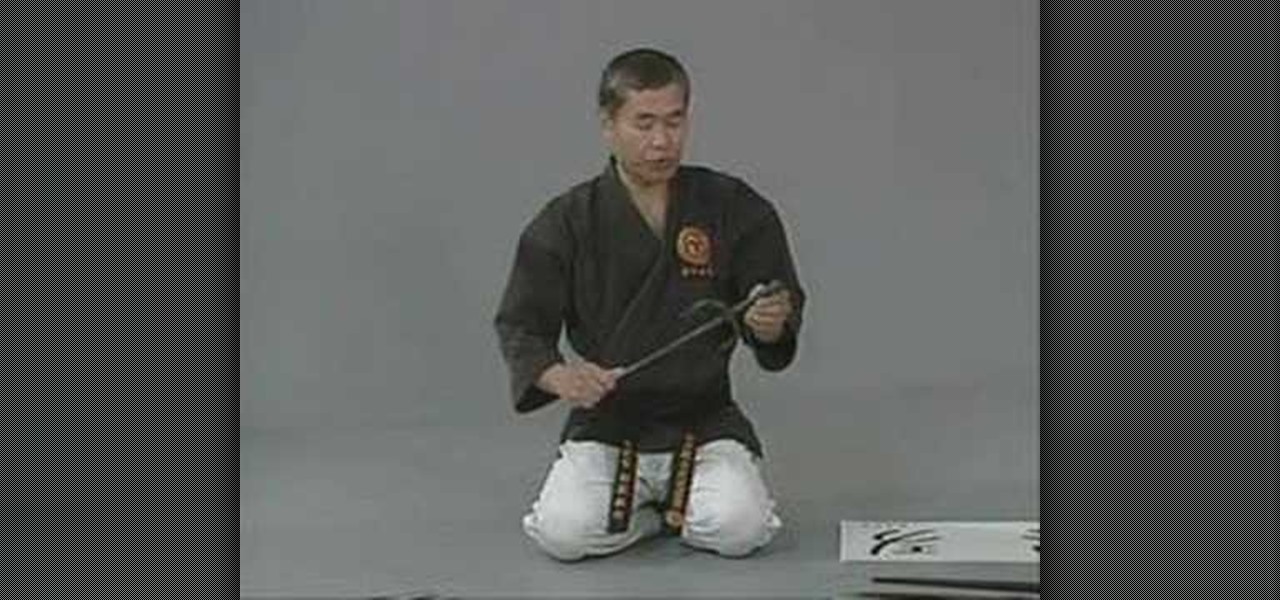
This video is an introduction to the sai, with historical background and proper size selection. If you want to learn how to use the sai, then you should start by watching this video before purchasing them.

Learn how to use Microsoft Publisher to add a shadow to text or objects to make text or objects stand out from the background of your Publication.

Whether you need a repetitive background for Twitter or your Tumbler account, an attractive pattern is crucial for establishing your personal style and brand. And you don't have to resort to mass-distributed image software or online pictures to fill your walls with.

Use Adobe Photoshop to create text with a sand-like texture, using the same displacement effect design pros use to blend text or objects seamlessly into picture backgrounds.

You can learn how to draw an image on open canvas. In this video, a man's face is drawn and the artist begins by drawing a large circle which becomes the head. The original sketch is in black and white, but then the background becomes red.

First of all you have to go to Photobucket. In the search option you have to type in '3d gif''. Now click 'search'. You shall get a number of photos and you can select the image that has red color moving screen. It is better to get image this way without a virus. Now you have to right click on the image and save as '3d image animation wallpaper' and click save and then save it on your desktop. Now right click on your desktop and click on the properties. Now go to the desktop and then select ‘...

In this Software video tutorial you will learn how to change the font color in Word 2007. The default font color in Word 2007 is black. But, you can change the color of the font to just about any color that you want. Click on the ‘home’ tab of the ribbon on top of the page and you will see a small window with the letter ‘A’ in it. Click on the arrow next to it and it will display a color palette with automatic, theme colors, standard colors and more colors sections. Here you select any color ...

In this video the instructor shows how to make a simple flash click-through photo gallery with Action Script 3. First the instructor shows a sample gallery that you can make using this tutorial. To do this open a new flash action script 3.0 file. The first thing you have to do now is, in the right hand side change the document size to 750 by 500 pixels and give it a dark back ground color like dark gray. Now open the image that you want to use in this album by dragging them on to your flash w...

Stephanie Valentin teaches us how to draw a stone angel in Photoshop. You create a new document of 1100 x 200 pixels. You sketch the character with a black brush of 5 pixels and 100% of opacity on a new layer. Keep this layer of the whole painting process. Then create a new layer, filling the shape with a dark color. Use a hard brush of 25 pixels and 100% opacity. Create a new layer Light 1, apply large lights with a soft round brush of 20 pixels and 35% opacity. Apply a Gaussian blur of 8 pi...

A great free video training from tasktutorial on how to create a cartoon cloud in Adobe Illustrator. All the project files are available to download for free at the Adobe website. First create a background: select the rectangle tool then create a new layer and draw a rectangle across the canvas. Now select the path, go to gradient and edit the it a bit until it's a shade of blue. Lock the gradient and create a new layer. Select white fill color and 2 point black stroke and draw a few oval sha...

When you press the Home button on your iPhone SE, you're not quitting your current app. Instead, it stays open in the background. If an app ever bugs out on you or you don't want it to run in the background, you'll need to force-close to quit it completely. Doing so is also helpful when your app switcher gets too cluttered, and you find it hard to switch between apps because of it.

Producing professional video can be expensive and time-consuming. Green screens are cumbersome and require a lot of space, whereas dialing in the perfect lighting comes with its own challenges. For people working on a budget and space constraints, achieving the ideal background can be a nightmare.

Google Keep now has a dark mode. If your device is running Android 10, it kicks in automatically when you turn on the system-wide dark theme. If your device is not running Android 10, you will have to manually switch on dark mode for each app, including Keep. The benefits of dark mode include increased battery life, reduced eye strain, and improved readability.

Portrait mode works with any dual-lens iPhone, as well as the single-lens iPhone XR, and lets you take impressive portraits with blurry, bokeh-filled backgrounds. Portrait selfies, on the other hand, are only available devices with Face ID. But that's only for Apple's Camera app itself — third-party apps like Messenger have "portrait" selfies for any iPhone — as well as any Android phone model.

The Super Bowl of bicycle racing, the Tour de France, added augmented reality to its TV broadcast this year.

The research team at Google has found yet another way for machine learning to simplify time-intensive tasks, and this one could eventually facilitate Star Wars-like holographic video.

After testing a series of Android 8.0 builds, Essential hit the reset button and jumped to Android 8.1 Oreo. The beta program didn't last long, as Essential has now released the official 8.1 update to the masses. The features from the 8.0 betas are all still there, plus a few goodies specific to the updated version. We'll highlight the standouts here.

Apple continues to impress the AR world with game-changing innovations that add to their already incredible products. The company's most recent endeavor has been to plunge into the world of augmented reality with the announcement of their ARKit.
Android O doesn't have an official code name yet, but it's certainly got plenty of cool new features. The OS won't officially debut until Q3 2017, but we've gotten our hands on some of the updated stock apps thanks to the Android beta program.

Google's YouTube Red is an awesome service, particularly in the United States where it comes bundled with a subscription to Google Play Music. You don't have to worry about ever seeing ads again on any videos, you can continue playback after you exit the YouTube app or even when you turn your screen off, you can download videos for offline playback, and you'll have access to YouTube Music.