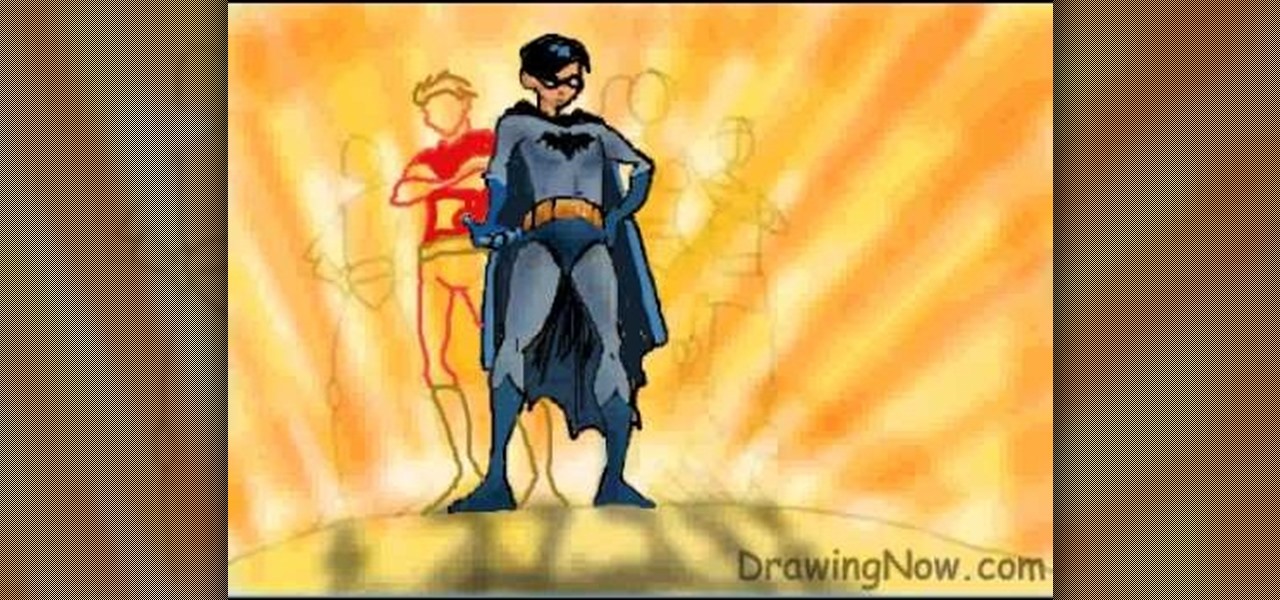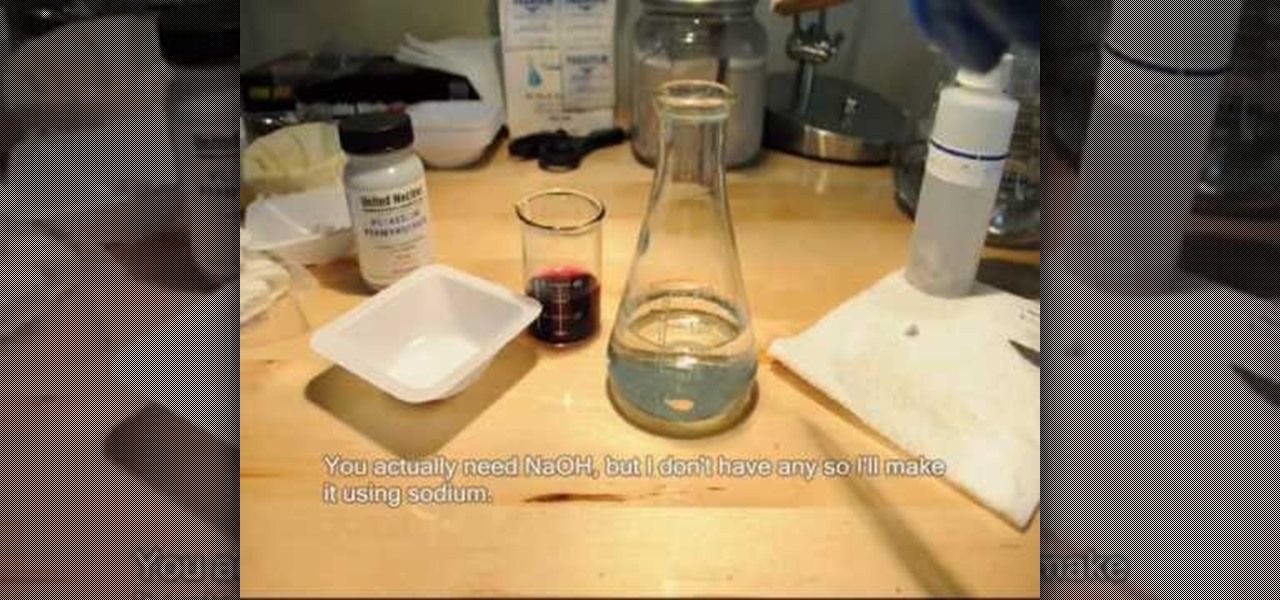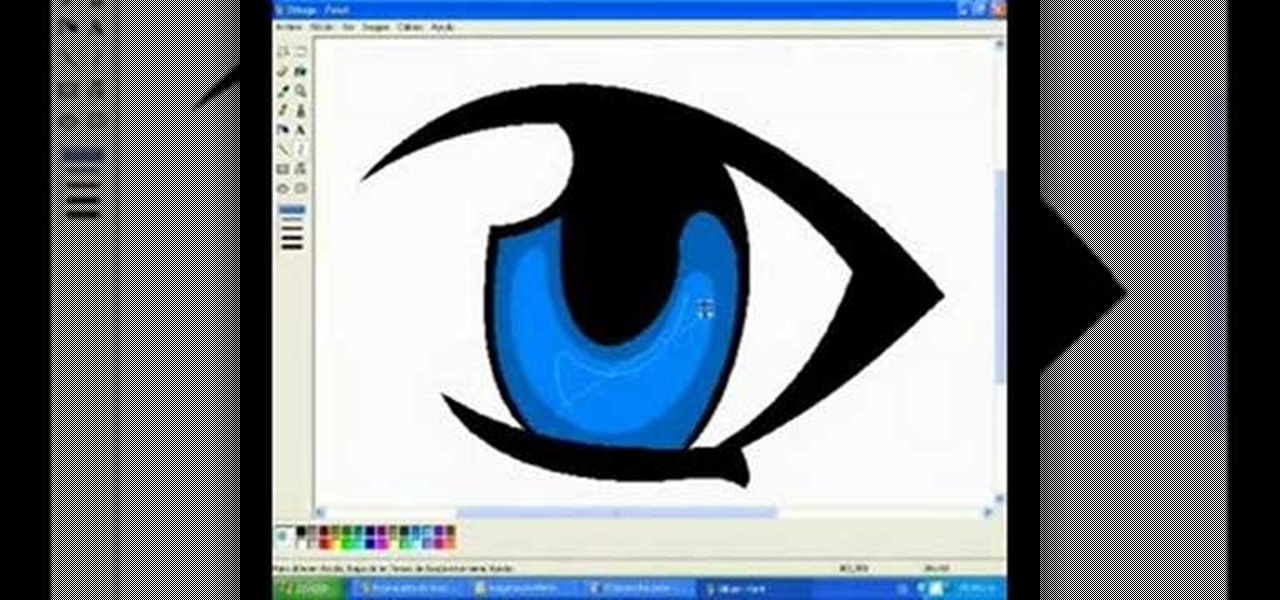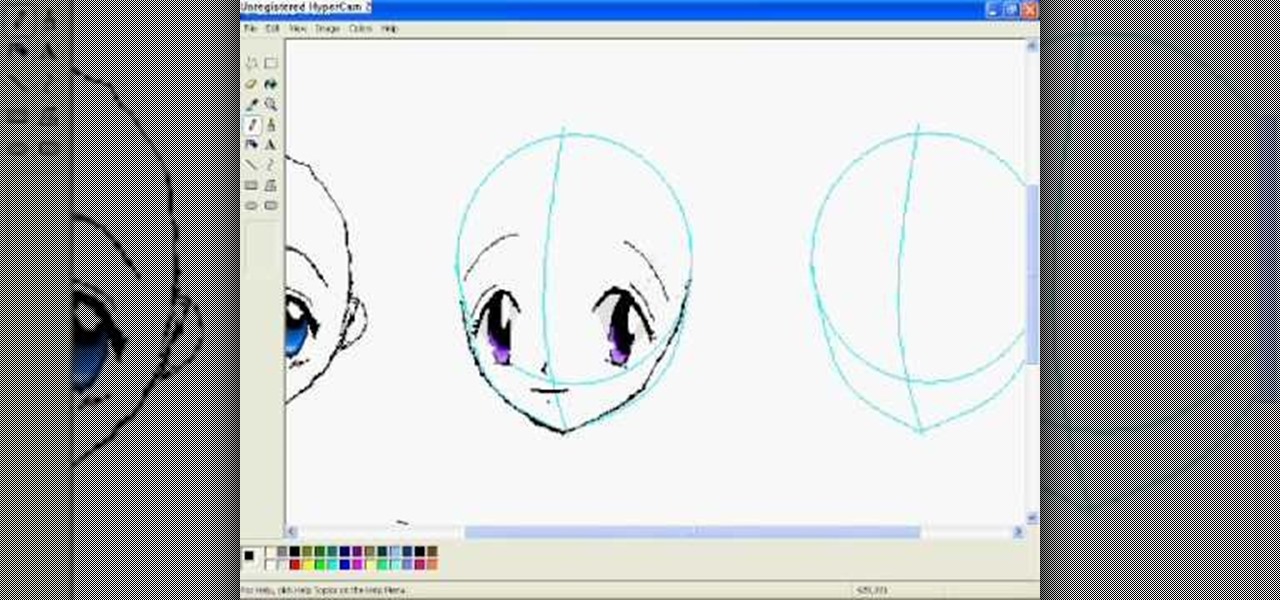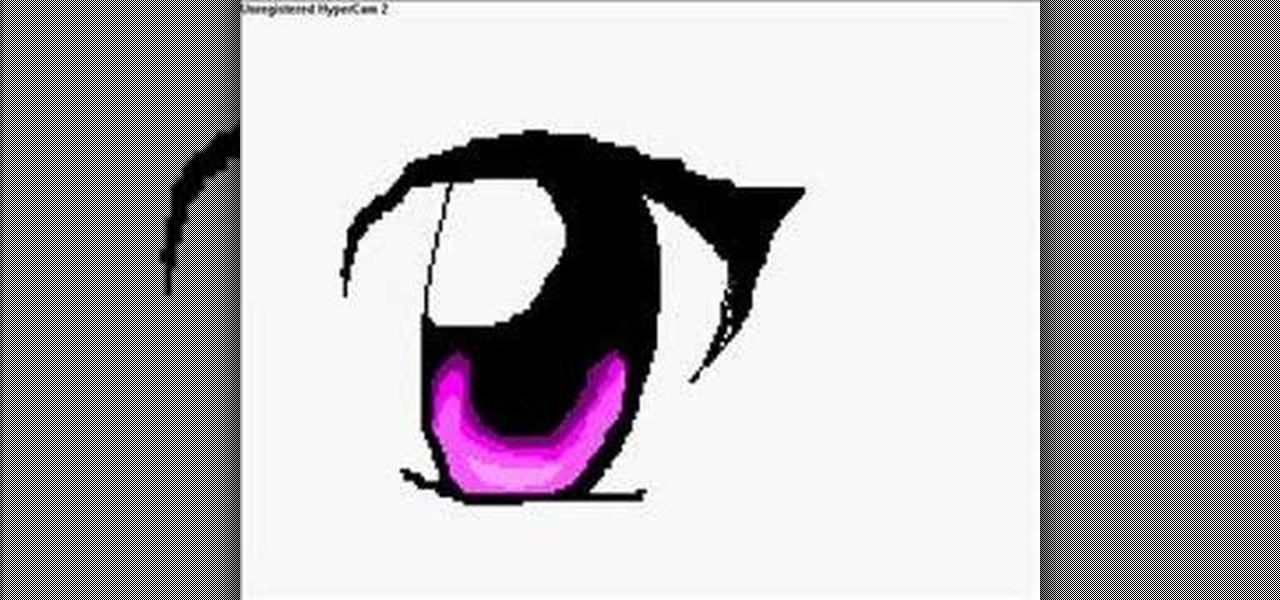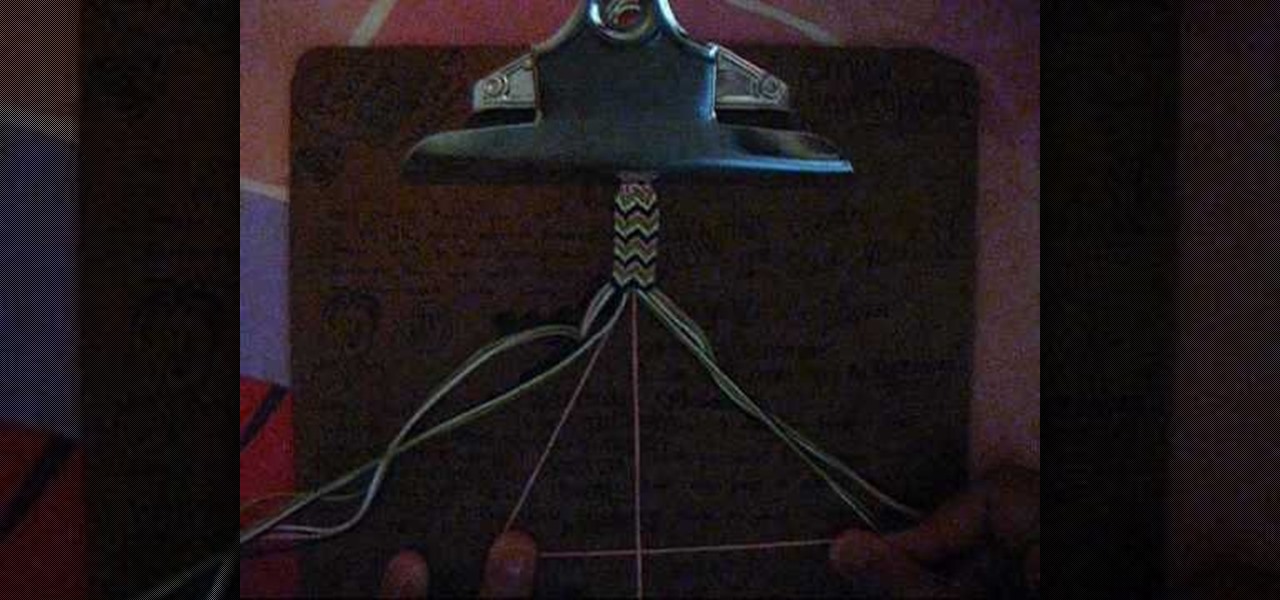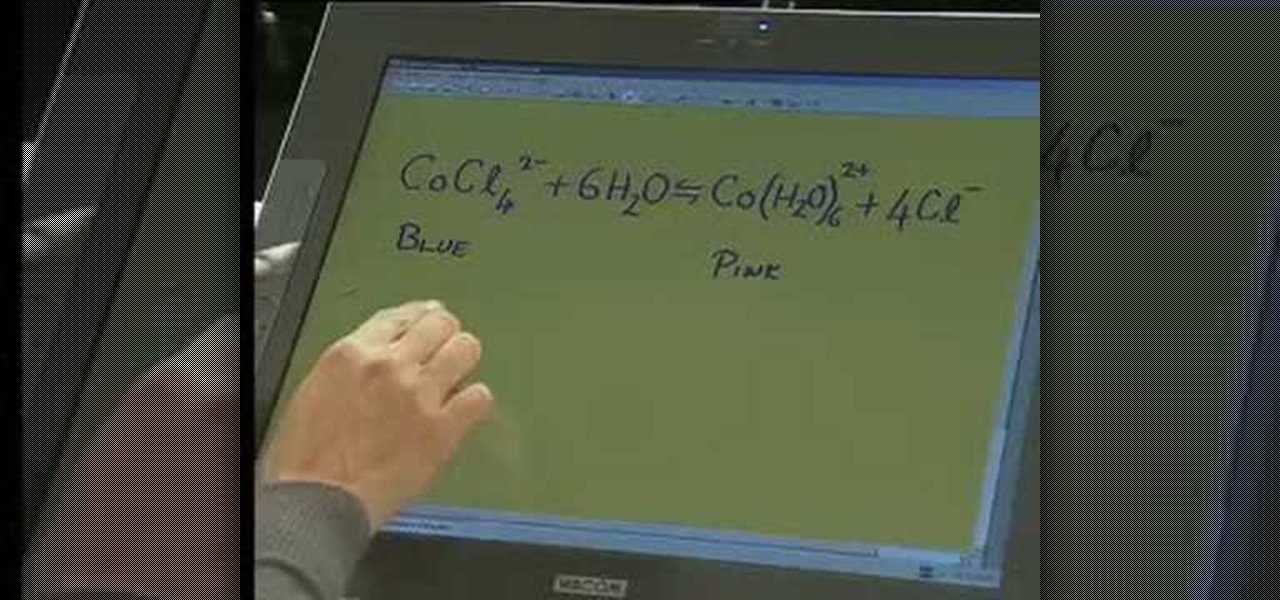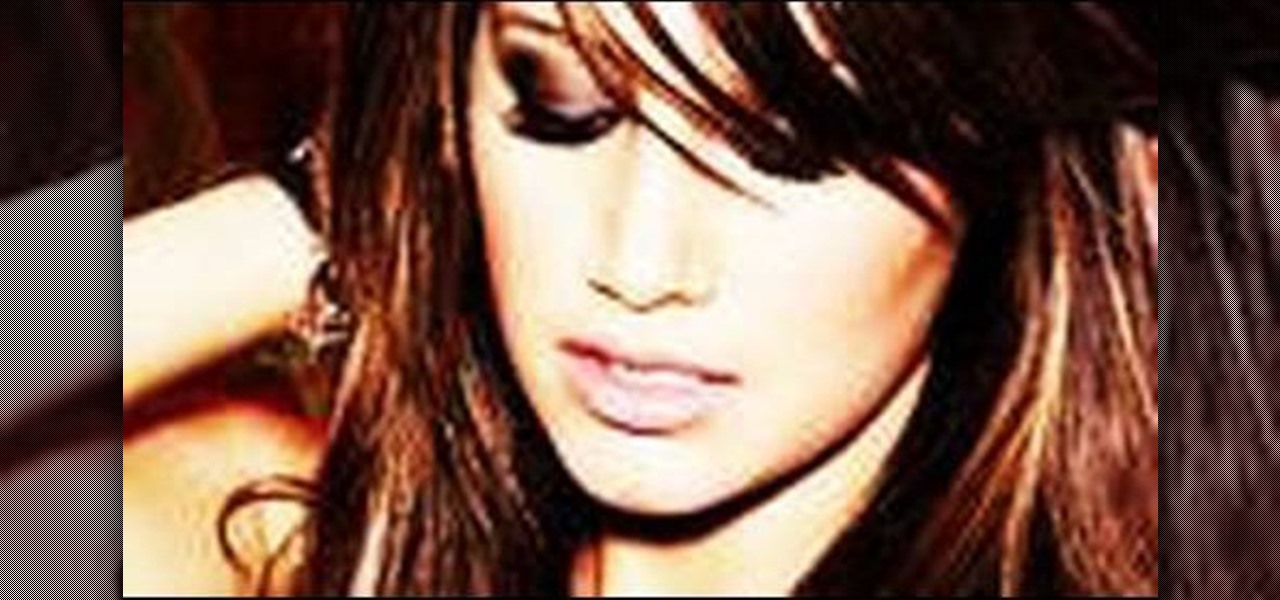This video will show you how to draw roses in MS Paint or using a pencil, a marker, a sheet of paper and some colors. Just follow these instructions from the video. The first thing that you will need to draw is the sketch of it. Complete the tulpin with all the details just like in the video and continue it with the flower. Now make two more flowers and now you can use the marker over the sketch. The last thing to do is to color the drawing with the colors used in the video. And now you're done.
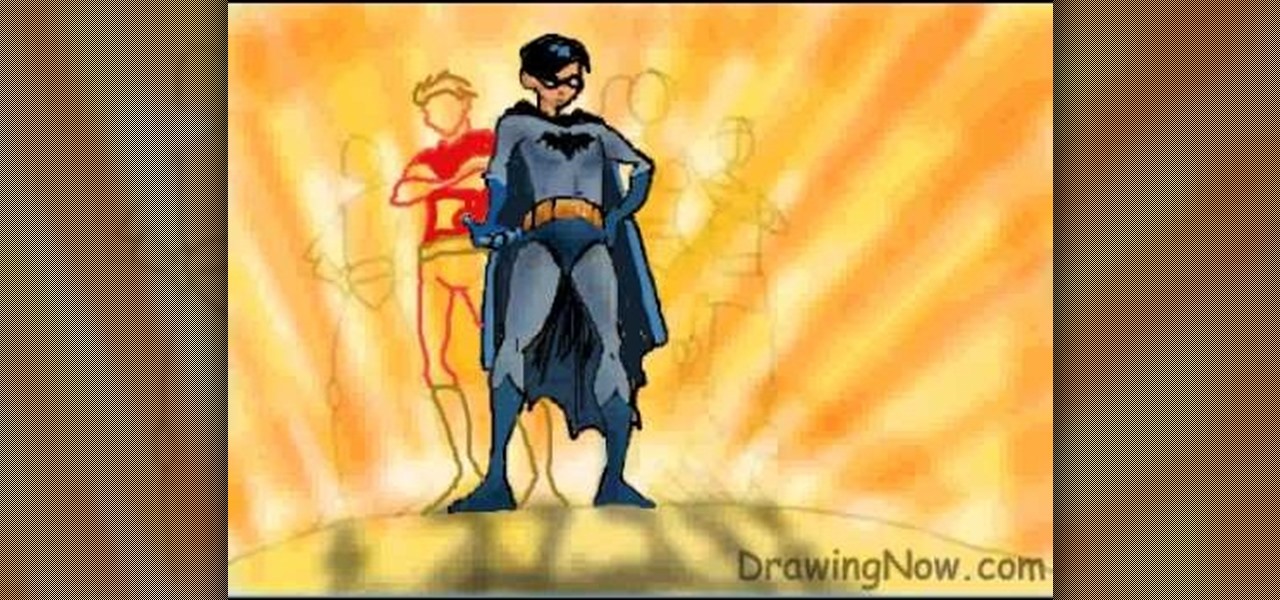
In this tutorial, we learn how to draw the cartoon Teen Titans. Start off by drawing the basic outlines of all the characters. Use circles and basic lines to draw out the outlines of them all standing together. From here, draw in the color for the background behind them, then start adding in details for each of the characters. Draw in each of their outfits, as well as facial features. Use lines and shading to make the characters look more realistic. Color them with the appropriate colors for ...

Take three strips of cloth, ribbons, lanyards or embroidery floss, and use the following tutorial to make a lovely three colored friendship bracelet. You can turn this into a necklace, or bend it into a loop to make a keychain.

In this free video software tutorial, we learn how to color correct a product photograph within Adobe Photoshop CS5. Whether you're new to Photoshop or are a seasoned user looking to better your understanding of Photoshop CS5, you're sure to be well served by this quick video guide.

In this clip, we learn how to use Flash Player 10 color management options within Adobe Flash Professional. Whether you're new to the Adobe's popular Flash authoring application or are a seasoned Flash developer merely looking to better acquaint yourself with Flash Professional CS5, you're sure to be well served by this video guide.
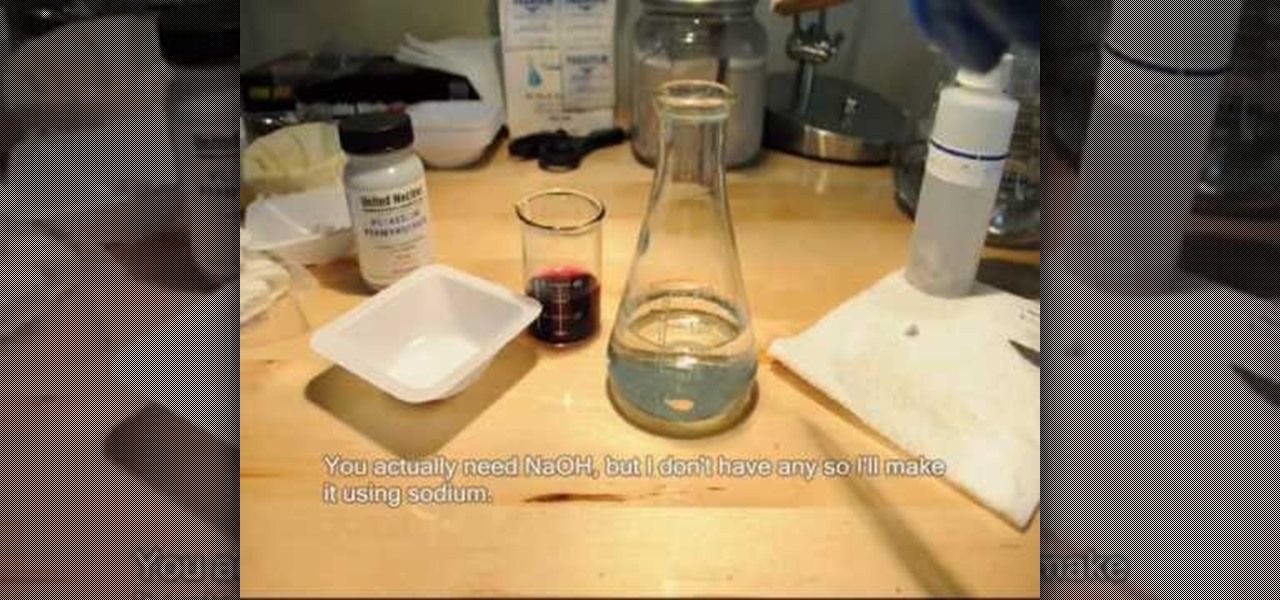
This free video science lesson from the Home Scientist demonstrates a simple technique for creating a color-changing solution with sodium permanganate, sodium hydroxide and sugar. For all of the relevant details and detailed, step-by-step instructions, as well as to get started trying this experiment yourself, watch this home-science how-to.

Teach your young child about shapes! This tutorial shows you how to make a teacup out of rectangle shapes - both perfect and trapezoidal. All you need is some colored paper, glue and safety scissors (and markers or colored pencils to decorate your tea cup)

In this tutorial, we learn how to make a truncated tetrahedron from balloons. This will involve a lot of twisting of your balloons, so use lots of colors to make it shine. Make sure you leave enough space in the balloon so that you can get all of the twists you need to. Twist bubbles throughout the balloon and then create a circle with it. Connect this color with other balloons that you create with different colors. As soon as you are done, these should all connect together and make a truncat...

In this video, we learn how to create a modern bokeh effect in GIMP. First, start a new image and then change it to the size that you want. From here, click on the paint can and then fill your box up with a color. Then, create a new layer and name it "bokeh background". Click on this layer and then use the paintbrush tool to paint a small brush with color onto it. Start to paint on small dots and you will see that there are small tiny star like dots that start to appear. Then, fade these out ...

In this free video software tutorial, you'll learn how to fix washed-out colors in Sony Vegas Movie Studio. Whether you're new to Sony's popular non-linear editor or a seasoned digital video professional merely looking to pick up a few new tips and tricks, you're certain to be well served by this video guide. Take a look.

In this tutorial, we learn how to make and arrange a painting palette. First, you will need to buy a large palette that can handle a lot of different colors on it. Now, use the sides to add in the different colors that you are going to use. Use the middle of the palette to mix up colors while you are painting or doing different crafts. You can also use a large paper plate to make a paint palette if you don't have a palette nearby. Anything that is flat with a lot of room on it will work, so g...

In this video, we learn how to draw a manga eye in MS Pain and make it blink. Start out in Paint and draw the outline of the eye. After this, color the outside area in black and then fill in the pupil area of it. Color the eye blue or any color that you desire, then add in lines to the middle of the eye to make it look more realistic. Leave white around the edge of the eye. Create an eyebrow over this, then add it to a flesh-toned background. Once you have done this, you will be finished with...

In this video, we learn how to clean a pasta machine for polymer clay. First, take a diaper wipe and scrub the blades. Then, roll the wipe through the blades. Scrub all over the machine and roll your blades several times while scrubbing on the inside. Roll the wipe inside the machine several times or until the machine starts to roll through with clean lines. That way you will not get different colors when you use white clay. Push white clay through the machine to see if other colors show up. ...

In this video, we learn how to ink and color in Photoshop. First, you will want your background and sketch in two layers. Make a new layer which will be the layer you ink your art on. Move the opacity down on this, then zoom in and start inking your art. Use a normal brush in whatever size will fit your art the best. Take your time, then start a new layer when finished. Color the areas of the picture, then when you join these layers together, you will have an entire drawing finished. Make sur...

In this video, we learn how to draw anime eyes in MS Paint. First, draw the round circle for the head and draw a line in the middle for reference of where the eyes will go. To draw large eyes, draw two round circles and then a small pupil at the top. Color the pupils in black and color the rest any color you'd like. For female eyes, make the pupils much larger and add in eyelashes on the eyelids. Shade in underneath the lids and add white to show they are glossy. These are both great looks fo...

A great craft for a rainy day! This project is very simple and only requires some construction paper in various colors (brown, pink, red, orange, purple, yellow and blue), glue, scissors and brown marker. You can add glitter or stickers to the 'frosting' if you want.

In this tutorial, we learn how to change the default colors of the iNove 1.4.5 WordPress theme to red, green, yellow, blue or purple. It's an easy process and this video presents a complete guide. For more information, including a full demonstration and detailed, step-by-step instructions, watch this helpful home-computing how-to.

In this tutorial, we learn how to draw manga in MS Paint. Start by drawing false eyelashes to case the eyes inside of. Next, draw the false eyelashes underneath the eye, then draw the actual eyes in. Make sure to give them large pupils. Add in a bright color for the rest of the eyes, then add a lighter shade of the color at the top for a highlight. You can copy and past one eye, then flip it to make them both exactly the same. After this, draw the nose and the mouth underneath, making them mu...

In this tutorial, we learn how to make a double arrowhead friendship bracelet. First, you will need two strings of the color you want that are 70 inches long. Then, tie these into a knot and put it underneath a clipboard. Now, separate these into four groups, then start to separate into colors. After this, find the color in the middle and start to braid and pull twice. Then, you will start to braid the other pieces of string in together so you are making to arrowheads right next to each other...

In this video, we learn how to repaint your car in Photoshop CS4. First, open up Photoshop and open up the car you want to change. Now go to image, adjustments, then hue/saturation. After this, choose a yellow hue and click on different areas to change the colors that you are seeing. You can choose a different color if your vehicle is blue, brown, black, etc. After this, move the bar on the hue lever and you can change the entire color of the car. You can change it from purple to pink to neon...

In this tutorial, we learn how to draw Palkia vs Dialga. First, you will need a pencil, pen, sketch paper, and colored markers on hand. Now, start to draw the characters by drawing the outlines of their bodies first. After you have completed this, start to draw in the details of both the characters. Make sure to draw in even the smallest details that are featured on their wings and throughout their body. Next, you will use a pen to shade in some areas darker and trace over, then use the marke...

In this video, we learn how to easily make a tutu. First, you will need to gather all your materials, then cut the length of the ribbon or elastic you need. Then, grab your materials and cut out strips of it to place onto the elastic. After this, tie the tulle onto the elastic going from color to color as you continue. Once you reach the end of the skirt, you will have a cute tutu that is ready to wear. Making this yourself can save you a lot of money, and it can make several rather than just...

We love our neutral makeup colors, but when it comes time for a big bash we bring out the fun stuff. Experiment with color without totally plunging out of your comfort zone by creating the look presented in this makeup tutorial.

A video which shows a reaction in which cobalt chloride reacts with water to form a hydrated form of cobalt and chloride ions.

In this clip, you'll learn how to use Nik Color Efex Pro filters when working in Adobe Photoshop or Photoshop Elements (PSE) with your Wacom tablet. It's easy. So easy, in fact, that this video tutorial can present a complete, step-by-step overview of the process in just over eight minutes. For more information, including detailed, step-by-step instructions, take a look.

Granny squares are a basic crochet project, which you can use to make doilies, coasters or even connect together to make an afghan or blanket. This tutorial shows you how to make a basic granny square with two separate colors and a circle in the center.

Bring out the colors in your clouds and sky images - or any other picture you want to retouch. This short tutorial shows you how to use the gradient tool in Adobe Photoshop and s-curves to adjust the color and contrast in your image.

Most crochet projects are going to require you to change colors of threat or join two skeins at some point, and that means changing threads. Watch this video to learn an easy trick to changing thread that will make your crocheting life easier.

In this clip, you'll learn how to use the Live Paint tool to color in type when, for example, designing a book cover within Adobe Illustrator CS5. Whether you're new to Adobe's popular vector graphics editor or just looking to pick up a few new tips and tricks, you're sure to enjoy this free video software tutorial. Take a look.

You can replicate the effect of the hand-tinted photographs of the 1920s and 1930s within Photoshop. Start with a grayscale black and white picture, and then use the techniques outlined in this tutorial to get your own hand-colored effect for your digital images.

You can certainly use Photoshop to do do freehand figure drawing! This tutorial shows you how to make a drawing, starting with a sketch, from a photograph while using Adobe Photoshop. Then add in some coloring, shading and highlights, and then use color theory to bring out the most important lines.

Make it look like your camera is shaking and add in a flashing, color-changing light (great for music videos!). You can create this effect (without losing any video quality) using the software program Premiere Pro using this easy technique and by altering some of the color filters.

If you have yourself a serger sewing machine, and you've already learned how to thread a Singer Finishing Touch serger sewing machine with differential feed, then you're eventually going to have to change the thread colors. This tutorial will show you how easy it is to rethread (without unthreading) the Singer serger (14SH654), which has 4/3 thread capability. Singer also has a PDF available with detailed threading instructions.

In this video, we learn how to get a bronze smoky eye inspired by Ashley Tisdale. First, prime your eyes and then apply a dark gold color to the eyelid. After this, apply a brown color to the crease of your eye and blend it outward with the gold. Next, apply a white color underneath your eyebrow as a highlight. Grab a black eyeliner next and apply it in a thin line on the upper lash line. Now, dip the pencil brush into black eyeliner and smudge it out onto your upper lash line. To finish, app...

In order to create a Jennifer Lopez inspired makeup look, you will need the following: a base for your eyes, blush, a bronzer, Maybelline quad eye shadow, false eyelashes, liquid liner, and a moisturizer.

In this tutorial, we learn how to do an Evan Rachel Wood True Blood inspired makeup look. First, apply white shadow onto the lid on the inner corner and on the lower lash line. Next, apply a light pale color to the rest of the lid, then apply a brown shadow onto the eye in the crease. Brush a light white color underneath the brow to create a highlight, then line the eyes with a brown pencil on the lower lash line. Liquid eyeliner will now be applied to the top of the eyes, making it wing out ...

In this tutorial, we learn how to do an Arabian peacock makeup look. First, add primer to the eyes, then apply yellow shadow on the inner crease of the eye. Then, take a lime green color and apply it next to the yellow, blending in on the edge. After this, apply a turquoise eyeshadow and pack it in to eliminate fall out. Blend this outward, blending with the other colors. Apply a piece of tape on the outer corner of the eye to create a cat eye. After this, apply a dark purple to the crease of...

In order to create a Hilary Duff inspired makeup look for $10, you will need the following: Maybelline's natural quad four smoke eye shadow, liquid eyeliner, face powder, terra cotta, fake eyelashes, mascara, and eyeliner.

The Aero desktop experience dresses up your PC with translucent window glass, cool graphics, and new colors. Plus it has new ways to help you get around your desktop. The Aero desktop experience is available in the Home Premium, Professional, Ultimate, and Enterprise editions of Windows 7.

Hold your moolah in style using this duct tape wallet. Leave your friends with their Dior clutches and fancy business wallets - this duct tape wallet is SO much cooler! Featuring a woven pattern, you can weave two duct tapes in whatever colors suit your fancy.