
How To: Pick the right hair color
Before applying light highlights, all-over hair dye, or gray coverage, learn tips for picking the right hair color for you in this free hair coloring video series from a professional hair stylist.


Before applying light highlights, all-over hair dye, or gray coverage, learn tips for picking the right hair color for you in this free hair coloring video series from a professional hair stylist.

Tips for kids and parents alike on how to make playdoh, silly putty and colored noodles at home, all in this free arts and crafts video series!

Soap is an incredible thing and this how-to shows some of its incredible qualities. You'll need a plate, some whole mile, some food coloring, some Q-tips and some dish detergent. It's an explosion of color! Some very unusual things happen when you mix a little milk, food coloring, and a drop of liquid soap. Use the experiment to amaze your friends and uncover the scientific secrets of soap.

While neutral eye shadow colors flatter everyone and a tutorial for creating a neutral eye look will suit all eye shapes and colors, once you venture into more colorful options you'll get the best bang for your...eye color if you follow the color wheel.

Color and contrast are two separate, yet still related, qualities of any image. With Photoshop, it's possible to adjust the color without touching the contrast, and vice versa. This tutorial by the King of Photoshop, Bert Monroy, walks you through how to do both separately.

In this Family video tutorial you will learn how to make a lava lamp as a cool science experiment for kids. For this project you will need food coloring, water, vegetable oil and antacid pills. Take a bottle and fill quarter of the bottle with water. Fill up the rest of the space with oil. The water and oil will remain separate. Now drop food coloring in to the bottle. Each color will behave differently. For example, green settles at the bottom, yellow stays in the middle, red dissolves right...

In this video tutorial, viewers learn how to add to the Fire Mozilla browser tabs. Begin by going to the Firefox Mozilla add-ons site and search for "colorful tabs". Click Add to Firefox to install it onto your web browser. Once installed, the browser tabs will be randomly assigned to a color. In the add-on options, users are able to configure the color scheme, selected tab and miscellaneous. This video will benefit those viewers who use Firefox Mozilla as their web browser, and would like to...

A Mastermorphix is sort of like a more intense version of a Rubik's Cube. This tutorial will show you how to solve this triangular puzzle. Basically, once you know how to solve a normal Rubik's Cube, you will be able to master this in no time.

How to keep your pansies healthy year round

From TutVid comes a great Photoshop tutorial. Follow this short tutorial and learn how to change someone's eye color.

Watch this fine art video tutorial to learn how to glaze oil paint over colored pencils. "What you are seeing is a short time lapse of me layering color with illustration markers (prismacolor) and color pencils. I have discovered that using markers and color pencils is a much faster way to build a foundation for a painting (if you could still call it that).

Since its invention in 1974, the Rubik's Cube has become a favorite pastime among geeks, puzzle lovers, and other similarly unique individuals. It is currently available in four basic flavors; Rubik's Mini, Rubik's Cube, Rubiks Revenge, and Professor's Cube. This video tutorial will cover the basic terminology and notation used in solutions for each.
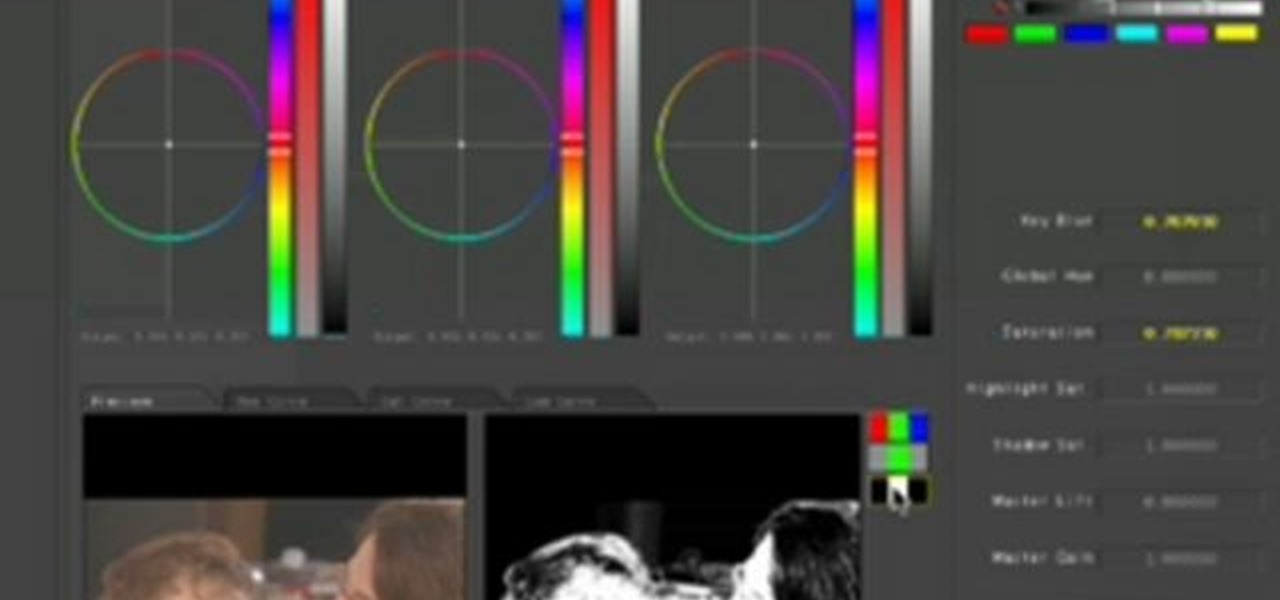
Secondary color correction is used mostly to adjust the skin tones of people in your film. This tutorial show you how Apple Color lets you quickly and easily adjust the skin tones of the actors and actresses in your film project.

In order to make a multi-colored paper cube, you will need the following: 6 pre-made folded squares, which can be found separately.

Are you bored with the limited color options available for your pets by default in the Facebook game Wild Ones? Brighten your life by hacking! This two-part video will teach you how to hack Wild Ones using Cheat Engine to change the main and detail color of your pets to any color that you can find the HTML color code for.

Sin City used some of the coolest visual effects of any recent film. This two-part video uses a clip from the iconic film as an canvas to which we can apply some other editing effects using Adobe Premiere Pro. Specifically, the first part covers using color passes to absorb colors and adding a mask to focus the color spot. The second covers animating a garbage matte with keyframes and other topics. Unfortunately there is no link for downloading the Sin City clip from the video, so you are goi...

Looking for instructions on how to remove color casting when restoring photos in Photoshop? Look no further. Whether you're new to Adobe's popular image editing software or simply looking to pick up a few new tips and tricks, you're sure to benefit from this free video tutorial from the folks at Britec Computer Systems. This video offers a step-by-step guide on how to get rid of color (or colour) cast when restoring scanned photographs.
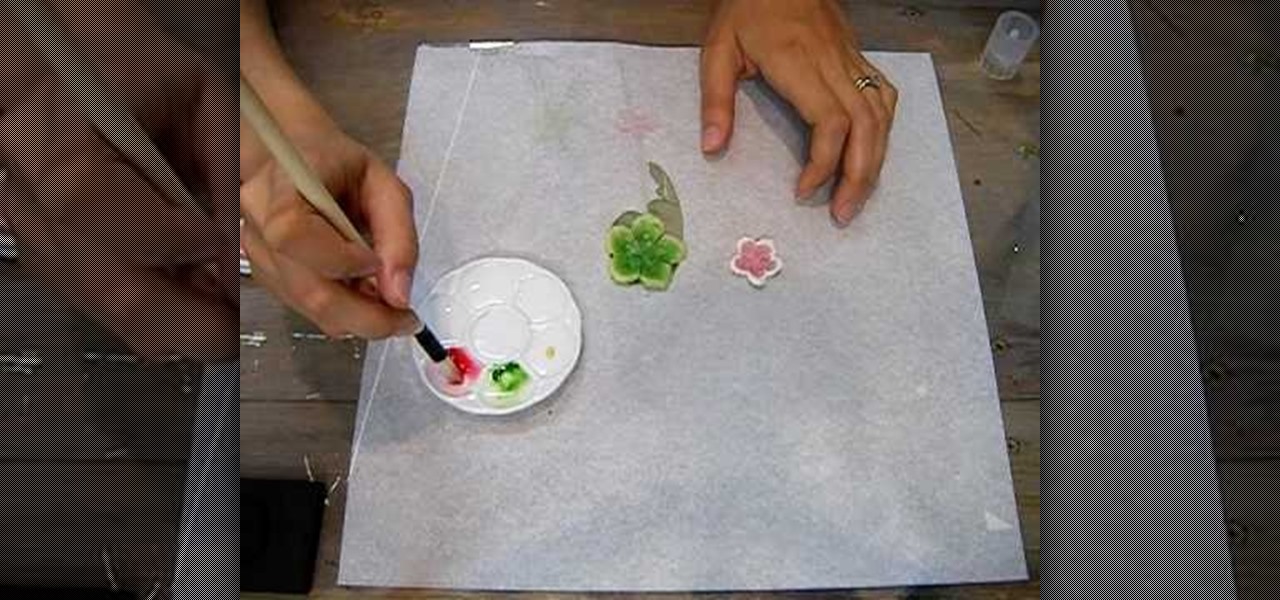
Supplies needed1. flower cut outs (you can buy them from A Piece of Craft)2. Water colors3. paint brushes4. clean water5. heat gun5. Water color pallet

In this video, we learn how to make homemade lip color with palette. First, start off with a mixing bowl and a small amount of Vaseline. Pick any type of color you want, whether it's blush, eyeshadow or foundation, add this to the Vaseline. Mix this together using a small spatula. You can add more colors as you desire to get your wanted colors. Make sure the color is mixed well and is well-blended together. When you're finished, test the lip color out and apply it to your own lips. To save it...

Photoshop's hue & saturation tool is great for tweaking the colors of an image en masse but what if it's only one particular color that you'd like to enhance or change? Then, my friend, you use the color replacement tool. This video tutorial will show you how to use it in Adobe Photoshop CS4.

Nichole Young demonstrates how to hand color using layer masks in Photoshop CS4, which also works in Photoshop CS3. The procedure can be summarized in two stages: turning the picture you would like to edit black and white and then bringing color back into it to give it a hand-colored look. The black-and-white effect is achieved by creating a new layer over the background layer. The next step is to give the picture a warm look by adjusting the layer’s respective color balance. Then bring the c...

The video explains how to change the background color of objects using Photoshop in a simple manner. This way is better quick mask mode, because this way is more efficient and more advanced. First you click control G, Image control color and then you take the Image samples. The tutorial shows how the oranges are changed from their original color into a reddish color. Then it shows you how it adjusts the shadows of the oranges and the color of the leafs. The video is quick and it explains full...

Yanik Chauvin continues his online photo school with this video on how to change eye color in Photoshop. Yanik makes this complicated program seem simple as he shows exactly what steps to take to make realistic color change in the eyes of a person. He creates a layer that will be used to edit the eyes, then zooms in on and selects them. He picks a nice green color to use, shows what settings to use to make it look realistic, then applies final touches by changing the opacity of the new color....

Swirloflight teaches you how to draw a vase with flowers using a colored pencil. Start with a regular black pencil to sketch the flowers and base. You want to start off with basic shape and draw only what you need. You will now go to the next part, using the colored pencils. Don't go into great detail and don't be afraid of going outside of the lines while coloring in. The colored pencils are good for creating rich areas of color. After you're done with the vase and flowers, create a blended ...

For that, first, click insert, select any shape from the given options. Take drawing tools from format option. In that, we can choose from the most used colors , like, black, blue and red. Also we have options like, fill color. In that, theme color can be used for different type of colors. Also there are options for gradient colors, color effects. We can make 3D effects of the shape we inserted 3D options in format option. In text wrapping option, we have edit wrap points.

In this video, we are shown how to change the skin color of a person in Photoshop. He starts off by explaining that there are two different methods that you can use to change the skin color. The first method is through Hue and Saturation. With a couple of simple changes, you can change the tone and color of the skin. The second way is the more difficult method. You work through the color balance options in Photoshop. He explains that you will need to learn and play around with the color balan...

When it comes to knitting patterns, simple algorithms can have very aesthetically pleasing results. Take the simple color-graded hat. See how to knit a color-graded hat with this easy, up close demonstration by Judy Graham, Knitter to the Stars.

Impress others with your artistic skills by learning to paint a gypsy dancer on the computer. Construct a rough sketch line drawing of a girl dancing. Use a soft brush to airbrush some colors in. Use as few colors as possible. Don't worry about the value yet. This will be a basic map of what colors you want to use. Start adding darker colors in. Use a highlighter to add lighter colors. Use the soft edge brush to blend and a hard edge brush to define forms. Experiment to your liking. With this...

Match the color of objects on Photoshop. Take a picture of your self of one shirt that the shirt is on different color mean while choose the black tea shirt because it the traditionally one of the harder colors, change the image mode to the lab color for both images then use eyedropper tool and expose the info pallet select the neutral part of the image i.e. red. Hold down shift then we can see the icon changes then add contrast to it by hue saturation present in the layer pallet.

For all you women out there who do not fall into the normal categories, Anna Saccone offers some styling tips for both tall and petite women. For petite women, Anna suggests that you should wear just one color in order to elongate your body and fool people into thinking that you are taller. If it is not possible to wear simply one color, it is suggested that you have a 2 to 1 ratio of color in your outfit and that the colors do not clash too much, as this will seem to cut your body in half, e...

Learn how to make these brightly colored monkeys using Crayola Color Surge markers with this tutorial. You will need Crayola Color Surge Markers and Paper, school glue, erasable colored pencils, scissors, and recycled cardboard pieces. These brightly colored monkeys are a fun arts and crafts project to do with your kids. With this how to video you will be able to make paper monkeys with your family.
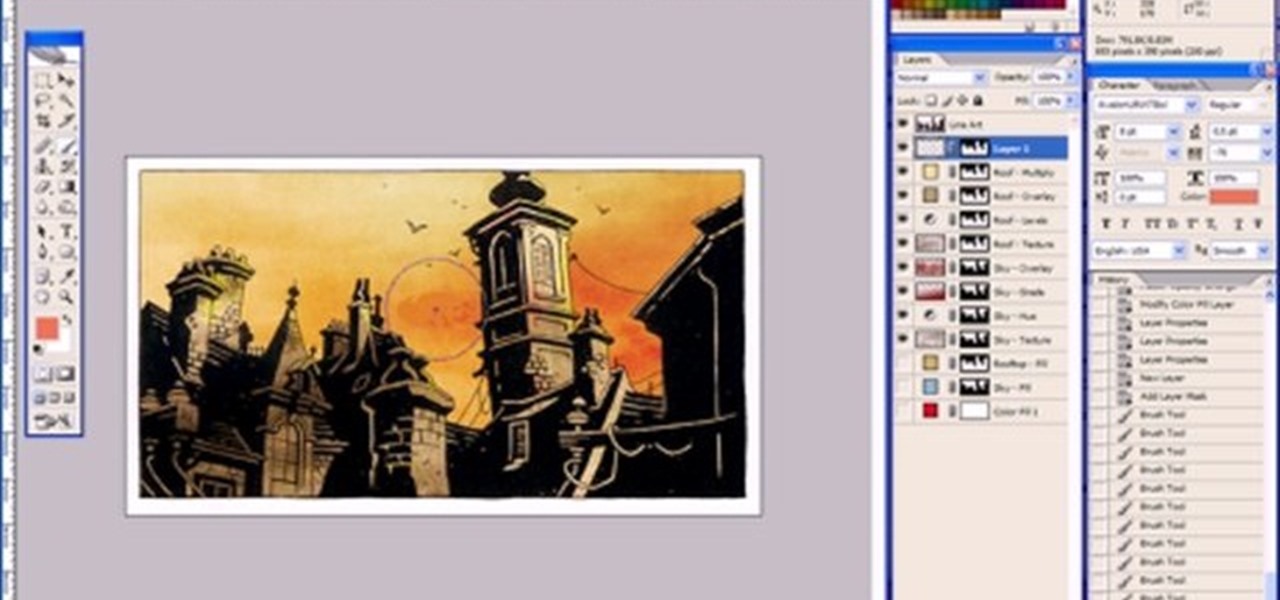
This Adobe Photoshop tutorial is a demonstration of coloring technique using Photoshop CS2's layer masks, adjustment layers, and blend modes. Just like in a coloring book, you can use Photoshop to color in line art as shown in this video.

We don't know how the ombre hair trend got started, but if nothing else it certainly is interesting. Like ombre clothes, ombre hair fades from one color to another, like watercolor painting. On hair this means a deep brown on the crown of the head fading into a light blond on the tips, for instance.

Thinking about baking some cupcakes for Halloween? Whether you're looking for simple seasonal cupcakes that aren't overly decorated (these are very plain orange and white colored cupcakes) or need a delicious recipe for cupcakes that you will be decorating, this recipe is perfect.

Have you ever screwed up a painting before? Beyond repair? Well, it might be able to be saved after all, at least, thanks to these tips from Merrill Kazanjian.

This probably isn't anything new to you, but smokey eyes are not created equal. Sure, you have your universally flattering black and brown smokey eyes, but did you know that certain smokey eye colors flatter certain eye colors more?

In this video, we learn how to create a 2010 New Year nail look. First, apply a dark purple nail color to the top half of the nails. Now use a clear nail polish to push the purple color down to the middle of the nail. Next, apply a black color to the very top of the nail and then use the clear polish to again push the color down and blend all of them together. Next, use a dotting tool and clear polish to pick up rhinestones or nail rocks and apply them to the tip of the nail where the color i...

In order to create Fergie's look in "Meet Me Halfway" (both the eyes and the makeup), you will need the following: an eyebrow stencil, eye shadow primer, nude bone color, a frosty champagne color, a warm and neutral brown color, nude matte color, brown eyeliner, mascara, concealer, foundation, lip liner, lipstick, and false eyelashes.

If you've seen the 2005 film Sin City, you most likely remember how most of the film was black and white, but some objects were rendered in livid color. This video will teach you how to create the same effect yourself using After Effects! The creator of this two-part video works with a photo of a fetching young woman and her red blouse, which retains it's color as he turns the rest of the image black and white.

Joyyan King, Fashion editor and Marsha Welcher shows you how to create a tie dye t-shirt for yourself. A white cotton t-shirt dress is chosen and taken to the work table. Cotton holds the dye well hence it is ideal to go for a cotton dress for tie and dye. Lay out the dress over a table covered with news paper then pinch the center of the dress and twist it to screw it around, the tighter it is twisted the more better the designs would be. After twisting tight it would look like a flower, the...