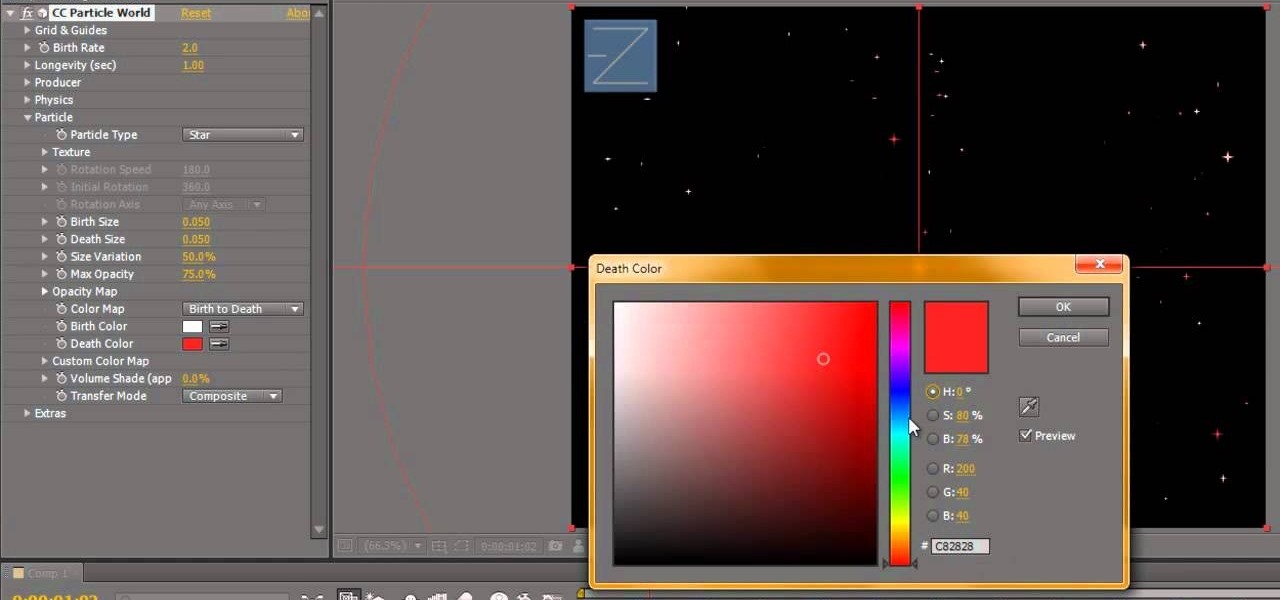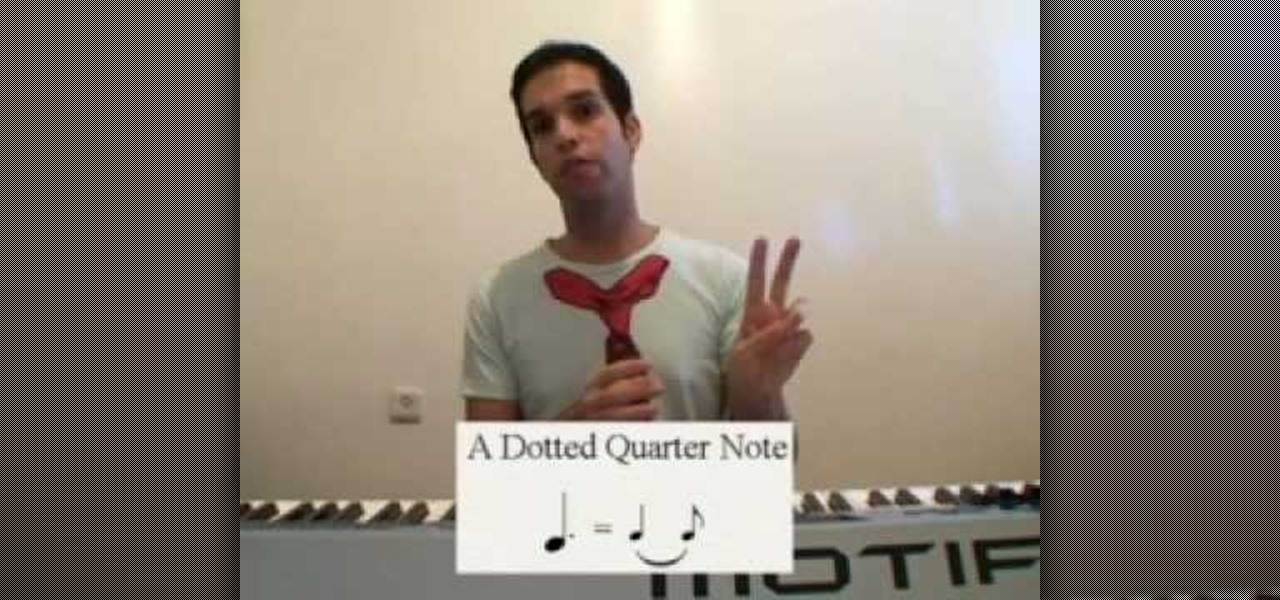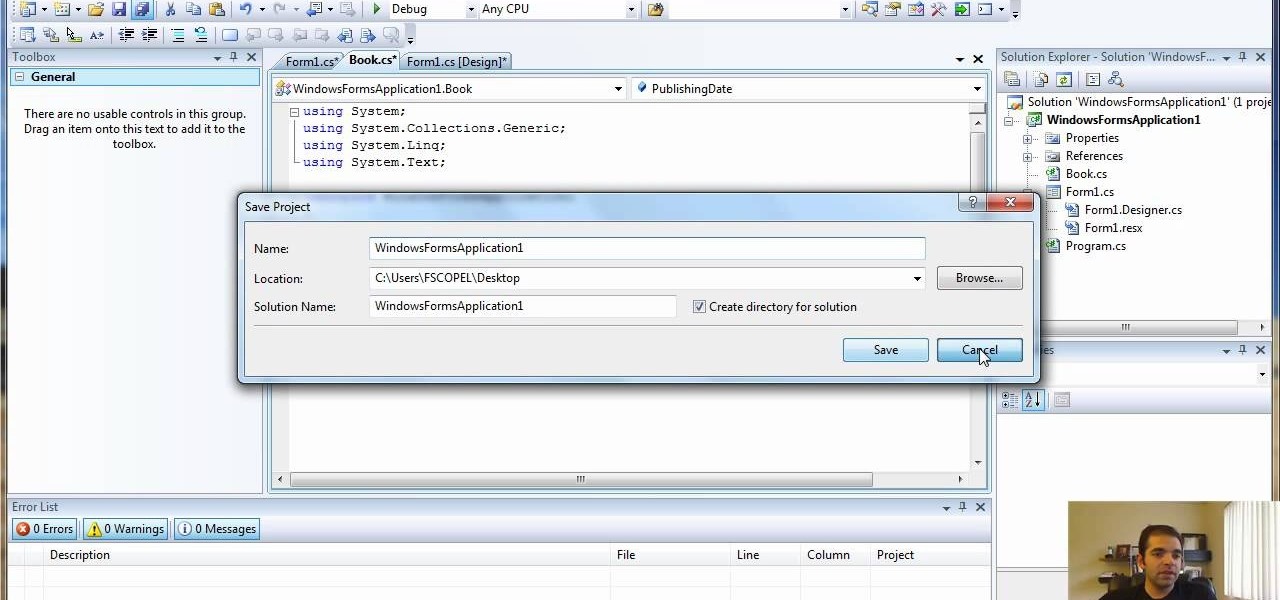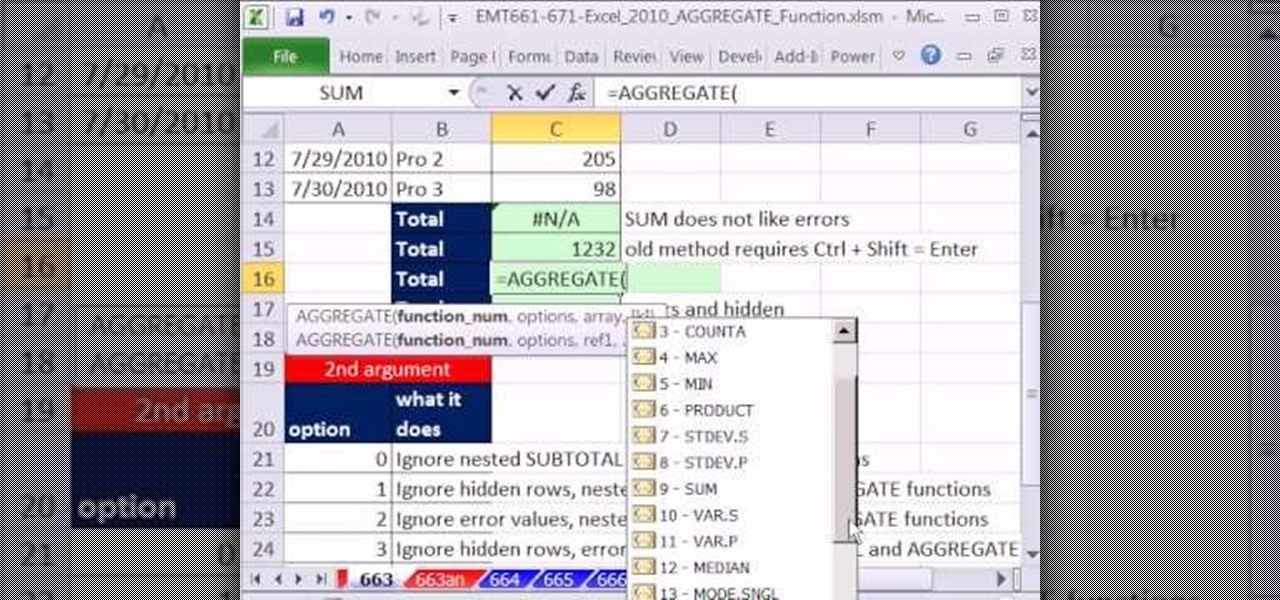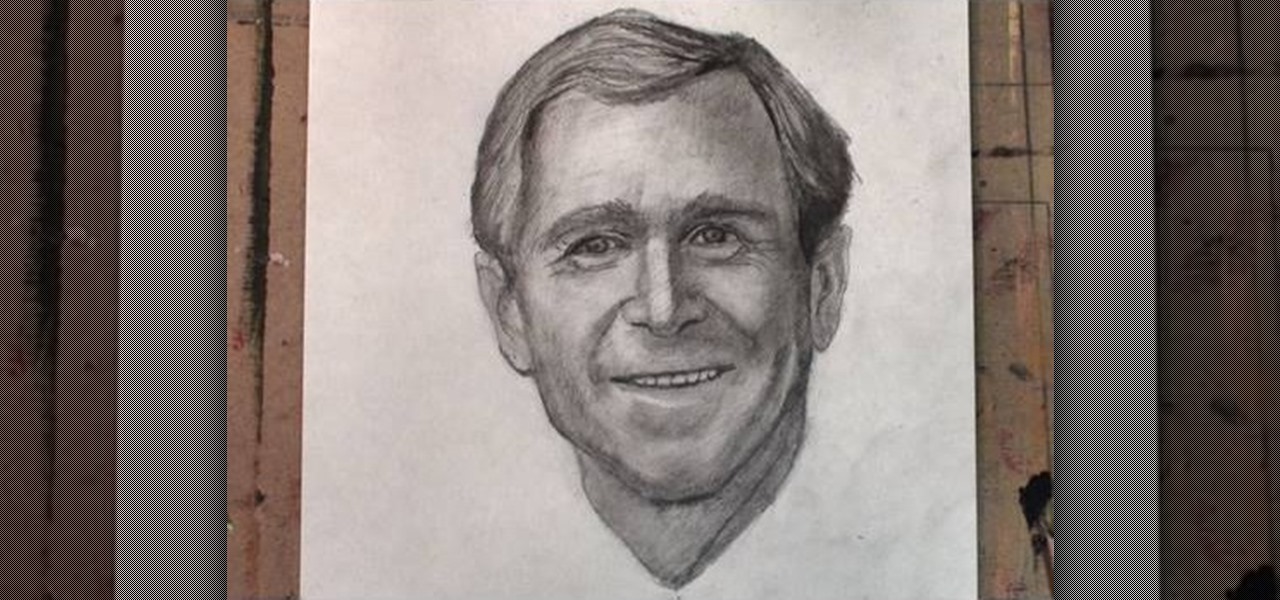With OS X, you can use Automator to automate several functions. This nifty little how-to by macmost shows you how to sort files into sub-folders using Automator. You can use Automator to alter what happens when a file is added to a folder. In this example, new files added to a folder are then sorted into subfolders according to their type. You can add multiple actions to a folder and then determine which order they are used.

Increase the realism of your video footage with camera movement and color correction. In this video tutorial, Adobe After Effects is used to add realistic camera wiggle and shake to video footage from Call of Duty: Black Ops, simulating a handheld camera. In addition, the video tutorial also goes over some basic curve adjustment for color correction to give the video footage a unique look.

Block Facebook scripts on sites that you visit with Safari, Chrome and Firefox by installing an add-on called Facebook Blocker. This removes the "Like" buttons, "Recommended" lists and prevents Facebook scripts from tracking your browsing history. Veronica from Tekzilla Daily demonstrates the features of this new add-on.

Install this new add-on for Mozilla Firefox and show full-size images from Flickr or Facebook just by hovering over the thumbnail or link. This add-on shows the full-size images in a floating panel without having to open a brand new browser page. Thumbnail Zoom also works on MySpace, Amazon, Picassa, Twitter, LinkedIn, Hi5, Twitpic, deviantART, PhotoBUcket, Tagged, last.fm and Wikipedia. Veronica from Tekzilla Daily demonstrates all the cool features.
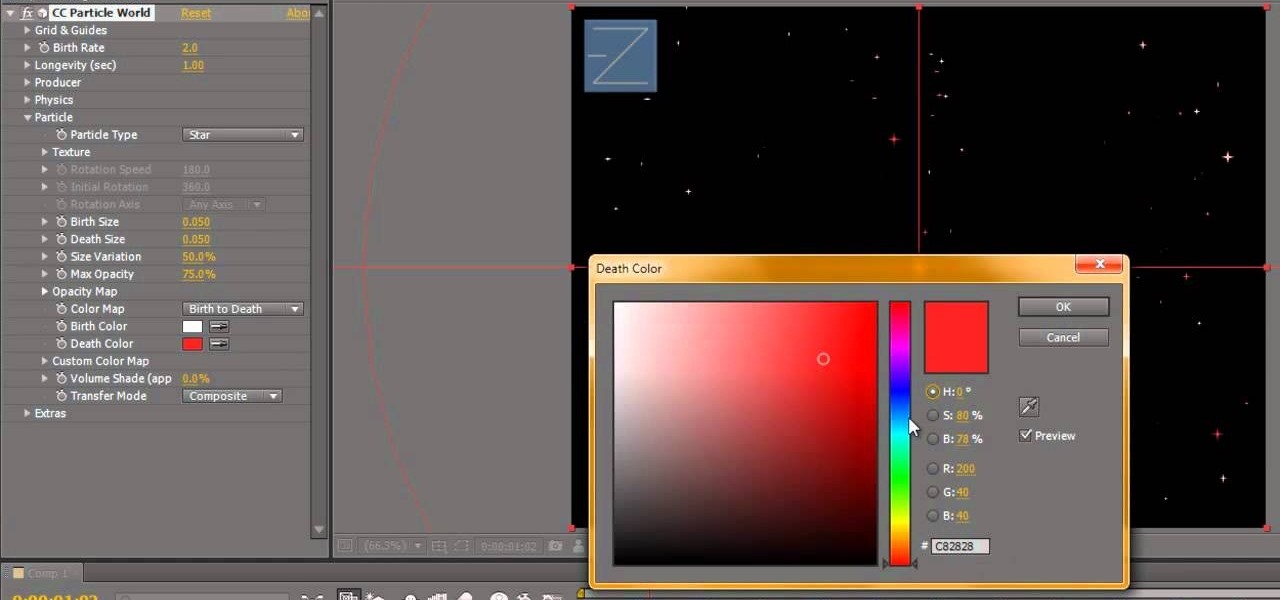
This is a great background for Christmas plays, holiday pageants or any other video you want to add a little twinkle! You can add a twinkling star quite easily in Adobe After Effects, and this tutorial shows you exactly how!

In this video, we learn how to add salt to caramel to change the texture. When you're making chocolate caramels, you can control the textures by when you add the salt to the mixture. If you want smooth caramel, you can add the salt in the beginning so it dissolves in moisture of the cream. And it will be evenly salty throughout. if you add the salt in the end, it will not melt with the mixture so it will harden with the caramel and it will have a nice crunch. Either way, you will have a great...

In this video we learn how to draw manga/anime clothes and folds. Start out by drawing the collar of the clothing up and around the neck. As you draw down, make sure you add in a bump for the elbows in a long sleeve shirt. Then, draw in the cuffs for the shirt and add in lines on them. Draw down from the elbow bump, creating two bumps near the wrist to show a baggy sweater. Make sure to add in the small details like zippers and strings on the top. Finish off the sides, leaving a gap between t...

In this clip, you'll learn how to add and activate phone numbers for call forwarding with the Google Voice app on a Google Android smartphone. For complete instructions, and to get started activating numbers on your own smartphone, take a look.

You will need: rubber glove, paper towels, liquid latex, paint, and newspaper. First, fill the glove with newspaper, then secure the fingers with electrical tape to make only 3 fingers. Then, mix up the liquid latex with black paint and apply it to the fingers. Then, place the paper towels over this in coats and shape them so they are pointy. Add in some texture using paper towel strips and cotton balls. Continue to paint over with the liquid latex/paint until you have made your desired textu...

You can get a microscope lens online for five dollars or less. Then, attach it to the camera lens, and you can even take pictures of microscopic images. This tutorial shows you how to add microscopic imaging functionality to your iPhone or iPad.

When doing your own filming at home, just getting shot and put into an editing software isn't enough to make a great video. You're going to need some extra polish on your video, and that includes adding titles, transitions and audio including music. In this video you will learn how to do just that in Adobe Premier.

Add a rollover and rollout effect your movie clips created in Adobe Flash CS3. This tutorial shows you the process to add in an extra level of interactivity to your projects created using Flash. Achieve this effect by using the Tweener Class.

Sounds and sound effects are important to add to any animation project in Adobe Flash CS3. This tutorial shows you how to add sounds and sound effects to your animation library or your project's timeline. You can also use Flash to discover the properties of your chosen sound file.

Dynamic components, such as a staircase that knows it's a staircase, can add a bit of intelligence to your Google SketchUp 7 project. Add pickets to a fence or shelves to a bookshelf when using SketchUp by making use of the 'interact' tool.

From Thanksgiving turkeys to grilled chicken, basting helps add incomparable moisture, tenderness, and flavor to any dish. So if you've never basted before and would like to experience the oily awesomeness that is basted food, check out this food video for a tutorial using chicken and melted butter as an example.

In this clip, you'll learn how to add excitement to a bass part by introducing a filter. Whether you're new to computer recording, new to the Ableton Live DAW (digital audio workstation) or just looking to pick up a few new tips and tricks, you're sure to benefit from this free video software tutorial from NextStepAudio. For more information, including detailed, step-by-step instructions, take a look.

In this tutorial, we learn how to understand dotted notes (Dotted whole, half, quarter). Dotted notes are a dot after a note that add more to the duration of the note. A whole note is four notes, adding the dot adds two more beats to the note. A whole note with a dot is worth six beats. Basically, you will have to read the music to see if it's a half a note or a whole note, then subtract the dot from the note to see how many notes that specific part of the song is. You will need to be familia...

In this tutorial, we learn how to make mushroom cannelloni and goat cheese tarragon sauce. Ingredients are: 1 pack pasta sheets, 1 tbsp vegetable oil, 1.5 lb sliced fresh mushrooms, 1 diced red onion, 4 chopped garlic cloves, 1/4 c chopped tarragon, 1/2 c red wine, 1/2 c chopped and toasted walnuts, 1/4 c diced sun-dried tomatoes, 1 tbsp salt, 1 tsp pepper, 2 c (35%) cream, 1/2 c goat cheese, and 1 c grated mozzarella cheese. First, prepare your pasta in a separate pot. After this, heat oil i...

Tired of boring solid or white walls? You don't have to pay for an expensive remodeling job! You can add some color and brighten up any room with this quick and helpful interior decoration tip. Use two or more colors to paint stripes on your walls and add a splash of color to any room.

A green screen lets you add any sort of background to your movie in post-production. Part of a successful green screen shot is properly lighting your set so you can easily add the special effects later. Teach your camera crew these tips for your next film!

What?!? A pie without baking? That's right, and you'll learn the recipe for this no-bake blueberry pie in this video. You'll need 3/4 cup of water, 3/4 cups of sugar, 3 tbsp of cornstarch and a pinch of salt. Mix it all together and put it on the stove. When the mixture dissolved, add 3 cups fresh blueberries. Bring it up to a boil and cook them into a thick sauce. Next, add a tbsp lemon juice and another 3 cups of blueberries. Also, add 4 tsp butter. Stir it, cook it until it's to your prefe...

In this video, we learn how to make a vegetarian school lunch with Tamra Davis. First, you need to prepare your lunch box and place an ice pack in the freezer. Now, prepare the lunch by adding a main dish, such as a sandwich, burrito, or pasta. Add in a dairy item, such as cheese and yogurt. Also, add in lots of fruits and vegetables inside of a plastic container. Use reusable containers, which will save you money from using plastic bags everyday. Make the meals fun for the kids so they can h...

In this video, we learn how to make raw vegan taco filling. First, you will want to combine onions and leftover pulp from your juicer and mix them together. After this, add in Mexican spices that you prefer inside of your filling, then use a blender to blend these together until they are chunky and ready to be added to your taco. After this, you will grab your tofu and cut it up into chunks. Add the tofu with the sauce and mix everything together until the tofu is well coated. When finished, ...

In this video tutorial, you're going to jump into the world of C# programming and learn how to create a class. You'll need Microsoft Visual Studio and some C# knowledge. You'll also learn how to create objects and add a member to the class you made.

This is a basic lesson with an intro for arrays in the C# programming language. You'll learn how to create and declare and add date to a C# array. An array is a data structure, or object, that contains several variables of the same type. Learn all about it!

New to Microsoft Excel? Looking for a tip? How about a tip so mind-blowingly useful as to qualify as a magic trick? You're in luck. In this MS Excel tutorial from ExcelIsFun, the 663rd installment in their series of digital spreadsheet magic tricks, you'll learn how to use the AGGREGATE function to add or average while ignoring #N/A errors in hidden rows.

Just because you have more than one Gmail account doesn't mean you can't view them all on your HTC Droid Incredible cell phone. Verizon Wireless teaches you how to add multiple Gmail accounts to the Incredible's Android platform, making it easy to get all your emails as soon as they arrive.

In this tutorial, we learn how to boil blue crab with home with Beryl Stokes. Before you begin, place the crabs in ice water for at least 30 minutes. Next, boil a large pot with water and a medium pot with water. Prepare your ingredients which are: white vinegar, Tabasco sauce, onions, limes, green onions, garlic, salt, and pepper. Now, squeeze your lime into the medium pot and drop in slices. Add in salt to the large and medium pot and put onions in as well. Add in your garlic and green onio...

We never thought that yummy chocolate cupcakes could get any better...until we saw this recipe. Combining the godlike perfection of chocolate cupcakes with oodles of chocolate icing, pilled on until tipping point, these high-hat chocolate cupcakes are outrageously overdone treats that have us drooling in our seats.

In this software tutorial, you'll see how to add a shot to a sequence with the Splice tool in Avid Media Composer 5. Whether you're new to Avid's popular non-linear editor (also known as "The Avid") or are a seasoned digital video professional just looking to better acquaint yourself with Media Composer 5, you're sure to enjoy this free software tutorial. For detailed instructions, and to get started using Avid 5 yourself, take a look.

New to Microsoft Excel? Looking for a tip? How about a tip so mind-blowingly useful as to qualify as a magic trick? You're in luck. In this MS Excel tutorial from ExcelIsFun, the 642nd installment in their series of digital spreadsheet magic tricks, you'll learn how to create a budget summary table that adds by month and payee. See the benefits and drawbacks of the SUMIFS & EOMONTH functions method or the PivotTable method. Also learn about the Excel Table feature for adding dynamic ranges.

If you've proven yourself beautifully adept at making snug and cozy granny squares (usually used as coasters), then why not add some spice to your crafting by adding different colors to the mix?

Commemorate the worst president in history by drawing his face to a lifelike representation and then having a dart throwing contest with your homeboys at the bar! This drawing tutorial, which teaches you how to sketch the face of George W. Bush, or W, is an excellent way to hone your targeting and aiming skills.

In this short video tutorial, you will see how to add sound to an animation when working in Blender. Whether you're new to the Blender Foundation's popular open-source 3D computer graphics application or are a seasoned digital artist merely on the lookout for new tips and tricks, you're sure to be well served by this free video software tutorial. For more information, including step-by-step instructions, take a look!

In this video tutorial, viewers learn how to make fondant. The ingredients required for the fondant are: 1 tablespoon & 2 tsp of unflavored gelatin, 1/4 cup of cold water, 1/2 cup of glucose, 2 tablespoon of vegetable oil shortening, 1 tablespoon of glycerin coloring and 1 tsp of extract. Begin by mixing the gelatin and water, and leave the mixture for 2-5 minutes until it thickens. Then place the mixture on the top of a double boiler and stir until it dissolves. Now add glucose to the mix. N...

See how to add and import digital images into Adobe Lightroom 3 from a system folder. Whether you're new to Adobe's popular photo application or a digital photography professional just looking to better acquaint yourself with Photoshop Lightroom 3, you're sure to be well served by this free video software tutorial. For more information, as well as to get started using Lightroom 3 yourself, take a look!

Learn how to add numbers using the SUM and AutoSUM functions within Microsoft Excel 2010. Whether you're new to Microsoft's popular digital spreadsheet application or a seasoned business professional just looking to better acquaint yourself with the Excel 2010 workflow, you're sure to be well served by this video tutorial. For more information, and to get started using the SUM and AutoSUM functions in your own Excel projects, watch this free video guide.

No woman alive wants to be asked if she's feeling okay because she "looks tired." Whether or not you enjoy wearing makeup, you can't deny that curling your eyelashes and adding a little rouge immediately brightens your face. You can add or correct makeup on Photoshop to craft the best you possible by watching this tutorial.

Fourth of July is near, which means we'll soon be seeing an influx of red, white, and blue flags, banner, and of course patriotic sweets for those who indulge in the foodie side of the holiday.

Add complexity and intricacy to your next crochet project with the 2 tog increase crochet stitch. The 2 tog increase is not a crochet pattern but rather a way to jam more stitches into a single stitch so you add more oomph to your projects.