
How To: Change into your pet in Wizard 101 (09/15/09)
Get the inside scoop on Wizard101 hacks, cheats, tricks, tips, and walkthroughs! Watch this video tutorial to learn how to turn into your pet in Wizard 101 (09/15/09).


Get the inside scoop on Wizard101 hacks, cheats, tricks, tips, and walkthroughs! Watch this video tutorial to learn how to turn into your pet in Wizard 101 (09/15/09).

Hack mybrute with this mybrute cheat. MyBrute hacks, cheats, tricks. Watch this video tutorial to learn how to hack a bear and whip MyBrute (08/12/09).

Hiddenstuff.com has great tips and tricks for the massive, multiplayer, online, role-playing game, World of Warcraft. Their guides and strategies for WoW are bound to help you out, outlining some of the most important tactics in the video game. This video tutorial will show you how to play World of Warcraft in high definition. Watch as your in game graphics go from dull to breathtaking!

Wireless can be a pain sometimes with video games on the Internet, with disconnections and signal losses, but why not revert back to a wired connection? This video will explain how to connect your Nintendo Wii to a wired network using Actiontec Powerline Networking technology. This will enable your Nintendo Wii to connect to the Internet to download games, console updates, and other information.

This shows you exactly how to get a strike every time in the bowling mini-game. This is a step by step walkthrough of exactly how you can bowl three strikes and get the cheat in Grand Theft Auto 4 (GTA4) for XBOX 360 & PS3.

A field hockey midfielder is the quarterback of the team, and must advance the ball from the defense to the offense. Learn how to play midfielder in field hockey in this video tutorial.

Of the eleven players on the team, field hockey goalies have restrictions unique to their position, and it is probably the most complicated position on the field to master. Learn how to play goalie in field hockey in this video tutorial.

A field hockey team will not win if the offense does not score points, so they must work together with the rest of the team to be successful. Learn how to play offense in field hockey in this video tutorial.

A field hockey defense must control the opposing team's offense. Communication and positioning are paramount when building an effective field hockey defense. Learn how to play field hockey defense in this video tutorial.

Tackling in field hockey is essential to having a strong defense, and there are subtleties that a defender must know when attempting to tackle without being penalized. Learn how to tackle in field hockey in this video tutorial.

For a field hockey offense to score, their attacking must be better than the defense's tackling. Speed and accuracy are essential for an effective field hockey attack. Learn how to attack in field hockey in this video tutorial.

The field hockey forward is the chief scorer on the team, and must be fast, strong and accurate. Learn how to play forward in field hockey in this video tutorial.

Want to play import games on your Playstation 2 console? Take a look at this instructional video and learn how to install the flip top cover case onto your PS2 console, an essential mod component that'll allow you to play those games that were never released in the US.

A professional Black Jack trainer explains in detailed and thorough live demonstration, the rules of the game, from the basic idea of the game to the most advanced rules. You will get to understand the mistakes made by players, and how to interact with the dealer.

In this game, Black loses in 17 moves. Watch and listen to the debrief of the game, to see how to win or lose gracefully.

Watch and learn how to play the game of backgammon from the start of the game. Just watch, will ya?

Blackjack is a game of skill. Players can beat the game by using card counting. Speed Count is the easiest method to learn. Here is a demonstration of how it works.

Boner Jones from bonersgames.com shows his setup for recording his gaming with his computer. He uses a tv tuner card.

CAUTION: This video is slow to load. This video shows you how to make an installable Debian package (".deb") out of a python program. The example program to demonstrate this technique is a little Python game called "rock, paper, scissors".

In this video clip series, our expert will discuss the game of solitaire in both traditional, table-top games and computer versions. Learn the basics of the game, tips for improving the game and information on the foundations of the game and its rules. Tips for keeping score, dealing the cards, shuffling and playing through the stacks are included, as well as bonus footage of fun tricks to play with the card deck and Vegas pointers.

In this video, we learn how to use the Warcraft III version switcher. First, go to Garena Forum and download the version switcher through the site. Next, place your Warcraft folder into the new software you just downloaded so it can find the file when it starts to load. Now, open up the link that is on your desktop, and the game should come up. This is a very easy way to use the version switcher and play the game you want to! Enjoy playing this and pass on this tip to others for future use.

This is a video tutorial on how to take apart an XBox 360 gaming console. First, take off the face plate and the bottom as well as the top of the console. Then unclip the console from the front and back. Undo all the screws to open up the main console processor. To unscrew the screws, you need a 10 torx screwdriver. After unscrewing the screws, turn the console upside down and remove the top part. This will reveal the inside of your XBox 360. The video will show you how to take apart the cons...

This walk-through video tutorial shows you how to install the Netfront on your PSP. First open your browser and download Netfront from the link provided in the description. After the download is completed extract the files from the compressed folder using winrar as shown. (If you haven't got winrar use the link in the description to download it.) After the extraction place the folder in the PSP game folder as shown and disconnect the PSP. Start the PSP go to the game menu and launch Netfront ...

Why throw snowballs the normal way when you could throw them super fast in Club Penguin? Get you snowballs up to super speed.

Wish things were free? Well, with this hack, you can make sure all the gold is zero and everything costs nothing. How? With Cheat Engine!

This glitch is a simple one on Killzone 2 for PS3. To do this glitch, you'll need to perform the medic technique Just watch the whole video walkthrough to find out how to find the Radec Academy Glitch.

On this map, you can do this great glitch on Killzone 2 for PS3. There's a lot to do on this map, so there's sure to be many more glitches, but you'll have to figure that out yourself. Just watch the whole video walkthrough to find out how to find the Outside Pyrrhus Rise Glitch.
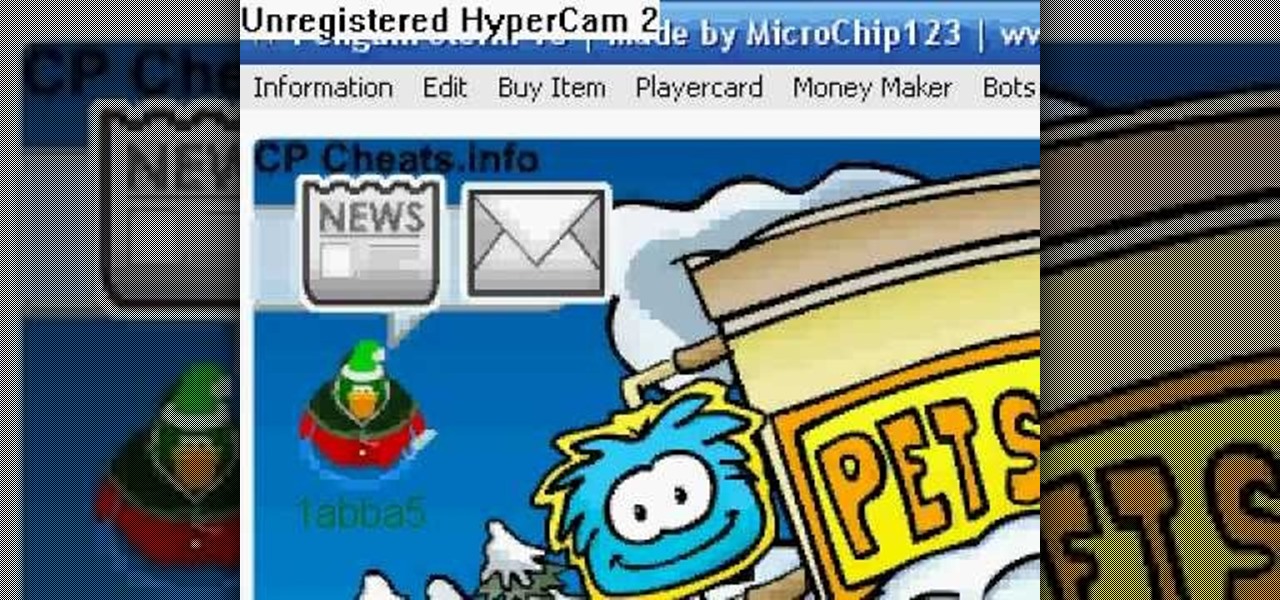
Moonwalk on Club Penguin! In order to moonwalk like Michael Jackson with your penguin, you need to have Penguin Storm 10. So make sure you download it first before you start penguin dancing.

Hemming and stitching in Wizard101? Yep, learn how to stitch itms together and make an awesome wizard-like costume.

Get tons of coins for Club Penguin. Don't be the only one not cheating your way to the top. It's easy to do and you get tons of coins!

Use Cheat Engine to hack into the popular Bouncing Balls game. It's as easy as that. It's not too hard to use Cheat Engine if you've never before, then… flash game hacking everywhere!

Bejeweled Blitz is a hard game to play, but easy game to cheat. These new hacks are sure to get you your next record breaking game for the whole Facebook community to admire.

Learn everything you could possibly want to know about the internet, multiplayer game Evony. Watch this video tutorial to learn how to max out prestige growth in Evony.

Club Penguin is a flash-based website with an a virtual world of online games for kids to play. Learn how to hack Club Penguin with tricks and cheats. Watch this video tutorial to learn how to hack Club Penguin: money cheat (09/29/09). Download Penguin Storm 8.

When Penguins Attack - TD hacks, cheats, glitches. How to hack the flash game When Penguins Attack - TD. Defend the human race against the onslaught of evil penguins. Watch this video tutorial to learn how to hack When Penguins Attack - TD with Cheat Engine (09/27/09).
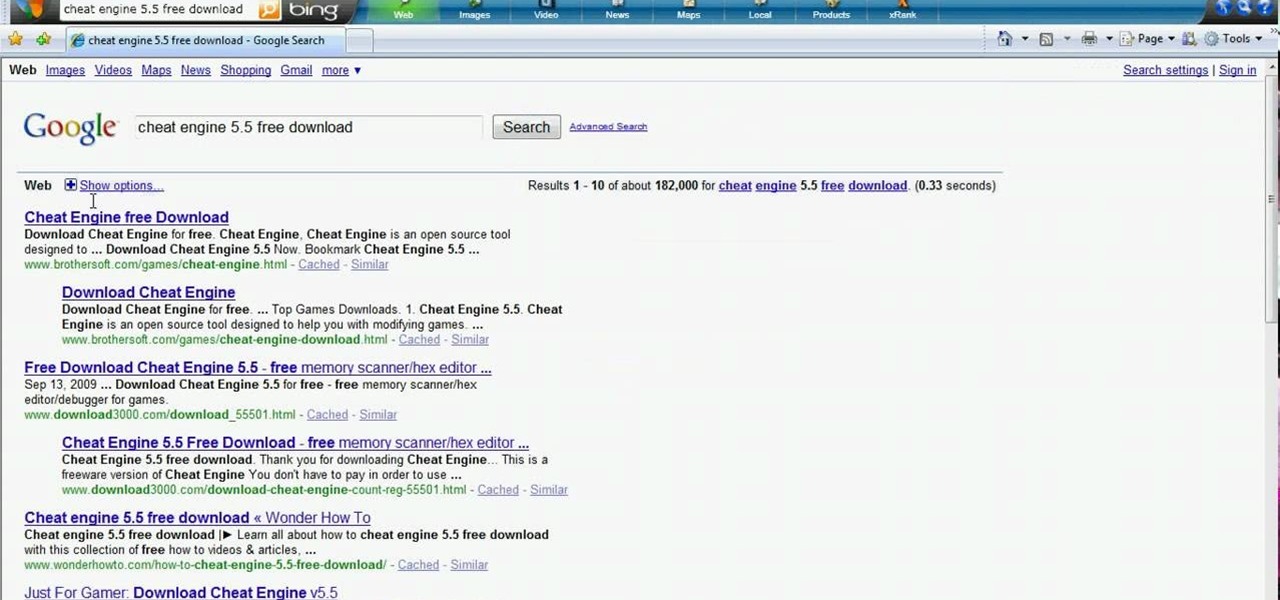
Hacking flash games is the new coolest thing these days... now hackers can be anywhere, ever expanding, all thanks to a little cheating program called Cheat Engine. Check out this video tutorial to learn how to download and install Cheat Engine to hack flash games.

Club Penguin is a flash-based website with an a virtual world of online games for kids to play. Learn how to hack Club Penguin with tricks and cheats. Watch this video tutorial to learn how to get a member puffle on Club Penguin when you're a non-member (09/28/09).

Club Penguin is a flash-based website with an a virtual world of online games for kids to play. Learn how to hack Club Penguin with tricks and cheats. Watch this video tutorial to learn how to cheat Club Penguin: padlock pin hack (09/25/09).

If you don't want to shell out the money to rent a dedicated server in order to host a Left 4 Dead game server, follow this tutorial on how to create one on your home computer. Keep in mind that if you intend on letting other people play it, you will need a fast connection to prevent lag.

How to hack Yoville! Yoville cheats, tricks, hacks. Watch this video tutorial to learn how to find the widget factory in YoVille (09/25/09).