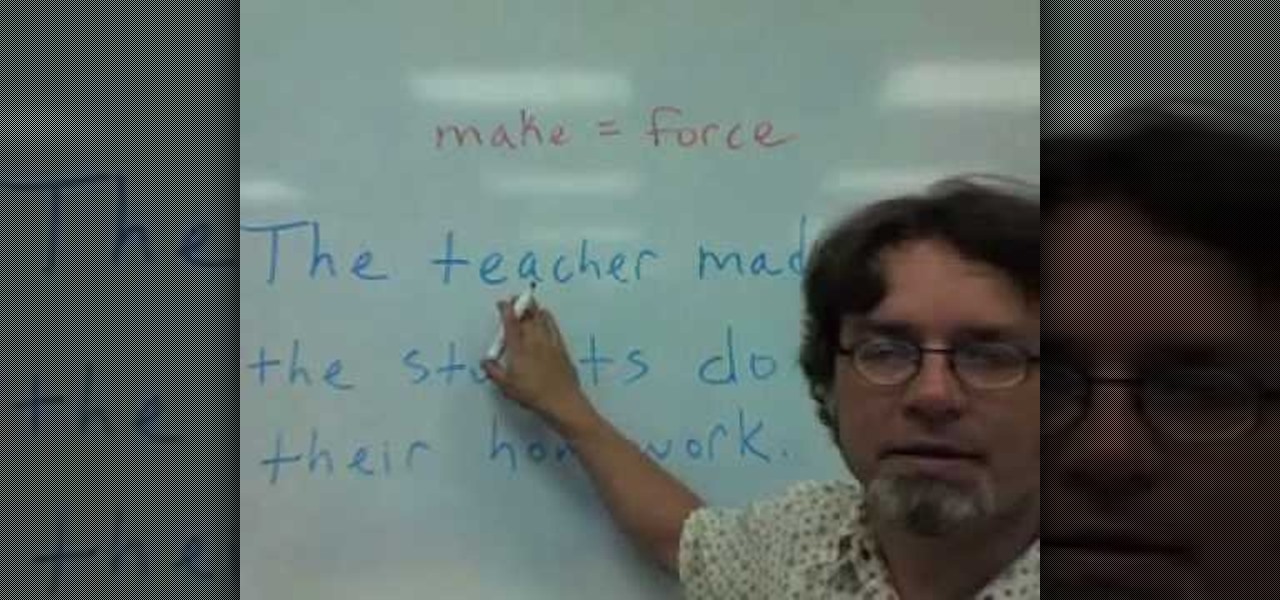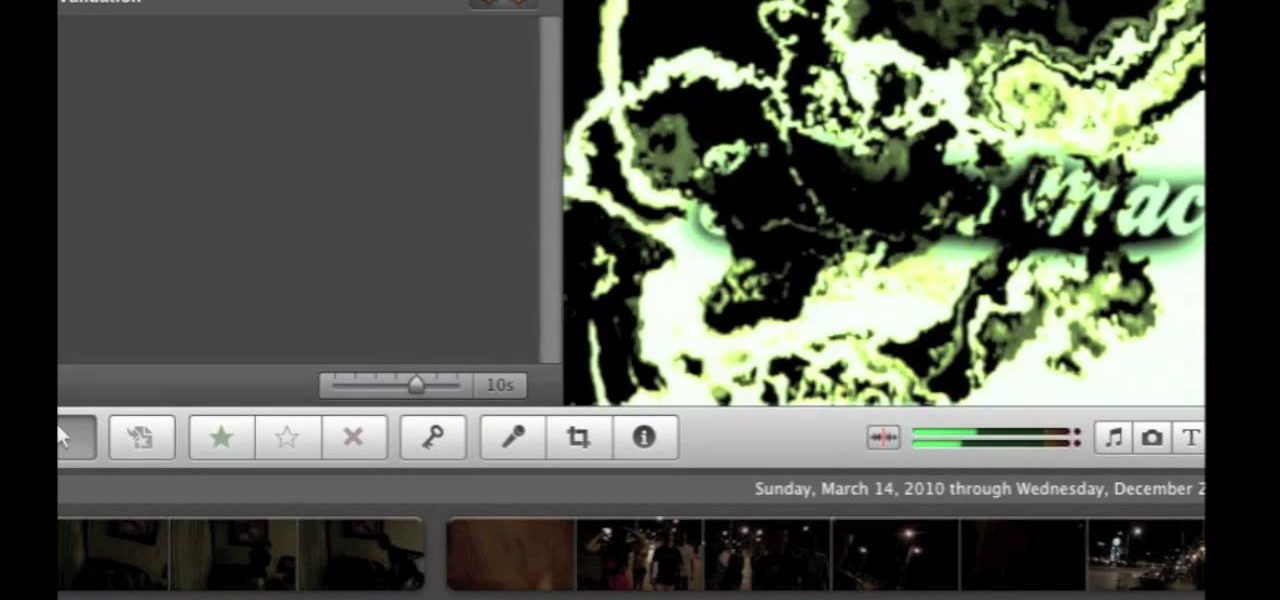Open the Adobe Photoshop program. Choose a picture with a head shot. This maybe something that is already in your pictures folder on your computer, downloaded from the internet or transferred from your flash drives, and those photos you may have scanned and saved in your computer.

Simon Plant of ProPhotoInsights.com shows how to use Photoshop to blend colors in images. He uses a photo of his son standing in front of Stonehenge to take us through each layer of the photo to alter the levels of hues, saturation, and opacity. The key to blending colors is a matter of playing with different hues and saturation levels in Photoshop to get the subject in the foreground to match the background. Follow Plant's thorough tutorial to find out how to get professional looking photos ...

clipping mask Sponsored by SimpleRetouch.com Start by creating a task with the name Mask, then Choose a color and a font size.

Make a fabulous balloon sunflower with these simple steps. •Take three different color balloons namely yellow, brown or black and green

It's easy to add a new yarn color in the middle of your row. See how to change colors in the middle of the row when knitting, with this easy, up close demonstration by Judy Graham, Knitter to the Stars.

Lauren, AKA QueenofBlendingMUA has joined the ranks with the other YouTube beauty gurus. Lauren is a makeup artist with a large collection of eye makeup & nail art video tutorials. Her eye makeup look span from everyday makeup to creative, more expressive party looks. Her nail art/ manicure looks are also lots of fun. Check out this nail art tutorial video to learn how to create a hot pink and black nail art design. Search QueenofBlendingMUA on WonderHowTo for more beauty videos.

This video shows you how to create beautiful make-up using the loreal hip products. Products Used:

This image editing software tutorial shows you how to create sepia toned images in the freeware GIMP. Learn four methods of applying a sepia tone inside GIMP: color balance, colorize, gradient map and solid color/color blend mode.

This image editing software tutorial will show you how to pump the color back into images in Photoshop CS3. Extend your knowledge in the use of the variations tool to create a color rich image or fix faded photographs in Photoshop CS3. This tutorial is best viewed full screen.

This Adobe Photoshop tutorial teaches you how to change the color in different images with a variety of colorization methods. Bert shows us how to change colors on shirts, on cars and in our lives, through colorization in Photoshop.

Jordan explains how to change the color of your eyes and keep them looking realistic using Photoshop. You can choose to enhance an existing eye color or change it completely after watching this beginner Adobe Photoshop tutorial.

Short and sweet Photoshop "how to" for utilizing the Invert Adjustment Layer as a means to achieve a color infra red effect. Tutorial also shows you how to make an action of this process so you can simply click a "play" button to achieve it on any color image.

One of the neat things about Adobe Photoshop is the ability to add color to a black and white image. However, it's sometimes difficult to get just the right color. This is a neat trick to get the exact colors in a section of the photo, while leaving the rest of the photograph black and white.

One of the new technologies rolled into Adobe Illustrator CS3 is Kuler. Kuler first appeared on Adobe Labs and has become its own community where people are posting color groups left and right. Now you can not only take advantage of these color groups on the web and download them, but you can also get to them directly in Illustrator CS3.

An online English teacher explains to English-language learners how to correctly use the word "make" as a causative verb in this instructional video. As usual, he provides many examples to in order to make the contextual usage of this important verb more clear to those attempting to learn American English for work or pleasure.

This ESL how to video teaches you the use of the passive voice in the passive tense in English. The passive voice is the form of a transitive verb, that requires both a subject and one or more objects. In the present tense, the subject changes the verb "be" and then you use the past participle of the main verb. Watch this tutorial and you will be speaking English in no time.

Yossarian the Grammarian provides a quick review of modals and auxiliaries, and shows you how many words long a verb can be. Great for ESL students.

In this tutorial, we learn how to use color, texture, and style in your home. When choosing a paint color for your walls, first make sure the color is something you don't mind seeing everyday. After this, choose furniture that has different textures on it. Use a combination of different flooring materials to create contrast in each of the rooms. Use plants and paintings for decoration, but have them in popping colors to make the room come together. Use area rugs on floors, this can bring the ...

In this tutorial, we learn how to get Leona Lewis' Avatar themed "I See You" makeup look. First, you will need to apply black eyeshadow to your entire lid up until you reach the crease. After this, use a brush to blend the color out and create a winged effect on the outside corner of the eye. Next, apply this color on the bottom lash line, making a slightly smudged effect with your finger. From here, you will apply a teal colored shadow all over the eye and on the outside flare as well. Then,...

In order to create 3D lettered signs in lights, you will need to first create an object. Open Illustrator. Type your letters on the page. Adjust the font to the style you would like. Click on "effect". Then, click on "3D". This will allow you to rotate the image for the angle that you will want to see it at.

To apply a correct eyeshadow, take a flat brush and press it on the sham pain color and drag it slowly. Then gently apply it on your eyes. You should do it softly, because if it shows one layer of color and another one on your skin, then it will not look nice.

Learn how to apply makeup for hooded eyes. First apply a light base to the eyes. Use a light shimmery color to the lid using a flat brush. Add a medium to darker color on the crease. Use the darkest color above the crease and blend in well. Small circle motions work best in blending the colors. Use a color close to your skin tone to blend in the area from the tear duct to the eyebrow. line the upper lash line with a silver liner to bring attention. Using a pencil brush, smudge darker color on...

Pixel Perfect is the "perfect" show to help you with your Photoshop skills. Be amazed and learn as master digital artist Bert Monroy takes a stylus and a digital pad and treats it as Monet and Picasso do with oil and canvas. Learn the tips and tricks you need to whip those digital pictures into shape with Adobe Photoshop and Illustrator. In this episode, Ben shows you how to create cloud over a sea in Photoshop.

Instead of damaging hair with bleach and crazy color, small colored extensions give the same effect without the commitment. Use them for a night out or even as part of a Halloween costume. Check out this video hair styling tutorial and learn how to apply colored hair extension.

It's magical! The Magic Light Brush knows what color you are using and magically reveals the color of clear Color Wonder paint. This is a great mess free product to use for your child's next art project. This tutorial teaches you and your child how to use the Crayola Color Wonder Magic Light Brush the next time you want to paint.

With Crayola Recoloritz markers you can color and recolor for endless coloring adventures! These unique wet-erase markers wipe clean quickly and completely. These markers are a great way to teach your children to color between the lines. With this how to video you and your children will learn to use Crayola Recoloritz markers.

Paper embossing stamps a design into the paper, but doesn't allot for any color. Ink and chalk can both be applied to an embossed design for color and to bring out the shape of the embossing. Ink can add vibrant color, while chalk adds a soft finish to the embossed design. Watch this video tutorial and learn how to use ink and chalk on embossed paper.

This video tutorial will show you how you can mix henna in order to dye your hair. Henna hair dyeing does not induce a dramatic hair color change for most brunettes and darker hair colors.

Tim Carter demonstrates how to stain wood to get the color you want. Watching these video tips allows you to be able to apply wood stain to match almost any color. If you get the right color stain and apply it properly, your new piece of wood will match color-wise and allow the grain of the wood to show through.

Tim Carter demonstrates how to blend or mix paint colors to get the perfect color for your job. Great video shows how blending paint colors really is easy and useful on any paint job.

Michael talks through the coloring options for different types of hair pointing out that the darker the hair is the less color you can see of course, so it's key how you choose a color and how you use it when coloring dark hair.

This C++ programming tutorial goes through the use of functions, pointers, how to make fullscreen, and changing colors per line.

Kuler is a beta Adobe application at labs.adobe.com. It allows you to choose color schemes using rules or completely at random, then export the colors as an Adobe Swatch Exchange file for use in all of the Creative Suite applications. In this video tutorial you will learn how to create color schemes using Kuler.

There are many different effects and filters in Sony Vegas Pro 10, and one of the plug-ins you can use is the "Sony Color Correction" option. Using it, you can edit your video to apply color correction effects to your movie or film.

This is your video guide to the Magic Bullet Looks plugin in for Adobe After Effects. If you are looking for a color correction tool, check out this video to see what Magic Bullet Looks has to offer. Learn how to use this color correction tool.

Got some footage that needs a touch up? Watch this video to learn how to use the color correction tools in Final Cut Pro. This video explains how to make the most of 3 way color correction to get your video to pop.

Watch this video to learn how to get Hulu streaming video on your Nook Color or other Android device. To do this, you'll need to download a modified Adobe Flash player and Dropbox. Turn your Nook Color or Android device into a full service entertainment machine.

The Nook Color is great for reading books, but wouldn't it be nice if you could watch movies on it? This video will show you how to run the Netflix app on a rooted Nook Color. You can mod Netflix into playing on your rooted eReader.

Keep your tracks organized by color coding the mixer channels when using FL studio. You'll have a much easier time making beats in FL studio with color coded mixer channels. You've got the tools, make sure you know how to use them properly.

Have an awesome intro where the only thing missing is a few color changes? This tutorial is for you! It's an easy and quick tutorial showing you how to change colors in your video using the iMovie video editing program for Mac.