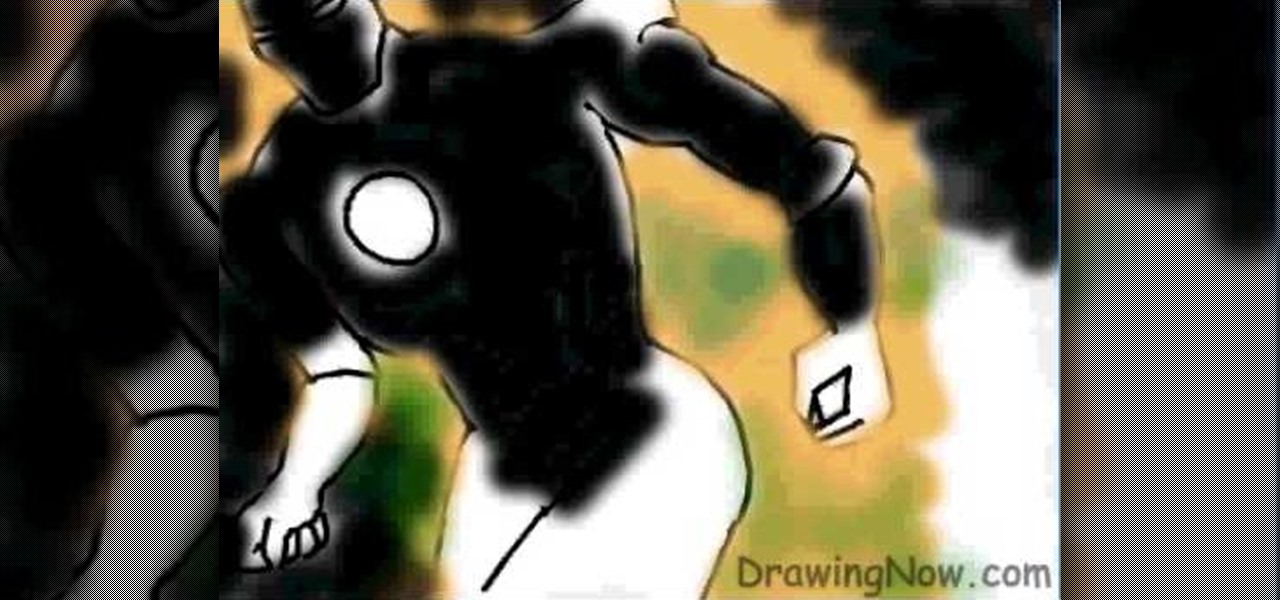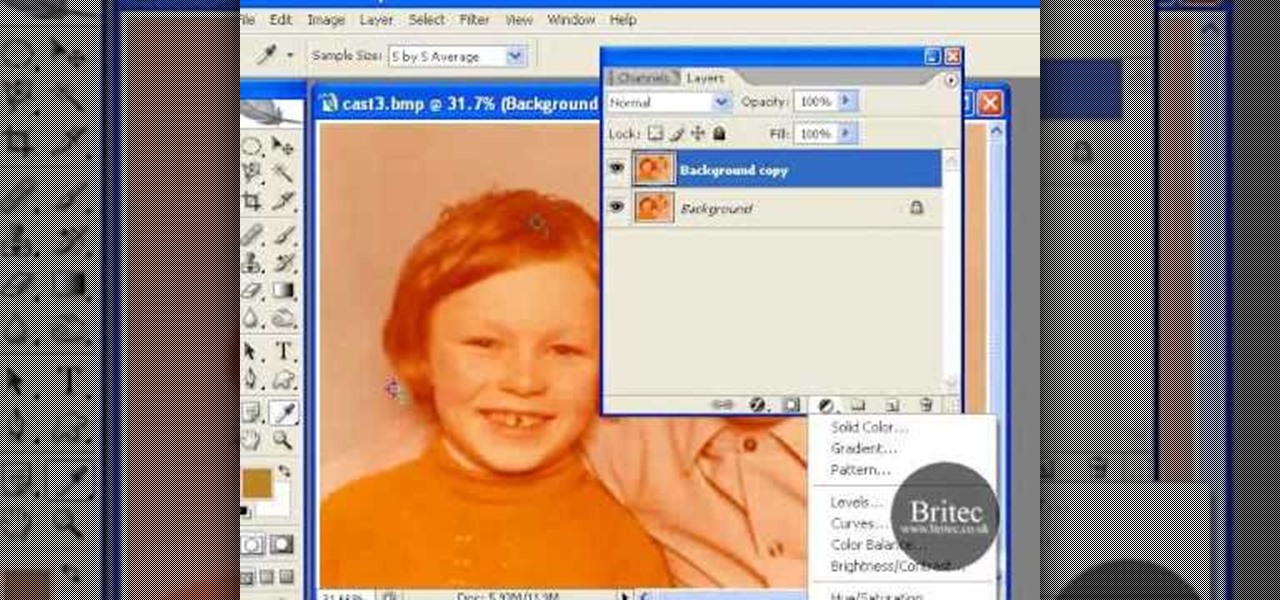This After Effects user's guide offers an overview of how to color correct and grade footage within AE by using the staturation, curves and levels tools. Whether you're new to Adobe's popular motion graphics and compositing software or a seasoned video professional just looking to better acquaint yourself with the program and its various features and filters, you're sure to be well served by this video tutorial. For more information, including detailed, step-by-step instructions, watch this f...

Convert color images to striking black and white with a little help from Photoshop's Channels tool. Whether you're new to Adobe's Creative Suite or a seasoned graphic design professional merely looking to pick up a few new tips and tricks, you're sure to be well served by this video tutorial, which applies to Photoshop CS3, CS4 and CS5. For more information, including detailed, step-by-step instructions, take a look.

Aspiring card shark? Sink your pearly whites into this easy, impressive illusion. In this free video magic lesson from YouTube user experthowto, you'll learn how to perform a simple "color-changing deck" trick using gimmick cards. For more information, including a step-by-step breakdown of the trick, watch this prestidigitator's guide.

The video illustrates step by step on how to draw the flower by showing every pixel that is being painted. It includes the shape of the brush used and the color. Towards the end of the video, the 16 bit painting of the bullier flower is compared with an 8 bit painting of the same flower by the same artist - zed gamer. It is a 2 minute video at the end of which we can see how to draw and color the bullet flower

In this video tutorial, you'll learn exactly what you need to do to set up your new Okidata C 8800n color laser printer. This guide includes all steps necessary to set your new printer up, from taking the printer out of the box to installing the toner cartridges. For more information, and to get started setting up your own Oki 8800n laser printer, watch this video tutorial.

In this video tutorial, you'll learn exactly what you need to do to set up your new Okidata C 3600n MFP printer. This guide includes all steps necessary to set your new printer up, from taking the printer out of the box to installing the toner cartridges. For more information, and to get started setting up your own Oki 3600 color printer, watch this video tutorial.

In this video tutorial, you'll learn exactly what you need to do to set up your new Okidata C 6150n MFP printer. This guide includes all steps necessary to set your new printer up, from taking the printer out of the box to installing the toner cartridges. For more information, and to get started setting up your own Oki 6150 color printer, watch this video tutorial.

The Red One Camera has loads of menu and sub menus to explore. In this video, we dive into the video menu button on the back of the Red Camera. The focus is the video sub menu and all the feature contained within, including color, gain, and detail.

Adding a patina to brass stampings is what gives it an aged, beautifully vintage look. If you've never worked with patinas before, then check out this jewelry crafting video to learn about how to use different types of patinas - including resin and acrylic paint - to make a flower you can attach to a pin to make into a brooch.

Need some help figuring out how to play the free edition of My Coloring Book on your Apple iPhone? This video tutorial presents an overview of the game's essential rules and objective. For more information, including detailed, step-by-step instructions, and to get started playing My Coloring Book Free on your own Apple iPhone 3G, 3GS, 4 or iPod Touch, take a look.

CS3 has a few ways to invert colors or drop the saturation of parts of an image, including selection tools, vector masks, and adjustment layers. Learn how to manage and desaturare colors in this free Photoshop tutorial video.

This video explains how to set up an Aqua Sand gift box. The first step is to place the mold into the tank, and then fill with water. With a half-full bottle of Aqua Sand, by placing the nozzle face-down to the bottom of the tank and lifting upwards, you are able to create colorful towers. You can create multi-colored towers by starting with a wide base, then changing colors as many times as you wish while you move upwards. Users can also fill the mold with various colors of Aqua Sand, add de...

Adobe InDesign is the document-making arms of the Adobe CS4 family of products. This video tutorial demonstrates some handy tips for using it more effectively, including how to prepare InDesign documents for printing and some tips for what color modes and dpi's to use when preparing your documents.

Need to convert a large number of images to rich, contrasty black & white using Photoshop? Whether you're new to Adobe's popular image editing software or simply looking to pick up a few new tips and tricks, you're sure to benefit from this free video tutorial from TutVids. For more information, including step-by-step instructions on how to batch convert color images to high-contrast black and white, watch this graphic designer's guide.

Can't stand all that pesky change jingling around in your pockets? DuctTapeStuff shows us how to take care of that problem by building an inventive, origami-style coin pouch out of duct tape. Silver not your color? Pick up duct tape in different colors to build one that suits your own personal style.

Imagine that every time you print a document, it automatically includes a secret code that could be used to identify the printer -- and, potentially, the person who used it. Sounds like something from a spy movie, right?

Ditch the needle and thread, enjoy a fun family project, and give your little crusader the ultimate crime-fighting tool. Learn how to make a no-sew superhero cape.

In this tutorial, we learn how to draw Ironman. First, draw the outline of the body, make sure to include the heart in the middle of the body and the squares to make it look like metal on the outside. From here, start to add in the finer details on the body as well as the features on the face. Once finished, erase the background lines and then color in the background of the drawing. After this, color in the character with the appropriate colors and then define the features. This will finish u...

This is a quick tutorial on how to create kind of a cool looking color splash on your videos using Sony Vegas Pro 9. Choose a certain color to stand out in the video all while the rest of the video is in black and white. Whether you're completely new to Sony's popular nonlinear editor (NLE) or are a seasoned digital video professional simply looking to pick up a few new tips and tricks, you're sure to be well served by this free video software tutorial. For more information, including detaile...

This video shows you how to draw a cartoon rose. Step by step, this silent clip shows the best way to draw this and then fill it in in color, including the leaves. First you draw a circle and a cross positioned above the centre point of the circle. Then you follow the drawing as it's shown, first outlining the bud and then expanding to the outer petals and finally on to the leaves. It's done in two colors on the video just so you can see the latest section of the outline. Then you color it in...

This simple video is a quick description of a woman applying makeup to her face in small, descriptive steps. She already appears wearing small amounts of makeup including large amounts of blue eyeshadow as well as lipstick. She then takes a brush and starts to apply tinting hues of color to her upper eyebrows-followed by that, she takes the same brush and applies tinting color to her lower eyelash line. Next, she goes over the pigment once again with her fingers to remove any excess pigment a...

David Epstein shows a simple and yet creative way to add contrast to any garden with bare or no interest areas. To add a little extra winter color, David introduces three varieties of the "Small leaf Rhododendron" including; "Midnight Ruby", "Westons Mayflower" and "Dora Ainateis". Although these smaller leafed varieties require a little more sunlight, they do however produce flowers in Spring and hold their leaves all winter long. So, for a continuation of color throughout winter, be sure to...

This video will show its viewers how to get nice seductive eyes for the Valentine Day. The video will show step by step, the use of different colors and different brushes in addition to the brand and line of makeup to be used, including the use of colors on different parts of the eye lids. The video also explains the effects of colors and brushes on your eyes. For example some brushes give you more of a smoky or concentrated look. It also shows how to highlight your eyes with the use of other...

In this clip, you'll learn how to change the colors of the default iOS tab bar. Whether you're new to the Objective-C operating language and Xcode IDE or are a seasoned developer merely looking to pick up a few new tips and tricks, you're certain to be well served by this tutorial. For more information, including a complete overview and detailed, step-by-step instructions, watch this free video Objective-C programming lesson for iPhone & iPod Touch developers.

In this clip, you'll learn how to change the default color of highlighted text on a Windows Vista PC. With a little bit of know-how, it's easy. So easy, in fact, that this video guide can offer a complete overview of the process in a matter of a few minutes. For more information, including a complete demonstration and detailed, step-by-step instructions, watch this home-computing how-to.

Looking for an easy way to create a color scheme that jibes well with a particular digital photo or image? With ColorSuckr, it's simple! So simple, in fact, that this home-computing how-to from the folks at Britec can present a complete overview of the process in just over three minutes. For more information, including step-by-step instructions, watch this video guide.

Need to know how to remove color cast from an image with Adobe Photoshop? It's easy! So easy, in fact, that this home-computing how-to from the folks at Britec can present a complete overview of the process in just over eight minutes. For complete details, including step-by-step instructions, watch this video guide.

Need to color correct your photos and you're not sure how? In this video, the basics of RGB and CMYK colors are discussed as well as how to use them to color correct everything from everyday snapshots to portrait photographs. By using the eyedropper and the info palette to read the colors in the photos, you can then color correct. Based on the CMYK read out of the color sample targets, you can then adjust the color channels using a curves adjustment to achieve the kind of colors you'd like. A...

Aspiring card shark? Sink your pearly whites into this easy, impressive illusion. In this free video magic lesson from YouTube user experthowto, you'll learn how to perform a the different-color three-card Monte card trick using sleight of hand. For more information, including a step-by-step breakdown of the trick, watch this prestidigitator's guide.

Aspiring card shark? Sink your pearly whites into this easy, impressive card illusion. In this free video magic lesson from YouTube user experthowto, you'll learn how to perform the "Erdnase" color change card trick using simple sleight of hand. For more information, including a step-by-step breakdown of the trick, watch this prestidigitator's guide.

Create a glossy futuristic eye liner makeup look with the makeup tutorial from Lauren Luke, aka Panacae81.

Create a sexy & smokey Arabic inspired eye makeup look with the makeup tutorial from Lauren Luke, aka Panacae81.

Watch this science video tutorial from Nurd Rage on how to make silver different colors by electrochemical anodizing. Without using paint, you can give a silver surface various colors by anodizing it.

Being able to customize the look and feel of your device is the main reason a lot of folks choose Android over iOS. And perhaps the single biggest way to visually overhaul your phone or tablet's UI is to apply an icon pack, which can liven up your home screen with bright colors or make things look a bit more classy with a sleek, minimalist style, for instance.

On the Apple Watch, along with the conventional emojis we've grown to love, there are new animated emojis that add a new dimension of fun for you and your friends. Unbeknownst to many, these animated faces also include a feature that allow you to change their color.

Serve your friends and family an alternative turkey this year with these cute as a button turkey cupcakes. We know you're probably already up to your hairline in planning for the big Turkey Day celebration, so lighten up your baking load by baking simple vanilla cupcakes and then decorating them into these easy turkey shapes.

In this video, we learn how to use a Stila Jewel Palette to make a shimmery eye look. First, you will need to brush a nude color onto the lid, then grab a shimmer gray color and brush it onto the outer edge of the eye and into the inner corner of the eye. Next, grab a gold color and brush it onto the middle of the eye and nowhere else. Then, take the black color again and brush it into the crease of the eye and on the sides to create a contrast. After this, take the purple color and brush it ...

Want to know how to change someone's eye color in Adobe Photoshop CS4 or CS5? This clip will teach you what you need to know. Whether you're new to Adobe's popular raster graphics editing software or a seasoned professional just looking to better acquaint yourself with the program and its various features and filters, you're sure to be well served by this video tutorial. For more information, including detailed, step-by-step instructions, watch this free video guide.

Interested in making your photo look like an advertisement from a fashion magazine? This clip will teach you what you need to know. Whether you're new to Adobe's popular raster graphics editing software or a seasoned professional just looking to better acquaint yourself with the program and its various features and filters, you're sure to be well served by this video tutorial. For more information, including detailed, step-by-step instructions, watch this free video guide.

In this clip, you'll learn how to take full advantage of Magic Bullet Mojo when color grading digital footage within Final Cut Pro or Express. Whether you're new to Apple's Final Cut Pro non-linear video editor or just want to better acquaint yourself with the popular video editing program, you're sure to benefit from this video tutorial. For more information, including detailed, step-by-step instructions, watch this tutorial.