
How To: Install a glass tile backsplash with Lowe's
Hey what a great idea. Is installing tiles such a simple activity? Why not install glass and ceramic? Learn from this Lowe's video on how you can install a beautiful backsplash.


Hey what a great idea. Is installing tiles such a simple activity? Why not install glass and ceramic? Learn from this Lowe's video on how you can install a beautiful backsplash.
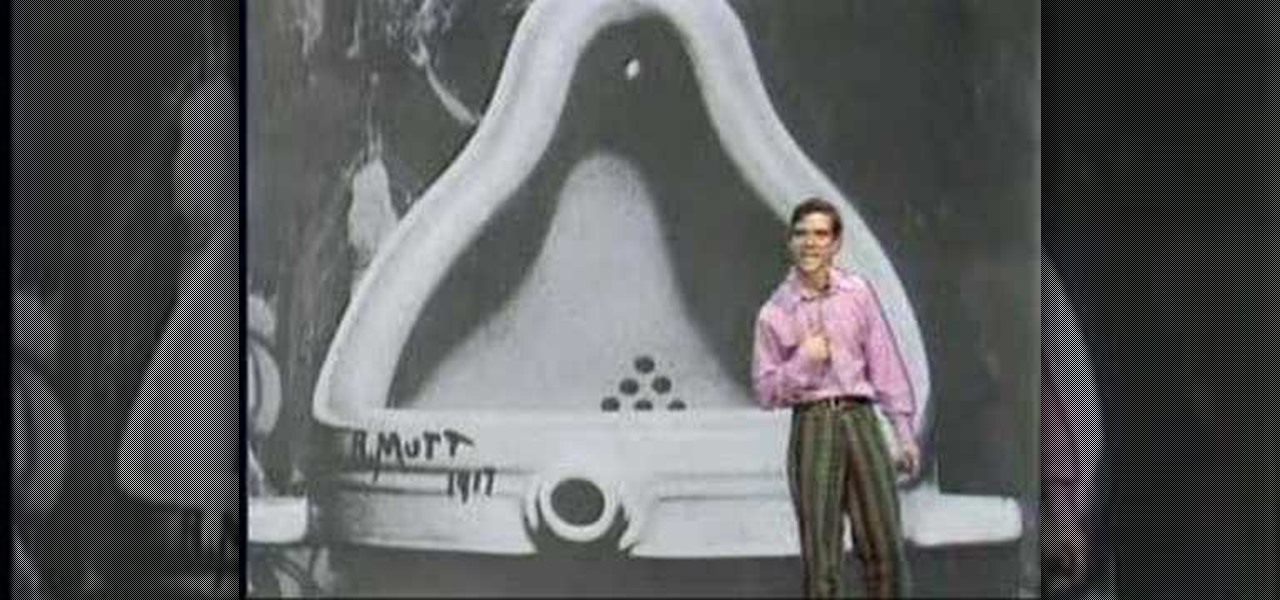
Each & Every One of You (EEOOY) is a mock TV show pilot that teaches ordinary people how to make contemporary installation art. If these words strike fear into your heart or make you cringe with memories of seeing contemporary art and wondering what the hell it was all about, this show is for you!

Datamoshing is a cool new art form that takes uses digital videos to create original artistic works by combining them together using software. It takes advantage of the way that digital video is encoded to make one video appear to dance across and destroy the other video is a very psychedelic way. If you use a Mac, all you need are videos and two programs, which you can get in one .zip here. The programs are FFmpegX and Avidemux. If you have a PC, you'll need to use VirtualDub instead of FFmp...

This how-to video teaches men how to cut their hair in a contemporary mow hawk style. First, the stylist tells you what size blade adapter he has on his buzzer, and where to cut with each adaptor. The stylist tells you what size to cut parts of the hair and how to make a faded look. He tells you how to finish off the hairstyle so it looks nice and clean. He talks about the difference between classical and contemporary haircutting. He teaches you how to avoid cutting yourself with the buzzer.

Contemporary dance moves are more technical and definitely more serious than your average club dance. You won't be seeing the Booty Dance in any contemporary dance classes, that's for sure.

Adam Gussow teaches how to combine the 2 hole draw with chord rhythms using lip pursing and tongue blocking techniques.

The focus of this video is on singing high notes for men. The first step is to identify which mode your high note are sung in: classical, contemporary, or falsetto. For most men around the E flat note of the range determines which of these three routes is natural to the singer. For classical singers there is a distinct throttling around this pitch change into higher notes, a region known as the passagio. Contemporary singers have a more gradually ramping up as they pass over this transition o...

Studying chemistry is a complex but potentially lucrative activity. If you're studying ionic compounds and need some help understanding how they work, look no further. THis video will explain how the two types of ions: anions and cations, and energy combine to create an ionic compound.

Ever wanted to combine two or more images? With Adobe Photoshop, it's a simple process. Whether you're new to Adobe's popular image editing software or simply looking to pick up a few new tips and tricks, you're sure to benefit from this free video tutorial from Tutvid. For more information, and to get started creating composites in Photoshop yourself, watch this graphic designer's guide.

Get a few ideas on how to combine major and minor triads on your electric guitar with this free video guitar lesson. For more information, including detailed, step-by-step instructions, and to get started combining major and minor triads on your own electric or acoustic guitar, watch this video tutorial.

Yiruma is one of the biggest names in contemporary piano composition. His song "Kiss the Rain" is guaranteed to make any listener reflect honestly on their life in a way that few songs ever have been, and in this video you'll learn how to play the whole thing on piano. It's not easy, but you can do it!

Rescue the sky in your pictures. Sometimes, the blue sky and the white clouds are the most exhilarating part of a photograph, so making sure it's as vivid as it is in real life is key to having a good pic. To do this, you'll need to do some touchup work in Photoshop.

In this video from middiablo we learn how to combine multiple PDF files into one document on a Mac. Navigate to where the PDF files are in the finder and command click on them and then open with preview. Make sure the thumbnails button is checked at the bottom right. In order to select them all, click on one page, hold down shift and then click on the last page. It will select every page. Now click and drag and you can put the pages anywhere you want. Now go to File and Save. An even easier w...

In this Software video tutorial you will learn how to combine documents into a single PDF in Adobe Acrobat 9. Go to the 'combine' menu and select 'merge files in to a single PDF'. Click on 'add files' and 'add folders'. Now create a new folder and click OK. Then drag and drop files in to the folder. You can then arrange them in the order you want. You can also delete any document that you don't want. You can also choose pages from a document. With all the documents selected, you can go ahead ...

If you have more than one audio track that you need to splice together, check out this tutorial. In this video, you will see just how easy it is to combine audio tracks using Audacity. Audacity is similar to Garage Band and is a way to edit and save music and other audio files. This software is widely used for podcasts as well.

By combining different spells on the same target, or combining spells with other effects, you can do some devastating damage in Dragon Age: Origins. Turn your mage into an archmage by mastering effects like Paralysis Explosion, Grease Fire and more (including the deadliest, Storm of the Century)!

In this tutorial, we learn how to make flaky apple pie. To make the dough, you will need: 1 1/2 c flour, 1/2 c Crisco, 1/2 c of half and half, 1 tsp salt, 1 tbsp soft butter. Combine all these ingredients together, then refrigerate for an hour before you roll out to make the crust. Now, slice your cored and peeled apples into thin slices and combine with 1/2 c white sugar, 4 tsp butter, 1 tbsp brown sugar, and 1/4 tsp cinnamon. When finished combining, pour mixture into pie tin with the pie c...

In this tutorial, we learn how to decorate gingerbread candy and muffins. To make the muffins, first spray cooking spray inside of your muffin pan. In a large mixing bowl, add in 2 1/4 cups all purpose flower, 1/2 cup sugar, 1 tablespoon baking powder, 1/2 tsp of cinnamon and ginger, 1/4 tsp of cloves, then 1 tsp of salt. Mix this together until combined then mix 1 tablespoon vanilla, 2 eggs, 3/4 cup milk, and 1/3 cup melted butter in separate bowl. Once mixed, combine wet ingredients with dr...

Ever wished you could combine your Facebook and Twitter status updates? It's easy! So easy, in fact, that this free home computing how-to can present a complete (and somewhat talky) overview of the process in just over a minute's time. For specifics, and to start consolidating own Facebook and Twitter updates, watch this handy guide.

In this Adobe Acrobat series of video the instructor shows how to combine comments in a PDF. When we receive comments as a part of a review of a document there is no need to view the comments is a separate document but you can view the comments in the same document. To do this go to the comments menu and select the option of import comments. Now from there you can select one or more PDF documents that contain the comments and integrate it to the current document. This video shows how to combi...

Master mixologist Chris McMillian offers up a tutorial on mixing a Cosmopolitan. The Cosmo is a contemporary classic--it is a drink built on the New Orleans Sour family. Instead of using sugar to sweeten, the Cosmo uses orange flavored liquor.

You can upgrade some of the equipment you already have in the Zynga game FarmVille into the Super Combine! This will allow you to harvest, plow and seed your farm all in one go! Here's how you can use it to the best of it's abilities to maximize production on your farm.
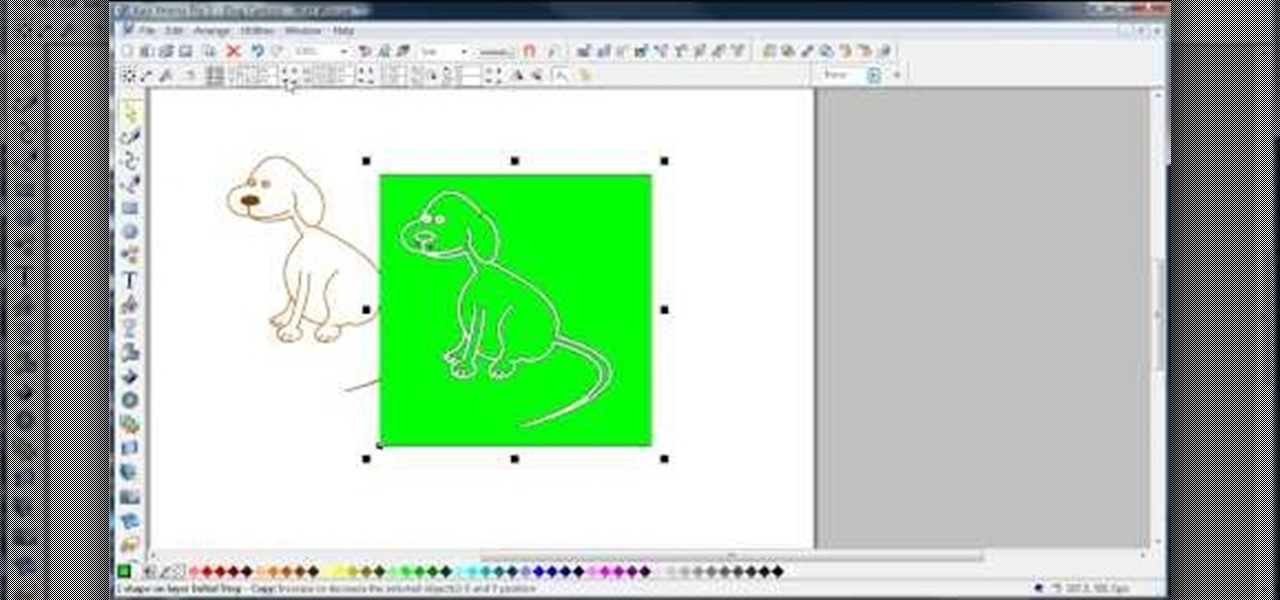
In this video, we learn how to join lines in Xara Xtreme. All the lines in this are independent, but they can be joined together to make an object. First, open up the object gallery and then duplicate the layer. After this, copy the image and increase the line size by four pixels. Then, go to "arrange" and "combine shapes". From here, the shapes will all combine together to make one total image. Make a rectangle around this and then select "subtract shapes". Combine the layers to finish, then...

In this tutorial, we learn how to make a blueberry cheesecake. First, grease your tin with a lot of butter on the sides and on the bottom. Then, make your crust by combining chopped hazelnuts, flour, pinch of salt, sugar, and butter. Use a mixer to combine everything together, then pack into the cheesecake tin and place in the oven until it's golden brown. Now make the cheesecake filling by combining cream cheese and sugar until it's smooth. Then add in vanilla and almond essence along with c...

Chef Merlin teaches us how to make multiple delicious smoothies in this video. To make a tropicolada, add ice, 3/8 tsp coconut cream, 3 tbsp yogurt, fresh pineapple (however much you would like) and pieces of a banana. Then, put the top on and blend this until everything is combined. For the next smoothie, add in milk and ice to the bottom of the blender, then add in yogurt, honey, and a banana. Now, place the cap on and blend this until well combined! For the last smoothie, combine vanilla y...

In this video by Food Network, we learn how to combine cold butter and flour. It may seem like it's hard to combine these two ingredients, but there is a great way it can be done. First, you will need to grab a cheese grater on the fine side and your cold piece of butter. Rub the butter onto the grater and allow it to fall into a bowl that is filled with the flour you are going to use. As you do this, you can mix the ingredients together by hand, making for an easier way to cook and less of a...
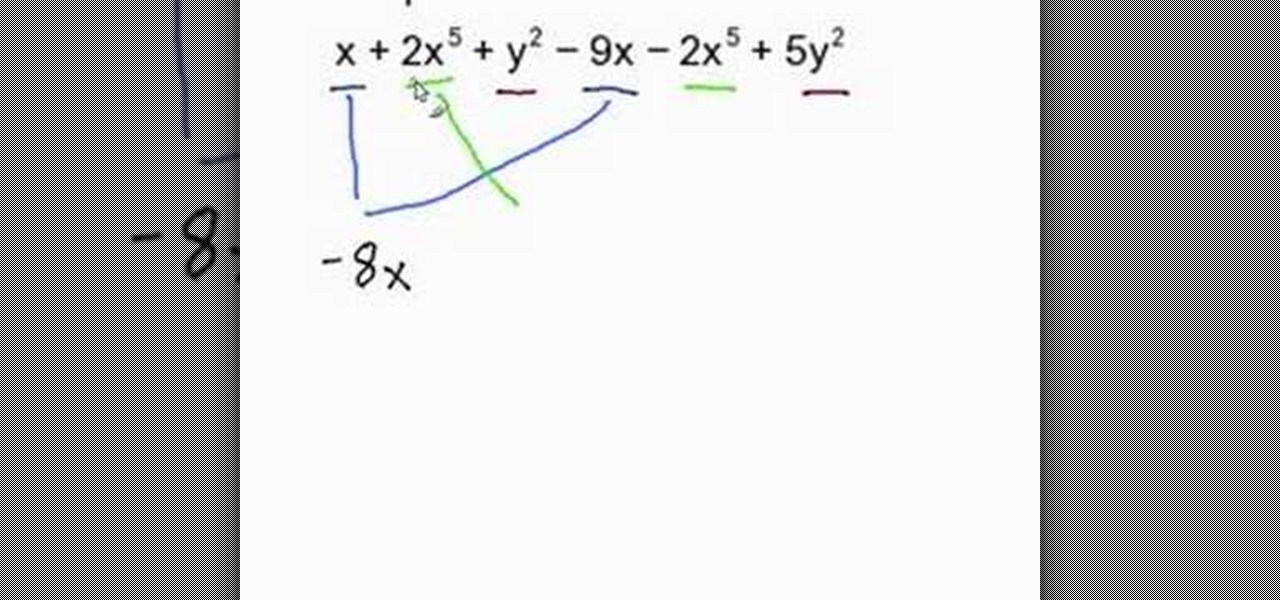
In order to combine like terms, you need to look at the variables. Terms can only be combined if the variables are all identical. The first thing that you would have to do is look for matching variables. In the example, x + 2x5 + y2 - 9x - 2x5 + 5y2, you should try to see which ones match. Then, group them together. Match the x's with the x's and the y's with y's. Therefore x - 9x = - 8x. 2x5 - 2x5 = 0. Y2 + 5y2 = 6y2.

Sewing patterns are a godsend if you're a beginner at sewing who's trying to get into making clothes and accessories like scarves and bags. A pre-drawn pattern helps you learn proportions, measurements, and drafting techniques you'll need later on when you design your own clothing.

Many artists are loyal to one particular medium, even within the general artistic field of painting. Some prefer oil paints, some oil pastels, some illustration markers, some color pencils. This video demonstrates how to combine these four popular media in one work to create a wonderfully detailed, colorful portrait. Broaden your horizons and use all of the tools available to improve your art.

Photoshop is all about being creative. The more you know, the better you become at mixing certain tricks and techniques to make amazing pieces of digital photography. But there are so many it can take a good chunk of your time to fully understand the power that Photoshop holds. In this tutorial, find out how to easily combine photos and text using this awesome piece of software. Enjoy!
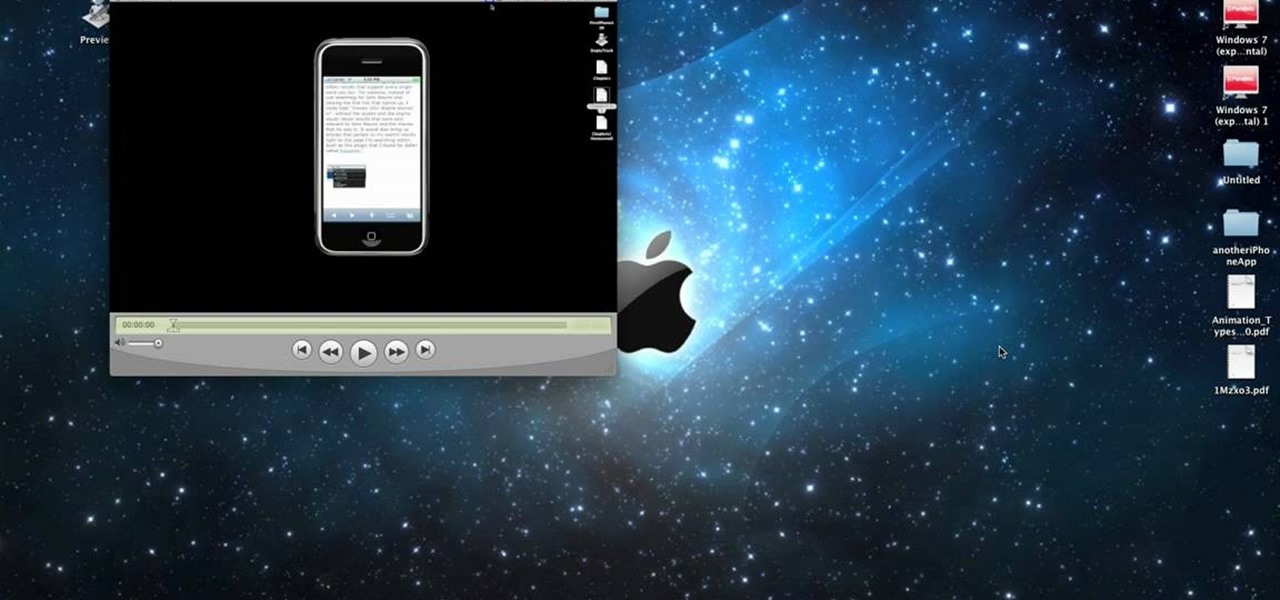
If you have multiple clips that you need to splice together, check out this tutorial. In it, you will learn how to combine different clips into one using Quicktime Pro. This is a very easy process and takes less than two minutes to demonstrate. If you are looking to sequence separate clips into one big movie, just follow along with the step by step you see here and you will have a masterpiece in no time.

In this tutorial, we learn how to make homemade pecan pie. First, whisk 3 eggs and put into a large mixing bowl. Next, add 3/4 c of sugar, 3 tsp vanilla extract, 1 c dark corn syrup, and mix thoroughly. After this add 2 tbsp melted butter and mix it together again until it's all combined. Once it's well combined, add 1 3/4 c of pecans and mix together until pecans are well combined and covered in liquid. Now, preheat your oven at 350 degrees and place this mixture into a pie crust. Cook for a...

Craving key lime pie? Make one at home! Who knew those tiny little limes could make a pie with so much flavor? Your friends will love this easy to make, tart treat. Learn how to make a homemade key lime pie with help from this instructional video.

Discover how to easily mix and combine individual audio tracks into a single muli-track file using Adobe Soundbooth CS4. This video tutorial also demonstrates the program's fading options, providing an upbeat techno mix as an example.

Acrobat 9 allows you to create and combine PDF files into one PDF file or portfolio. This tutorial shows you how to create portfolios, add multimedia documents, and convert files to FLV for playback in Acrobat 9 Pro. Since you will be sharing all your information with others, it's important to know how to protect your work, so you will also learn how to add permissions to portfolios and PDF's created in Acrobat 9 Pro.

Take a look at this instructional video and learn how to combine the contents of multiple cells into one cell in Microsoft Excel 2007. This software offers two formulas to perform this combination.

Lesson 8 of Jason Welsh's Zbrush tutorial series covers how to use and combine subtools.
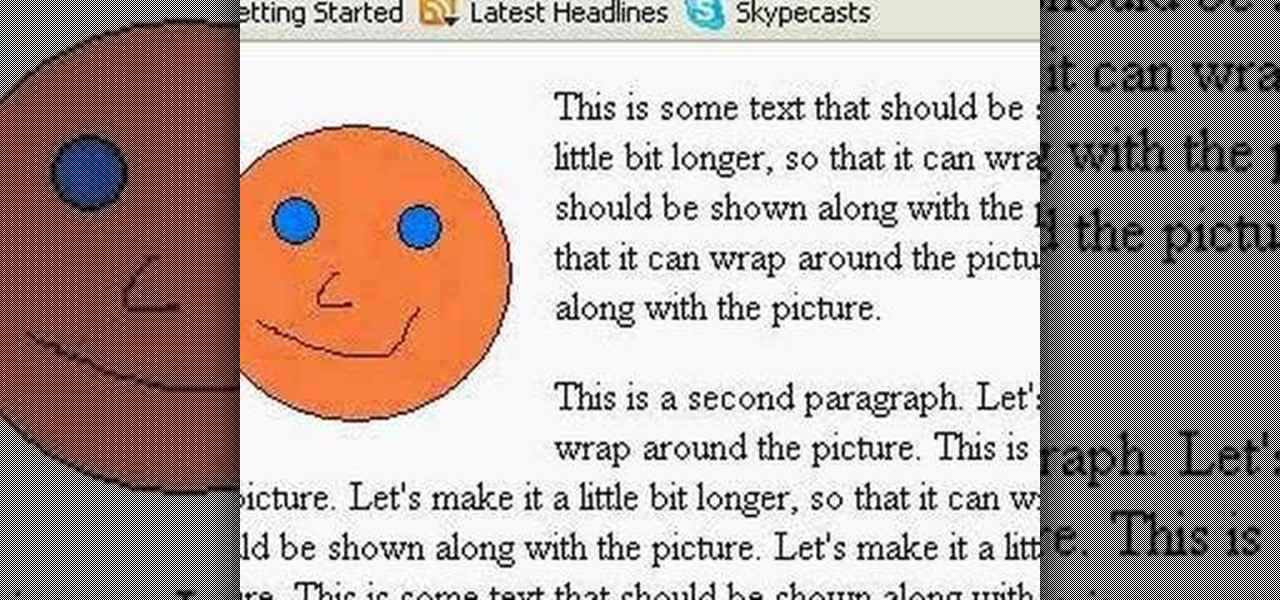
This tutorial shows how you can combine text and pictures on your HTML page.
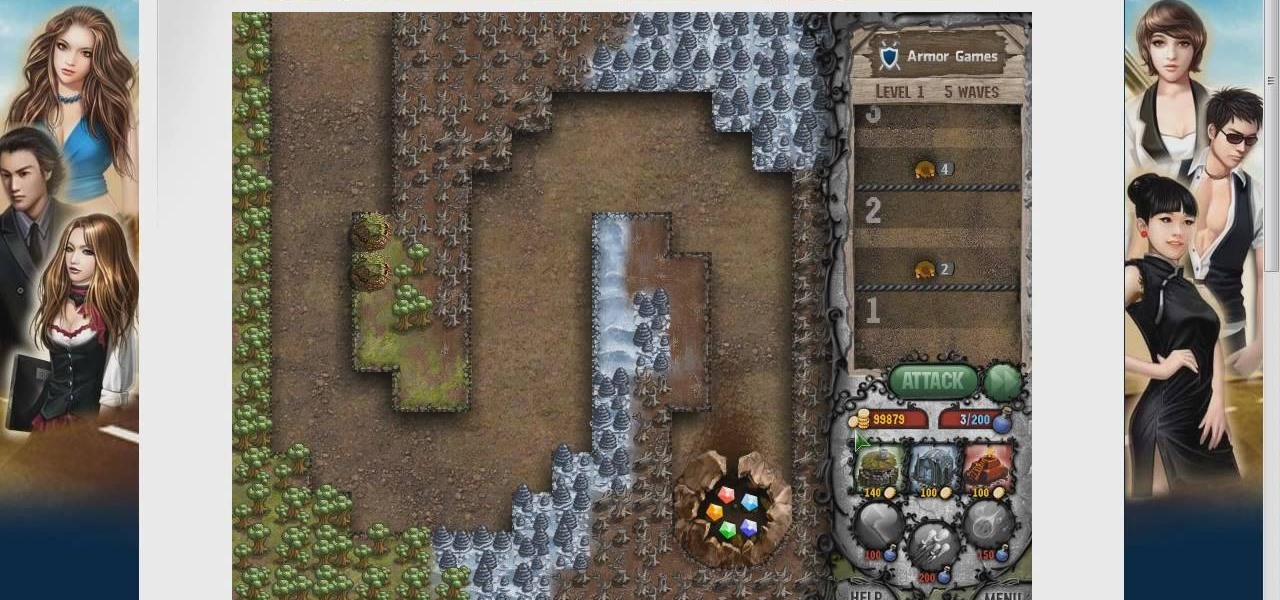
Cursed treasure is a very popular and challenging web game that, like most of it's webgame contemporaries, has attracted a lot of attention from hackers looking to make it easier to cheat in the game. This video shows you how to use cheat engine to get more money and change other numerical values in the game to improve your gameplay experience.

Gary Burton is one of the most commercially successful mallet players in history. In this installment from his Vibraphone Masterclass video tutorial series, which covers the full gamut of common questions on the instrument from its history to his famous 4-mallet grip, Gary demonstrates how to use mallet dampening. Take a look!