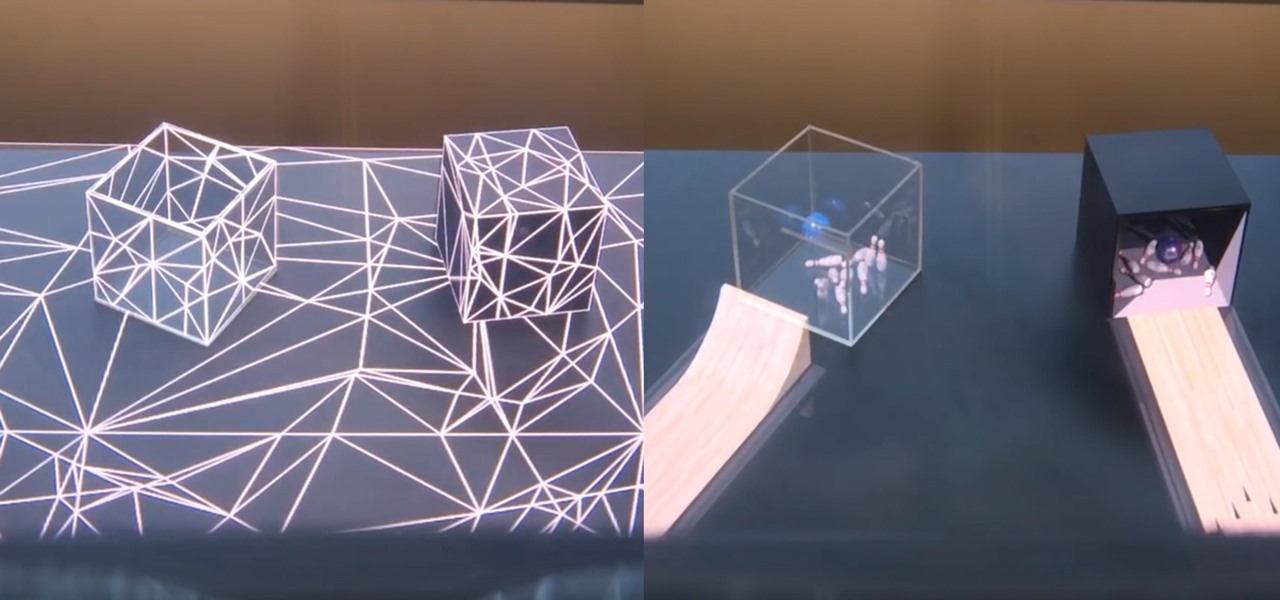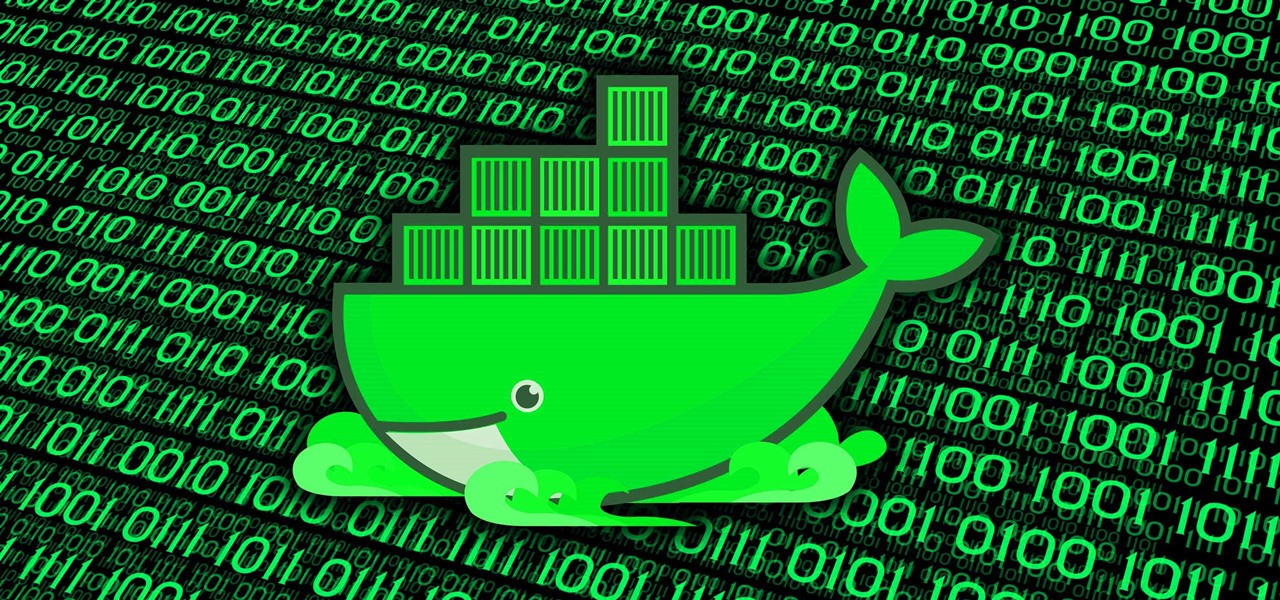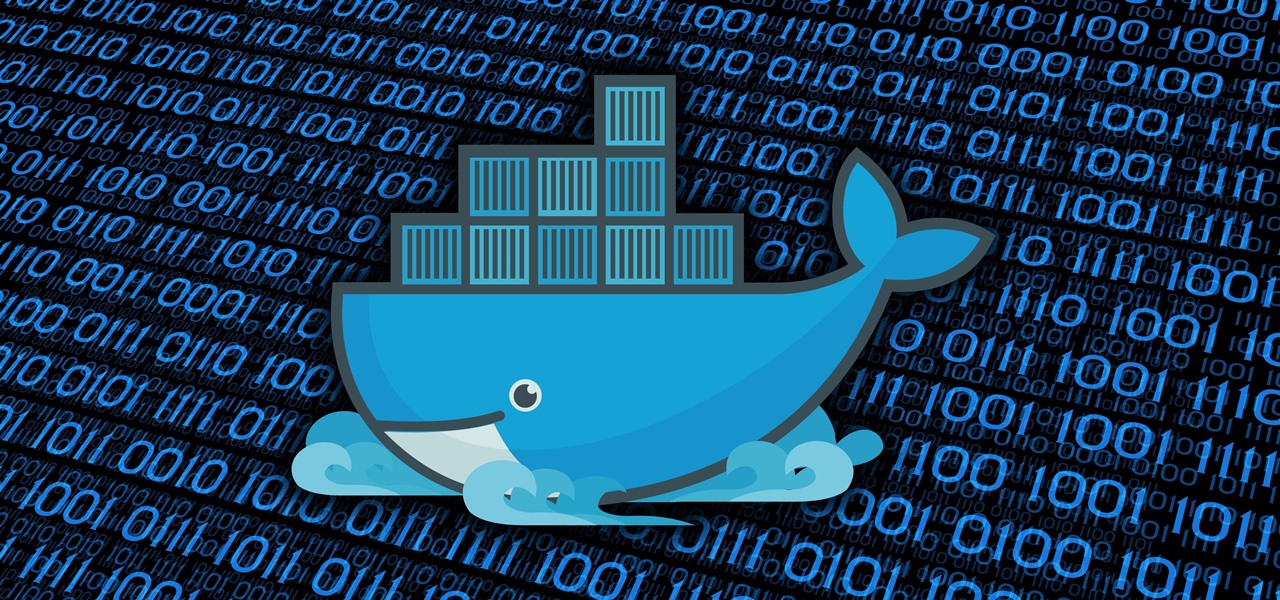If you need a tiny, flexible attack platform for raining down human-interface-device (HID) attacks on unattended computers, the USB Rubber Ducky is the most popular tool for the job. By loading the Ducky with custom firmware, you can design new attacks to be effective against even air-gapped computers without internet access. Today, you'll learn to write a payload to make "involuntary backups" through copying a targeted folder to the Ducky's USB mass storage.

To hack a Wi-Fi network using Kali Linux, you need your wireless card to support monitor mode and packet injection. Not all wireless cards can do this, so I've rounded up this list of 2019's best wireless network adapters for hacking on Kali Linux to get you started hacking both WEP and WPA Wi-Fi networks.

Now that Fyre Festival co-founder Billy McFarland is charged with fraud, this is the perfect time to list off those top 15 influencers who promoted tickets to the disastrous event to their loyal followers, right?

There are a ton of new features in iOS 11, but some of the best ones, in my opinion, are in the Camera app. They're not huge features, but they're much appreciated to anyone who's ever taken a Live Photo or portrait, or even to those who've needed to scan a QR code quickly.

When Apple first introduced Live Photos in iOS 9, it was a big hit for those who had 3D Touch devices — but one thing this cool feature was sorely missing was editing options. Thankfully, Apple has fixed that in iOS 11 by turning Live Photos into a complete package with editing tools and new effects right within the Photos app.

The release of Unity 5.6 brought with it several great enhancements. One of those enhancements is the new Video Player component. This addition allows for adding videos to your scenes quickly and with plenty of flexibility. Whether you are looking to simply add a video to a plane, or get creative and build a world layered with videos on 3D objects, Unity 5.6 has your back.

Way back, life on the range was tough and unforgiving for a HoloLens developer. Air-tap training was cutting edge and actions to move holograms not called "TapToPlace" were exotic and greeted with skepticism. The year was 2016, and developers had to deploy to their devices to test things as simple as gauging a cube's size in real space. Minutes to hours a week were lost to staring at Visual Studio's blue progress bar.

Running diagnostics on your Android phone can be a very tedious process. More often than not, you need to key in dialer codes to see if your device's hardware is functioning properly, though you can also download apps — but these are often hard to understand for a layperson. When a smaller component like a proximity sensor fails, you're often left with no other choice but to take it to a professional.

User interfaces for computers have evolved over the years, from the introduction of the keyboard and mouse on the personal computer, to touchscreens on mobile devices, to natural voice recognition. However, the same cannot be said for robots or drones—until now.

We can add one more health effect of our gut bacteria to the growing list. Researchers from the UK have just reported that the gut microbiota plays a role, both directly and indirectly, on the toxicity and efficacy of chemotherapy. Their findings are published online in the journal Nature Reviews Gastroenterology & Hepatology.

While its direct-selling model echoes brands like Avon and Tupperware, Indonesia's MindStores gives the approach a modern twist—with augmented reality.

Bitcoin continues to make chaotic waves in the finance industry, with one bitcoin currently worth about $1,250 as of this writing. What's great about bitcoin is that you don't need to shell out rent money to get in the game, because bitcoins can be bought in increments—basically, whatever you can afford.

Apple just pushed out the iOS 10.3 update to everyone on March 27, so if you haven't installed it yet, make sure to do so by going to Settings -> General -> Software Update. Trust us, you'll want to.

If the rumors are right, Microsoft has decided to cancel the second version of the HoloLens, and they will instead move onto version three of their mixed reality headset. In the latest report, Thurrott's Brad Sams states that the expected release date of this new Windows Holographic device wouldn't be until 2019, a long two years away for those of us putting full effort into HoloLens app development.

And so it begins... CES 2017 is upon us! This is a very exciting time for those who are looking out for the newest innovations and releases from the world of technology. I said this was going to be a fun week, and here we start it with a bang from smartglasses developer Osterhout Design Group (ODG).

The coming year promises to be a good one for those of us watching the augmented and mixed reality world. And the Consumer Electronics Show (CES), starting Jan. 5 in Las Vegas, Nevada, for its 50th year, is bringing 2017 in with a bang—we're expecting a ton of great announcements on the horizon.

In the first part of my containers series, we learned how to install Docker on our local machine, pull down "hello-world" and Ubuntu containers, SSH into containers, and install software when in a container. Now, we're going to work on building, customizing, and storing our refined hacking Ubuntu container. Before we dive right in, though, let's make sure we still have a functional Docker installation.

Containers are isolated software instances representing applications, servers, and even operating systems—complete with all of their dependencies, libraries configuration files, etc.—and they're taking over the corporate world. The ephemeral, portable nature of containers help them stay current and speedy, and they can work on pretty much any computer, virtual machine, and cloud.

Backdoors are convenient to leave behind once you've already found a way into a server, and they can come in handy for a variety of reasons. They're good for developers who want a quick way into machines they're working on, or for systems administrators who want similar access. Of course, backdoors are also a hacker's best friend, and can be added in a variety of ways. One good tool for doing this is Weevely, which uses a snippet of PHP code.

Now that we've talked about encryption and managing your passwords, let's continue this series on getting your Mac ready for hacking by turning our attention to the terminal.

In the past, creative chefs and bakers have been rewarded for their daring in the kitchen with viral attention from the internet—like the rainbow bagel or cronut. These sensations weren't crafted for the sake of going viral, but ended up generating an insane amount of buzz anyway.

I truly don't understand why anyone would pay $10.99 for a case of carbonated water just to feel like a Midwest mom on a diet. Every time I talk about LaCroix, pronounced La-CROY (rhymes with enjoy), it's like I take all the money I spent on my French major and light it on fire.

Harry Potter fans got a treat last week when Pottermore, a site created by Harry Potter author, J. K. Rowling, released a test that let users learn what form their Patronus protective charm would take.

Ah, butter—the (literally) heart-stopping star of the dairy world. Everything tastes better with it, from pie crusts and cookies to veggies and steaks. Hell, you can even fry things in butter if you want the best-tasting fried foods of your (short) life.

Salad isn't very exciting—and neither is salad dressing. You're either eating rabbit fodder drenched in a too-sour vinaigrette or too-heavy, leaf-wilting dressing like Thousand Island or French.

It's always a pain to make sure you have enough storage on your smartphone. Pictures and videos occupy a lot of space, so your music library has to take a back seat—otherwise, you might see that pesky "Storage Full" notification at any time.

A carefully constructed frittata is one of the culinary world's perfect wonders. It's inexpensive to create, can be made with all sorts of leftovers, and is outstanding to eat for breakfast, lunch, or dinner. However, frittatas can go downhill fast and come out spongy, tasteless, dry, and over-done.

It seems like everyone is getting in shape these days (or at least trying to improve their fitness), and as a result, there's an endless supply of fitness trackers and smartwatches hitting the market. This is all very wonderful, unless of course, you're broke and can barely afford a decent pair of running shoes.

When we were kids, snacks on-the-go or in our lunch box were often Kellogg's Nutri-Grain cereal bars. There were flavors like strawberry, blueberry, and our beloved apple-cinnamon.

Rice is one of those incredibly versatile pantry essentials that you can make in bulk and then freeze for later use in a quick meal during the week. It keeps well in the fridge and freezer, and there are an endless number of ways that it can be used once thawed—from rice bowls and salads to stir-fry dishes.

There seems to be a nearly cult-like craze surrounding those glasses filled with summery, pink-hued rosé wine. From picnics in the park to long days spent on the beach, rosé wine offers light, warm-weather refreshment to its lucky imbiber.

With the weather warming up and the days getting longer, fruit salads are starting to appear at backyard BBQs, beach picnics, and pretty much everywhere else. Often these sweet side dishes are unremarkable, with each colorful bowl blending into the next. Luckily, there are easy ways to spice up your fruit salads so that everyone will still be talking about them next summer.

We've always loved a good summertime hot dog, placed lovingly in a soft simple bun with ample ketchup and mustard. But after eating hot dogs this way and this way alone for the majority of our lives, we grew tired of the same old thing.

Sometimes, you come across a recipe or a food hack and think, "That is the weirdest thing I have ever heard of; who would make that?" That was my initial reaction when I read Food52's piece about popcorn milkshakes.

During our high school years, one of us (hint: her name starts with a B) worked at Cold Stone Creamery. She loved working there, and from this love emerged a fascination with adding creative ingredients to plain ol' vanilla ice cream.

I recently wrote about fast food fakeouts you can make at home, but people cannot live off fast food alone. Sometimes you need to step up your game a little and enjoy the fare at a popular chain restaurant with a bit more variety to its menu.

The thought of peeling tomatoes for pasta sauces and soups has long been an overwhelming idea for us, one we often steer clear from when reading recipes or searching out new dishes to create. Even the methods that are supposed to speed up the peeling process (like roasting, poaching, and freezing) are more work than not.

For many of you, the carving fork only comes out at Thanksgiving as an essential turkey-slicing aid. Perhaps you pull it out of the knife block to slice up the occasional roast. But the carving fork (also known as kitchen fork) can be used for many more tasks around the kitchen, and some of the more unusual involve your favorite shellfish.

Cookbook author, celebrity chef, television personality, and former White House nuclear policy analyst Ina Garten is familiar to many as the queen of foolproof cooking. Also known as the Barefoot Contessa, Ina hones in on techniques and tips that make time in the kitchen far less intimidating to folks of all skill sets. We've rounded up 8 of Ina's most useful cooking tips to help you out—from dinner parties to everyday cooking. Her philosophy is that it's always easier than you think!

Gravy is a relatively simple dish, yet it's remarkably easy to mess up. We've all experienced the disappointment of excitedly pouring gravy onto our mashed potatoes, only to realize it's too runny, too lumpy, or too bland. And because gravy is so simple, even if you don't mess it up, it's still challenging to make it memorable and delicious.