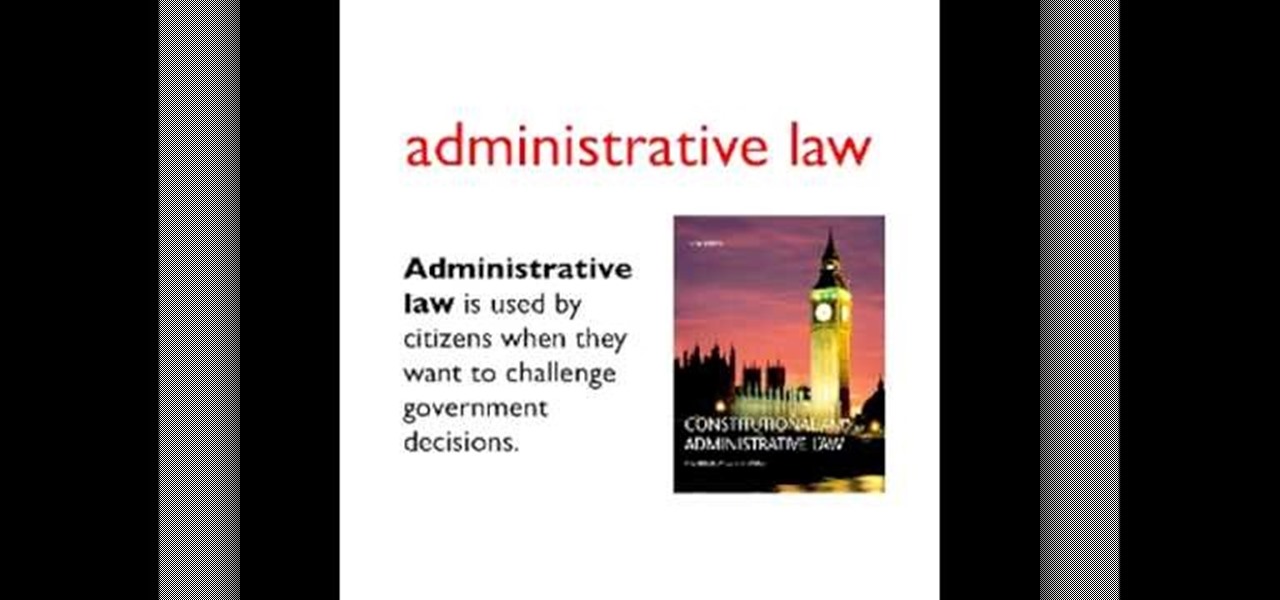Add a chat program to your website and allow the logged in users to talk to each other! You can write this program using Adobe Flash CS3, PHP and MySQL. This tutorial shows you how to write your own Flash chat program incorporating all three systems.

Looking for a way to quickly restart your Windows applications when they crash? This clip from Tekzilla will teach you everything you'll need to know and introduce you to Restart on Crash, a useful application for doing just that. For more information, watch this home-computing how-to.

Have you ever hated the latest version of an app? Wish you could go back to the version you had before? This video will show you how you can revert to the previous version of an application that you have recently updated.

We've all been there, taking a nice stroll along the beach and, oh no, a big splotch of tar is plastered on your foot! No need to worry because there are a variety of everyday products that get that tar right off.

The era of AT&T and Magic Leap has quietly entered a new phase that ramps up the mainstreaming of the cutting edge augmented reality device.

Apple's lead marketing tool for the iPhone X, 3D Animoji that you control with your facial and head movements, are once again in the spotlight in a new commercial the company posted on its Korean YouTube account this week.

With a fresh series of videos and a new webpage, Snapchat has composed an answer to its own question, "What is Snapchat?"

With just a few more days to go before its release in theaters, the Star Wars: The Last Jedi push has gone into overdrive. On Monday, Google released "The Last Jedi AR Stickers," a set of augmented reality stickers that lets users put a number of different Star Wars characters and objects into the real world.

It seems like it was just last week that AMC and Next Games unveiled their location-based zombie game based on hit TV series The Walking Dead. (Wait, actually it was just last week.)

Japan is in the process of curbing its aging population and mature workforce. According to The Diplomat, the country's population has been declining at a steady rate. To meet future productivity demands in commercial and industrial sectors, local officials are turning to self-driving technology, including truck platooning, where three or five vehicles travel autonomously in a string formation. This practice, according to a study by MIT, can reduce fuel consumption by up to 20% (more about thi...

The use of smart phones is not limited only as a mode of communication now-a-days. There are many things that can be done with the help of a smart phone.

Sometimes I actually search Google Images for things other than GIFs and pictures of athletes' extremely hot wives. Google Images has helped me with school projects, work, and proving my friends wrong on numerous occasions. Unless you're strictly using it for the latter, you're going to have to be aware of copyrights.

In this Windows 8 Tutorial you will learn how to change the application tile size for metro applications. If the application is not a metro style application you will not be able to re-size it. Their are a few benefits to changing the tile size of applications including the ability to have more applications viewable in smaller space so that you don't have to scroll through assuming you make applications smaller. Enlarging the application will allow you to see more information about that app. ...

Creative Commons is awesome—really. If an image, video, or audio file is tagged with a CC license, that means you can use it as long as you give appropriate credit to the owner. For bloggers with no money for pricey stock media, it's a godsend. When you license your own media under CC, you can choose how you want it to be used by others and whether or not it can be used commercially.

Keeping score for a baseball game? Yup, there's an app for that. You don't even need to be a sports fanatic to use this app. Create your own rosters of players and teams for neighborhod games, or keep track at stadium games!

Herbicide sprayers are available commercially, but you're not going to land one without making your wallet shed a tear. If you have a large garden or orchard, though, it's very important to use an herbicide sprayer to eliminate weeds at their roots. So what's a green thumbed chap like you to do? Check out this video to learn how to make your own herbicide sprayer.

If you were blessed with a natural mane bursting with shine, volume, and movement like those chicks in Pantene commercials, then we don't like you. Just kidding, but if that is your lot then you really don't have to check out this tutorial.

Maintenance is important for your fishing equipment. When it comes time to re-spool your line, the task may seem daunting. It is really quite easy, however, and with this tutorial you will learn exactly how to re-spool a fishing pole so that it lasts a long time. When re-spooling a fishing pole, twist off the drag cap, take off the spool, and bring it to the local tackle and bait shop. Find out how to re-spool a fishing pole by running the line through the top guide and flipping the bail up w...

Bobbers are great fishing tools. Not only do bobbers keep your line above water, they also bob up and down in the water when you've caught something, so you know when to reel it in. In this tutorial, you will learn how to attach and use a bobber. Bobbers, or floats, have buttons on top that can be depressed and attached to the line by a hook. In this video you will learn to adjust the depth when using a fishing bobber with help from a commercial fisherman.

Wayne with Vodafone Help Centre demonstrates how to use the application center on a Blackberry Storm 2 phone. First tap on the Blackberry key to bring up the main menu. Then choose the application center option. Click yes to update the application list. Choose app world and install it on your phone by downloading it. Then, click run and accept the software agreement. You now have access to the Blackberry app world. You can search for the applications that you want and filter the results by pa...

Every restaurant, or cook for that matter, should know how to wash their hands the right way when handling food. In this two-part video tutorial, learn how to properly wash your hands if you handle food in a commercial environment. This series of two videos also contains information on how to set-up a handwashing station.

In this video tutorial, learn how to delete unwanted applications on the iPhone or iPod Touch. Begin by finding the application(s) that you want to delete. Then, press the application(s) and hold it. All the applications will have an X on the top left corner. Click on the application(s) that you want to delete and select "Delete". Another window will pop up asking for a rating of the application. Users may choose to rate it or simply select "No Thanks".

Scott Todd demonstrates waxing a snowboard, which is basic maintenance that assures good speed for a snowboarder. He starts by applying a thick, even layer of wax on the base of the snowboard using an old iron to melt it down. He sweeps the board with the iron to spread out the wax.

This is a great instructional video on how to set up a fishing pole for bass fishing. If you want to set up a fishing pole for bass fishing, you have to use a 6 1/2-foot, medium-action spinning rod with a medium-sized reel. You can discover why it's important not to overpower a bass fishing setup with help from a commercial fisherman in this video on fishing equipment. First you need to insert the thread into the spool and grab it with your little finger. You have to pull it out now. Tie the ...

This video demonstrates how to make your own play dough with simple ingredients – flour, salt, cream of tartar, cooking oil, water, and a few drops of food coloring.

This video describes how competitive it is to become a runway model. It tells you exactly what can help you become a model. Different designers look for different things in models. You should be prepared, practice your attitude, and know what the designers want. Commercial designers want you to smile while edgy, designers want you to be strong. Models with experience don't necessarily have an advantage as designers are always looking for new faces. Be patient and practice to get into the mode...

What is the difference between a F1.8 lens and a F5.6 lens? It's really very simple! F8.1 has a much larger lens, and therefore it allows more light to pass through. There are several benefits in having a larger lens. Number one: The quality of the background is improved. Number two: Your focus speed is faster. Number three: Low light ability is better. F1.8 lens are a professional level. F5.6 lens are the commercial kind. For a higher quality photo, you might consider using a larger size lens.

Commercial air fresheners just make your home smell like a public restroom, but there is a simple—and natural—way to keep your house smelling sweet for weeks. Watch this howcast video to learn how to make an all natural air freshener.

Watch this instructional metalsmithing video to weld a set of figurines out of sheet metal, nails, and a coat hanger. Oxy-acetylene welding is the only gas flame type of welding that is hot enough to melt all commercial metals. Use 22 gauge sheet metal to make clean and safe metalwork. Use a plasma cutter to quickly cut out the basic pieces. You can also use a blacksmithing hammer to bend the metal into unique props fpr your metal figurines.

Grandmaster Alexandra Kosteniuk shows you how to play chess. Just watch this video tutorial to learn how to play like the masters.

Digital video recorders, or DVRs are changing the way people watch TV. Check out this comparison of the top DVRs on the market.

In this epsiode of Video Vocab we're going to look at basic vocabulary related to the law. This is the first in a three-part series: part 1 covers basic legal terms, part 2 will look at words related to a court case and part 3 will look at the vocabulary related to commercial law.

This is a short "How to" on corning beef. While this recipe is presented "as is" and at the end of this video, you may wish to make substitutions on your own depending on your tastes and spice cabinet. Probably most common difference in other folk's recipes is that they often use commercial pickling spice blends. You can do that was well. You can also use all allspice or cloves rather than the blend of both. They are very similar flavors.

Are you worried about how your bathroom cleaning supplies are damaging the environment and your own air? Use these recipes to create non-toxic, homemade bathroom cleaners instead. Never mix homemade cleaners with commercial cleaners, because when mixed, they can produce toxic gases. Use the same safety precautions as you would with store bought cleaners- keep them out of reach of children and pets, and out of your eyes and mouth. Always work in a well-ventilated area. Store your cleaning ingr...

Is your PC too slow? Want your PC performance to increase without paying any money? Well, in this video the viewers will be taught how to speed up their PC and internet speed without spending a dime. First of all, the video goes through some of the potential applications that are draining the computers' resources, such as multiple anti-virus. The video teaches how to delete and remove unneeded applications and free up additional RAM. One of the key ideas is to close and disable applications t...

In this web application development tutorial we show you how to create an Adobe Air desktop application and how to produce an unsigned certificate. The example shows how to embed a browser into Adobe Flex 3.

In this video tutorial, viewers learn how to save and swap icons on a Mac OS X computer. Begin by selecting the application that you want to get the icon from, and copy it. Then open preview, go to the File menu and click on "Create new clipboard". Users are also able to apply the icons on other applications or drives. After you have copied the desired icon, select the application with the icon that you want to replace, press the Command and I buttons, select the icon and paste the copied ico...

Adobe apparently did not plan for it's AIR protocol to lead to people turning their websites into programs, but it turns out that it is fairly easy to do. This video tutorial explains in great detail how to create an AIR application using Flash CS4. Topics include how to create a digital signature and .swf files that you will need to create the program.

This video will discuss how to implement color changes in Photoshop editing. This step by step approach will tutor the novice Photoshop user how to utilize the various tools and applications to achieve, colorization in photos, swap select and hue, colors and backgrounds of photos, describes layering using saturation and blend techniques. This video tutorial will describe and demonstrate the correct settings and tool usage for easy application of each editing and color manipulation.

Job applications should be taken seriously, and filling them out with correct information, as well as specific details that make this application stand out, is an art form. Fill out job applications with tips from a career adviser in this free video on job guidance by following the instructions of the application, making it legible and addressing the value the applicant will bring to the company.