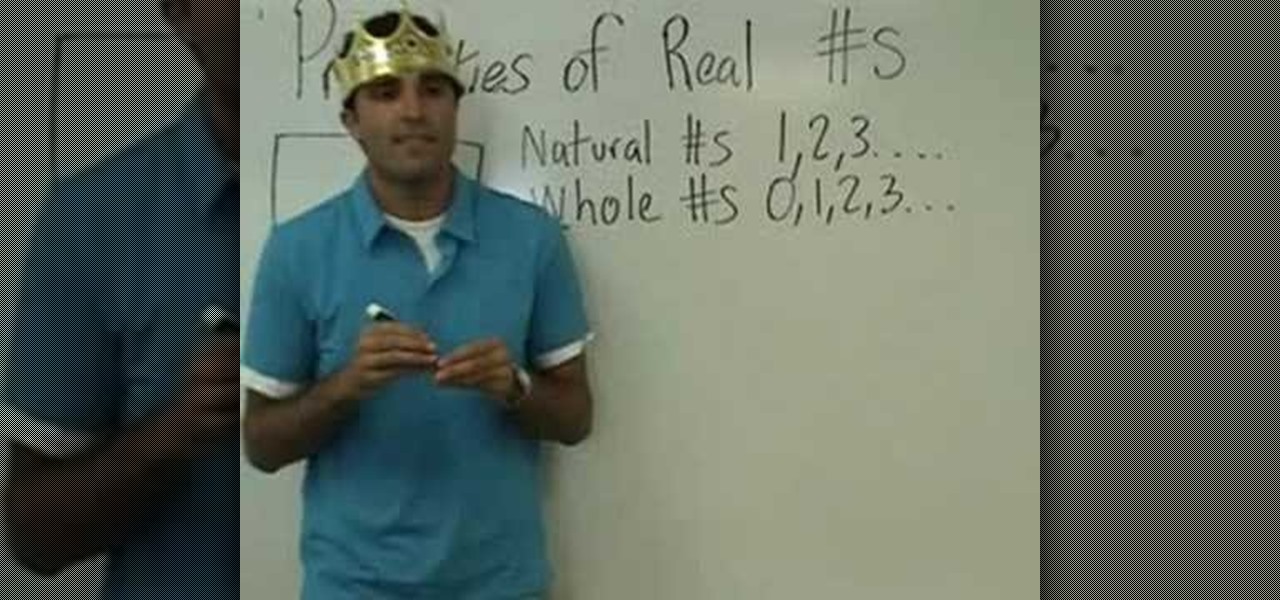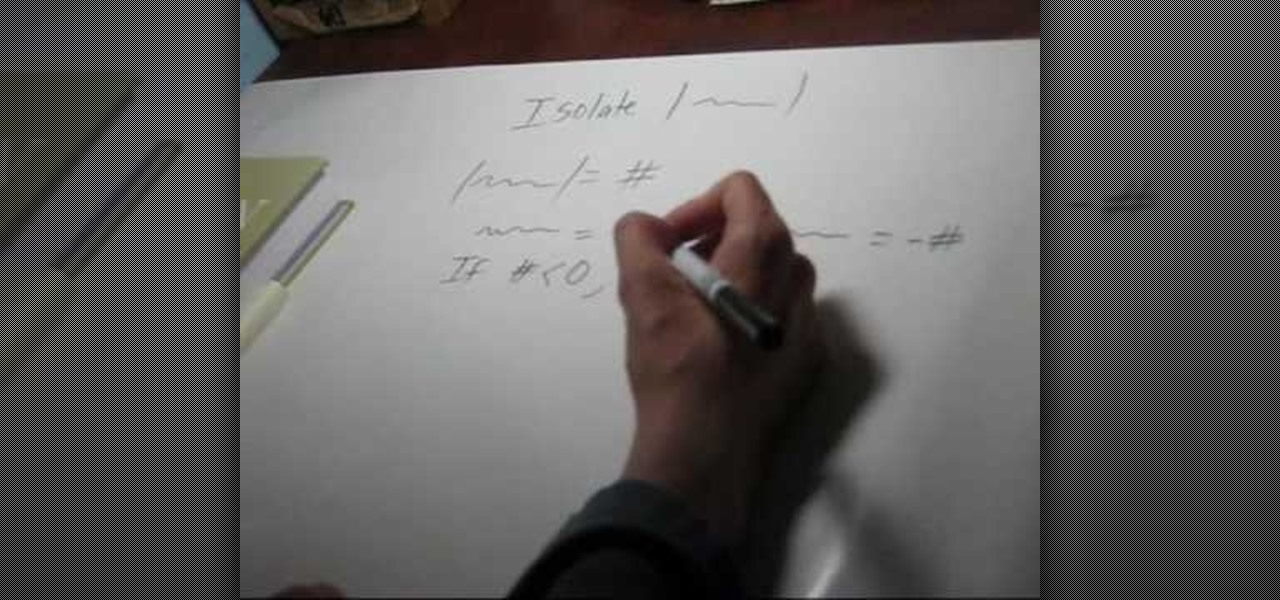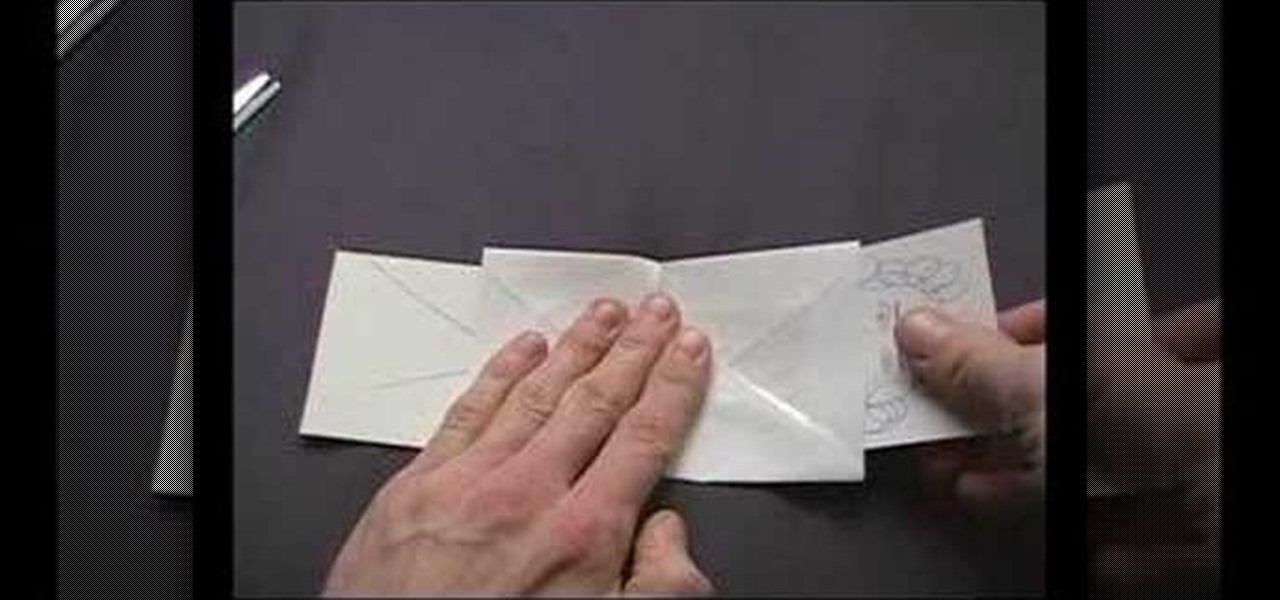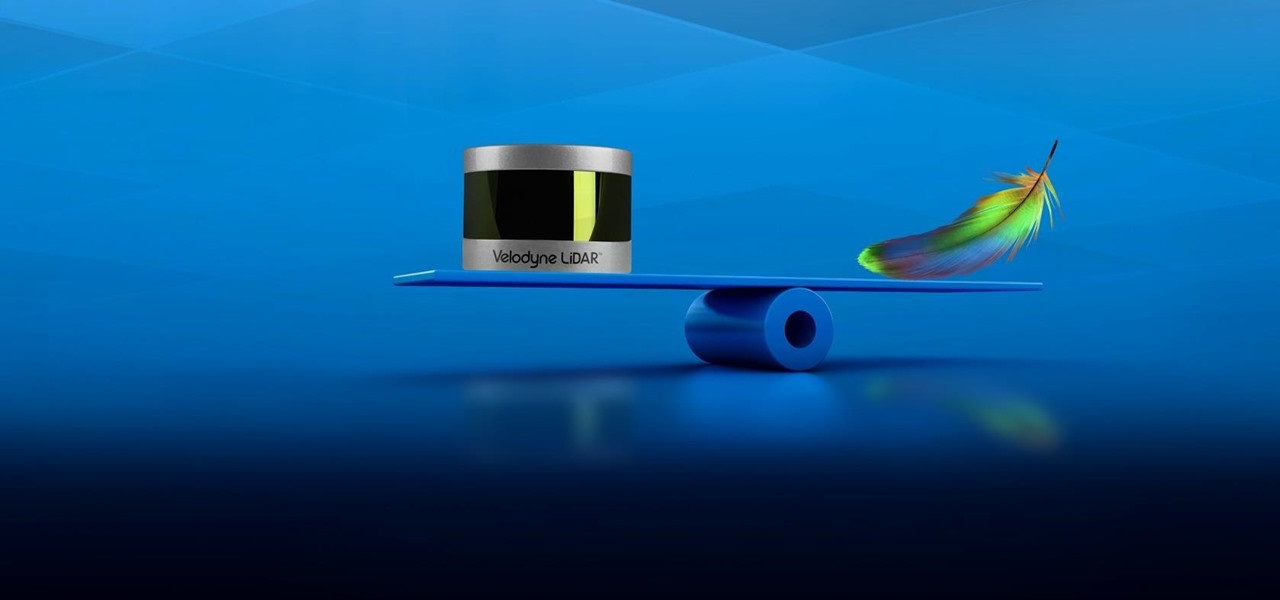I think most people can agree that advertisements are just annoying. There is only one day out of the entire year when commercials and advertisements are actually welcomed, and that's the Super Bowl. But, since it can't be the Super Bowl every day (if only), those ads that float around on your Microsoft Surface's screen are just obnoxious. Luckily, there is a way to get rid of them, on Facebook at least. Facebook is one of the most visited sites in the world, so having the ability to hide ads...

Having the ability to decipher any song that plays over the radio or during a commercial is a must for any music-loving fiend. That's what made Shazam so popular.

Most of the spam messages are commercial advertisements, phishing websites and get rich quickly messages that asks users to provide personal details and other confidential information.Spam filters in Gmail prevent its users from these spam messages and restrict them to enter in user’s Gmail inbox.Generally, it acts like a firewall between spam messages and Gmail Inbox.Gmail filters detect the sender’s email address and accordingly send the received messages in Inbox or Spam folder.

Christopher Nolan's Batman trilogy has been one of the most successful film series of all time, so it comes as no surprise that everyone wants their own real-life versions of the Dark Knight's gadgets and vehicles.

You can take some absolutely gorgeous photos using the natural reflection that appears in people's and animals' eyes. With the right angle and lighting, you can even see a detailed picture of what the subject was looking at when the photo was taken. Photo by Martin Cathrae

Need some wrapping paper? Want to go beyond the basic and bland Christmas wrapping paper in stores? There's one solution that's in everyone's pockets— money— cold hard cash— paper bills— money. We're talking George Washington (because Franklin might be a little extreme).

Interested in using the Real Madrid logo as your Black Ops playercard emblem? This tutorial presents a complete, step-by-step walkthrough of how to draw it in the Black Ops Emblem Editor, bowtie & all.

Why role play online with an avatar when you can live out your princess-rescuing and spellcasting fantasies in real life? Amtgard is a real life, live action RPG in which people roleplay in set up situations.

In this video, we learn how to understand the properties of real numbers. Natural numbers start at one and continue on and on. Zero is not a natural number. A whole number is just like a natural number, except it includes zero. Integers are the negatives included with whole numbers. There are no decimals included in integers. Integers also include positive numbers and no decimals with them, just whole numbers. Rational numbers are fractions and all decimals that end at a certain point. Once y...

In this tutorial, we learn how to draw Dialga. Using a pencil on a white piece of paper, use a light touch to create the outline of Dialga. After this, draw in the small details on the inside of the body. Use shading and lines to make it look just like the real character. Continue to draw down the entire body until you reach the feet. Make sure to draw the spikes on the side and add in the proper lines to make it look like the real character. Add in more details if you would like, then save t...

In order to do the fork and apple trick, you will need the following: a fork, and an apple. Reveal the fork to the audience. Next, reveal the apple. Taking a bite out of the apple is a good way to demonstrate that the apple is real. Place the apple on the tip of a fork. It should be tossed from resting on the tip of the fork. Then, toss the apple into the air and catch it with the fork. When the apple is caught, it should be skewered, by the fork. Take a bite out of it to demonstrate that it ...

For this fun drawing tutorial, graffiti genius Wizard does two things he's never done before: 1. He graffitis his own last name, "Real," and 2. He colors in his graffiti, which includes clowns that could scare the pants off of the Joker, a bumpy brick wall, and a teeny bumble bee/clown hybrid who's more creepy than cute.

We don't know about you, but we're much more fond of fake flowers than real ones. Yes we know, real flowers are quite a bit prettier and smell like heaven on earth, but the great aspect about faux flowers is that they will never wilt.

In this tutorial, we learn how to speak English with conditionals. Conditional statements need special attention and usually start with the word "if". An example of a conditional statement is "if you want, we'll go out to dinner". This has two parts, a condition, and a result. The condition is expressed by "if". To report them, don't change the verbs unless you're dealing with a real condition. Look and see if verb tenses can change depending on how the sentence is structured. Try to remember...

Personally we think fake flowers - whether they're the kind you buy in bunches at Michael's for your vases, crochet flowers, or paper flowers - are better than real flowers. Why? Real flowers are sure pretty, but what exactly does handing your date a bunch of dead flowers say about the longevity of your relationship?

In this video tutorial, viewers learn how to make a real flame text in Adobe Photoshop. Begin by opening a flame image in the program and select the text tool. Type in the text and position it over the flame. Now go to Select and click on Load Selection. Once the selection is created, delete the letter. Then select the marquee tool. Right-click above the selection and select Feather. Now create a new sheet and fill it in black. Using the move tool, drag the selection to the new sheet. Go to F...

Use autotune on Garageband with your MacFirst, create a new track. Click on real instrumental track. Create. Record your voice. Listen to the recording. Go to view, hide track editor. Go to enhance tuning. You can bring it to max for the TPain effect or choose the enhance tuning setting that you want. If you choose limit key, the program will keep you in the same key as your vocal key. (That was determined by the software.) For vocal effects, record a new track. Choose real instrument track, ...

This video shows us a fun science project to do with our kids; it teaches us how to make flubber out of glue and cornstarch. In one container pour a small amount of liquid starch. You can find this in most laundry aisles in the store. Next in another container, pour in an equal amount of white school glue. Mix the two together by pouring the liquid starch into the glue. If the mix is real sticky, add more starch and if it is real runny, add more glue. To color your flubber you can dab it over...

In this tutorial the instructor talks about various strategies for solving equations and inequalities involving absolute value. To do this the first step is to isolate an absolute value. An absolute value is exactly equal to a number. If that number is less than zero then there is no solution. So, if you have an absolute value that is less than a number it means that the real value lies in between negative and positive value of that number. If your number is less than zero then it is empty se...

In this video the tutors explain about the concepts of Circular Velocity and Acceleration. She explains the concepts using a real world small experiments. She shows that the equation to calculate circular velocity is v = (2 * Pi * r) / T, where r is the radius of the circle the object moves in, and T being its time period. Now she takes the values from the experiment and calculates the velocity of the other tutor who is the object that runs around in the circle for the experiment. She even co...

Do you know what's real versus your feel? Very few players realize that what they feel during the swing isn't actual what's happening. Eddie Lee explains how to remedy this situation and improve your overall swing and golf game. See how to swing the golf club for what's real, not what you feel.

Have Sony Vegas, but don't know all that it can do, like masking? Well, this video tutorial about masking in Vegas Pro 9 will get you started in movie visual effects. As in the video, you can give an illusion that there is a real tank in your backyard with masking. See how to use the mask tool in Sony Vegas Pro 9.

The art of floral arrangement is a fun and valuable skill. Dana Plazyk of Flowers by Design lends useful tips and tricks on making simple flower arrangements.

This is how to make a near professional grade lava lamp. We did this as a chemistry project. We perfected it in a week. This took many hours to do, as we had to get the density just right. We remade it three times, also. At the very end, we combined all of the wax into a huge flask. And then it blew up.

Try some real magic out, or real illusionary... watch to see how to magically push a coin through a table. For this magic trick, you'll need a quarter (or other coin) and of course... a table. This video will show you the magic revealed, and it's quite simple, and definitely an illusion with a sleight of hand. Also, try some ways to make it not so obvious if you can.

Want to mix and scratch like a professional DJ? To be a good DJ you need to understand the concepts of mixing tracks, adding cool effects, and of course you need a good sense of rhythm to line up the beats. This how to video explains how to mix rock music. Most rock, soul, disco, motown and other old school styles had real people playing real instruments, so the timing was never exactly the same all the way through the song. So it becomes quite difficult to mix these styles. Watch this DJ tut...

Backyard FX shows how to build a real lightsaber. Erik Beck unearths the original lightsaber blueprints from the special effects creator for Star Wars, and show you how to buy parts to a real lightsaber so you can have your own custom Star Wars weapon. In the test film you'll see our rotoscoping technique on how to complete the effect with some simple computer animation. You will need chrome plated slip joints, black vinyl rubber, a nylon slip joint, a rubber slip joint, rubber O rings, and m...

Check out this Old-Time Texas Chili that's been barbecued up in the States since the mid 1800's in this how to video. This chili tastes real good, and its tang and heat will sure cure what ails you.

Bring a little joy and festivity to this holiday season, check out this do-it-yourself video to see how to make a festive holiday wreath, perfect for creating that festive atmosphere around your house during Christmas. At home on your front door or in a hallway, this cheerful Christmas wreath decoration is a cinch to make and sure to liven the Christmas spirit.

This may be a simple paper trick, but on a grand scale, this trick is done on real woman with real saws. This is just the miniaturized (and safer) alternative to the "saw a woman in half" magic trick. Okay, it's not the same exact principle. It's just a sneak paper trick with a little sleight of hand. You'll need a paper drawing of a woman, and envelope and a pair of scissors.

Learn how to do real hanging alternate twisting knee tucks. Presented by Real Jock Gay Fitness Health & Life.

In 2018, Niantic unveiled its in-development augmented reality cloud platform for smartphones, the Niantic Real World Platform. A demo showed Pikachu and Eevee cavorting in a courtyard, darting in front of and behind potted plants and people's legs as they walked through the scene. This would be the future of Pokémon GO.

Another contestant has emerged in the race to deliver a mainstream augmented reality car navigation system, with Silicon Valley-based Phiar picking up $3 million in seed funding to launch its own artificial intelligence-based mobile app by mid-2019.

Niantic's most successful app, Pokémon GO, has become the first app to integrate the company's Real World Platform, the developer's AR cloud technology that enables multiplayer AR, persistent content, and occlusion with physical objects.

The long and slow road toward the actual release of the Magic Leap One appears to be accelerating, with a couple of new demonstrations of how the system works revealed in this week's creator's portal updates along with the company's developer documentation.

Last week, we told you about Microsoft's Alex Kipman and his nomination for the annual European Inventor Award, presented by the European Patent Office (EPO). And while that's big news in and of itself, it turns out we overlooked a very important detail buried in the EPO's video presentation. What was it? Only one of the most sought-after data points related to the HoloLens since its launch: how many have been sold.

Following in the augmented reality footsteps of Pokémon GO, Universal Studios has decided to give us an AR version of Jurassic World.

At the end of June, Unity 2017.1, the newest version of the popular 3D development engine, went live. And with that release, it brought out some very cool new features like Timeline and Cinemachine, to name a few. Now, for those of us that develop with Unity and follow the beta program closely, these features are not new at all. What is more likely the case is that we have spent a good deal of time using these features for a few months and even possibly helped iron out a few bugs.

Much work needs to be done before laws and regulations no longer block driverless' rollout in the US, Rob Csongor, vice president and general manager of Nvidia's automotive division, said today during a US Senate committee hearing.

Velodyne wants to set the standard for the driverless industry when it comes to LiDAR. To do that, the Silicon Valley-based team just announced its next step — create a low-cost, fixed-laser sensor that can be embedded into a wide range of automotive and autonomous vehicles. That next step is named the Velarray. A sturdy, compact, and affordable LiDAR laser.