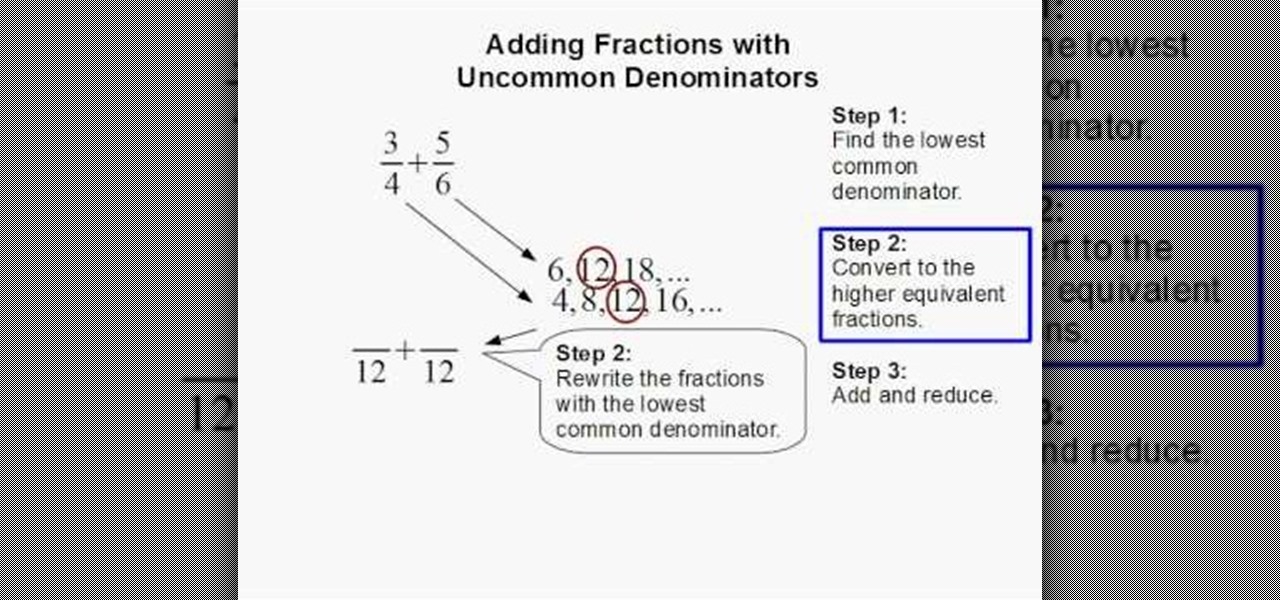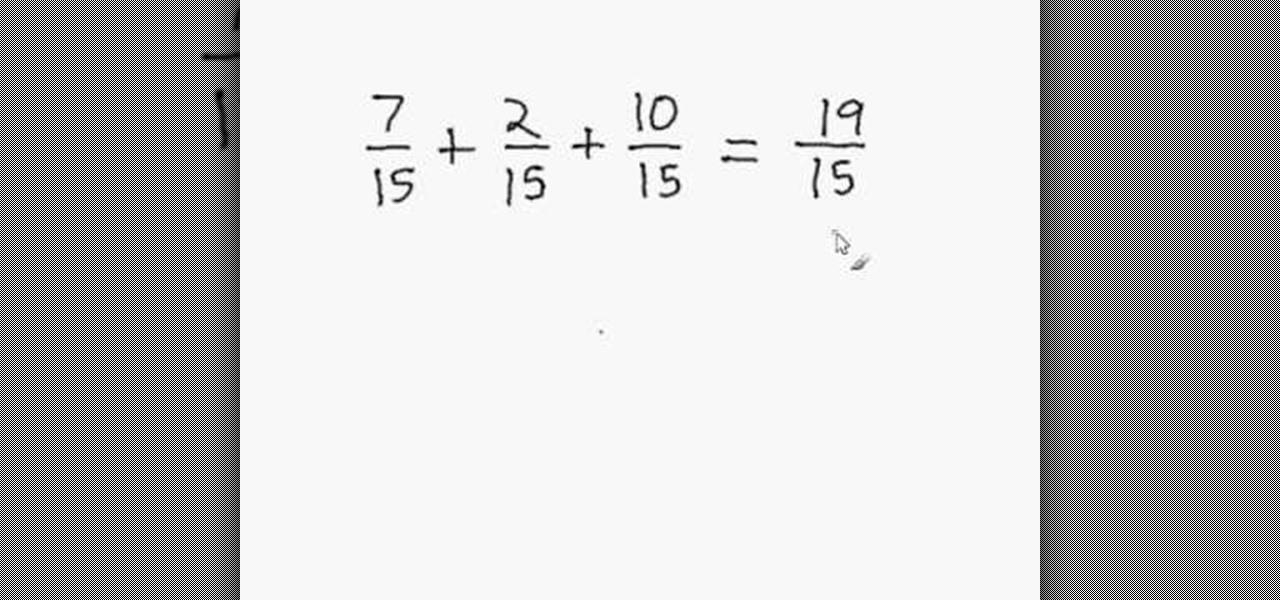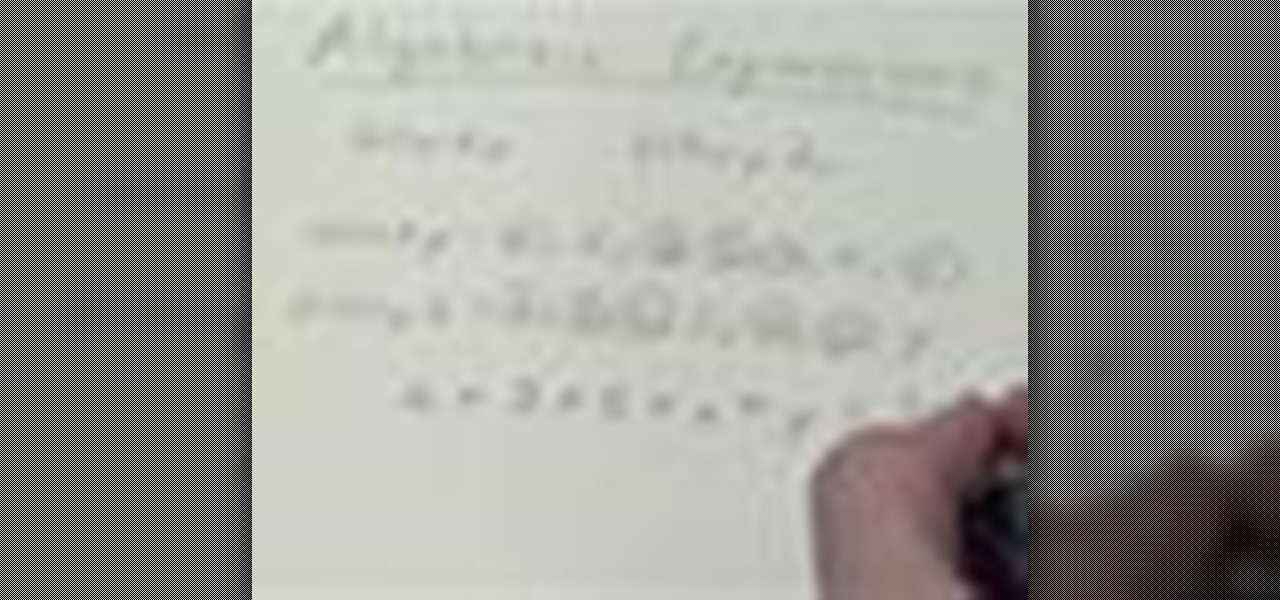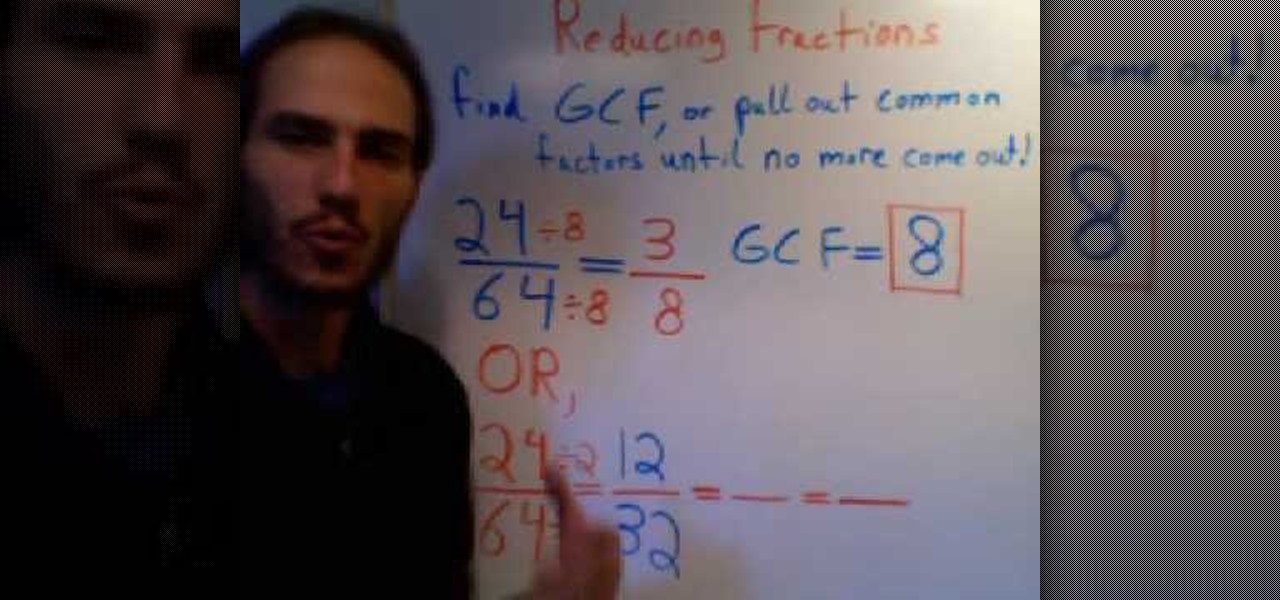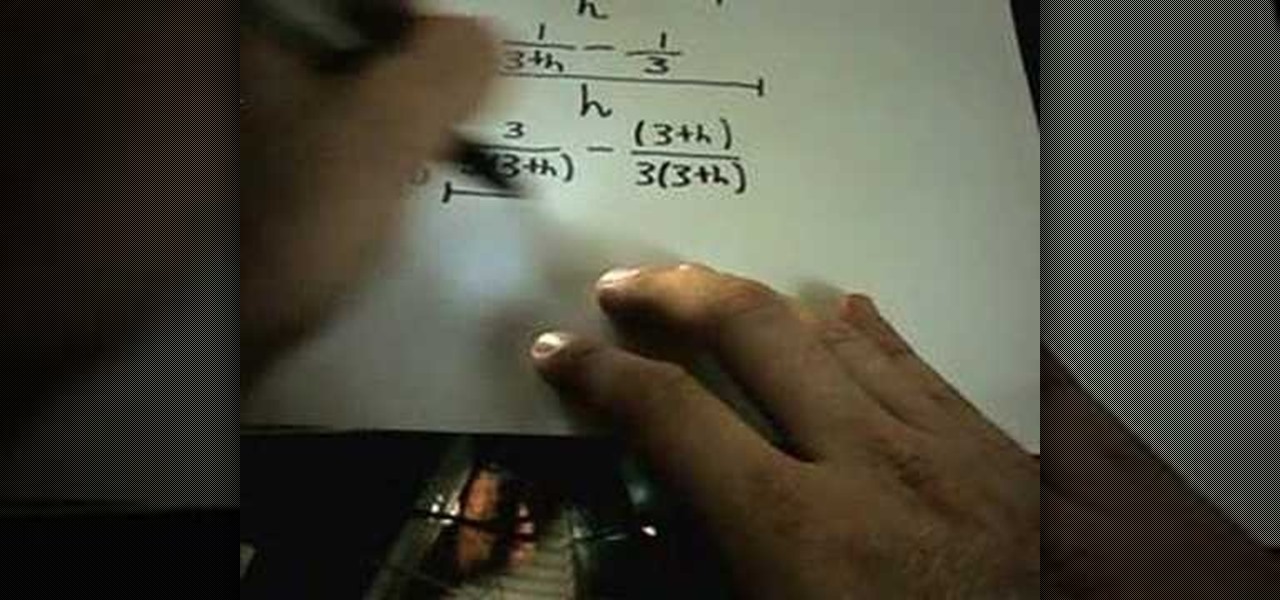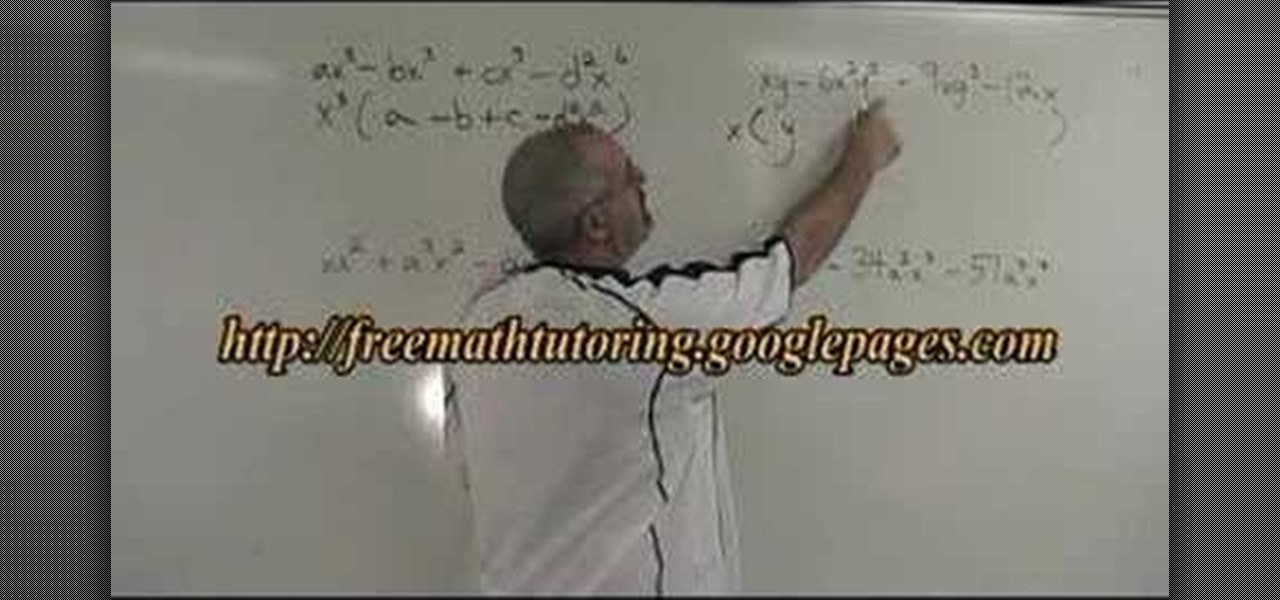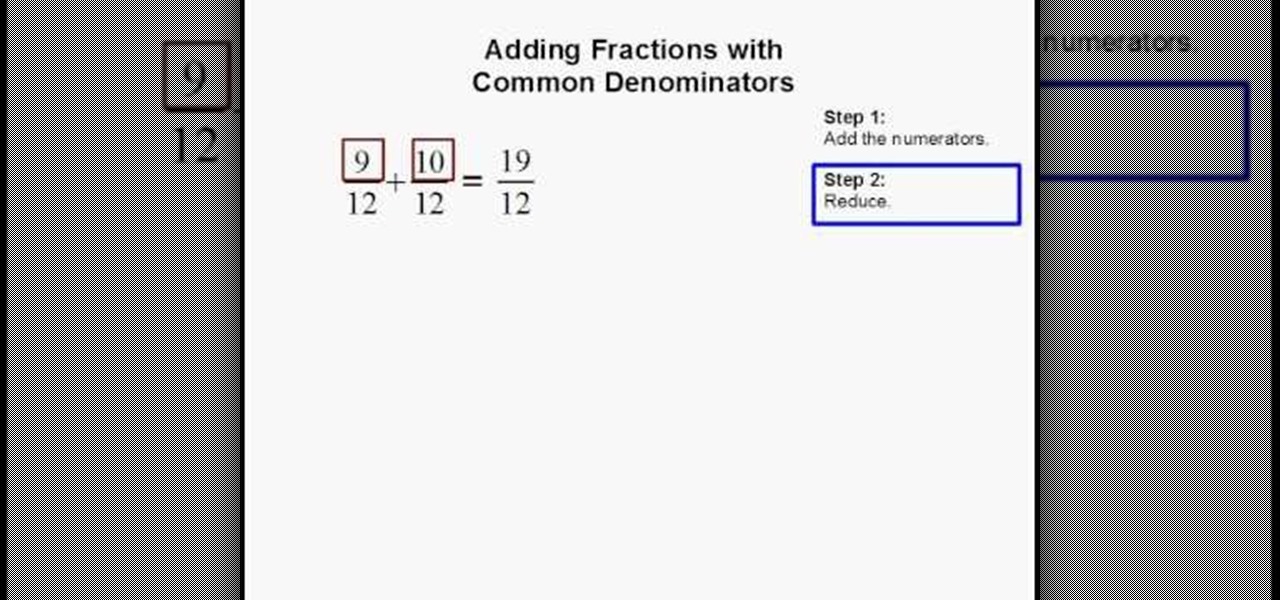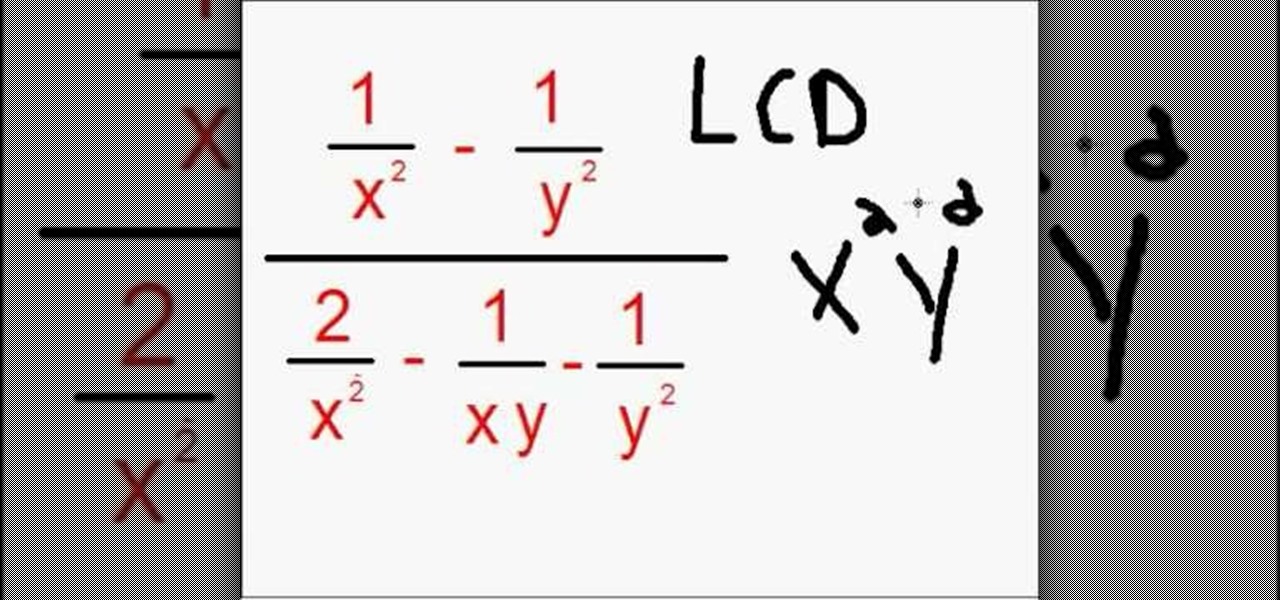This video lesson demonstrates how to find the lowest common multiple/lowest common denominator (LCM/LCD) using factor trees. From Ramanujan to calculus co-creator Gottfried Leibniz, many of the world's best and brightest mathematical minds have belonged to autodidacts. And, thanks to the Internet, it's easier than ever to follow in their footsteps (or just finish your homework or study for that next big test).

Gardening can be relaxing in the summertime. The sun is shining, the flowers smell delicious and it can be great exercise..it would be absolutely perfect if it weren't for all those pesky bugs.
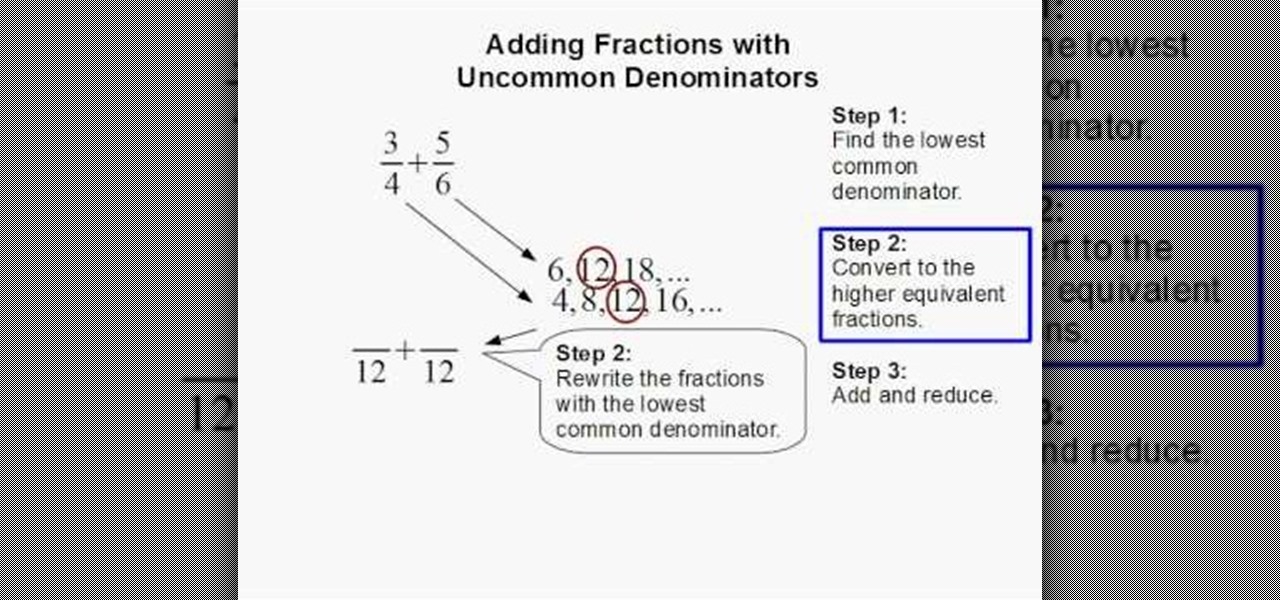
This how-to video explains about how to add fractions with uncommon denominators. To add fractions with uncommon denominators three steps are involved:
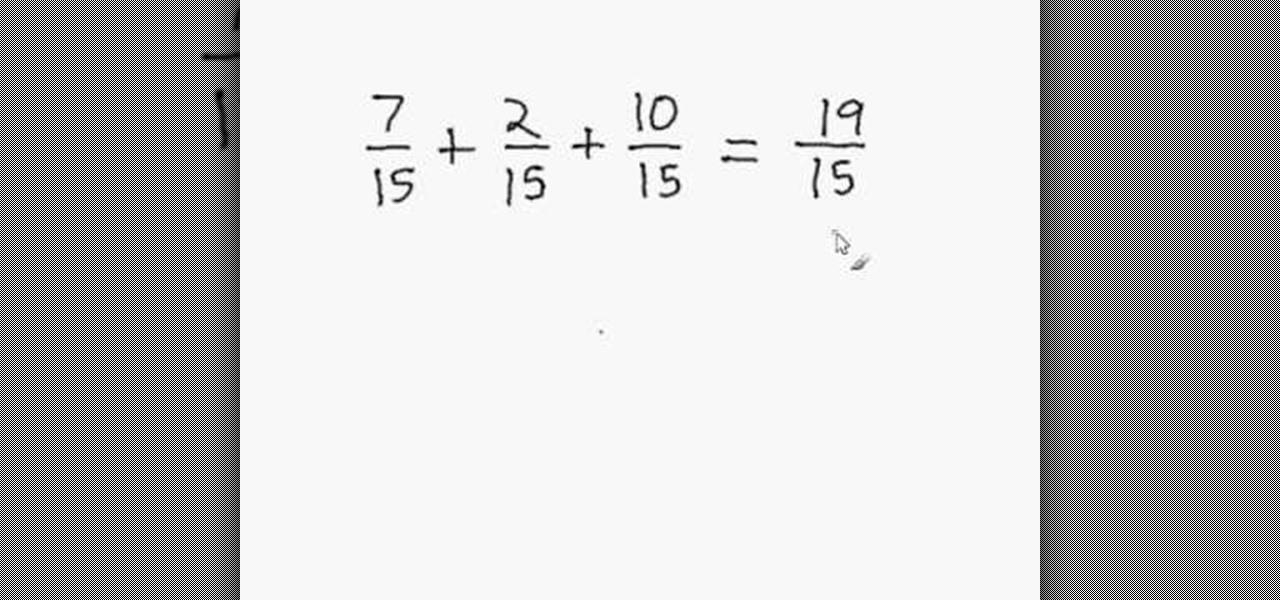
In this math tutorial the instructor shows us how to add three fractions with common denominators. He says that it is similar to adding two fractions with common denominator. He tells us first to add all the numbers in the numerator which gives us a new number which is the numerator in our answer and the denominator to our answer is the original common denominator. Now, if the resulting fraction is improper fraction, you will have to convert it into a mixed number. In this video the author sh...

Check out this instructional Cherokee language video that demonstrates how to pronounce common Cherokee words in a Giduwa dialect like pen, salt, coin, bottle, car, key, and paper. This tutorial is great for beginners who want to improve their Cherokee language skills. Practice your Cherokee by learning how to pronounce a few common words in the Giduwa dialect.

Check out this instructional Hungarian language video to learn how to speak Hungarian! In this lesson, learn how to pronounce common greetings in Hungarian. This video provides conversations in Hungarian with English subtitles and German subtitles. This instructional language video is good for beginners and advanced Hungarian speakers who need to brush up on their language skills. Master the common greetings in Hungarian with this instructional video.

In this episode learn common phrases used in business negotiations in the English language. This video is great for advanced, intermediate, and beginner learning to speak the English as a second language (ESL).

The video discusss "Position before Submission" and details common mistakes made by beginners in Jiu Jitsu.

Spring makeup is all about fresh colors that burst with brightness and flirtiness. But using bright colors together can be intimidating, especially if you're a girl who's used to doing colorless smoky eyes and nude lips.

We don't think it's even possible to resist crab dip. Usually we try to eat healthy and go for the hummus, but when there's crab dip around we swear we're compelled by some mysterious force to head in that direction and gobble up the bowl before anyone else has a shot at it.

Battery life on all cell phones is a problem. There isn't a cell phone on the market today that can satisfy everyone's power needs, but there are a few tips and tricks to making sure you have total control of your battery's lifespan on Droid smartphones.

The smartphone has become one of the basic reasons for sore eyes. If you are addicted to your beloved smartphone, there is a fair possibility that your eyes will be paying off its expensive price. If you use your smartphone, tablet, laptop or any other similar gadget consistently, you may experience tired, dried, itchy eyes and also severe headache. Your vision can also become blurred by the time, which it means it is affecting your eyesight. However, you can lower down your eye strain by mak...

In photography, stereographic projection is a geometric technique that projects a sphere onto a plane, which is mostly used in the mapping of spherical panoramas.

Apple has begun selling their new iPad mini at stores around the world starting today. The mini, a smaller and cheaper alternative to the larger iPad, has a starting price of $329 and is expected to sell around 1 to 1.5 million units in the first weekend, far below the 3 million iPad 3s sold last March (who all probably want their money back). Something that's sure to be brought up in the following days, as with most new devices, is the battery life. As we previously provided you tips on savi...

If you've ever been asked to find the GCF, or Greatest Common Factor, of a series of numbers or algebraic expressions, check out this video to learn how.

In this tutorial, we learn how to reduce and simplify fractions. When you do this, you want to make sure you have taken common factors out of the top and bottom, then divide them out until the only common factor is the number one. You will keep going until you get to this point, or you can do another method by finding the greatest common factor. To understand this better, take the example of 24/64. The greatest common factor of these numbers is 8, because it divides evenly into both of them. ...

In the video, the process of factoring trinomials is described. A trinomial that cannot be easily factored in its original form is shown. It is simplified by pulling out the greatest common factor. After that, a trinomial that is easier to factor is shown. Next, the simplified trinomial is broken up into four terms so that factoring by grouping can be done. Once again, a common factor from each pair is taken so that two binomials are created. Once the greatest common factor is added back with...

This video revolves around solving rational equations in Algebra 2. When you are given a rational equation, you have to find the greatest common factor and multiply all fractions to get that common factor. If a fraction already has that common factor, then no further step is necessary for that one. Next, you have to multiply all fractions by the greatest common factor to get rid of all denominators. Finally, the remaining equation is simple math and you only need to solve the equation for the...

This video explores how to get the limit by getting a common denominator. When you try and plug in a limit, for example when the denominator goes to zero, you can get yourself into a situation where you get the answer (0/0) which is mathematically irrelevant. To solve this problem, you must find a common denominator and split the problem up into its various parts. By setting common denominators in the numerator, you can then flip the fraction around allowing you to properly calculate the limi...

This is the video about how to add a rational expression. So to add a rational expression first of all find the common denominator. To find the common denominator, just find the least common multiple (LCM) of the denominators. There are at least a couple ways of doing this. To convert each fraction to the common denominator, you multiply each denominator by what it needs in order to turn it into 6x. For instance, in the x+4/5x, the denominator needs to be multiplied by 6x, since 6xX5x = 30x. ...

This is a mathematical instructional video on how to find the least common multiple. Let us now find the least common multiple for 25, 100, 18. This can be written as 5 square, 2 square multiplied by 5 square, 2 multiplied by 3 square. The highest factor in these numbers are, 5 square, 2 square and square. If you multiply 5 square with 2 square and 3 square you will get the final answer as 900. This is the least common multiple of 25, 100, and 18. This method is explained very clearly in this...

How to Use the Highest Common Factor method for Factoring

This a simple video illustrating the process of addition involving fractions which have common denominators. The method is really quite easy and straightforward, as demonstrated by this video. One has to simply take the denominator of the sum as the same which is the common denominator of the two fractions being added. Then, one has to take the two numerators, add the, and write their sum as the numerator of the fraction which forms the sum. Finally, the resultant fraction should be reduced b...

Don't be scared of fractions! Adding and subtracting fractions is not that hard once you understand how to do it.

If you find yourself recharging your HTC EVO from Sprint more than once a day, you might find these tips from CNET more than helpful. In this video, CNET shows you how to maximize the battery life on your HTC EVO running the Android software. These tips can also be applied other smartphones running Android. Basically, you just need to stop programs from running constantly, like WiFi, Bluetooth, and GPS. And dropping the screen brightness can help, too. See all the tips to a bigger and better ...

Ever wondered about the flare hitting your eyes from reflective surfaces (vehicle mirrors)? Let's create one. Open Adobe Illustrator with an image and embed it. Take the flare tool from tool palette. Draw the first shape and then second shape. To change settings, go to flare options. You can change the brightness, opacity and diameter of the flare which will add life to the image(open sky). This will help bring out some cool effects as well as realism to the image.

This tutorial describes how to create a realistic graffiti effect in a program called GIMP. You must first make sure that you have the font "writers original" installed on your computer. If not, you must download it to create this graffiti effect. Simply open a brick background on GIMP and put whatever text you want to have. Enhance the text by creating multiple layers and create a multi-dimensional image by creating contrast among those layers. Lowering brightness opposite layers and changin...

How many handymen does it take to install a dimmer switch? None, you can do it yourself in a snap. A dimmer switch can make a room more comfortable, by allowing you to adjust the light to just the right brightness at the moment. You will need a screwdriver, a circuit tester, a wire cutter, a wire stripper, and 3 twist-on wire connectors. Watch this video tutorial and learn how to install a dimmer switch.

Apple has a new flashlight feature for iPhone models with Dynamic Island on iOS 18. This feature lets you adjust not only the brightness level but also the beam pattern, giving you control over how wide or narrow the light shines.

OnePlus always seems to offer affordable yet powerful tools for videographers of all kinds. The camera hardware itself is crucial, but what's hardware without good software to highlight its real potential? It doesn't matter which version of the smartphone you have, they're all powered by the very same OnePlus camera app.

The Pixel 3 runs stock Android, so you might think that since you've used an Android device before, you should know your way around the new phone by default. But Google has actually added several great Pixel-exclusive software features to its flagships, and not all of them are easily discoverable.

The LG V30 has solid battery life. With its QHD P-OLED screen and 4 GB RAM, it's able to maintain all-day performance with average use. Heavier users might find that its 3,300 mAh battery isn't quite enough for a full day of work, though, but with a few software tweaks, you can squeeze out even more battery life.

The Galaxy S8 has finally touched down, and it's an absolutely gorgeous device. Samsung's brand new flagship comes jam-packed with new features — some refined, and some that aren't. Luckily, we've compiled some major features to help you get started as quickly as possible so you can go about the rest of your day and show off your shiny new S8 to friends and coworkers.

If you're not much of a drawer, you can still get the look of a detailed drawing simply by taking a picture and using Photoshop's tools and filters to transform it into something that looks drawn by hand.

In order to simplify complex rational expressions, it is important to be able to find the lowest common denominator. Complex rational expressions are fractions that are divided by fractions. When you have found the lowest common denominator, then, you should multiply both fractions by the common denominator.

In this tutorial, we learn how to draw an eye in GIMP. First, open up the GIMP software and set up a circle, then color it dark blue. Next, add in light to the middle of the eye, so it looks like a light is shining onto it. After this, make a small circle in the middle of the eye, coloring it black. When done with this, create a new layer and then add brightness to the pupil of the eye. Continue to play around with the contrast and colors of the eye, so it looks more realistic and life like. ...

This video tutorial is in the Software category which will show you how to "Photoshop' someone into an image. It is like cutting and pasting one image over another. First open both the images. Ctrl and click the person's image that you want to move over. Drag the cut out image over the other picture where you want to superimpose it. Then click "edit', resize, rotate and position the image where you desire. Then go to "Image Adjustments' and adjust the brightness and contrast to match with the...

In this video, we learn how to change the color of clothing in Photoshop. First, click "enhance", then "adjust color", then "saturation". Now place a magnetic lasso around the shirt color you want to change. You can now use a slider to go through all the different colors, and pick that one that you want to use in the picture. Play around with the saturation, hue, and brightness to change what the color looks like in the picture. If you want to add more contrast, it will look more real like it...

In this video tutorial, viewers learn how to make a shiny glass ball in Adobe Photo-shop. Begin by creating a new document with the default size and a transparent background. Then paint the entire background in black. Now select the marquee tool and create a circle anywhere in the background. Now go to filter, click on Render and select Len Flare. Make the lens flare 105 mm prime with 141% brightness. Then go to Filter, click on Distort and select Spherize. Use normal mode and set the amount ...

In this software video tutorial you will learn how to soften skin feature in Lightroom 2 in Yanik's Photo School. Select a photo and zoom in to the skin area. Click on the adjustment brush, or ctrl K. Here you can adjust 7 features; exposure, brightness, contrast, saturation, clarity, sharpness and color. But, if you click on the other 'exposure' dropdown menu, you will get these 7 options and additionally a 'soften skin' option. Click on 'soften skin' and it gives you the options to add nega...