
Open on Thanksgiving: Where to Eat if You Don't Want to Cook
Who says you have to cook on Thanksgiving? If you need a break, have surprise guests in town, or simply don't want to be in the kitchen cooking all day long, never fear: you have options.


Who says you have to cook on Thanksgiving? If you need a break, have surprise guests in town, or simply don't want to be in the kitchen cooking all day long, never fear: you have options.

Automator takes the work out of common repetitive tasks in Mac OS X. One of my least favorites is resizing images for the web, so I created a drag and drop action to quickly do it for me.
While the Quick Settings feature on Android is great, manufacturers like HTC, LG, and Samsung took it a step further in their custom skins. For instance, on Samsung devices, you can access the most common toggles at the top of the Notification tray, and you can tap once to access more tiles. This makes toggling cellular data, Bluetooth, and Wi-Fi a fast and painless process.

Nostalgia sometimes gets the best of us—hence the reason we geek-out when we see emulators for SNES on Apple devices or N64 on Android.

When exercising at a high intensity, you know to expect some level of pain. That can make it difficult to identify when your body gives you a warning sign of injury. If you pay close attention, however, you can tell the good hurt from the bad. I talked to Dr. Brian Parr again, professor at the Dept. of Exercise and Sports Science at the University of South Carolina Aiken, who explained which symptoms of exercise are normal and which are bad:

In-N-Out Burgers on the West Coast is famous for their not-so-secret and secret menus, along with their cheap, no-fuss burgers. Pre-internet, you felt like you were actually part of a small, select club when you knew what secret menu items to order.

I'm a long-time and loyal Android user, but one iOS feature that I'm truly envious of is their keyboard shortcuts, which lets you assign a short macro that inputs a longer phrase. For example, typing "home" can input your home address.

With GPS chips and Wi-Fi positioning systems, a modern smartphone is capable of tracking its user's location with pinpoint accuracy. This being the case, it's strange that the most common text message sent today is still "Where are you?"

Welcome back, my novice hackers! In a recent tutorial, I showed you how to use shikata_ga_nai to change the signature of a payload to evade detection by security devices (firewalls, IDS, etc.) and AV software.

Lock screen apps are a dime a dozen, but every now and then one pops up that defies expectations. We've already covered some good ones for the Samsung Galaxy S4, including Picture Password Lockscreen (which gives you secret unlock gestures), SlideLock (which improves notifications), and TimePIN (which gives you a more clever PIN).

T-Mobile continues to make waves in the U.S. wireless market behind CEO John Legere's UnCarrier program. At the latest installment in a series of industry-challenging announcements, Uncarrier 5.0 unveiled Test Drive. The new program is set to allow would-be customers to try out the "latest generation" iPhone for seven days on T-Mobile's network without any financial commitments.

While text messaging has become one of the most frequent ways we communicate with our friends, the missing body language, tone of voice, and eye contact can make it difficult to tell when someone is being dishonest. That said, it's not impossible. There are a number of subtle hints you can train yourself to recognize that will to help you detect written lies hiding in your SMS and iMessages. Here's what you should look out for.

Most of you probably spread ketchup all over hamburgers and fries. Some of you may even drink it straight. But did you know that tame (and slightly addictive) condiment in your fridge is also a powerful cleaning agent?

You can't always have your media on the same network as your Chromecast. Say you're at a friend's house or even out of town—it sure would be nice to cast your videos when you're out and about, wouldn't it?

Veering from common practice, XDA commenter, "the_commenter", discovered a changelog for the upcoming version of Android 4.4.3 tucked away on Google's servers.

If you've haven't had your fill of Apple's security issues in recent weeks, Siri is now the latest to join the slew of problems with the most recent version of iOS (7.1.1).

Sometimes, ceiling fans just don't cut it. They spin meekly, barely generating any air flow to cool down your sweltering room. Or, when turned up high, they can wobble wildly, shaking and vibrating as if the ceiling is about to come crashing down. If this sounds like your ceiling fan, chances are the solution is a simple as flipping a switch.

A boring work meeting. A conversation with someone you don't like. A date that's going horribly. A run-in with an aggressive and intimidating stranger. These are all situations where you want to flee—and fast.

If you've just upgraded to an HTC One M8, chances are you've got some media files you want transferred over from your computer or previous phone. Even after you've done that, there will be times when you want to transfer content back to your computer for safe keeping.

While it may be impolite to play around on a smartphone at dinner, having it consume my attention while I'm on a deadline or trying to study can prove disastrous. With Netflix and social media just a tap away, it's a dangerous game of wills, one that the phone usually wins.

When it comes to blocking unwanted calls, your Android device comes stocked with a native blocking feature that allows you to reject certain phone numbers. That being said, the native blocking feature on the Samsung Galaxy Note 3 isn't the prettiest or the smartest, with its non-obvious setup and lack of features.

Ever wonder why when you defrost meat, there's all that pink liquid at the bottom of the plastic bag? That liquid is called "purge," and it's not good.

Imagine that Tinder fornicated with Facebook and had a baby. The product of that union would be the hideous, yet overwhelmingly interesting SocialRadar, an app dedicated to stalkers and stalkees.

Update (March 18, 2014): Skype has issued an update to their Android app, and among other things, has "fixed" the runaway camera process issue by creating a workaround...and that's about all we know. No details were provided, but with the considerable uproar over the bug, let's hope it's been squashed for good.

You probably already know that cooking involves a ton of chemistry. Bread rises because of the reaction between the flour and leavener, and the delicious crust on your steak is formed by the Maillard reaction. Understanding the chemistry going on behind the scenes is one of the best ways to improve the quality of your food—it's much easier to fix a problem when you know what's causing it.

Most recipes don't specify what type they mean when they call for onions. While using whatever kind you already have won't necessarily ruin a dish, using the best one for what you're cooking will definitely make your food taste better.

You know that feeling when your cell phone gets stolen and you figure it is pretty much lost forever. You could've used one of the millions of device managers and trackers, but ya didn't. And the Good Samaritan is not coming to your rescue.

The infamous Red Ring of Death plagued the Xbox 360 for years, leading people like me over to the PlayStation 3 console. Now it looks like Sony and its new PlayStation 4 are running into the same problems as Microsoft did.

We've all been in a similar situation before—you set your phone's ringer to silent before heading into class, and when you check your phone hours later, you find that your silenced phone didn't alert you to 8 missed calls and 17 text messages.

Cryptography is the science of keeping secrets, or more specifically, the science of disguising them. As a point of fact, cryptography has progressed quite a bit farther and now encompasses file and message integrity, sender authentication, and pseudo-random number generators.

Learning to make giant bubbles for this video has been the most fun I've had with a project in a long time. It's addicting to try to get them to grow bigger and bigger than the ones before. Since filming this video, my skill has improved tremendously and the bubbles you're about to see, though spectacularly big, are dwarfed by what I've made since. Everyone loves to watch. This is definitely one project that will draw a crowd!

Poison ivy, poison oak, and the lesser known skin irritator, poison sumac, can all cause a conundrum in the search of itch relief: to scratch or not to scratch. Fortunately, there are a number of home remedies one can try to help alleviate the itch(ing), with many like coffee, a banana, baking soda, or mouthwash likely already in-house for most.

One of the first things most people ask for when staying with a friend is the password to the Wi-Fi network. Even if you trust your friends to the end of the earth, a super secure password can be a pain to share with them, especially if it's just a bunch of random characters.

Just because your Samsung Galaxy Note 2 is on silent doesn't mean that the world stops spinning. Emergencies can pop up at any time, even when your phone is put away during a lecture in class, in the library, or at an important business meeting.

When I was moving into my current apartment, I had to store some of my things in my ex-roommate's garage for over a month while I was getting settled. One of those things was my dresser. Upon moving it into my new place, I realized something was horribly, horribly wrong—none of the drawers seemed to fit quite right anymore (if they fit at all). The combination of the differences in temperature and humidity in the garage caused them to swell and change shape. Several months later, they fit bet...
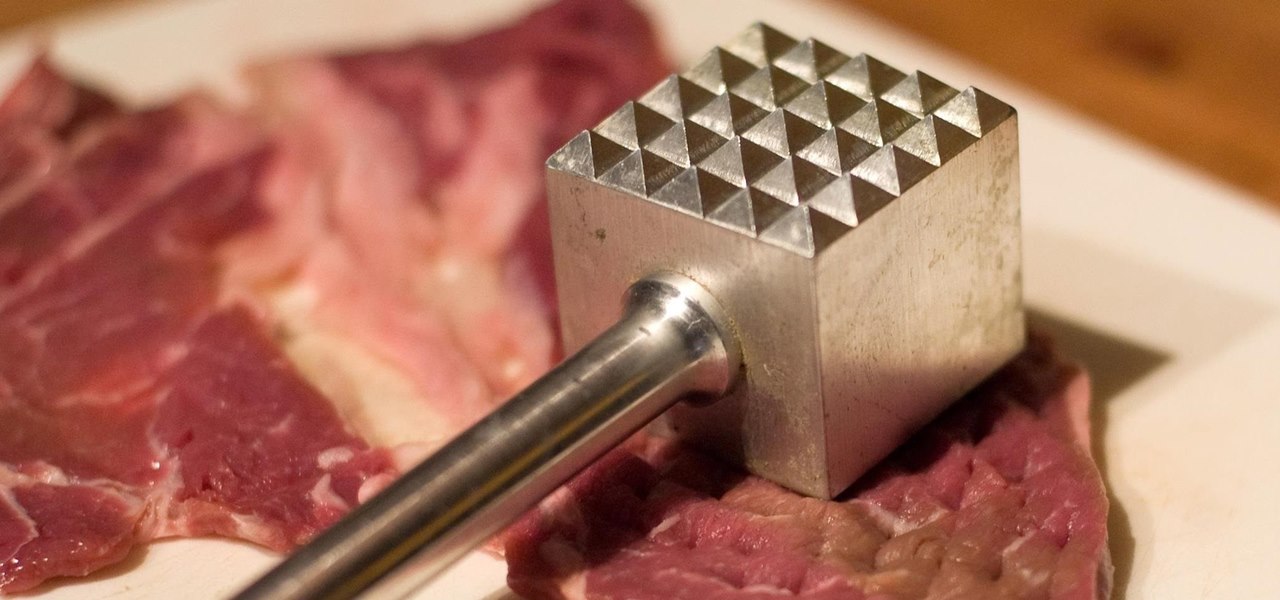
Sometimes, figuring out what to cook for dinner takes longer than actually cooking it. I can't tell you how many times I've gotten excited about a recipe, then realized that it requires marinating for twelve hours. When it's already 6 p.m., that just isn't going to work.

During the colder months, it seems like almost everyone wears boots. Even when it's hot out, people can be spotted with knee-highs and westerns. Whether it's for fashion or because you live in a place where 3 feet of snow is common, a good pair of boots (or five) is nice to have.

A few months ago I was driving around trying to find a store using Apple Maps (a terrible situation in and of itself), when my iPhone decided to shut off in the middle of giving me directions. I had no idea what happened, and when I looked at the screen, I saw this: My phone had never overheated and I really didn't know what to do. Needless to say, I couldn't really get to where I was trying to go without those directions. I pulled over and waited for the phone to cool back down, which took a...

When it comes to our smartphones and tablets, we're always on the lookout for ways to beat the oh so common rapid battery depletion problem that affects practically every mobile device. We'll do anything and everything to keep our battery life at an optimum, from turning off certain features (Wi-Fi and Bluetooth) to removing widgets and applications that use an exorbitant amount of CPU. One of the most popular and efficient ways of saving battery is to lower the screen brightness. Usually, we...
The world is surrounded by negative vibes, everyone of us needs to be positive in a way to have a balance in life. I will share with you, what are the steps to be an optimistic person.