
How To: Reboot a frozen iPod Classic
A common problem with aging iPods is that they one day go frozen. Are you one of the unlucky? In this video, learn how to reboot or fix a frozen iPod with guidance from someone who's been in your shoes.


A common problem with aging iPods is that they one day go frozen. Are you one of the unlucky? In this video, learn how to reboot or fix a frozen iPod with guidance from someone who's been in your shoes.

If you're doing any sort of electrical work at home, a multimeter is an invaluable tool to have. But as invaluable as it is to have a volt/ohm meter, it is obviously even more invaluable still to know how to use one. And, with this electrician's how-to, you'll learn how to do just that. For more information, and to get started using and reading multimeters yourself, watch this free video guide.

This video is presented by A K Dlnny. The video starts with common location in any household. A K shows a CD which is fairly scratched. Most of us have scratched CDs with us and he teaches us a very simple way of cleaning these CDs. As first step A K takes good portion of common toothpaste on surface of CD and spreads it all over with rubbing it with circular movement of his finger. Once the entire surface is covered then he allows the CD to dry for five minutes. In next step he washes of the...
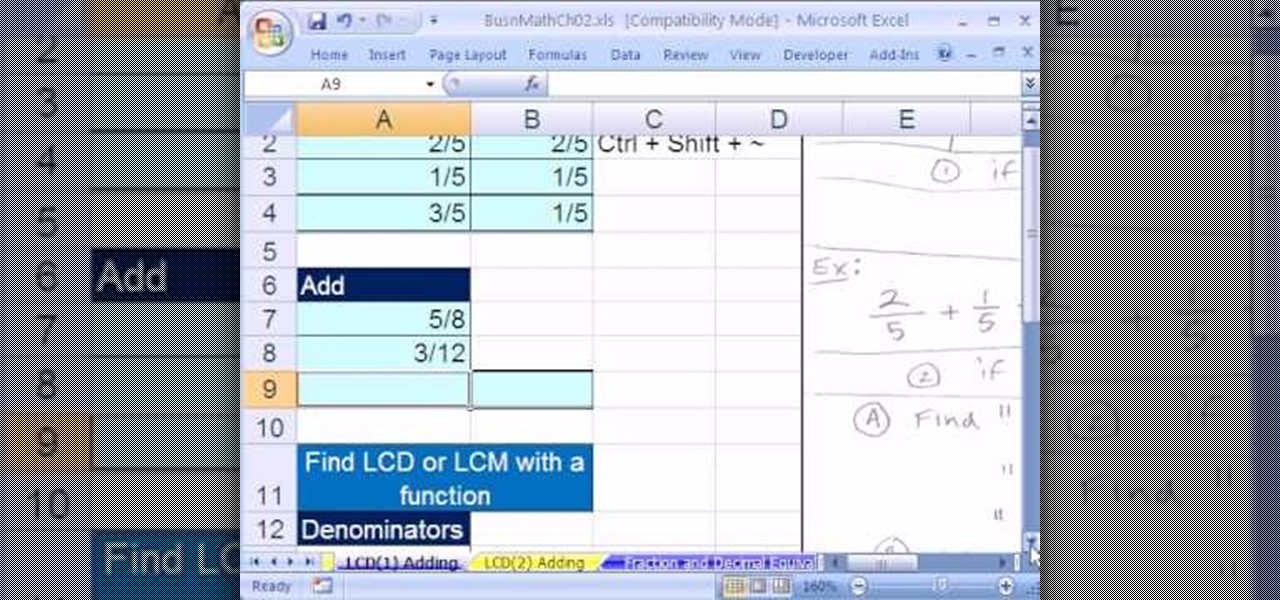
Tearing yourself to pieces trying to solve fractions in Microsoft Excel? Give this video tutorial from everyone's favorite YouTube Excel guru, ExcelIsFun, your undivided attention. With it, you'll learn how to use Excel to add and subtract fractions and mixed numbers as well as how to find lowest common denominators.

Ubuntu comes with pre-installed tools that can help solve problems you may encounter when using Ubuntu Linux. This video tutorial shows how to identify and address common problems in Ubuntu Linux. Such tools discussed include the system monitor, the log file viewer and the network tools.

Benson Trenh and Mark Norris show viewers how to build a bottle rocket using common household items. To build this creation you will need tape, a hole puncher, scissors and string. Also use a black plastic bag, or any color, for the parachute! Cut the black plastic bag into a square, any size you would like! Next, take the square and punch a hole at each edge of the square and string the string through the hole tying a knot. You should now have the parachute! For the body of the rocket, get a...

Installing a peephole in your home's front door can give you and your family a sense of security knowing who comes to your door before they enter. In this video Barbara K will show us exactly how to install a peephole on your door.

If you ever get lost in the wilderness, with no shelter you'll be happy that you watched this video beforehand. From Maine Primitive Skills School instructor Mike Douglas shows how to build a door to a shelter made out of debris as well as troubleshoots common problems. Don't lose to the wilderness... beat it with your own survival skills!
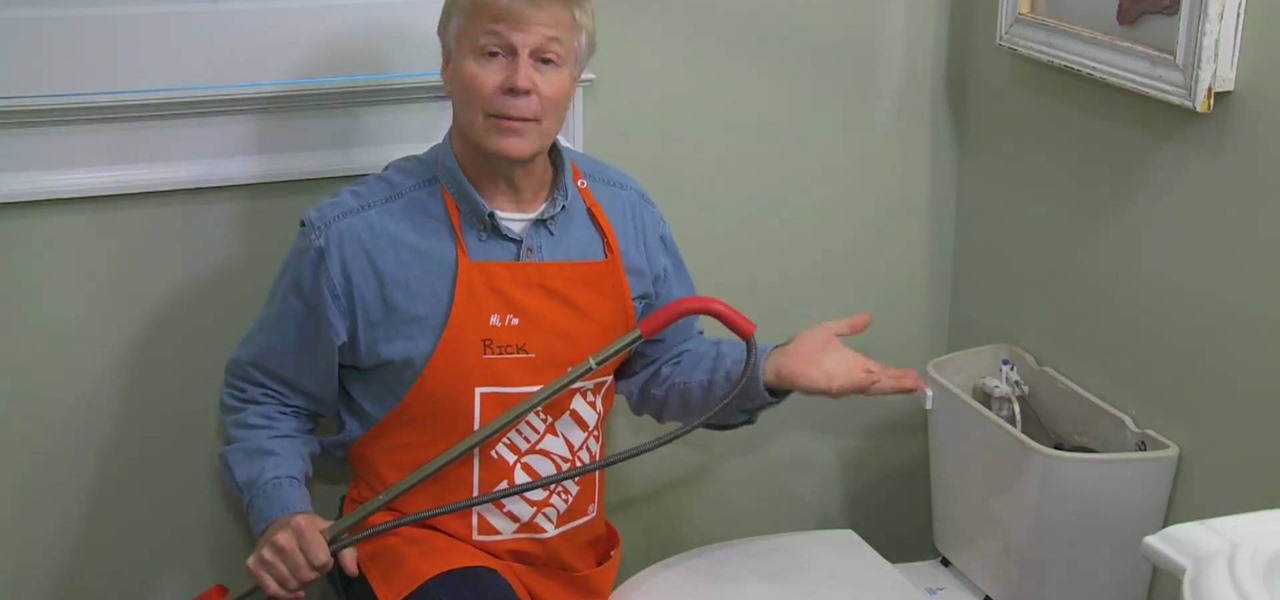
If you're having trouble with your toilet, your first instinct might be to call the plumber. But many plumbing problems are easy to diagnose and solve yourself.

While it is common knowledge that Thomas Edison created the first light bulb, he was not the first to create a means of creating artificial light. That distinction goes to a man by the name of Humphrey Davy who created a means to light up a room called an arc light. The following video will give you a detailed step by step procedure for creating your own 19th century arc light using materials that can often be found right around the home.
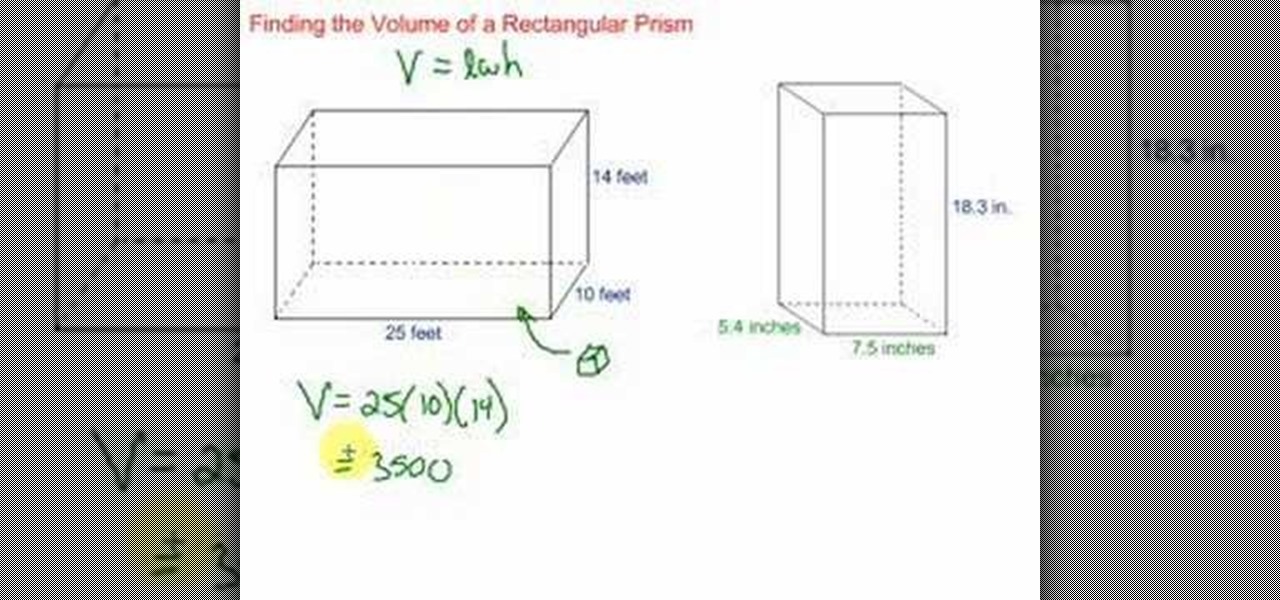
Finding the volume of a rectangular prism is something you will need to master to pass geometry. You may also use this equation in some science classes. This tutorial will show you exactly how to find the volume of a common rectangular prism. The video also offers two different examples and step by step instructions. Follow along with this video and you will soon have this concept down pat.

Simon Leach from Simon Leach Ceramics provides some great workshop footage on preparing to glaze Raku ceramic pots. This tutorial video provides answers on the beauty and function of Raku pots, as well as some great ideas for home decoration. Simon walks you through the process of glazing these pots, including important specifics about proper materials and methods, easy recipes for making your materials and tools at home, as well as common mistakes that you should avoid when glazing your cera...

Two guys from the YES magazine project crew provide a simple and very cleanly humorous way to make a toga and laurel wreath out of simple and common art supplies and household items. Some of the materials required include: some laurel leaves, some green tissue paper, a bit of red ribbon, scissors, and some cloth (which should be purple if possible). As they explain this simple process, they never fail to display a few silly antics that can amuse the average viewer.

Burning mouth syndrome is not very common, but if you get it it really, really sucks. Symptoms include an extreme, burning sensation in your mouth, including on your tongue and gums.

Does your man run every time he sees a dance floor? It's common. Luckily, YourTango put together this advice video on how to get your man out on the dance floor with you! By enrolling in a class, sparking up a low-key dance session in your living room, or implementing small trade-offs, you might just see a change of your heart from your better half in no time at all!

C For Chemistry delves into the chemistry of science experiments. This chemist knows what he's talking about. These chemistry experiments are not only fun, but very educational for all of those interested in scientific chemical reactions and properties.

Check out this informative video tutorial from Apple on how to use iWork.com to share documents and spreadsheets.

Check out this informative video tutorial from Apple on how to work with sections in Pages '09. iWork '09, the office productivity suite from Apple, is the easiest way to create documents, spreadsheets, and presentations. Writing and page layouts are easy in Pages. Numbers gives you simple ways to make sense of your data. You'll captivate your audience with new and sophisticated features in Keynote.

Check out this informative video tutorial from Apple on how to create a table of contents in Pages '09.

Check out this informative video tutorial from Apple on how to use outline mode in Pages '09. iWork '09, the office productivity suite from Apple, is the easiest way to create documents, spreadsheets, and presentations. Writing and page layouts are easy in Pages. Numbers gives you simple ways to make sense of your data. You'll captivate your audience with new and sophisticated features in Keynote.

Check out this informative video tutorial from Apple on how to use full-screen view in Pages '09. iWork '09, the office productivity suite from Apple, is the easiest way to create documents, spreadsheets, and presentations. Writing and page layouts are easy in Pages. Numbers gives you simple ways to make sense of your data. You'll captivate your audience with new and sophisticated features in Keynote.

Check out this informative video tutorial from Apple on how to add citations and equations in Pages '09.

Check out this informative video tutorial from Apple on how to track changes and add comments in Pages '09.

Check out this informative video tutorial from Apple on how to use Mail Merge with a Numbers document in Pages '09.

Check out this informative video tutorial from Apple on how to add images to documents in Pages '09.

Check out this informative video tutorial from Apple on how to create and edit charts in Pages '09. iWork '09, the office productivity suite from Apple, is the easiest way to create documents, spreadsheets, and presentations. Writing and page layouts are easy in Pages. Numbers gives you simple ways to make sense of your data. You'll captivate your audience with new and sophisticated features in Keynote.

Check out this informative video tutorial from Apple on how to create and edit tables in Pages '09. iWork '09, the office productivity suite from Apple, is the easiest way to create documents, spreadsheets, and presentations. Writing and page layouts are easy in Pages. Numbers gives you simple ways to make sense of your data. You'll captivate your audience with new and sophisticated features in Keynote.

Check out this informative video tutorial from Apple on how to work with Word users in Pages '09. iWork '09, the office productivity suite from Apple, is the easiest way to create documents, spreadsheets, and presentations. Writing and page layouts are easy in Pages. Numbers gives you simple ways to make sense of your data. You'll captivate your audience with new and sophisticated features in Keynote.

Check out this informative video tutorial from Apple on how to get started using Pages '09. iWork '09, the office productivity suite from Apple, is the easiest way to create documents, spreadsheets, and presentations. Writing and page layouts are easy in Pages. Numbers gives you simple ways to make sense of your data. You'll captivate your audience with new and sophisticated features in Keynote.

Check out this informative video tutorial from Apple on how to get started using Keynote '09. iWork '09, the office productivity suite from Apple, is the easiest way to create documents, spreadsheets, and presentations. Writing and page layouts are easy in Pages. Numbers gives you simple ways to make sense of your data. You'll captivate your audience with new and sophisticated features in Keynote.

Check out this informative video tutorial from Apple on how to organize your slides in Keynote '09. iWork '09, the office productivity suite from Apple, is the easiest way to create documents, spreadsheets, and presentations. Writing and page layouts are easy in Pages. Numbers gives you simple ways to make sense of your data. You'll captivate your audience with new and sophisticated features in Keynote.

Check out this informative video tutorial from Apple on how to add audio and video to presentations in Keynote '09.

Check out this informative video tutorial from Apple on how to create and edit shapes in Keynote '09.

Check out this informative video tutorial from Apple on how to create and edit charts in Keynote '09.

Check out this informative video tutorial from Apple on how to create and edit tables in Keynote '09.

Check out this informative video tutorial from Apple on how to remove backgrounds with Instant Alpha in Keynote '09.

Check out this informative video tutorial from Apple on how to add shadows and reflections in Keynote '09.

Check out this informative video tutorial from Apple on how to crop and compose images using the mask tool in Keynote '09.

Check out this informative video tutorial from Apple on how to add a transition between slides in Keynote '09.

Check out this informative video tutorial from Apple on how to animate objects between slides with Magic Move in Keynote '09.