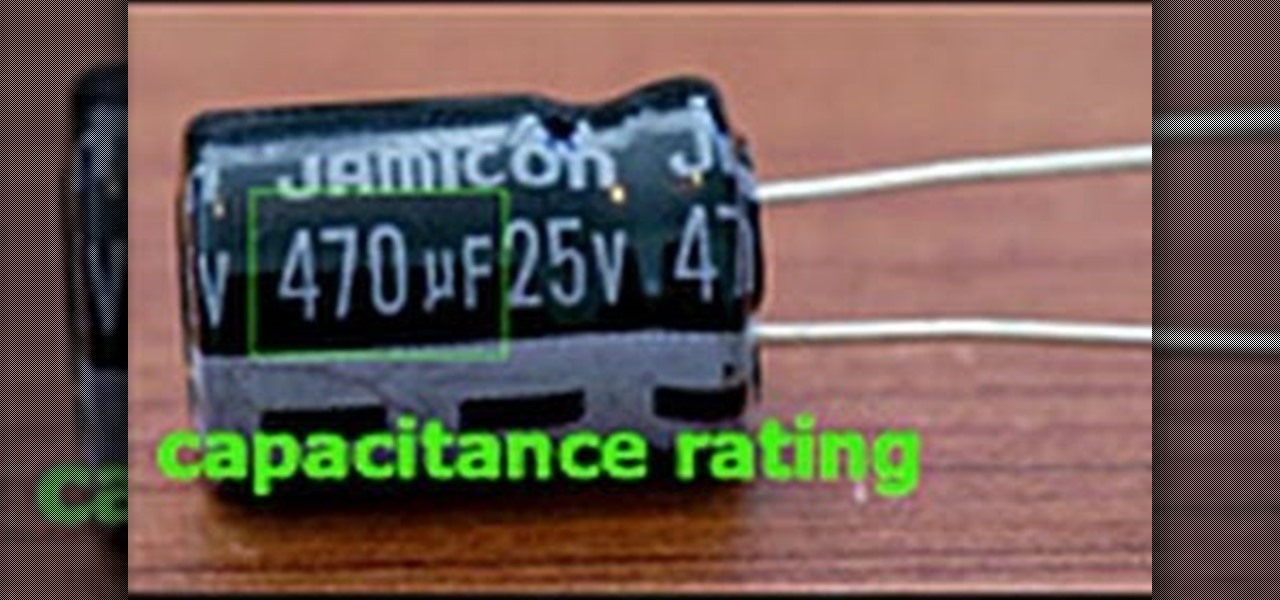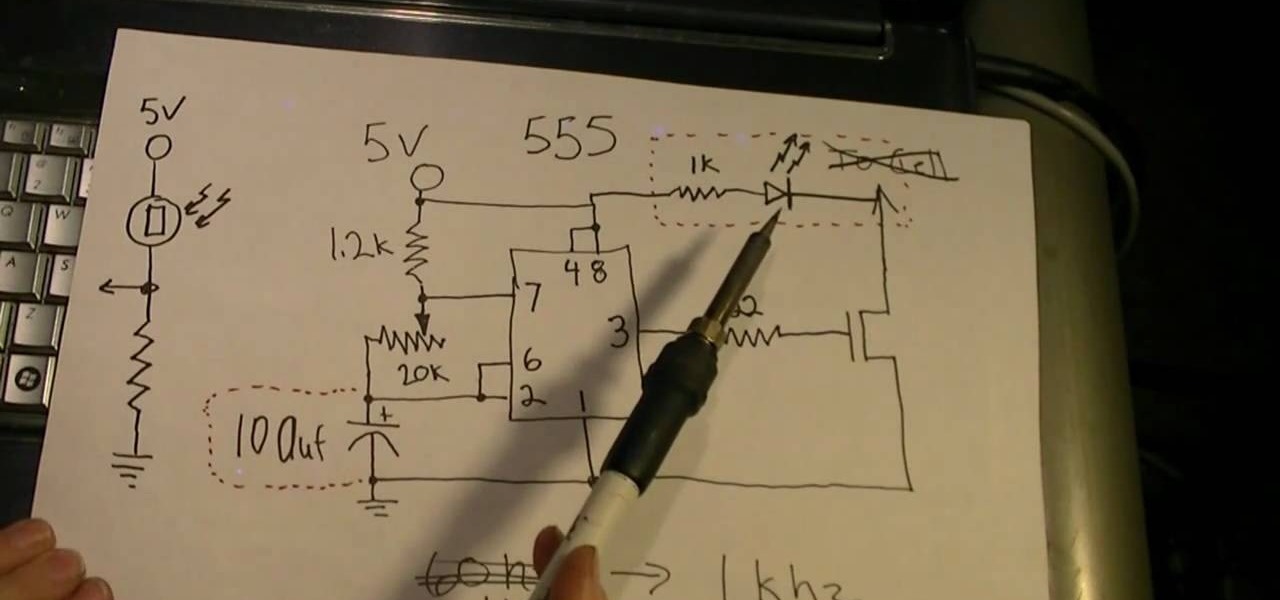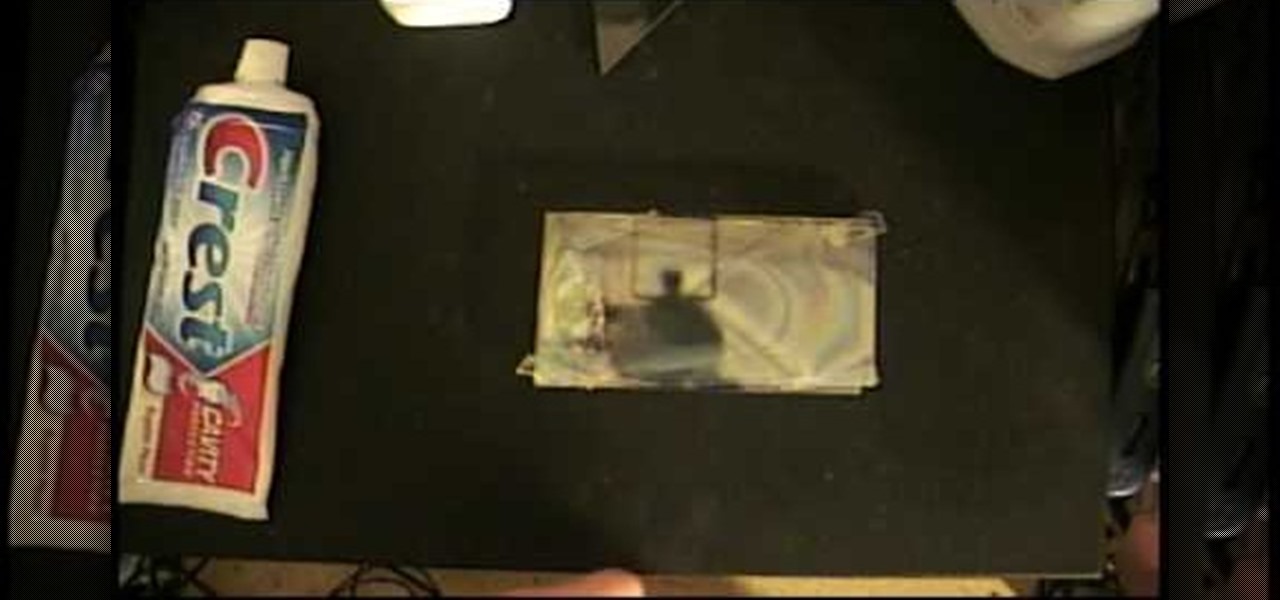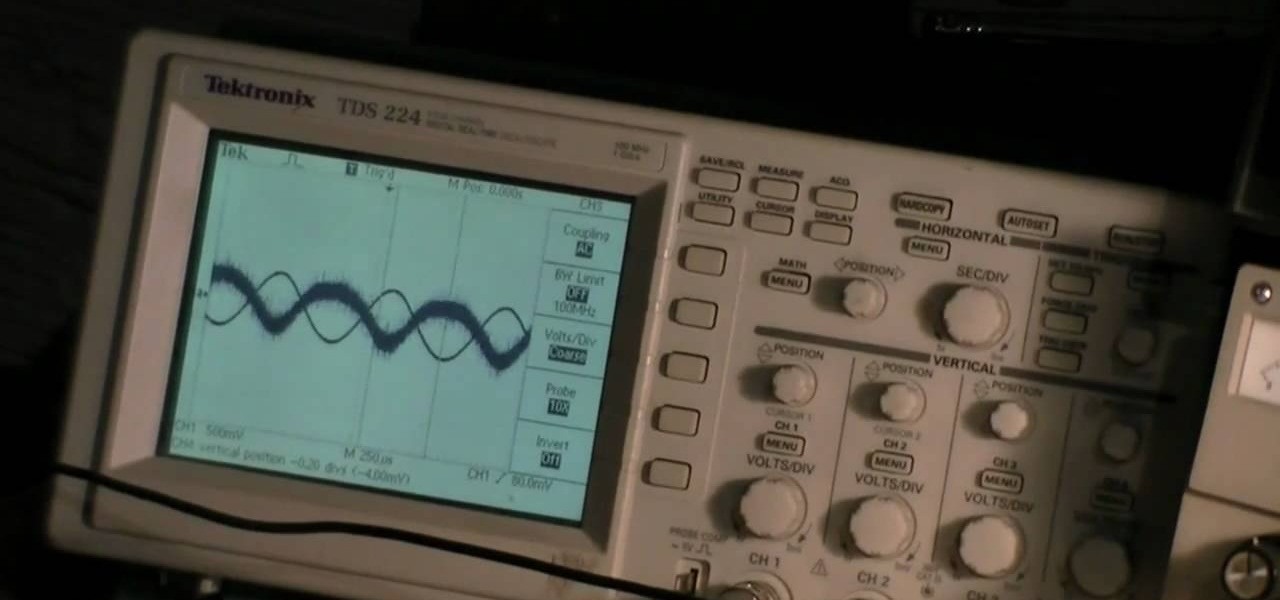In this Software video tutorial you will learn how to use the filter & sort feature in Excel. First create a column chart on an excel sheet. In this example, it is a date and sales chart. Click alt+F1 and the chart is displayed. Then click and delete the legend and the horizontal lines. Now go back to the data set, click on a cell and click ctrl+shift+L and that will add the auto filter. ctrl+shift+L is for Excel 07. For earlier versions, see the commands listed in the video. This is a toggle...

This tutorial teaches one on how to sort a given number of contacts in the Excel spreadsheet so that identical values in the sort appear after one another.

Mike Lively and Alissa Gilley show you how to use and customize their open source Flash video player in this tutorial.

Phone books are sort of past their point of relevancy, but that doesn't mean they don't have any sort of practical application like for practical jokes. Learn how to fill up a room with pages from the yellow book by watching this prank-pulling video tutorial. Use this as inspiration for one of your April Fools Day pranks!

Are you in the market for a new television? Before you pull out your credit card, we'll help you sort through the lingo, from HDTV to LCD, and find the best television to fit your needs.

If you're a heavy gmail user here's a handy way to sort your incoming emails from spam with a little known trick from Tekzilla.

How to create message rules and do auto-sorting with Microsoft Outlook. f you ever wish every email from your Uncle Lou could be put into a folder (or the trash) automatically -- or you want to flag message from your boss -- or you want to have a sound play when an ebay outbid notice comes in, then this tutorial is for you.

Welcome back, NB community, to my series on sorting. I introduced in my last article the concept of complexity. When I say complexity, I'm talking about time complexity.

Alright, NB community! Here we go... Bubble Sort. What Is Bubble Sort?

Need some help figuring out how to sort your emails by date or sender in Outlook 2010? This video will teach you everything you'll need to know. Whether you're new to Microsoft's popular email and scheduling application or a seasoned MS Office professional just looking to better acquaint yourself with the Outlook 2010 workflow, you're sure to be well served by this video tutorial. For more information, and to get started organizing your own inbox, watch this free video guide.

By now, the phrase "Taco Tuesdays" has acquired a sort of all-American, mass produced, and "lazy mother" sort of connotation, as many types of frozen tacos can be easily acquired at the grocery store and then simply heated for a meal.

Instead of using Photoshop, why not give Apple's Aperture a try? Aperture is designed more for post-production work for professional photographers, letting you cull through shoots, enhance images, manage massive libraries, and deliver stunning photos.

This video, incredibly short for it's massive content, will teach you how to make a laser tripwire that, combined with a photoresistor, can trigger just about any device. You can make traps, alarms, awesome party decorations, and all sorts of other awesome things with this easy-to-make device, provided you have a soldering iron and a local electronics store to buy some parts.

If you want to create a Pareto Chart for categorical data in MS Excel you should first have your data input into Excel already. From your data, you should highlight the cells that you want to count the frequency for and in the frequency box you should type in =COUNTIF and highlight the data you want the frequency for and put in F4 and then press , click on cell to the left and click enter. Now this will work all the way down. If you have not sorted it, you can right click and then click sort....

Love Microsoft Excel? This clip contains a tip that just might induce you to. With this free video tutorial from ExcelIsFun, the 33rd installment of his "YouTubers Love Excel" or YTLE series of free video MS Excel lessons, you'll learn how to sort by color in Excel 2007 as well as how to use the copy and paste tools to extract records. Learn to love digital spreadsheets more perfectly with the tricks outlined in this free Microsoft Office how-to.

Sorting and filtering information in spreadsheets is a vital function. In this tutorial you will see how they work in Numbers '08 and how to apply them to your projects.

I have over 400 photos on my iPhone, and I don't even know where half of them came from. Scrolling through all of those pictures is a pain in the ass, but it's not nearly as bad as trying to actually find an old image. Organization is not my strong suit, so I'm definitely not the type to create new albums to sort through my 400+ photos.

Iron Man is riding high on the success of his two recent awesome films, and now is making an appearance in Marvel vs. Capcom 3. Show Robert Downey Jr. how it's done (sort of like Charlie Sheen has done) and watch this video to learn all the basics of fighting with Iron Man.

Palladium Pro is one of the newest rogues making it's way around the internet, posing as antivirus software and then infecting your computer with all sorts of nasty malware. This video will teach you three different ways of removing Palladium Pro from your PC completely and getting your precious machine back.

The capacitor is one of the most recognizable and important electronic components, and a part of nearly every electronic device. This video will teach you the basics of capacitor theory and then teach you how to replace a faulty or broken on on a circuit board. This skill will help you fix all sorts of devices you thought were dead forever; try it out!

Stacking is not the sort of game that really emphasizes achievements, but if you want to make sure you find all the hidden dolls chasing the achievements is a good way to do it. This video will show you where to find all 19 dolls in the Train Station level and get the Doll Hobbyist achievement / trophy.

Whether you're a web developer or a blogger trying to get your name out there in the vast world of fashion design, creating an aesthetically pleasing website is indispensible these days - sort of like making your virtual resume. While fabricating a nice site may seem time-consuming, with a few easy Photoshop tricks you can have it up and looking sexy as hell.

There are all sorts of small survival stoves available, and the ESBIT stoves are some of the best. This video will teach you how to use an ESBIT stove to start a fire, even in the rain, and cooke a delicious and healthy backpacking meal on it.

RainMeter is an awesome desktop gadget / widget program that lets you put all sorts of cool displays on your desktop regardless of your OS. This video will show you how to install and configure it to get video creator ItzLupo's popular clock widget.

Phosphors are great for lighting up areas where fire will not burn, and also for keeping humans alive in very small quantities. Quenching phosphors allows you to use them for all sorts of cool projects, and this video will show you how to make an IR detection device with quenched phosphors and also how to measure temperature with thermally quenched phosphors.

An electrophorus is a type of capacitor that generates electrostatic energy. Most of you probably know this force as static electricity, the domain of door handles and polyester shirts. It can be used for all sorts of other fun science experiments though, and this video will show you how an old hard drive, some plastic, Styrofoam, foil, a cat, and other simple materials can be used to make a a simple functioning electrophorus.

The Sony Dash is a hot tablet, and like most tablets it can be used for all sorts of awesome purposes that full-sized computers are not suited for. Alarm clocks, for instance. This video will teach you how to set music and video to your alarm clock on the Sony Dash.

Starting a fire is one of the most important things you can do in a survival situation, but doing so is seldom as easy as you'd like. This video will teach you all sorts of ways to light fires, including making firestarters out of cotton balls and petroleum jelly, using natural tinder, and using the old spinning stick and string method.

If you and your 4WD Jeep or other offroading vehicle venture far enough afield, you will probably find yourself stuck in mud, sand, ruts, or some other sticky situation. This video will teach you how to use a wheel winch to self-rescue your vehicle from all sorts of situations and get your truck driving again.

Glass normally doesn't conduct electricity, but there are all sorts of cosmetic and industrial applications for conductive glass. There are easy and hard ways to make it. This video will show you one so easy you can do it at home with only four ingredients: glass, Stannous Chloride, toothpaste, and alcohol.

Plexiglass is great for all sorts of projects, but it is notoriously hard to work with at home. If you've got a plexiglass project in mind though and need an easy, cheap way to bend it, watch this video. It will teach you how to make a tool out of part of a blowdryer that will help you bend plexiglass into whatever form you want.

The phase-shift oscillator is one of the most common electronic parts, used in all sorts of mostly noise-making devices. If you like electrical engineering and new a new project, watch this video to learn how to make a phase-shift oscillator out of a single transistor, resistors, and capacitors.

The Gold Keys in Fable 3 are needed for unlocking all sorts of fun legendary weapons and such, but finding them all is appropriately challenging. If the tedium of searching for them has gotten to you, watch this video to learn where to find and unlock each and every one of the gold keys.

EL wire is known as the Currency of Burning Man, and it's potential to create beautiful light in all sorts of settings is amazing. If you're tired of buying it and want to stock up on some DIY EL wire (which is more in the spirit of Burning Man anyway right?) watch this video to learn how to twist enamel and bare wire together to make your EL wire.

Electroluminescent (EL) materials light up when electricity passes through them, as opposed to more common incandescent lights that respond to heat. EL displays are becoming very popular in advertising and art,but getting them or the materials to make them can be expensive. Watch this video to learn how to turn an LCD into a simple EL display, and also how superglue can be used as a cheap dielectric in this sort of project.

Do you yearn for the days when house music had a soul and didn't sound like something that combat robots are supposed to dance to? Check out this video. It features a veteran DJ explaining all sorts of techniques for creating old-skool house beats, mostly using amazing 1980's equipment like the Roland TR-808 and 909.

The Eldar are the Elves of the Warhammer universe, and like Elves they have all sorts of crazy pseudo-magical powers to destroy their enemies. Their tank is called the Fire Prism, and it is somewhat hard to use since it only has one unique gun. Watch this video to learn the proper tactics for using a Fire Prism in an Eldar army to crush your enemies.

There are several areas of your car that should contain a vacuum, and a vacuum gauge is a cheap easy way to identify all sorts of car problems. In this video you'll learn how to diagnose a bad timing belt with a vacuum gauge more cheaply and easily than any other method.

Most people think of gears as big pieces of metal, but for a long time gears were mostly wooden affairs. In this video you'll learn how to make small wooden gears that you can use in all sorts of complicated machinery oriented woodworking projects.

If you've got your opponent against the cage in an MMA fight, there are all sorts of fun things you can do to them to end the fight if you're good. In this video you'll learn a great takedown for using on a opponent trapped against the cage from UFC star Kurt Pellegrino.